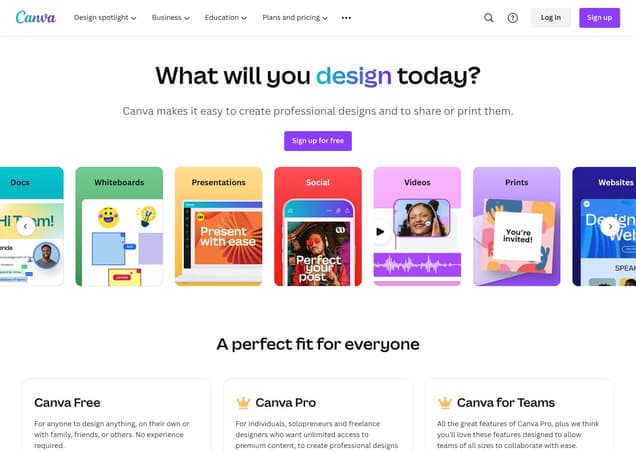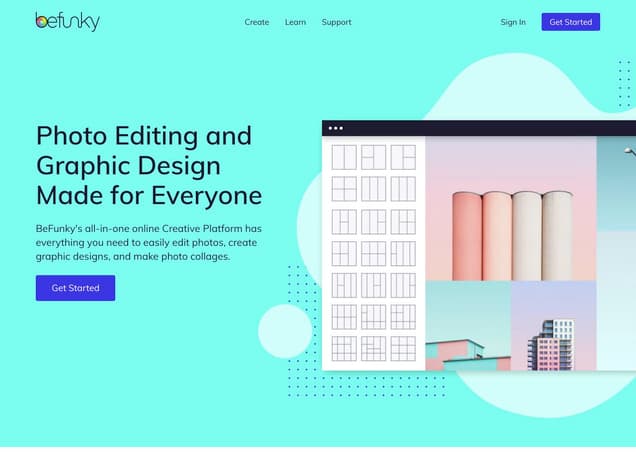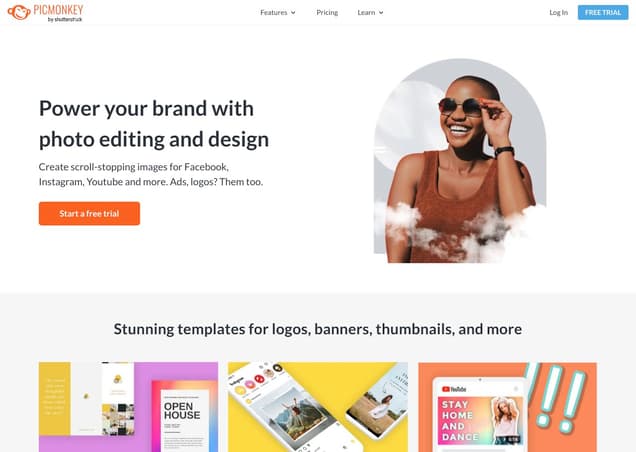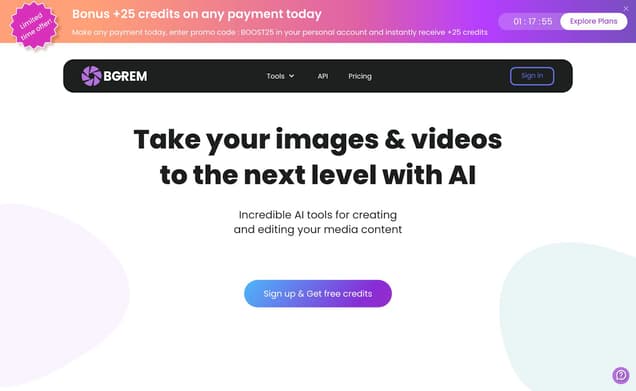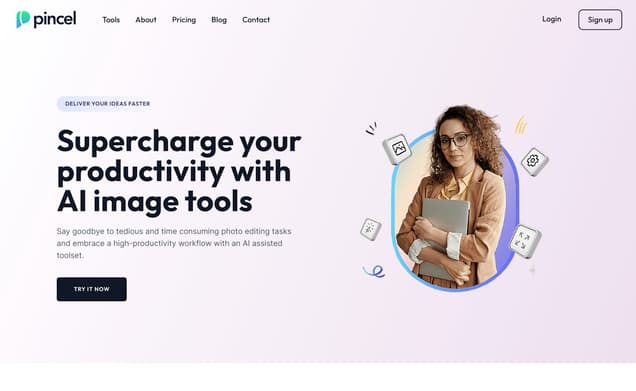Skylum Luminar Neo

What is Skylum Luminar Neo ?
Luminar Neo is an innovative AI-powered image editing application that has won numerous awards. It simplifies complex editing routines, enabling creators to realize their bold ideas.
Features :
- AI Preset Suggestions
- Face AI for facial feature enhancement
- Body AI for body shaping
- Skin AI for skin smoothing
- Portrait Bokeh AI
- Color Harmony for color control
- Structure AI for detail enhancement
Pricing :
- Monthly or yearly subscription
- Lifetime license available
Estimated Visit Traffic :
1.66M /MonthUser Distribution :
United States - 23.12% | Germany - 10.74% | United Kingdom - 4.07% | France - 3.9% | Canada - 3.43%Tags :
AI Image ExtenderLuminar Neo and Artificial Intelligence: Examples + Review
Join me, Jan from Prague, as we dive into the world of photo editing and explore the blend of traditional techniques with cutting-edge AI in Luminar Neo. This review will aim to answer whether AI-powered tools can indeed revolutionize how we enhance our photographs.
1. Traditional Editing Tools and Interface
Luminar Neo doesn't disappoint when it comes to classic photo editing features, offering a user-friendly interface for handling JPEGs and RAW files. The software provides the expected lineup of editing utilities, making it easy for photographers to transition into using it.,Tools for object removal and cloning are present, working remarkably well for most tasks. This familiarity found in traditional editing components makes Luminar Neo a welcoming environment for both novice and professional editors.,Despite a robust toolbox for seasoned photographers, Luminar Neo stands out for its clever inclusion of automatic enhancements, saving time and effort in achieving desirable results.
2. Revolutionary AI-Powered Features
Where Luminar Neo takes things up a notch is in its array of AI-powered features. AI sky replacement, for example, allows photographers to alter the atmosphere of a scene with just a few clicks, an impressive albeit controversial feature for some.,AI masking is perhaps Neo's most compelling tool, analyzing a photo's composition and intelligently selecting different elements like sky, water, or architecture for targeted adjustments. This can drastically reduce the time spent on complex edits.,Portrait editing benefits notably from AI as well, with options to tweak eye color or skin imperfections subtly or dramatically, depending on the desired effect. The software's AI recognizes and applies enhancements with precision, often impressively so.
3. Performance and Usability
Speed and smooth operation are crucial for any photo editing software. Luminar Neo performs adequately in most areas, though some AI processes can be resource-intensive and cause slowdowns.,The software's presets and automatic suggestions are a boon for those looking to expedite their workflow or find inspiration. Luminar Neo's ability to detect image content and recommend adjustments is a standout feature that adds to its usability.,Local masking and edits are straightforward and effective, demonstrating that Luminar Neo can handle detailed, manual adjustments when necessary, despite its focus on automation.
4. Balancing Tradition and Innovation
Luminar Neo manages to find a balance between offering the comforts of traditional editing and the allure of innovative AI features. The software provides plenty of opportunities for users to explore and apply both types of tools depending on their preference.,Though the AI features might be more attuned to newcomers or those who appreciate a quick and easy editing process, traditionalists will also find value in the speed and new possibilities that AI brings to the table.,The versatility within Luminar Neo ensures that it is adaptable to a range of artistic visions and editing styles, allowing each user to create their signature look with either subtle enhancements or bold, transformative edits.
5. Skylum Luminar Neo Video Summary
Luminar Neo brings together familiar photo editing features with an array of AI-driven tools. In this comprehensive review, we'll look at examples of traditional edits, object removal, AI masking, and creative features like sky replacement. Our exploration will help determine if Luminar Neo's AI capabilities make it a worthy addition to a photographer's toolkit.
User Reviews On Twitter
 Vipin• Tweets about Al, Tech, Tips and Tricks + Resources. DM For Collaboration. I also help people to grow on twitter.Photo editing tools 🚀
Vipin• Tweets about Al, Tech, Tips and Tricks + Resources. DM For Collaboration. I also help people to grow on twitter.Photo editing tools 🚀
⓵ Pixlr
pixlr.com/
⓶ Fotor
www.fotor.com/
⓷ Photopea
www.photopea.com/
⓸ PicsArt
picsart.com/
⓹ Prisma
prisma-ai.com/
⓺ BeFunky
www.befunky.com/
⓻ Skylum
skylum.com
Save it!! PureNordicVibe📸 Visual Storyteller | 🌍 Exploring Life's Tapestry 🎥 YouTube Storyteller | 🌻 Spreading Kindness & Positivity ✨ 💪 Defying Illness with a Cheeky Grin🌟 Don't Waste Hours Editing! 🎥 Discover the Magic of Luminar Neo ✨
PureNordicVibe📸 Visual Storyteller | 🌍 Exploring Life's Tapestry 🎥 YouTube Storyteller | 🌻 Spreading Kindness & Positivity ✨ 💪 Defying Illness with a Cheeky Grin🌟 Don't Waste Hours Editing! 🎥 Discover the Magic of Luminar Neo ✨
Click the link below to download and elevate your editing game today. ⬇️
🌟 skylum.evyy.net/ExploreforFree
#luminar #luminarneo #photographers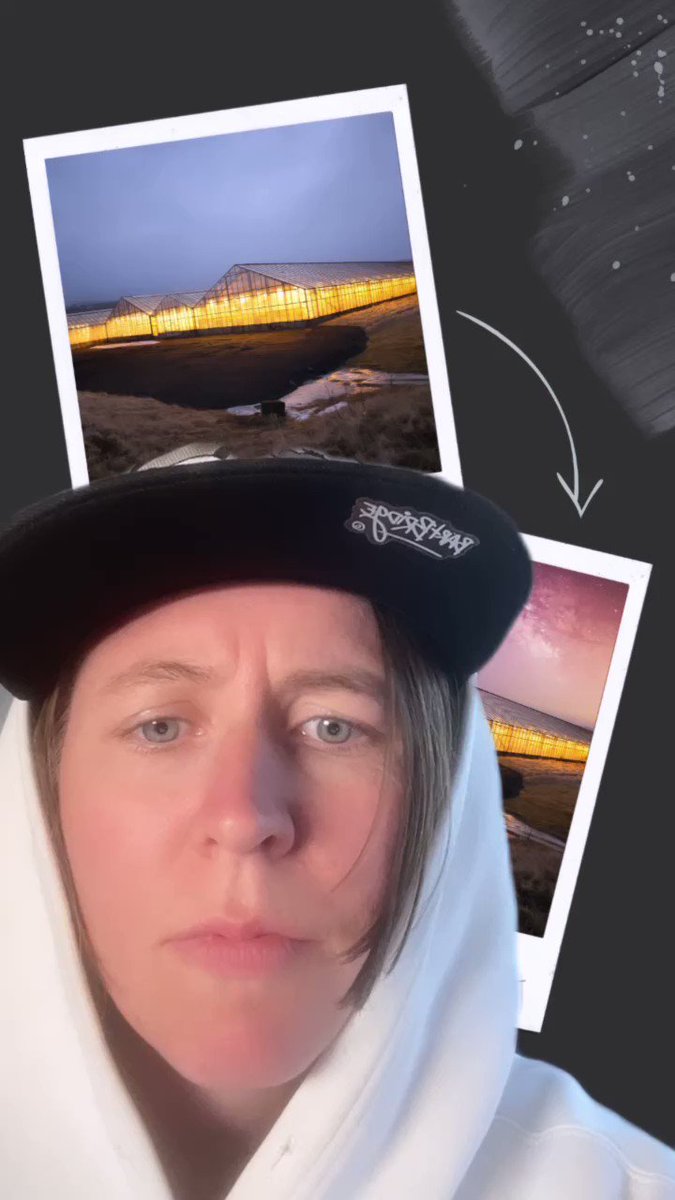
 Sunny ShahidPro Etsy Seller | AI | Entrepreneur | Top rated at Upwork | Cricket Lover | Material Engineer 🇵🇰🇹🇷5 BEST AI PHOTO EDITING TOOLS
Sunny ShahidPro Etsy Seller | AI | Entrepreneur | Top rated at Upwork | Cricket Lover | Material Engineer 🇵🇰🇹🇷5 BEST AI PHOTO EDITING TOOLS
Here are the 5 best AI tools for photo editing in 2023 along with their links:
- Luminar Neo: AI Image Editing Software - skylum.com/luminar-neo
- Fotor: AI Photo Editor - www.fotor.com/ai-photo-editor
- PhotoDirector 365: AI Photo Editing Software -…
 Photography DealsPhotography Deals #photogdeals
Photography DealsPhotography Deals #photogdeals
 ChatGPT 🇵🇸🇵🇸 Free Palestine 🤖 AI Enthusiast 👩💻 Full Stack Developer 🔧 Prompt Engineer 📚 Tech Writer 📱 Geek by Day, Twitter Influencer by NightPhoto editing tools 🚀
ChatGPT 🇵🇸🇵🇸 Free Palestine 🤖 AI Enthusiast 👩💻 Full Stack Developer 🔧 Prompt Engineer 📚 Tech Writer 📱 Geek by Day, Twitter Influencer by NightPhoto editing tools 🚀
⓵ Pixlr
pixlr.com
⓶ Fotor
fotor.com
⓷ Photopea
photopea.com
⓸ PicsArt
picsart.com
⓹ Prisma
prisma-ai.com
⓺ BeFunky
befunky.com
⓻ Skylum
skylum.com Photography DealsPhotography Deals #photogdeals
Photography DealsPhotography Deals #photogdeals
 34 mediaTech news , landscape photography YouTube channel, and all around top bloke ! https://t.co/5Db0RYiLHECheck this out! skylum.evyy.net/bakry6
34 mediaTech news , landscape photography YouTube channel, and all around top bloke ! https://t.co/5Db0RYiLHECheck this out! skylum.evyy.net/bakry6
This new AI update from the lunar familiar has some amazing tools to help speed up your workflow ! Richard BernabePhotography | Host of Beyond The Lens Podcast | Entrepreneur | Writer | Traveler | Friend to Wildlife
Richard BernabePhotography | Host of Beyond The Lens Podcast | Entrepreneur | Writer | Traveler | Friend to Wildlife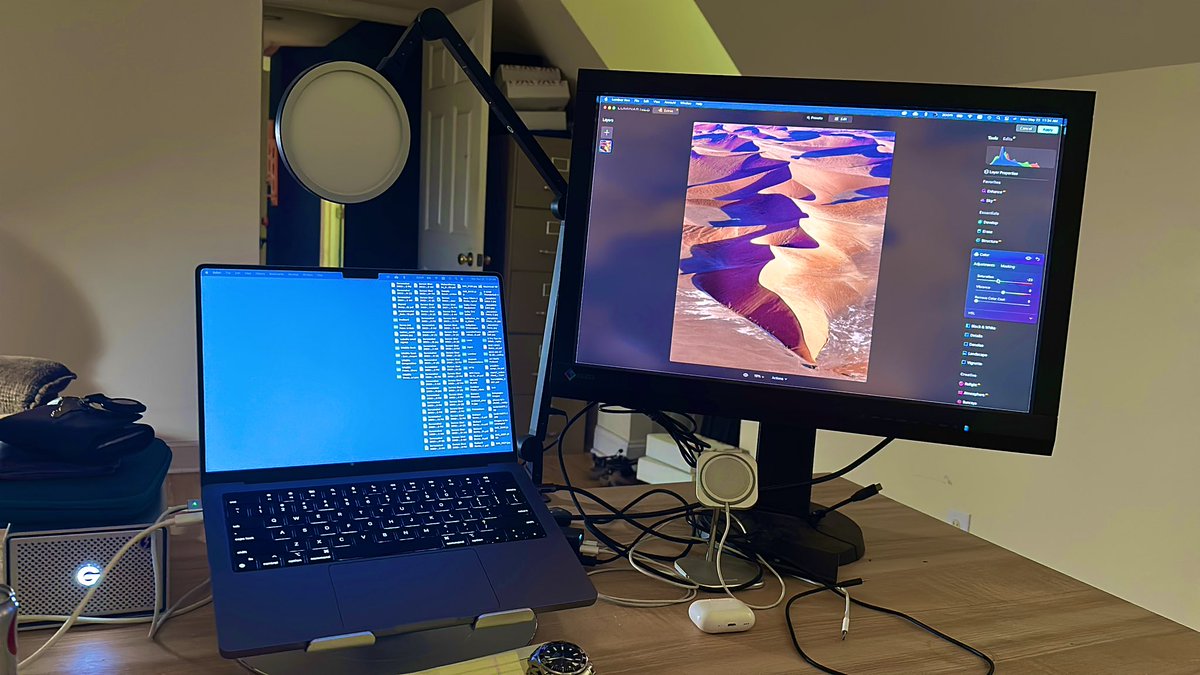
 Sam chanBuilding https://t.co/xqxSHw9FHy 🔥 I write about AI, tech, and digital business with daily updates and tools + resources.Photo editing tools
Sam chanBuilding https://t.co/xqxSHw9FHy 🔥 I write about AI, tech, and digital business with daily updates and tools + resources.Photo editing tools
- Pixlr
pixlr.com
- Fotor
fotor.com
- Photopea
photopea.com
- PicsArt
picsart.com
- Prisma
prisma-ai.com
- BeFunky
befunky.com
- Skylum
skylum.com
Bookmark for later…
 faded5kcommissions open // faded4k#3630 HBDO for hire in 2023 https://t.co/tSOpaNZ8SZ faded5k https://t.co/Rs4OYqONjRdownload Luminar AI for free here
faded5kcommissions open // faded4k#3630 HBDO for hire in 2023 https://t.co/tSOpaNZ8SZ faded5k https://t.co/Rs4OYqONjRdownload Luminar AI for free here
otherwise its absurdly high priced
skylum.com/l/chip-luminar-ai?clickid=w7HRC7z8qxyIU%3AxSV8yN1RxiUkAztLypFX1Jys0&irpid=121977&utm_content=TEXT_LINK&utm_source=digidip%20GmbH&utm_campaign=mediapartner_cpa&utm_medium=cpa&aclid=&platform=IR&utm_term=Luminar%204
quick cuz it could end any day
What users think about Skylum Luminar Neo - from Twitter
- Skylum Luminar Neo is listed among various AI photo editing tools on social media, indicating its recognition in the photo editing space.
- Promotional content on Twitter highlights Luminar Neo's time-saving capabilities, suggesting the software is designed to streamline photo editing workflows.
- Luminar Neo is mentioned alongside other top AI photo editing tools, signifying its status as a leading software in the industry for 2023.
- The company has engaged in marketing campaigns such as offering a chance to win a trip to Iceland as a promotional incentive for using Luminar Neo.
- Discounts and limited-time sales for Luminar Neo and its extensions are being advertised, indicating an effort to increase its user base and sales.
- Users are sharing links to possibly download Luminar Neo for free or at a discounted price, showing an appeal to potential users sensitive to price.
Skylum Luminar Neo Pros and Cons
Pros :
- Intuitive and user-friendly interface
- Wide range of AI-powered tools
- Compatibility with major photo editing platforms
Cons :
- May require a powerful computer for optimal performance
- Some features might be too automated for professional editors
Skylum Luminar Neo FQA
1. Can Luminar Neo be used as a plugin?
Yes, Luminar Neo can be used as a plugin for Lightroom Classic, Photoshop, and Photos for macOS.
2. Is Luminar Neo compatible with macOS and Windows?
Yes, Luminar Neo is compatible with both macOS and Windows, with specific system requirements for each.
3. Does Luminar Neo support raw image processing?
Yes, Luminar Neo has a powerful raw engine and supports a wide range of cameras.
4. Are all features in Luminar Neo powered by AI?
Luminar Neo offers both traditional editing tools and AI-powered tools.
Skylum Luminar Neo Use Cases
- Enhancing landscapes and portraits
- Automating photo editing tasks
- Creating artistic effects
Similartool.ai Spotlight
Display Your Achievement: Get Our Custom-Made Badge to Highlight Your Success on Your Website and Attract MoreVisitors to Your Solution.