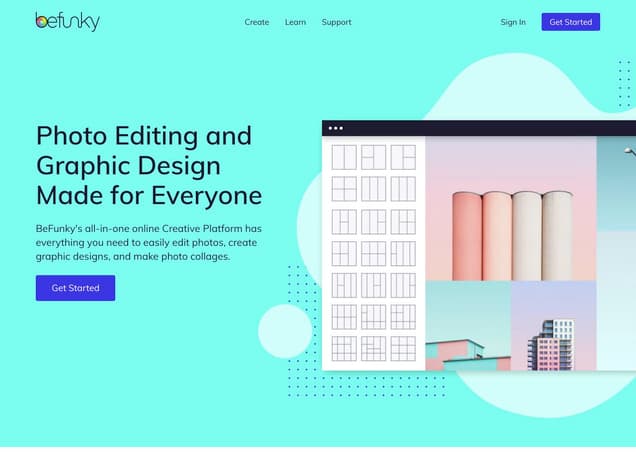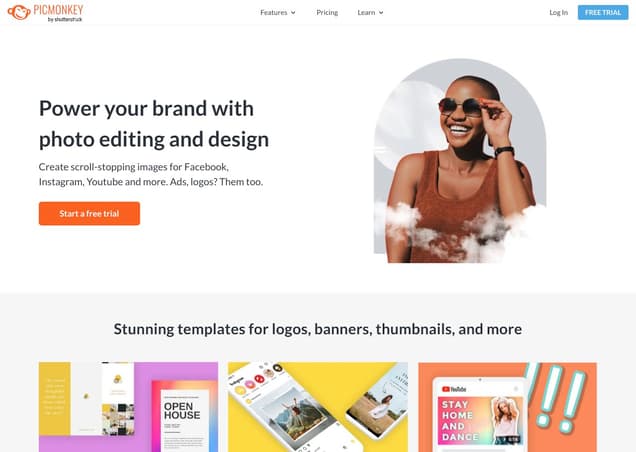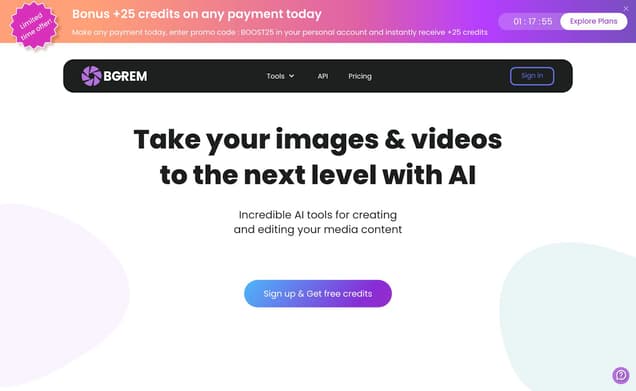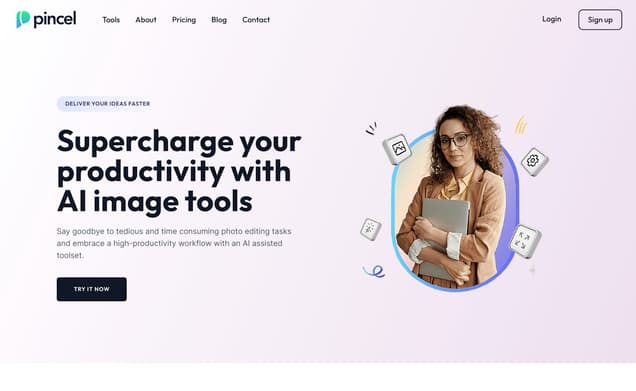Canva
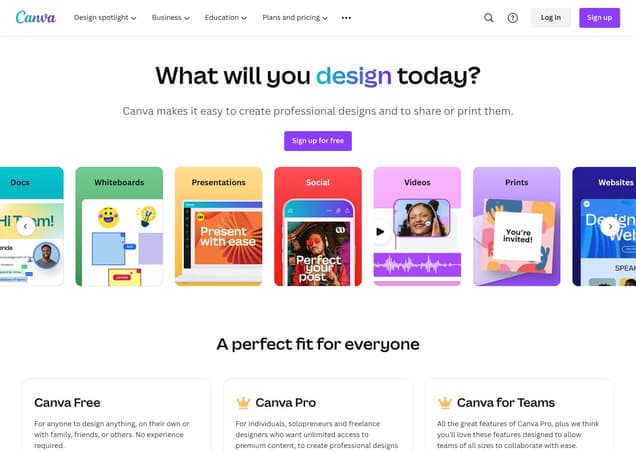
What is Canva ?
Canva is a graphic design platform that integrates AI tools to make design accessible for various mediums, from social media posts to presentations. It's designed to be user-friendly, catering to both professional designers and beginners.
Features :
- AI-powered tools such as Background Remover, Magic Media, Magic Eraser, Magic Edit, Magic Grab, Magic Expand, Magic Morph, Magic Write, Magic Design, Magic Animate, Instant Presentations, Beat Sync, Magic Design for Video, Translate, and Magic Switch.
- AI-powered music apps for creating tunes, including Soundraw, MelodyMuse, Tunetank, and Beat Sync.
- AI integrations for social media marketing and content creation.
Pricing :
- Pricing varies between free and paid plans. Paid plans include Pro or Teams, offering more AI features and usage limits. The free plan offers limited usage of AI features.
Estimated Visit Traffic :
490.43M /MonthUser Distribution :
United States - 16.77% | Brazil - 8.59% | Mexico - 5.65% | Philippines - 5.42% | India - 4.56%Tags :
AI Image ExtenderCanva Magic Studio Review | AI Graphic Design Tools
Diving into the world of AI-enhanced creativity, we uncover the capabilities of Canva's latest feature set, Magic Studio. This tool promises to add a sprinkle of wizardry to our design process. But does it deliver on this enchanting proposition, or is it just a flash in the pan? Let's explore the newcomer to the Canva family and see if it lives up to the hype.
1. Magic Studio’s Initial Impressions
When you first start playing with Magic Studio, the interface greets you with whimsical trails following your cursor, setting a playful tone for the design experience that awaits.,The tools within Magic Studio, accessible via the professional tier of Canva, are curated to tackle a range of design needs, from background removal to photo editing with AI's assistance.,Although background remover isn't a fresh feature, its inclusion sets the stage for more innovative capabilities within the suite, exemplifying how Canva is integrating AI into the user experience.
2. Standout Features and Minor Missteps
Magic Studio introduces Magic Grab, a tool that wows by allowing users to seamlessly reposition objects within an image—an impressive tech display reminiscent of more sophisticated software like Photoshop.,However, not all that glitters is gold. Some tools, like Magic Expand, can leave a visible border or produce oddly extended images, reminding us that the AI still has a learning curve to conquer.,Another feature, Magic Edit, offers the potential to change image attributes through typed commands, displaying Canva's commitment to pushing the envelope in accessible AI-driven design—even if the results sometimes miss the mark.
3. Unexpected Outcomes and Entertainment Value
Using Canva’s AI to alter images can sometimes yield unexpected and humorous results. For instance, attempts to realistically extend certain photos provided laughs more than usable outcomes.,While some misadventures, like a comically modified dog, showcase the AI's current limitations, they also highlight the fun and experimental aspect of Magic Studio.,These unpredictable results are part of AI's charm and show the potential for future improvements as the technology matures.
4. User Reactions to AI-Modified Images
Some AI-crafted images evoked laughter and astonishment from viewers, such as the AI's attempt to extend a collie's body, which turned out hilariously off the mark.,Viewers found unintended humor in some of the images, which seemed more fitting for a Halloween scare than practical use. Sentiments of being both disturbed and entertained by the AI’s outputs were common.,Feedback shows that while the technology can produce bizarre creations, users appreciate these moments as a break from the norm, adding a dash of levity to the creative process.
5. Appreciating Canva's AI for Its Potential and Current Use
Users expressed appreciation for Canva's free offerings and the additional tools provided in the Pro version, supporting Canva as it ventures into AI functionalities.,Despite some skepticism about the current practical use of AI in Canva, many users applaud the honesty and straightforwardness of reviews, fostering trust and reliability.,The anticipation for improvements and new features like a text-to-video generator is clear, with users eagerly waiting to see how Canva's AI tools evolve and potentially revolutionize their workflow.
6. Canva Video Summary
Recently, Canva introduced Magic Studio, an array of AI-powered graphic design tools aimed at simplifying and enhancing the creative process. This review takes a hands-on approach, exploring each tool's functionality and usability within Canva. While some features hit the mark with flying colors, offering near-magical capabilities, others fall short. The review walks through the experiences with Magic Expand, Magic Edit, and other quirky tools, ultimately determining that while there's room for improvement, the fun and utility provided make Magic Studio a noteworthy addition for Canva users.
Other Canva Related Videos

10 Canva AI Tools for Real Estate Agents | Canva Magic Studio Review - YouTubeNov 6, 2023

Canva Ai Magic Studio Honest Review - YouTubeOct 9, 2023

REVIEW: Canva's AI-Powered Photo Editing Tools! - YouTubeAug 11, 2023

AI Canva Magic Studio JUST for small biz owners - October 2023 updates will change the game - YouTubeOct 5, 2023

A Review On How To Use Canva's A.I. Text To Image Generator - YouTubeJul 24, 2023

Canva Text to Image Creator Review - The New AI Art Generator is Here! - YouTubeOct 1, 2022

Ai Review: How to Create Ai Videos with Canva and D-ID - YouTubeAug 17, 2023

Canva Kept These AI Features Quiet - YouTubeSep 22, 2023

NEW CANVA AI TOOLS (how to use CANVA MAGIC STUDIO) - YouTubeOct 17, 2023
User Reviews On Twitter
 acil gfakun ini dedikasinya : jajan dan jual kertas ganteng random tweets, kadang baca au juga. welcome! namanya aira sih, tapi bisa juga dipanggil acil 🫶🏻☆ wishlist template : 1p, 2p, 3p ☆
acil gfakun ini dedikasinya : jajan dan jual kertas ganteng random tweets, kadang baca au juga. welcome! namanya aira sih, tapi bisa juga dipanggil acil 🫶🏻☆ wishlist template : 1p, 2p, 3p ☆
any repost is highly appreciated!
: please do not remove watermark
: feel free to use (personal use only)
: www.canva.com/design/DAF6CwKKgZY/LcwYQ3c7WUlJiuLwImH6pg/view?utm_content=DAF6CwKKgZY&utm_campaign=designshare&utm_medium=link&utm_source=publishsharelink&mode=preview
thank you, hope this template might help <3


 cher૮ ˙Ⱉ˙ ა for xdinary heroes —♥︎ and any other jyp artists 😬🩷iseng bikin ini kalo ada yang mau pakee, backsidenya bisa dicoret coret sendiri kaya pc :D
cher૮ ˙Ⱉ˙ ა for xdinary heroes —♥︎ and any other jyp artists 😬🩷iseng bikin ini kalo ada yang mau pakee, backsidenya bisa dicoret coret sendiri kaya pc :D
www.canva.com/design/DAF6AvHjgXs/hhJQzVRBsWvyYJtPs9cESg/view?utm_content=DAF6AvHjgXs&utm_campaign=designshare&utm_medium=link&utm_source=publishsharelink&mode=preview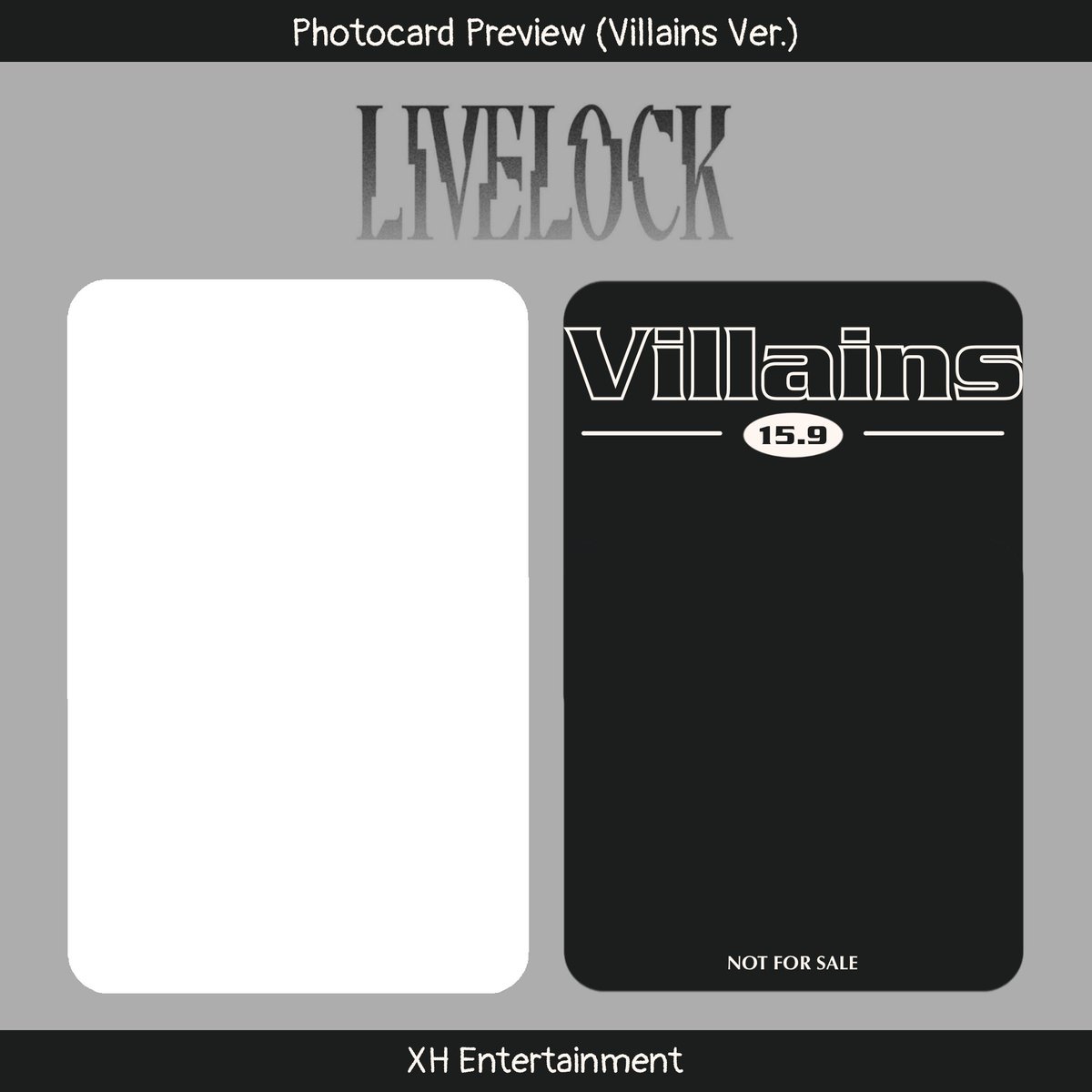
 ต้นชา 🌱🐇 อือนา 🐰 🐱 เท็นจัง 🦊 🦁 ซีซี 🐈อัพเดทแผนผัง #ShuiLongYin #LuoYunxi #หลัวอวิ๋นซี
ต้นชา 🌱🐇 อือนา 🐰 🐱 เท็นจัง 🦊 🦁 ซีซี 🐈อัพเดทแผนผัง #ShuiLongYin #LuoYunxi #หลัวอวิ๋นซี
* แปลข้อมูลอ้างอิงด้วย gg trans, pleco เป็นหลัก อาจผิดพลาดได้ 🙏 *
ข้อมูลอ้างอิง
- m.weibo.cn/status/NwsA4nCDa
- zh.m.wikipedia.org/zh-hans/水龙吟_(电视剧)
- ต้นฉบับ qjm
แผนผังชัดๆ (อัพเดทเรื่อยๆ) www.canva.com/design/DAF3nKUZVCw/INiZOO3Yh9fhZ1OZB9GQsA/view?utm_content=DAF3nKUZVCw&utm_campaign=designshare&utm_medium=link&utm_source=editor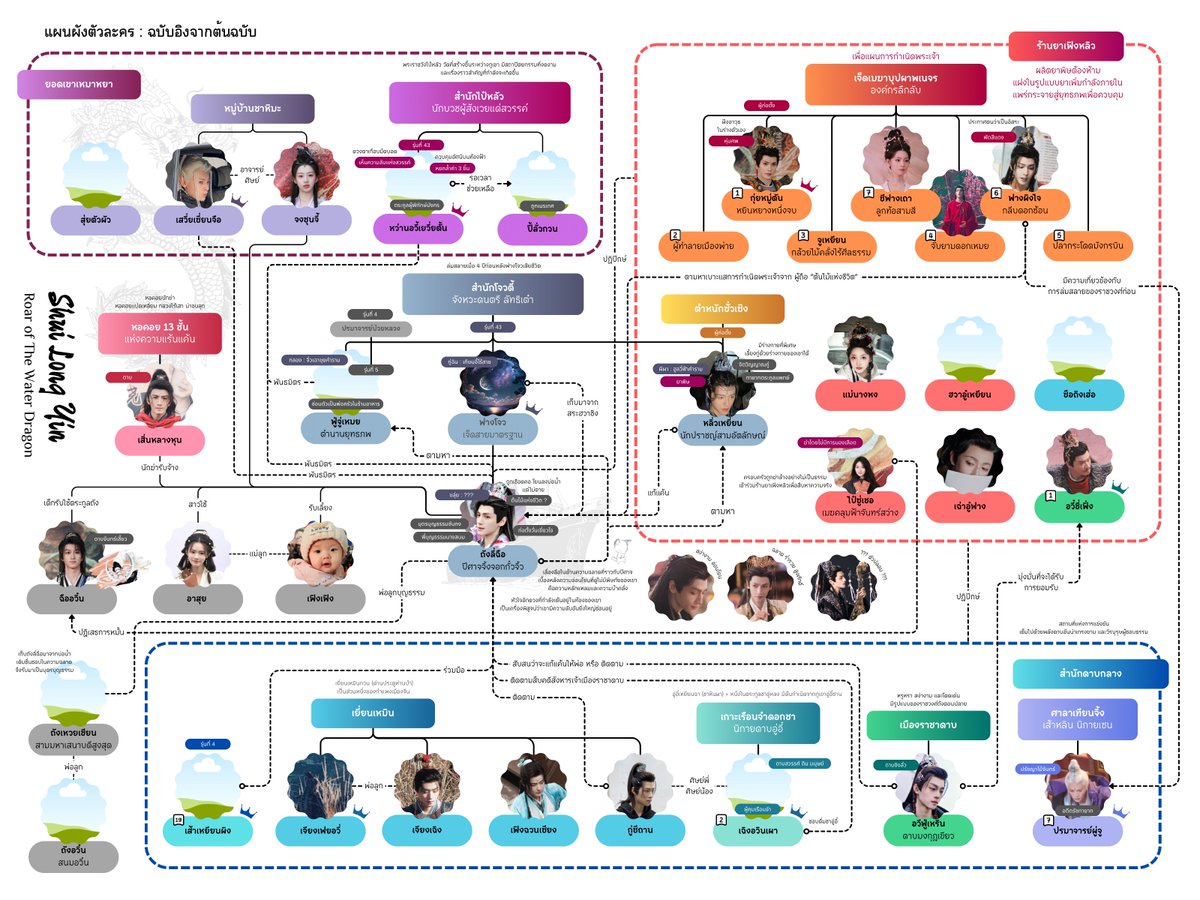
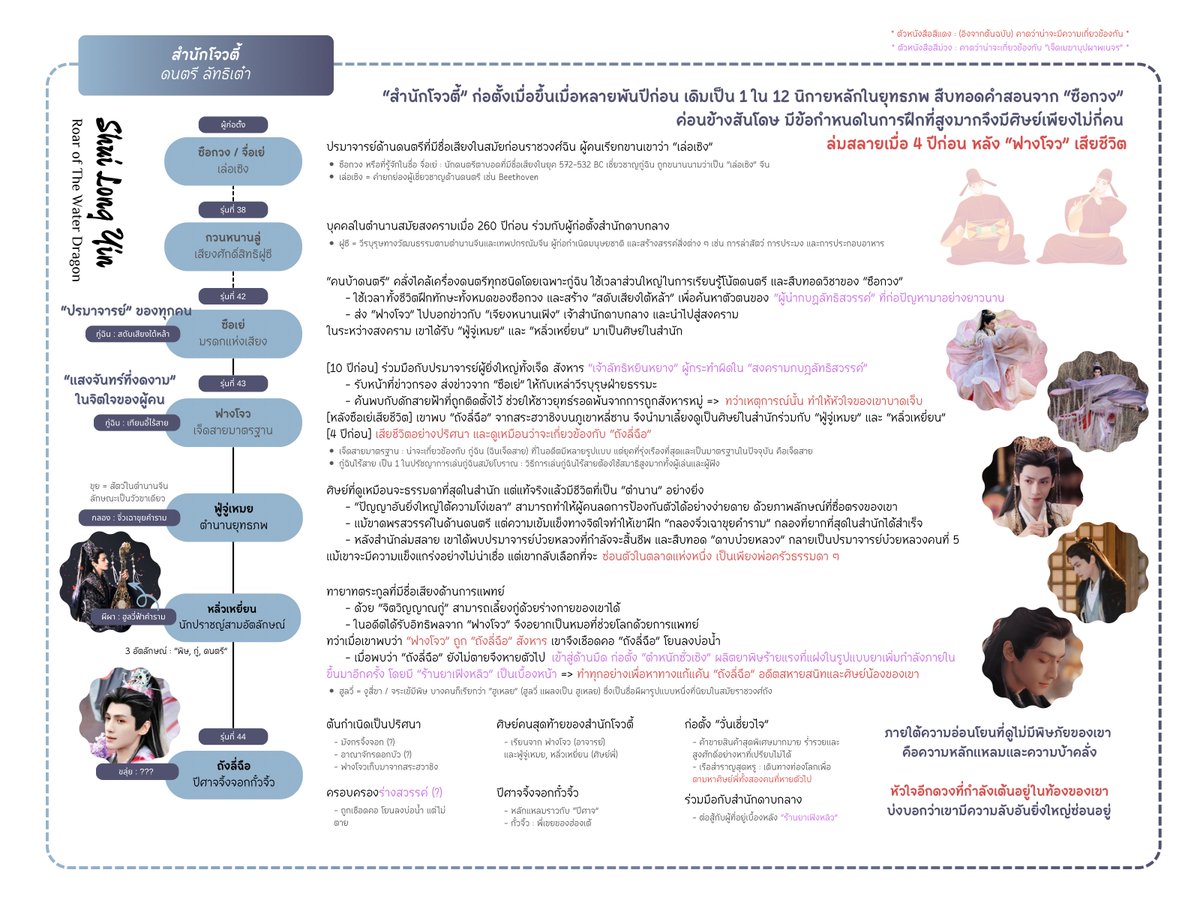
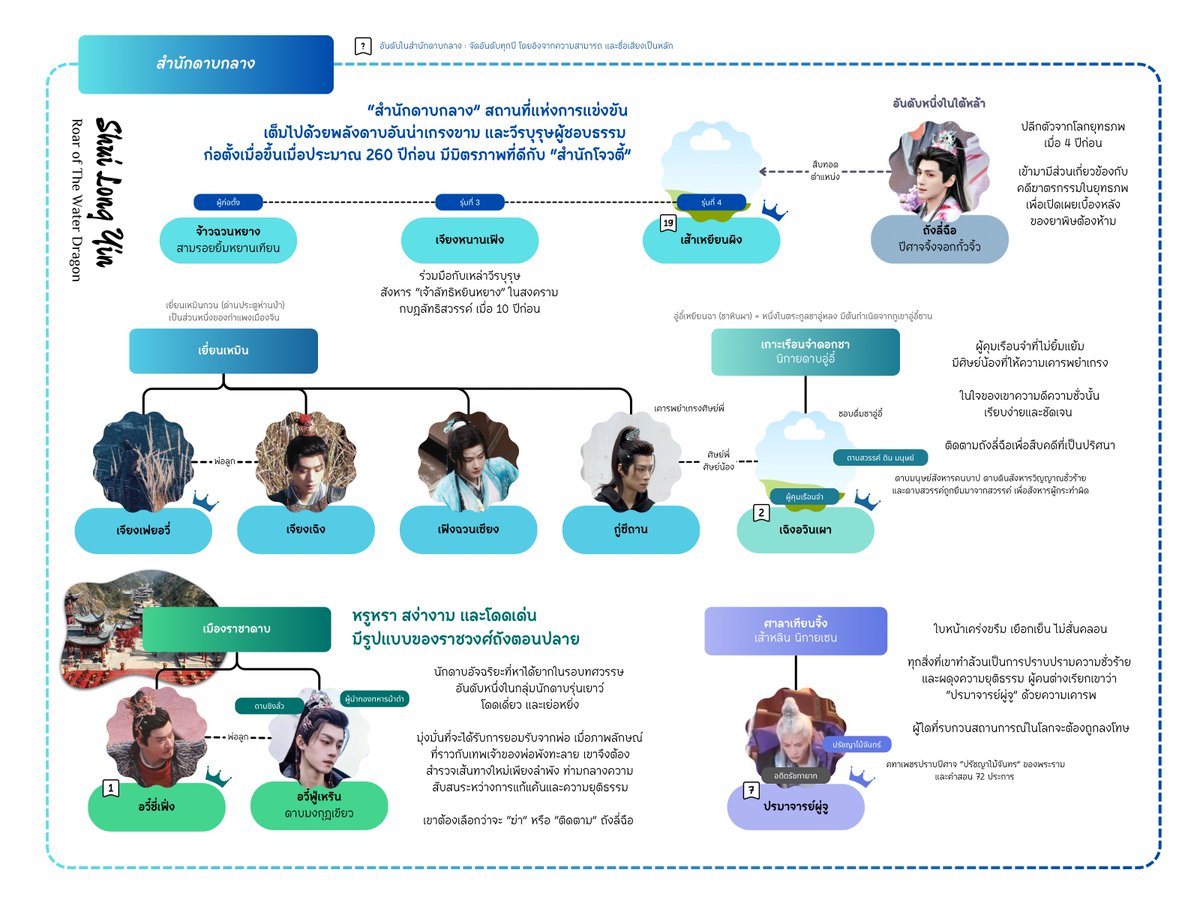
 Ulama.ioWe help creators in transforming Expertise + community into Income. Create and Launch Your Online Masterclass and get paid on your own terms. Try it for FREE ⤵️4. Canva
Ulama.ioWe help creators in transforming Expertise + community into Income. Create and Launch Your Online Masterclass and get paid on your own terms. Try it for FREE ⤵️4. Canva
Create content, logos and visuals for $0.
1. It's the most underrated tool out there.
2. Create free account and design any graphic.
3. Use graphics to grow your audience or revenue, and repeat.
🔗 canva.com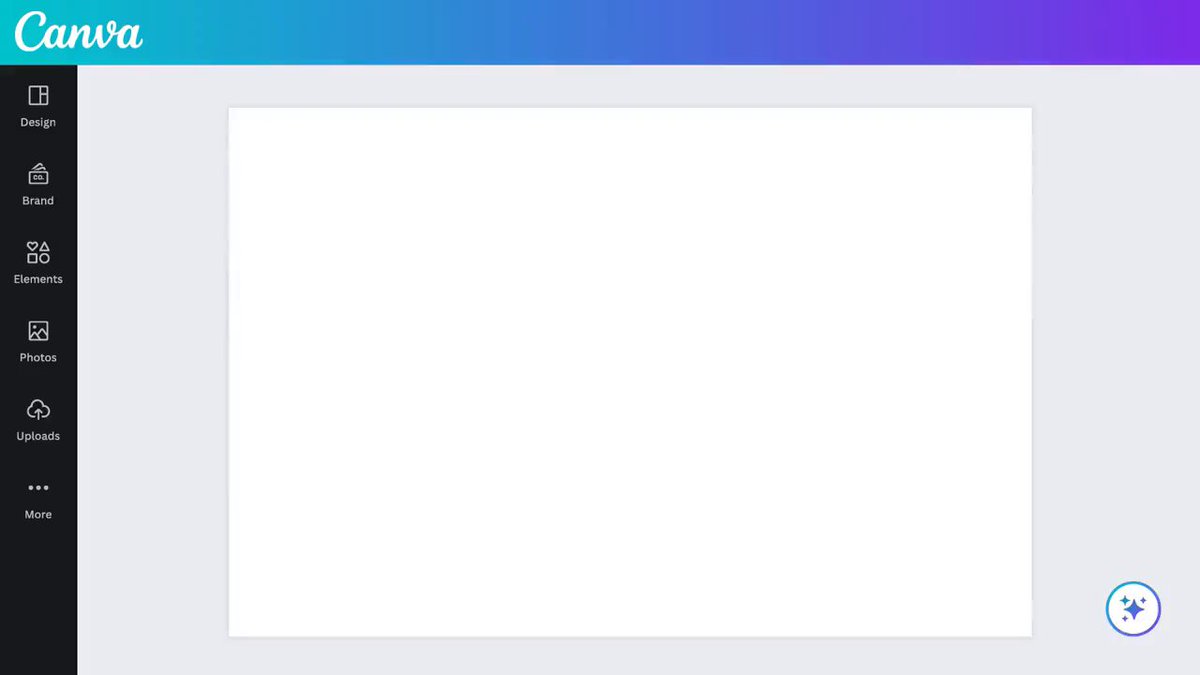
 Settles Bridge ElemOFFICIALToday, Jan. 16th, 2024, will be an Online Learning Day for all students. Please expect lessons to be posted by 8am in Canvas. Below is a help document with important videos and documents designed to help you navigate today's lesson plans.
Settles Bridge ElemOFFICIALToday, Jan. 16th, 2024, will be an Online Learning Day for all students. Please expect lessons to be posted by 8am in Canvas. Below is a help document with important videos and documents designed to help you navigate today's lesson plans.
www.canva.com/design/DAFwZTlRbog/VlBJjWyLDRJMDK8wOSpbLg/view?utm_content=DAFwZTlRbog&utm_campaign=designshare&utm_medium=link&utm_source=publishsharelink#1 生井光治(ナ・マイケル先生)小学校教員/生涯担任/#学校でできる働き方改革 推進教務主任/特別活動/教科横断的な学習×ICT/#ワクワク理科/EDUBASEcrew/Microsoft認定教育イノベーターMIEE/3児の父/ 単著「小学5年理科 全単元スライド&ワークシート」予約開始 https://t.co/TR3ftses7v体育のサッカーが盛り上がらないのは
生井光治(ナ・マイケル先生)小学校教員/生涯担任/#学校でできる働き方改革 推進教務主任/特別活動/教科横断的な学習×ICT/#ワクワク理科/EDUBASEcrew/Microsoft認定教育イノベーターMIEE/3児の父/ 単著「小学5年理科 全単元スライド&ワークシート」予約開始 https://t.co/TR3ftses7v体育のサッカーが盛り上がらないのは
得意不得意の差が大きく
動く人動かない人
楽しむ人怖がる人に
くっきり分かれるから
そこで本気でオススメする
シン・サッカー
第1時の昨日
寒い中みんな汗をかき
やる前嫌がっていた子が
『先生サッカー楽しい✨』って
www.canva.com/design/DAF569WnJaE/bCrD-cyOuvvALk9V6aHNSQ/view?utm_content=DAF569WnJaE&utm_campaign=designshare&utm_medium=link&utm_source=editor
#CanvaEdu rae // morgan@_Faith_is_mine’s sad alpha wolf#promotwt !!
rae // morgan@_Faith_is_mine’s sad alpha wolf#promotwt !!
hi, i’m rae and i’m looking for moots
~ #codtwt
~ #atsv // #miguelohara
~ #rdrtwt (new to this)
like and/or rtwt to be moots/spread
use this link to learn more about me :3
www.canva.com/design/DAF5RQWwfaM/jLVBCUej1SyDGDVv-0Bv3w/edit?utm_= komplettlostlouiich gucke alle an wie mein FernsehprogrammHier ist übrigens mein Portfolio für jeden der Bock hat einfach mal reinzuschauen
komplettlostlouiich gucke alle an wie mein FernsehprogrammHier ist übrigens mein Portfolio für jeden der Bock hat einfach mal reinzuschauen
www.canva.com/design/DAFz4IOZ1VU/rR3UX5k_qSh0ntRszrGPAA/edit?utm_content=DAFz4IOZ1VU&utm_campaign=designshare&utm_medium=link2&utm_source=sharebutton Töwa(とわ)🐈/ ApexTwitchとTikTokで配信してます。 面白おかしく礼儀良くふざけましょう。 コメントで話しましょうね。 欲しいものリストhttps://t.co/46NlsaLjKs【TOWA CUP】〜スクリム2日目〜
Töwa(とわ)🐈/ ApexTwitchとTikTokで配信してます。 面白おかしく礼儀良くふざけましょう。 コメントで話しましょうね。 欲しいものリストhttps://t.co/46NlsaLjKs【TOWA CUP】〜スクリム2日目〜
21:00-3回戦 実施します🔥
(①ストポ②エッジ③投票)
昨日は想像を遥かに超えるレベルの高さに興奮しました‼️
応援コメントお待ちしてます✨
今日も熱い観戦を!😎
⚜️本配信⚜️
twitch.tv/towa_twitch
🔽応援するチームを探そう!🔽
00m.in/9XLrw
 Jay BillyFather, Educator, Author, Speaker - Proud Principal at Bear Tavern Elementary School #LeadWithCulture #HATS #BearTavernPrideChange of Plans: Today will be an E-Learning Day @BearTavernES #BearTavernPride www.canva.com/design/DAF6AVq-S7M/QSL5jr67D1epKXOMkb_Row/edit?utm_content=DAF6AVq-S7M&utm_campaign=designshare&utm_medium=link2&utm_source=sharebutton
Jay BillyFather, Educator, Author, Speaker - Proud Principal at Bear Tavern Elementary School #LeadWithCulture #HATS #BearTavernPrideChange of Plans: Today will be an E-Learning Day @BearTavernES #BearTavernPride www.canva.com/design/DAF6AVq-S7M/QSL5jr67D1epKXOMkb_Row/edit?utm_content=DAF6AVq-S7M&utm_campaign=designshare&utm_medium=link2&utm_source=sharebutton
What users think about Canva - from Twitter
- Users are sharing their custom templates and designs created with Canva for personal use.
- Canva is being used for a variety of purposes including educational content, sports graphics, and event promotions.
- Some users recommend Canva for its ability to easily create graphics and visuals at no cost.
- Links to Canva designs are being distributed on Twitter, showing the platform's integration with social media.
- Canva's user-friendly interface allows even those with minimal graphic design experience to create content.
- The platform is being utilized for online learning and e-learning days, highlighting its educational applications.
- People are using Canva to create visual portfolios to showcase their work to others.
- Canva assists users in both personal and community-based contexts, such as organizing sports and gaming events.
Canva Pros and Cons
Pros :
- Easy to use for both professionals and beginners.
- Wide range of AI-powered tools for different design needs.
- Facilitates quick and efficient design processes.
Cons :
- Limited usage of AI features in the free plan.
- AI features more extensively available in paid plans.
Canva FQA
1. What is the limit for the Magic Write Tool in the free version of Canva?
The free version of Canva allows up to 25 queries per day for the Magic Write Tool.
2. Can Canva create QR codes?
Yes, Canva can generate unique QR codes, including standard square shape or dynamic designs.
Canva Use Cases
- Enhancing graphic design workflows for various mediums including social media, presentations, and photo editing.
- Creating musical compositions and synchronizing music with videos.
- Generating written content and presentations with AI, including AI presenters for PowerPoints.
Similartool.ai Spotlight
Display Your Achievement: Get Our Custom-Made Badge to Highlight Your Success on Your Website and Attract MoreVisitors to Your Solution.