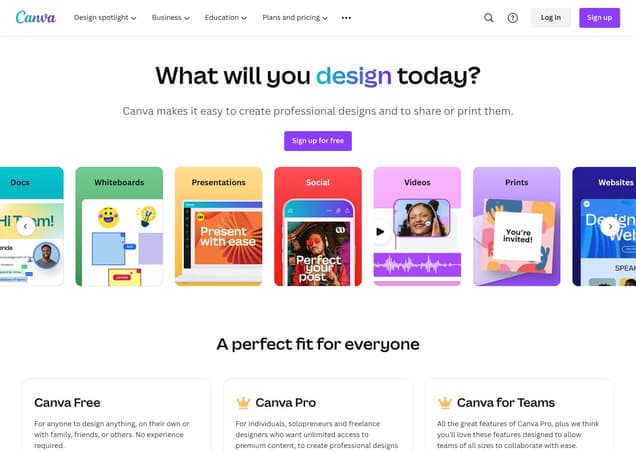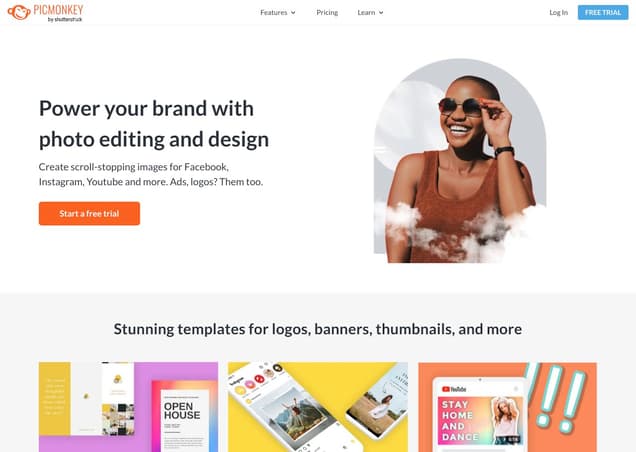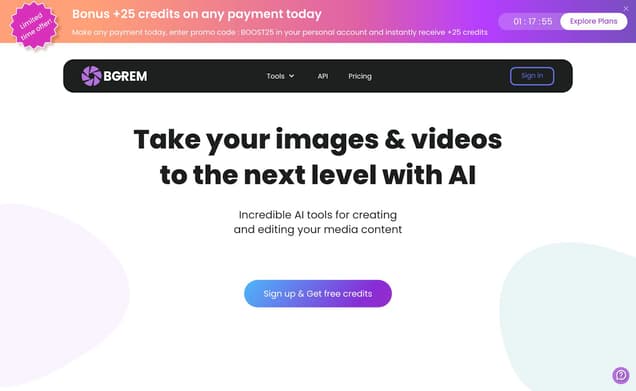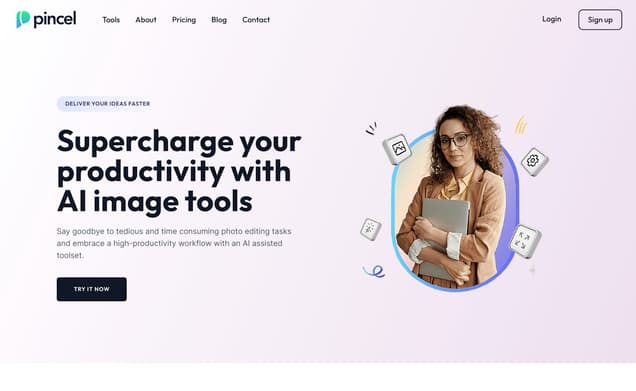BeFunky
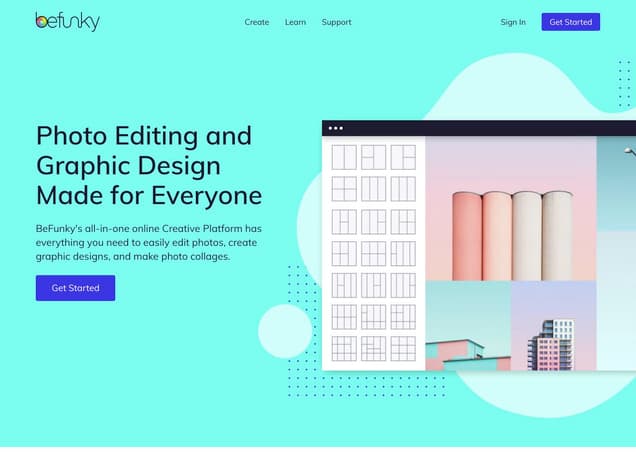
What is BeFunky ?
BeFunky is an online photo editing and graphic design platform that offers a range of tools and features for editing photos, creating graphics, and designing various visual content. It is designed for a diverse range of users and industries with intuitive technology and a user-friendly interface.
Features :
- Basic editing tools like cropping, resizing, brightness and contrast adjustments
- Advanced features like layers and blending modes
- Different types of blurs and Funky Focus
- Customizable collage grids with text and stickers
- Background remover tool
- Portrait retoucher for facial adjustments
- Artistic filters and effects
Pricing :
- Free version available
- $5.99 per month for a yearly plan
- $11.99 per month for a monthly plan
Estimated Visit Traffic :
3.90M /MonthUser Distribution :
United States - 23.69% | India - 6.56% | United Kingdom - 4.83% | Mexico - 4.82% | Brazil - 4.7%Tags :
AI Image ExtenderBEFUNKY: The A.I. Photo Editing App for Beginners
Are you looking to dive into the world of photo editing without the complexity of professional software? Look no further! In this article, we explore BEFUNKY, an A.I.-powered photo editing app that's perfect for beginners and time-pressed pros alike.
1. Understanding BEFUNKY's A.I. Capabilities
Artificial intelligence in BEFUNKY is distinct from automation, as it involves making decisions based on the input, rather than just following a set of static instructions. The app's AI analyzes your photos and suggests edits, from enhancing skin to boosting landscape vibrancy, all with just a simple click.,The AI Portrait Editor and the AI Image Enhancer stand out as the gems of BEFUNKY's toolkit, allowing users to instantly retouch portraits and refine their landscapes without needing to understand the intricacies of photo editing.,Whether using the app to smooth out skin, remove blemishes, adjust exposure, or even create striking graphic designs, BEFUNKY's A.I. proves to be a powerful ally for crafting standout images.
2. A Navigation Guide Through BEFUNKY
BEFUNKY boasts a clear and user-friendly interface that greets users with a dashboard of options. From uploading images to applying customizable templates, the app guides you through the creative process step by step.,Creating collages becomes a breeze with the Collage Wizard, and the Graphic Designer allows for quick and stylish social media posts. With features like grid adjustment and rounded corners, users can give their images a unique touch without any hassle.,The application also facilitates easy saving and sharing, supporting a range of popular formats and platforms. Users can save their creations to their device, cloud storage, or even directly to social media.
3. Diving Deeper with Advanced BEFUNKY Features
While BEFUNKY makes photo editing accessible for beginners, it also offers in-depth tools for those ready to take their images to the next level. With manual adjustments for color, exposure, and more, users can fine-tune their photos to match their vision.,From employing brush tools for detailed edits to dabbling in sophisticated graphics creation with its in-built templates, BEFUNKY caters to the evolving needs of its user base.,With its versatile nature, BEFUNKY is the go-to tool for beginner photographers, social media enthusiasts, and small business owners looking to make a visual impact quickly and effectively.
4. Color Consistency Issues
Some users have noticed that colors may alter after saving images through BEFUNKY, with hues shifting unexpectedly. Black and white photos can take on a color tint, while white backgrounds might appear off-white or slightly colored.,While the cause of these shifts could be multifaceted, it's imperative for a photo editing app to maintain color integrity. This feedback is crucial for the app's developers to ensure users can save their projects with confidence.,If you experience this issue, consider reaching out to BEFUNKY's support for help or looking for updates that might address the problem.
5. Audience Praise and Critique
The simplicity and effectiveness of BEFUNKY have garnered an enthusiastic response from users who appreciate the ease of transforming their photos with just a few clicks.,However, opinions are divided when it comes to pricing. While some may find the cost reasonable considering the features offered, others find the subscription model to be expensive, driving them to look for more affordable alternatives.,Regardless of the cost, the community engagement shows that BEFUNKY has the potential to resonate with a wide audience, provided that it continues to balance functionality with affordability.
6. Comparing BEFUNKY with other Editing Software
A user has sparked curiosity about how BEFUNKY stacks up against competitors such as Luminar 4, suggesting an interest in comparing these different editing solutions.,While Luminar 4 is known for its sophisticated AI tools catered to more advanced users, BEFUNKY remains a strong contender for beginners and those seeking simplicity coupled with powerful A.I. enhancements.,Such comparisons could be insightful for potential users to determine which app suits their skill level, budget, and creative goals.
7. BeFunky Video Summary
BEFUNKY stands out as an easy-to-use, web-based photo editing application that leverages artificial intelligence to simplify the editing process. It presents an intuitive interface ideal for beginners, with functionalities like graphic design, collage making, and photo editing. While it offers advanced features for in-depth editing, its one-click AI enhancements ensure even novices can produce visually compelling images.
Other BeFunky Related Videos

Befunky Photo Editor App Review | Don't Be Boring, Befunky! - YouTubeNov 9, 2021

Befunky Photo editor tutorial - YouTubeMay 17, 2019

Befunky Free Photo Editor Online Review Alternative to Adobe Photoshop - YouTubeFeb 11, 2017

BeFunky Photo Editor Part 4 YouTube ThumbnailJan 3, 2018
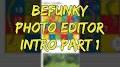
BeFunky Photo Editor Part 1 Intro - YouTubeJan 3, 2018
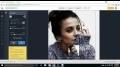
Befunky Replacing Backgrounds - YouTubeMay 26, 2016

BeFunky Photo Editor Part 6 Explore - YouTubeJan 3, 2018

BeFunky iPhone App Review - YouTubeNov 26, 2012

How to Use BeFunky - YouTubeApr 7, 2020
User Reviews On Twitter
 Vipin• Tweets about Al, Tech, Tips and Tricks + Resources. DM For Collaboration. I also help people to grow on twitter.Photo editing tools 🚀
Vipin• Tweets about Al, Tech, Tips and Tricks + Resources. DM For Collaboration. I also help people to grow on twitter.Photo editing tools 🚀
⓵ Pixlr
pixlr.com/
⓶ Fotor
www.fotor.com/
⓷ Photopea
www.photopea.com/
⓸ PicsArt
picsart.com/
⓹ Prisma
prisma-ai.com/
⓺ BeFunky
www.befunky.com/
⓻ Skylum
skylum.com
Save it!! Alfaiz AliIntrovert turned AI geek, serving up empowering resources, guides, and updates on AI, no-code, and coding with an endearing awkward charm. Creator @How2uAI8 New AI-Powered Designing Tools:
Alfaiz AliIntrovert turned AI geek, serving up empowering resources, guides, and updates on AI, no-code, and coding with an endearing awkward charm. Creator @How2uAI8 New AI-Powered Designing Tools:
1. Flair AI
flair.ai/
2. Autodraw
autodraw.com/
3. Microsoft Designer
designer.microsoft.com/
4. CandyIcons
candyicons.com/
5. Befunky
befunky.com/
6. Illustroke
illustroke.com/
7.… Ross/Sweet5th grade co-taught *Room 128*We are so excited for our incoming fifth graders! via #Befunky www.befunky.com/a/ABuIXYt-159830261588819/
Ross/Sweet5th grade co-taught *Room 128*We are so excited for our incoming fifth graders! via #Befunky www.befunky.com/a/ABuIXYt-159830261588819/ VioletaShe/her. Writer. Poet. Songwriter. ⬇️⬇️⬇️⬇️ https://t.co/inf2g0Do3n IG: spilling.moon #SaveHannibalOne of my fav #ValentinesDay cards from @FannibalMovemnt ❤️❤️✨
VioletaShe/her. Writer. Poet. Songwriter. ⬇️⬇️⬇️⬇️ https://t.co/inf2g0Do3n IG: spilling.moon #SaveHannibalOne of my fav #ValentinesDay cards from @FannibalMovemnt ❤️❤️✨
Have you seen them all?! Use them today:
drive.google.com/drive/folders/1NIZfilNUyOC0OczjSCS-ZCuYB2L4Bme3
An easy app to edit them: www.befunky.com/create/text-editor/
Remember to use tag: #Hannitines !!!!
#Hannibal #SaveHannibal
 Nelly R QYour Python Gal • Tweeting hot takes on AI and tech for your life hacks7 Killer Websites You Might Not Know Exist:
Nelly R QYour Python Gal • Tweeting hot takes on AI and tech for your life hacks7 Killer Websites You Might Not Know Exist:
1/ Avatar Generator
⇢ heygen.com
2/ Generate AI Music
⇢ boomy.com
3/ Edit Videos
⇢ flexclip.com
4/ Designer
⇢ befunky.com
5/ Remover
⇢ unscreen.com
6/ Summarize…
 ZumerExploring All the latest news and entertainment in the rapidly evolving AI universe. DM for collab 🤺10 AI tools that will make your company magically enter the 21st century.
ZumerExploring All the latest news and entertainment in the rapidly evolving AI universe. DM for collab 🤺10 AI tools that will make your company magically enter the 21st century.
1. Meeting summaries - Tldv.io
2. Design logos for free - Stockimg.ai
3. Free Photo Editor - Befunky.com
4. Create websites for free - LandingSite.ai
5.…
 Nelly R QYour Python Gal • Tweeting hot takes on AI and tech for your life hacks1/ Avatar Generator
Nelly R QYour Python Gal • Tweeting hot takes on AI and tech for your life hacks1/ Avatar Generator
⇢ www.heygen.com/
2/ Generate AI Music
⇢ boomy.com/
3/ Edit Videos
⇢ flexclip.com/
4/ Designer
⇢ www.befunky.com/
5/ Remover
⇢ www.unscreen.com/
6/ Summarize Video Youtube
⇢ eightify.app/
7/…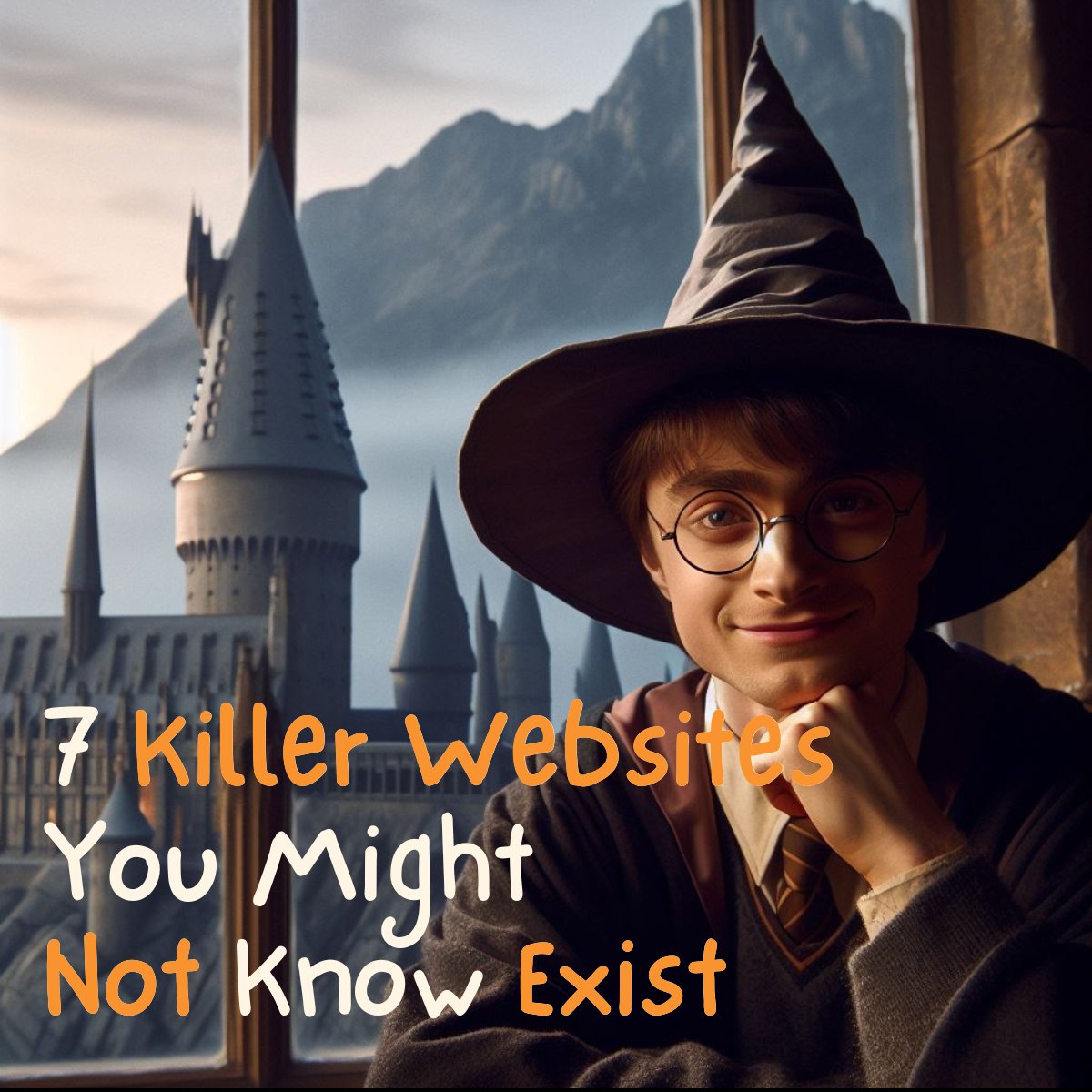
 Ihtesham HaiderWriting about AI tools that really matter, productivity and freelancing. Founder of @theprohumanai. Helped 85+ people build brands online.10 AI Online business building tools for you:
Ihtesham HaiderWriting about AI tools that really matter, productivity and freelancing. Founder of @theprohumanai. Helped 85+ people build brands online.10 AI Online business building tools for you:
1. Free logo: Stockimg.ai
2. Website: Durable.co
3. Content: Chat.openai.com
4. Presentation: Gamma.app
5. Video-editor: Capcut.com
6. Photo-editor: Befunky.com… 🔸 Lin Snowbloom - Commissions Open 5/5🖌️ -Part fairy and garden mom at the Snowbloom Duchy 🌿 Emote Commissions: https://t.co/5D3U0860QI PFP: @3VV09 She/HerThanks sis! This was really fun to make!
🔸 Lin Snowbloom - Commissions Open 5/5🖌️ -Part fairy and garden mom at the Snowbloom Duchy 🌿 Emote Commissions: https://t.co/5D3U0860QI PFP: @3VV09 She/HerThanks sis! This was really fun to make!
Tags: @PercivalLunagar @Pinky_MooMooVT @amaikarasu
Source: befunky.com/create/collage/
 Ihtesham HaiderWriting about AI tools that really matter, productivity and freelancing. Founder of @theprohumanai. Helped 85+ people build brands online.7 FREE AI-powered website tools you cannot miss in 2023:
Ihtesham HaiderWriting about AI tools that really matter, productivity and freelancing. Founder of @theprohumanai. Helped 85+ people build brands online.7 FREE AI-powered website tools you cannot miss in 2023:
1. Stock images: Stockimg.ai
2. Photo editor: Befunky.com
3. Websites: Durable.co
4. Presentations: Gamma.app
5. Video clips: www.opus.pro
6. AI fact checker:…
What users think about BeFunky - from Twitter
- BeFunky is listed among various AI-powered photo editing tools.
- It is recommended for designing and creating as well as photo editing.
- Users share excitement and favorable impressions using BeFunky for educational purposes.
- BeFunky is highlighted as a suitable app for editing Valentine's Day cards.
- It is considered to be a killer and must-know website for its designing capabilities.
- It is positioned as an AI tool that can modernize a company by providing free photo editing.
- Social media posts suggest it's a helpful tool for creating collages.
- BeFunky is included in lists of free AI-powered tools important for business building in 2023.
BeFunky Pros and Cons
Pros :
- Multiple features from basic to advanced
- Responsive UI
- Quick results
Cons :
- Many features are behind a paywall
BeFunky FQA
1. Do I need an account to use BeFunky?
While BeFunky can be used for free, users need to create an account first, which can be easily done using a Google account.
2. How to use Befunky Collage Maker?
To use the Collage Maker, log in, select Collage Maker option, use the stock images feature to find and include images in the collage, and save your work.
BeFunky Use Cases
- Photo editing
- Collage making
- Creating designs for digital art creation, branding, and social media
Similartool.ai Spotlight
Display Your Achievement: Get Our Custom-Made Badge to Highlight Your Success on Your Website and Attract MoreVisitors to Your Solution.