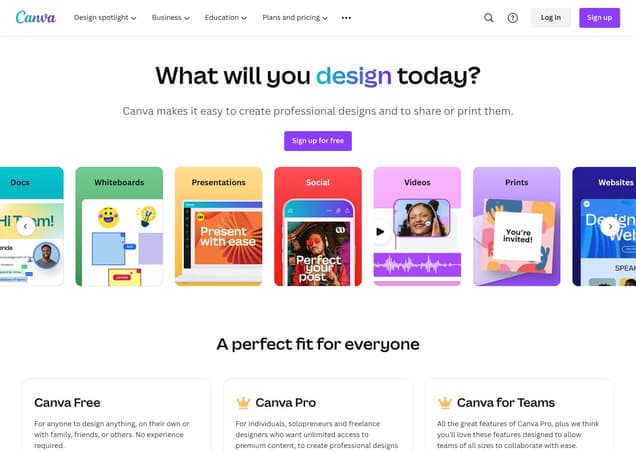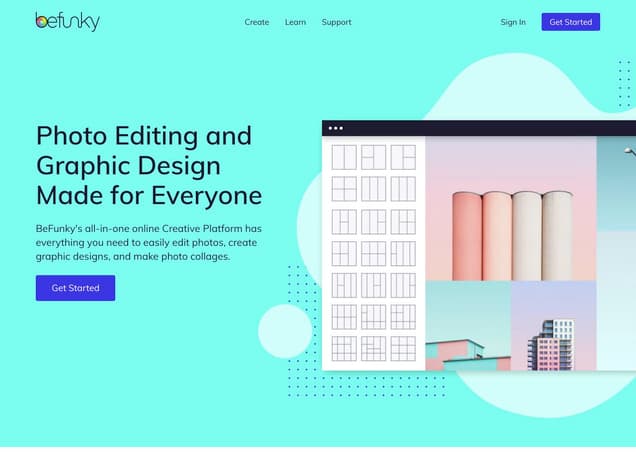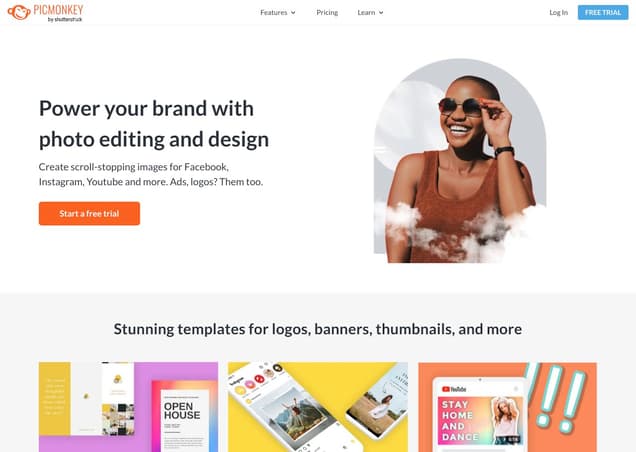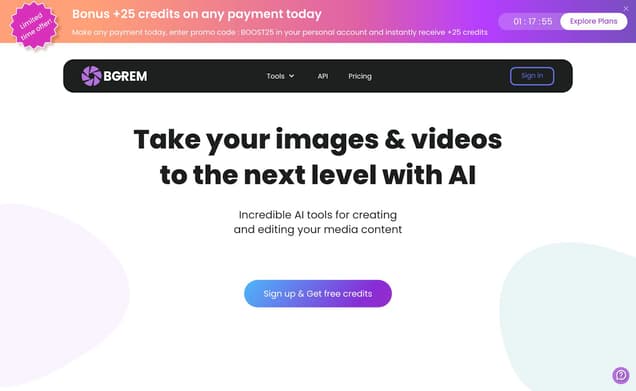Pincel
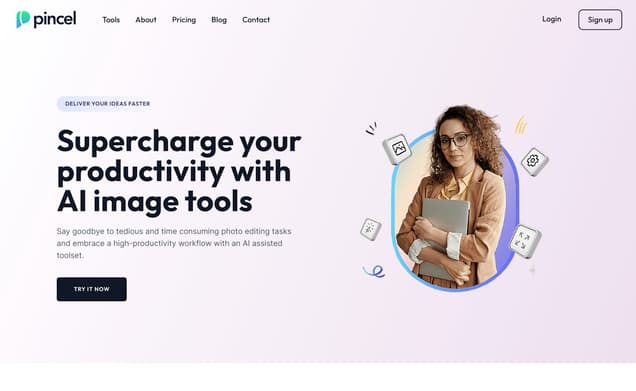
What is Pincel ?
Pincel is a revolutionary AI Image Extender that effortlessly expands your images beyond their original borders, seamlessly blending and creating stunning visuals. This tool is perfect for generating larger and more immersive visuals from a smaller cropped photo, making every shot more expansive and impactful.
Features :
- Object Remover
- AI Image Editor
- AI Image Replicator
- AI Portrait
- AI Logo Artwork
- AI QR Code Artwork
- AI Architect
- Face Swap
- AI Multimedia Chat
- AI Upscaler
- Background Remover
- Photo Extender
- AI Detailer
Pricing :
- Pincel offers various subscription options to cater to different needs, including Day Ticket, monthly, and annual plans. Specific pricing details are provided on their official website.
Estimated Visit Traffic :
818.71K /MonthUser Distribution :
United States - 14.31% | India - 12.1% | United Kingdom - 5.74% | Indonesia - 5.03% | Canada - 3.58%Tags :
AI Image ExtenderMastering the Healing Brush Tool in Photoshop
Dive into the world of photo editing as we explore the Healing Brush Tool in Photoshop, a powerhouse for retouching and repairing photos. Smooth away imperfections with ease and blend your fixes flawlessly with surrounding pixels.
1. Understanding the Healing Brush Tool
The Healing Brush Tool in Photoshop is akin to a magic wand for photographers and graphic designers alike. It's designed to fix blemishes by painting with sampled pixels from nearby areas.,What's truly remarkable about this tool is its ability to automatically match the texture, lighting, and shading of the sampled pixels to the selected area. This ensures that the correction blends in with the rest of the image as if the imperfection was never there.,Whether it's a minor scratch or a more noticeable mark, the Healing Brush Tool allows you to select a source area—your secret ingredient for the perfect touch-up—and gracefully paint away the unwanted imperfection.
2. Step-by-Step Guide to Using the Healing Brush
First, zoom in on your image and identify the areas in need of correction. This will give you a clear view of the blemishes and help you make precise adjustments.,With the Healing Brush Tool selected, hold down the 'Alt' key (Option key on a Mac) to define your source area. This is effectively picking the 'good' area you want to clone from.,Then, with a simple drag of the mouse or a tap of a pen on a tablet, you can paint over the imperfections. The magic happens as Photoshop seamlessly merges the source and target areas for a natural-looking repair.
3. Advantages of the Healing Brush Over the Clone Stamp
While the Clone Stamp Tool has been a long-time favorite for duplicating areas of an image, the Healing Brush takes it a step further by allowing the edits to adopt the lighting and nuances of the destination spot.,This means you're not just copying pixels; you're allowing Photoshop to blend those pixels intelligently. The result? A less conspicuous, more realistic looking fix that saves time during post-processing.,The Healing Brush is a game-changer for tricky edits involving patterns or gradients, where clone stamping may leave obvious repeats or mismatches.
4. Tips for Flawless Healing
While the Healing Brush is powerful, the finesse lies in the details. Use a soft brush edge to ensure feathered blending, and pay attention to the direction of light and texture when selecting your source area.,Sometimes, doing little fixes at a time, rather than tackling a large area at once, may yield a more realistic and unnoticeable result.,One final pro tip is to frequently resample the area you're cloning from. This helps to keep the texture and lighting consistent and avoids creating patterns that could look out of place.
5. Pincel Video Summary
This article provides a comprehensive guide on using the Healing Brush Tool, a Photoshop feature that offers a seamless way to correct and clone parts of an image. We explore its capabilities, from matching texture to eliminating shadows, for picture-perfect edits.
Other Pincel Related Videos

EL PINCEL PARA MEZCLAR EN ADOBE® PHOTOSHOP CS5May 11, 2010

Kirby y el Pincel Arcoíris: 2-2. ¡Adelante, Kirby tanque!Jan 16, 2019

Pincel Corrector / Healing Brush - Photoshop - YouTubeJun 17, 2017

Série Rápida e Fácil: Ferramentas de Pincel - YouTubeJun 28, 2023

Style Brushes do Capture One - Estilos do Pincel - YouTubeMar 16, 2021

OVI Pintura Digital Herramienta de pincel - YouTube4 weeks ago

Cómo crear un NUEVO PINCEL personalizado en ... - YouTubeOct 19, 2021

Clase Final vía ZOOM | Efecto Pincel | Diseño Gráfico - YouTube1 month ago

Dibujando con el pincel para dispositivos digitales Sensu brushSep 24, 2013

Herramienta Pincel de Ojos Rojos en Photoshop - YouTubeSep 4, 2021
User Reviews On Twitter
 Evhen 🇺🇦🤹🏻♀️ Product designer who #buildinpublic 📢 Curator of 100 AI Apps Directory https://t.co/meqSidQIqt 💵 Subscribe to your app and provide FeedbackToday is a day I played with AI image tools. Next one is pincel.app by @ramos_pincel, which offers a selection of 10+ image tools.
Evhen 🇺🇦🤹🏻♀️ Product designer who #buildinpublic 📢 Curator of 100 AI Apps Directory https://t.co/meqSidQIqt 💵 Subscribe to your app and provide FeedbackToday is a day I played with AI image tools. Next one is pincel.app by @ramos_pincel, which offers a selection of 10+ image tools.
I tried several of them. As a UI designer, I'm not entirely satisfied with the output, but for non-designers, it might work well.
I…
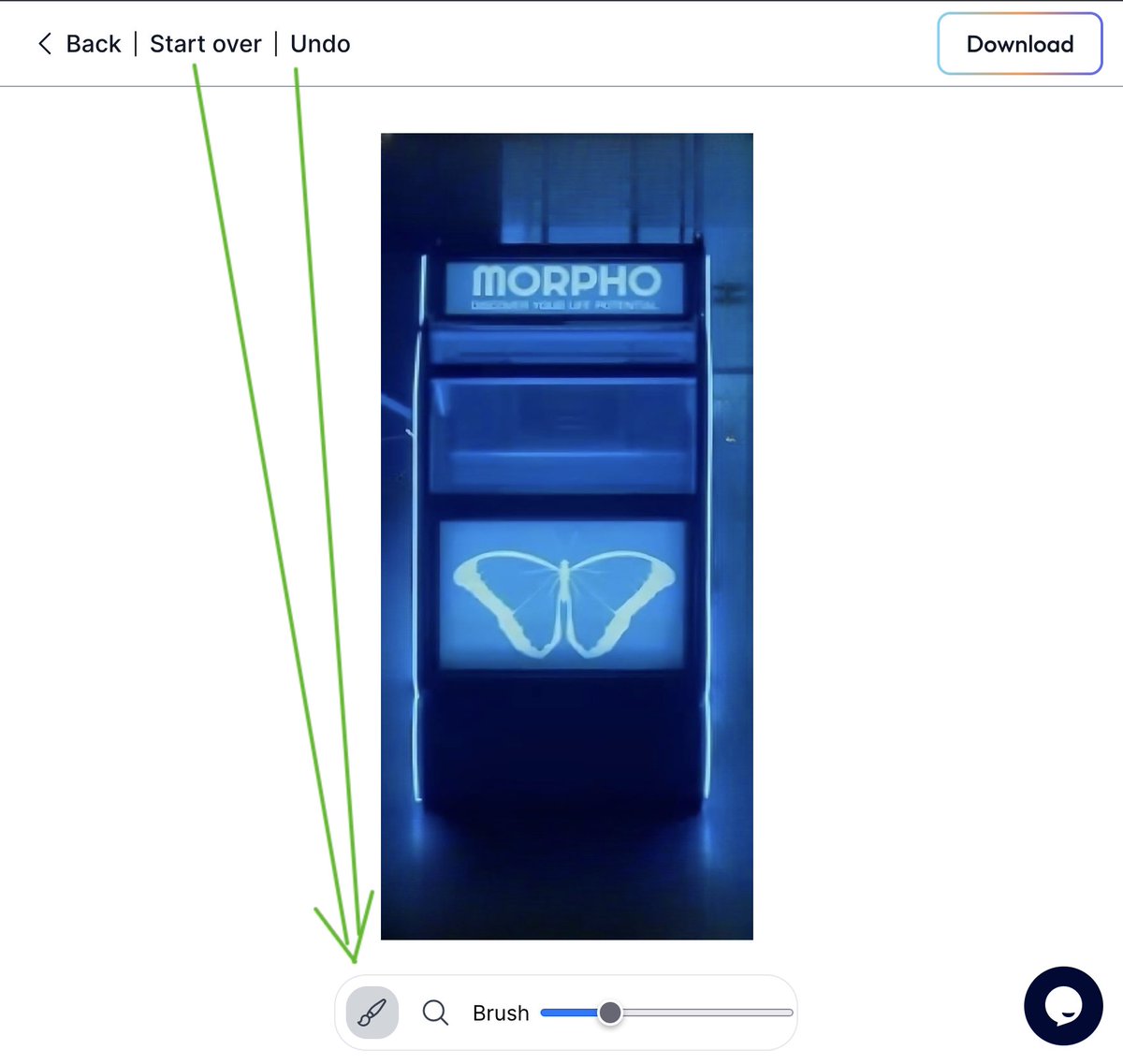
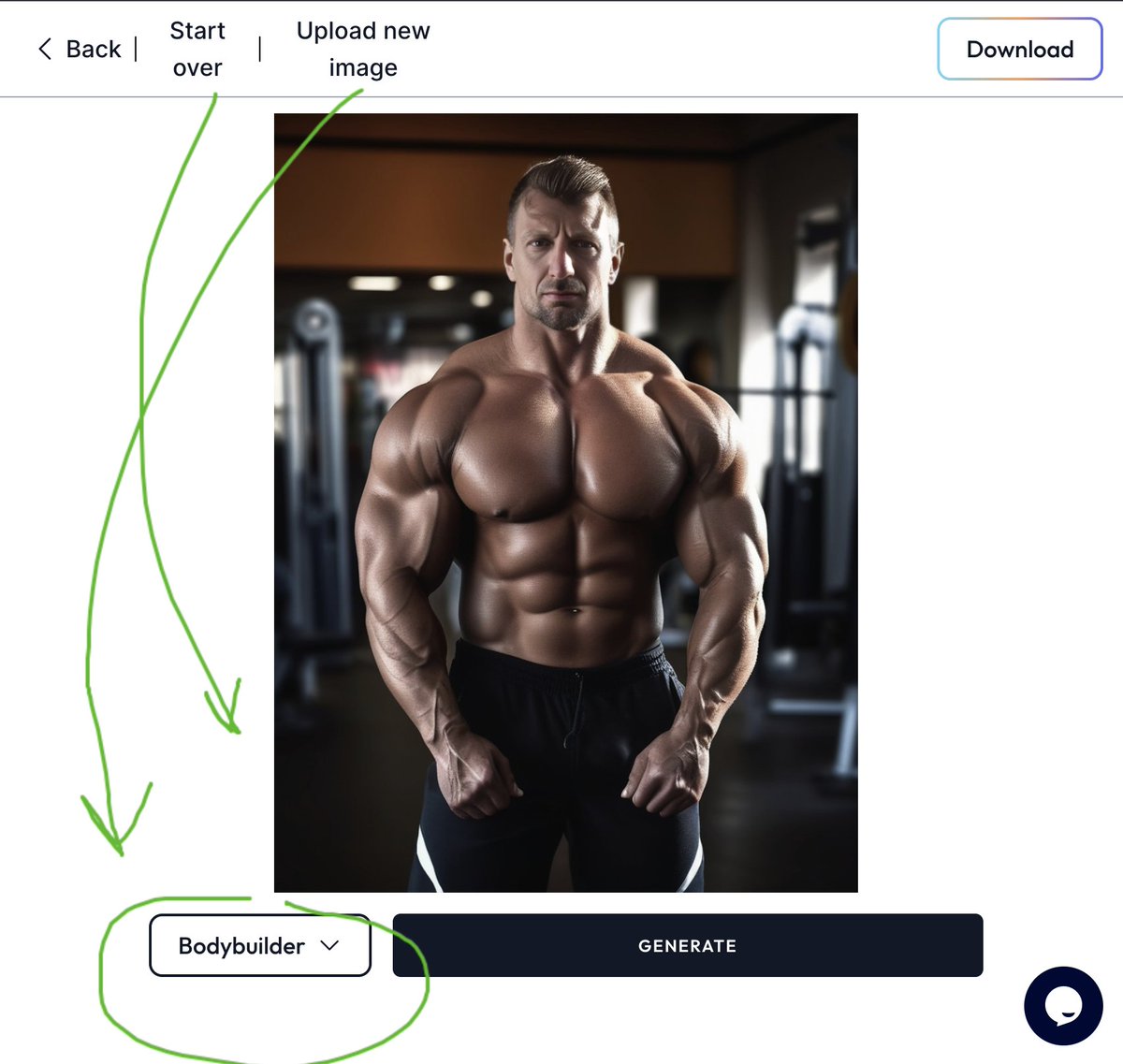
 Certified MBA ProfessionalBecome a Certified MBA Professional™. Use MBA+™ & MBAe™ designations with your name. Save college costs with approval of your corporate certificates & courses.It was for your app at blog.pincel.app/
Certified MBA ProfessionalBecome a Certified MBA Professional™. Use MBA+™ & MBAe™ designations with your name. Save college costs with approval of your corporate certificates & courses.It was for your app at blog.pincel.app/ Cambria FundsETF Fund Manager https://t.co/loB1KJlaSvGet exposure to dividends and buybacks.
Cambria FundsETF Fund Manager https://t.co/loB1KJlaSvGet exposure to dividends and buybacks. Martim RamosWarrior of creative expression, armed with a paintbrush. On a mission to make image editing tools simple for everyone. Founder of Pincel app.Magnus likes Logo Art Maker
Martim RamosWarrior of creative expression, armed with a paintbrush. On a mission to make image editing tools simple for everyone. Founder of Pincel app.Magnus likes Logo Art Maker
blog.pincel.app/logo-ai-art/
I have a total of 14 likeable tools under one subscription that you can choose from!
#buildinpublic thefutureis.appThe coolest projects using .app 🚀The future is pincel.app 🚀
thefutureis.appThe coolest projects using .app 🚀The future is pincel.app 🚀 Alex K* Klimawandel ist réel, von Mensch gemacht und tötlich * Wissenschaft ist kein Glauben * Es gibt nichts schlimmeres als weiße konservative Männer mit Macht. *@Leseerlaubnis Problem www.buzzfeednews.com/article/pranavdixit/ai-generated-art-hands-fingers-messed-up
Alex K* Klimawandel ist réel, von Mensch gemacht und tötlich * Wissenschaft ist kein Glauben * Es gibt nichts schlimmeres als weiße konservative Männer mit Macht. *@Leseerlaubnis Problem www.buzzfeednews.com/article/pranavdixit/ai-generated-art-hands-fingers-messed-up
Solution contraints oder blog.pincel.app/fix-ai-fingers/? Stoubord 🇺🇸You're welcome.
Stoubord 🇺🇸You're welcome.
blog.pincel.app/hidden-ai-photo/ TheFunPostIf you're in need of a little pick-me-up, check out https://t.co/kayHNZUzTA and get your daily dose of fun. Operated by Kueez Entertainment LTD (https://t.co/YqVeeO4MYS)These tips can help make the experience less stressful and more enjoyable.
TheFunPostIf you're in need of a little pick-me-up, check out https://t.co/kayHNZUzTA and get your daily dose of fun. Operated by Kueez Entertainment LTD (https://t.co/YqVeeO4MYS)These tips can help make the experience less stressful and more enjoyable. Luke_ZenTechAI | “禅“AI 研究🇯🇵🌏🌏"Global AI Influencer🌟Shaping the Future AI.From🇯🇵to the world, daily dispatches on groundbreaking AI. 🚀 Exclusive insights, emerging trends.#LeadWithAI
Luke_ZenTechAI | “禅“AI 研究🇯🇵🌏🌏"Global AI Influencer🌟Shaping the Future AI.From🇯🇵to the world, daily dispatches on groundbreaking AI. 🚀 Exclusive insights, emerging trends.#LeadWithAI Luke_ZenTechAI | “禅“AI 研究🇯🇵🌏🌏"Global AI Influencer🌟Shaping the Future AI.From🇯🇵to the world, daily dispatches on groundbreaking AI. 🚀 Exclusive insights, emerging trends.#LeadWithAIStep by step
Luke_ZenTechAI | “禅“AI 研究🇯🇵🌏🌏"Global AI Influencer🌟Shaping the Future AI.From🇯🇵to the world, daily dispatches on groundbreaking AI. 🚀 Exclusive insights, emerging trends.#LeadWithAIStep by step
1. Go to Pincel.app
2. Upload your image
3. Select a style you like
4. Enjoy your new image! Martim RamosWarrior of creative expression, armed with a paintbrush. On a mission to make image editing tools simple for everyone. Founder of Pincel app.
Martim RamosWarrior of creative expression, armed with a paintbrush. On a mission to make image editing tools simple for everyone. Founder of Pincel app. Evhen 🇺🇦🤹🏻♀️ Product designer who #buildinpublic 📢 Curator of 100 AI Apps Directory https://t.co/meqSidQIqt 💵 Subscribe to your app and provide FeedbackNew AI tool by@ramos_pincel just landed to the @100apps_org
Evhen 🇺🇦🤹🏻♀️ Product designer who #buildinpublic 📢 Curator of 100 AI Apps Directory https://t.co/meqSidQIqt 💵 Subscribe to your app and provide FeedbackNew AI tool by@ramos_pincel just landed to the @100apps_org
Pincel_app - supercharge your productivity with AI image tools.
Pincel presents a collection of over 10 AI tools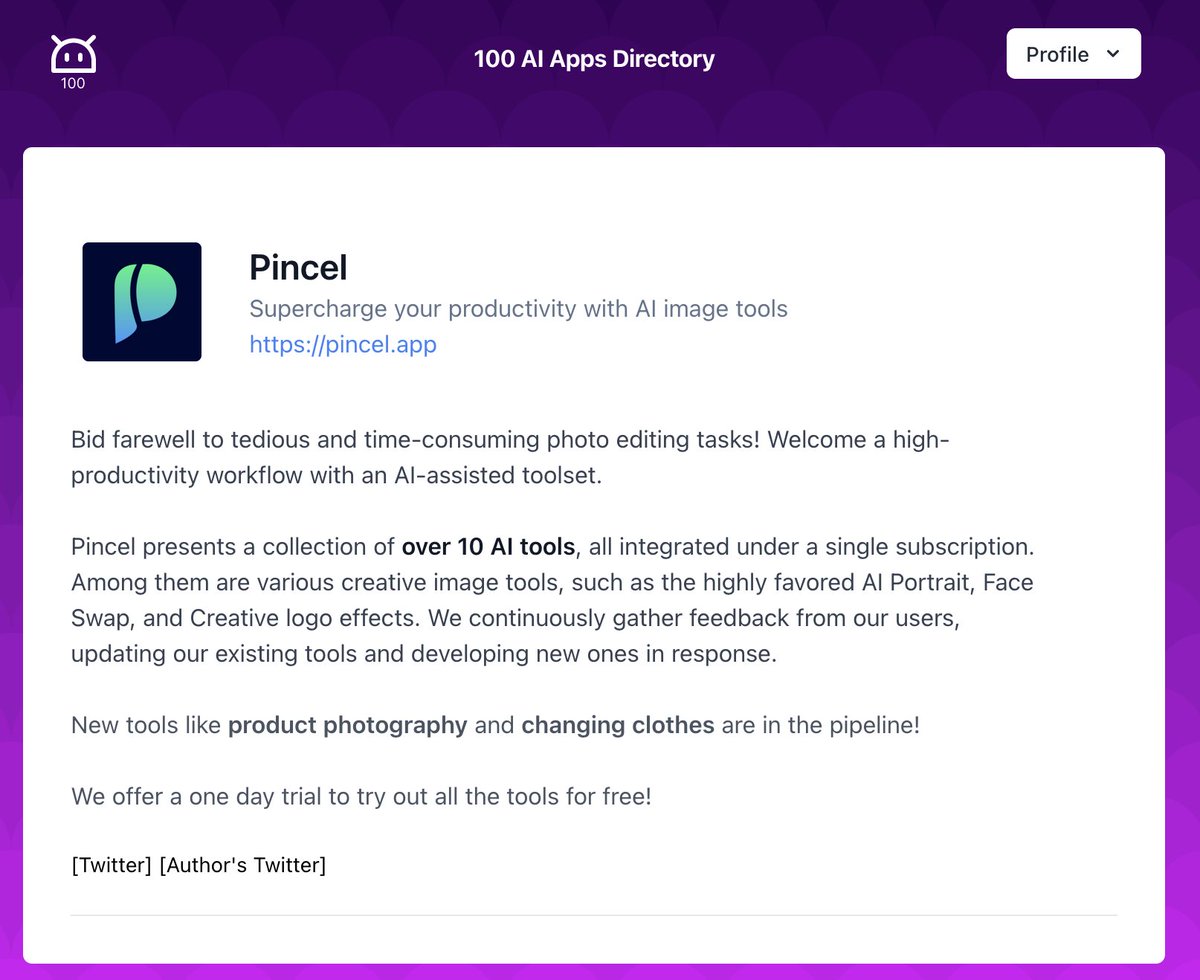
 First Fruits of ZionReconciling Disciples with God's Prophetic Promises to IsraelHow does one abolish the Torah? How does one fulfill it? Learn here. vist.ly/35taa
First Fruits of ZionReconciling Disciples with God's Prophetic Promises to IsraelHow does one abolish the Torah? How does one fulfill it? Learn here. vist.ly/35taa
What users think about Pincel - from Twitter
- Pincel.app is a creative AI tool developed by @ramos_pincel offering over 10 image manipulation tools in one platform.
- While a UI designer critiqued the output quality, the tool could be more suited and accessible for individuals without design backgrounds.
- The platform is designed to be user-friendly, guiding users through a simple process: uploading an image, choosing a style, and enjoying the transformed result.
- Users have expressed enthusiasm for the future of Pincel.app, suggesting it has potential to significantly boost productivity.
- Some users are specifically impressed with tools like the Logo Art Maker, underscoring the variety available under a single subscription.
- Other mentions of Pincel.app include problem-solving for AI-generated image issues and applications in AI-fashioned creations.
Pincel Pros and Cons
Pros :
- Seamlessly extends images beyond their borders
- Supports a wide range of file formats
- Allows detailed customization through descriptive prompts
- Option to double the resolution of output images
Cons :
- AI alterations may affect colors and details
- Faces and some details may get distorted in the process
- Image size limitations for square, landscape, and portrait modes
Pincel FQA
1. What is Pincel AI Image Extender?
An AI-powered tool that allows users to seamlessly extend their images beyond their original borders, generating larger and more immersive visuals.
2. How does Pincel AI Image Extender work?
It utilizes image outpainting and uncropping techniques, understanding the context of the input photo and generating new surrounding imagery for seamless blending.
3. Are there any downsides to using Pincel AI Image Extender?
AI may slightly alter the colors and details of the original photo for smoother blending, and some details on the edges of the photo might get distorted.
4. Can I increase the resolution of the extended images?
Yes, Pincel AI Upscaler can double the resolution of your output images, enhancing their clarity and detail.
Pincel Use Cases
- Extending photos for presentations, websites, or printing
- Creating detailed and immersive visuals for digital marketing
- Generating larger artwork for professional printing
- Enhancing personal and business presentations with high-quality images
Similartool.ai Spotlight
Display Your Achievement: Get Our Custom-Made Badge to Highlight Your Success on Your Website and Attract MoreVisitors to Your Solution.