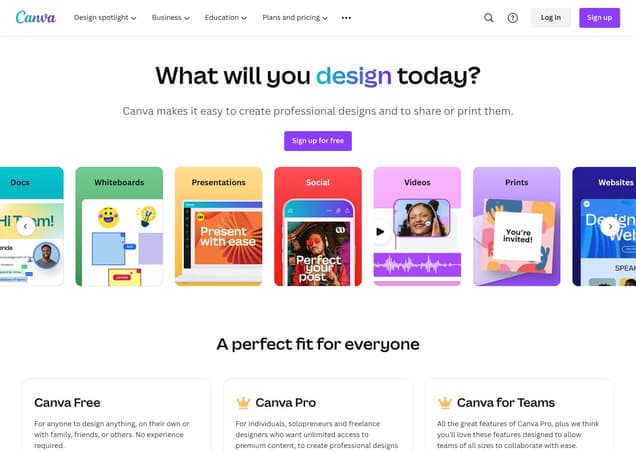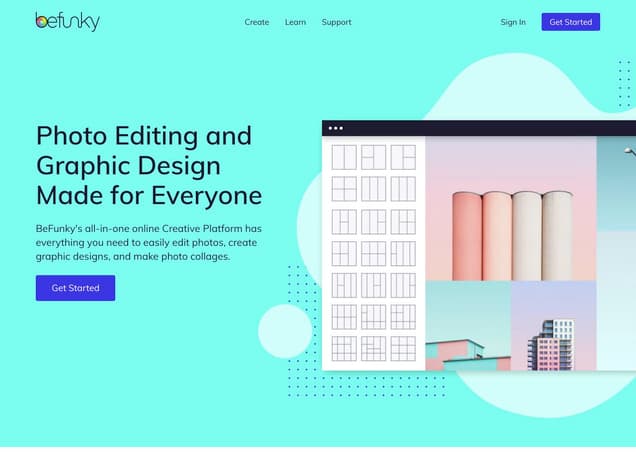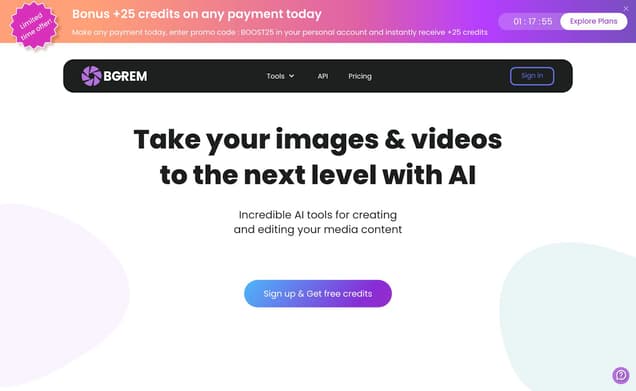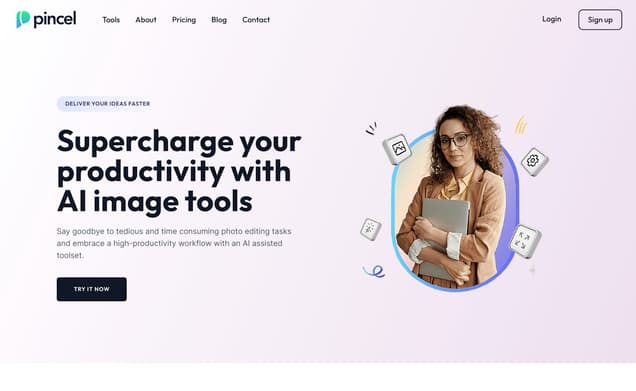PicMonkey
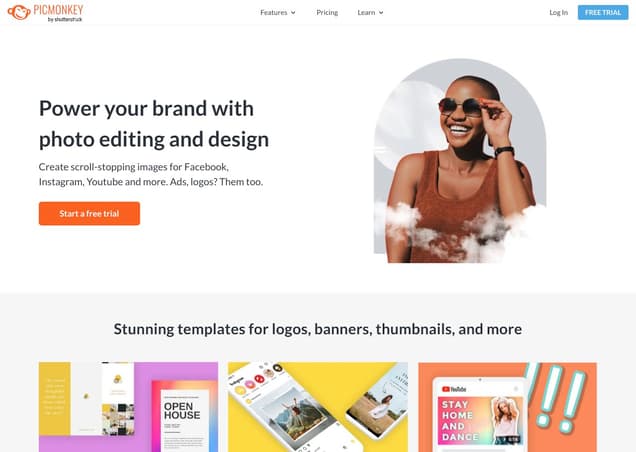
What is PicMonkey ?
PicMonkey is an easy-to-use photo-editing software that helps create beautiful, professional-looking images without prior experience. It offers powerful tools for editing, retouching, and adding text and effects, suitable for beginners to professional photographers.
Features :
- Photo editing
- Design tools
- Touch-up features
- Template and graphics library
- Branding tools
Pricing :
- Basic Plan: $7.99/month or $6/yearly, includes essential editing tools, limited fonts, templates, and graphics, low-resolution JPEG exports, with ads.
- Pro Plan: $12.99/month or $10/yearly, includes advanced editing tools, premium fonts, templates, and graphics, high-resolution PNG or PDF exports, ad-free experience.
- Business Plan: $23/month or $19/yearly, includes everything in Pro Plan plus team management tools, advanced security features, and collaboration options.
Estimated Visit Traffic :
1.34M /MonthUser Distribution :
United States - 69.04% | Canada - 3.84% | India - 2.52% | United Kingdom - 2.49% | Spain - 1.74%Tags :
AI Image ExtenderPicMonkey Review: PicMonkey for the Win!
Discover why PicMonkey is becoming the go-to graphic design tool for entrepreneurs. Join us as we delve into a comprehensive review by a business owner, Farron, who shares her hands-on experience with the platform.
1. Affordable Graphic Design Solution
For business owners like Farron, budget-friendly solutions are essential. PicMonkey ticks that box with its affordability, offering significant value for money without compromising on quality.,Comparing it to the more expensive Photoshop, Farron found relief in PicMonkey's pricing structure. It became her go-to tool, saving her from the hefty costs of more advanced and complex software.,This cost-effectiveness means entrepreneurs can invest more in their business rather than shelling out large sums for graphic design software.
2. User-Friendly Interface for Quick Learning
Farron immediately appreciated how intuitive PicMonkey is. She emphasizes the platform's ease of use, which allowed her to dive straight into creating without a steep learning curve.,The simplicity of logging in and getting started is a game-changer for many. New users can quickly become familiar with PicMonkey's features, enabling them to start designing with minimal hassle.,The platform's user-friendly nature means even those with limited graphic design experience can achieve professional-looking results.
3. Exceptional Customer Support
When hiccups occur, reliable customer service is invaluable. Farron notes that PicMonkey's customer support team is not only responsive but also incredibly helpful and friendly.,The availability and quality of support can make or break a user’s experience. Thankfully, PicMonkey ensures assistance is always within reach.,With customer support getting a thumbs-up, users can have peace of mind that help is available should they need guidance or encounter any issues.
4. High-Quality Designs That Elevate Businesses
PicMonkey has proven to Farron that a tool can be both accessible and capable of producing stunning, business-worthy designs.,The array of customization options, from new fonts to diverse images, allows business owners to create tailored content that aligns with their brand's aesthetic.,This level of quality and customization ensures that the visual assets created on PicMonkey can effectively contribute to a business’s growth and brand recognition.
5. Advantages of the Paid Version
While the free version of PicMonkey is a great place to start, Farron suggests playing around with it to get a feel for its capabilities.,She strongly recommends the paid version for access to advanced features, such as additional fonts and images, as well as the ability to download designs in various formats.,The paid version of PicMonkey unlocks the full potential of the platform, making it an investment worth considering for serious designers and business owners looking to scale up their design game.
6. Easy to Get Started
Farron found getting started with PicMonkey a breeze. Just a few simple steps with basic account information are all that's needed to enter the design space.,The platform's design ensures an easy onboarding process, allowing users to begin experimenting with designs right away.,For anyone curious about PicMonkey, Farron's experience underlines how uncomplicated it is to get up and running with the design tool.
7. Try Before You Buy
Farron’s advice to potential PicMonkey users is to dip their toes in with the free version, which she feels is a no-risk way to explore what the tool has to offer.,She believes that trying out the free version can give users a good sense of whether PicMonkey meets their needs before committing to a paid subscription.,By sampling PicMonkey's basic features first, entrepreneurs can make an informed decision on whether to unlock the platform's full suite of advanced functionalities.
8. PicMonkey Video Summary
Simplifying graphic design for entrepreneurs, PicMonkey emerges as an affordable, user-friendly alternative to complex software like Photoshop. Our deep-dive review explores PicMonkey's ease of use, flexibility, cost-effectiveness, and its capability to create visually appealing designs that cater to business needs. As we unpack the benefits of transitioning to PicMonkey, we’ll highlight why upgrading to the paid version might just be the smartest decision for your creative ventures.
Other PicMonkey Related Videos

PicMonkey Review: PicMonkey is a critical resource for my job - YouTubeFeb 23, 2022

How to Make a Free YouTube Banner Easily with PicMonkeyOct 16, 2023

Learn how to MASTER Picmonkey For Graphics - YouTubeAug 25, 2022
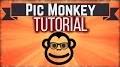
PicMonkey Tutorial: Create Custom Thumbnails for YouTubeOct 14, 2014

Using Templates in PicMonkey - Quick Tips - YouTubeDec 5, 2019

Intro to PicMonkey Hub - YouTubeOct 31, 2018

Create Graphic Designs on the PicMonkey Mobile App - YouTubeDec 18, 2017

How to Quickly Resize Blog Images in Picmonkey - YouTubeJan 23, 2016

How to Turn a Video into a GIF Using PicMonkey - YouTubeAug 28, 2023
User Reviews On Twitter
 Shiran LaljiWill tweet wisdom if needed...49er, Lakers, and Flames fan that lives in Calgary. Crypto enthusiasts…Relax...you have $MOVR mnk.ee/p/w6PLybPM7j3
Shiran LaljiWill tweet wisdom if needed...49er, Lakers, and Flames fan that lives in Calgary. Crypto enthusiasts…Relax...you have $MOVR mnk.ee/p/w6PLybPM7j3 Christine_SartoryVoting starts Monday at 8am mnk.ee/p/TEc5frAUR3T
Christine_SartoryVoting starts Monday at 8am mnk.ee/p/TEc5frAUR3T Vipin• Tweets about Al, Tech, Tips and Tricks + Resources. DM For Collaboration. I also help people to grow on twitter.Canva is awesome but use these alternatives 🚀
Vipin• Tweets about Al, Tech, Tips and Tricks + Resources. DM For Collaboration. I also help people to grow on twitter.Canva is awesome but use these alternatives 🚀
• PicMonkey
www.picmonkey.com/
• Crello
crello.com/
• Desygner
desygner.com/
• Snappa
snappa.com/
• DesignWizard
www.designwizard.com/
• Piktochart
piktochart.com/
Save it PeleckisAssistant Principal, Sun Valley High School. Youth Mental Health First-Aid InstructorSVHS's underwater robot has no propellers, it's completely propelled by changes in buoyancy. How cool is that? www.picmonkey.com/p/8r7EuUqnat4
PeleckisAssistant Principal, Sun Valley High School. Youth Mental Health First-Aid InstructorSVHS's underwater robot has no propellers, it's completely propelled by changes in buoyancy. How cool is that? www.picmonkey.com/p/8r7EuUqnat4 Nelly R QYour Python Gal • Tweeting hot takes on AI and tech for your life hacks25+ AI Tools That Make You Unstoppable (to Make $$$/Month):
Nelly R QYour Python Gal • Tweeting hot takes on AI and tech for your life hacks25+ AI Tools That Make You Unstoppable (to Make $$$/Month):
1. Writing
⇢ writesonic.com
⇢ copy.ai
⇢ grammarly.com
2. Design
⇢ stockimg.ai
⇢ canva.com
⇢ remove.bg
⇢ picmonkey.com… Chef AdrianaAuthor of The Best of Mexican Cooking, The Super Easy Taco & Taco Obsession #onsalenow #teclaawards winner #chef #cookbookauthor RTs/Shares Not EndorsementsAD ~ I love PicMonkey makes it easy to create graphics for social media and my recipes looking even tastier. Try it > picmonkey.love/ref/5Kpbjr #PicMonkey #foodphotography
Chef AdrianaAuthor of The Best of Mexican Cooking, The Super Easy Taco & Taco Obsession #onsalenow #teclaawards winner #chef #cookbookauthor RTs/Shares Not EndorsementsAD ~ I love PicMonkey makes it easy to create graphics for social media and my recipes looking even tastier. Try it > picmonkey.love/ref/5Kpbjr #PicMonkey #foodphotography
 The Book DiscipleLeading you to your next great romance! #BookReviews #RomanceNovels #HEAAre you ready for "Pencil Me In"? @baecrate mnk.ee/p/5NkN4B5nTqk
The Book DiscipleLeading you to your next great romance! #BookReviews #RomanceNovels #HEAAre you ready for "Pencil Me In"? @baecrate mnk.ee/p/5NkN4B5nTqk ☾ GRYPHON 🐾Writer account. 28. ┊ 21+ ʀᴘ ┊ 🇨🇦 🐾 08/22/12 - 12/17/21🐾Alright, guys. I've been contemplating this for a while. I have a bad habit of taking the long way around so I don't use Photoshop to make my images, I use picmonkey.com to make my layouts and use photopea.com to add the PSD's on after. I'm debating >>
☾ GRYPHON 🐾Writer account. 28. ┊ 21+ ʀᴘ ┊ 🇨🇦 🐾 08/22/12 - 12/17/21🐾Alright, guys. I've been contemplating this for a while. I have a bad habit of taking the long way around so I don't use Photoshop to make my images, I use picmonkey.com to make my layouts and use photopea.com to add the PSD's on after. I'm debating >> Ms. ArcherWe made Self Care Vision Boards in Health class this week. Here's the one I made to show as an example for my students (and because it's fun!) I used PicMonkey.com for the template @brewsterschools @BCSD_BHSPrin @BCSD_Asst_Supt
Ms. ArcherWe made Self Care Vision Boards in Health class this week. Here's the one I made to show as an example for my students (and because it's fun!) I used PicMonkey.com for the template @brewsterschools @BCSD_BHSPrin @BCSD_Asst_Supt
 The Friendly AgencyDigital experience design.What do you think of these #graphicdesign trends for 2019? #design buff.ly/2DHoGID
The Friendly AgencyDigital experience design.What do you think of these #graphicdesign trends for 2019? #design buff.ly/2DHoGID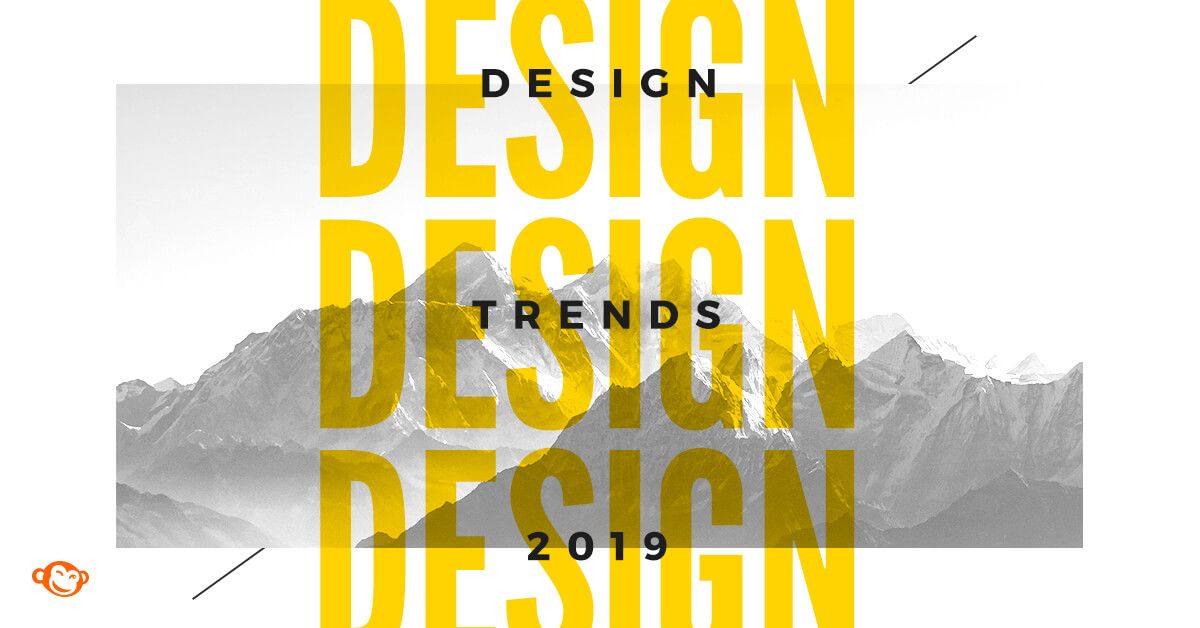
What users think about PicMonkey - from Twitter
- PicMonkey is presented as a useful alternative to Canva for creating graphic designs.
- Users appreciate PicMonkey for its ease of creating social media graphics and enhancing food photography.
- PicMonkey is considered amongst other AI tools that contribute to productivity and potential earnings.
- Some users prefer PicMonkey for creating layouts over Photoshop, but may use additional tools for more complex edits.
- Educators use PicMonkey as a resource for creating visual materials like self-care vision boards in class.
- PicMonkey is part of discussions regarding graphic design trends and tools.
PicMonkey Pros and Cons
Pros :
- User-friendly interface
- Wide range of editing and design tools
- Affordable pricing plans
- Regularly updated with new content and features
Cons :
- Limited collaboration capabilities
- Restricted file format support
- No video editing or animation features
- Reduced functionality in mobile version
PicMonkey FQA
1. Does PicMonkey support real-time collaboration?
PicMonkey offers limited collaboration features. It lacks the ability to invite others to edit projects simultaneously or leave comments and feedback.
2. Can I use PicMonkey for large format images?
PicMonkey may encounter issues with large format images, particularly in importing and exporting large-scale sizes.
PicMonkey Use Cases
- Creating marketing materials
- Social media post design
- Graphic design for emails and events
- Personal photo editing
Similartool.ai Spotlight
Display Your Achievement: Get Our Custom-Made Badge to Highlight Your Success on Your Website and Attract MoreVisitors to Your Solution.