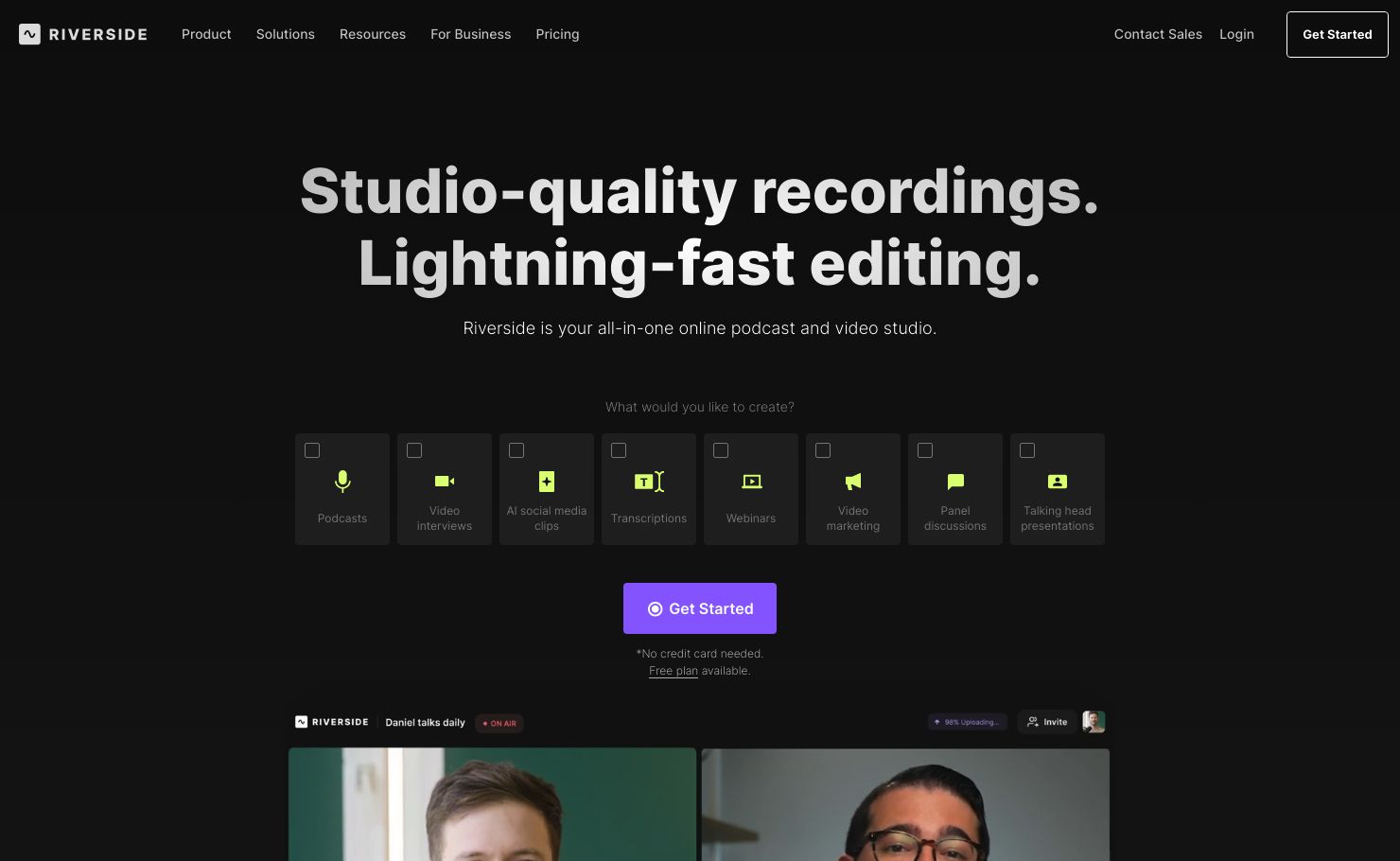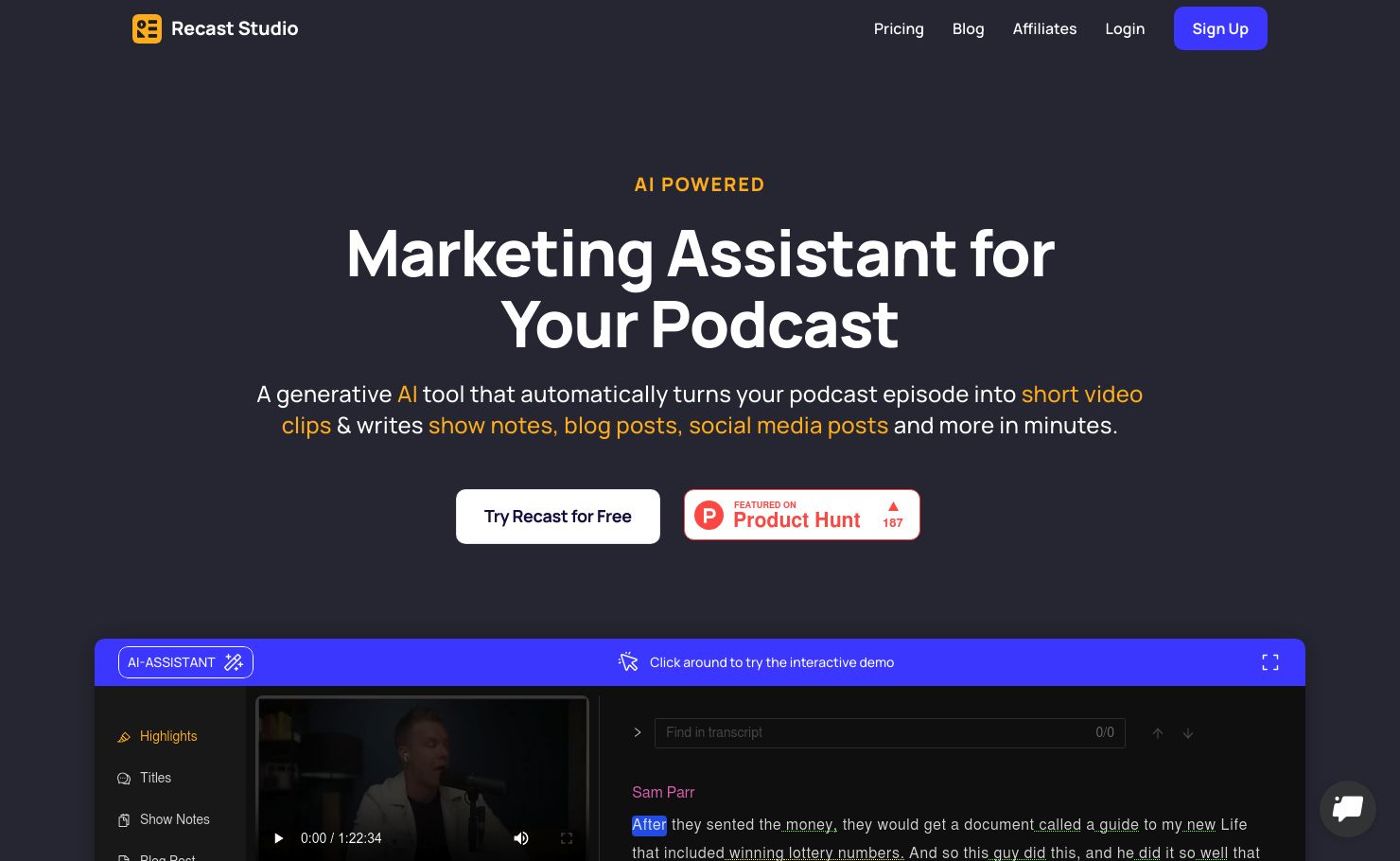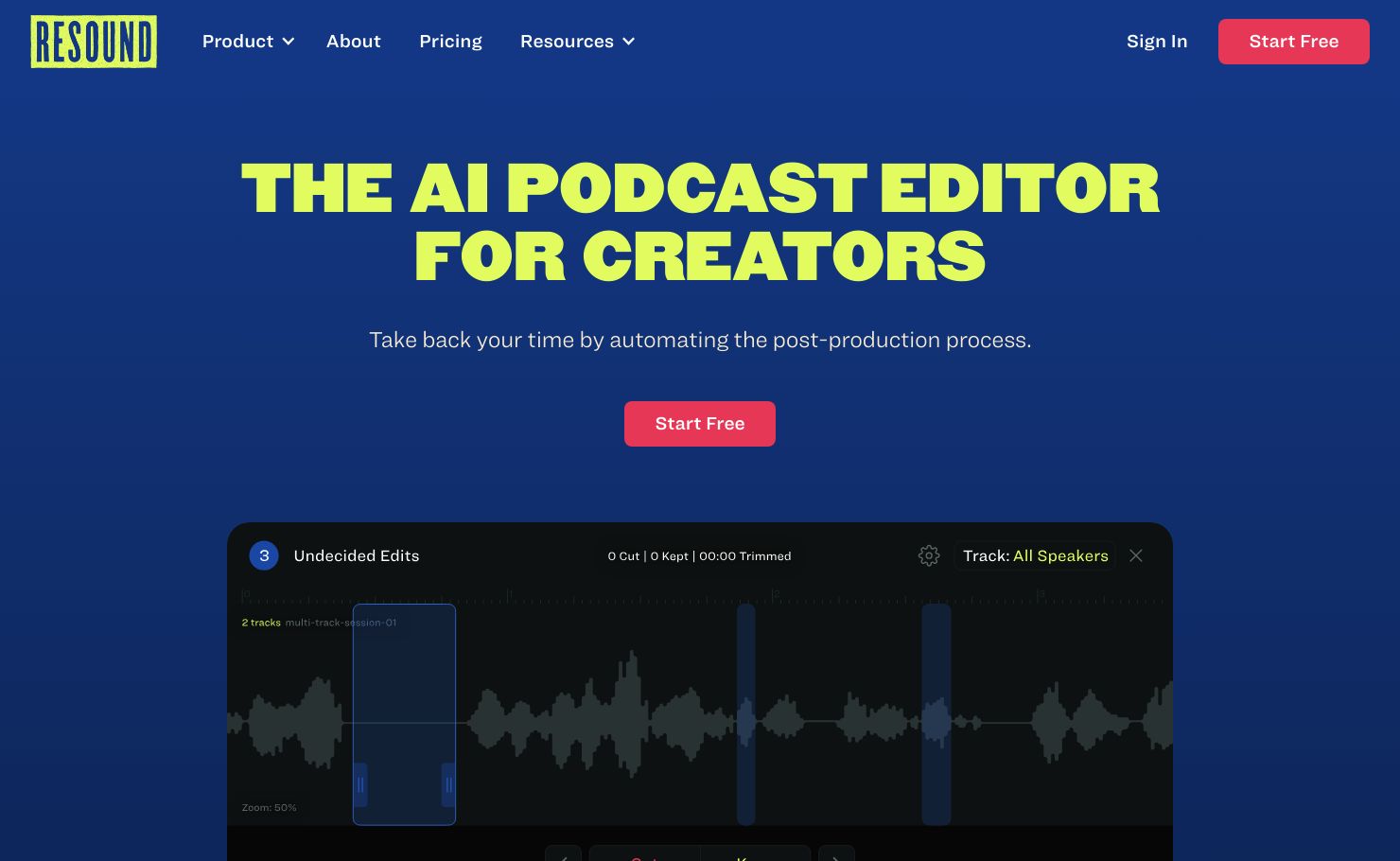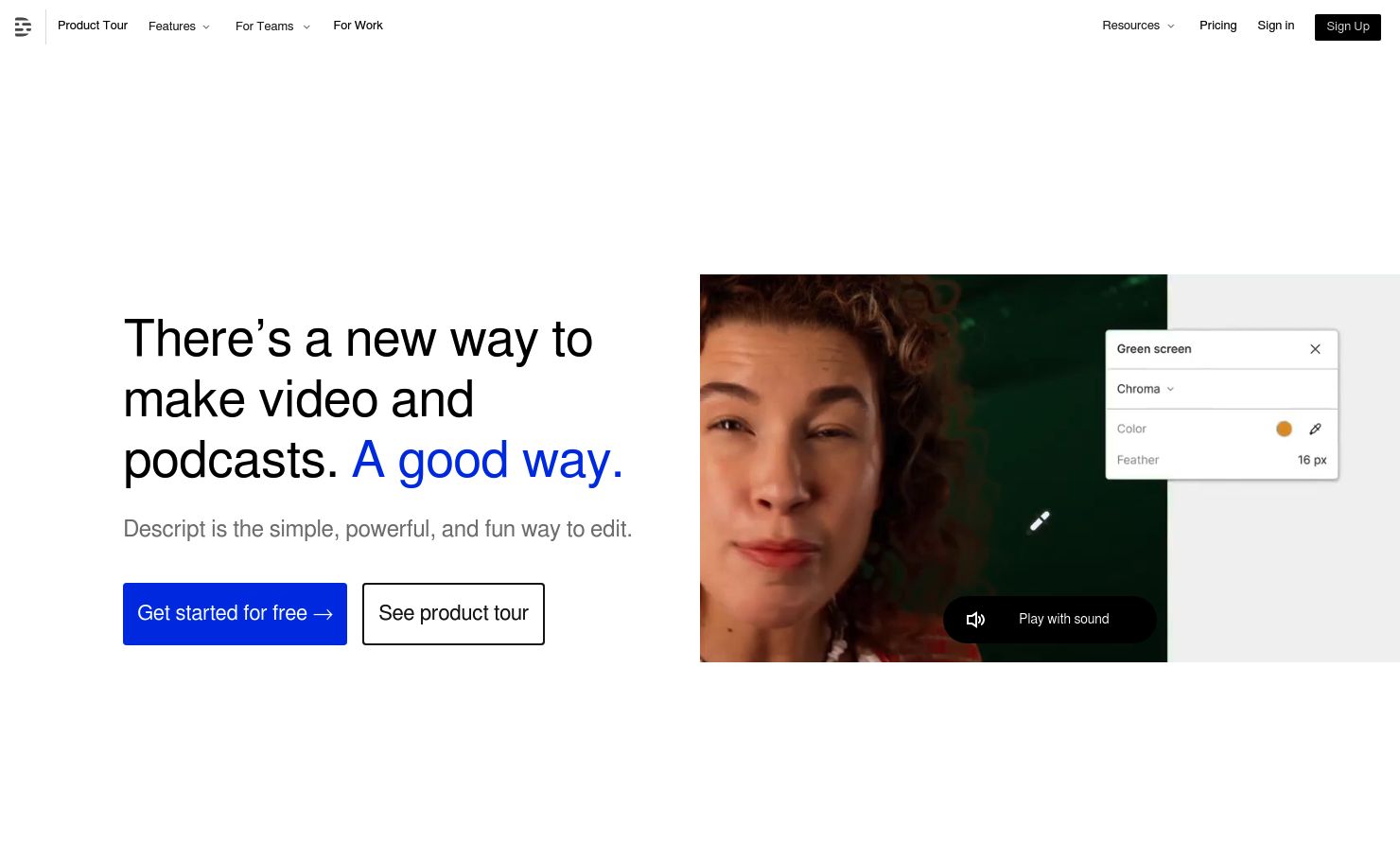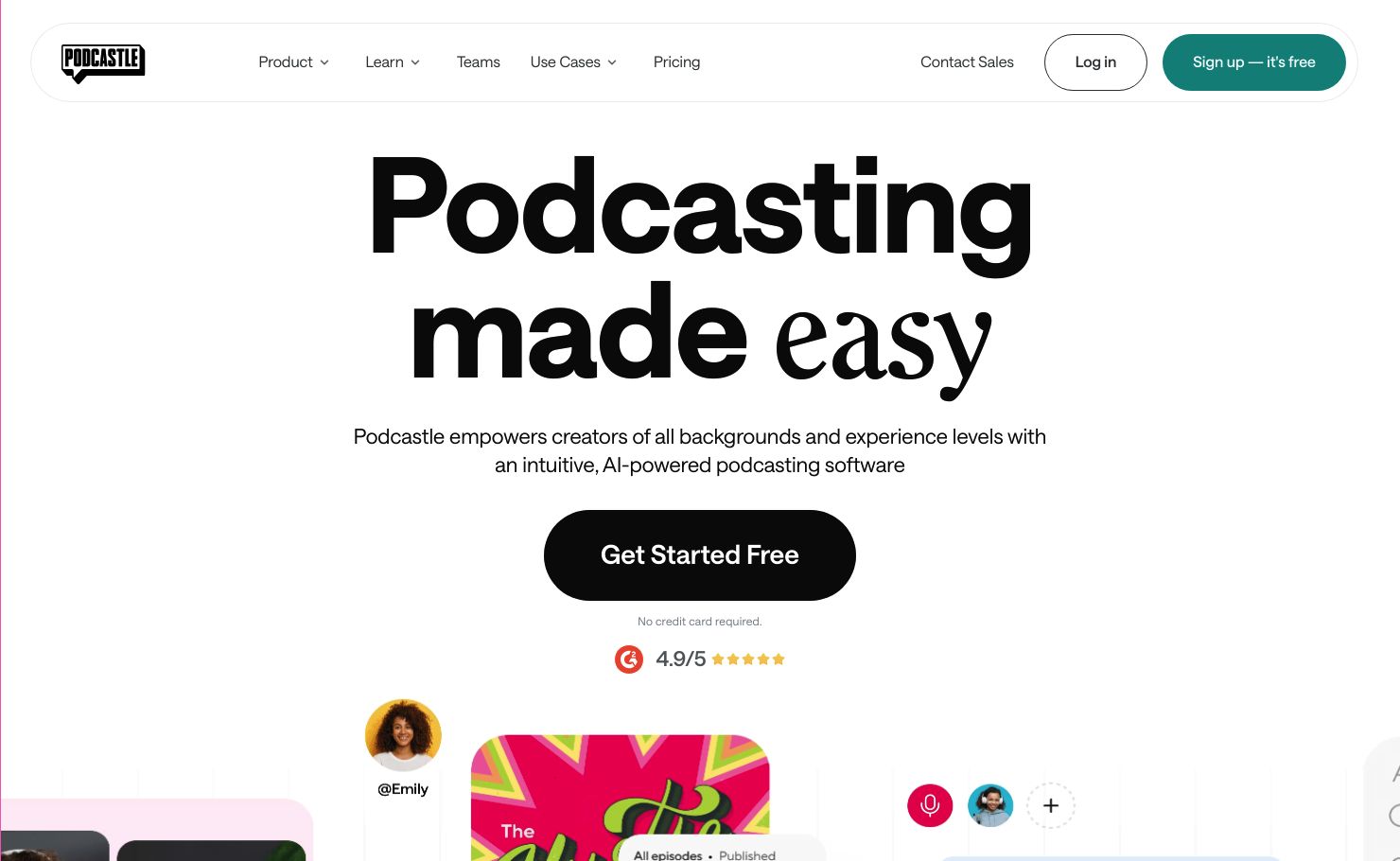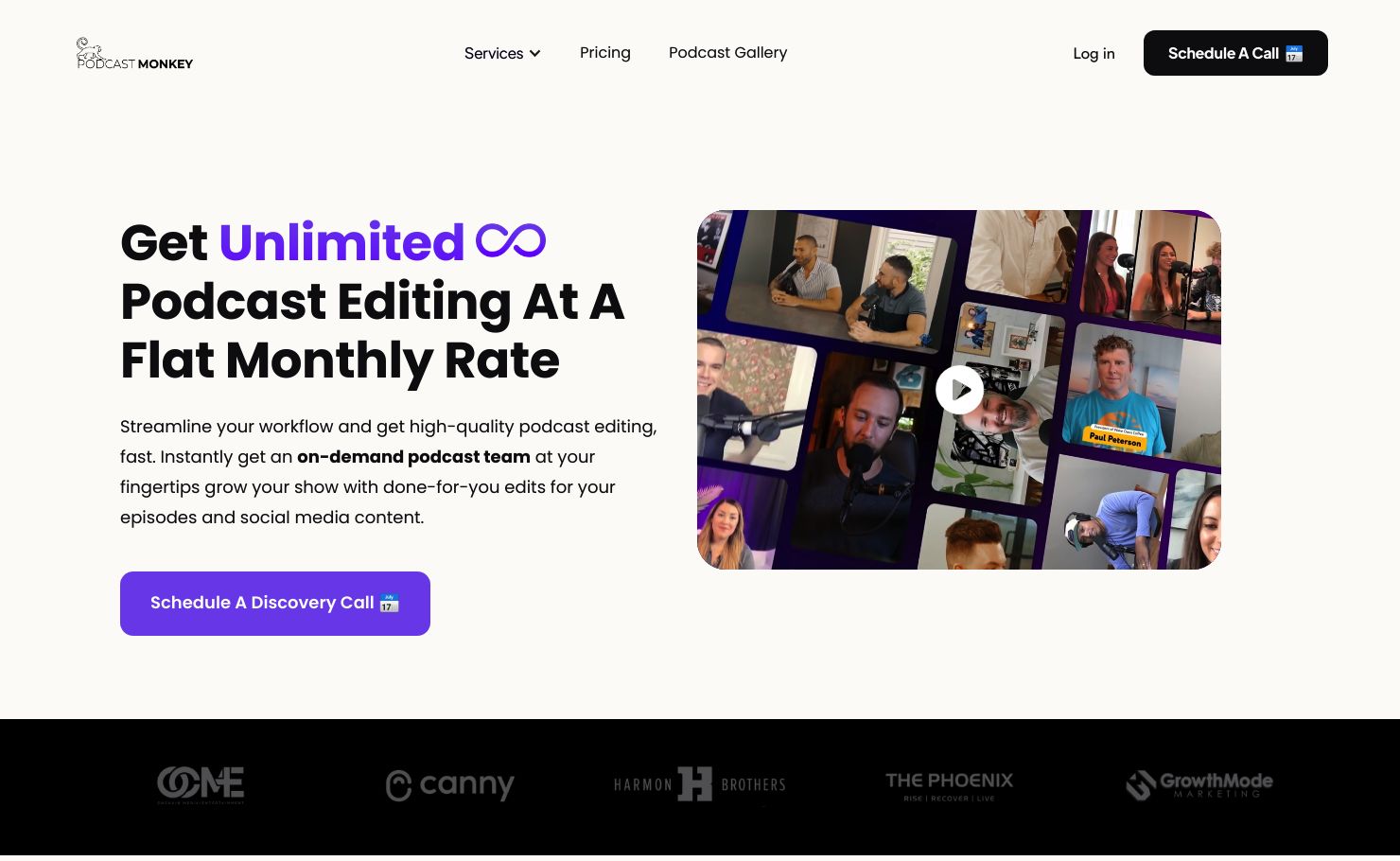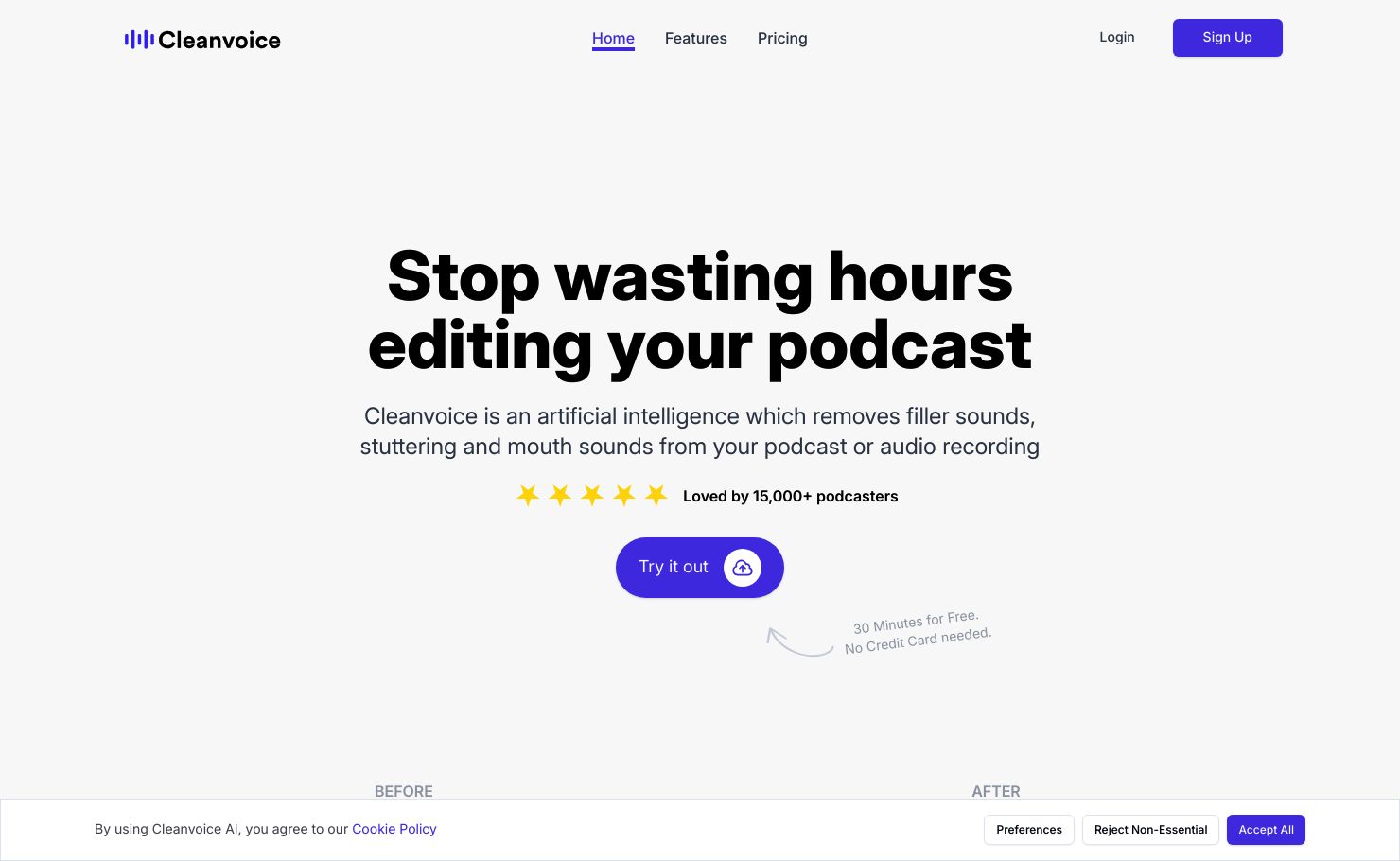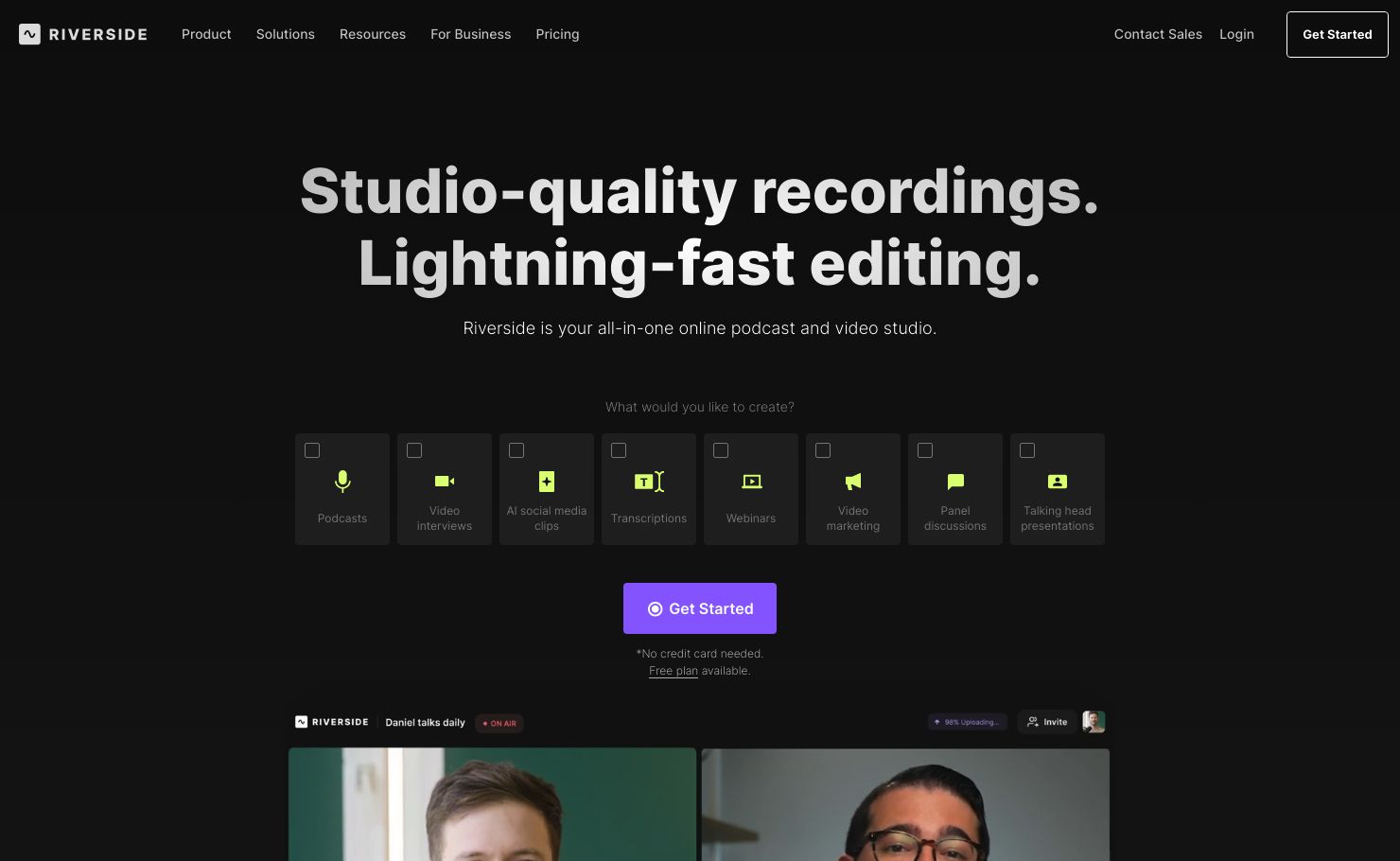
Are you ready to take your podcast editing skills to the next level? Let's delve into the realm of Podcast Editor tools! These tools can be categorized into six primary functions: audio editing, noise reduction, sound effects, recording, file management, and collaboration. Riverside, a cutting-edge platform in this space, stands out for its seamless remote recording capabilities, high-quality audio processing, and user-friendly interface. Let's explore Riverside in more detail to understand how it can revolutionize your podcast editing experience. So, let's dive in and discover how these tools can elevate your podcast production game!
1. What is Riverside ?
The AI tool in question is named Riverside. Riverside emerges as a versatile Podcast Editor tailored for a broad spectrum of creators, from individual podcasters to expansive teams. It eases the process of podcast and video production by offering high-quality recording capabilities, AI-powered transcriptions, and cutting-edge editing tools. Designed to cater to the needs of those aiming to craft engaging podcasts, dynamic videos, or interactive live streams, Riverside provides a suite of functionalities to effortlessly bring creative ideas to life with professional-grade quality.
2. Why to seek a Riverside alternative ?
Alternatives to Riverside are being explored for a few reasons, despite its impressive suite of features. One significant drawback is the limitation for the producer role, which cannot record their own audio during sessions. This could pose a challenge for production teams seeking to incorporate live direction or feedback into the recording process. Additionally, there's a learning curve associated with leveraging Riverside to its fullest potential, which might deter users looking for a more straightforward experience. Another concern is the dependence on internet quality for its live streaming capabilities, which could affect the reliability and quality of live broadcasts. These factors contribute to the interest in seeking alternatives that might offer a more comprehensive solution, addressing these specific needs while maintaining high-quality output.
3. Riverside Alternatives
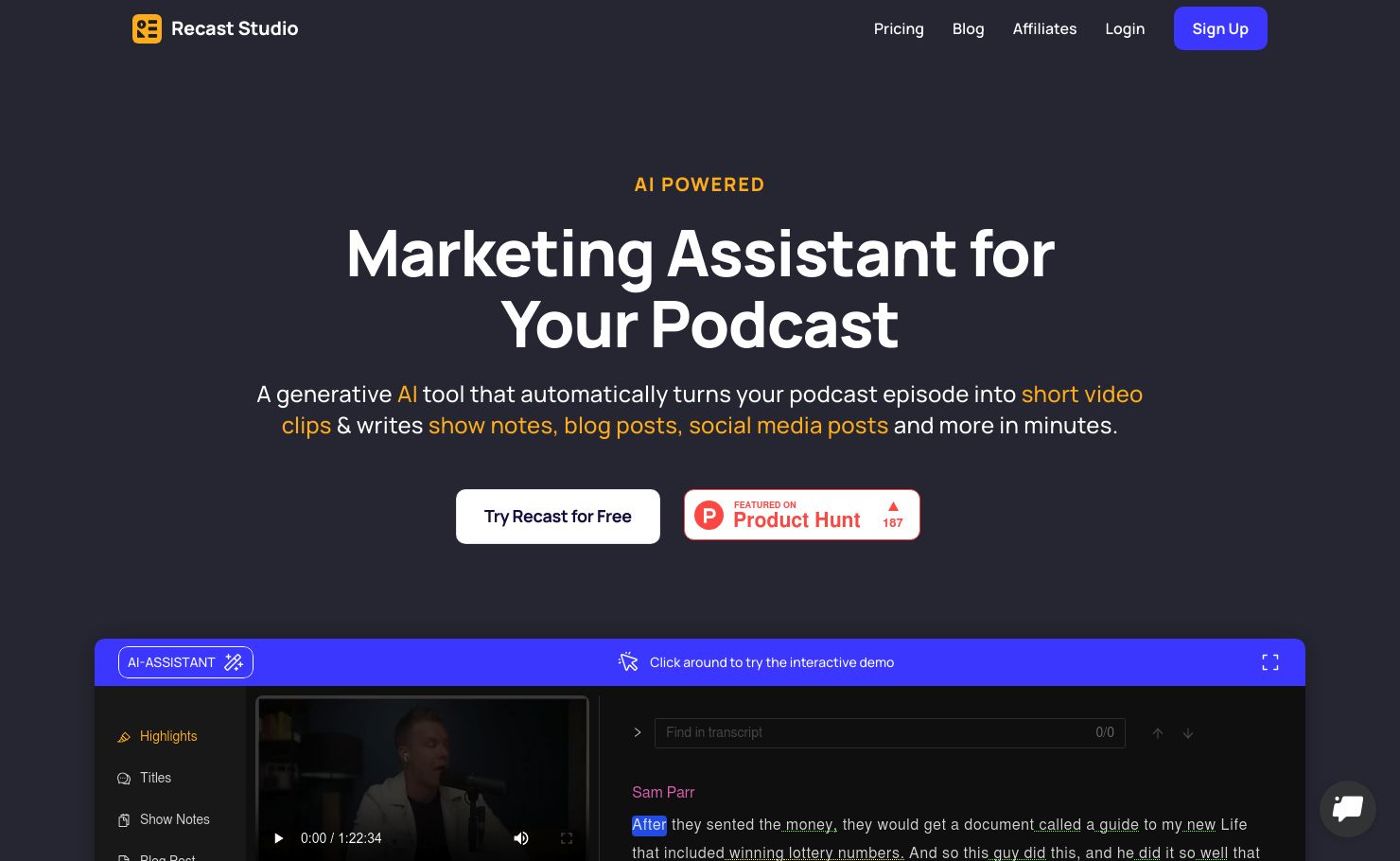
| Product Name |
|---|
| Recast Studio | Riverside |
| Pricing |
|---|
- Free Trial available, detailed pricing information not provided on the website
| - Riverside offers a free version with basic features and limited recording hours. For more extensive needs, there are several paid plans, including Standard and Pro, which provide additional recording hours, access to more advanced features, and higher quality recordings. Yearly subscriptions offer discounts compared to monthly plans.
|
| Features |
|---|
- AI-powered conversion of podcast episodes into video clips
- Automatic generation of show notes and blog posts
- Creation of social media posts for platforms like LinkedIn, Twitter, and Instagram
- Email draft creation with podcast summaries and key takeaways
- Assistance in brainstorming and selecting episode titles
| - High-quality audio and video recording up to 4K resolution
- AI-powered transcriptions supporting over 100 languages
- Text-based editing for efficient post-production
- Magic Editor for automated video editing with AI
- Live streaming capabilities with listener call-ins
- Teleprompter feature for scripted content delivery
|
| Estimated Visit Traffic |
|---|
| 53.56K /Month | 4.38M /Month |
| User Distribution |
|---|
- United States: 39.73%
- India: 2.97%
- Guatemala: 2.21%
- Chile: 1.48%
- Colombia: 1.42%
| - United States: 43.71%
- United Kingdom: 6.04%
- Canada: 4.75%
- India: 3.84%
- Brazil: 3.65%
|
| What Twitter Users Think ? |
|---|
- Recast Studio is an AI tool that can transform written articles into engaging audio summaries, akin to podcasts, allowing users to consume content while multitasking.
- Podcast creators can use Recast Studio to enhance their production process by converting episodes into a variety of formats including engaging videos, show notes, blog posts, and social media content.
- Recast Studio is being applauded for its efficiency in creating multiple content assets such as audio visuals, blog posts, and social media captions from a single video.
- Recast Studio can automatically generate short promotional video clips from podcasts, along with creating accompanying textual content, saving time and effort in content marketing.
- The tool is available for free initial use, with users praising Recast Studio for its user-friendly interface and effective execution in content creation and distribution.
| - Riverside.fm is actively used for recording conversations and podcasts, with users expressing anticipation to share their content.
- Users recognize Riverside.fm for its capabilities, such as video trimming, although some find alternative tools better for precision editing.
- Creators involved in podcasting recommend Riverside for its editing and production software.
- Riverside.fm also supports live interactions, as evidenced by users preparing to go live via the platform.
- Content creators express gratitude towards Riverside.fm and its support community for assistance in using the platform.
|
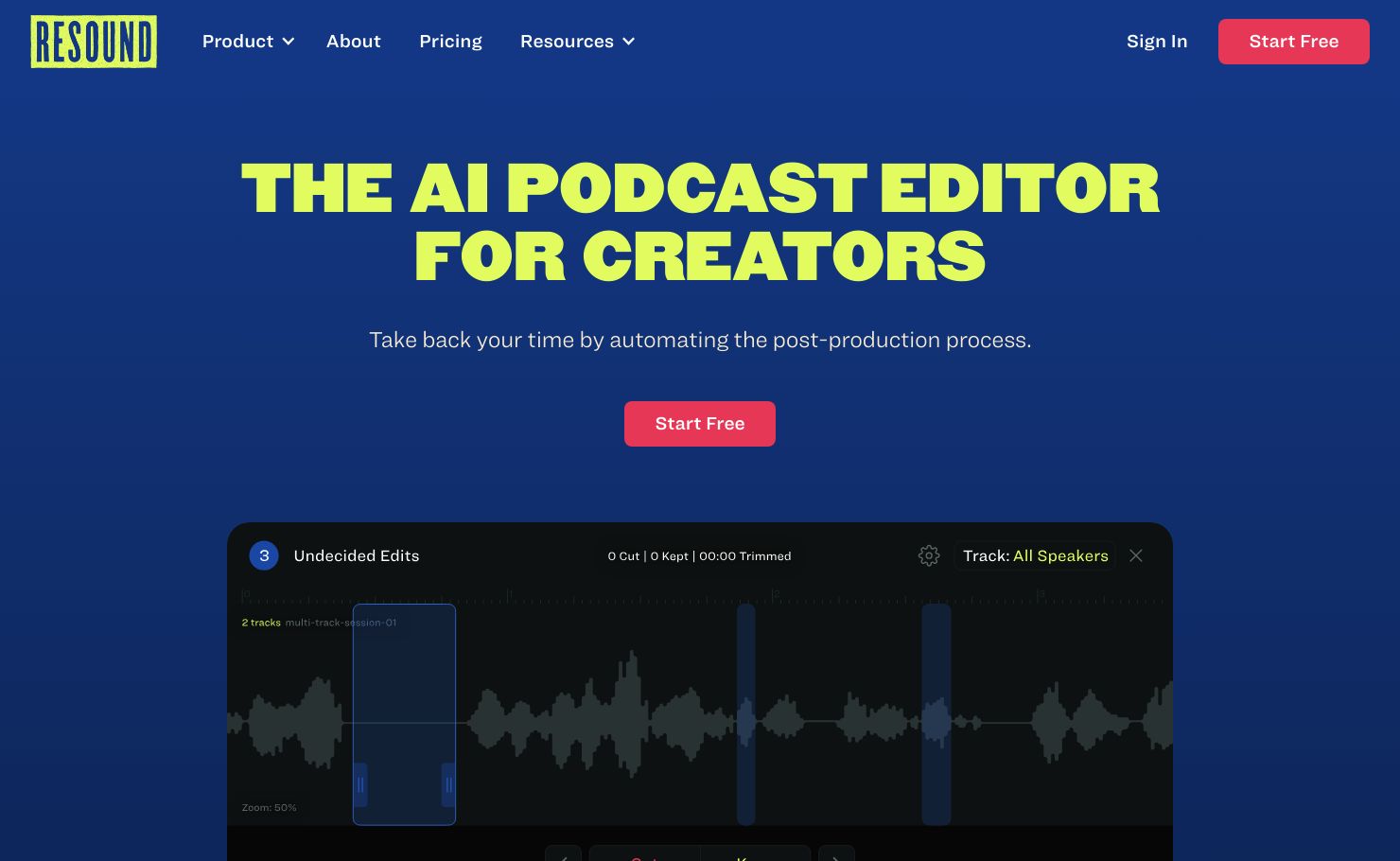
| Product Name |
|---|
| Resound | Riverside |
| Pricing |
|---|
- 1 hour of free editing each month. After this, upgrade to 4 hours of monthly processing time for $15/mo.
| - Riverside offers a free version with basic features and limited recording hours. For more extensive needs, there are several paid plans, including Standard and Pro, which provide additional recording hours, access to more advanced features, and higher quality recordings. Yearly subscriptions offer discounts compared to monthly plans.
|
| Features |
|---|
- Filler sound detection to eliminate ums and ahs
- Silence detection for awkward pauses
- Audio trimming with simple click and drag
- Automatic podcast mixing and mastering
- Empowers creators while automating mundane tasks
| - High-quality audio and video recording up to 4K resolution
- AI-powered transcriptions supporting over 100 languages
- Text-based editing for efficient post-production
- Magic Editor for automated video editing with AI
- Live streaming capabilities with listener call-ins
- Teleprompter feature for scripted content delivery
|
| Estimated Visit Traffic |
|---|
| 70.56K /Month | 4.38M /Month |
| User Distribution |
|---|
- United States: 14.52%
- Antigua and Barbuda: 6.01%
- Germany: 3.82%
- Canada: 2.35%
- United Kingdom: 2.29%
| - United States: 43.71%
- United Kingdom: 6.04%
- Canada: 4.75%
- India: 3.84%
- Brazil: 3.65%
|
| What Twitter Users Think ? |
|---|
- Resound.fm offers an AI-powered podcast editing tool that quickly flags and removes filler sounds like 'ums' and 'ahs'.
- The platform simplifies the editing process by automatically detecting these fillers so podcasters don't need to review every minute of audio.
- Excitement about the tool is evident among users who share their positive experiences and suggest others try the Resound demo.
- Resound.fm has secured $1.35 million in funding to focus on automating and streamlining the podcast editing experience.
- The company has been featured at industry events like Podcast Movement and is recognized in the podcasting community.
- Resound.fm has been mentioned in articles discussing what makes a good podcast, indicating their influence in the space.
- The platform also shares insights on common filler words and phrases in both speech and writing, providing educational content for creators.
| - Riverside.fm is actively used for recording conversations and podcasts, with users expressing anticipation to share their content.
- Users recognize Riverside.fm for its capabilities, such as video trimming, although some find alternative tools better for precision editing.
- Creators involved in podcasting recommend Riverside for its editing and production software.
- Riverside.fm also supports live interactions, as evidenced by users preparing to go live via the platform.
- Content creators express gratitude towards Riverside.fm and its support community for assistance in using the platform.
|
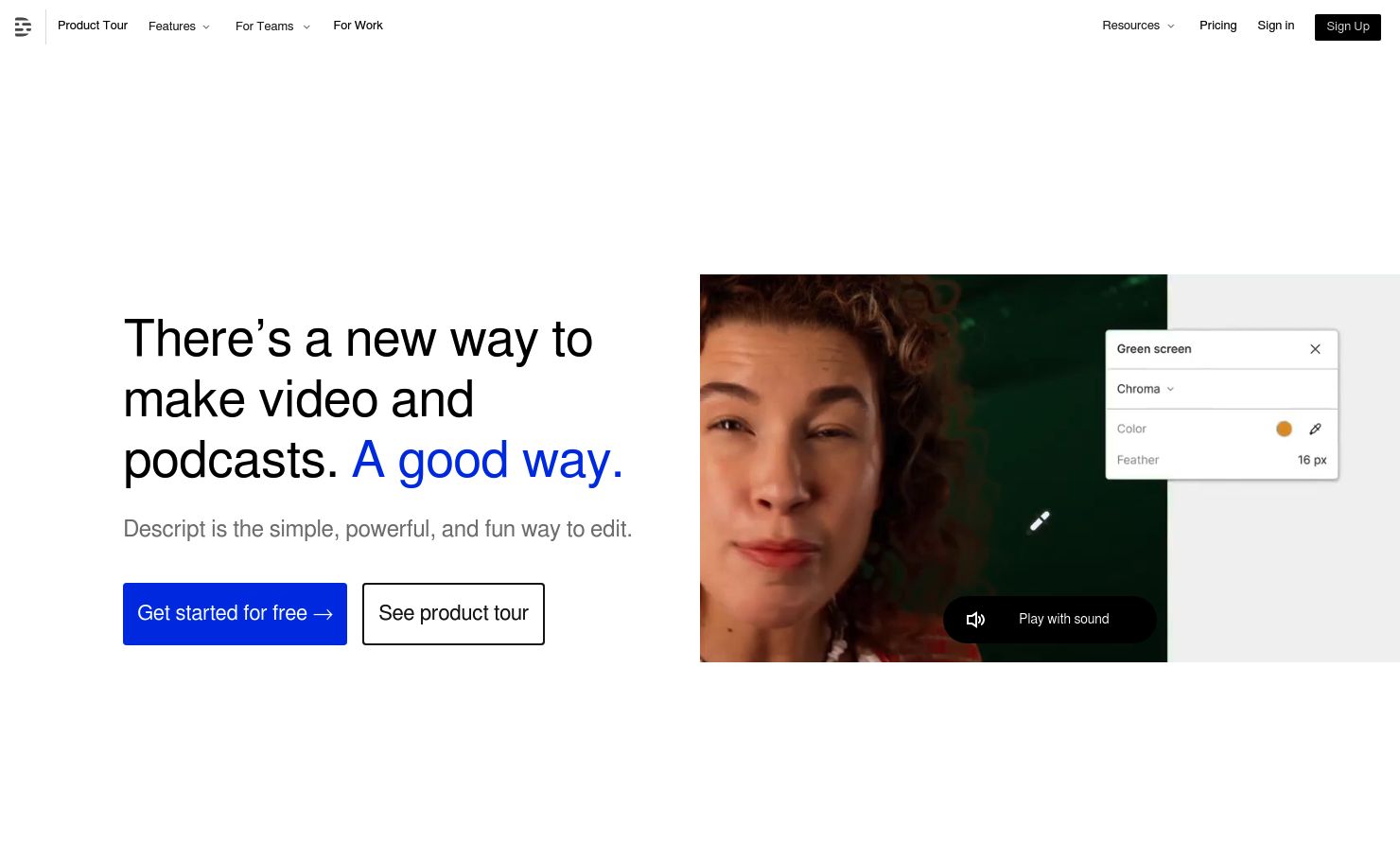
| Product Name |
|---|
| Descript | Riverside |
| Pricing |
|---|
- Descript offers a Free plan that includes 1 hr of transcription per month, 1 hr of remote recording, transcription in 23 languages, detection of 8+ speakers, 1 watermark-free export per month, and more. Paid plans start at $12 per month, providing more extensive features and resources.
| - Riverside offers a free version with basic features and limited recording hours. For more extensive needs, there are several paid plans, including Standard and Pro, which provide additional recording hours, access to more advanced features, and higher quality recordings. Yearly subscriptions offer discounts compared to monthly plans.
|
| Features |
|---|
- Multitrack audio editing as easy as a document
- Industry-leading accuracy & speed in transcription
- AI voice cloning for realistic voice overs
- Remote recording for crystal-clear podcasts and videos
- Instant screen and webcam recordings
- Powerful AI effects like Studio Sound and Green Screen
- AI-driven filler word removal for cleaner audio
| - High-quality audio and video recording up to 4K resolution
- AI-powered transcriptions supporting over 100 languages
- Text-based editing for efficient post-production
- Magic Editor for automated video editing with AI
- Live streaming capabilities with listener call-ins
- Teleprompter feature for scripted content delivery
|
| Estimated Visit Traffic |
|---|
| 2.40M /Month | 4.38M /Month |
| User Distribution |
|---|
- United States: 34.97%
- United Kingdom: 7.26%
- Canada: 3.94%
- India: 3.65%
- Brazil: 3.52%
| - United States: 43.71%
- United Kingdom: 6.04%
- Canada: 4.75%
- India: 3.84%
- Brazil: 3.65%
|
| What Twitter Users Think ? |
|---|
- Descript is touted as a versatile tool for podcast production and video editing.
- Users suggest Descript is beneficial for text to speech conversion.
- It helps in removing video backgrounds, gaining popularity for its utility in video editing.
- Descript ranks among the top AI tools for boosting productivity in 2023.
- Recommended by users for everyday use by developers, specifically for its video editing capabilities.
- Highlighted as a free video editing tool instrumental in taking businesses to the next level.
- Appears to be a go-to tool for content creators, according to recommendations.
- Some users share personal stories and endorsements, indicating a positive impact and experiencing recognition for using Descript.
| - Riverside.fm is actively used for recording conversations and podcasts, with users expressing anticipation to share their content.
- Users recognize Riverside.fm for its capabilities, such as video trimming, although some find alternative tools better for precision editing.
- Creators involved in podcasting recommend Riverside for its editing and production software.
- Riverside.fm also supports live interactions, as evidenced by users preparing to go live via the platform.
- Content creators express gratitude towards Riverside.fm and its support community for assistance in using the platform.
|
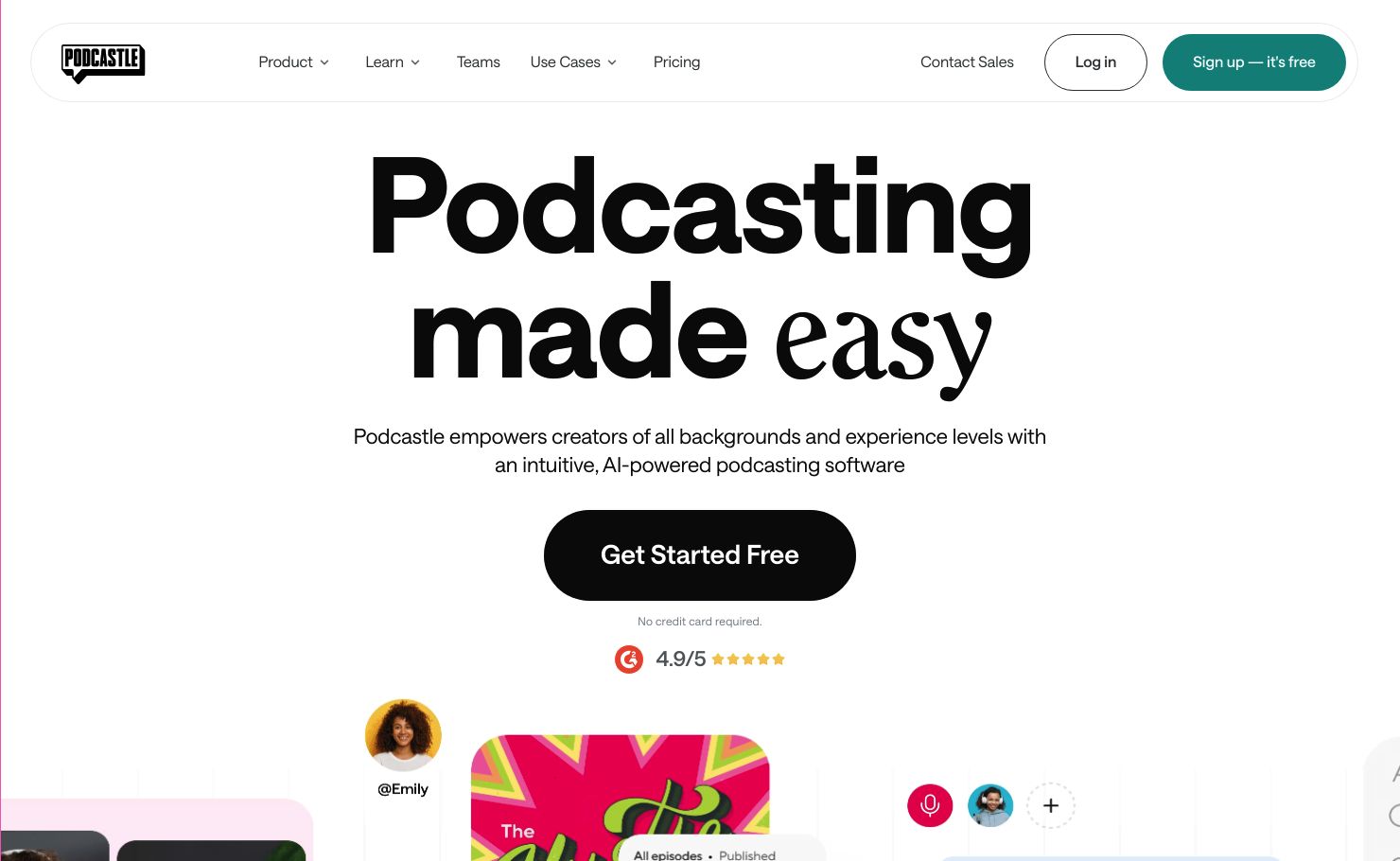
| Product Name |
|---|
| Podcastle | Riverside |
| Pricing |
|---|
- Monthly subscription – $14.99/month
- Annual subscription – $11.99/month
- Free access available with limited features
| - Riverside offers a free version with basic features and limited recording hours. For more extensive needs, there are several paid plans, including Standard and Pro, which provide additional recording hours, access to more advanced features, and higher quality recordings. Yearly subscriptions offer discounts compared to monthly plans.
|
| Features |
|---|
- Text-to-Speech Conversion
- Audio and Video Recording
- Unlimited Multi-Track Audio Editing
- AI-Powered Sound Enhancement
- Silence Removal and Auto-Leveling
- Transcription Services
- AI-Generated Voices
- Hosting Hub for content distribution
| - High-quality audio and video recording up to 4K resolution
- AI-powered transcriptions supporting over 100 languages
- Text-based editing for efficient post-production
- Magic Editor for automated video editing with AI
- Live streaming capabilities with listener call-ins
- Teleprompter feature for scripted content delivery
|
| Estimated Visit Traffic |
|---|
| 612.80K /Month | 4.38M /Month |
| User Distribution |
|---|
- United States: 33.88%
- United Kingdom: 6.26%
- India: 4.7%
- Canada: 4.69%
- Australia: 4.23%
| - United States: 43.71%
- United Kingdom: 6.04%
- Canada: 4.75%
- India: 3.84%
- Brazil: 3.65%
|
| What Twitter Users Think ? |
|---|
- Podcastle.ai is highlighted as one of the top AI tools for replacing tedious audio-related work, touted for its ease of creating podcasts.
- The platform offers a recording studio capable of audio and video recording, simplifying the process with features like separate track recording and background noise removal.
- Users have mentioned Podcastle.ai as a resource for achieving studio-quality recording directly from their computers, making it accessible for podcast creators.
- Despite the presence of various AI tools for diverse tasks such as automation, art creation, and summarizing YouTube content, Podcastle stands out specifically for its focus on audio and podcast production.
- Content from social media users positions Podcastle.ai as a time-saver and efficiency booster, especially for those looking to quickly produce podcasts with high-quality audio.
- Podcastle.ai is also celebrated for features that streamline the editing process, allowing podcast creators to easily finetune each track and record guests in high quality separately.
| - Riverside.fm is actively used for recording conversations and podcasts, with users expressing anticipation to share their content.
- Users recognize Riverside.fm for its capabilities, such as video trimming, although some find alternative tools better for precision editing.
- Creators involved in podcasting recommend Riverside for its editing and production software.
- Riverside.fm also supports live interactions, as evidenced by users preparing to go live via the platform.
- Content creators express gratitude towards Riverside.fm and its support community for assistance in using the platform.
|
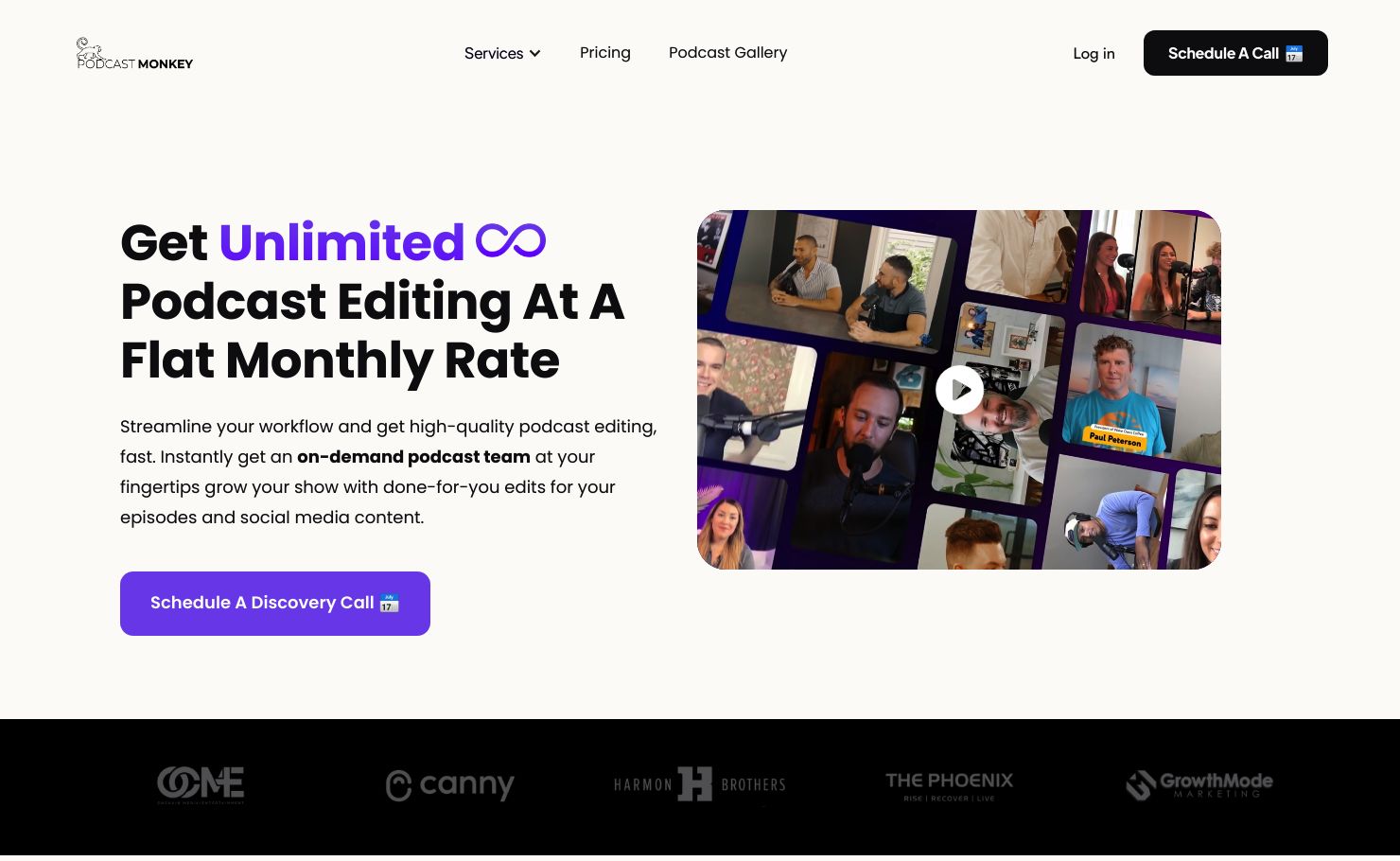
| Product Name |
|---|
| Podcast Monkey | Riverside |
| Pricing |
|---|
- Pricing information was not directly observed; please visit the official website for detailed pricing structures.
| - Riverside offers a free version with basic features and limited recording hours. For more extensive needs, there are several paid plans, including Standard and Pro, which provide additional recording hours, access to more advanced features, and higher quality recordings. Yearly subscriptions offer discounts compared to monthly plans.
|
| Features |
|---|
- Unlimited podcast editing for a flat monthly rate
- Custom reels for social media promotion
- Unlimited requests and revisions
- Dedicated and vetted professional editors
- Easy-to-use, collaborative dashboard
- MP4 & MP3 ready episodes for publishing on platforms like YouTube, Spotify, & Apple
| - High-quality audio and video recording up to 4K resolution
- AI-powered transcriptions supporting over 100 languages
- Text-based editing for efficient post-production
- Magic Editor for automated video editing with AI
- Live streaming capabilities with listener call-ins
- Teleprompter feature for scripted content delivery
|
| Estimated Visit Traffic |
|---|
| 5.85K /Month | 4.38M /Month |
| User Distribution |
|---|
- United States: 21.74%
- Poland: 11.96%
- Spain: 10.97%
- United Kingdom: 9.08%
- Australia: 8.82%
| - United States: 43.71%
- United Kingdom: 6.04%
- Canada: 4.75%
- India: 3.84%
- Brazil: 3.65%
|
| What Twitter Users Think ? |
|---|
- Podcast Monkey is highly valued for its convenient Slack integration.
- Customers rave about both the business-to-business aspects and the exceptional customer service from Podcast Monkey.
| - Riverside.fm is actively used for recording conversations and podcasts, with users expressing anticipation to share their content.
- Users recognize Riverside.fm for its capabilities, such as video trimming, although some find alternative tools better for precision editing.
- Creators involved in podcasting recommend Riverside for its editing and production software.
- Riverside.fm also supports live interactions, as evidenced by users preparing to go live via the platform.
- Content creators express gratitude towards Riverside.fm and its support community for assistance in using the platform.
|
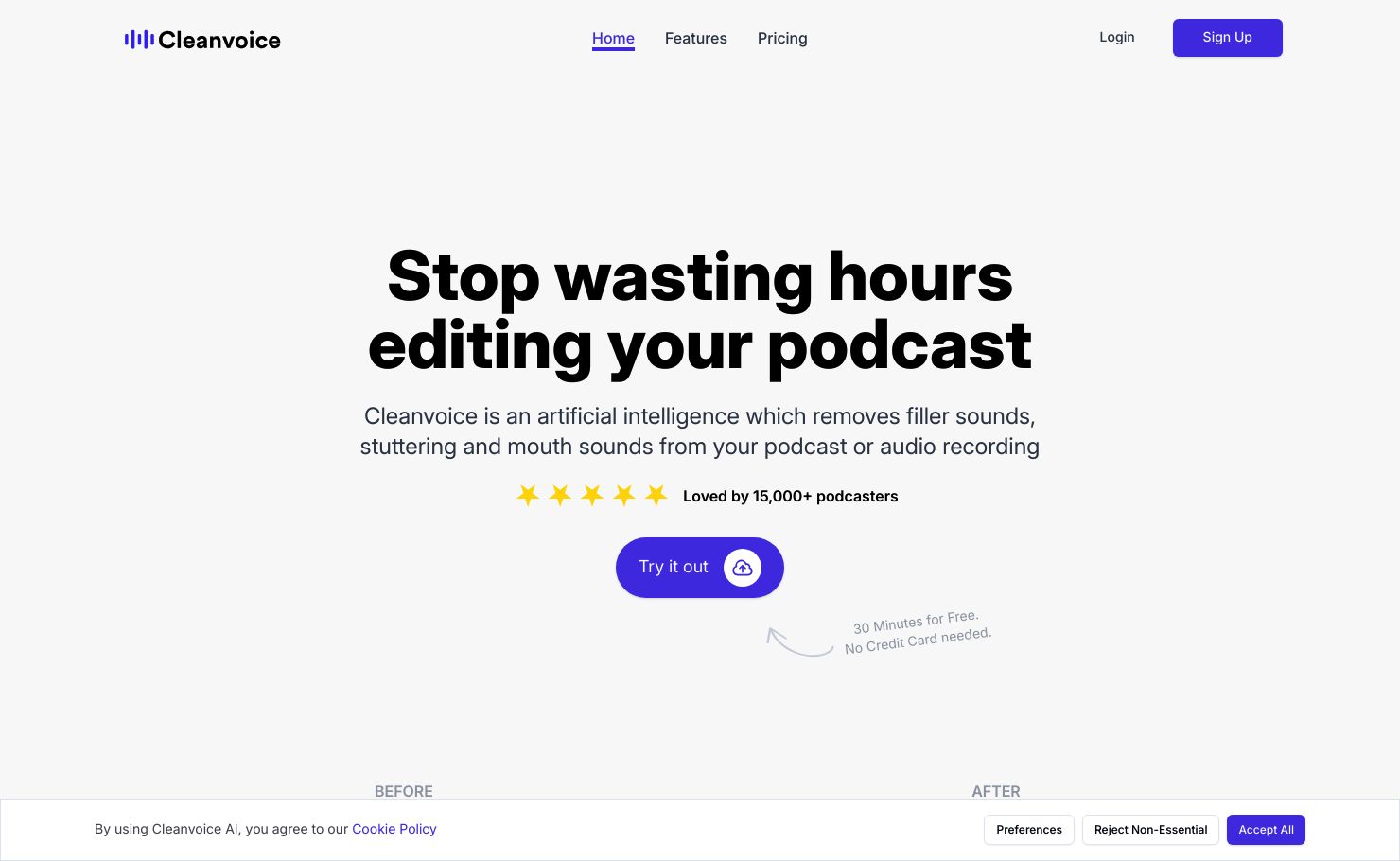
| Product Name |
|---|
| Cleanvoice | Riverside |
| Pricing |
|---|
- Free trial: 30 minutes of credit, no credit card required.
- Subscription: 10 Hours/month for 10€, 30 Hours/month for 25€, 100 Hours/month for 80€, with rollover credits.
- Pay as you Go: 5 Hours for 10€, 10 Hours for 18€, 30 Hours for 40€, usable within 2 years.
| - Riverside offers a free version with basic features and limited recording hours. For more extensive needs, there are several paid plans, including Standard and Pro, which provide additional recording hours, access to more advanced features, and higher quality recordings. Yearly subscriptions offer discounts compared to monthly plans.
|
| Features |
|---|
- Automatic removal of filler words, mouth sounds, and stuttering, supporting multiple languages and accents.
- Deadair (long silence) reduction for more engaging podcasts.
- Integration with audio editors through marker and timeline exports for manual editing assistance.
- Multitrack editing to keep all speakers in sync.
- Podcast transcription and subtitles in multiple languages for enhanced accessibility and repurposing.
- Automatic podcast mixing including loudness normalization and noise removal for professional-quality sound.
| - High-quality audio and video recording up to 4K resolution
- AI-powered transcriptions supporting over 100 languages
- Text-based editing for efficient post-production
- Magic Editor for automated video editing with AI
- Live streaming capabilities with listener call-ins
- Teleprompter feature for scripted content delivery
|
| Estimated Visit Traffic |
|---|
| 151.60K /Month | 4.38M /Month |
| User Distribution |
|---|
- India: 17.23%
- United States: 15.86%
- Germany: 5.56%
- Russia: 4.67%
- United Kingdom: 3.76%
| - United States: 43.71%
- United Kingdom: 6.04%
- Canada: 4.75%
- India: 3.84%
- Brazil: 3.65%
|
| What Twitter Users Think ? |
|---|
- Cleanvoice AI is listed among the '6 Best AI Tools for Audio Editing', demonstrating its recognition in the audio tech space.
- Cleanvoice provides a hassle-free solution for content creators, allowing you to produce polished YouTube videos and podcasts with clean audio swiftly.
- It specializes in the automatic editing of podcast episodes, offering a streamlined post-production process for podcasters.
- Cleanvoice is positioned as a part of the AI revolution, indicating its transformative impact on the workflow of audio content production.
- The tool increases user productivity by reducing the time spent on editing podcasts, emphasizing its efficiency and utility.
- Users can experiment with Cleanvoice's noise removal capabilities with a Free 30-minute API key, highlighting its accessibility and ease of use.
- The AI tool is mentioned as a game-changer, suggesting significant benefits and enhancements it brings to audio-related tasks.
| - Riverside.fm is actively used for recording conversations and podcasts, with users expressing anticipation to share their content.
- Users recognize Riverside.fm for its capabilities, such as video trimming, although some find alternative tools better for precision editing.
- Creators involved in podcasting recommend Riverside for its editing and production software.
- Riverside.fm also supports live interactions, as evidenced by users preparing to go live via the platform.
- Content creators express gratitude towards Riverside.fm and its support community for assistance in using the platform.
|
4. To Summarize
In wrapping up our comprehensive overview of these cutting-edge tools for podcasting and audio editing, it's clear that there's a fitting solution for every need under the sun. Riverside stands out for professionals who want high-quality, local recording capabilities, while Recast Studio shines for those who seek a flair for video additions and seamless social media integrations. Resound appeals to users desiring a mix of music and voice with a strong focus on brand soundscapes.
Descript is a trailblazer for anyone looking to dive deep into editing with a text-based approach and powerful AI features, making it a go-to for content creators focused on productivity. Meanwhile, Podcastle offers a simple and efficient platform for those starting their podcasting journey, with intuitive tools that simplify the process. Podcast Monkey is another contender that thrives on user-friendliness and accessibility, perfect for newcomers to the podcasting world. Cleanvoice, with its crisp AI-powered audio cleansing, is ideal for podcasters who need to guarantee their audio is as polished as possible with minimal fuss.
To pick the tool that's the right fit for you, it’s vital to consider what you're hoping to achieve. If you're a podcaster or an audio producer on the hunt for pristine sound quality, Riverside is your best bet. Content creators and marketers who prioritize brand consistency and audience engagement might find Resound or Recast Studio more aligned with their objectives. Budding podcasters or those on a time crunch will appreciate the ease of use provided by Podcastle and Podcast Monkey.
Delve into the details of each tool – their key strengths, any limitations they might have, and how they align with your workflow. Remember to visit their official websites for the latest updates on their offerings, which may have evolved since our discussion.
Some standout features worth a second look include Descript's innovative text-based editing interface, which can be a true game-changer for those who approach editing with a writer's eye. Cleanvoice's AI noise reduction can also be a lifesaver in less-than-ideal recording environments.
In a nutshell, no matter the size of your audience, your budget, or your level of expertise, there is a tool out there in this lineup tailor-made for your needs. Take your time, weigh your options, and remember that the right tool isn't just about the bells and whistles—it's about finding a companion that complements and elevates your creative process. So, step forth with confidence and let your voice be heard in the digital landscape, crystal clear, and resonating with your audience.