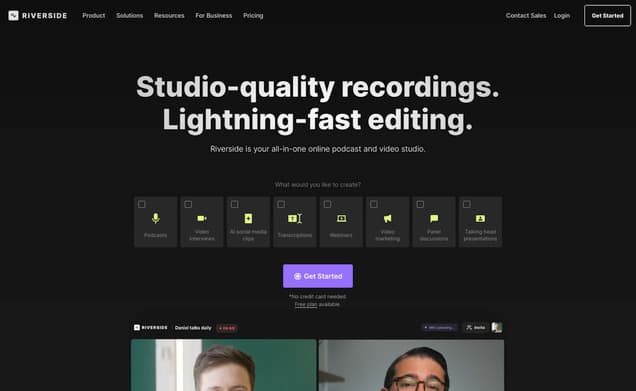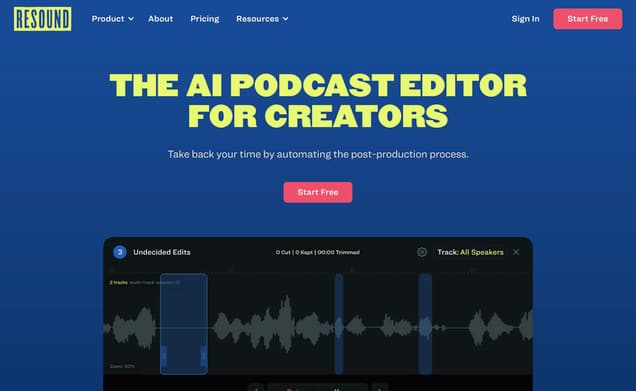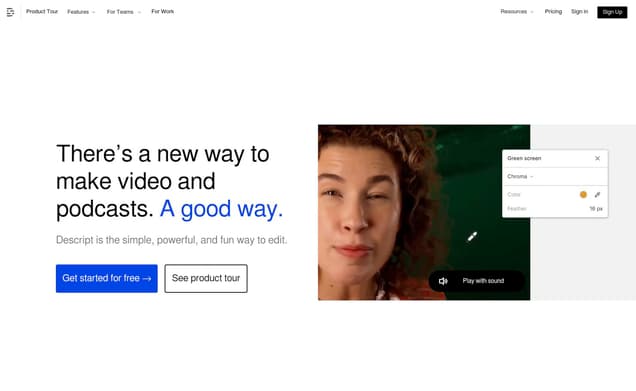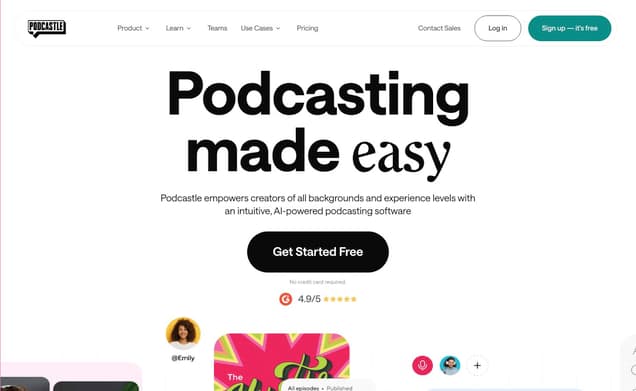Cleanvoice
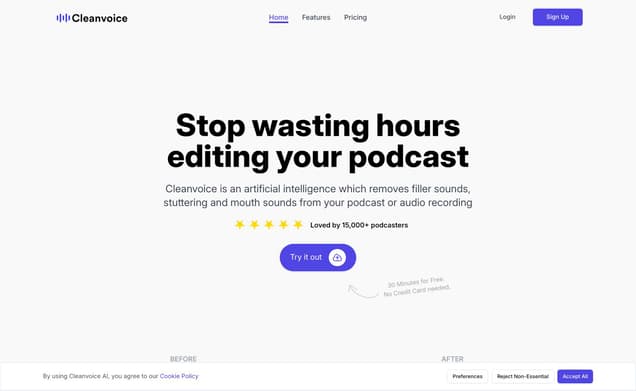
What is Cleanvoice ?
Cleanvoice, the go-to Podcast Editor, revolutionizes audio editing by automatically eliminating filler sounds, stuttering, and mouth noises from podcasts and recordings. Embraced by over 15,000 podcasters, it offers a seamless, efficient solution for producing professional-quality audio. Its multilingual capabilities ensure that no um's or ah's, regardless of the language or accent, detract from the clarity and engagement of your content.
Features :
- Automatic removal of filler words, mouth sounds, and stuttering, supporting multiple languages and accents.
- Deadair (long silence) reduction for more engaging podcasts.
- Integration with audio editors through marker and timeline exports for manual editing assistance.
- Multitrack editing to keep all speakers in sync.
- Podcast transcription and subtitles in multiple languages for enhanced accessibility and repurposing.
- Automatic podcast mixing including loudness normalization and noise removal for professional-quality sound.
Pricing :
- Free trial: 30 minutes of credit, no credit card required.
- Subscription: 10 Hours/month for 10€, 30 Hours/month for 25€, 100 Hours/month for 80€, with rollover credits.
- Pay as you Go: 5 Hours for 10€, 10 Hours for 18€, 30 Hours for 40€, usable within 2 years.
Estimated Visit Traffic :
151.60K /MonthUser Distribution :
India - 17.23% | United States - 15.86% | Germany - 5.56% | Russia - 4.67% | United Kingdom - 3.76%Tags :
Podcast EditorHow to Dive into Cleanvoice AI with Ease
Ready to give your podcasts and recordings that polished, professional edge? Cleanvoice AI is here to streamline the process with fine-tuned audio editing capabilities. In this article, we'll guide you step-by-step on how to get started with Cleanvoice AI, ensuring a seamless experience even for first-time users.
1. Step 1: Choosing Your Track Type
Kick-off your Cleanvoice AI journey by deciding whether your audio is a Single Track or a Multi Track file. Opt for Single Track if your audio features everything—speakers, music, and sound effects—in one file, which is typical for many podcasts.,Should your recording include speakers on separate files, for example, 'speaker1.mp3' and 'speaker2.mp3', then you'll want to go with the Multi Track option. This choice is crucial for Cleanvoice AI to work its magic accurately.,It's important to note that selecting the correct track type can significantly impact the final output of your audio after Cleanvoice AI's editing process.
2. Step 2: Configuring Cleanvoice AI Settings
Adjusting the settings of Cleanvoice AI primes the system for your specific audio needs. If you're new, stick with the 'Clean Everything' preset to get a feel for the software.,As you become more familiar with Cleanvoice AI, you can tweak the settings to better suit the aspects of your audio you wish to refine. The flexibility of the platform caters to both novices and seasoned users.,Configuring the settings right from the start helps in ensuring the final edit meets your expectations and provides a more tailored audio experience.
3. Step 3: Uploading and Editing Your Audio
Upload your audio file to Cleanvoice AI with ease by either dragging and dropping or by selecting it from a third-party provider like Dropbox. It's a breeze to get your files where they need to be for editing.,Once uploaded, Cleanvoice AI begins the editing process. Efficiency is key here, as the AI typically completes the task in a fraction of the recording's duration—just five minutes per every hour of audio.,Download your polished audio file after Cleanvoice completes its touch-up or simply check your email for the clean file. Cleanvoice AI understands your time is precious—you don't need to babysit the application as it works on your audio.
4. Exporting to Your Favored Audio Tools
After the clean-up, exporting your enhanced audio, complete with timestamps and markers, to the audio editing tool of your choice is a cinch with Cleanvoice AI.,The ability to smoothly transfer cleaned files into your existing workflow broadens the software's utility, ensuring that it fits snugly into any audio production process.,We offer additional tutorials to further simplify the exporting process. These can help you enhance your editing skills and better integrate Cleanvoice AI into your creative suite.
5. Mixed Feelings from Users
While Cleanvoice AI does what it promises—silencing unwanted breaths and background noises—some users point out that the resulting audio quality doesn't always hit the mark.,This sentiment reflects a common challenge faced by AI-powered tools, where expectations for a manual level of detail in editing are high. Despite its convenience, there remains a debate on whether automation can rival the craft of a human touch.,Nevertheless, these mixed reviews are invaluable as they provide the feedback necessary for Cleanvoice AI to evolve, potentially rising to the challenge of matching manual editing quality in the future.
6. Praise for the Podcasting Experience
On a brighter note, many users celebrate Cleanvoice AI as a game-changer for podcast production, with some even calling it the 'best app for podcasts'.,The application's intuitive design and brisk performance earn accolades, substantially reducing the time and effort traditionally involved in audio editing.,It's clear that for content creators focused on podcasts, Cleanvoice AI lights up the pathway to professional-sounding episodes. The user enthusiasm captures the transformative potential of the tool in the podcasting domain.
7. Cleanvoice Video Summary
Cleanvoice AI represents a leap forward in the way we tidy up audio files, offering a straightforward pathway to enhancing podcasts and other recordings. Starting with the selection of the appropriate track type, through configuring settings for optimal results, to the upload and editing process, Cleanvoice AI's AI-driven platform is designed to simplify your audio editing workflow. While it has revolutionized audio editing for many, user experiences vary and highlight that there is room for improvement in quality aspects.
Other Cleanvoice Related Videos

cleanvoice ai review | how to remove background voice, noise ...May 18, 2023

Cleanvoice AI - Remove Background Noise #aitools - YouTubeAug 24, 2023

CleanVoice.ai, the easy-to-use audio cleaning tool - YouTubeJan 27, 2023

Edit Podcasts in Seconds with CleanVoice.ai.mp4 - YouTube2 weeks ago

CLEANVOICE *TRATAMENTO DE ÁUDIO* INTELIGÊNCIA ...1 month ago
User Reviews On Twitter
 Alfaiz AliIntrovert turned AI geek | How-to guides, prompts, and updates on AI, tech, and Coding | DM for Collaborations 📩6 Best AI Tools for Audio Editing:
Alfaiz AliIntrovert turned AI geek | How-to guides, prompts, and updates on AI, tech, and Coding | DM for Collaborations 📩6 Best AI Tools for Audio Editing:
1. Krisp
krisp.ai/
2. Adobe Podcast
podcast.adobe.com/
3. Beatoven ai
www.beatoven.ai/
4. Audio Strip
www.audiostrip.co.uk/
5. Voicemod
www.voicemod.net/
6. Cleanvoice AI
cleanvoice.ai/ Swapna Kumar Panda| Tech Writer, Educator | prev. Architect | Python, JavaScript, SQL | Programming, Development, Databases, AI Tools, Remote Jobs |Stunning YouTube video in 30 minutes!!!
Swapna Kumar Panda| Tech Writer, Educator | prev. Architect | Python, JavaScript, SQL | Programming, Development, Databases, AI Tools, Remote Jobs |Stunning YouTube video in 30 minutes!!!
- (A)nimations
- (B)ackground Score
- (C)lean Audio
- Po(D)cast
❯ Video
flexclip.com
❯ Audio
cleanvoice.ai
❯ Podcasts
podcastle.ai
❯ Summarizes Meeting Notes
tldv.io
❯… GauravChief Growth Officer @Clickup. Built multiple 9-10 figure businesses. Scaling Clickup to $50B in public while sharing everything I know on startups and career.
GauravChief Growth Officer @Clickup. Built multiple 9-10 figure businesses. Scaling Clickup to $50B in public while sharing everything I know on startups and career.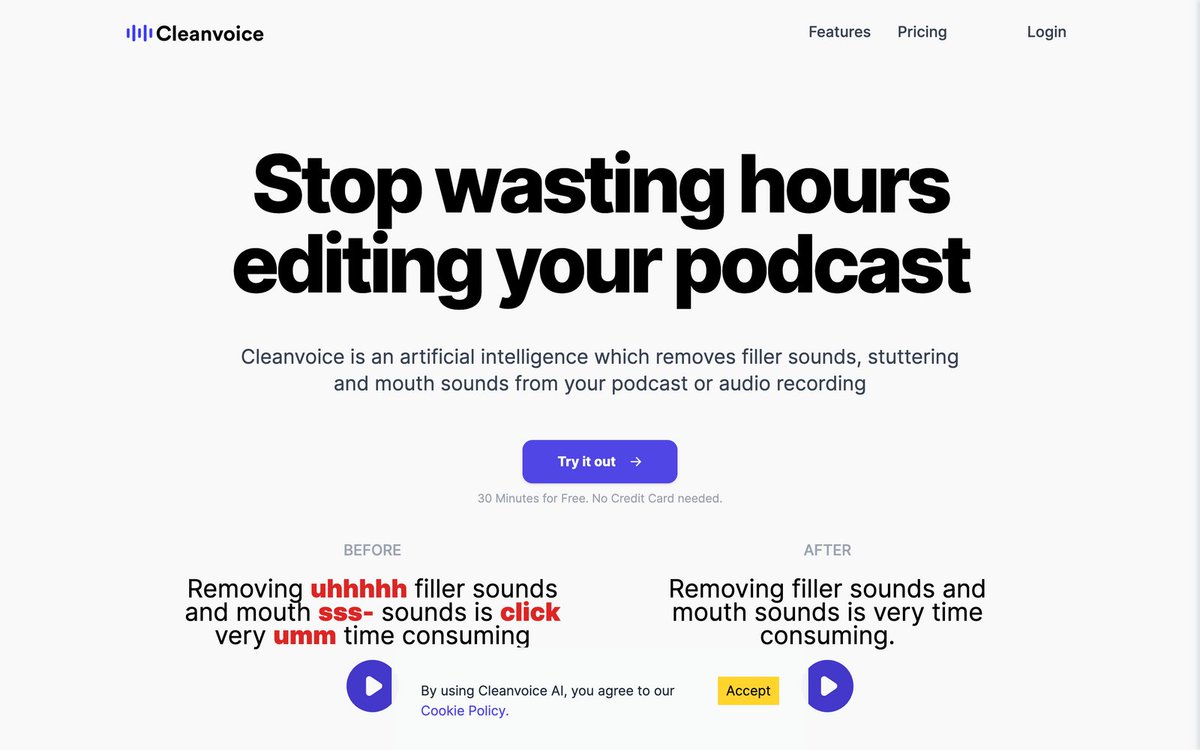
 Pro AmmadExperienced IT professional | Blockchain & Web3 Expert | Skilled in Cybersecurity | Crypto, NFTs, and GamingEveryone Talking about ChatGPT. These are some more real AI revolution: Top AI Tools that you have to know about
Pro AmmadExperienced IT professional | Blockchain & Web3 Expert | Skilled in Cybersecurity | Crypto, NFTs, and GamingEveryone Talking about ChatGPT. These are some more real AI revolution: Top AI Tools that you have to know about
Finta: Automate your entire fundraising workflow
lnkd.in/eNztrtXu
Cleanvoice: Automatically edit your podcast episodes
cleanvoice.ai/ codemarchTech edu reimagined🎓 • Empowering through coding👩💻👨💻, development & personal branding • Bridging the gap to dream jobsIncrease productivity like hell.
codemarchTech edu reimagined🎓 • Empowering through coding👩💻👨💻, development & personal branding • Bridging the gap to dream jobsIncrease productivity like hell.
◫ Remove unwanted objects from images
◗ cleanup.pictures
◫ Clean up your background noise
◗ krisp.ai
◫ Stop wasting time editing your podcast
◗ cleanvoice.ai
◫ AI Meeting Summariser
◗… Siddiq TechnologiesFormer marine & retired network technician with a passion for all things technology & a wealth of hands-on experience.cleanvoice.ai
Siddiq TechnologiesFormer marine & retired network technician with a passion for all things technology & a wealth of hands-on experience.cleanvoice.ai
Stop wasting hours editing your podcast
#SiddiqTechAI #chatgpt #ai #artificialintelligence #audioedits #audioengineer #audiogear #audiophile #audiophiles #audiosforedits #generativeart #musician #producer #recordingstudio #sound #studio #technology
 Aakash Kanojiya• Full Stack Developer • Sharing insights on AI & Tech Tools 🚀 DM for Collaboration3. Cleanvoice - AI Noise Remover
Aakash Kanojiya• Full Stack Developer • Sharing insights on AI & Tech Tools 🚀 DM for Collaboration3. Cleanvoice - AI Noise Remover
Want to use AI power to remove noise from your audio files?
Cleanvoice removes any unwanted noise from your audio files.
You just need to grab their Free 30-minute API key and use the below code to get started.
cleanvoice.ai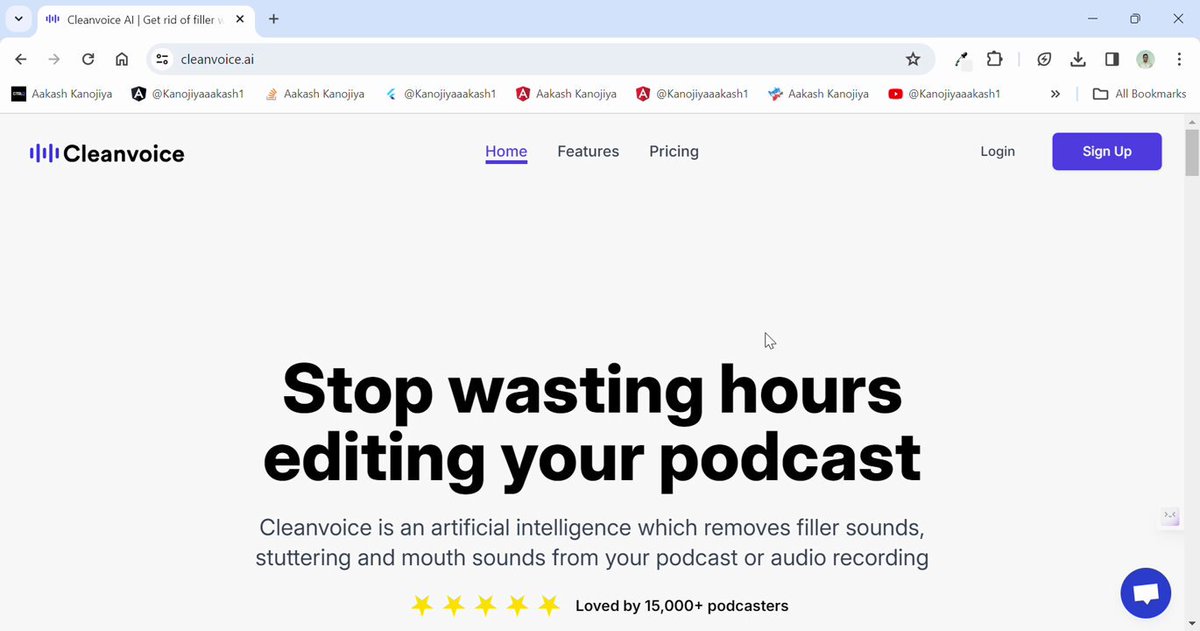
 AaliyaSocial Media Manager Helping AI, Web3 and E-commerce companies thrive 📈 | Graphic Designer 🎨 | Content Creator 📝https://t.co/D4R92YKjySThese AI tools are a game changer 🔥
AaliyaSocial Media Manager Helping AI, Web3 and E-commerce companies thrive 📈 | Graphic Designer 🎨 | Content Creator 📝https://t.co/D4R92YKjySThese AI tools are a game changer 🔥
getimg.ai
invideo.io
cleanvoice.ai
kroma.ai
flowgpt.com
submagic.co
postgeniusapp.com
copy.ai
profilepicture.ai
Bookmark it! keyur shah | SEO GuyI'll help you get on top of Google Local Packs and show up at the top of search results within 6-7 months with my #localseo tactics👉 Book 1:1 consultation now.Don't limit yourself to just #ChatGPT you might regret not using these AI tools in 2023 👇👇
keyur shah | SEO GuyI'll help you get on top of Google Local Packs and show up at the top of search results within 6-7 months with my #localseo tactics👉 Book 1:1 consultation now.Don't limit yourself to just #ChatGPT you might regret not using these AI tools in 2023 👇👇
Audio and video
✓VoicePen AI
voicepen.ai
✓Krisp
krisp.ai
✓Beatoven
www.beatoven.ai
✓Cleanvoice
cleanvoice.ai FarhanMaking AI do my chores & pay my bills | Teaching others the art of tech laziness | I talk about Tech, AI & No-Code Tools | DM for Collaboration ✉️FORGET ChatGPT: You will not regret using these Audio/Video AI tools in 2023
FarhanMaking AI do my chores & pay my bills | Teaching others the art of tech laziness | I talk about Tech, AI & No-Code Tools | DM for Collaboration ✉️FORGET ChatGPT: You will not regret using these Audio/Video AI tools in 2023
▶️VoicePen AI
voicepen.ai
▶️ Krisp
krisp.ai/
▶️ Beatoven
www.beatoven.ai/
▶️ Cleanvoice
cleanvoice.ai
▶️ Podcastle
podcastle.ai/
▶️ Vidyo…
What users think about Cleanvoice - from Twitter
- Cleanvoice AI is listed among the '6 Best AI Tools for Audio Editing', demonstrating its recognition in the audio tech space.
- Cleanvoice provides a hassle-free solution for content creators, allowing you to produce polished YouTube videos and podcasts with clean audio swiftly.
- It specializes in the automatic editing of podcast episodes, offering a streamlined post-production process for podcasters.
- Cleanvoice is positioned as a part of the AI revolution, indicating its transformative impact on the workflow of audio content production.
- The tool increases user productivity by reducing the time spent on editing podcasts, emphasizing its efficiency and utility.
- Users can experiment with Cleanvoice's noise removal capabilities with a Free 30-minute API key, highlighting its accessibility and ease of use.
- The AI tool is mentioned as a game-changer, suggesting significant benefits and enhancements it brings to audio-related tasks.
Cleanvoice Pros and Cons
Pros :
- Saves time and improves audio quality automatically.
- Supports a wide range of languages and accents.
- Flexible pricing models to suit different user needs.
- Allows for manual editing with helpful integrations.
Cons :
- Requires internet access for all features.
- May not capture every nuance of speech in highly variable audio quality.
Cleanvoice FQA
1. Should I get Pay-as-you-go credits or a subscription?
The choice depends on your usage and needs. Subscriptions offer better rates and rollover credits, while Pay-as-you-go provides flexibility without monthly commitments.
2. What happens if I don't use all my subscription credits each month?
Unused credits roll over (maximum 3x) as long as you're subscribed, providing great value and flexibility.
3. Can I cancel/upgrade/downgrade my subscription?
Yes, you can adjust your subscription plan to fit your changing needs at any time.
Cleanvoice Use Cases
- Podcasters looking to improve audio quality and listener engagement.
- Radio interviews and other professional recordings requiring clear, concise speech.
- Multilingual content creators needing robust editing tools.
Similartool.ai Spotlight
Display Your Achievement: Get Our Custom-Made Badge to Highlight Your Success on Your Website and Attract MoreVisitors to Your Solution.