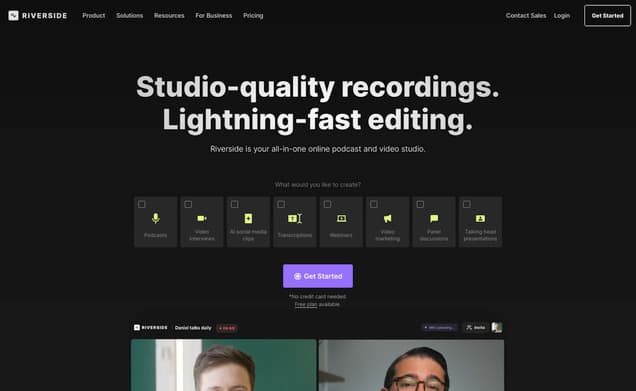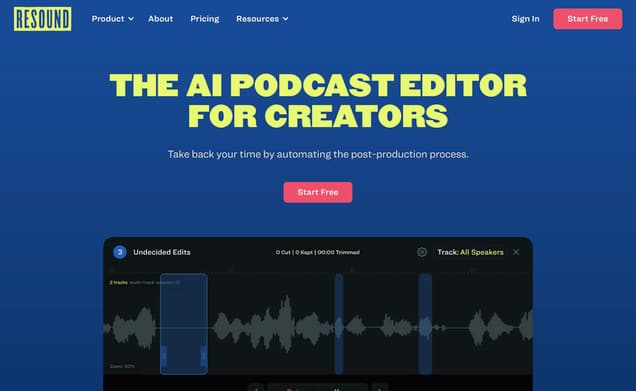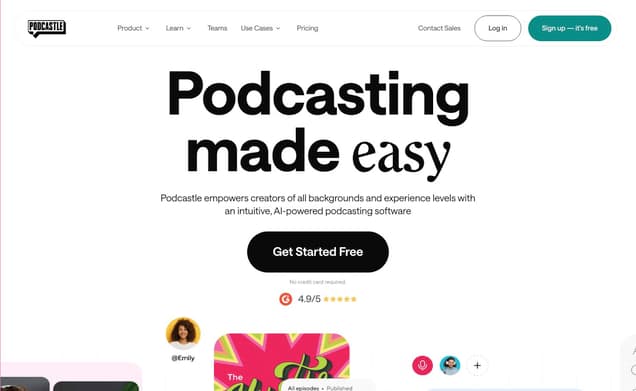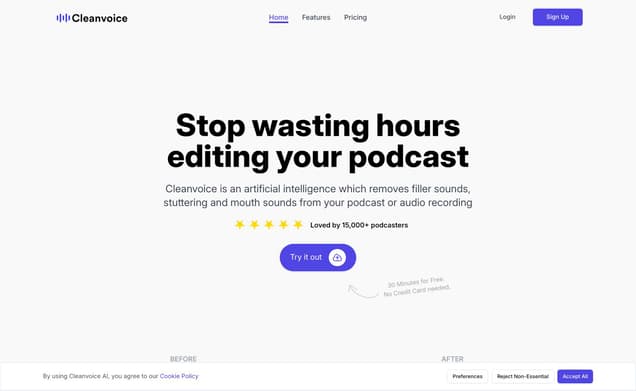Descript
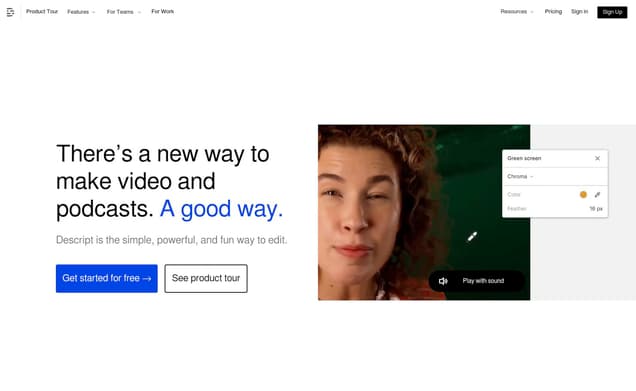
What is Descript ?
Descript redefines podcast editing by offering an all-in-one video and podcast editing platform that's as straightforward to use as a document. This groundbreaking tool is designed to simplify the creation and editing process, making it accessible for everyone from YouTube and TikTok content creators to businesses leveraging video for marketing, sales, and internal training. With its AI-powered features and intuitive interface, Descript aims to integrate video editing seamlessly into every communicator's toolkit, right alongside traditional documents and slides.
Features :
- Multitrack audio editing as easy as a document
- Industry-leading accuracy & speed in transcription
- AI voice cloning for realistic voice overs
- Remote recording for crystal-clear podcasts and videos
- Instant screen and webcam recordings
- Powerful AI effects like Studio Sound and Green Screen
- AI-driven filler word removal for cleaner audio
Pricing :
- Descript offers a Free plan that includes 1 hr of transcription per month, 1 hr of remote recording, transcription in 23 languages, detection of 8+ speakers, 1 watermark-free export per month, and more. Paid plans start at $12 per month, providing more extensive features and resources.
Estimated Visit Traffic :
2.40M /MonthUser Distribution :
United States - 34.97% | United Kingdom - 7.26% | Canada - 3.94% | India - 3.65% | Brazil - 3.52%Tags :
Podcast EditorDescript AI Eye Contact Review: Boosting Your Video Engagement
Hey everyone! Today we're diving into a hands-on exploration of the AI eye contact feature in Descript. Without any script in hand, we'll witness the magic of AI as it glues our eyes to the screen. Let's discover if this tool can truly transform our video editing experience.
1. Ease of Use
Getting started with Descript's eye contact feature is a breeze. The tool is designed intuitively, allowing users to apply the effect with just a few clicks.,Once I finished updating to the latest version, it was as easy as selecting the video clip, hitting the effects tab, and choosing the eye contact enhancement to see it all come to life.,As someone who creates videos frequently, the ease of editing without fiddling on a timeline is a huge time-saver.
2. Real-World Performance
For the true test, I looked down while recording, aiming to see how the AI would handle eye movement and maintain the illusion of eye contact.,The results were a mix. With eye contact turned on, the AI convincingly repositioned my gaze forward. However, side glances still gave away the trick, indicating that the AI works best for downward reading.,I appreciate that the AI doesn't over-correct, keeping the natural eye movement intact, avoiding the uncanny valley.
3. Likely Use Cases
The AI eye contact feature seems tailor-made for video creators who often need to read scripts or glance at notes while recording.,It offers a way to maintain audience connection without the need for memorizing lines or constant retakes, which is invaluable for long or complex pieces.,It's less about fooling viewers and more about creating a seamless viewing experience where the content shines and the creator appears confidently engaged.
4. Community Feedback
The community response to the AI eye contact feature has been positive, with learners appreciating the knowledge shared on its capabilities.,One enthusiastic user voiced their gratitude, noting they always learn something new. This highlights not just the practicality of the tool, but also the value of sharing experiences within the creator community.,As creators continue to explore and exchange insights, the tool's role in their creative process can only grow clearer.
5. Descript Video Summary
In this article, we put Descript's AI eye contact under the microscope. Our real-world test revealed both the strengths and limitations of the feature, showing its capacity to enhance direct engagement in videos. While it may not nail the illusion perfectly when looking to the side, it excels at making presenters appear more connected with the audience when reading from a script below the camera. Handy and simple to use, this tool is a potential game-changer for content creators.
Other Descript Related Videos

Descript AI Review - Script Based Video Editing - YouTube6 days ago

Replicate Your Voice Using AI - Descript Review - YouTubeApr 10, 2022

DESCRIPT REVIEW 2024- The Best AI Tool For Video?3 weeks ago

Best podcast and video editing tools 2023 - YouTubeMay 1, 2023

Descript's new AI features: the future is now! - YouTubeOct 17, 2023

I Tried Descript's New Eye Contact Feature (AI) - YouTubeJul 23, 2023

Descript Review (Descript Demo & Pros And Cons) - YouTubeApr 20, 2023

Does Descript Have Ai Voiceovers - YouTubeApr 17, 2022

I Tried Descript And Lovo AI: Text to Speech AI Tools - YouTubeAug 21, 2023

Descript Review - This Audio & Video Editor Is Genius!Sep 25, 2021
User Reviews On Twitter
 Csaba KissiSolopreneur, 25+ years exp • 200+ side projects • 💰$3m+ in revenue • Coding, AI, SEO ➡️ https://t.co/fvuWg2duU6 ➡️ https://t.co/yuysSDkcfo ➡️ https://t.co/TzOOt1QpgdChatGPT and Bard are limited. Check these 5 AI tools.
Csaba KissiSolopreneur, 25+ years exp • 200+ side projects • 💰$3m+ in revenue • Coding, AI, SEO ➡️ https://t.co/fvuWg2duU6 ➡️ https://t.co/yuysSDkcfo ➡️ https://t.co/TzOOt1QpgdChatGPT and Bard are limited. Check these 5 AI tools.
1. ChatGPT on any computer desktop
helper.im
2. Build AI apps
pezzo.ai
3. AI Storyboards
boords.com/
4. AI sound
audiogen.co
5. Text to speech
descript.com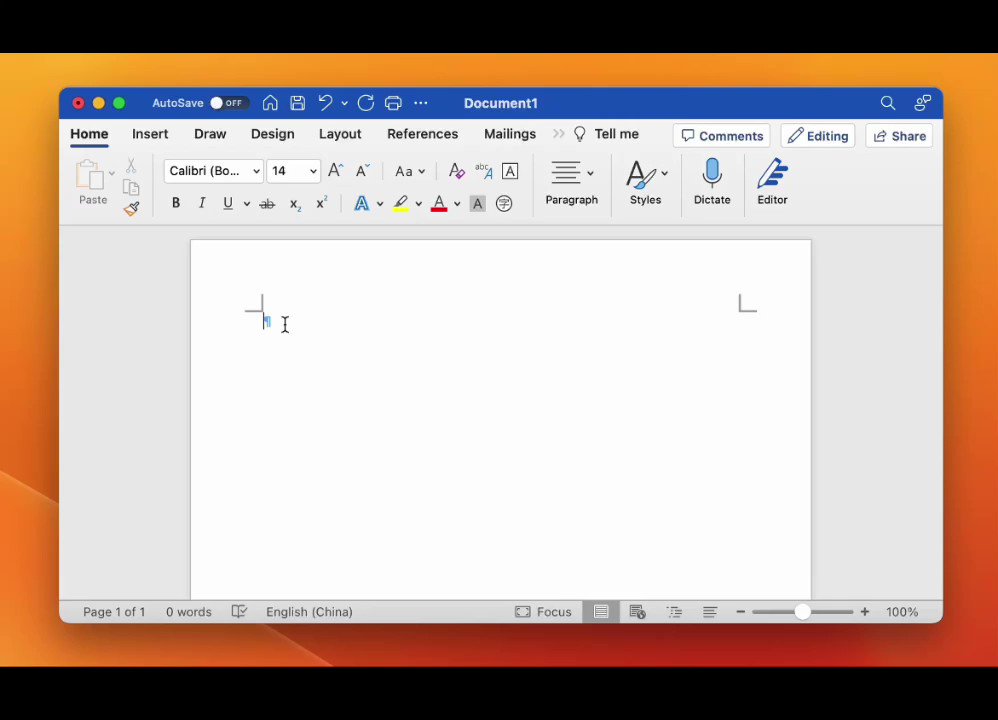
 Madni AghadiAI Enthusiast | Tech Writer | Curating the best content on AI, technology trends, and productivity hacks | DM for collaboration & opportunities 📩10 New AI Tools to boost productivity in 2023:
Madni AghadiAI Enthusiast | Tech Writer | Curating the best content on AI, technology trends, and productivity hacks | DM for collaboration & opportunities 📩10 New AI Tools to boost productivity in 2023:
1. AI YouTube Summaries ➝ eightify.app
2. AI Videos ➝ decoherence.co
3. AI Design ➝ midjourney.com
4. AI Translation ➝ deepl.com
5. AI Podcast ➝ descript.com
6. AI Art… Vipin• Tweets about Al, Tech, Tips and Tricks + Resources. DM For Collaboration. I also help people to grow on twitter.Tools to Remove Any Video Background 🚀
Vipin• Tweets about Al, Tech, Tips and Tricks + Resources. DM For Collaboration. I also help people to grow on twitter.Tools to Remove Any Video Background 🚀
[Bookmark for later 🔖]
➛ unscreen.com
➛ remove.bg
➛ descript.com
➛ veed.io
➛ media.io
➛ cutout.pro
➛ app.avclabs.com
➛…
 Poonam SoniHelping you Grow with AI tools and Web Development | Social Media Marketing | DM Open for collaboration | https://t.co/pN5TWWbfFX7 AI tools for startups and freelancers:
Poonam SoniHelping you Grow with AI tools and Web Development | Social Media Marketing | DM Open for collaboration | https://t.co/pN5TWWbfFX7 AI tools for startups and freelancers:
1. AI YouTube Summariser
– eightify.app
2. CSS Generator
– taskade.com/generate/programming/css
3. Designer
– designer.microsoft.com
4. Text to Images
– tryleap.ai
5. Video Editor
– descript.com
6. Cold… Andrej ⚡️Freelance dev. Tweets about AI, tech, React, and web dev. #buildinpublic *the best* ✌️ ChatGPT app for macOS: https://t.co/tFTqQyK19GAI Tools I use every day as a developer:
Andrej ⚡️Freelance dev. Tweets about AI, tech, React, and web dev. #buildinpublic *the best* ✌️ ChatGPT app for macOS: https://t.co/tFTqQyK19GAI Tools I use every day as a developer:
1. Pair Programming
github.com/features/copilot
2. Translations
deepl.com
3. Video Editing
descript.com
4. ChatGPT for macOS
getbeam.ai
5. Meetings
tldv.io
6. Writing… SaadSoftware Architect, AI, & Web3 📈 AutoMobile | Content Creator | Learning Enabler | Technology | Finance | earning money لا حَوْلَ وَلا قُوَّةَ إِلا بِالله10 AI tools that will take your business to the next level
SaadSoftware Architect, AI, & Web3 📈 AutoMobile | Content Creator | Learning Enabler | Technology | Finance | earning money لا حَوْلَ وَلا قُوَّةَ إِلا بِالله10 AI tools that will take your business to the next level
[Bookmark it 📚🔖]
1. AI copywriting tool -> Jasper.ai
2. Free Video editing tool - Descript.com
3. AI video creation tool -> Synthesia.io
4. AI writing assistant ->…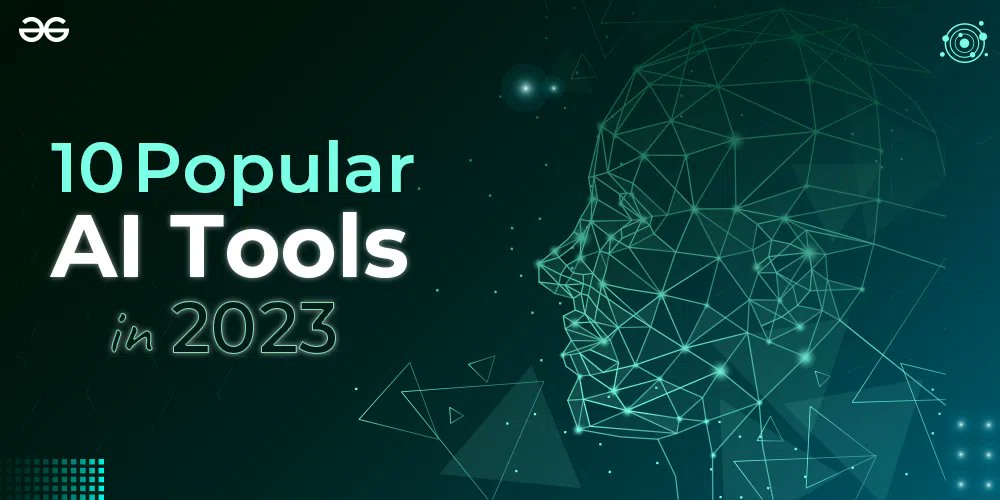
 TeenysproudpapaThe truth will out. https://t.co/e1QT6wsi7l Proud dad to my beautiful wee girl SiobhanDon't disagree with any of your points but surely the SRU's wholly reprehensible actions surrounding my beautiful, talented Daughters wholly avoidable passing & refusal to allow an independent enquiry is also worthy of such vitriolic fury? #rememberSiobhan
TeenysproudpapaThe truth will out. https://t.co/e1QT6wsi7l Proud dad to my beautiful wee girl SiobhanDon't disagree with any of your points but surely the SRU's wholly reprehensible actions surrounding my beautiful, talented Daughters wholly avoidable passing & refusal to allow an independent enquiry is also worthy of such vitriolic fury? #rememberSiobhan
share.descript.com/view/D7bG3y6DiDa Ihtesham HaiderHelping you build a personal brand • sharing insights on AI, digital marketing, and growth. Founder of @theprohumanai.ChatGPT is amazing.
Ihtesham HaiderHelping you build a personal brand • sharing insights on AI, digital marketing, and growth. Founder of @theprohumanai.ChatGPT is amazing.
But don't skip these AI tools.
1. AIapply.co - Job seekers
2. Stockimg.ai - Image generations
3. Chapple.ai - Content creation
4. Landingsite.ai - Website generation
5. Descript.com - Video editing
6.… HaroonA strategic growth partner. I started 6 months ago & now work full-time using AI - Here's how: @AI__adventure & @asbaabcoI've handpicked 6 AI-powered tools for content creators on X:
HaroonA strategic growth partner. I started 6 months ago & now work full-time using AI - Here's how: @AI__adventure & @asbaabcoI've handpicked 6 AI-powered tools for content creators on X:
1. Descript: www.descript.com/
2. Hypefury: hypefury.com/
3. Hoppy Copy: www.hoppycopy.co/
4. Gemoo: gemoo.com/
5. TinyWow: tinywow.com/
6. Zaap:… DEVISERDEVISER is a dark, #Horror #SciFi #AudioDrama from @TheLiriValley the creator of @MalevolentCast. Part of @TheRustyQuill. All 7 Episodes released May 1st 2023Was really floored to be featured in this article written by @starplanes!
DEVISERDEVISER is a dark, #Horror #SciFi #AudioDrama from @TheLiriValley the creator of @MalevolentCast. Part of @TheRustyQuill. All 7 Episodes released May 1st 2023Was really floored to be featured in this article written by @starplanes!
So excited to be featured! Thank you so much!
www.descript.com/blog/article/the-best-fiction-podcasts-worth-listening-to-in-2023
What users think about Descript - from Twitter
- Descript is touted as a versatile tool for podcast production and video editing.
- Users suggest Descript is beneficial for text to speech conversion.
- It helps in removing video backgrounds, gaining popularity for its utility in video editing.
- Descript ranks among the top AI tools for boosting productivity in 2023.
- Recommended by users for everyday use by developers, specifically for its video editing capabilities.
- Highlighted as a free video editing tool instrumental in taking businesses to the next level.
- Appears to be a go-to tool for content creators, according to recommendations.
- Some users share personal stories and endorsements, indicating a positive impact and experiencing recognition for using Descript.
Descript Pros and Cons
Pros :
- Intuitive, doc-like editing interface
- Comprehensive set of AI-powered editing tools
- Supports a wide range of audio and video editing needs
- Facilitates easy collaboration and sharing among teams
Cons :
- The free plan has limited features compared to paid plans
- Advanced features may require a learning curve for new users
Descript FQA
1. What key features does Descript offer?
Descript provides a wide range of features including video editing, podcasting, transcription, AI voices, remote recording, screen recording, text-to-speech, overdub, filler word removal, and more, catering to all aspects of audio and video production.
2. Is Descript suitable for team collaboration?
Yes, Descript is designed for teams with features for marketing, sales, learning, and development, offering live collaboration, commenting, and various integrations to make video part of your team's communication toolkit.
Descript Use Cases
- Creating and editing podcasts with ease
- Producing marketing videos with professional audio
- Enhancing online courses with clear, engaging content
- Collaborating on video projects in remote teams
- Repurposing content for social media platforms
Similartool.ai Spotlight
Display Your Achievement: Get Our Custom-Made Badge to Highlight Your Success on Your Website and Attract MoreVisitors to Your Solution.