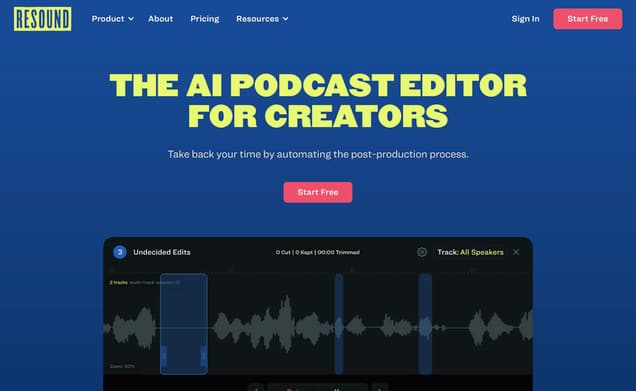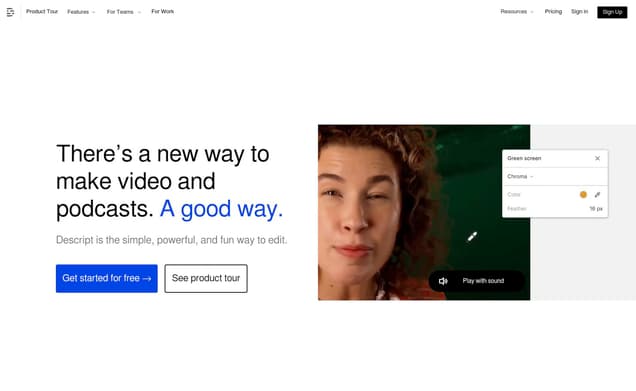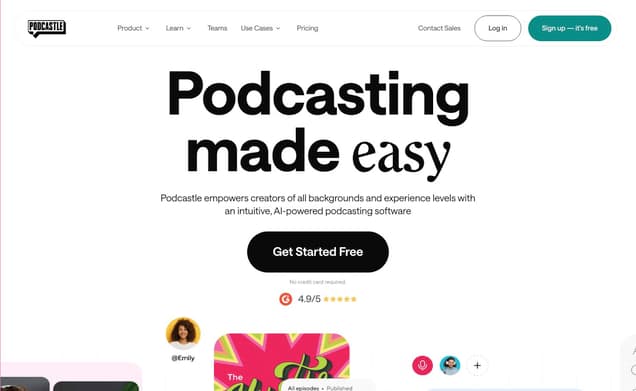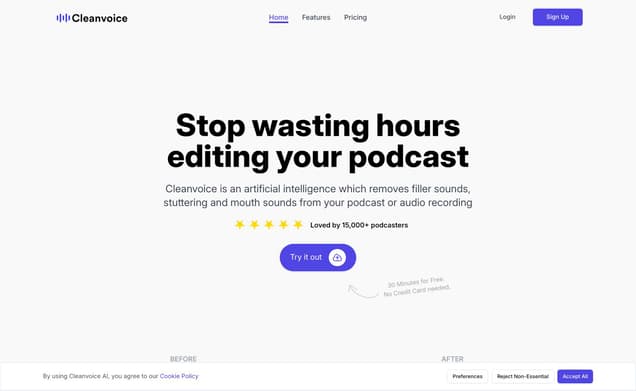Riverside
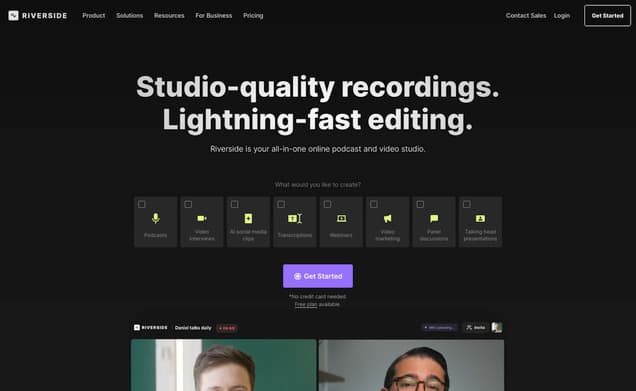
What is Riverside ?
Riverside is a versatile Podcast Editor designed for creators of all sizes, from solo podcasters to large teams. It simplifies the podcast and video creation process with high-quality recording, AI-powered transcriptions, and innovative editing features. Whether you're looking to produce engaging podcasts, dynamic videos, or interactive live streams, Riverside offers tools to transform your ideas into professional-grade content effortlessly.
Features :
- High-quality audio and video recording up to 4K resolution
- AI-powered transcriptions supporting over 100 languages
- Text-based editing for efficient post-production
- Magic Editor for automated video editing with AI
- Live streaming capabilities with listener call-ins
- Teleprompter feature for scripted content delivery
Pricing :
- Riverside offers a free version with basic features and limited recording hours. For more extensive needs, there are several paid plans, including Standard and Pro, which provide additional recording hours, access to more advanced features, and higher quality recordings. Yearly subscriptions offer discounts compared to monthly plans.
Estimated Visit Traffic :
4.38M /MonthUser Distribution :
United States - 43.71% | United Kingdom - 6.04% | Canada - 4.75% | India - 3.84% | Brazil - 3.65%Tags :
Podcast EditorUser Reviews On Twitter
 Dave Taht blog.cerowrt.orgDave Taht makes networks observably faster. Sometimes, by consulting. Other times by just being the expert in the room: https://t.co/7dbdjvT2rzI hope riverside got the music
Dave Taht blog.cerowrt.orgDave Taht makes networks observably faster. Sometimes, by consulting. Other times by just being the expert in the room: https://t.co/7dbdjvT2rzI hope riverside got the music
riverside.fm/shared/snapshot/5a9f608b-76a8-48a5-bcc6-0c18e62a66eb/f3c21e02a42eba5b0f85d4d585918e1690?utm_source=twt #RiversideFM Arezu TabarsiIrish/Iranian Rapper/Singer 🎤💜Just finished recording another incredible conversation on Riverside!
Arezu TabarsiIrish/Iranian Rapper/Singer 🎤💜Just finished recording another incredible conversation on Riverside!
Can't wait to share it with you all, stay tuned.
riverside.fm/shared/snapshot/8fcf1e4f-5fd5-4168-adfa-37fad0fbbbff/d54d666bc5486876ec6d74acc0e976ce120?utm_source=twt #RiversideFM Victoria LloydDr Chase Cunningham just finished recording another incredible conversation on Riverside!
Victoria LloydDr Chase Cunningham just finished recording another incredible conversation on Riverside!
Can't wait to share it with you all, stay tuned.
riverside.fm/shared/snapshot/7e4d0f0d-81c6-4c8c-b1d7-bde94d054a3e/9b1496e0be9047e95a4f1295ca2b8ff360?utm_source=twt #RiversideFM CoachCam CampbellThank you to Riverside.fm and to @forpodcasters for helping me with this platform! Biggest thank you to this episode's guest! The Warrior & Author of "Summer 2009", Mr. Andrew COVILLE! Thank you again brother! #RealResilienceTalk open.spotify.com/episode/3VmQacJNRs8nT8TdFdYtmi?si=PSi1vzPmTAOiAyBP9uC4XQ&context=spotify%3Ashow%3A1V3gVSbCXBN0Fa8OMszExW
CoachCam CampbellThank you to Riverside.fm and to @forpodcasters for helping me with this platform! Biggest thank you to this episode's guest! The Warrior & Author of "Summer 2009", Mr. Andrew COVILLE! Thank you again brother! #RealResilienceTalk open.spotify.com/episode/3VmQacJNRs8nT8TdFdYtmi?si=PSi1vzPmTAOiAyBP9uC4XQ&context=spotify%3Ashow%3A1V3gVSbCXBN0Fa8OMszExW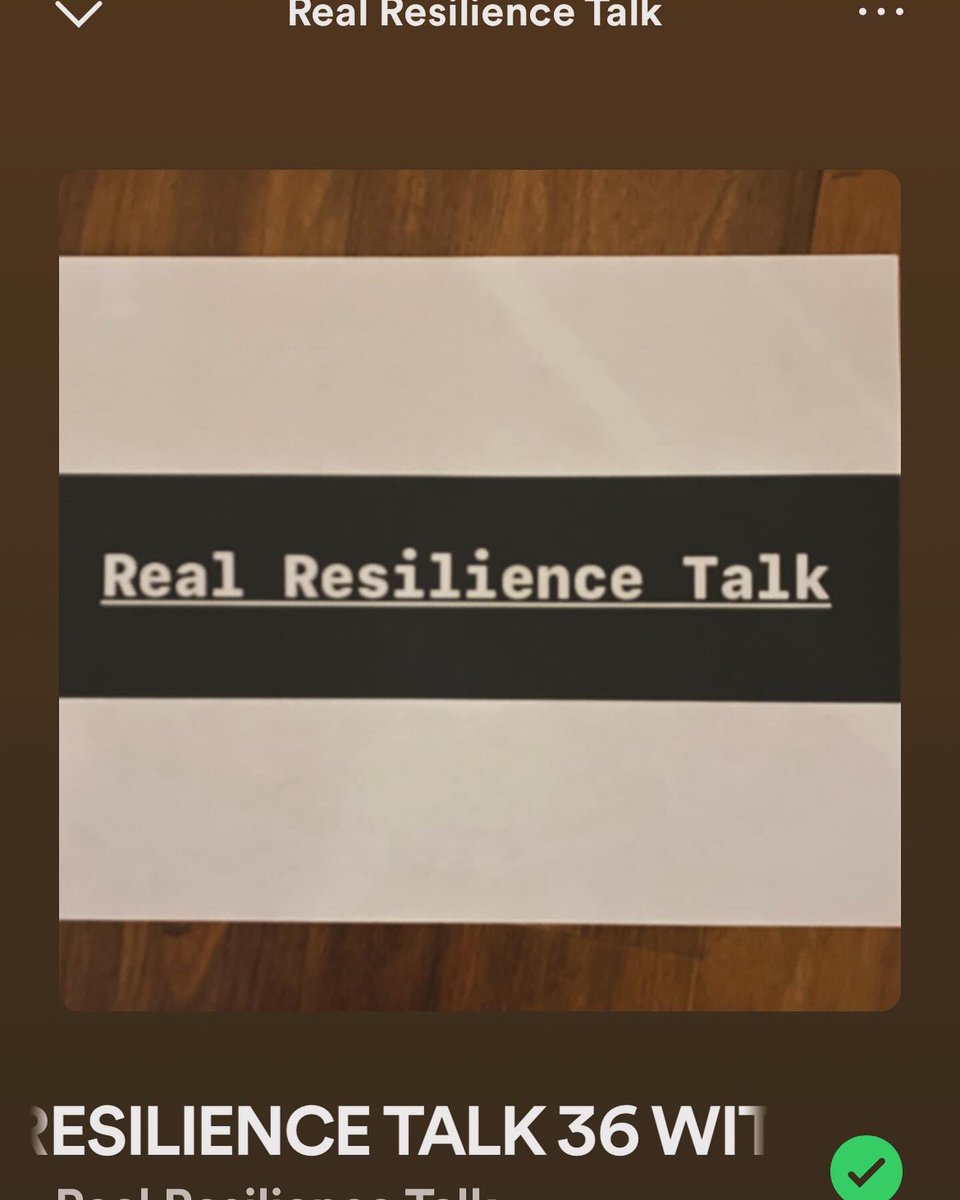
 Ilias HaddadFull Stack Developer | Shopify Partner developer | Founding engineer @editframeJust finished recording another incredible conversation on Riverside!
Ilias HaddadFull Stack Developer | Shopify Partner developer | Founding engineer @editframeJust finished recording another incredible conversation on Riverside!
Can't wait to share it with you all, stay tuned.
riverside.fm/shared/snapshot/edd5cefb-0dd6-42a3-a8e3-4a273139ac4e/60?utm_source=twt #RiversideFM Adam the BullHost of "The Bullpen w/Adam the Bull" on @brnpodcasts Co-Host of @ultCLEsports (11-1pm) weekdays on @YouTube and Fridays (12:30-1pm) on @wkycI'll be live on @YouTube doing the "Bullpen" in 2 minutes. Click the link below to get your mug on the air with me!!!
Adam the BullHost of "The Bullpen w/Adam the Bull" on @brnpodcasts Co-Host of @ultCLEsports (11-1pm) weekdays on @YouTube and Fridays (12:30-1pm) on @wkycI'll be live on @YouTube doing the "Bullpen" in 2 minutes. Click the link below to get your mug on the air with me!!!
riverside.fm/studio/bull-9nkkX Dave Taht blog.cerowrt.orgDave Taht makes networks observably faster. Sometimes, by consulting. Other times by just being the expert in the room: https://t.co/7dbdjvT2rzanother day, another podcast.
Dave Taht blog.cerowrt.orgDave Taht makes networks observably faster. Sometimes, by consulting. Other times by just being the expert in the room: https://t.co/7dbdjvT2rzanother day, another podcast.
riverside.fm/shared/snapshot/5a9f608b-76a8-48a5-bcc6-0c18e62a66eb/8af7dc24008a3fefa678c76cb67ccbe060?utm_source=twt #RiversideFM vidyo.aihttps://t.co/IH4lliWBjj is your AI co-pilot for making short videos. Trusted and used by 650K+ creators globally."Riverside.fm is decent at video trimming, but http://http://vidyo.ai shines in editing. Descript transcribes well, yet lacks vidyo.ai's editing features." Joshua C. Pies prefers vidyo.ai for precision. Learn why: vidyo.ai/blog/video-producer-saves-hours-with-vidyo-ai
vidyo.aihttps://t.co/IH4lliWBjj is your AI co-pilot for making short videos. Trusted and used by 650K+ creators globally."Riverside.fm is decent at video trimming, but http://http://vidyo.ai shines in editing. Descript transcribes well, yet lacks vidyo.ai's editing features." Joshua C. Pies prefers vidyo.ai for precision. Learn why: vidyo.ai/blog/video-producer-saves-hours-with-vidyo-ai
 John MurphyHusband, father, programmer, video gamer, movie lover. Help support my writing!Got a podcast or podcast idea and need software for editing or producing? Try Riverside, it's great! www.riverside.fm/?utm_campaign=campaign_5&utm_medium=affiliate&utm_source=rewardful&via=john-murphy #podcasting
John MurphyHusband, father, programmer, video gamer, movie lover. Help support my writing!Got a podcast or podcast idea and need software for editing or producing? Try Riverside, it's great! www.riverside.fm/?utm_campaign=campaign_5&utm_medium=affiliate&utm_source=rewardful&via=john-murphy #podcasting S1gns Of L1feAmbient Music Producer / Sound Designer - Co-founder | Synphaera Records / exosphere / Material ⬇️ All my links! ⬇️Just finished recording another Harmonic Horizons podcast! Coming this Sunday. Stay tuned!
S1gns Of L1feAmbient Music Producer / Sound Designer - Co-founder | Synphaera Records / exosphere / Material ⬇️ All my links! ⬇️Just finished recording another Harmonic Horizons podcast! Coming this Sunday. Stay tuned!
riverside.fm/shared/snapshot/10ed7b98-0407-4cab-8fee-cd7118c83cd3/8c4fe2806ea2a32f3219077cf144d0dd30?utm_source=twt #RiversideFM
What users think about Riverside - from Twitter
- Riverside.fm is actively used for recording conversations and podcasts, with users expressing anticipation to share their content.
- Users recognize Riverside.fm for its capabilities, such as video trimming, although some find alternative tools better for precision editing.
- Creators involved in podcasting recommend Riverside for its editing and production software.
- Riverside.fm also supports live interactions, as evidenced by users preparing to go live via the platform.
- Content creators express gratitude towards Riverside.fm and its support community for assistance in using the platform.
Riverside Pros and Cons
Pros :
- Supports recording in high-resolution audio and video
- Features like Magic Editor and Magic Clips simplify editing
- AI transcriptions enhance accessibility and editing efficiency
- Flexible pricing with a free tier for beginners
Cons :
- The producer role cannot record their own audio during sessions
- Learning curve for maximizing all available features
- Dependence on internet quality for live streaming features
Riverside FQA
1. How is the recording quality on Riverside?
Riverside provides WAV 48 kHz 16-bit format audio recordings and up to 4K video recordings, ensuring high-quality content regardless of the participants' internet connection quality.
2. Can I record with multiple people on Riverside?
Yes, Riverside supports up to 8 streams in a session, allowing for 1 host and up to 7 guests to record simultaneously.
3. What happens if I exceed my recording limit?
Riverside won't cut you off immediately if you exceed your limit, but will reach out to discuss upgrading your account if you consistently go over.
Riverside Use Cases
- Podcast production
- Video content creation
- Live streaming with audience interaction
- Educational and training materials
- Marketing and promotional videos
- Virtual conferences and webinars
Similartool.ai Spotlight
Display Your Achievement: Get Our Custom-Made Badge to Highlight Your Success on Your Website and Attract MoreVisitors to Your Solution.