Master Your Podcast with Expert Editing: Essential Tips and Tricks
Are you diving into the world of podcast editing and feeling overwhelmed by the multitude of tools available? Fret not, as we're here to guide you through the top AI-powered tools tailor-made for Podcast Editors. In this article, 'Master Your Podcast with Expert Editing: Essential Tips and Tricks', we'll explore a diverse range of tools including Riverside, Recast Studio, Resound, Descript, Podcastle, Podcast Monkey, and Cleanvoice. Each tool brings its unique blend of features and functionalities to the table, designed to streamline the editing process and elevate your podcasts to new heights. So, let's embark on this journey together and unravel the secrets behind these cutting-edge tools that are revolutionizing podcast editing!
1. Riverside
Riverside is a versatile Podcast Editor designed for creators of all sizes, from solo podcasters to large teams. It simplifies the podcast and video creation process with high-quality recording, AI-powered transcriptions, and innovative editing features. Whether you're looking to produce engaging podcasts, dynamic videos, or interactive live streams, Riverside offers tools to transform your ideas into professional-grade content effortlessly.
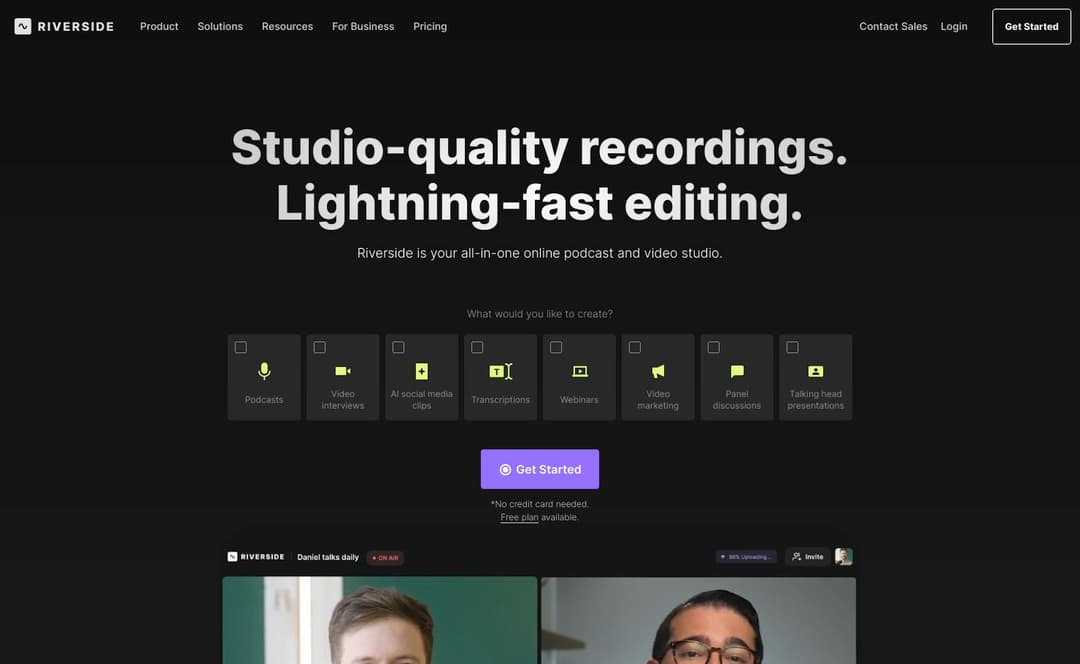
Pricing:
Riverside offers a free version with basic features and limited recording hours. For more extensive needs, there are several paid plans, including Standard and Pro, which provide additional recording hours, access to more advanced features, and higher quality recordings. Yearly subscriptions offer discounts compared to monthly plans.
Features:
High-quality audio and video recording up to 4K resolution
AI-powered transcriptions supporting over 100 languages
Text-based editing for efficient post-production
Magic Editor for automated video editing with AI
Live streaming capabilities with listener call-ins
Teleprompter feature for scripted content delivery
Pros:
Supports recording in high-resolution audio and video
Features like Magic Editor and Magic Clips simplify editing
AI transcriptions enhance accessibility and editing efficiency
Flexible pricing with a free tier for beginners
Cons:
The producer role cannot record their own audio during sessions
Learning curve for maximizing all available features
Dependence on internet quality for live streaming features
2. Recast Studio
Recast Studio, a savvy Podcast Editor, harnesses AI to transform your podcast episodes into engaging video clips, comprehensive show notes, blog posts, and social media content swiftly and effectively.
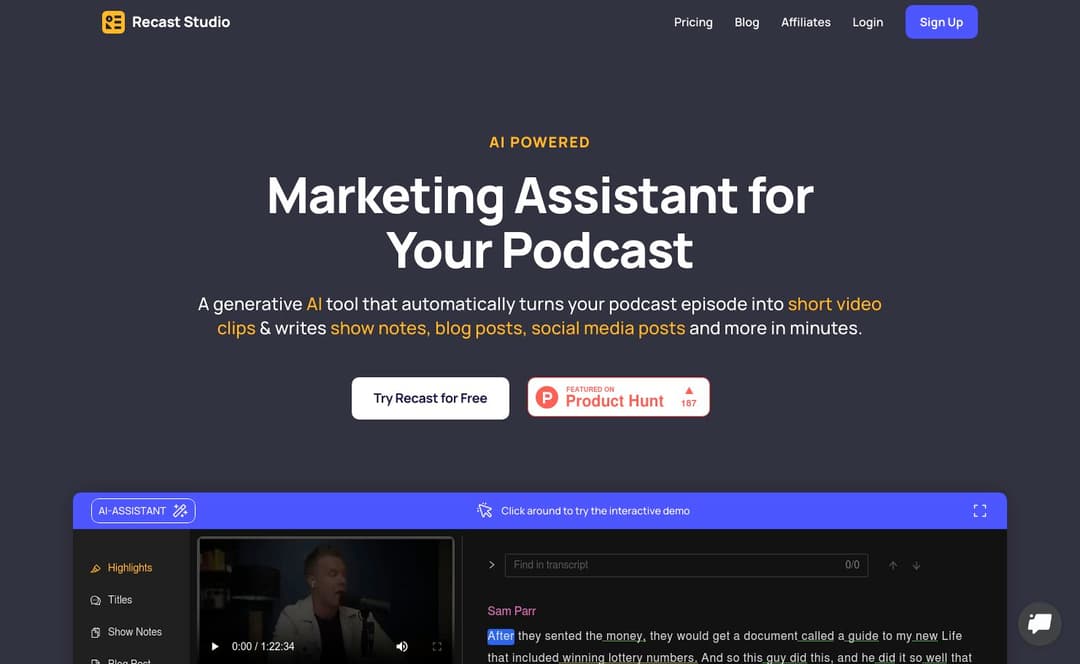
Pricing:
Free Trial available, detailed pricing information not provided on the website
Features:
AI-powered conversion of podcast episodes into video clips
Automatic generation of show notes and blog posts
Creation of social media posts for platforms like LinkedIn, Twitter, and Instagram
Email draft creation with podcast summaries and key takeaways
Assistance in brainstorming and selecting episode titles
Pros:
Saves time and effort in content creation
Enhances social media engagement with tailored posts
Improves podcast SEO with automatic transcription and show notes
Cons:
Dependent on AI accuracy for content generation
Pricing details not transparently available on the website
3. Resound
Resound, a game-changer for podcast creators, simplifies the post-production process with its AI-driven Podcast Editor. It's designed to take the heavy lifting out of editing, allowing creators to focus more on content rather than the tedious aspects of editing. This platform automates the detection and elimination of fillers, awkward silences, and other common audio issues, streamlining the editing workflow and ensuring high-quality podcasts.
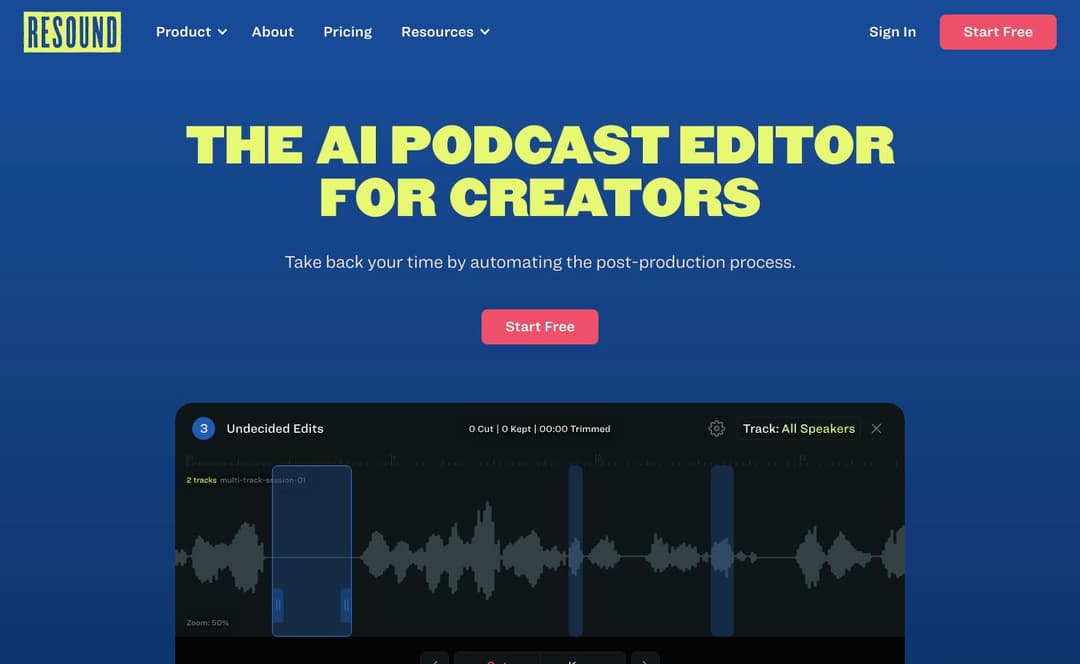
Pricing:
1 hour of free editing each month. After this, upgrade to 4 hours of monthly processing time for $15/mo.
Features:
Filler sound detection to eliminate ums and ahs
Silence detection for awkward pauses
Audio trimming with simple click and drag
Automatic podcast mixing and mastering
Empowers creators while automating mundane tasks
Pros:
Saves significant editing time
User-friendly interface
High-quality audio output
Free tier available
Cons:
Limited free editing time before requiring a subscription
May not capture every nuanced edit a professional editor could
4. Descript
Descript redefines podcast editing by offering an all-in-one video and podcast editing platform that's as straightforward to use as a document. This groundbreaking tool is designed to simplify the creation and editing process, making it accessible for everyone from YouTube and TikTok content creators to businesses leveraging video for marketing, sales, and internal training. With its AI-powered features and intuitive interface, Descript aims to integrate video editing seamlessly into every communicator's toolkit, right alongside traditional documents and slides.
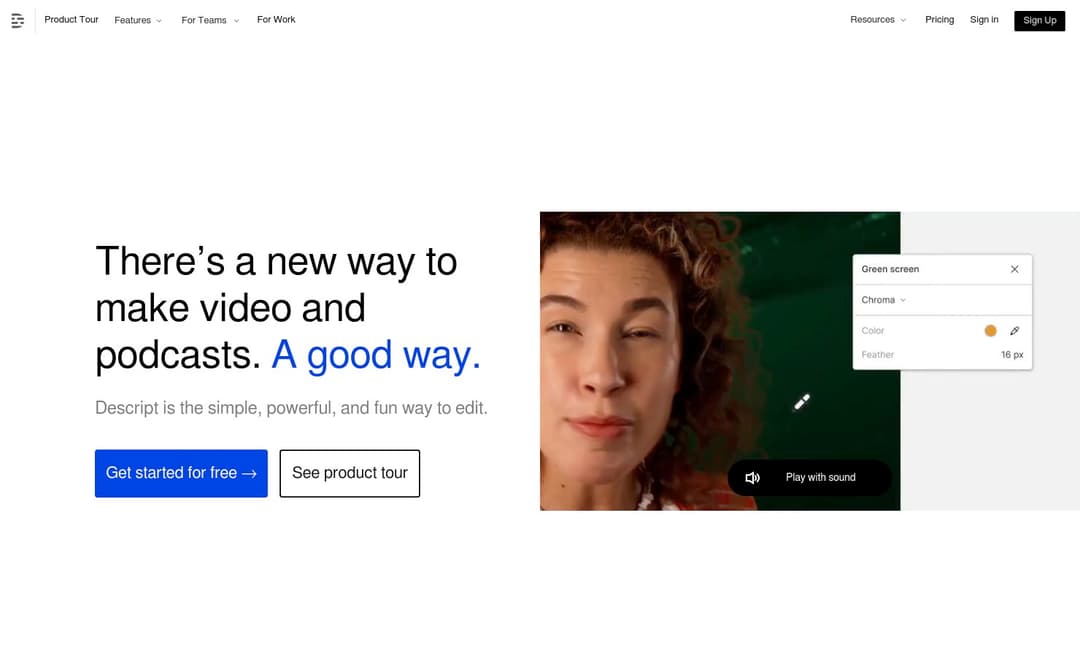
Pricing:
Descript offers a Free plan that includes 1 hr of transcription per month, 1 hr of remote recording, transcription in 23 languages, detection of 8+ speakers, 1 watermark-free export per month, and more. Paid plans start at $12 per month, providing more extensive features and resources.
Features:
Multitrack audio editing as easy as a document
Industry-leading accuracy & speed in transcription
AI voice cloning for realistic voice overs
Remote recording for crystal-clear podcasts and videos
Instant screen and webcam recordings
Powerful AI effects like Studio Sound and Green Screen
AI-driven filler word removal for cleaner audio
Pros:
Intuitive, doc-like editing interface
Comprehensive set of AI-powered editing tools
Supports a wide range of audio and video editing needs
Facilitates easy collaboration and sharing among teams
Cons:
The free plan has limited features compared to paid plans
Advanced features may require a learning curve for new users
5. Podcastle
Podcastle emerges as a revolutionary Podcast Editor, transforming the podcasting landscape with its AI-powered, all-in-one platform. It simplifies podcast creation, offering tools for high-quality sound recording, built-in editing, and AI enhancements, making starting a podcast as straightforward as possible. Ideal for both novices and seasoned creators, Podcastle democratizes broadcast storytelling by providing professional, yet fun and accessible tools.
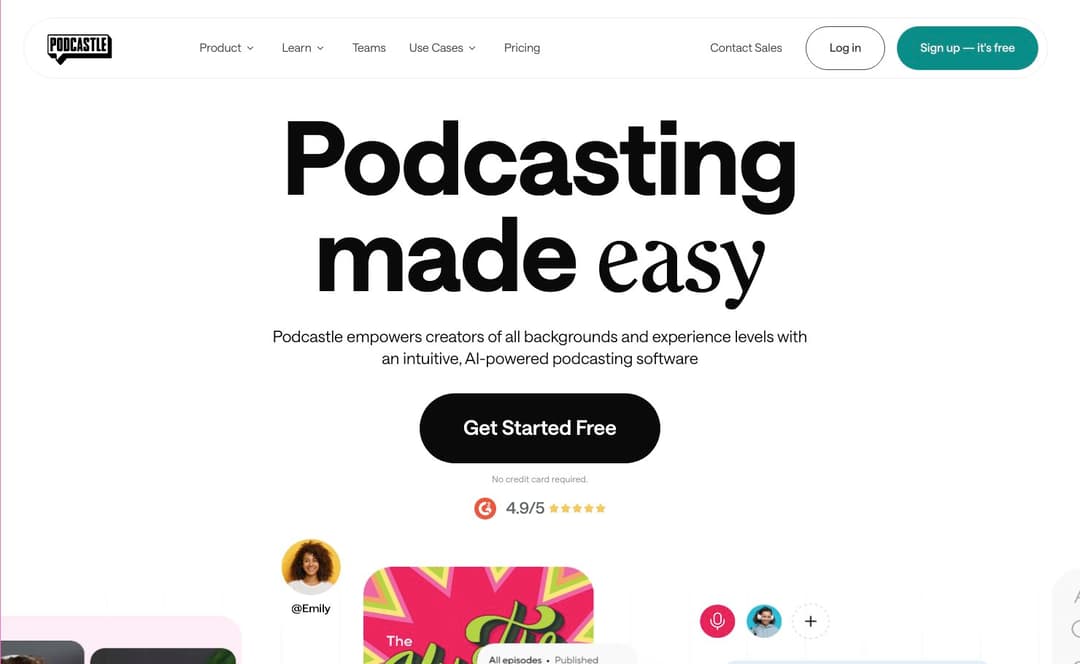
Pricing:
Monthly subscription – $14.99/month
Annual subscription – $11.99/month
Free access available with limited features
Features:
Text-to-Speech Conversion
Audio and Video Recording
Unlimited Multi-Track Audio Editing
AI-Powered Sound Enhancement
Silence Removal and Auto-Leveling
Transcription Services
AI-Generated Voices
Hosting Hub for content distribution
Pros:
Easy to use with an intuitive design, suitable for beginners and professionals
Features like AI-enhanced recording and editing streamline content creation
Unlimited hours of studio-quality audio recording for free
Cons:
Full access requires a paid subscription, which may be costly for some users
The platform's AI-focused approach might not satisfy all experienced podcasters
6. Podcast Monkey
Podcast Monkey emerges as a beacon for podcast creators, offering an innovative Podcast Editor service that fundamentally transforms the way podcasts are produced. By providing unlimited podcast editing at a flat monthly rate, it streamlines workflow and ensures high-quality podcast editing, quickly and efficiently. This service is a game-changer for podcasters looking to grow their shows without the hassle of post-production, making it an indispensable tool in the podcasting community.
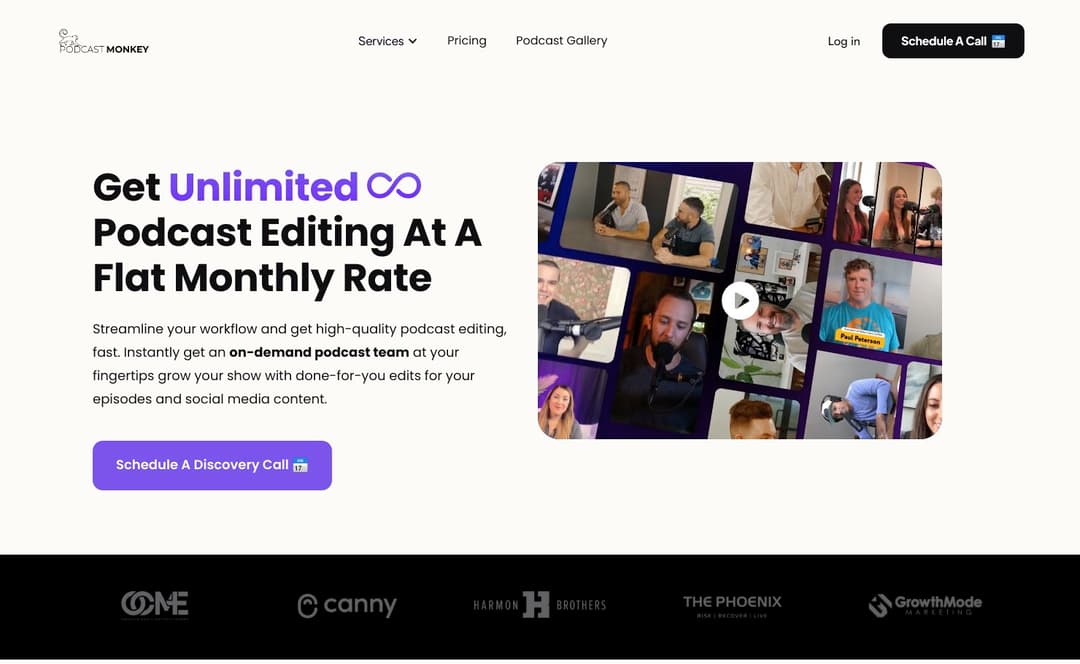
Pricing:
Pricing information was not directly observed; please visit the official website for detailed pricing structures.
Features:
Unlimited podcast editing for a flat monthly rate
Custom reels for social media promotion
Unlimited requests and revisions
Dedicated and vetted professional editors
Easy-to-use, collaborative dashboard
MP4 & MP3 ready episodes for publishing on platforms like YouTube, Spotify, & Apple
Pros:
Streamlines the podcast production workflow
Eliminates the hassle of editing
Ensures consistent quality across episodes
Supports a wide range of podcast types and themes
Cons:
Pricing details are not immediately visible, requiring potential customers to seek out information
May not be suitable for podcasters with very minimal editing needs due to the subscription model
7. Cleanvoice
Cleanvoice, the go-to Podcast Editor, revolutionizes audio editing by automatically eliminating filler sounds, stuttering, and mouth noises from podcasts and recordings. Embraced by over 15,000 podcasters, it offers a seamless, efficient solution for producing professional-quality audio. Its multilingual capabilities ensure that no um's or ah's, regardless of the language or accent, detract from the clarity and engagement of your content.
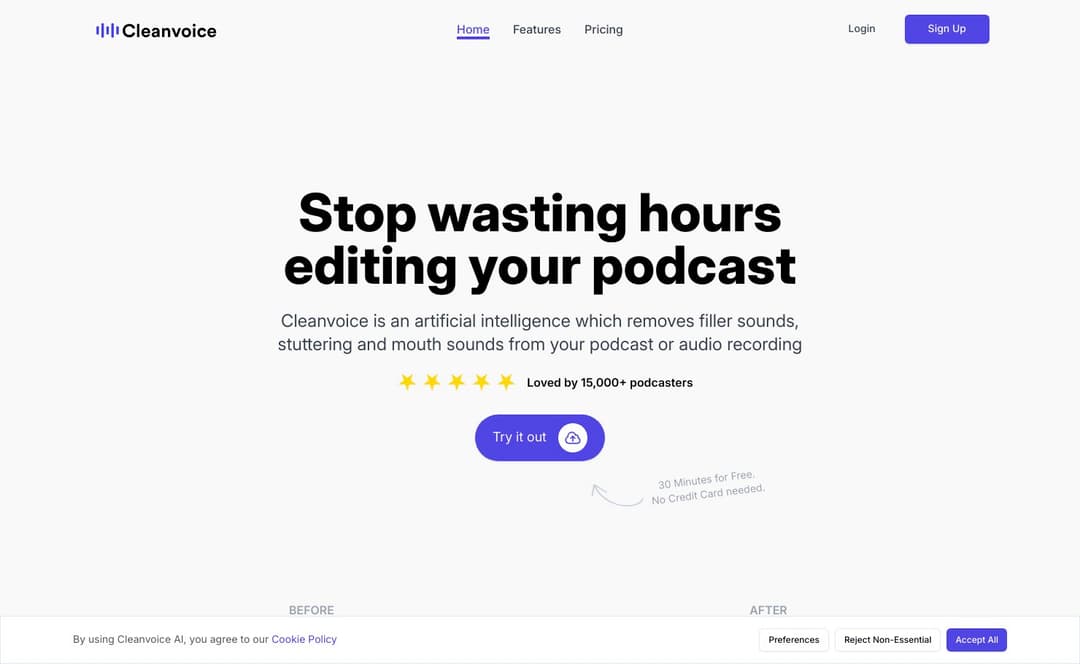
Pricing:
Free trial: 30 minutes of credit, no credit card required.
Subscription: 10 Hours/month for 10€, 30 Hours/month for 25€, 100 Hours/month for 80€, with rollover credits.
Pay as you Go: 5 Hours for 10€, 10 Hours for 18€, 30 Hours for 40€, usable within 2 years.
Features:
Automatic removal of filler words, mouth sounds, and stuttering, supporting multiple languages and accents.
Deadair (long silence) reduction for more engaging podcasts.
Integration with audio editors through marker and timeline exports for manual editing assistance.
Multitrack editing to keep all speakers in sync.
Podcast transcription and subtitles in multiple languages for enhanced accessibility and repurposing.
Automatic podcast mixing including loudness normalization and noise removal for professional-quality sound.
Pros:
Saves time and improves audio quality automatically.
Supports a wide range of languages and accents.
Flexible pricing models to suit different user needs.
Allows for manual editing with helpful integrations.
Cons:
Requires internet access for all features.
May not capture every nuance of speech in highly variable audio quality.
Summary:
In conclusion, mastering podcast editing has been made more accessible and effective with a variety of AI-powered tools available. Each tool, whether it's Riverside for professional-grade content creation, Recast Studio for transforming episodes into engaging clips, Resound for streamlining post-production, Descript for simplifying editing processes, Podcastle for democratizing podcast creation, Podcast Monkey for efficient flat-rate editing, or Cleanvoice for eliminating unwanted audio elements, offers unique features catering to different needs of podcast creators. Depending on one's requirements, choosing the right tool can significantly enhance the podcasting experience, making it easier and more enjoyable to produce high-quality content. By leveraging these advanced AI tools, podcasters can streamline their workflow and focus more on creating engaging and captivating podcast episodes.