The Best AI Image Extender Tools for Enhancing Visuals.
Whether you're a professional designer or a beginner, there's an AI image extender tool out there to suit your needs. In this analysis article, we'll explore the best tools available, including Canva, PhotoRoom, Fotor, BeFunky, Pixelied, PicMonkey, and Luminar Neo. Each of these tools offers unique features and functionalities that can enhance your visuals and make your designs stand out. From graphic design platforms with intuitive interfaces to AI-powered photo editing tools for mobile devices, read on to discover the perfect tool for your next project.
1. Canva
Canva is a graphic design platform that integrates AI tools to make design accessible for various mediums, from social media posts to presentations. It's designed to be user-friendly, catering to both professional designers and beginners.
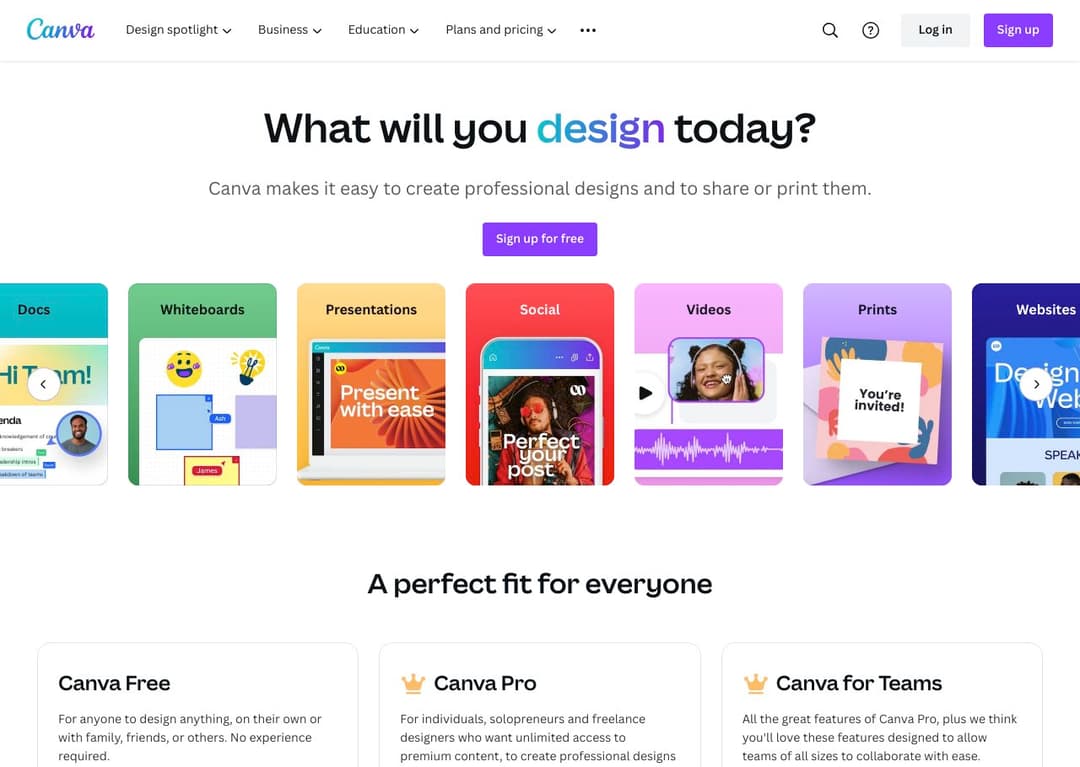
Pricing:
Pricing varies between free and paid plans. Paid plans include Pro or Teams, offering more AI features and usage limits. The free plan offers limited usage of AI features.
Features:
AI-powered tools such as Background Remover, Magic Media, Magic Eraser, Magic Edit, Magic Grab, Magic Expand, Magic Morph, Magic Write, Magic Design, Magic Animate, Instant Presentations, Beat Sync, Magic Design for Video, Translate, and Magic Switch.
AI-powered music apps for creating tunes, including Soundraw, MelodyMuse, Tunetank, and Beat Sync.
AI integrations for social media marketing and content creation.
Pros:
Easy to use for both professionals and beginners.
Wide range of AI-powered tools for different design needs.
Facilitates quick and efficient design processes.
Cons:
Limited usage of AI features in the free plan.
AI features more extensively available in paid plans.
2. PhotoRoom
PhotoRoom is an AI-powered photo editing tool designed for mobile users, offering functionalities like background removal, object retouch, and the creation of professional-looking images. It's particularly useful for online sellers, small business owners, and social media influencers, providing them with the ability to create professional product and portrait pictures using just their phones.
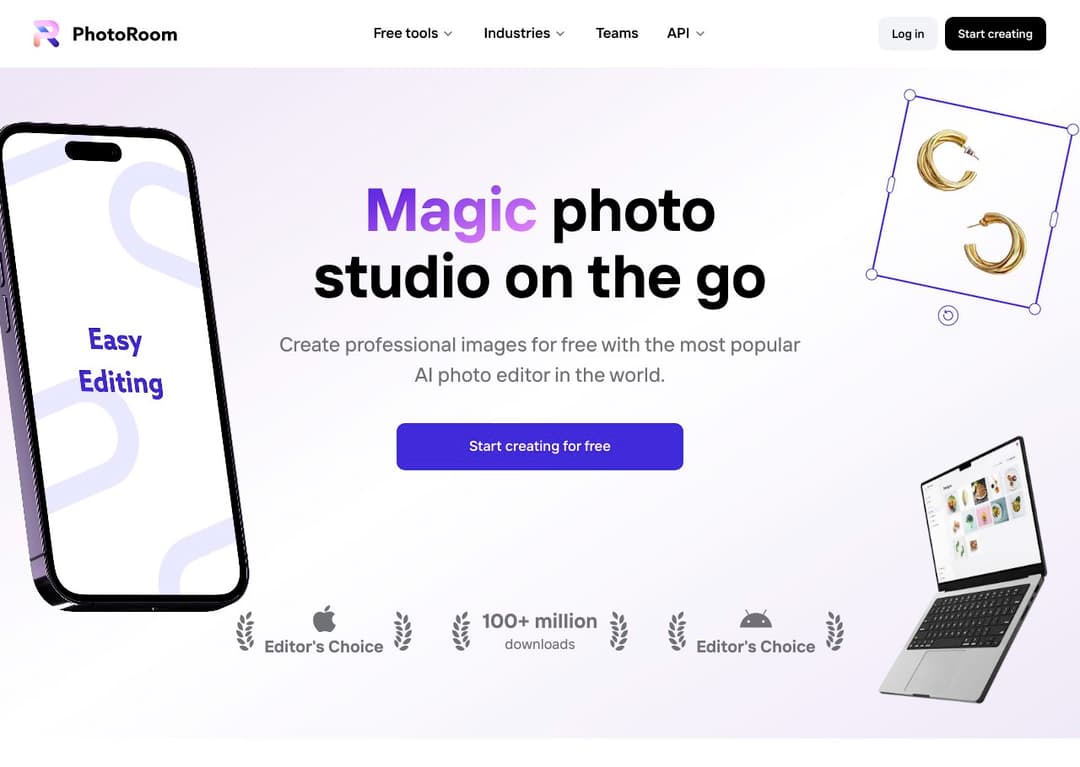
Pricing:
Freemium
Features:
Background removal and replacement
Product showcasing
Portrait editing
AI-powered image enhancement
User-friendly interface
Instant Backgrounds
Retouching
Batch Editing
Pros:
Easy to use and user-friendly interface
Efficient for online sellers to create professional product images
Provides a variety of editing features like background removal, retouching, and batch editing
Cons:
May not have advanced features for professional photographers
Limited to smartphone usage
3. Fotor
Fotor is a multi-platform photo editing software first launched in 2012. It is available on mobile devices, desktop computers, and online as a web app. Fotor offers a suite of image editing tools and features for quick and easy photo enhancement, including AI-powered tools like background remover, image enlarger, and object remover.
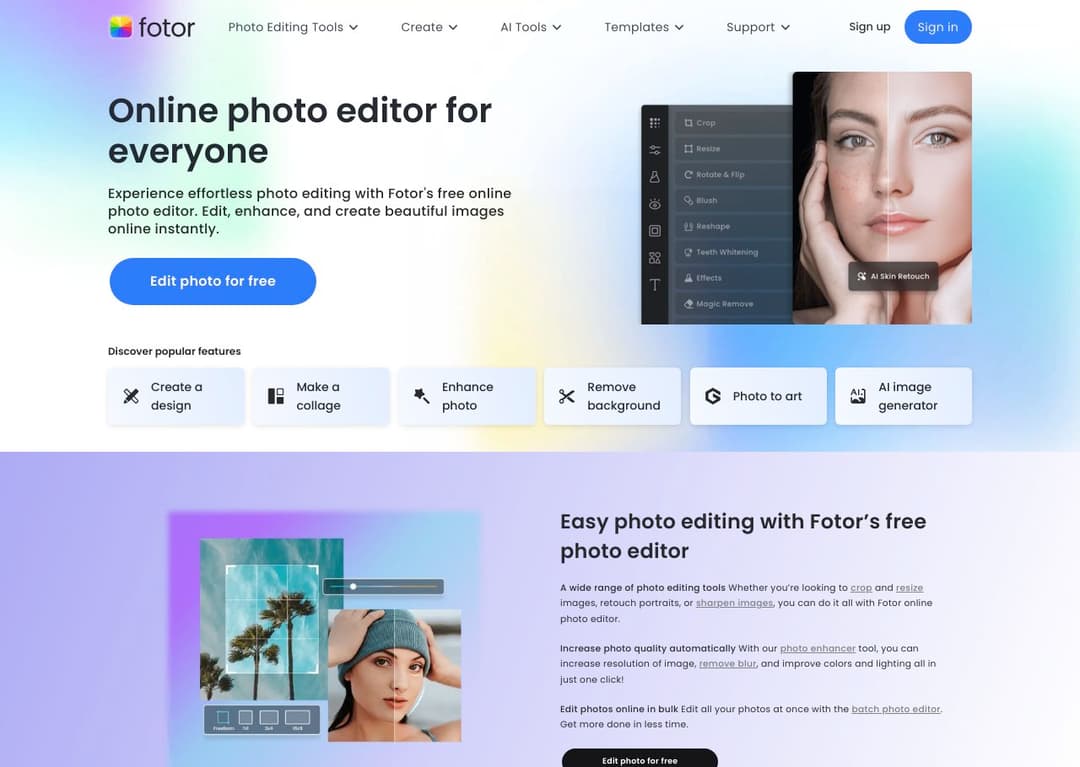
Pricing:
Free version with basic to moderate editing tools, watermark on final output
Paid version for advanced features and watermark-free downloads
Features:
Photo editing and graphic design tool
AI Background Remover
AI Image Enlarger
AI Image Generator
Photo collage and graphic design templates
Professional design features
Pros:
User-friendly interface
AI-powered capabilities
Wide range of tools, filters, and effects
Quick learning curve
Available for Mac, Windows, iOS, and Android
Cons:
Limited advanced features for professionals
Watermark on the free version
Limited capabilities in free version
Difficulty in deep image retouching
4. BeFunky
BeFunky is an online photo editing and graphic design platform that offers a range of tools and features for editing photos, creating graphics, and designing various visual content. It is designed for a diverse range of users and industries with intuitive technology and a user-friendly interface.
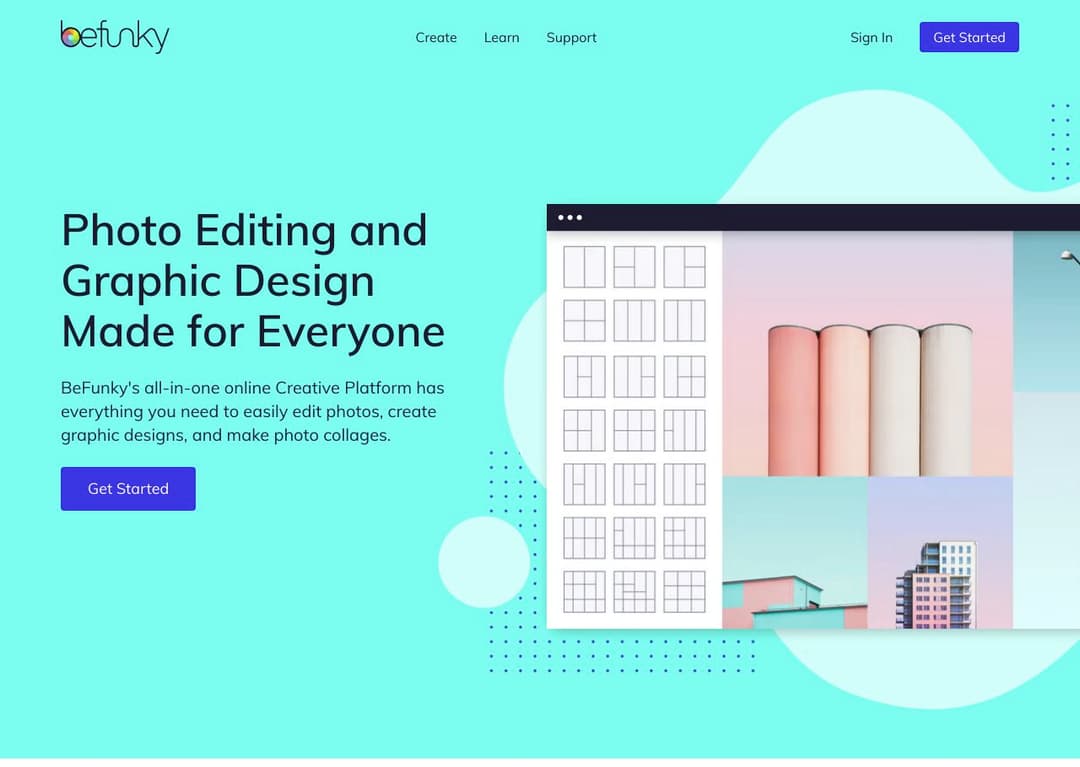
Pricing:
Free version available
$5.99 per month for a yearly plan
$11.99 per month for a monthly plan
Features:
Basic editing tools like cropping, resizing, brightness and contrast adjustments
Advanced features like layers and blending modes
Different types of blurs and Funky Focus
Customizable collage grids with text and stickers
Background remover tool
Portrait retoucher for facial adjustments
Artistic filters and effects
Pros:
Multiple features from basic to advanced
Responsive UI
Quick results
Cons:
Many features are behind a paywall
5. Pixelied
Pixelied is an AI-powered graphic design tool that enables businesses and individuals to create stunning designs quickly and easily. It offers a comprehensive suite of image editing tools and a vast library of templates, specifically tailored for businesses. The tool is known for its user-friendliness, allowing even those with no design experience to create professional-grade visuals.
Pricing:
Freemium: Basic features and limited template access.
Pro Plan: Access to all templates, advanced features, and priority support.
Pro+ Plan: $6.5/month ($79 paid annually) includes 300 AI image generation credits, unlimited background remover credits, and more advanced features.
Features:
Extensive Template Library
Powerful Photo Editing Tools
Background Removal in a Click
Collaborative Workspaces
Pros:
User-friendly interface suitable for non-designers
Extensive library of templates and design assets
Efficient collaborative workspaces for team projects
Cons:
Limited features in the free plan
May not have advanced features required by professional designers
6. PicMonkey
PicMonkey is an easy-to-use photo-editing software that helps create beautiful, professional-looking images without prior experience. It offers powerful tools for editing, retouching, and adding text and effects, suitable for beginners to professional photographers.
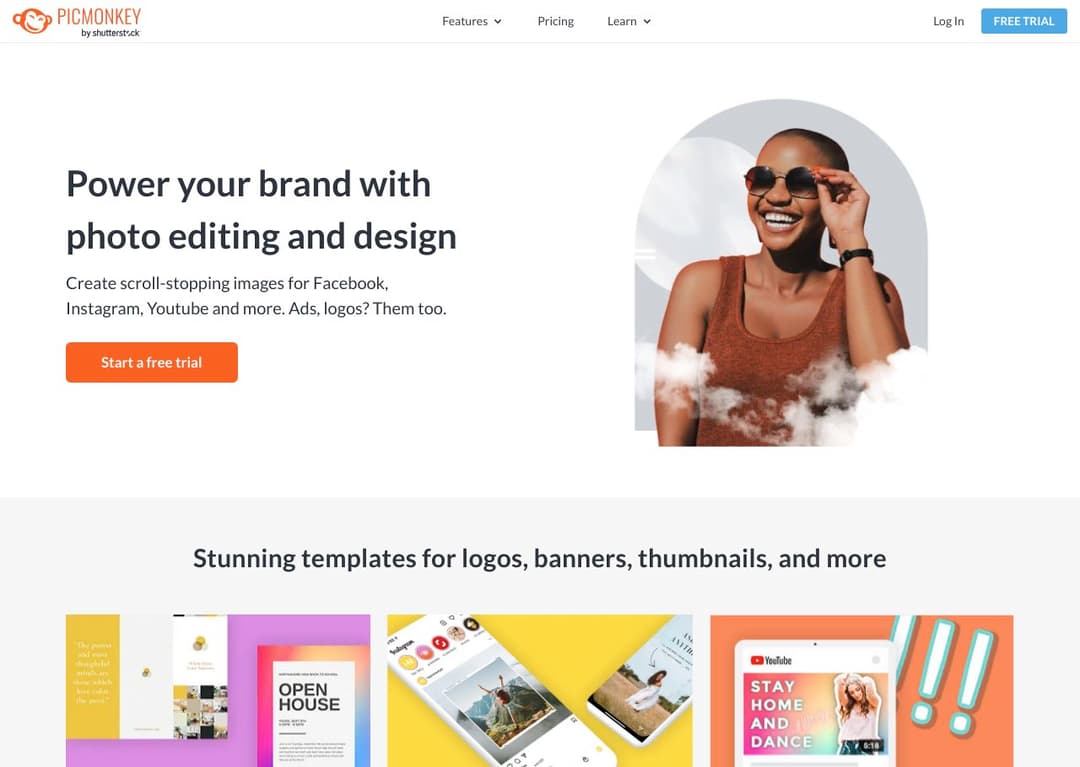
Pricing:
Basic Plan: $7.99/month or $6/yearly, includes essential editing tools, limited fonts, templates, and graphics, low-resolution JPEG exports, with ads.
Pro Plan: $12.99/month or $10/yearly, includes advanced editing tools, premium fonts, templates, and graphics, high-resolution PNG or PDF exports, ad-free experience.
Business Plan: $23/month or $19/yearly, includes everything in Pro Plan plus team management tools, advanced security features, and collaboration options.
Features:
Photo editing
Design tools
Touch-up features
Template and graphics library
Branding tools
Pros:
User-friendly interface
Wide range of editing and design tools
Affordable pricing plans
Regularly updated with new content and features
Cons:
Limited collaboration capabilities
Restricted file format support
No video editing or animation features
Reduced functionality in mobile version
7. Skylum Luminar Neo
Luminar Neo is an innovative AI-powered image editing application that has won numerous awards. It simplifies complex editing routines, enabling creators to realize their bold ideas.

Pricing:
Monthly or yearly subscription
Lifetime license available
Features:
AI Preset Suggestions
Face AI for facial feature enhancement
Body AI for body shaping
Skin AI for skin smoothing
Portrait Bokeh AI
Color Harmony for color control
Structure AI for detail enhancement
Pros:
Intuitive and user-friendly interface
Wide range of AI-powered tools
Compatibility with major photo editing platforms
Cons:
May require a powerful computer for optimal performance
Some features might be too automated for professional editors
Summary:
In conclusion, the best AI image extender tools for enhancing visuals are Canva, PhotoRoom, Fotor, BeFunky, Pixelied, PicMonkey, and Luminar Neo. These tools offer a wide range of functionalities, from graphic design to photo editing, with the use of AI technology. Whether you are a professional designer or a beginner, these tools provide user-friendly interfaces and powerful features to enhance and transform your images. With these tools, anyone can create stunning visuals with ease, regardless of their level of experience.