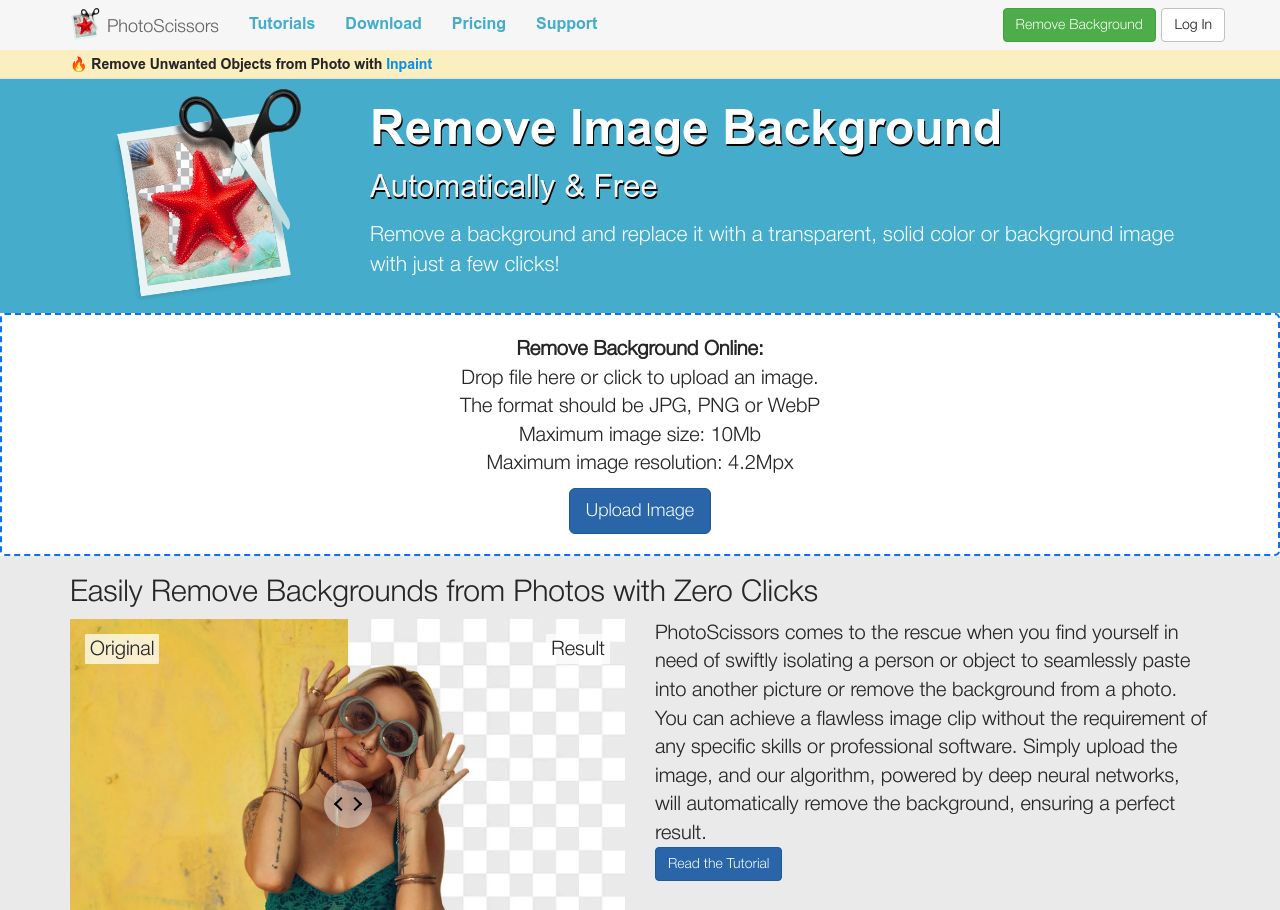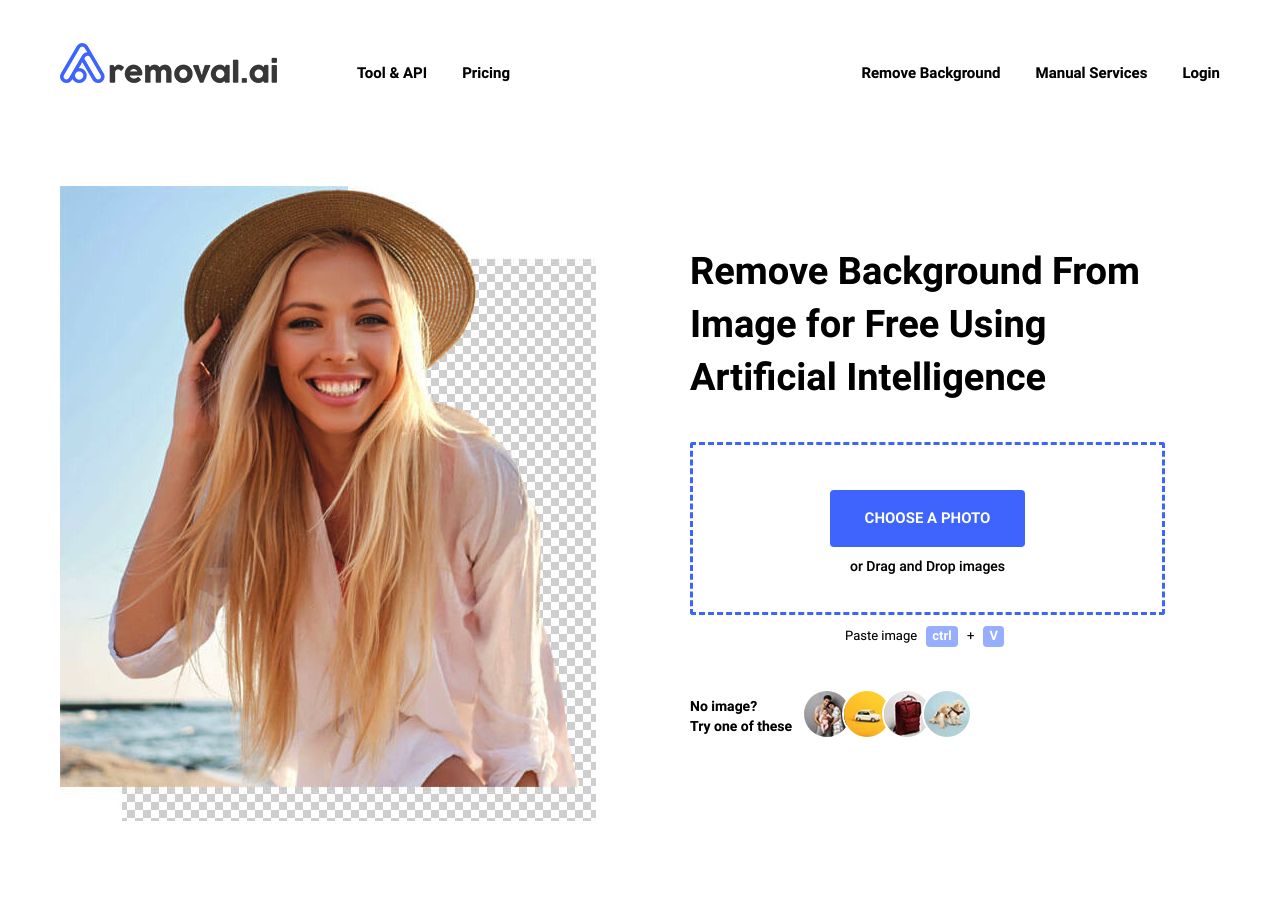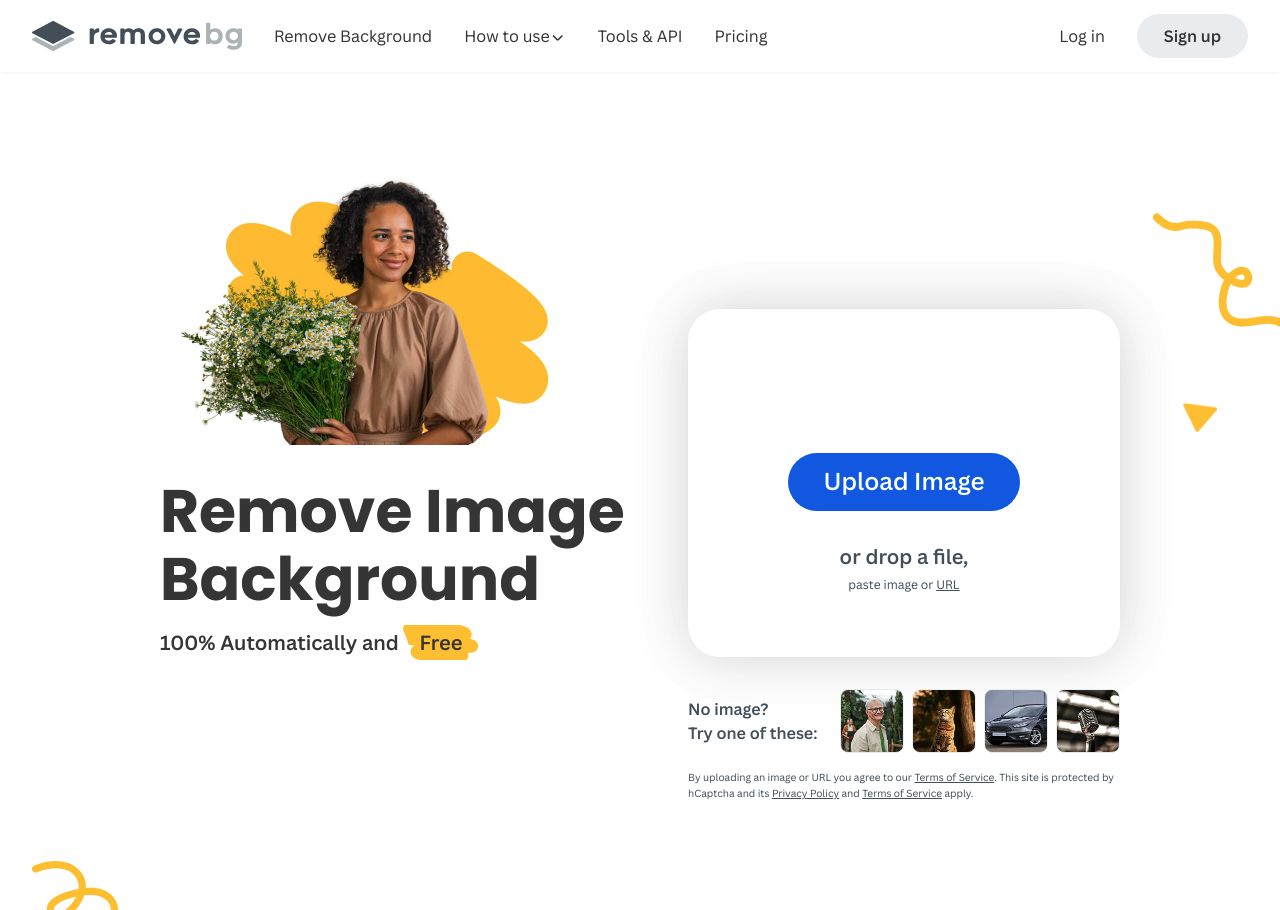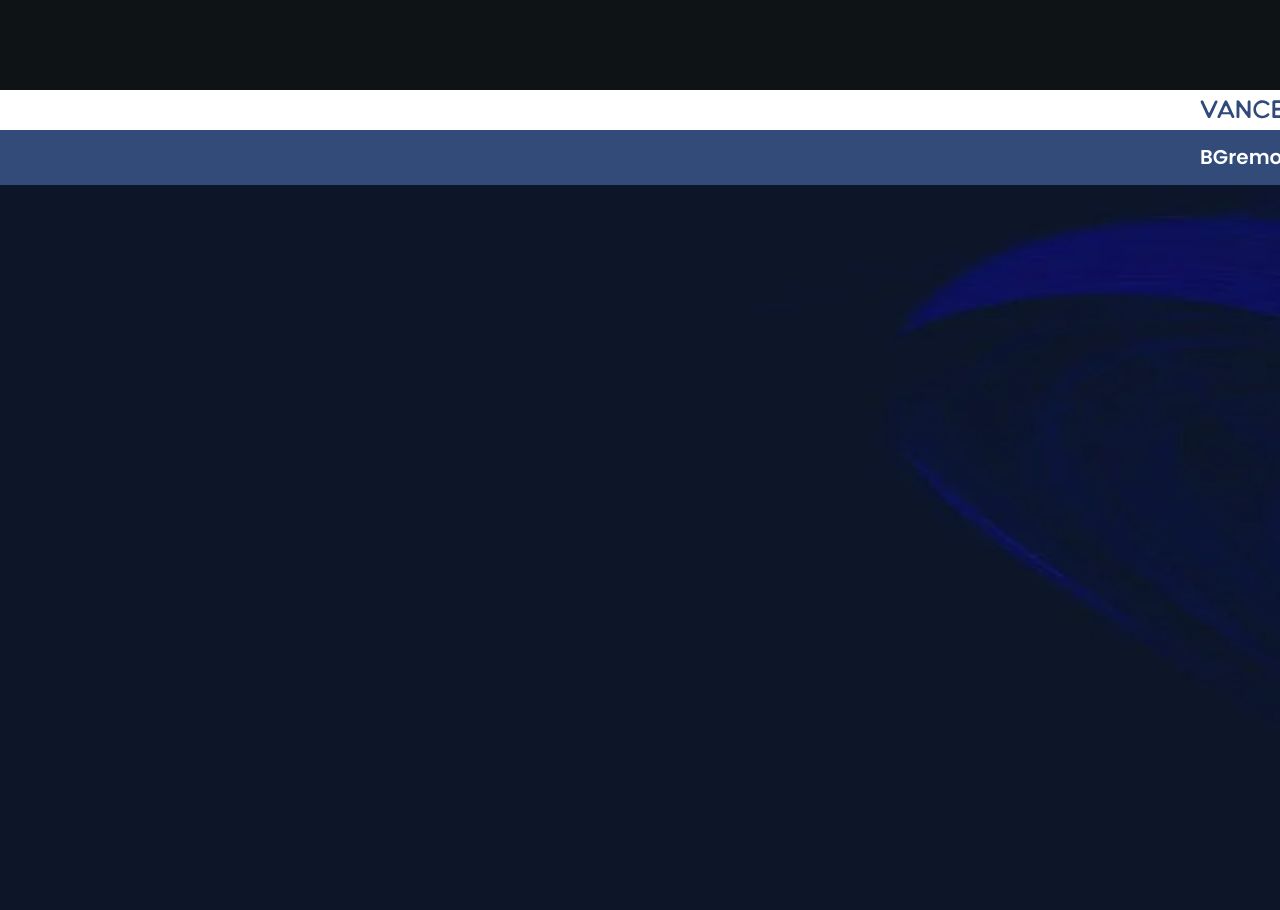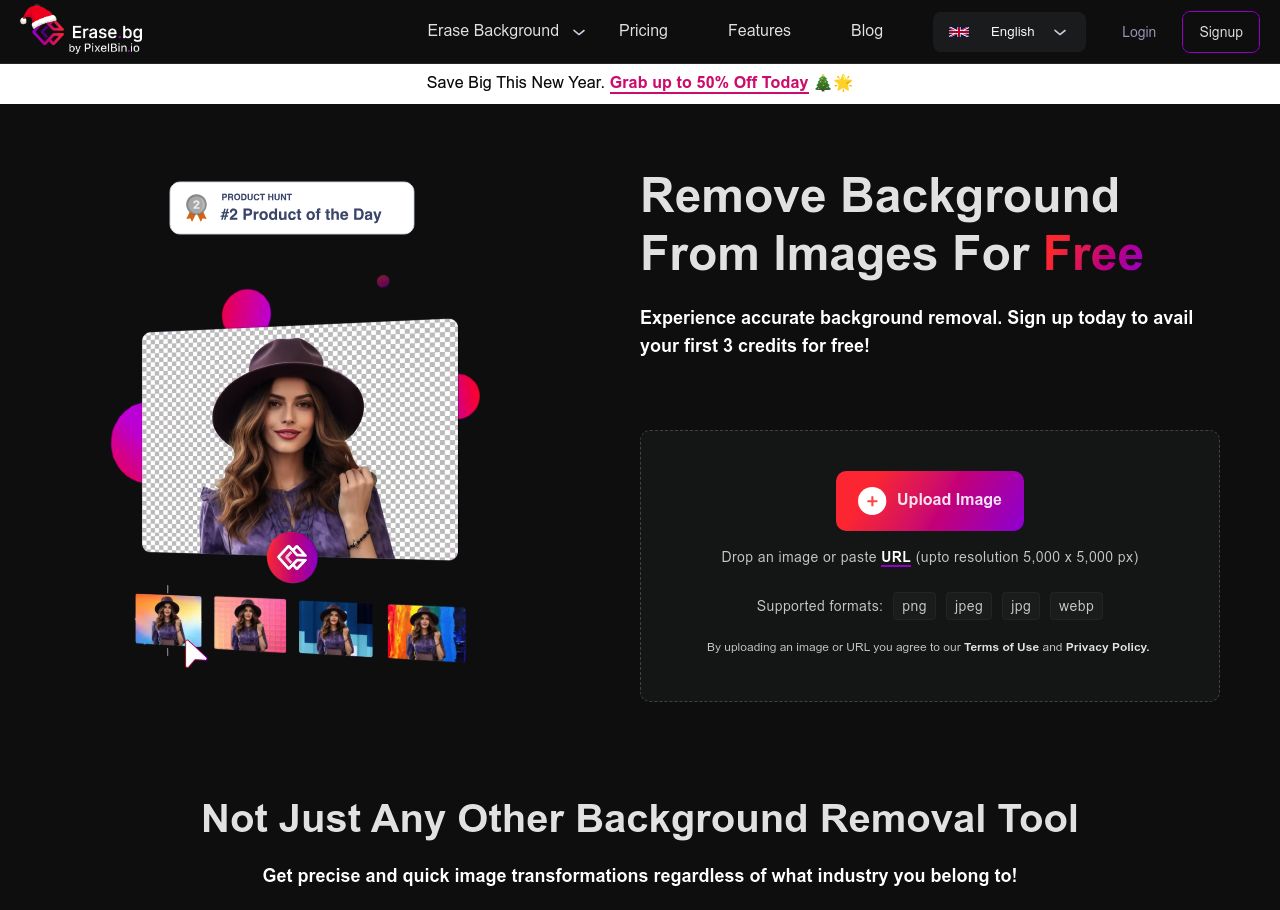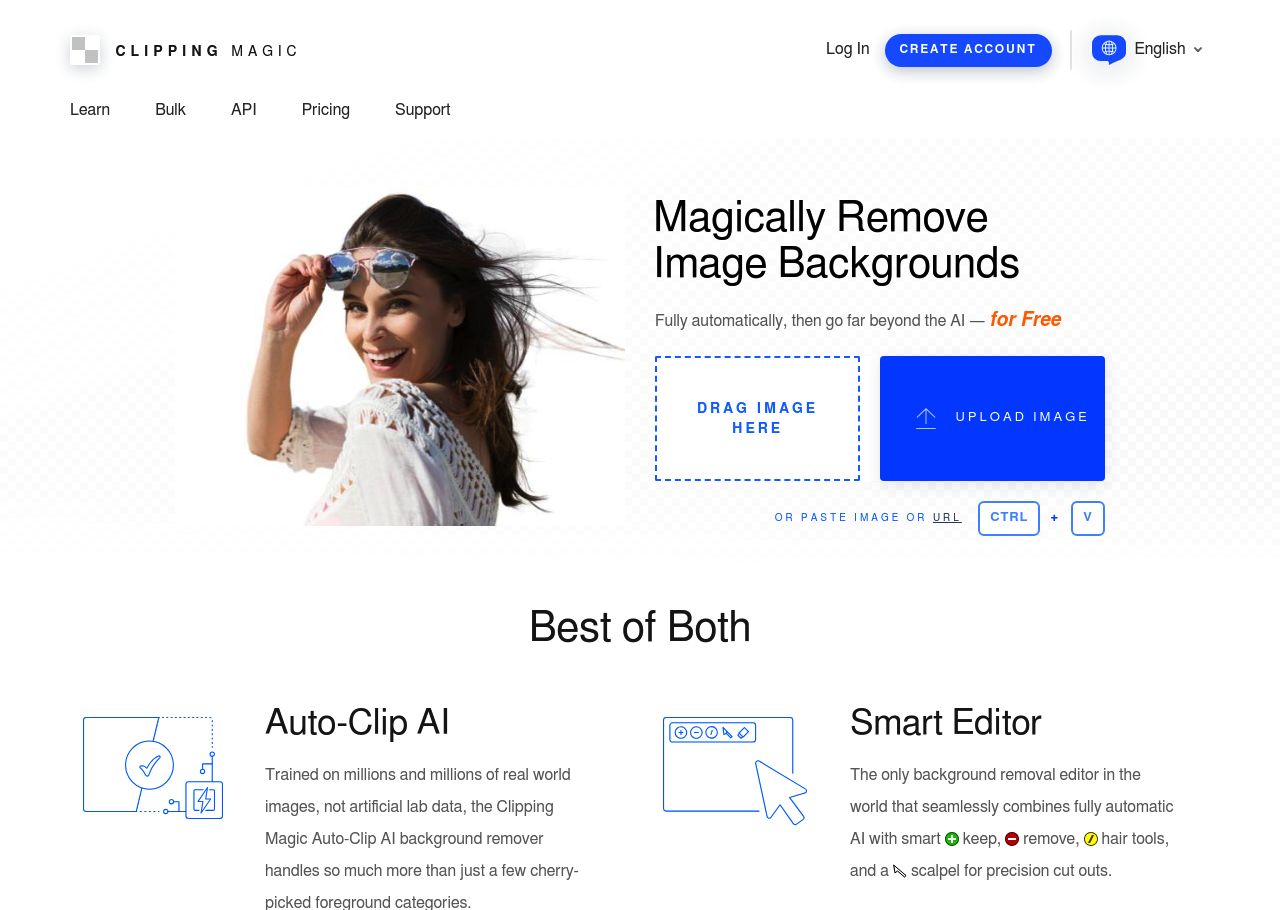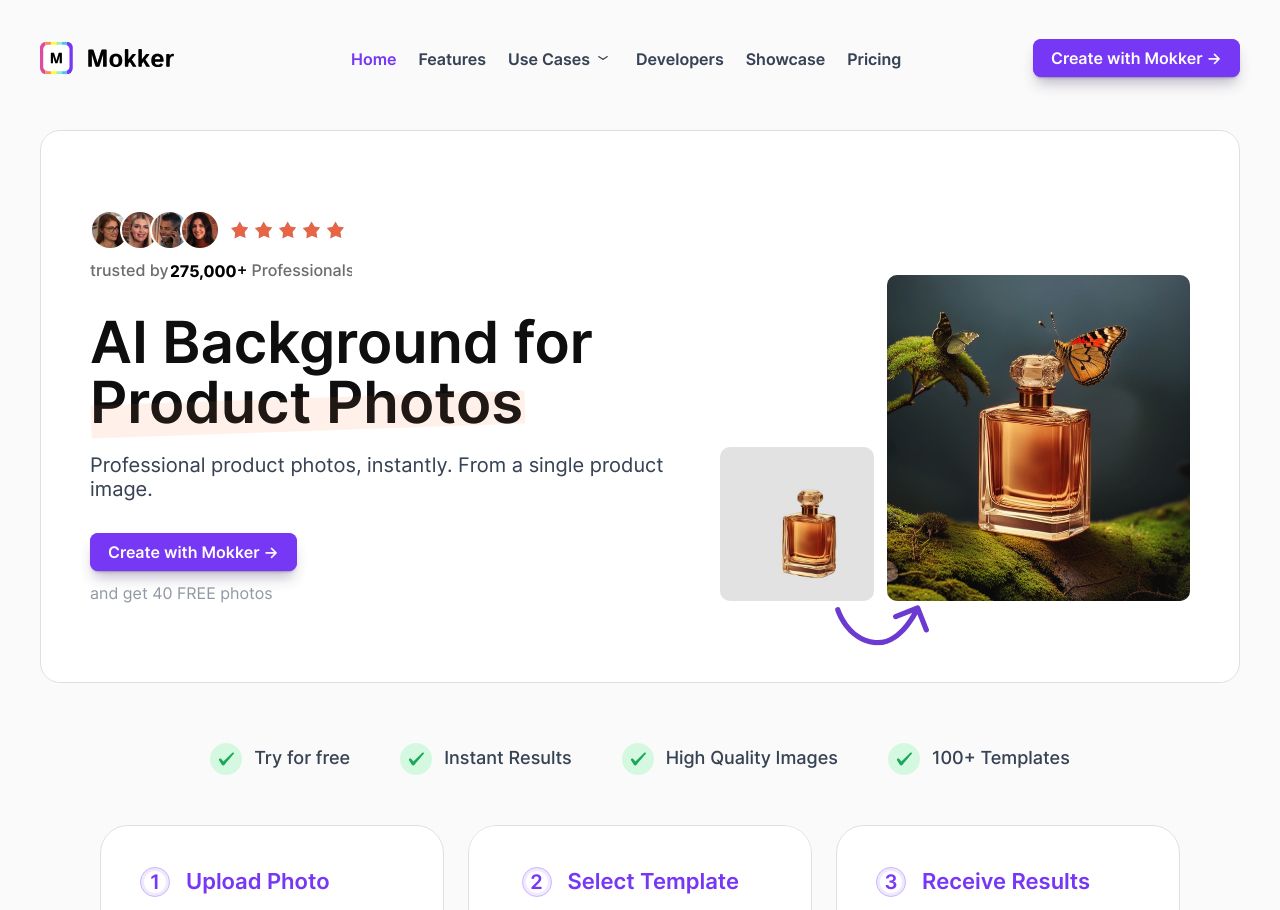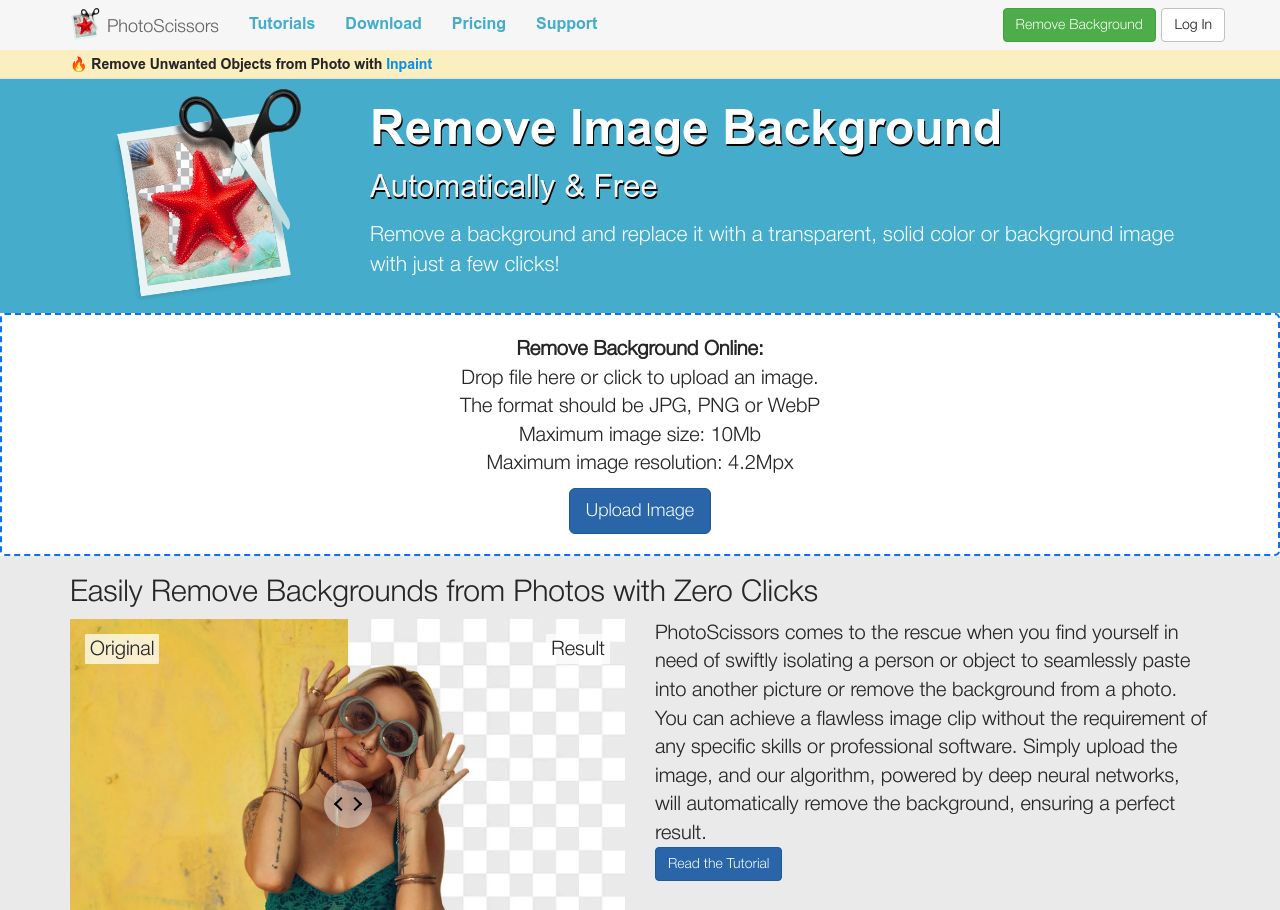
Preface: In the digital era, where images dominate visual communication, the ability to isolate subjects from backgrounds quickly becomes essential. AI image background removal tools leverage cutting-edge algorithms to classify and separate elements, enabling users to create clean and versatile visuals. From marketing professionals to casual users, these tools offer a range of functionalities tailored to diverse needs. Each AI tool varies in its approach—some prioritize simplicity while others offer advanced customization.
Introducing PhotoScissors: a user-friendly solution that strikes a balance, offering intuitive controls for quick edits without sacrificing quality, making it a go-to for efficient background removal.
1. What is PhotoScissors ?
PhotoScissors stands out as a powerful AI tool, revolutionizing the way users handle image editing with its cutting-edge technology. Positioned as the forefront of background removal, PhotoScissors employs deep neural networks trained on vast image datasets to autonomously extract objects and seamlessly clear backgrounds. Its precision and ease of use make it a favored choice for individuals and professionals alike, simplifying a once time-consuming process.
Priced at $29.99 for the desktop version, PhotoScissors offers flexibility with a Pay As You Go option, allowing users to purchase credits for specific needs. The PhotoScissors + Inpaint Bundle at $49.98 and the comprehensive Photo Editing Tools Bundle at $84.95 provide added value for those seeking an all-in-one solution.
Notably, PhotoScissors supports various features, including automatic object extraction, background clearing, and the option to replace backgrounds with transparency, solid colors, or images. The AI tool caters to diverse editing preferences, ensuring a seamless experience.
While PhotoScissors lacks explicit user stories or articulated advantages on the official website, its popularity can be attributed to its user-friendly interface, unmatched precision, and the efficiency it brings to background removal tasks. As a tool continually evolving with technology, PhotoScissors reflects the future of image editing, providing a reliable and innovative solution for users seeking unparalleled results.
2. Why to seek a PhotoScissors alternative ?
While PhotoScissors offers an AI-powered Background Remover with features such as automatic object extraction and precise background clearing, there are reasons one might seek an alternative. The primary consideration is the pricing structure, which may not align with every user's budget. PhotoScissors offers a desktop version priced at $29.99 and various credit-based options, but some users might find these plans less flexible or cost-effective for their specific needs.
Additionally, users may explore alternatives if they require specific functionalities or have preferences not catered to by PhotoScissors. For instance, some users may seek alternatives that provide more extensive photo editing tools or additional features beyond background removal. Exploring different tools allows users to find a solution that better suits their individual requirements, considering factors such as user interface, editing capabilities, and pricing models.
Furthermore, some users might be dissatisfied with PhotoScissors' refund policy, which does not offer cash refunds or exchanges after purchase. This lack of flexibility in refund options might prompt users to explore alternatives that provide more accommodating refund policies or trial periods to ensure user satisfaction before committing to a purchase. Overall, while PhotoScissors excels in AI-powered background removal, users may seek alternatives based on individual preferences, budget constraints, or the need for specific features and refund policies.
3. PhotoScissors Alternatives
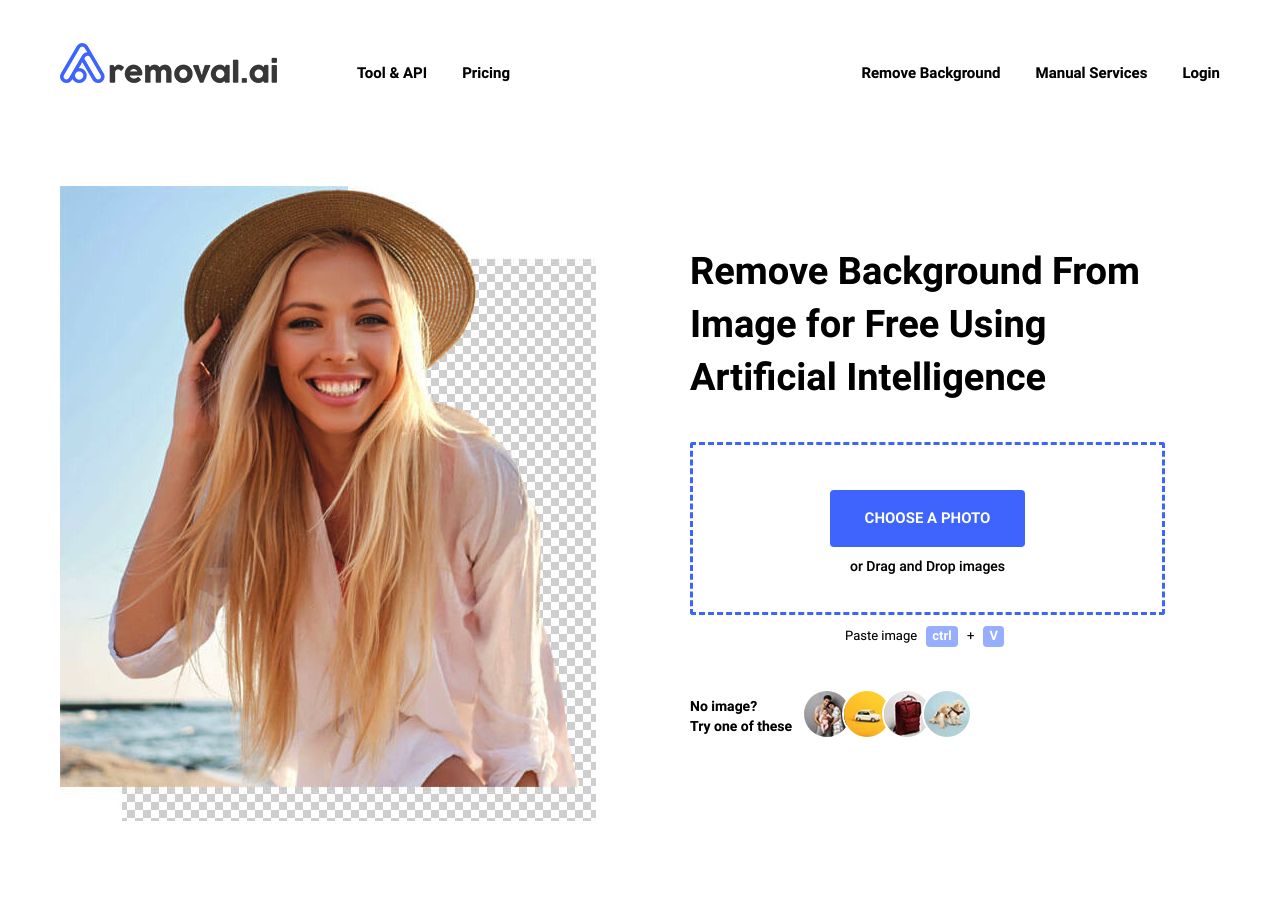
| Product Name |
|---|
| Removal.AI | PhotoScissors |
| Pricing |
|---|
| - PhotoScissors Desktop Version: $29.99
- Pay As You Go: 1,000 Credits for $29.99, 200 Credits for $19.99, 50 Credits for $9.99, 10 Credits for $4.99
- PhotoScissors + Inpaint Bundle: $49.98
- Photo Editing Tools Bundle (PhotoScissors + Inpaint + iResizer + PhotoStitcher + DupHunter): $84.95
|
| Features |
|---|
- AI-powered Background Removal
- Fast Processing
- Background Options
- API Integration
- Photo Editor Tool
| - AI-powered Background Remover
- Automatic object extraction and background clearing
- Supports editing and removing backgrounds from images
- Option to replace background with a transparent, solid color, or background image
- Trained deep neural networks on millions of images
|
| Estimated Visit Traffic |
|---|
| 2.16M /Month | 389.14K /Month |
| User Distribution |
|---|
- United States: 12.39%
- India: 9.09%
- Indonesia: 7.35%
- Vietnam: 5.13%
- Philippines: 4.55%
| - United States: 33.2%
- China: 5.49%
- India: 5.15%
- United Kingdom: 3.15%
- Argentina: 2.66%
|
| What Twitter Users Think ? |
|---|
- Removal.AI is regarded as a game-changer in AV content creation for its ability to remove image backgrounds.
- It is listed among several AI tools that can perform free and instant background removal from images.
- Users consider it one of the best AI tools for graphic designers, specifically for background removal tasks.
- Its utility is compared to other similar services, and it receives specific mentions for its performance, although it is noted that different services may yield different results.
- Removal.AI is recommended for user workflows, such as improving YouTube thumbnails by removing backgrounds from stills of video footage.
- The tool is deemed essential for UX/UI designers for its AI-powered background removal capabilities.
- It offers a feature for bulk background removal from photos, which can be quite handy for automating editing tasks.
| - PhotoScissors is an online tool for removing image backgrounds, accessible at online.photoscissors.com.
- Users can upload a photo, mark the foreground with green and the background with red to remove it, and get results instantly.
- The service allows for the download of images with a transparent background in PNG format for easy overlay onto new backgrounds.
- PhotoScissors is recommended as a simple, user-friendly, and free alternative to similar tools like Remove.bg.
- It is considered a useful resource for graphic design, evidenced by its mention under #ClassyGraphics.
- Educational professionals suggest it as an easy tool for students to use to enhance their projects.
- PhotoScissors is also recommended for preparing images for reverse image searches to help detect photomontages.
|
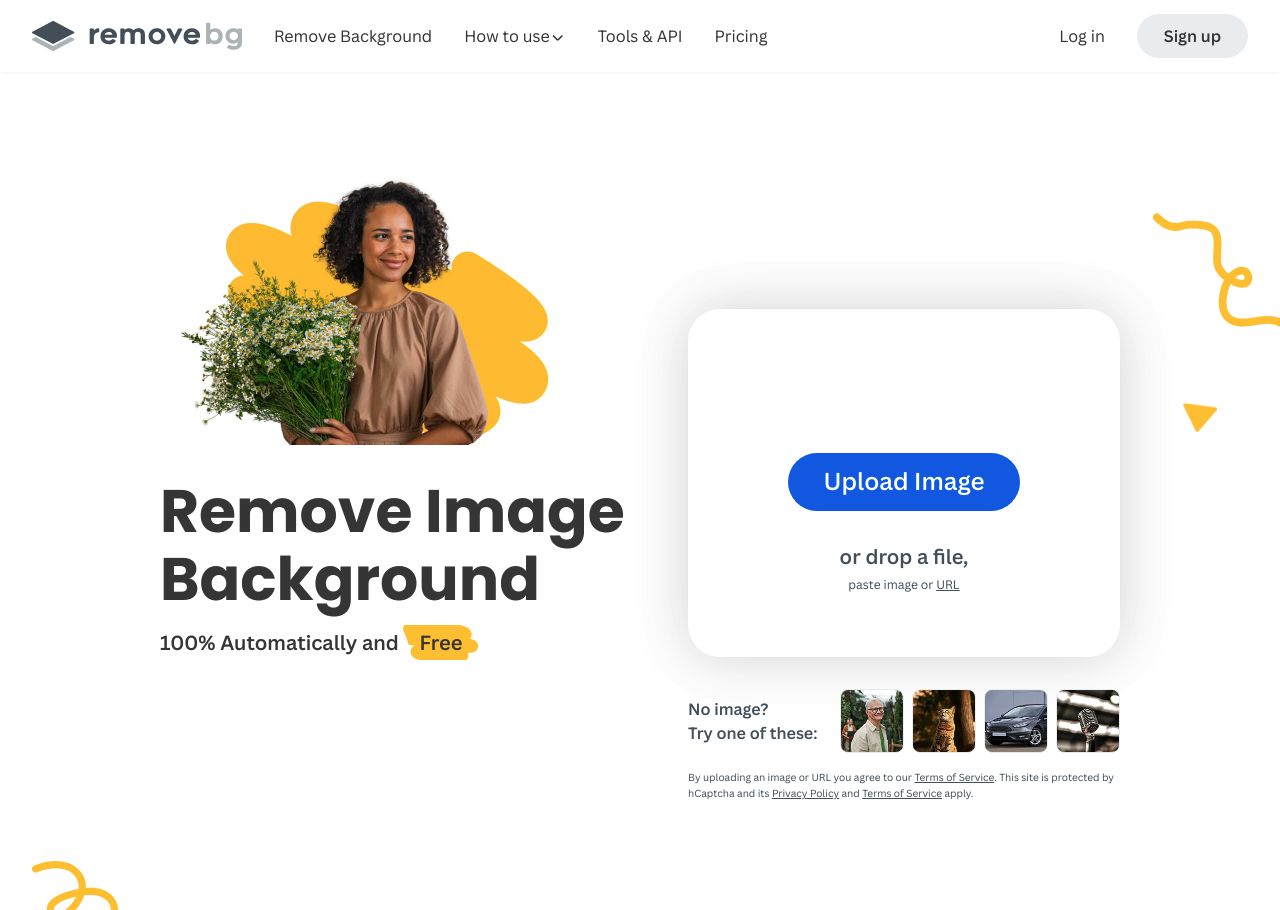
| Product Name |
|---|
| remove.bg | PhotoScissors |
| Pricing |
|---|
- Subscription: Ranges from 9€ for 40 credits to 389€ for 2,800 credits
- Pay As You Go: Ranges from 1.99€ for 1 credit to 390€ for 1,000 credits
- Discounts available for annual payments; unused credits roll over
| - PhotoScissors Desktop Version: $29.99
- Pay As You Go: 1,000 Credits for $29.99, 200 Credits for $19.99, 50 Credits for $9.99, 10 Credits for $4.99
- PhotoScissors + Inpaint Bundle: $49.98
- Photo Editing Tools Bundle (PhotoScissors + Inpaint + iResizer + PhotoStitcher + DupHunter): $84.95
|
| Features |
|---|
- Automatic Background Removal
- Plugins and Integration with software like Photoshop, Gimp, Figma
- API Access for custom application integration
- Magic Brush Tool for detailed editing
- Batch Processing for multiple images
- Versatility for different image types
| - AI-powered Background Remover
- Automatic object extraction and background clearing
- Supports editing and removing backgrounds from images
- Option to replace background with a transparent, solid color, or background image
- Trained deep neural networks on millions of images
|
| Estimated Visit Traffic |
|---|
| 58.14M /Month | 389.14K /Month |
| User Distribution |
|---|
- India: 12.64%
- United States: 9.96%
- Brazil: 6.69%
- Indonesia: 5.48%
- Philippines: 5.15%
| - United States: 33.2%
- China: 5.49%
- India: 5.15%
- United Kingdom: 3.15%
- Argentina: 2.66%
|
| What Twitter Users Think ? |
|---|
- Remove.bg is a tool used for effortlessly removing the background from images with just a few clicks.
- Some users are looking for guidance on how to use remove.bg effectively, including tutorials and alternative methods.
- Though remove.bg is useful, some users note that it may lower the photo quality compared to other tools like Adobe Express.
- It is recommended to save images with transparent backgrounds as PNG using tools like ibis paint to keep file sizes low.
- Remove.bg is listed among various AI tools that are changing the way users work, particularly in the design and image processing categories.
- There are inquiries about the cost of using remove.bg as users seek convenience in editing images.
- Users express a strong preference for remove.bg, and in one instance, it is celebrated as a much-wanted solution over other existing methods.
| - PhotoScissors is an online tool for removing image backgrounds, accessible at online.photoscissors.com.
- Users can upload a photo, mark the foreground with green and the background with red to remove it, and get results instantly.
- The service allows for the download of images with a transparent background in PNG format for easy overlay onto new backgrounds.
- PhotoScissors is recommended as a simple, user-friendly, and free alternative to similar tools like Remove.bg.
- It is considered a useful resource for graphic design, evidenced by its mention under #ClassyGraphics.
- Educational professionals suggest it as an easy tool for students to use to enhance their projects.
- PhotoScissors is also recommended for preparing images for reverse image searches to help detect photomontages.
|
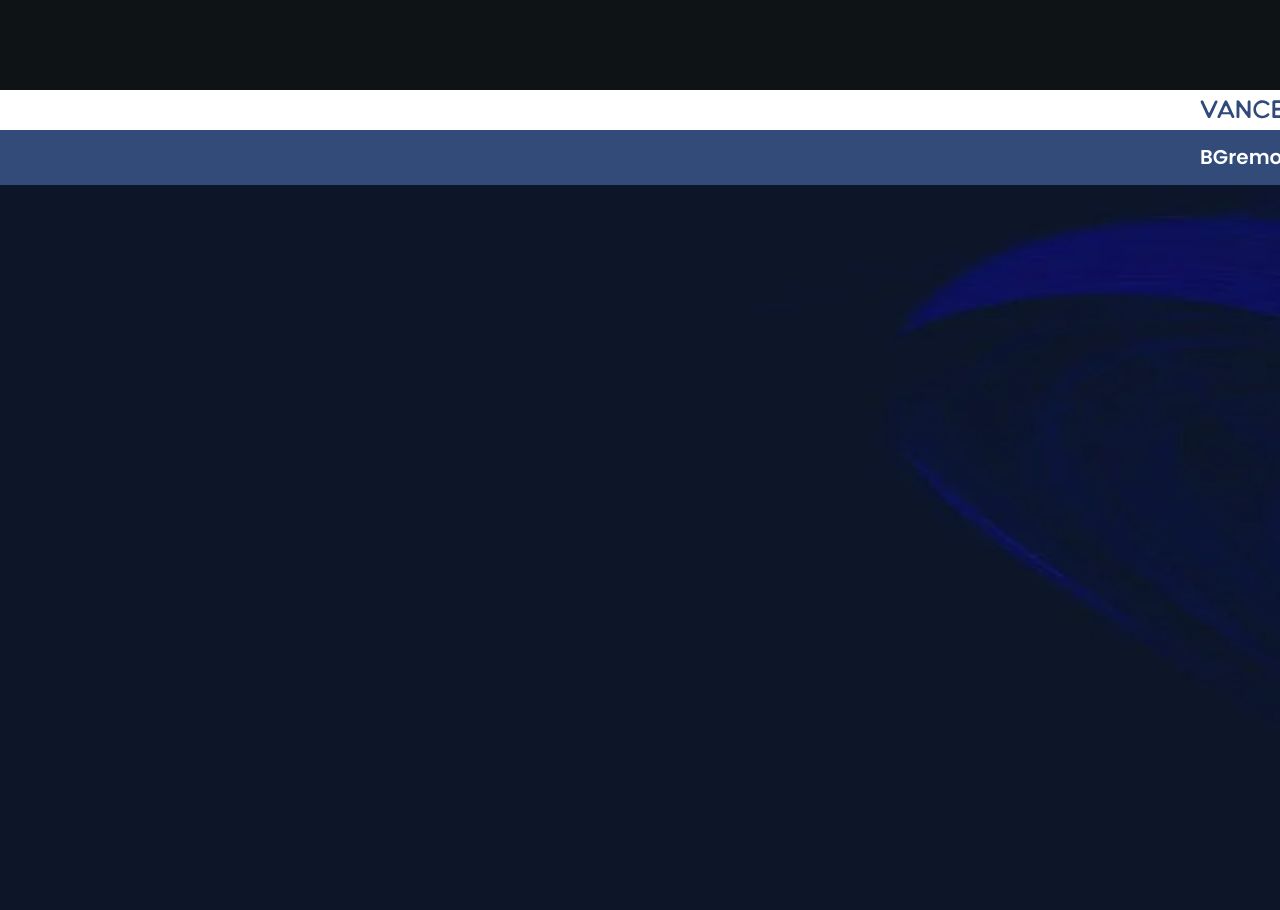
| Product Name |
|---|
| BGremover | PhotoScissors |
| Pricing |
|---|
- Free online tool
- Additional features and capabilities available in the paid version
| - PhotoScissors Desktop Version: $29.99
- Pay As You Go: 1,000 Credits for $29.99, 200 Credits for $19.99, 50 Credits for $9.99, 10 Credits for $4.99
- PhotoScissors + Inpaint Bundle: $49.98
- Photo Editing Tools Bundle (PhotoScissors + Inpaint + iResizer + PhotoStitcher + DupHunter): $84.95
|
| Features |
|---|
- Removes backgrounds from JPG, JPEG, and PNG images
- Converts images to PNG
- Offers transparent cut outs and background changes
- Designed for e-commerce, advertising, and graphic design industries
- Available as a free online tool and a desktop application
| - AI-powered Background Remover
- Automatic object extraction and background clearing
- Supports editing and removing backgrounds from images
- Option to replace background with a transparent, solid color, or background image
- Trained deep neural networks on millions of images
|
| Estimated Visit Traffic |
|---|
| 52.41K /Month | 389.14K /Month |
| User Distribution |
|---|
- Japan: 23.45%
- India: 22.39%
- United States: 6.57%
- Australia: 3.87%
- Russia: 3.86%
| - United States: 33.2%
- China: 5.49%
- India: 5.15%
- United Kingdom: 3.15%
- Argentina: 2.66%
|
| What Twitter Users Think ? |
|---|
- Headshots are increasingly important in the professional world to showcase confidence and professionalism.
- Couple photos are a significant way to create memories and show appreciation for one's partner.
- VanceAI BGremover cleanly removes backgrounds from images, useful for various applications, including hand-drawn illustrations.
- Amazon product photography is popular among entrepreneurs, with a significant mobile user base on the platform.
- Removing image backgrounds is crucial for both business and personal uses, aiding in blending elements and creating visual depth in designs.
- Other tools and apps with functionality similar to remove.bg, which automatically removes backgrounds, are becoming popular.
- Choosing the right app to change image colors can be confusing, with many options available.
- Transparent images involve removing unwanted elements, and there are different methods available online depending on the image type.
| - PhotoScissors is an online tool for removing image backgrounds, accessible at online.photoscissors.com.
- Users can upload a photo, mark the foreground with green and the background with red to remove it, and get results instantly.
- The service allows for the download of images with a transparent background in PNG format for easy overlay onto new backgrounds.
- PhotoScissors is recommended as a simple, user-friendly, and free alternative to similar tools like Remove.bg.
- It is considered a useful resource for graphic design, evidenced by its mention under #ClassyGraphics.
- Educational professionals suggest it as an easy tool for students to use to enhance their projects.
- PhotoScissors is also recommended for preparing images for reverse image searches to help detect photomontages.
|
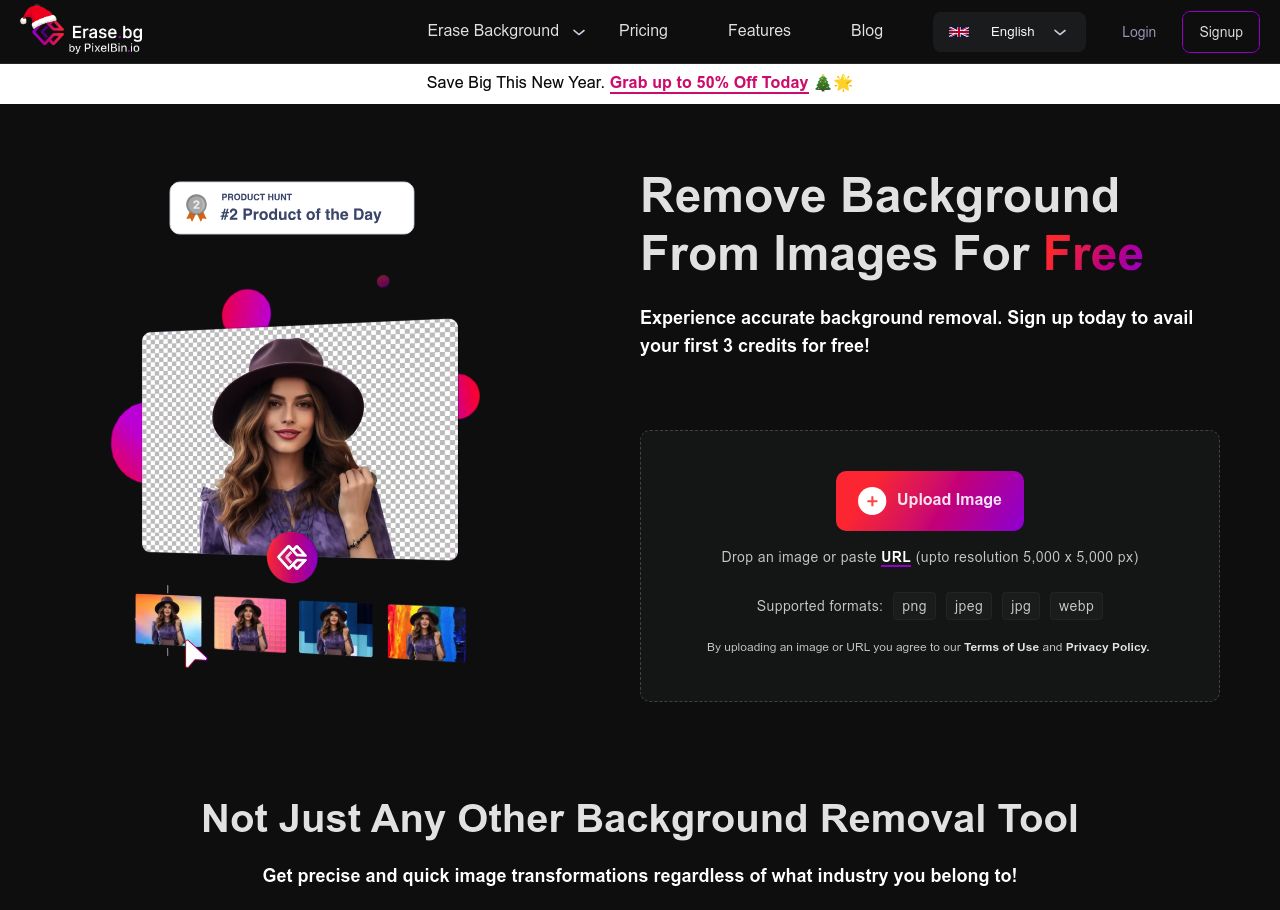
| Product Name |
|---|
| Erase.bg | PhotoScissors |
| Pricing |
|---|
- Free: $0 per month
- Starter: $29 per month
- Basic: $89 per month
- Premium: $299 per month
| - PhotoScissors Desktop Version: $29.99
- Pay As You Go: 1,000 Credits for $29.99, 200 Credits for $19.99, 50 Credits for $9.99, 10 Credits for $4.99
- PhotoScissors + Inpaint Bundle: $49.98
- Photo Editing Tools Bundle (PhotoScissors + Inpaint + iResizer + PhotoStitcher + DupHunter): $84.95
|
| Features |
|---|
- Automatic background removal using AI
- Download high-resolution images for free
- Option for transparent or solid color backgrounds
- No credit card required for use
| - AI-powered Background Remover
- Automatic object extraction and background clearing
- Supports editing and removing backgrounds from images
- Option to replace background with a transparent, solid color, or background image
- Trained deep neural networks on millions of images
|
| Estimated Visit Traffic |
|---|
| 2.16M /Month | 389.14K /Month |
| User Distribution |
|---|
- Russia: 17.24%
- Thailand: 16.25%
- Brazil: 9.69%
- Indonesia: 8.43%
- India: 4.8%
| - United States: 33.2%
- China: 5.49%
- India: 5.15%
- United Kingdom: 3.15%
- Argentina: 2.66%
|
| What Twitter Users Think ? |
|---|
- Erase.bg is a tool that allows users to easily remove backgrounds from images.
- It is mentioned as a free alternative to paid tools for background removal.
- Users compare Erase.bg favorably with other tools like Remove.bg, citing its ability to download high-quality images without resolution limits.
- The tool is recommended for marketers and content creators for its ease of use and efficiency in editing hacks.
- Some users include Erase.bg in a workflow of multiple tools for tasks such as creating game character portraits.
- It is recognized as one of the top AI tools available, particularly noted within lists of useful digital resources and tools in Indonesia.
- Erase.bg is often listed alongside other similar AI services, being directly compared with similar tools in terms of functionality.
| - PhotoScissors is an online tool for removing image backgrounds, accessible at online.photoscissors.com.
- Users can upload a photo, mark the foreground with green and the background with red to remove it, and get results instantly.
- The service allows for the download of images with a transparent background in PNG format for easy overlay onto new backgrounds.
- PhotoScissors is recommended as a simple, user-friendly, and free alternative to similar tools like Remove.bg.
- It is considered a useful resource for graphic design, evidenced by its mention under #ClassyGraphics.
- Educational professionals suggest it as an easy tool for students to use to enhance their projects.
- PhotoScissors is also recommended for preparing images for reverse image searches to help detect photomontages.
|
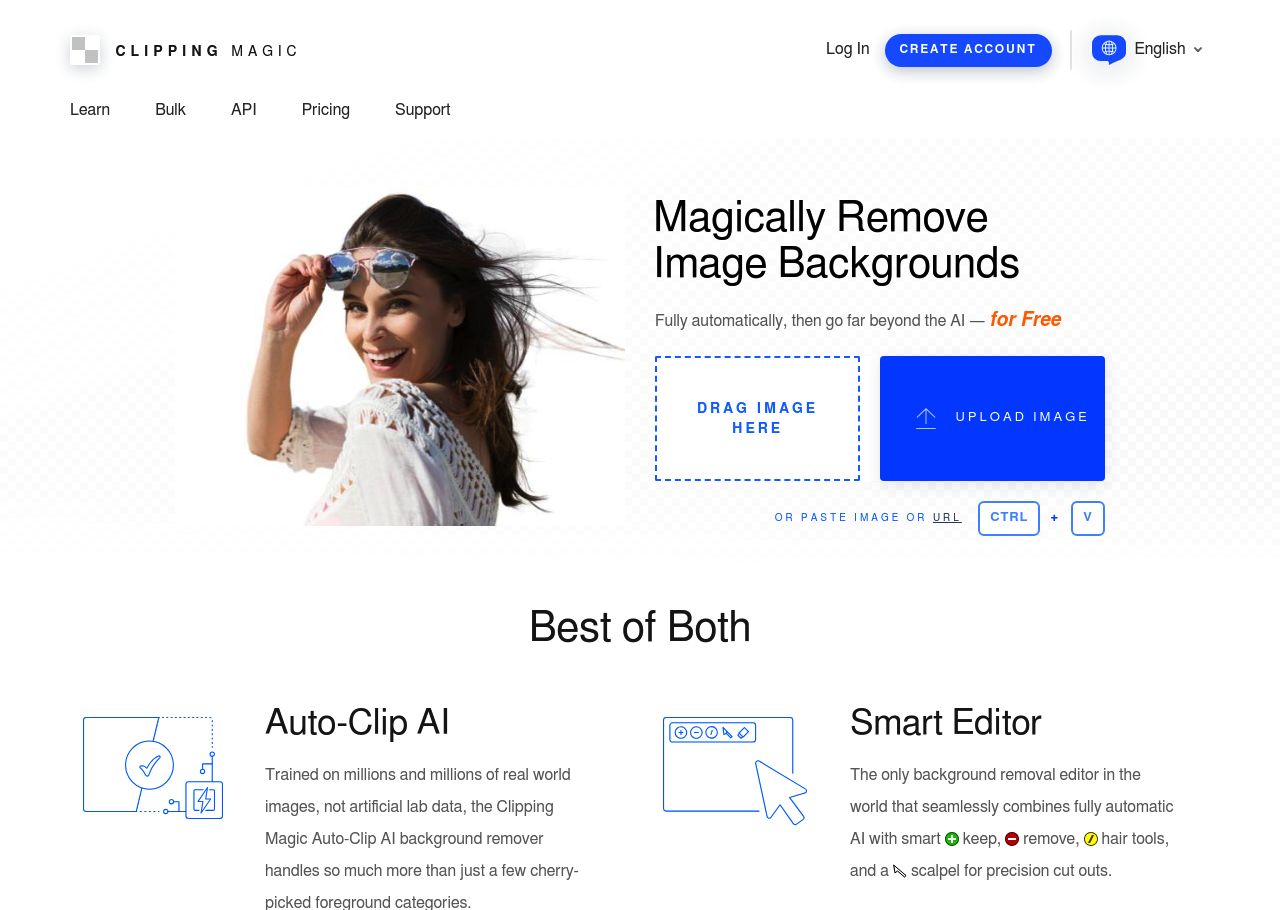
| Product Name |
|---|
| Clipping Magic | PhotoScissors |
| Pricing |
|---|
- $3.32 / month (billed yearly, 180 credits/year)
- $6.65 / month (billed yearly, 1,200 credits/year)
- $16.65 / month (billed yearly, 6,000 credits/year)
- $24.99 / month (billed yearly, 12,000 credits/year)
- $37.49 / month (billed yearly, 24,000 credits/year)
- $62.49 / month (billed yearly, 48,000 credits/year)
- $0.030 to $0.221 per credit depending on the plan
| - PhotoScissors Desktop Version: $29.99
- Pay As You Go: 1,000 Credits for $29.99, 200 Credits for $19.99, 50 Credits for $9.99, 10 Credits for $4.99
- PhotoScissors + Inpaint Bundle: $49.98
- Photo Editing Tools Bundle (PhotoScissors + Inpaint + iResizer + PhotoStitcher + DupHunter): $84.95
|
| Features |
|---|
- AI-driven automatic background removal
- Smart Editor for manual adjustments
- Bulk removal for large catalogs of product photos
- Scalpel tool for precision cuts
- Instantly shareable edited images with secure URL
| - AI-powered Background Remover
- Automatic object extraction and background clearing
- Supports editing and removing backgrounds from images
- Option to replace background with a transparent, solid color, or background image
- Trained deep neural networks on millions of images
|
| Estimated Visit Traffic |
|---|
| 1.01M /Month | 389.14K /Month |
| User Distribution |
|---|
- United States: 8.53%
- Poland: 7.58%
- Vietnam: 7.4%
- Mexico: 5.88%
- China: 5.52%
| - United States: 33.2%
- China: 5.49%
- India: 5.15%
- United Kingdom: 3.15%
- Argentina: 2.66%
|
| What Twitter Users Think ? |
|---|
- Clipping Magic is an online tool that removes image backgrounds and allows users to add a white or different background of choice.
- Many users find Clipping Magic to be an amazing website for its ability to remove backgrounds from photos remarkably.
- The tool is popular for its convenience as it does not require software installation and is considered time-efficient.
- Clipping Magic is part of a list of useful and free websites that provide high-precision and professional background removal.
- Compared to other services, Clipping Magic is noted for being extremely fast and user-friendly at an affordable cost.
- Some users share their positive long-term experiences with the service, suggesting it outperforms other background removal tools.
- One of the user content suggests that for optimal background removal results, combining different services with Clipping Magic may be necessary.
| - PhotoScissors is an online tool for removing image backgrounds, accessible at online.photoscissors.com.
- Users can upload a photo, mark the foreground with green and the background with red to remove it, and get results instantly.
- The service allows for the download of images with a transparent background in PNG format for easy overlay onto new backgrounds.
- PhotoScissors is recommended as a simple, user-friendly, and free alternative to similar tools like Remove.bg.
- It is considered a useful resource for graphic design, evidenced by its mention under #ClassyGraphics.
- Educational professionals suggest it as an easy tool for students to use to enhance their projects.
- PhotoScissors is also recommended for preparing images for reverse image searches to help detect photomontages.
|
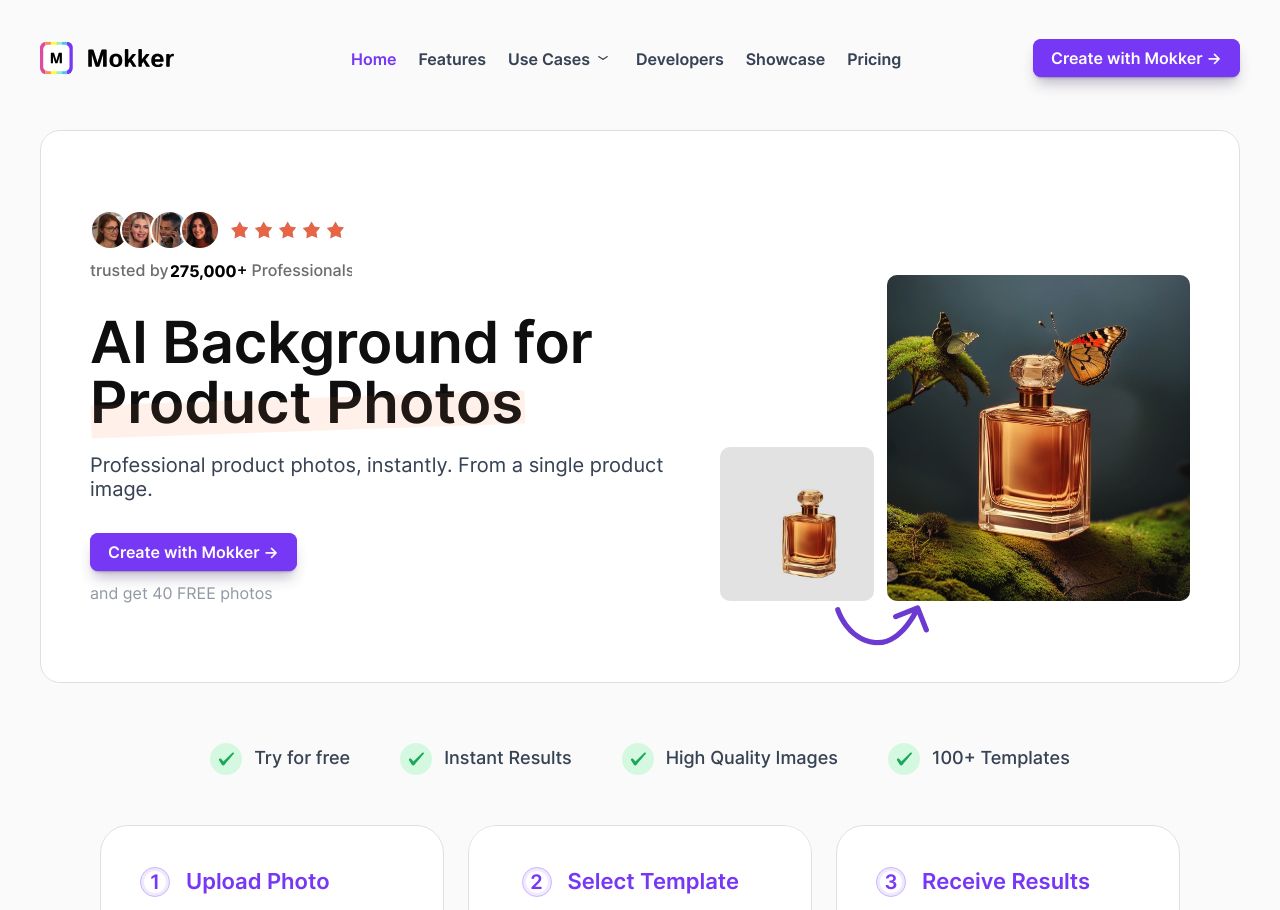
| Product Name |
|---|
| Mokker AI | PhotoScissors |
| Pricing |
|---|
- Free version available
- Starter plan: $13/month, includes 500 photos per month
- Team plan: $29/user/month, offers unlimited photos
- Organization plan: Starting from $83.25, includes priority support and a custom AI model
| - PhotoScissors Desktop Version: $29.99
- Pay As You Go: 1,000 Credits for $29.99, 200 Credits for $19.99, 50 Credits for $9.99, 10 Credits for $4.99
- PhotoScissors + Inpaint Bundle: $49.98
- Photo Editing Tools Bundle (PhotoScissors + Inpaint + iResizer + PhotoStitcher + DupHunter): $84.95
|
| Features |
|---|
- Instant AI background replacement
- 100+ templates available
- High-quality images suitable for websites, social media, and print
- Flexible and customizable to match brand aesthetics
- Industry-specific templates and examples
- No need for manual Photoshop editing
- User-friendly and accessible to all skill levels
| - AI-powered Background Remover
- Automatic object extraction and background clearing
- Supports editing and removing backgrounds from images
- Option to replace background with a transparent, solid color, or background image
- Trained deep neural networks on millions of images
|
| Estimated Visit Traffic |
|---|
| 103.44K /Month | 389.14K /Month |
| User Distribution |
|---|
- China: 23.04%
- United States: 8.53%
- Taiwan: 6.61%
- France: 6.19%
- Brazil: 5.12%
| - United States: 33.2%
- China: 5.49%
- India: 5.15%
- United Kingdom: 3.15%
- Argentina: 2.66%
|
| What Twitter Users Think ? |
|---|
- Mokker AI is a tool for generating professional product photos quickly from a single product image.
- The platform allows users to name a product, select a category and template, add pictures, and let AI create the images.
- Mokker AI has functionalities for removing the background from images and remixing them to create new visuals.
- There's an online community buzz suggesting that in a few years, with the rise of AI tools like Mokker AI, traditional skills might become obsolete.
- Users can test the AI by creating images on mokker.com and there is a challenge to differentiate between AI-generated and real commercial photos.
- Mokker AI has been featured on Product Hunt, making the Hot 100 list, indicating its growing popularity.
- The service offers free trials, allowing users to test it with their own products without upfront costs.
| - PhotoScissors is an online tool for removing image backgrounds, accessible at online.photoscissors.com.
- Users can upload a photo, mark the foreground with green and the background with red to remove it, and get results instantly.
- The service allows for the download of images with a transparent background in PNG format for easy overlay onto new backgrounds.
- PhotoScissors is recommended as a simple, user-friendly, and free alternative to similar tools like Remove.bg.
- It is considered a useful resource for graphic design, evidenced by its mention under #ClassyGraphics.
- Educational professionals suggest it as an easy tool for students to use to enhance their projects.
- PhotoScissors is also recommended for preparing images for reverse image searches to help detect photomontages.
|
4. To Summarize
The landscape of AI-powered image background removal tools has become quite diverse, with several options catering to different needs. Among these tools are Removal.AI, remove.bg, BGremover, Erase.bg, PhotoScissors, Clipping Magic, and Mokker AI.
Removal.AI and remove.bg are well-known for their efficient removal of background elements from images, which is particularly useful for e-commerce retailers and graphic designers who need to quickly prepare product images for online platforms.
BGremover and Erase.bg offer similar services, with the latter boasting a user-friendly interface that appeals to individuals who might not possess extensive technical skills, but still require professional-looking results for their personal or professional projects.
PhotoScissors is a popular choice for those looking for easy-to-use software to cut out objects from images, such as for creating marketing materials or presentations.
Clipping Magic provides a detailed editing experience, allowing users to refine edges and colors post-processing, which might be preferred by professionals seeking precision.
Mokker AI's standout feature is its AI algorithm efficiency, which could be beneficial for users with high-volume batch processing needs.
To choose the most appropriate tool, one must consider factors like pricing, ease of use, the precision of background removal, and access to advanced editing options. Users should match their specific needs—whether they are hobbyists, small business owners, or professional photographers—with each tool's strengths. For instance, a hobbyist might prioritize ease of use over advanced features, while a professional might need high precision and batch processing capabilities. Thus, individual usage scenarios largely dictate the most suitable choice among these tools.