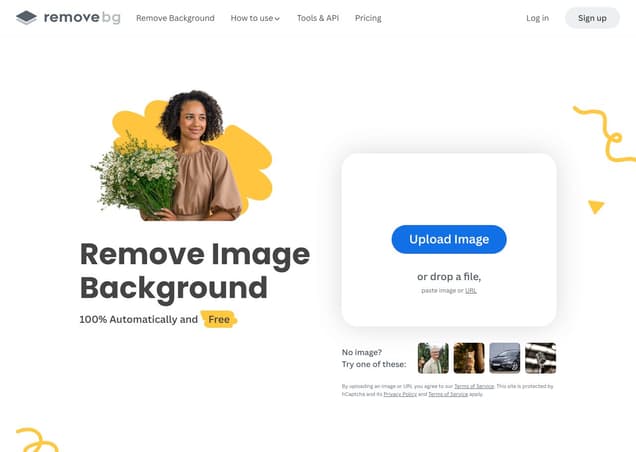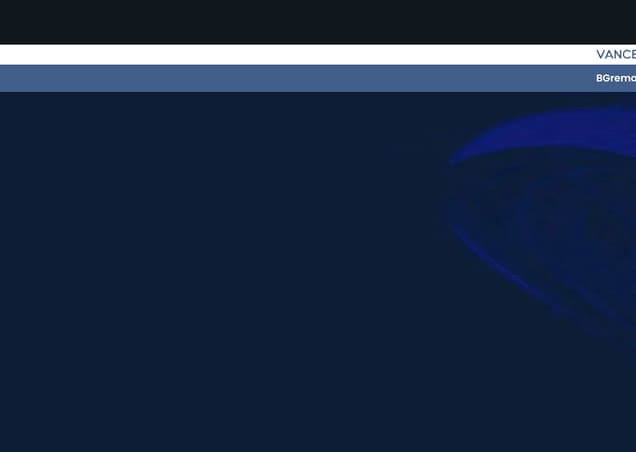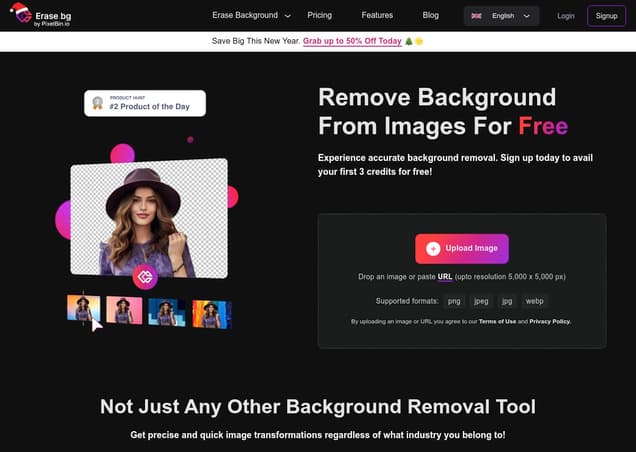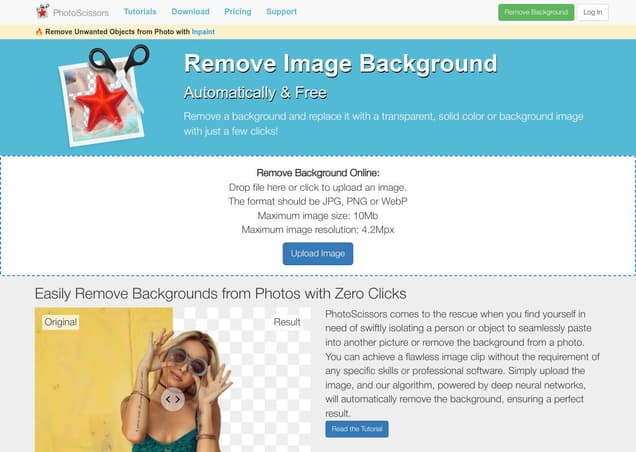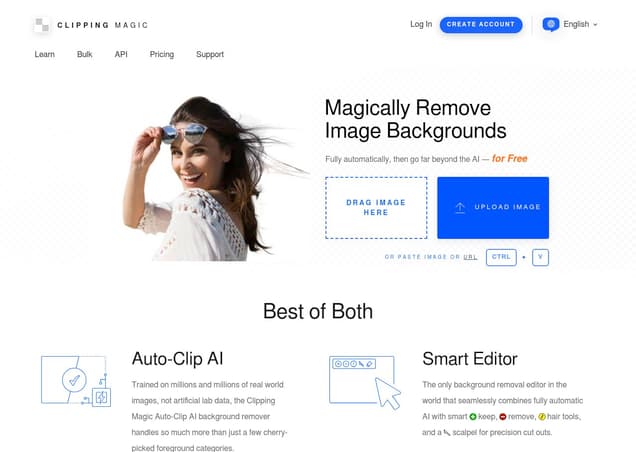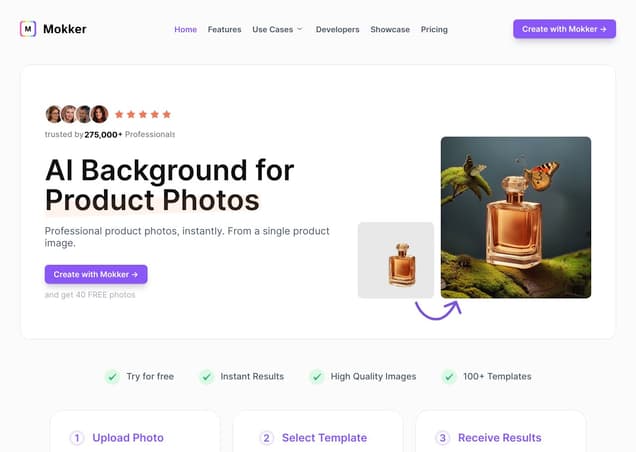Removal AI
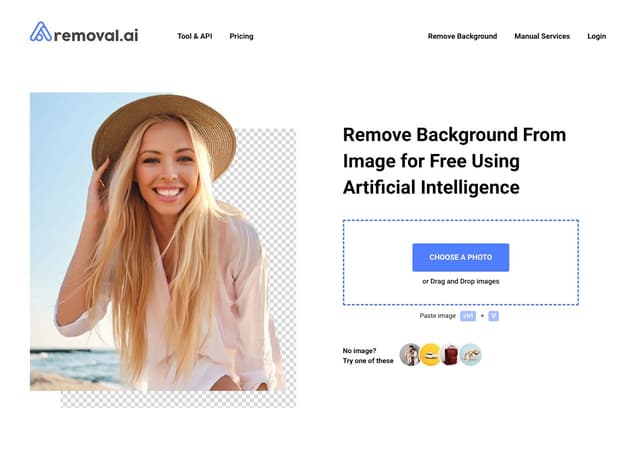
What is Removal AI ?
Removal.AI is an AI tool designed for removing unwanted elements from images and videos. It is suitable for professionals and casual users alike, offering quick and accurate object detection and removal. The tool also enhances the quality of images and videos, providing a user-friendly interface for visual enhancement.
Features :
- AI-powered Background Removal
- Fast Processing
- Background Options
- API Integration
- Photo Editor Tool
Pricing :
- Freemium
Estimated Visit Traffic :
1.85M /MonthUser Distribution :
United States - 13.19% | India - 9.73% | Indonesia - 6.3% | Vietnam - 3.95% | Russia - 3.73%Luminar Neo Background Removal AI - Is It Any Good?
In the realm of photo editing, background removal is an essential task that proclaims convenience and efficiency as its hallmarks. The Luminar Neo Background Removal AI claims to deliver on this promise with its AI-driven plugin. But does it live up to the hype? Let's delve into its capabilities and explore whether this tool is truly ready for prime time or if it's a half-baked feature that's not quite there yet.
1. Refinement Brush - A Hidden Feature
Originally, I criticised the absence of a mask refinement feature, only to discover it does exist! However, it only becomes visible after committing to a background removal, which is arguably a counterintuitive workflow. The refinement brushes offer 'transition', 'object', and 'background' options, allowing for additional tweaks post-removal.,While the refinement tools are a welcome addition, their late appearance can cause a bit of a hassle. You must first remove the background and then attempt to refine the edges, which can feel like putting the cart before the horse in the editing process.,At times, adjustments made with the refinement brush seem to take no effect until the image is zoomed in or out, indicating a possible bug in the software that intermittently ignores brush strokes. This inconsistency can lead to moments of frustration and uncertainty during the editing process.
2. Inconsistent Cutouts and Halo Issues
In tests with stark contrast between the subject and background, like a black camera against a white wall, the AI excelled and produced clean results. However, upon examining more nuanced scenarios, such as a plane against a blue sky, a problematic blue halo was evident around the cutout, blemishing the final result.,While attempting to remove the halo using the transition brush, results varied and often left a residual outline or, even worse, removed parts of the subject, like the wing of the plane. This limitation reveals a significant shortcoming when dealing with subjects that do not have sharply defined boundaries against their backgrounds.,It's noticeable that results can greatly differ based on the complexity of the image. A well-defined subject may yield a convincing cutout, while subjects with intricate edges or similar colors to the background can lead to disappointing outcomes. Recognizing the variability in cutout quality is crucial when considering the use of this tool.
3. The Telling White Background Test
A revealing method to assess the quality of the cutout is by placing the subject on a white background. This step can often unveil issues such as fringing, murky edges, or overlooked background remnants that were not visible in the initial AI-suggested cutout.,For instance, the Luminar Neo Background Removal AI seemed to struggle with the complexity of an elephant's outline. Post-editing on a white background displayed gray fringes and residual green hues that were initially undetected, suggesting that what you see in the editing phase may not be what you end up with.,While Luminar's AI tool can handle simple and high-contrast images well, the true test comes with complex subjects and backgrounds. Frequently, additional manual corrections are needed to achieve a professional-looking result, which undermines the speed and ease promised by an 'AI' solution.
4. Performance and User Observations
Software performance and user experience vary, with some users noting the subtle processing indicators like the shimmering of the Luminar Neo logo and expressing the desire for a more explicit indicator that the application is working.,Others call for more complete development before release, criticizing Skylum for selling products that feel incomplete. There's a shared sentiment suggesting that Luminar potentially prioritizes speed to market over a fully fleshed out and tested tool.
5. Comparisons and Professional Viability
Some users believe Luminar's tool is overpriced compared to other software like ON1, voicing opinions that it's not a professional-grade tool. The comparison to Photoshop indicates that Adobe's offering provides cleaner and more precise cutouts, signaling that Luminar Neo may fall short for detailed professional work.,Amid the discussion, suggestions emerge around using smaller brushes and zooming in for finer control, but the debate continues on whether these workarounds adequately compensate for the tool's core issues. There's a consensus that while improvements have been made in object recognition, the refinement tools and processing speeds could benefit from optimization.
6. Work in Progress and Community Feedback
The community recognizes the tool as a 'work in progress,' with hopeful expectations that feedback like the content of discussions and reviews will prompt Skylum to address the current shortcomings and deliver an updated, more refined product.,Some users find alternative tools like those on their smartphones to perform better, while others appreciate Neo's simplicity but admit the Background Removal AI plugin contradicts that with its less than straightforward workflow.
7. Removal AI Video Summary
After an extensive review of Luminar Neo's Background Removal AI, the findings reveal a mixed bag of results. In some scenarios, the AI performs admirably, effortlessly separating subjects from their backdrops. However, issues like incomplete mask refinement options, lingering halos, and transparency problems suggest that while the tool shows promise, it may not be entirely polished for professional use. Subtle yet critical deficiencies highlight the need for further development to make it a truly robust and reliable asset in a photographer's toolkit.
Other Removal AI Related Videos

Luminar Neo Background Removal AI Review & tutorial - YouTubeNov 8, 2022

Harness the Creative Power of Background Removal AI - YouTubeNov 15, 2022

Best Image Background Remover 2021 | Canva vs Remove.bg vs Removal.ai - YouTubeMay 24, 2021

Luminar Neo Background Removal AI - YouTubeJun 16, 2022

Luminar Neo - Background Removal AI. - YouTubeNov 10, 2022

removal.ai se background change kaise kare - YouTubeAug 9, 2023

Undo | REMOVAL.AI ERASER TOOL - YouTubeJun 26, 2021

Luminar Neo: Portrait Background Removal AI - YouTubeJun 16, 2022

Move Image | REMOVAL.AI ERASER TOOL - YouTubeJun 26, 2021
User Reviews On Twitter
 The GrandmasterManchester United for Life!These AI tools are AV content creation game-changers :
The GrandmasterManchester United for Life!These AI tools are AV content creation game-changers :
1. www.deepswap.ai/ —Swap faces in videos
2. www.gliacloud.com/ — Videolize your story
3. removal.ai/ — remove background for free
4. www.unscreen.com/ —make video backgrounds transparent Angga Fauzan Bahas Karir, Studi, Marketing & Self-Dev • Design graduate @EdinburghUni • Suka Menulis Buku1. Remove background foto
Angga Fauzan Bahas Karir, Studi, Marketing & Self-Dev • Design graduate @EdinburghUni • Suka Menulis Buku1. Remove background foto
www.slazzer.com/
www.inpixio.com/remove-background/
www.remove.bg/
removal.ai/
- Ali SufianSharing insights on AI, Prompts & Online Business | AI Ghostwriter5 Best AI Tools for Graphic Designers 🎨
Ali SufianSharing insights on AI, Prompts & Online Business | AI Ghostwriter5 Best AI Tools for Graphic Designers 🎨
1. letsenhance.io
Increase image resolution.
2. Removal.AI
Remove backgrounds.
3. GoodBrief.io
Design brief
4. FontPair.co
Font Pairing tool.
5. Uizard.io
Design stuff in… Mike TaylorLearning is my jam, design is my soulmate & technology is my playground. International speaker, traveler, consultant, and promiscuous polytooler.10 Great options for removing the background from an image for free and instantly | Removal.AI buff.ly/3wrica9
Mike TaylorLearning is my jam, design is my soulmate & technology is my playground. International speaker, traveler, consultant, and promiscuous polytooler.10 Great options for removing the background from an image for free and instantly | Removal.AI buff.ly/3wrica9
 Mike TaylorLearning is my jam, design is my soulmate & technology is my playground. International speaker, traveler, consultant, and promiscuous polytooler.Background Remover | Create Transparent Background buff.ly/3onvCim
Mike TaylorLearning is my jam, design is my soulmate & technology is my playground. International speaker, traveler, consultant, and promiscuous polytooler.Background Remover | Create Transparent Background buff.ly/3onvCim
 theadalinehubGraphic design tips and tricks.... Photoshop, Coreldraw, Canva. | Social media management. Dm for designsRemove background from images easily.
theadalinehubGraphic design tips and tricks.... Photoshop, Coreldraw, Canva. | Social media management. Dm for designsRemove background from images easily.
Use these websites below 👇🏿
- Remove.bg
- Clippingmagic
- Slazzer
- Removal.ai
Retweet so others can learn
IPhone 6 | sabinus | James brown | adesua Cyber Detective💙💛Every day I write about #osint (Open Source Intelligence) tools and techniques. Also little bit about forensics and cybersecurity in general. Work in @netlas_ioCompare 6 services for BG remove
Cyber Detective💙💛Every day I write about #osint (Open Source Intelligence) tools and techniques. Also little bit about forensics and cybersecurity in general. Work in @netlas_ioCompare 6 services for BG remove
All give DIFFERENT results
All do ERRORS
For optimal results, it's need to combine it.
1 remove.bg🌟
2 inpixio.com
3 clippingmagic.com
4 slazzer.com
5 removal.ai🌟
6 spark.adobe.com
 Thomas FrankBuilding @FlylighterHQ and other tools for @NotionHQ. YouTuber (2.9m) & @WatchNebula co-founder. 💪 Less Friction = More Action.YouTube tip:
Thomas FrankBuilding @FlylighterHQ and other tools for @NotionHQ. YouTuber (2.9m) & @WatchNebula co-founder. 💪 Less Friction = More Action.YouTube tip:
- Set camera to 60fps & pose a bunch
- Mark the best timestamps in your editor
- Export stills to Lightroom
- Color grade one, paste edits to others
- Export JPGs
- Run them through removal.ai or similar tool
Now you have tons of thumbnail poses!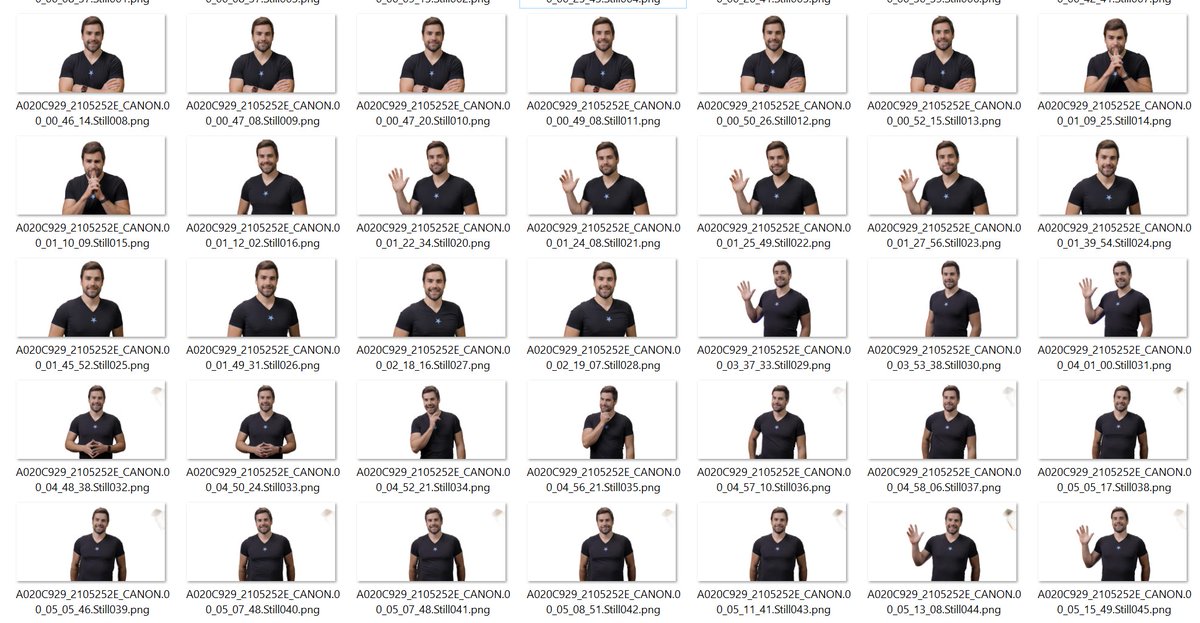
 UI Adrian❖ Scaling DesignMe to 1M ARR ❖ Learn web design → https://t.co/AGiZmjRw8g ❖ Youtube → https://t.co/3fOKBEtUcL ❖ DM → brand collabs/design workEvery UX/UI designer should know these websites!
UI Adrian❖ Scaling DesignMe to 1M ARR ❖ Learn web design → https://t.co/AGiZmjRw8g ❖ Youtube → https://t.co/3fOKBEtUcL ❖ DM → brand collabs/design workEvery UX/UI designer should know these websites!
1. nappy .com - free stock photos 📸
2. removal .ai - AI background removal
3. gradienthunt. com - free gradients!
Share it with your friends! Thanks 💜 Product Hunt 😸The place to discover your next favorite thing 🚀
Product Hunt 😸The place to discover your next favorite thing 🚀
What users think about Removal AI - from Twitter
- Removal.AI is regarded as a game-changer in AV content creation for its ability to remove image backgrounds.
- It is listed among several AI tools that can perform free and instant background removal from images.
- Users consider it one of the best AI tools for graphic designers, specifically for background removal tasks.
- Its utility is compared to other similar services, and it receives specific mentions for its performance, although it is noted that different services may yield different results.
- Removal.AI is recommended for user workflows, such as improving YouTube thumbnails by removing backgrounds from stills of video footage.
- The tool is deemed essential for UX/UI designers for its AI-powered background removal capabilities.
- It offers a feature for bulk background removal from photos, which can be quite handy for automating editing tasks.
Removal AI Pros and Cons
Pros :
- Powerful background removal and editing capabilities
- Wide range of features for various user needs
- Intuitive and user-friendly interface
Cons :
- May have limitations with complex images with fur edges or intricate details
- Premium plan required for advanced editing features
Removal AI FQA
1. What images are supported?
Removal.AI supports JPG and PNG formats with a maximum size of 12 Megabytes. It can process images containing people, products, animals, etc. Images larger than 12 Megabytes are resized to this maximum resolution.
2. What if I am unsatisfied with results?
Removal.AI offers a 14 Day Money Back Guarantee for subscription plans. If results are unsatisfactory, users can get a refund.
3. Is removal.ai free?
Removal.AI is free for low-resolution images (0.25 megapixels) and personal use. Commercial uses or higher resolutions require a subscription.
4. Can I cancel/upgrade/downgrade my subscriptions?
Yes, subscriptions can be changed at any time.
5. What payment methods do you support?
Removal.AI supports Credit Cards and Paypal.
Removal AI Use Cases
- eCommerce Businesses
- Media Organizations
- SaaS Companies
Similartool.ai Spotlight
Display Your Achievement: Get Our Custom-Made Badge to Highlight Your Success on Your Website and Attract MoreVisitors to Your Solution.