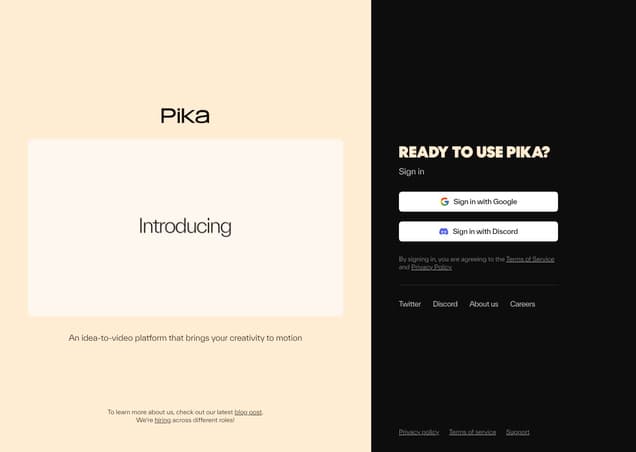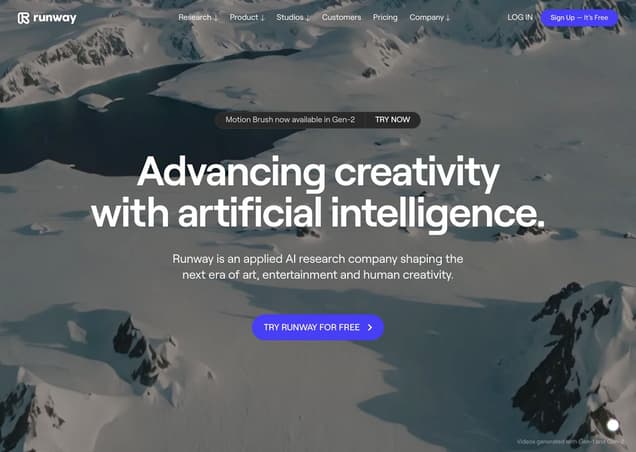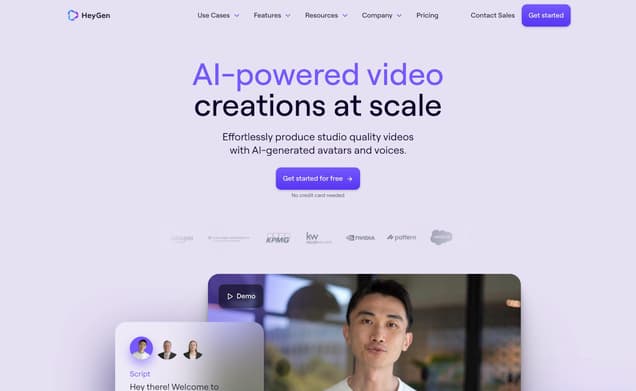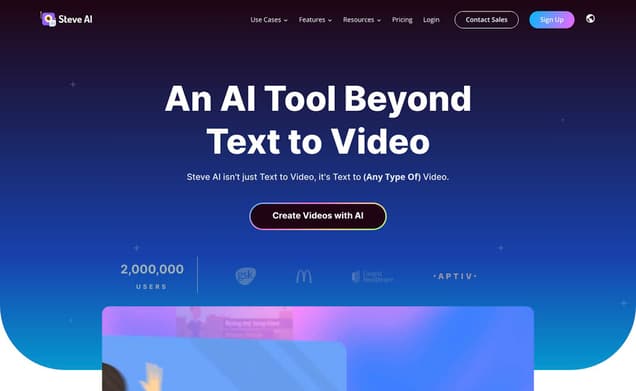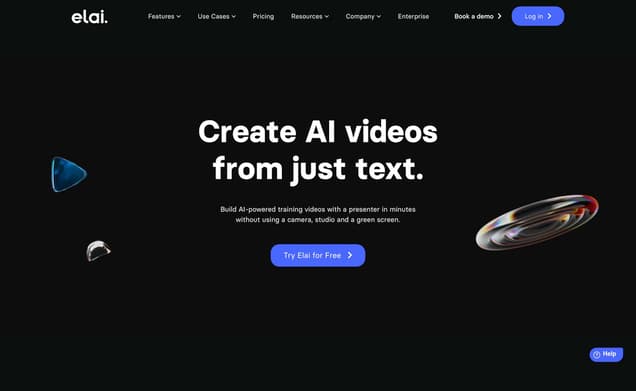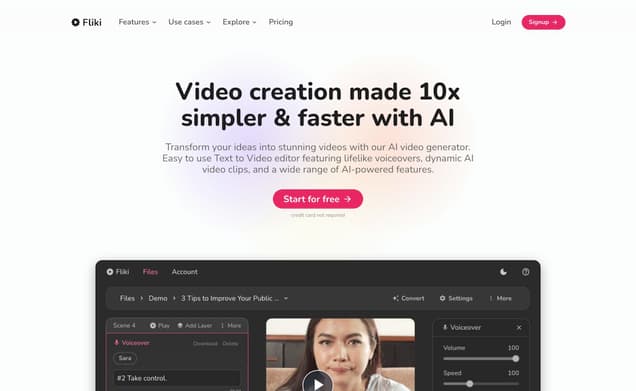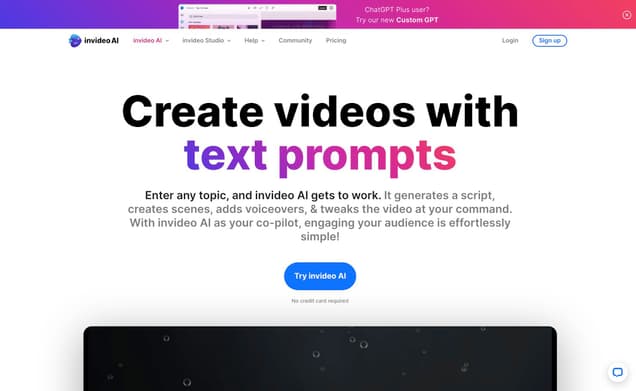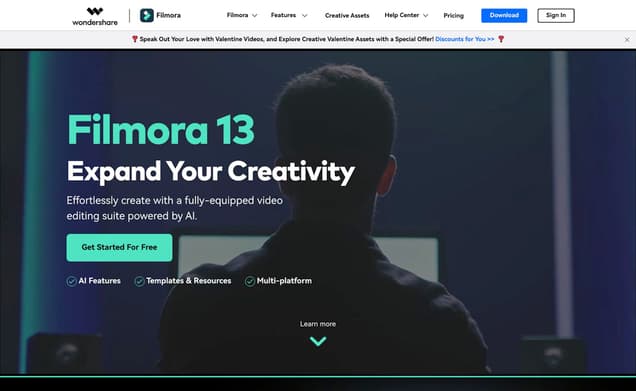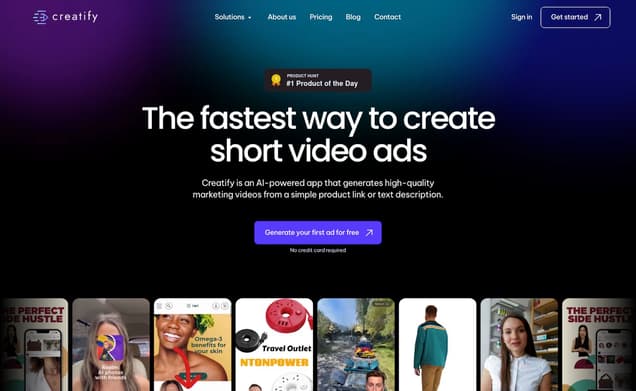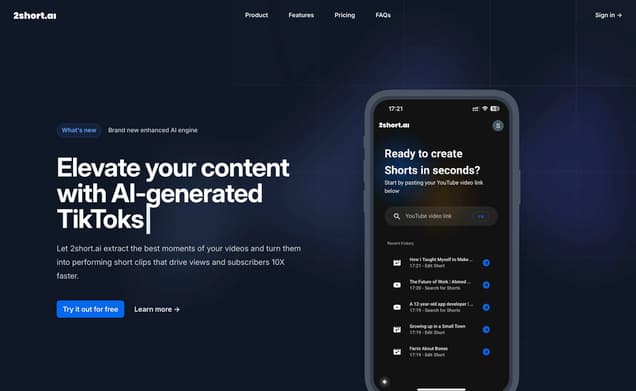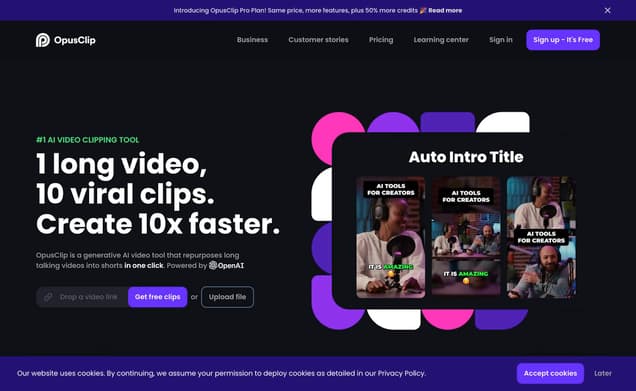VEED
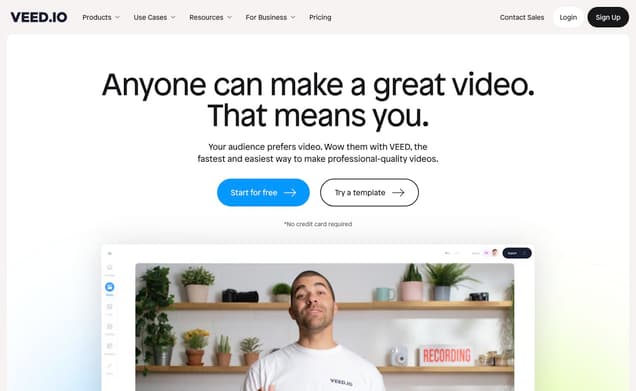
What is VEED ?
VEED is an intuitive, web-based platform revolutionizing the way we create videos. With its user-friendly interface, VEED empowers users to craft professional-quality Video Creations without the need for complex software. Whether you're a content creator, marketer, or educator, VEED offers a comprehensive suite of tools to enhance your videos with subtitles, apply filters, and much more, making it the go-to choice for video editing online.
Features :
- Auto-generate subtitles, text formatting, and stock library
- Music & soundwaves, transcriptions, background removal
- Silences & noise removal, filters & effects, auto-resizing
- Live collaboration, images & stickers, annotations
Pricing :
- VEED offers a range of pricing options to cater to different needs. It provides a Free Plan for basic video editing, a Basic Plan at $12/month (billed annually) for more advanced features including 1080p video quality and 24x7 chat support, and a Pro Plan at $24/month (billed annually) which includes up to 4K video quality, subtitle translation, and branding tools.
Estimated Visit Traffic :
11.10M /MonthUser Distribution :
United States - 12.98% | India - 11.89% | Brazil - 3.68% | United Kingdom - 3.3% | Russia - 3.06%Tags :
Video CreationsUnleashing Creativity with VEED.IO: The Premier AI Video Editing Application
In the ever-evolving world of content creation, video editors constantly seek tools that blend ease of use with powerful features. VEED.IO emerges as a game-changer, boasting an AI-powered platform that promises professional results without the complexities often associated with video editing software.
1. Comprehensive Dashboard Overview
Upon creating an account on VEED.IO, users are greeted with a user-friendly dashboard. It offers the ability to create new projects, record videos directly, or even craft videos with avatars for those who prefer to avoid the spotlight.,Particularly intriguing is the 'create Avatar video' feature, where AI generates a voiceover from your script, and an avatar articulates your words in the video. This allows for a level of customization and personalization that extends beyond many traditional editing tools.,Users can also take advantage of ready-made templates for varying project types, from business presentations to social media snippets, ensuring a professional edge to final outputs.
2. Recording and Editing Made Simple
VEED.IO simplifies video recording by seamlessly connecting with your camera and microphone. After recording, editing is a breeze with the application's intuitive interface that includes features such as 'clean audio' and the revolutionary 'eye contact' correction tool.,Errors during recording, such as imperfect eye contact or slip-ups in the script, can easily be adjusted post-recording, demonstrating how VEED.IO prioritizes an error-forgiving process for content creators.,Editing features include trimming, captions, and the application of various styles and transitions, supporting creators in producing content that's not only polished but also engaging and attention-grabbing.
3. Subtitle and Language Accessibility
With VEED.IO, adding subtitles is an effortless task thanks to its auto-subtitling feature. Creators can refine their audience reach with subtitle styling options and even translate the content into multiple languages—an invaluable tool in today's globalized content space.,The application supports a wide variety of languages including Arabic and Hindi, breaking down the language barriers and dramatically expanding the potential audience base for content creators.,The subtitles feature not only enhances accessibility but also improves viewer engagement, making it easier for audiences to follow along and absorb the content, regardless of their native tongue.
4. Understanding VEED.IO's Value Proposition
Users should be aware that while VEED.IO offers an extensive suite of editing tools and features, its full functionality is locked behind a paywall. This may affect those seeking a robust free-to-use solution for their editing needs.,However, the investment into a VEED.IO subscription can yield significant returns in terms of time saved and professional-level results, making it a compelling choice for serious content creators.,The platform also occasionally provides handsome discounts on their annual plans, giving budget-conscious users an opportunity to tap into its premium features without breaking the bank.
5. The User Perspective on VEED.IO
Audience feedback points to a mix of admiration and critique. Some praise VEED.IO for its powerful features and the professionalism it adds to their videos, while others yearn for unlimited access without financial commitments.,The last portion of one review explicitly denotes the need for a subscription for 'real usage', highlighting a common user sentiment regarding the cost versus benefit of the software.,Ultimately, the consensus leans positively, with users finding ample value in VEED.IO's capabilities, as long as the subscription cost aligns with their individual or business objectives.
6. VEED Video Summary
VEED.IO stands out in the realm of video editing with its intuitive interface, AI-based features for eye-contact correction, avatar videos, and automatic subtitles, among others. Its ability to facilitate editing from any corner of the world with just a web connection underscores its convenience, though it's worth noting that to unlock its full potential, a subscription is required.
Other VEED Related Videos

Veed.io Review | Video Editing For Beginners - YouTubeApr 17, 2023

AI Video Editor for Easy Editing - Veed Review 2024 - YouTube1 month ago

2024 Veed.io Review Is Veed.io good? Low Value ... - YouTube3 weeks ago

Veed.IO Detail Review - Best AI Video Editing SolutionAug 1, 2023

How To Create An AI News Channel With ChatGPT and VEED ...1 week ago

How to hold Eye Contact while reading using Veed - YouTubeNov 24, 2023

This GPT allows you to create videos with JUST text? Veed ...1 week ago

Ai Video Editing Tool | Text To Video | Veed io TutorialJul 20, 2023

7 Passive Income Side Hustle Ideas For 2024 | VEED.IO Review6 days ago

VEED.io Review | Best Video Editor For Beginners 2024Sep 27, 2023
User Reviews On Twitter
 Angry TomConsultant & AI educator | On a mission to build an empire with artificial intelligence
Angry TomConsultant & AI educator | On a mission to build an empire with artificial intelligence IA secretsAyudo a Profesionales y empresarios a usar la IA en el día a día 🤖 La IA no te quitará el trabajo, te lo quitará alguien que SI sepa usarlaEstas son las mejores Herramientas de IA para Generar 'Texto a Video' de lo que llevamos de 2024:
IA secretsAyudo a Profesionales y empresarios a usar la IA en el día a día 🤖 La IA no te quitará el trabajo, te lo quitará alguien que SI sepa usarlaEstas son las mejores Herramientas de IA para Generar 'Texto a Video' de lo que llevamos de 2024:
1. Pictory
2. Synthesia
3. Wave Video
4. Designs.AI
5. HeyGen
6. Runway
7. Veed.io
8. Lumen5
9. InVideo
10. Deepbrain AI
11. Colossyan
 arthur.mkrv🇪🇺 FL&A Law 🎓 CEO - IB Consulting Company & Delta Global & Delta Global Solutions🔥Obsessed with VideoGPT by VEED @veedstudio - veed.io/videogpt
arthur.mkrv🇪🇺 FL&A Law 🎓 CEO - IB Consulting Company & Delta Global & Delta Global Solutions🔥Obsessed with VideoGPT by VEED @veedstudio - veed.io/videogpt Jenny Yeremiy P. Geoph | O&G expert | Social Environmental Economic public agent | Progressive | Unsettled | Purposefully-seeking win-wins | Solving tomorrow’s problems todayThe discussion is too narrow, they’re still only speaking with licence holders. The general population do not hold licenses. These are my concerns and recommendations. www.veed.io/view/bb824845-e2b6-4bb7-b826-02da82d9d5db
Jenny Yeremiy P. Geoph | O&G expert | Social Environmental Economic public agent | Progressive | Unsettled | Purposefully-seeking win-wins | Solving tomorrow’s problems todayThe discussion is too narrow, they’re still only speaking with licence holders. The general population do not hold licenses. These are my concerns and recommendations. www.veed.io/view/bb824845-e2b6-4bb7-b826-02da82d9d5db Dr. FantasticAscendObsessed with VideoGPT by VEED @veedstudio - veed.io/videogpt
Dr. FantasticAscendObsessed with VideoGPT by VEED @veedstudio - veed.io/videogpt Subhan QureshiWith AI, aiming to be 10x more than just average 🤖 | If you know the use of AI, you're smart enough to become wealthy | Let me help you get there!10 AI tools you must try in 2024:
Subhan QureshiWith AI, aiming to be 10x more than just average 🤖 | If you know the use of AI, you're smart enough to become wealthy | Let me help you get there!10 AI tools you must try in 2024:
1. Tools ➝ Humanornot.co
2. Chat ➝ Mykin.ai
3. Data ➝ Graphy.app
4. Voice ➝ Letterly.app
4. Videos ➝ Veed.io
5. Images ➝ Rendernet.ai reb of Melbourne 🌈Look if you don’t like me swearing just unfollow me don’t waste your time telling me you don’t like it. I don’t fucking care.@strangerous10 Penny Wong pronouncing the multiple superfluous "esses" in Susssssssan Ley, is just priceless....!!! 😂😂
reb of Melbourne 🌈Look if you don’t like me swearing just unfollow me don’t waste your time telling me you don’t like it. I don’t fucking care.@strangerous10 Penny Wong pronouncing the multiple superfluous "esses" in Susssssssan Ley, is just priceless....!!! 😂😂
www.veed.io/view/57ccd3b9-a0ba-47bf-9830-da10c7f99907?panel=share Jacob KlipperAccount Executive @RemindermediaObsessed with VideoGPT by VEED @veedstudio - veed.io/videogpt
Jacob KlipperAccount Executive @RemindermediaObsessed with VideoGPT by VEED @veedstudio - veed.io/videogpt エンジニアM168ウェブサイト制作とITサポートの専門家。生成AI、Windows11、プログラミングに焦点を当てた情報共有。アフィリエイト広告を利用。個人でサービス提供。クライアントはランサーズやココナラで受け付けています。2012年にClubTゴールドデザイナーを受賞。多くのIT関係資格あり。MZDAO参加中。生成画像やTシャツ販売#ChatGPT を使って、テキストで動画を作りました。
エンジニアM168ウェブサイト制作とITサポートの専門家。生成AI、Windows11、プログラミングに焦点を当てた情報共有。アフィリエイト広告を利用。個人でサービス提供。クライアントはランサーズやココナラで受け付けています。2012年にClubTゴールドデザイナーを受賞。多くのIT関係資格あり。MZDAO参加中。生成画像やTシャツ販売#ChatGPT を使って、テキストで動画を作りました。
アバターも付いているので、すごいです。
無料版は3分程度しか作れないようです。
www.veed.io/view/40ce9c1e-c9a0-4131-b460-64c975c87e11 #veed
What users think about VEED - from Twitter
- VEED.io is making waves as a must-try AI video tool in 2024, frequently mentioned in lists highlighting top AI tools.
- It's not just the general tech crowd; VEED.io's VideoGPT feature, in particular, is garnering obsessive fans for its capabilities.
- The AI tool has been spotlighted as a top choice for generating 'Text to Video', indicating its proficiency in transforming written content into compelling video formats.
- VEED's user base is not limited to licensed professionals, suggesting a broader appeal and potential concerns regarding accessibility for the average user.
- VEED.io is ranked alongside other notable names in the AI video generator space, suggesting a competitive edge in features or user experience.
- The platform has been highlighted for its ability to create short videos, although there seems to be a time limitation on the free version's output.
VEED Pros and Cons
Pros :
- Intuitive user interface, making it easy for beginners
- Comprehensive video editing features from basic to advanced levels
- Wide range of templates for various sectors and video orientations
- Versatile recording options and live streaming features
- Superior audio options including 'Clean Audio' for noise removal
Cons :
- Free plan is basic and may not meet the needs of all users
- Absence of a media library can complicate managing numerous projects
- Some users may find the tool's capabilities too basic for enterprise-level editing
- Reports of occasional bugs following updates
VEED FQA
1. Can I add subtitles to my video with VEED?
Yes, VEED allows users to automatically add subtitles to videos. It offers super-fast, accurate transcriptions and the ability to auto-sync the subtitles based on audio or upload a .srt file.
2. Is VEED suitable for professional video editing?
Absolutely, VEED is loved by both professionals and beginners for its comprehensive video editing tools that include features like background noise removal, auto-resizing for different platforms, live collaboration, and more, making it ideal for a wide range of professional video editing tasks.
VEED Use Cases
- Subtitles and translations, meetings and communication
- Training and e-learning, marketing and social media
Similartool.ai Spotlight
Display Your Achievement: Get Our Custom-Made Badge to Highlight Your Success on Your Website and Attract MoreVisitors to Your Solution.