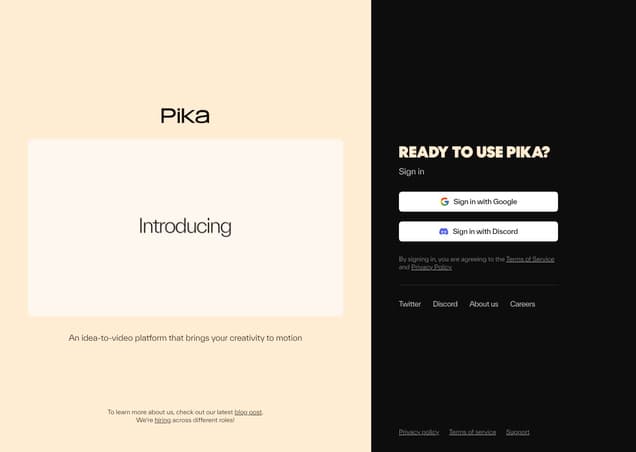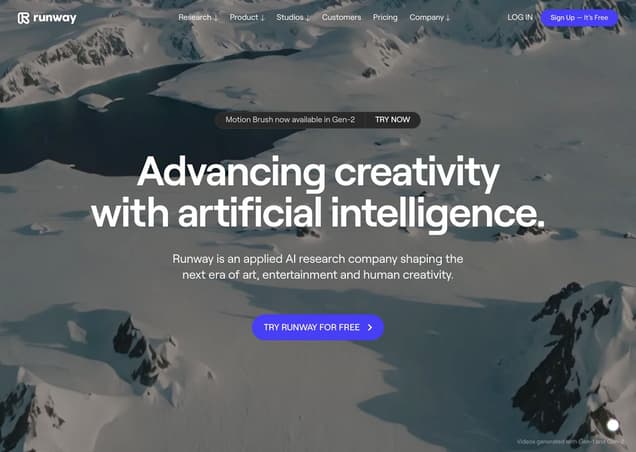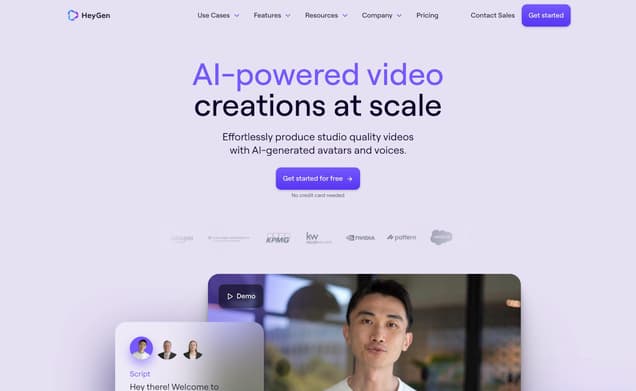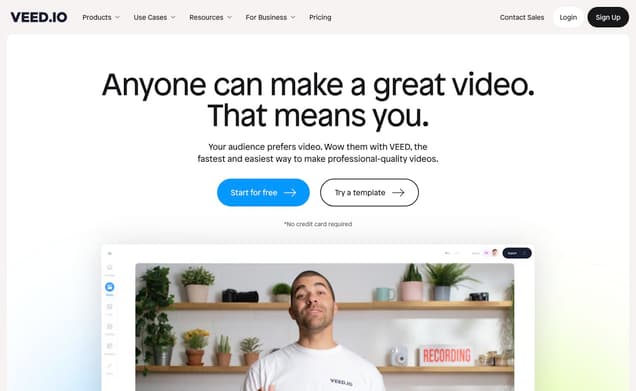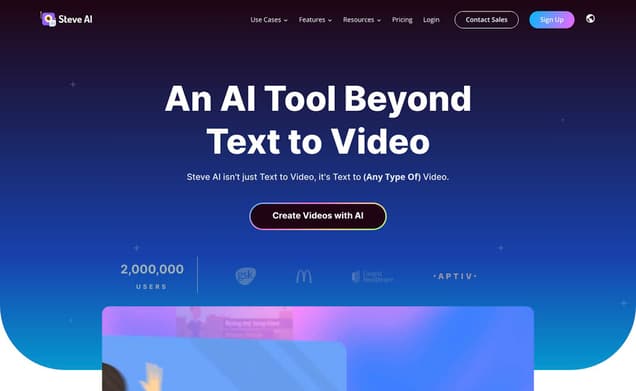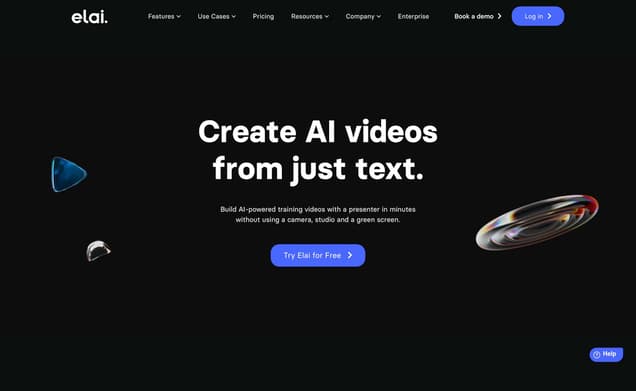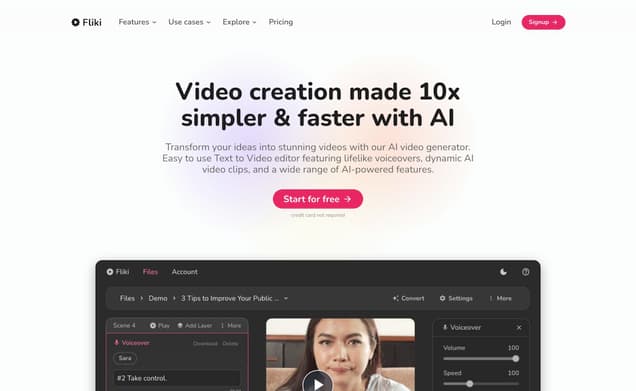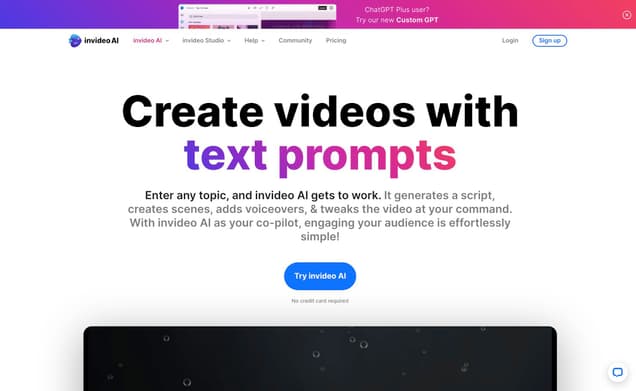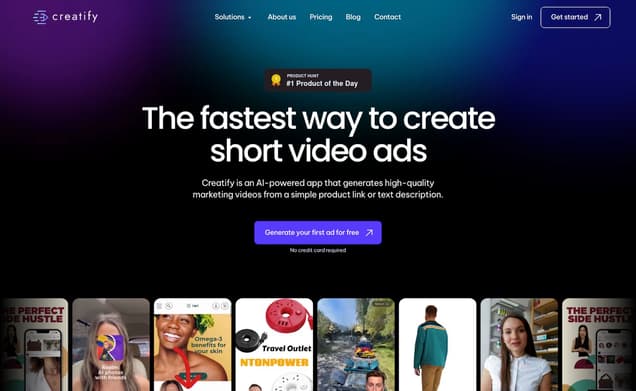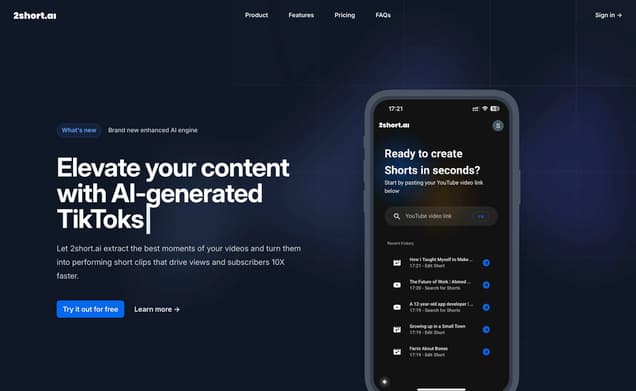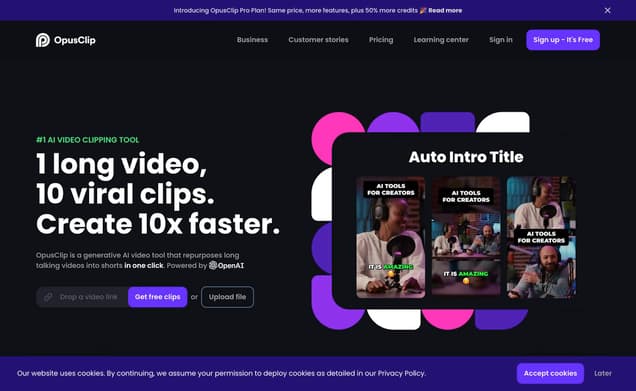Filmora
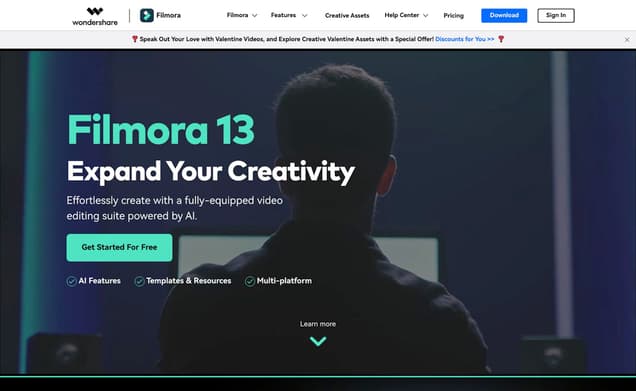
What is Filmora ?
Dive into the world of video creations with Filmora, a cutting-edge tool designed to bring your stories to life. Whether you're a novice or a seasoned video editor, Filmora offers an intuitive platform that simplifies video editing without compromising on power or creativity. With features that cater to both basic and advanced needs, Filmora ensures your video editing journey is both rewarding and fun.
Features :
- AI Copilot Editing
- Basic & Advanced Video Editing Ability
- Built-in Video Templates, Audio Library & Various Filters
- Audio Editing Ability including mute and remove video audio
- Basic Color Grading Features
- AI Text-Based Editing, AI Music Generator, AI Vocal Remover
Pricing :
- Free Edition
- Cross-Platform Quarterly Plan: US$29.99/qtr
- Subscription Plan: US$19.99/mo
- Cross-Platform Annual Plan: US$49.99/yr
- Perpetual Plan: US$79.99
Estimated Visit Traffic :
2.65M /MonthUser Distribution :
United States - 12.39% | India - 8.66% | Brazil - 7.06% | Mexico - 5.11% | France - 3.74%Tags :
Video CreationsLet’s Review Filmora’s AI Tools from Good to Best - Filmora Tutorial
In today's whirlwind of digital creativity, video editing skills are more treasured than ever before. The traditional process, once reliant on human finesse, now invites AI into the fold, revolutionizing the editing landscape. Join me as we lift the curtain to reveal the top five AI tools in Wondershare Filmora that are transforming the game.
1. AI Portrait: The Mirage Maker
Gone are the days of grappling with complex methods to remove image backgrounds. Filmora 12's AI Portrait changes the game with a simple double-click, providing precise cutouts effortlessly.,Paying for background removal? That's old news. With AI Portrait, the power to transform images belongs to everyone, slashing the time and cost invested in what used to be a premium resource.,This intuitive tool not only simplifies a once labor-intensive process but does so with unrivaled accuracy, solidifying its spot in our top five. It’s a creative companion that enables your imagination to run wild, free from the confines of pesky backgrounds.
2. AI Audio Stretch: The Harmony Extender
When it comes to video editing, audio cannot be an afterthought. AI Audio Stretch in Filmora tackles the common puzzle of mismatched audio lengths, providing a seamless extension or contraction as required.,With a mere drag-and-click, this tool magically aligns your soundtrack to your video's duration. It's goodbye to repetitive cutting and pasting, and hello to more music to your ears - quite literally.,For those who cherish a well-synchronized soundscape, AI Audio Stretch finds its rightful place amongst the elite AI tools, offering a harmonious balance between visuals and acoustics with minimal effort.
3. AI Creation: The Dream Weaver
AI Creation may be the new kid on the block, but it stands on the shoulders of giants, bringing to life visuals from mere descriptions - a hint at what's to come in the age of AI.,Though it's not yet as established as its counterparts, AI Creation promises a future where our conceptual visions become digital realities almost instantly.,Despite other platforms charging a premium for similar magic, Filmora presents this AI tool with potential only bound by our creativity. It's a crystal ball into an exciting future of video editing.
4. AI Image Smart Cutout: The Precision Crafter
With 'old' being a relative term, Filmora 12's Smart Cutout is anything but outdated. This tool deftly navigates complex images where alternative technologies falter, proving its mettle.,Whether you want to pluck a subject from clutter or erase an unwanted object, Smart Cutout accomplishes this with finesse. Its secret? The powerful combination of AI and your critical eye for detail.,This feature is not just a tool; it's an artisan. Smart Cutout doesn't merely perform tasks - it crafts the intricate pieces of your visual story with a precision that earns its spot in the limelight.
5. AI Copywriting: The Script Stylist
Even when we’re armed with a trove of AI tools, crafting the perfect video script remains a daunting task. Enter ChatGPT - Filmora's way of introducing AI to the writing process.,AI Copywriting in Filmora extends a helping hand right from the start, guiding content creators through the maze of title creation, properties, and export notes.,No longer is script writing a solitary climb; AI Copywriting acts as a collaborative partner, elevating your storytelling with the intelligence of AI. In doing so, Filmora's AI Copywriting stakes its claim in our authoritative lineup.
6. What's the Spike in Rewriting?
Amidst our tech talk, a playful interjection from our viewers brings a moment of levity. Seeking a 'spike' at the video's 2:56 mark turns the jargon-filled review into a relatable conversation.,It's a reminder that while AI tools are reshaping our abilities, it's the human touch that brings warmth to our digital endeavors. Even a simple time-stamped comment can spark a friendly chuckle, blending tech with the heart.,This tongue-in-cheek request not only underscores the communal spirit of our channel but also illustrates the joy found in the unexpected moments shared with our viewers. So, let's mark that timestamp and share a laugh, the most human expression, even as we explore AI's frontier.
7. Filmora Video Summary
In wrapping up our tour of Filmora's AI toolkit, we’ve discovered five powerful features that range from good to groundbreaking. With AI tools reshaping how we approach background removal, audio manipulation, and even script writing, Filmora gears us up for a futuristic editing journey. These smart tools, each impressive in its own right, collectively pave the path for streamlined creativity and efficiency.
Other Filmora Related Videos

Filmora 13 New AI Features Review - YouTubeOct 31, 2023

Wondershare Filmora 13: My Honest Thoughts & AI ... - YouTubeNov 8, 2023

AI Gone WRONG! - Filmora 13 Review 2024 - YouTube2 weeks ago

Filmora 13 Quick Review: 3 AI Features - YouTubeNov 8, 2023

How To Use NEW AI Tools & Features in Wondershare ...Nov 26, 2023

Discover the Power of AI with Filmora Mobile - YouTubeDec 7, 2023

Filmora 13's New AI Features Will Drastically Improve Your ...Nov 26, 2023

Filmora 13 New AI Features! - YouTubeOct 17, 2023

AI Video Editing By Filmora 13 - This Is INCREDIBLE! - YouTubeNov 20, 2023

Filmora 12's AI Features: Revolutionize Your Video Editing!Apr 30, 2023
Filmora Pros and Cons
Pros :
- Intuitive interface suitable for beginners
- Rich collection of video editing tools and effects
- AI-powered features to streamline editing process
- Cross-platform compatibility for versatile editing
Cons :
- Advanced features may require a learning curve
- Subscription model can be costly for long-term use
Filmora FQA
1. How can I remove background noise from my videos?
Filmora includes an AI-powered audio denoiser to remove background noise from audio or videos, ensuring high-quality production.
2. Is it possible to track the movement of an object in my video?
Yes, with Filmora's Motion Tracking tool, you can track the movement of an object in the video and pin graphics to the moving objects easily.
Filmora Use Cases
- Creating engaging content for social media
- Editing personal vlogs or travel videos
- Producing educational or instructional videos
- Making marketing videos for businesses
Similartool.ai Spotlight
Display Your Achievement: Get Our Custom-Made Badge to Highlight Your Success on Your Website and Attract MoreVisitors to Your Solution.