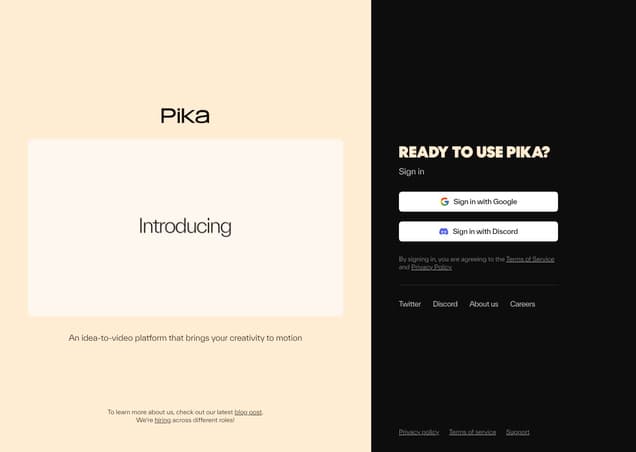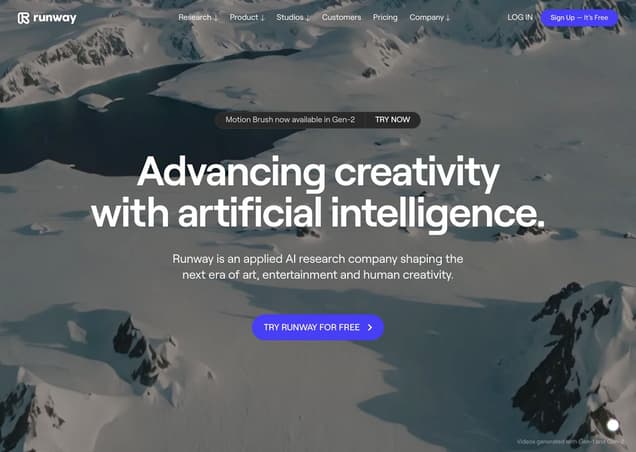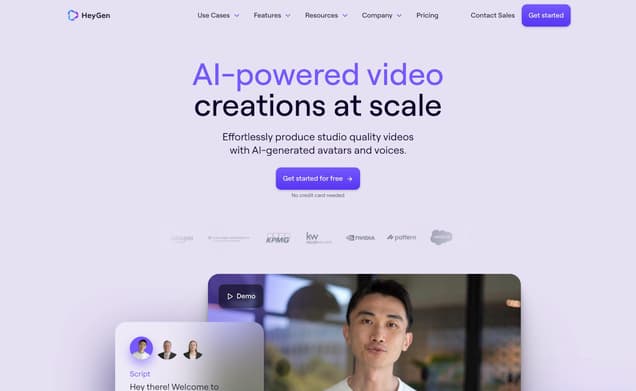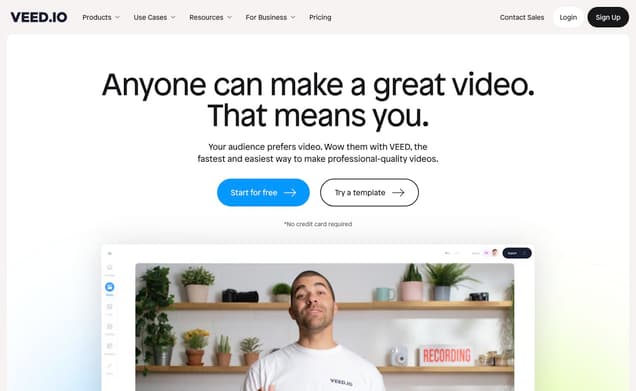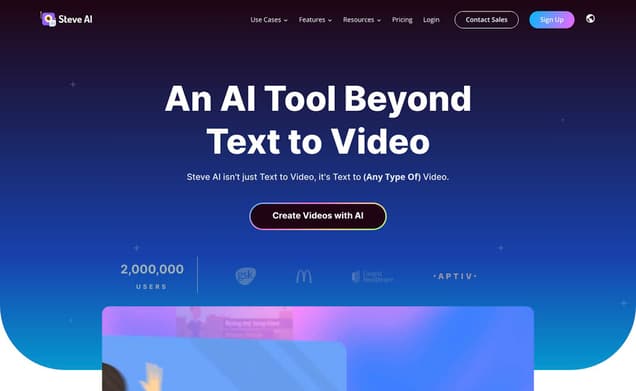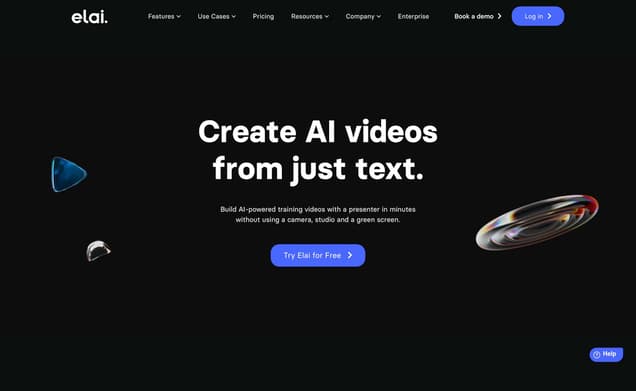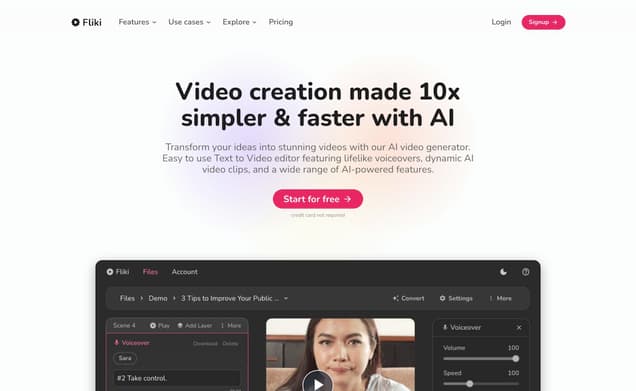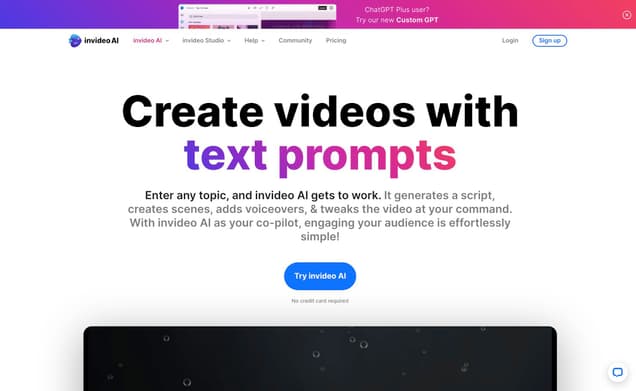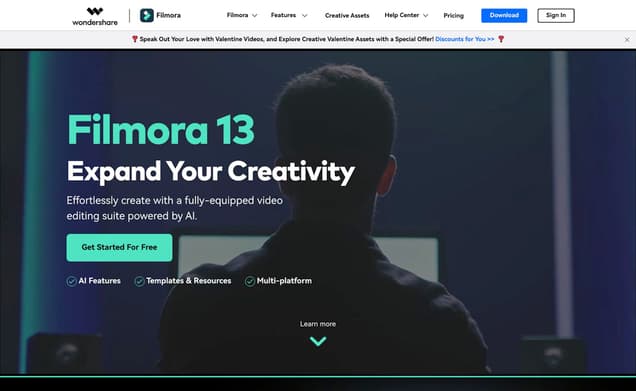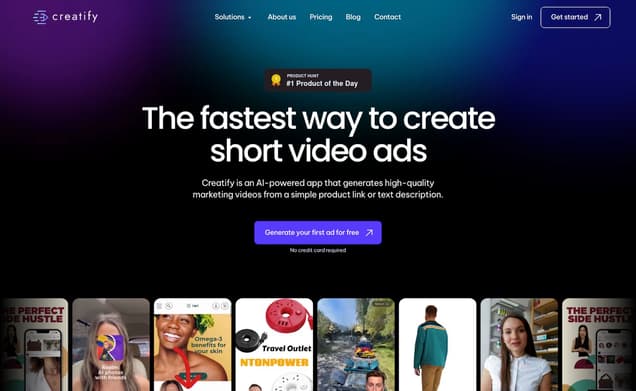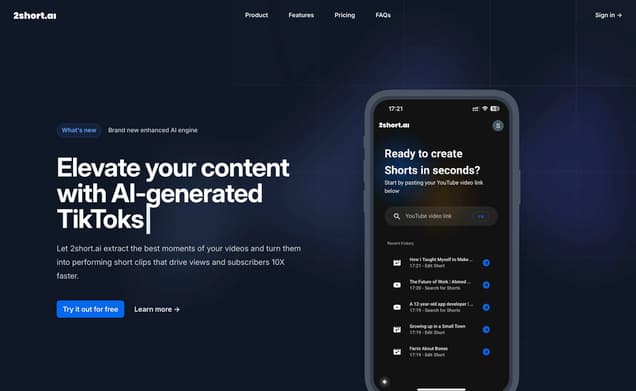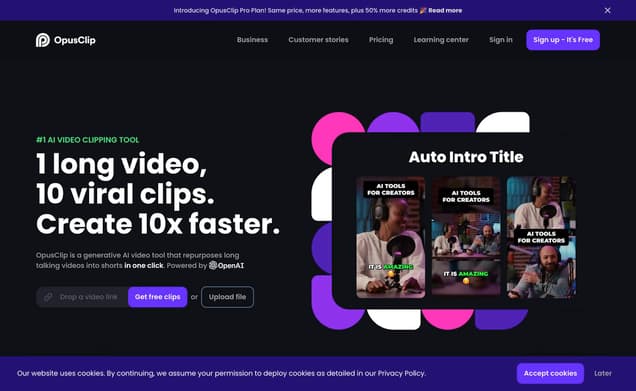SNAPVID

What is SNAPVID ?
SNAPVID revolutionizes the realm of video creations by offering a platform that empowers users to effortlessly produce captivating short videos enhanced with subtitles and emojis. This AI-powered tool is designed to simplify the video editing process, making it faster and more efficient for creators to generate content that resonates with audiences across various platforms.
Features :
- Customizable subtitles and animated emojis
- Smart music integration
- Over 100,000 stock videos and images for B-roll
- AI-powered smart cut and smart reframe
- Multi-export capabilities
Pricing :
- Basic: $36/month billed yearly, 30 credits/month, 1080p HD, 1Gb upload limit.
- Pro: $72/month billed yearly, 120 credits/month, 1080p HD, 5Gb upload limit.
- Creator: $120/month billed yearly, 300 credits/month, 1080p HD, 10Gb upload limit.
- Enterprise: Custom pricing, unlimited credits/month, 4K HD, unlimited upload limit.
Estimated Visit Traffic :
101.15K /MonthUser Distribution :
France - 85.22% | Switzerland - 4.08% | United States - 3.35% | Belgium - 2.97% | Venezuela - 0.61%Tags :
Video CreationsSNAPVID AI: Harnessing AI for Viral Faceless Short Form Videos
In an era where social media reigns, SNAPVID AI emerges as a game-changer for video creators keen on making a splash without showing faces. Discover how this powerful AI tool redefines content creation and leverages cutting-edge technology to produce engaging, accessible, and trendsetting videos.
1. Auto Captions: Transcribing with Ease
SNAPVID AI's auto caption feature leverages advanced speech recognition to automatically convert spoken words within videos into text. This impressive AI tool not only assists in inclusivity for hearing-impaired viewers but also expands content reach by catering to a broader audience.,Its innovative approach saves immense time for creators, eliminating the laborious chore of manual transcription. Now, storytellers can invest more in creating compelling content while SNAPVID AI takes care of the subtitles.,Given today's drive for accessible content, SNAPVID AI's auto captioning is not just a convenience; it's a necessity. It ensures your videos can be enjoyed with the sound off, an essential aspect of today's mobile-first, silent autoplay environments.
2. Smart Footage: Intelligent Editing Suggestions
The smart footage feature signifies SNAPVID AI's dedication to simplifying video editing. This tool uses AI to scrutinize your video content and propose edits, transitions, and enhancements that fit perfectly.,It understands the subtleties of pacing, color grading, and composition. With SNAPVID AI, your videos aren't just catchy; they tell a story that resonates with current audience expectations.,This advanced feature behaves like a creative ally, offering savvy suggestions that lift the overall craft of your videos, liberating creators to focus on storytelling and artistic flair while SNAPVID AI smooths out the technical kinks.
3. TikTok Automation: Trendy Content at Your Fingertips
As short form videos dominate, TikTok has become a major content battlefield. SNAPVID AI gears you up for the fight with intuitive TikTok automation, simplifying the creation process and ensuring your content aligns with the platform's guidelines.,Matching video duration and aspect ratio needs can be meticulous, but SNAPVID AI makes it effortless for creators to tailor their work to TikTok's format without a hitch.,Moreover, SNAPVID AI's smart footage feature is a treasure trove for TikTok creators. By tracking trending styles and transitions, it helps you stay a step ahead in the viral game, making your content more visible and impactful with less effort.
4. YouTube Integration: Unleash Unlimited Creativity
SNAPVID AI's ability to flawlessly incorporate YouTube video clips into your projects means you have a vast ocean of content at your fingertips, ready to enrich your creations.,This function doesn't just save time; it widens your creative horizons by providing a plethora of resources to add depth and diversity to your content.,Such seamless integration means creators can quickly source and recycle popular content, providing a sturdy launching pad for original creations and ensuring your videos are packed with engaging material.
5. Flexible Pricing for Every Creator
The pricing structure of SNAPVID AI is approachable and adaptable. Starting at $24 per month, the basic package invites new creators to dive into the world of video editing with 30 HD videos per month.,Expanding features and creative freedom come with the pro package at $47 per month, while the Creator package at $78 per month offers even more video bandwidth and larger upload capacities for seasoned vloggers.,For those with grander visions, the Enterprise package pulls out all the stops with unlimited videos, 4K quality, and custom API integration, with prices made available upon request.
6. Public Enthusiasm and Curiosity
The mention of SNAPVID AI has caused ripples in the social media sphere, with potential users noting the AI editor seems promising.,This anticipation highlights a growing demand for tools that empower creators to effortlessly produce top-notch, faceless content that stands out in an ever-crowded digital world.,The buzz surrounding SNAPVID AI underscores its potential to become a staple in the toolkit of innovative creators looking to make videos that not only trend, but also turn heads and captivate audiences.
7. SNAPVID Video Summary
SNAPVID AI stands as a cutting-edge platform for content creators focused on producing faceless short form videos that grab attention. With features like auto captions, smart footage analysis, seamless YouTube integration, and specialized TikTok automation, SNAPVID AI streamlines video creation and helps users stay at the forefront of digital trends. The platform's tiered pricing ensures that there's an option for every creator, from beginners to enterprise-level users.
User Reviews On Twitter
 Ryan LazukaDaily AI News Vids, Twitter Threads, and Walk-throughs | Weekly AI Podcasts | Building the easiest to read Artificial Intelligence Email Newsletter FryAI
Ryan LazukaDaily AI News Vids, Twitter Threads, and Walk-throughs | Weekly AI Podcasts | Building the easiest to read Artificial Intelligence Email Newsletter FryAI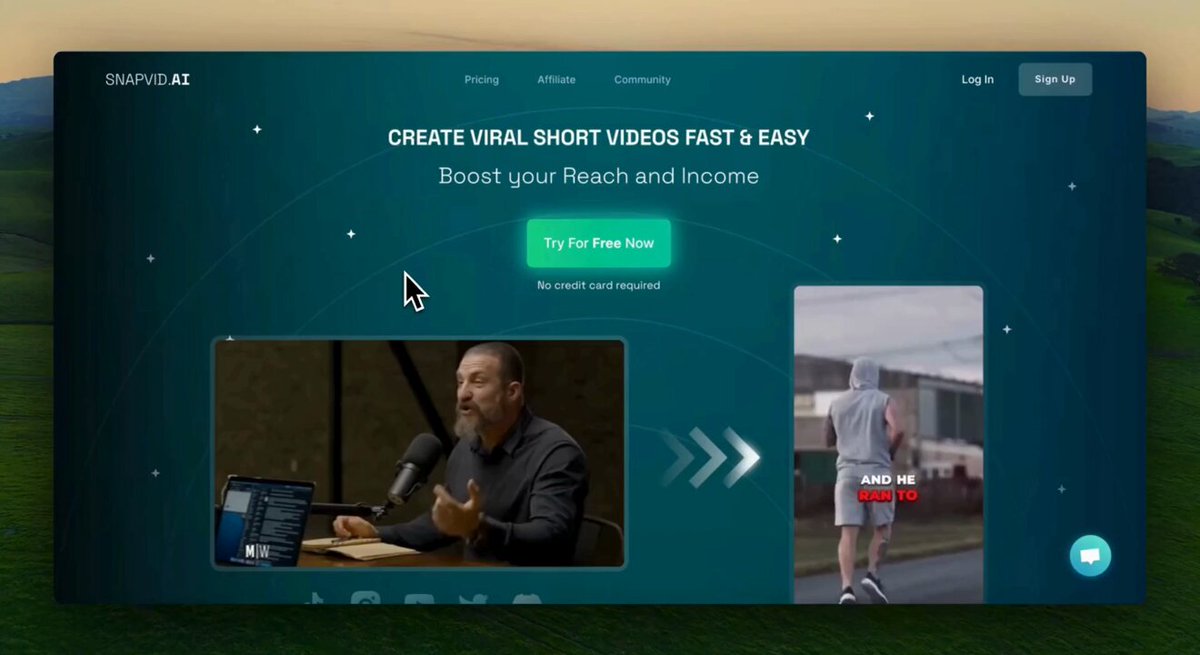
 Ryan LazukaDaily AI News Vids, Twitter Threads, and Walk-throughs | Weekly AI Podcasts | Building the easiest to read Artificial Intelligence Email Newsletter FryAIhttp://Snapvid.ai is the only AI tool that replaces your video editor.
Ryan LazukaDaily AI News Vids, Twitter Threads, and Walk-throughs | Weekly AI Podcasts | Building the easiest to read Artificial Intelligence Email Newsletter FryAIhttp://Snapvid.ai is the only AI tool that replaces your video editor.
Create viral shorts in seconds with AI.
Using Snapvid.ai to create videos: Ryan LazukaDaily AI News Vids, Twitter Threads, and Walk-throughs | Weekly AI Podcasts | Building the easiest to read Artificial Intelligence Email Newsletter FryAITry it here: Snapvid.ai
Ryan LazukaDaily AI News Vids, Twitter Threads, and Walk-throughs | Weekly AI Podcasts | Building the easiest to read Artificial Intelligence Email Newsletter FryAITry it here: Snapvid.ai SNAPVID AI📈 Create Viral Short Videos Fast & Easy 💵 Boost you Reach and Income Join our +500 Video Editors & Content Creators Community ➡ https://t.co/BPuT4B0pgO
SNAPVID AI📈 Create Viral Short Videos Fast & Easy 💵 Boost you Reach and Income Join our +500 Video Editors & Content Creators Community ➡ https://t.co/BPuT4B0pgO
 Usman RanaEarning with AI, Online Earning Mentorship, Entrepreneur.Try it for free - Snapvid.ai
Usman RanaEarning with AI, Online Earning Mentorship, Entrepreneur.Try it for free - Snapvid.ai
If you want to save time and avoid spending hours on video editing ⏰
Just like the other guy in this video.
 Usman RanaEarning with AI, Online Earning Mentorship, Entrepreneur.Go to - snapvid.ai
Usman RanaEarning with AI, Online Earning Mentorship, Entrepreneur.Go to - snapvid.ai
It helps you generate, high quality short clips from videos, animated transcriptions, and add emojis all within just 30 seconds 🤯
 Abdul Saboor|| Social media Activist || Freelancer || Educator || Writer || Social Blogger || Researcher || Analyst ||http://Snapvid.ai makes video editing a breeze
Abdul Saboor|| Social media Activist || Freelancer || Educator || Writer || Social Blogger || Researcher || Analyst ||http://Snapvid.ai makes video editing a breeze
Trim, enhance, and add effects seamlessly
Turning ordinary videos into extraordinary stories
یہ Snapvid.ai ویڈیو ایڈیٹنگ کو ہوا کا جھونکا بنا دیتا ہے۔
بغیر کسی رکاوٹ کے اثرات کو تراشیں، بڑھائیں اور شامل کریں۔…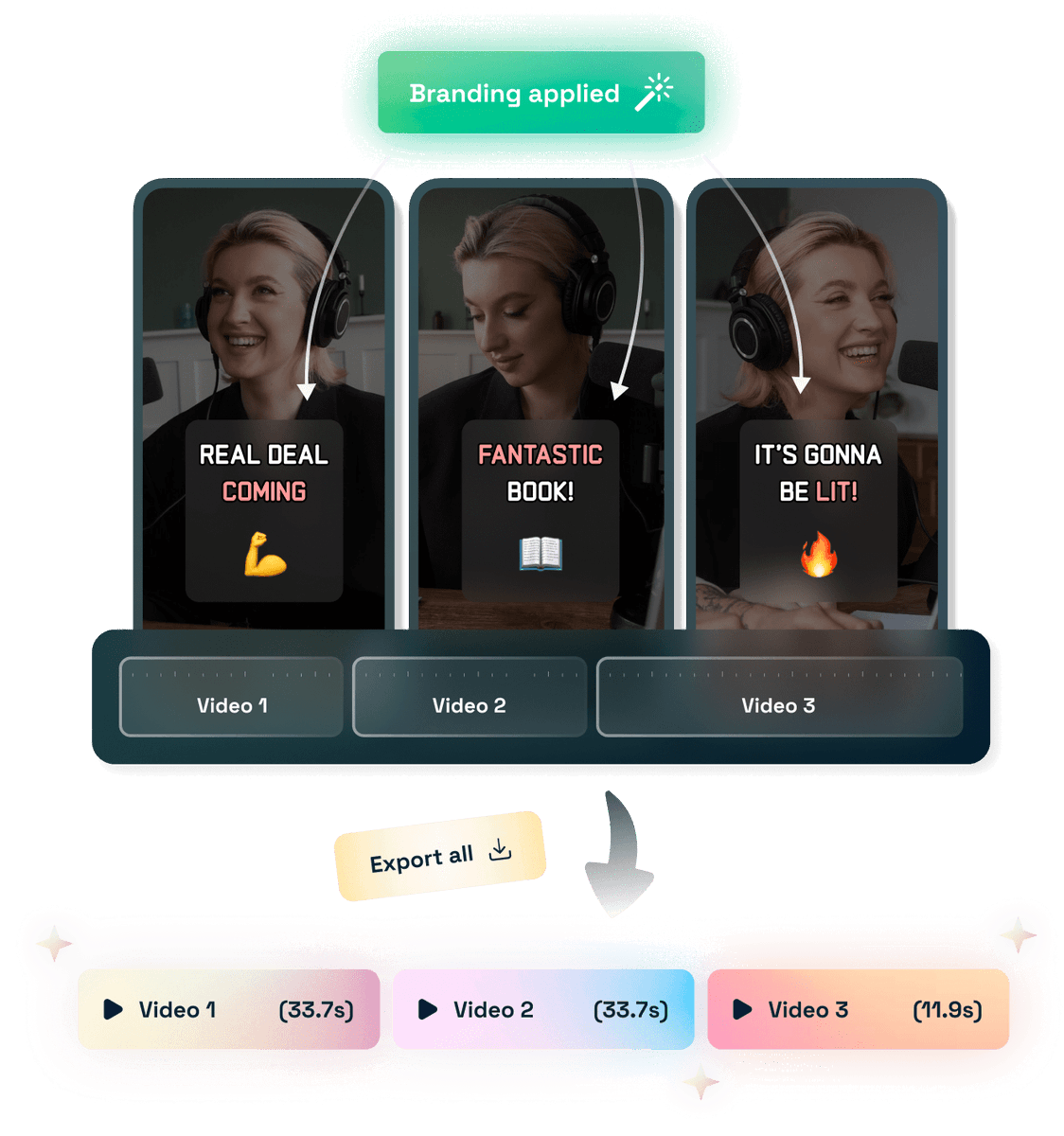
 Negocios DigitalesDescubra ideas de negocios que puedan hacerte ganar mucho dinero 💰💸💶🤑 si te gusta las ideas que te presento no dudes en SEGUIRME!!Videos en minutos con esta nueva IA. 🤖🔥🚀
Negocios DigitalesDescubra ideas de negocios que puedan hacerte ganar mucho dinero 💰💸💶🤑 si te gusta las ideas que te presento no dudes en SEGUIRME!!Videos en minutos con esta nueva IA. 🤖🔥🚀
Se conoce como snapvid.ai/?via=milben . Esta herramienta te permite obtener clips cortos de alta calidad de videos de YouTube, incorporar transcripciones animadas y añadir emojis, ¡todo en tan solo 30 segundos! 🤯. #ia #AITools #ai
 MQI help entrepreneurs to automate their business to save time & money with AI solutions. AI + Automation GeekGo to - snapvid.ai
MQI help entrepreneurs to automate their business to save time & money with AI solutions. AI + Automation GeekGo to - snapvid.ai
It transform any videos into viral shorts in just 30S
It can generate:
- High quality short clips
- Animated transcriptions
- And add emojis all within just 30 seconds
This is fire 🔥
 Hasan Toor ✪Sharing insights on Al, Tech Tools, Online Business, & Productivity • I help people learn how to use AI, Tech and Digital Skills into profitable Online Business
Hasan Toor ✪Sharing insights on Al, Tech Tools, Online Business, & Productivity • I help people learn how to use AI, Tech and Digital Skills into profitable Online Business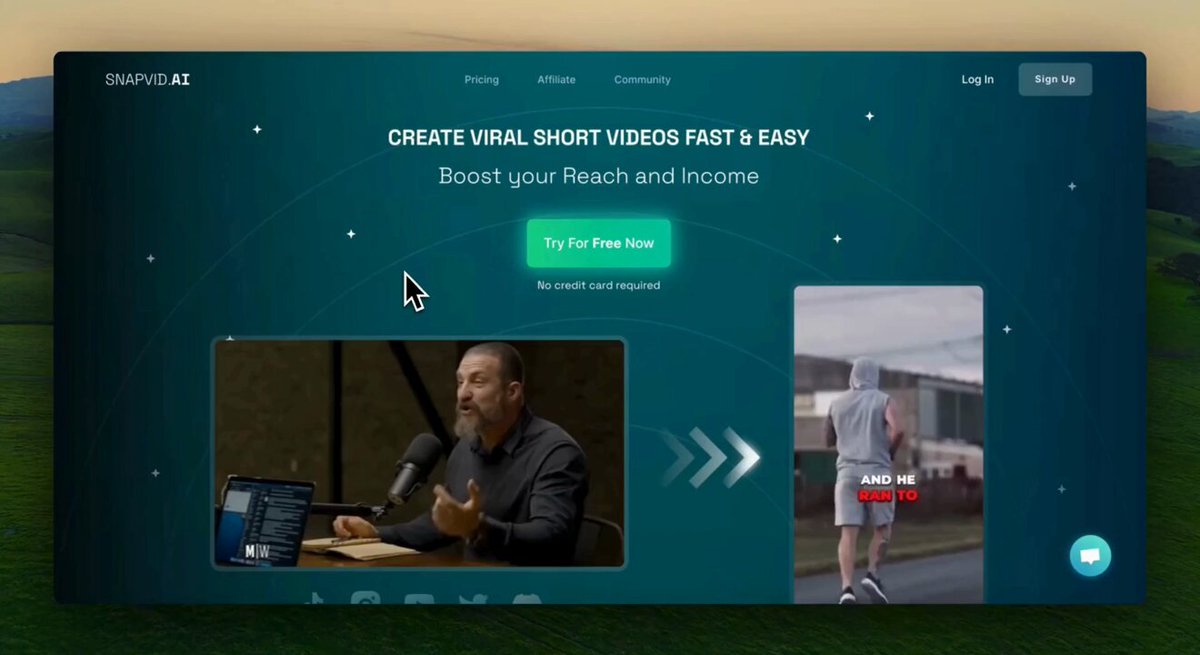
What users think about SNAPVID - from Twitter
- Snapvid.ai offers a straightforward setup: simply visit the website, sign up at no cost, and get started on video editing.
- Touted as a replacement for traditional video editors, Snapvid.ai facilitates the creation of viral video shorts leveraging artificial intelligence, all within seconds.
- Users can produce professional-looking videos rapidly with Snapvid.ai, reportedly turning around a polished product in as little as 1 minute and 7 seconds.
- Snapvid.ai is designed to save users time, reducing the video editing process to mere minutes and sidestepping the hours typically required.
- The platform boasts the ability to generate high-quality short clips, inject animated transcriptions, and incorporate emojis into your videos astonishingly fast—within a 30-second timeframe.
- Snapvid.ai enhances the video editing experience by allowing users to easily trim, enhance, and add effects to videos, thus transforming ordinary footage into compelling stories.
- The tool has been highlighted for its capacity to convert any video into engaging viral shorts in just 30 seconds, promising high-quality outputs with additional creative features.
SNAPVID Pros and Cons
Pros :
- Easy-to-use AI-powered editing tools
- Flexible plans suitable for different needs
- Large library of stock videos and images
Cons :
- Credit system for video exports may require careful planning of usage
- Higher plans can be costly for individual creators
SNAPVID FQA
1. What video quality does SNAPVID support?
SNAPVID supports 1080p HD video quality for Basic, Pro, and Creator plans, and 4K HD video quality for the Enterprise plan.
2. Can I use SNAPVID for free?
Yes, SNAPVID offers a free trial allowing you to test its features before committing to a subscription.
SNAPVID Use Cases
- Transforming any video into engaging short-form content
- Creating viral videos with customizable subtitles and animated emojis
- Enhancing video content with smart music and B-roll
Similartool.ai Spotlight
Display Your Achievement: Get Our Custom-Made Badge to Highlight Your Success on Your Website and Attract MoreVisitors to Your Solution.