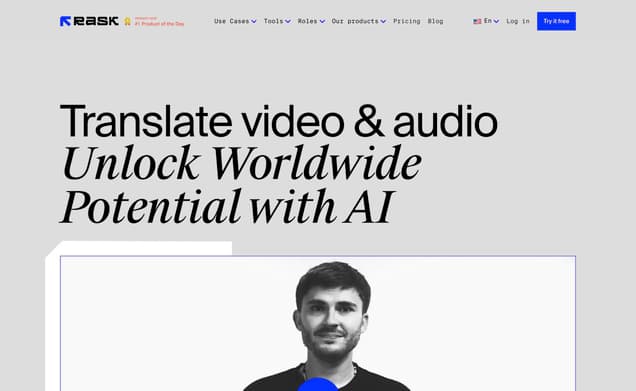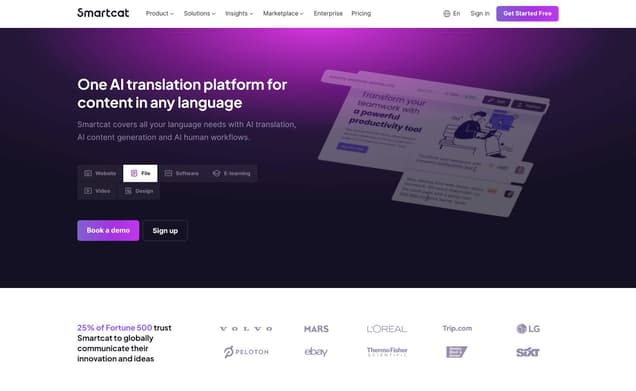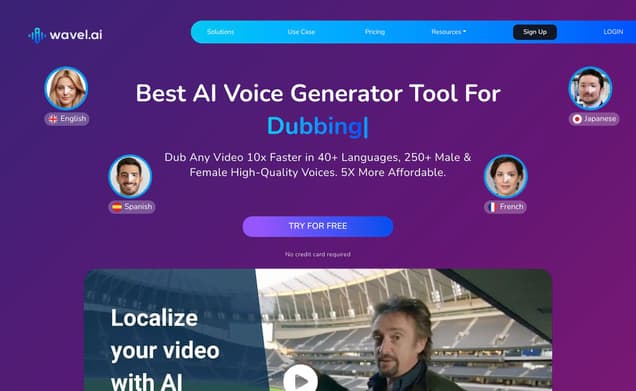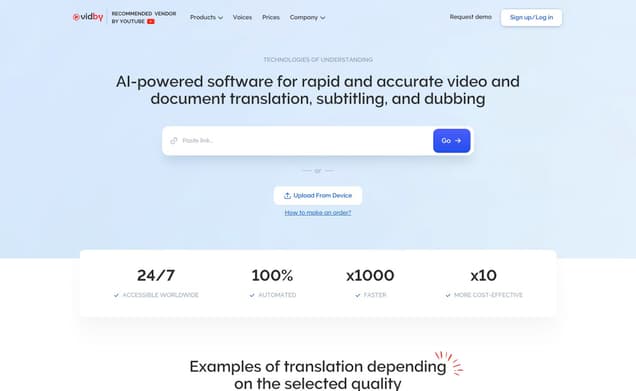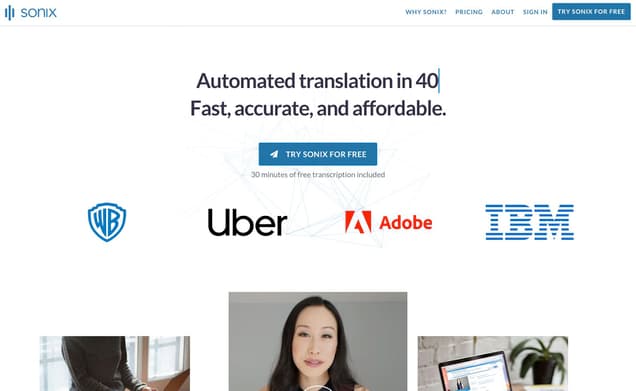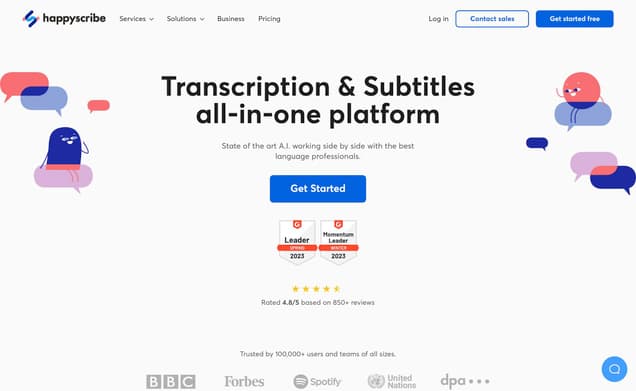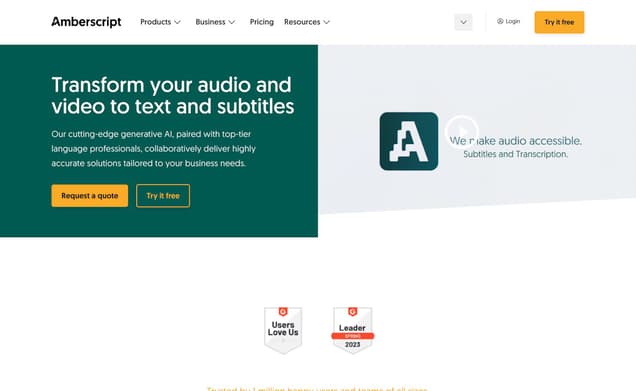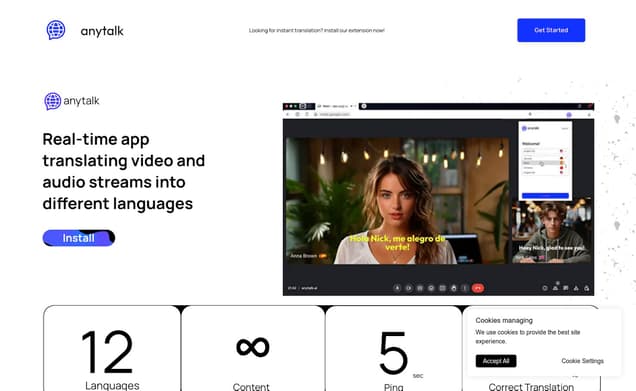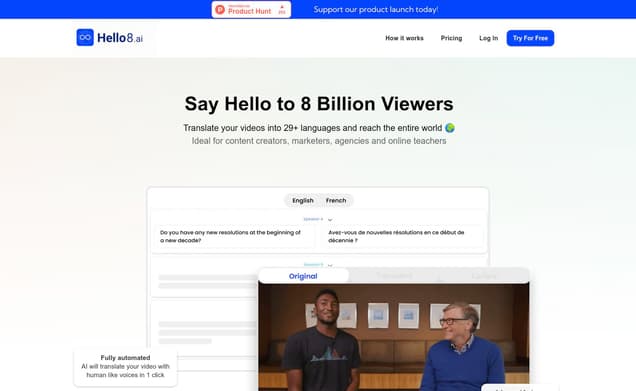Maestra AI
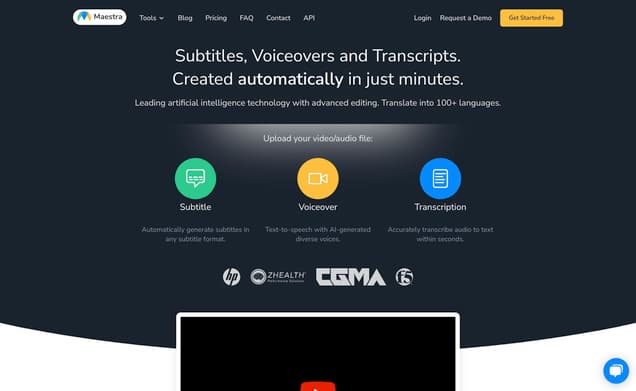
What is Maestra AI ?
Maestra AI is an automatic transcription, captioning, and voiceover platform designed to transform audio and video files into various formats swiftly and efficiently. It stands out as a versatile ai video translator free of charge for initial use, allowing users to transcribe, caption, and voiceover their content in over 100 languages, thereby facilitating global audience engagement.
Features :
- AI-powered transcription services in over 100 languages
- Multilingual caption and voiceover editor
- Advanced text editor for easy transcription editing
- Secure and automated process
- MaestraCloud for easy online sharing of transcripts
- Support for a wide range of languages including English, French, Spanish, German, Italian, and many more
Pricing :
- Pricing details can be found on the Maestra AI official website, offering various plans tailored to different user needs.
Estimated Visit Traffic :
747.93K /MonthUser Distribution :
United States - 12.5% | India - 9.36% | Brazil - 5.64% | Russia - 5.27% | Germany - 4.15%Tags :
AI Video TranslatorMaestra Suite: A Remarkable Leap in AI-Powered Transcription and Editing
Imagine a world where video and audio content can be effortlessly transcribed, subtitled, and edited with just a few clicks. That's the power of Maestra—an AI-driven platform that's revolutionizing the way content creators interact with media. In this article, we dive deep into the features and benefits of Maestra, uncovering why it has become a go-to tool for professionals looking to enhance their workflow.
1. Maestra Transcription: Turning Speech into Text
Our examination of Maestra's transcription service reveals it to be quite intuitive. You can upload a video and have the platform generate a transcript using AI. This process is not only swift but also accurate, capturing nuances in language that human transcribers would appreciate.,An array of supported formats increases Maestra's accessibility, allowing direct uploads from YouTube, Google Drive, or via links. Additionally, one can choose from over 70 languages, making it a global tool.,However, as some users point out, the transcription accuracy may vary depending on the quality of the audio and the clarity of speech. This is an important factor to consider when opting for an automated service.
2. Maestra Subtitle Generator: Amplifying Video Accessibility
The Maestra subtitle generator is a feature that greatly enhances video content by making it more accessible and engaging. With a simple click, users can add subtitles in their language of choice.,This automatic addition of subtitles is not only beneficial for hearing-impaired viewers but also serves non-native speakers and those watching without sound. It marks a significant stride in content reachability.,Nevertheless, one must be mindful that editing may be required afterward to fine-tune any discrepancies. The convenience it provides, however, cannot be understated, as it significantly cuts down editing time.
3. AI Editing with Maestra: Saving Time and Effort
The editing capabilities of Maestra are underpinned by its AI technology, which enables smart trimming, audio enhancements, and the seamless combining of transcripts and subtitles.,For content creators under tight schedules, Maestra's editing tools can be a game-changer. The AI facilitates a faster editing process without compromising the content quality, a feat often challenging to achieve manually.,It's worth noting that while the AI functionalities are powerful, they may not replace the fine touch of a professional editor. It's a support tool that can take over the heavy lifting, leaving the subtle artistry to humans.
4. Issue with Video Downloads after Conversion
One user complaint revolved around the issue that after converting videos, the download does not yield the expected video file but a text version of the converted voice.,This indicates a possible glitch or a misunderstanding in the download process. Clarity on the output format and explicit instructions on how to obtain the desired file type would enhance user experience.,Resolving this hiccup will be essential for Maestra to maintain its reputation as a reliable and efficient transcription and subtitle generation tool.
5. Video Duration Limitation for Free Users
Another point of contention for users is the restriction on converting videos longer than 1 minute for those on the free tier.,This limitation poses a challenge for users who wish to test the service on longer videos and could affect Maestra's appeal to potential premium subscribers.,If Maestra could extend or offer one-time extended trial durations, it might entice more users to explore the full capabilities of the service before committing financially.
6. Performance Delays during Processing
A user mentioned facing delays as their video got 'stuck on processing, which can be a significant obstacle, especially for those working against tight deadlines.,While this may be an isolated incident, ensuring prompt and smooth processing is crucial for maintaining user trust in Maestra's efficiency.,Maestra might need to optimize its server performance or provide more transparent wait times to help manage users' expectations.
7. Maestra AI Video Summary
After thoroughly investigating Maestra, we found it to be a robust suite of AI-powered tools designed to simplify the transcription, subtitle generation, and editing process. It's user-friendly, versatile, and time-saving features attract various users—from YouTubers to corporate professionals. Despite minor limitations, such as the restriction on free-tier video length and occasional processing delays, Maestra stands out for its accuracy, language range, and the added advantage of downloading edited content with ease.
Other Maestra AI Related Videos

How to collaborate with your team on Maestra - YouTubeJul 12, 2022

Using Maestra custom dictionary for more accurate transcription results - YouTubeJul 12, 2022

How to embed your Maestra videos to your own website - YouTubeJul 12, 2022

How to use Maestra Transcript Editor - YouTubeJan 21, 2021

How to Automatically Transcribe and Caption Audio to Text using Maestra Transcription Service - YouTubeDec 28, 2020

Maestra Ida Intro - YouTubeFeb 4, 2018

MAS Maestra - Work Made Easy - YouTubeJan 20, 2021

Earn Money Online from Maestra || Best Website for Automatic Transcription, Caption, Subtitle - YouTubeJan 13, 2020

¡Mecha maestra cariñosa aterriza en Fortnite en junio! - YouTubeMay 31, 2021

Phantom Breaker: Omnia - Official Artifactor and Maestra Character Reveal TrailerFeb 1, 2022
User Reviews On Twitter
 Catena UmanaUn percorso rivoluzionario che ci condurrà ad assediare Roma e a conquistarla... cacciando tutti coloro che ci han condotto alla rovina!Percosse a bimbi, maestra ai domiciliari - www.catenaumana.it/percosse-a-bimbi-maestra-ai-domiciliari/
Catena UmanaUn percorso rivoluzionario che ci condurrà ad assediare Roma e a conquistarla... cacciando tutti coloro che ci han condotto alla rovina!Percosse a bimbi, maestra ai domiciliari - www.catenaumana.it/percosse-a-bimbi-maestra-ai-domiciliari/
 Nadia ToffaLe Iene, autrice di 'Quando il gioco si fa duro' e “Fiorire d’inverno” Scrivetemi aAi domiciliari?! Ha confessato le violenze per le telecamere. www.google.it/amp/s/www.ilfattoquotidiano.it/2018/12/17/imola-violenze-e-insulti-razzisti-ai-bimbi-dellasilo-maestra-ai-domiciliari-dal-marocco-venite-qua-a-fare-le-idiozie/4842312/amp/ #Basta #vergogna fatti curare da uno psichiatra bravo e stai lontana dai bimbi. Che rabbia
Nadia ToffaLe Iene, autrice di 'Quando il gioco si fa duro' e “Fiorire d’inverno” Scrivetemi aAi domiciliari?! Ha confessato le violenze per le telecamere. www.google.it/amp/s/www.ilfattoquotidiano.it/2018/12/17/imola-violenze-e-insulti-razzisti-ai-bimbi-dellasilo-maestra-ai-domiciliari-dal-marocco-venite-qua-a-fare-le-idiozie/4842312/amp/ #Basta #vergogna fatti curare da uno psichiatra bravo e stai lontana dai bimbi. Che rabbia InfoautPortale d'informazione antagonista. Informazione di parte in un mondo schierato.Lettera di una maestra: "Ai nostri politicanti piace tanto parlare di donne, ne stanno lasciando 60'000 a casa" tinyurl.com/ycrqqlov
InfoautPortale d'informazione antagonista. Informazione di parte in un mondo schierato.Lettera di una maestra: "Ai nostri politicanti piace tanto parlare di donne, ne stanno lasciando 60'000 a casa" tinyurl.com/ycrqqlov
 TerroniIMOLA, VIOLENZE E INSULTI RAZZISTI AI BIMBI DELL’ASILO: MAESTRA AI DOMICILIARI
TerroniIMOLA, VIOLENZE E INSULTI RAZZISTI AI BIMBI DELL’ASILO: MAESTRA AI DOMICILIARI
Insulti, violenze fisiche... www.ilfattoquotidiano.it/2018/12/17/imola-violenze-e-insulti-razzisti-ai-bimbi-dellasilo-maestra-ai-domiciliari-dal-marocco-venite-qua-a-fare-le-idiozie/4842312/ Terminus formazione e consulenzahttps://t.co/h81wxQLhCI è un sito indipendente di informazione. E' del gruppo Terminus che opera nei settori della formazione, della consulenza e dell'informazioneROMA, BOTTE A BIMBI, ANCHE DISABILI, MAESTRA AI DOMICILIARI - InformaRomaNord www.informaromanord.it/roma-botte-bimbi-anche-disabili-maestra-ai-domiciliari/
Terminus formazione e consulenzahttps://t.co/h81wxQLhCI è un sito indipendente di informazione. E' del gruppo Terminus che opera nei settori della formazione, della consulenza e dell'informazioneROMA, BOTTE A BIMBI, ANCHE DISABILI, MAESTRA AI DOMICILIARI - InformaRomaNord www.informaromanord.it/roma-botte-bimbi-anche-disabili-maestra-ai-domiciliari/ ClaudioLA COMMOVENTE LETTERA DI UNA MAESTRA AI SUOI ALUNNI www.byoblu.com/2020/10/15/la-commovente-lettera-di-una-maestra-ai-suoi-alunni/
ClaudioLA COMMOVENTE LETTERA DI UNA MAESTRA AI SUOI ALUNNI www.byoblu.com/2020/10/15/la-commovente-lettera-di-una-maestra-ai-suoi-alunni/ Il Fatto QuotidianoAbbiamo il piacere di presentarti la Community Web3 de il Fatto Quotidiano! 📢 Scopri di più: https://t.co/6EUloXoTvBImola, violenze e insulti razzisti ai bimbi dell’asilo: maestra ai domiciliari. “Dal Marocco venite qua a fare le idiozie” www.ilfattoquotidiano.it/2018/12/17/imola-violenze-e-insulti-razzisti-ai-bimbi-dellasilo-maestra-ai-domiciliari-dal-marocco-venite-qua-a-fare-le-idiozie/4842312/?utm_campaign=cronaca&utm_medium=twitter&utm_source=twitter
Il Fatto QuotidianoAbbiamo il piacere di presentarti la Community Web3 de il Fatto Quotidiano! 📢 Scopri di più: https://t.co/6EUloXoTvBImola, violenze e insulti razzisti ai bimbi dell’asilo: maestra ai domiciliari. “Dal Marocco venite qua a fare le idiozie” www.ilfattoquotidiano.it/2018/12/17/imola-violenze-e-insulti-razzisti-ai-bimbi-dellasilo-maestra-ai-domiciliari-dal-marocco-venite-qua-a-fare-le-idiozie/4842312/?utm_campaign=cronaca&utm_medium=twitter&utm_source=twitter Vorrei Pr. il TrenoAccount Ufficiale ONLUS #vorreiprendereiltreno - ''Lottiamo col sorriso, per i diritti di tutti, contro ogni barriera.'' | Presidente e fondatore: @iacopo_melioRoma, violenza su bambini anche con disabilità: maestra ai domiciliari
Vorrei Pr. il TrenoAccount Ufficiale ONLUS #vorreiprendereiltreno - ''Lottiamo col sorriso, per i diritti di tutti, contro ogni barriera.'' | Presidente e fondatore: @iacopo_melioRoma, violenza su bambini anche con disabilità: maestra ai domiciliari
Insegnante 54enne accusata di... fb.me/1tFCF1UOM Destra di PopoloLa voce della Destra sociale: ogni giorno notizie, opinioni e commenti su politica, costume e malcostume del nostro paese. #DestraDiPopoloLA LETTERA DELLA MAESTRA AI COLLEGHI #NOVAX
Destra di PopoloLa voce della Destra sociale: ogni giorno notizie, opinioni e commenti su politica, costume e malcostume del nostro paese. #DestraDiPopoloLA LETTERA DELLA MAESTRA AI COLLEGHI #NOVAX
“INACCETTABILE RIFIUTARE IL VACCINO“destradipopolo.net/la-lettera-della-maestra-ai-colleghi-no-vax/
 Duccio“Siate cittadini attivi e rispettate le regole”. La lettera di fine anno di una maestra ai suoi alunni www.tecnicadellascuola.it/siate-cittadini-attivi-e-rispettate-le-regole-la-lettera-di-fine-anno-di-una-maestra-ai-suoi-alunni
Duccio“Siate cittadini attivi e rispettate le regole”. La lettera di fine anno di una maestra ai suoi alunni www.tecnicadellascuola.it/siate-cittadini-attivi-e-rispettate-le-regole-la-lettera-di-fine-anno-di-una-maestra-ai-suoi-alunni
What users think about Maestra AI - from Twitter
- The tweets discuss various incidents of teachers being placed under house arrest for physically or psychologically abusing children.
- Some tweets mention specific cases like violence against children, including those with disabilities, in Rome and racist insults and violence in Imola.
- There is an expression of anger and shock by users at the conduct of these teachers, with calls for them to receive psychiatric treatment and stay away from children.
- A few tweets reference open letters from teachers, one addressing fellow teachers about the unacceptability of refusing vaccines, and others to politicians and students about societal and educational issues.
Maestra AI Pros and Cons
Pros :
- Highly accurate speech-to-text conversion
- Support for over 100 languages
- User-friendly interface with advanced editing tools
- Automated and secure processing
- Ability to share transcripts online easily with MaestraCloud
Cons :
- Pricing may vary based on the plan and usage
- Some advanced features might require a learning curve for new users
Maestra AI FQA
1. Is there a video length or file size limit?
Specific details on video length or file size limits are available on the Maestra AI's help center.
2. Is there a student, teacher, non-profit discount?
Information regarding discounts for students, teachers, and non-profit organizations can be found on the Maestra AI's help center.
Maestra AI Use Cases
- Transcription of audio and video files for various formats
- Captioning and subtitling for video content
- Voiceover production in multiple languages
- Content creation and editing for global audience reach
Similartool.ai Spotlight
Display Your Achievement: Get Our Custom-Made Badge to Highlight Your Success on Your Website and Attract MoreVisitors to Your Solution.