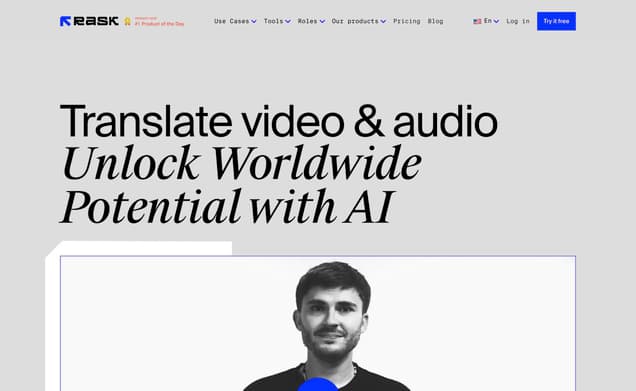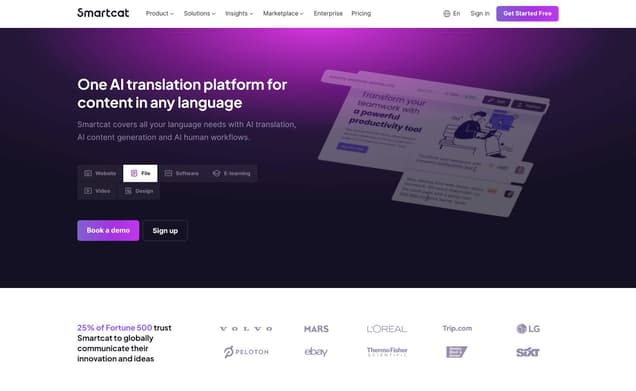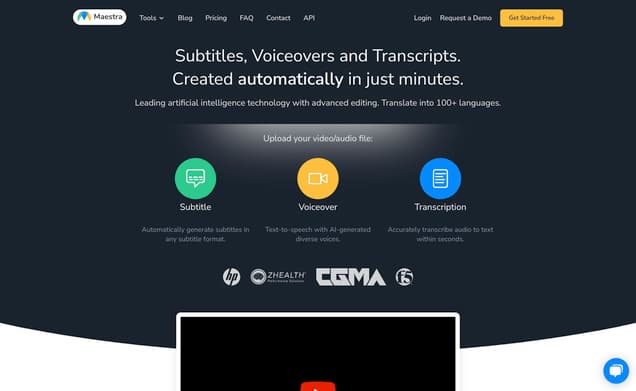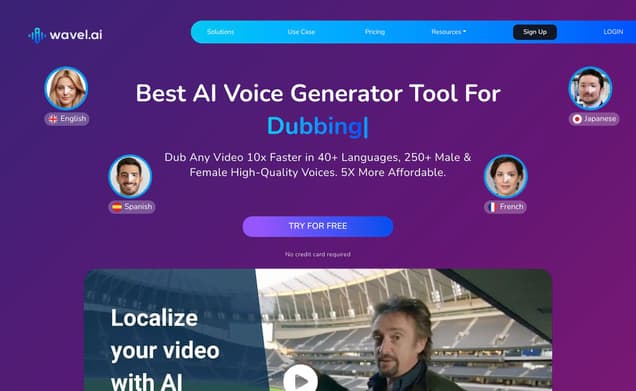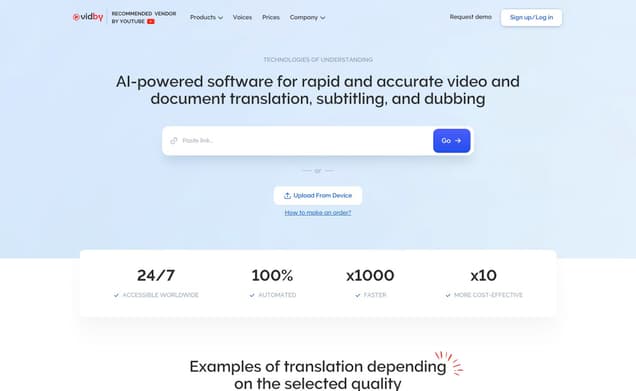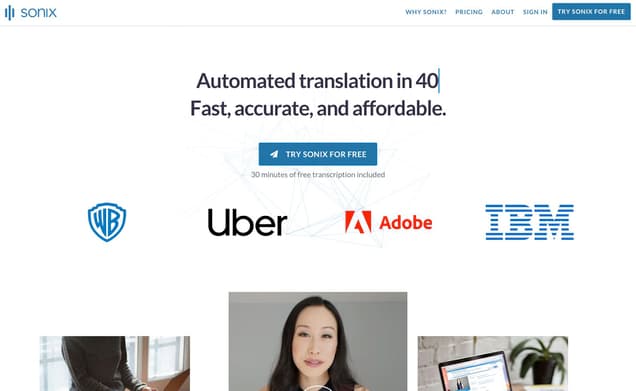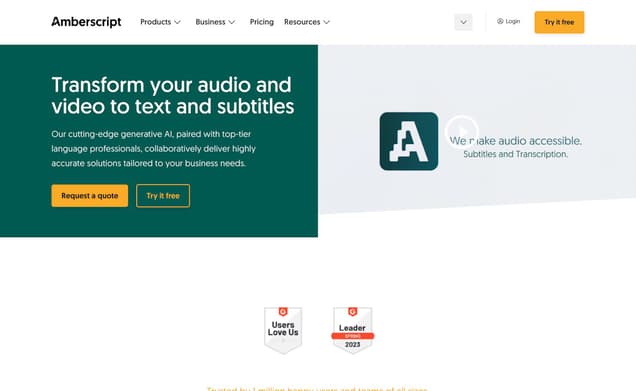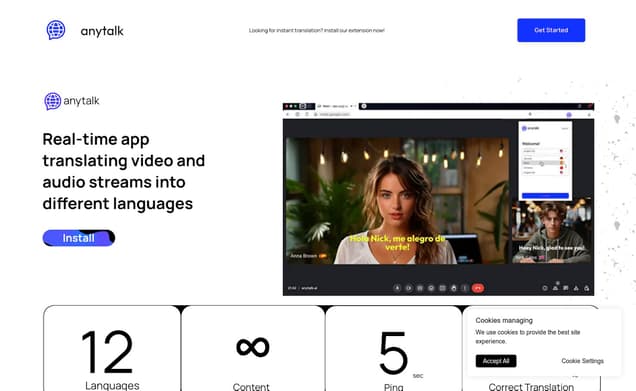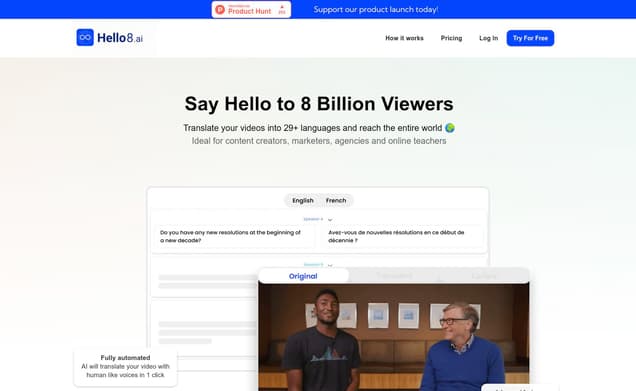HappyScribe
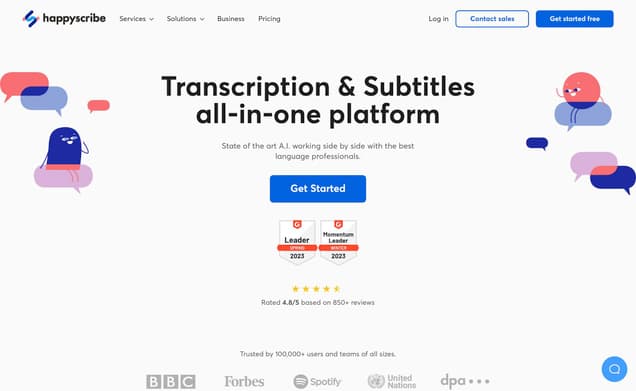
What is HappyScribe ?
HappyScribe is an all-in-one platform offering state-of-the-art AI services for transcription and subtitles, complemented by the work of professional language experts. It supports a wide range of languages and provides solutions for e-learning, media, business communication, and audiovisual localization. Notably, it includes a free ai video translator.
Features :
- No limits on file upload size and length
- Machine translation for common languages
- Integration with platforms like Zapier, Youtube
- Workspaces for team collaboration
- High level of security and confidentiality for files
Pricing :
- Free Plan: $0 per month, with some free trial minutes
- Basic Plan: $17 per month, or $10 if billed annually, with 120 minutes per month
- Pro Plan: $29 per month, or $17 if billed annually, offering 300 minutes per month, priority support, and more than 10 export formats
- Business Plan: $49 per month, or $29 if billed annually, including 600 minutes per month, collaboration for 3 users, and discounts on human-made services
Estimated Visit Traffic :
3.03M /MonthUser Distribution :
United States - 10.78% | India - 5.83% | Netherlands - 5.11% | Benin - 4.84% | France - 4.56%Tags :
AI Video TranslatorMaster HappyScribe on AppSumo: Swift Transcribing and Subtitling Unleashed
Ever felt the grind of transcribing audio files or adding subtitles to your videos? Say goodbye to the tedium! HappyScribe is here to pull off some weight from your shoulders and inject efficiency into your workflow. Let's jump into the magic of effortless transcriptions and subtitles—courtesy of AppSumo's latest gem.
1. Getting Started with HappyScribe
Logging into HappyScribe, you're greeted with a dashboard where projects are laid out neatly, teasing you with the promise of simplified workflows. Recognizable icons differentiate between transcription and subtitles, ensuring you're always one click away from the right tool.,Uploading your files is as easy as pie. With a simple click, you can select 'Transcription' or 'Subtitling', choose the language, and let HappyScribe do its magic. As it churns through your content, feel free to indulge in some 'you' time!,No more twiddling thumbs waiting for results; HappyScribe delivers quickly even for substantial files. This speediness means you can stay in the creative flow, making it a game-changer for those on tight schedules.
2. Revolutionize Your Subtitling
When it comes to subtitling, HappyScribe's Subtitle Generator is a triple threat with its video, subtitles text, and timeline trifecta. This means you can synchronize, edit, and perfect your subtitles with precision.,With customization at your fingertips, HappyScribe grants you the ability to adjust font, color, and placement of the subtitles. Whether you aim for clarity or style, it has you covered.,Once you're tickled pink with your subtitles, the export process is a breeze. Choose to grab the SRT file for use in other software, or download the video with subtitles already on it, ready for sharing with the world.
3. Intelligent Transcription Features
HappyScribe's transcript editing features are a dream come true. Watch as your text highlights in unison with the video, foolproofing the edit process and ensuring your next cut is never lost in the shuffle.,For the persnickety editor, the Proofreading Helper is your best friend. It flags words that might need a double-take, guiding you to a flawless transcript every time.,After putting the finishing touches on your transcript, exporting is just a click away. With a variety of formats at your disposal, your content is ready to take on the world, be it with comments, highlights, or plain text.
4. Community Pillow Talk
One quirky comment has little to do with HappyScribe's performance—instead, it focuses on the comfort factor, mentioning 'lotta pillows tho.' Either this is a call for cozy transcribing sessions or a colorful metaphor for the software's cushioned, user-friendly experience.
5. Pricing Perspectives
Despite the enthusiasm, some feel that HappyScribe's price tag is a bit on the steep side, leading tech-savvy professionals to develop and suggest more cost-effective transcription tools. The quest for the perfect balance between performance and price continues in the digital realm.
6. Enthusiasm for Efficiency
HappyScribe garners excitement with one user eager to see it in action during a webinar, hinting at a strong possibility of purchasing 'at least 3 codes'. This enthusiasm underscores the value and potential seen in HappyScribe, marking it as a sought-after productivity booster.
7. A Multilingual Inquiry
Curiosity abounds as users inquire about the language support offered by HappyScribe. Such questions reflect the global reach and diversity of AppSumo's audience, and underscore the demand for tools that can cater to a wide spectrum of languages and dialects.
8. HappyScribe Video Summary
Dive into the nifty world of HappyScribe, a cutting-edge tool that transcribes audio and subtitles video in mere minutes. With a user-friendly interface and powerful features such as the Proofreading Helper, tailor-made vocabulary, and effortless exporting options, HappyScribe stands as an indispensable ally for content creators. Embrace the chance to amplify your SEO and global reach without breaking a sweat. The public's response? Intrigue and appetite for more information, alongside a healthy debate on pricing and effectiveness.
Other HappyScribe Related Videos

Happyscribe Review - Easy subtitles and baking in subtitles for Instagram and FacebookNov 20, 2020

HappyScribe Transcription Alternative - 60mins FREE - YouTubeJul 26, 2021

How to apply to Happyscribe and make money online doing transcription & SubtitlesMay 3, 2022

CAN YOU MAKE MONEY WITH HAPPY SCRIBE FULL HAPPYSCRIBE REVIEW 2022Jun 21, 2022

How to Automatically Transcribe Audio to Text Using Happyscribe (Swahili Audio Tested)Dec 11, 2020

How I transcribe audio with HappyScribe - YouTubeApr 14, 2022

How To Make Money With Happyscribe In 2023 - YouTubeApr 9, 2023

How to Pass Test|| Live Tutorial|| HappyScribe is Better Than GoTranscript - YouTubeNov 1, 2022

Transcription Test Answer with Demo for HappyScribe | TECH FADE TAMIL - YouTubeNov 9, 2022

AppSumo Black Friday Deals 2020: Publer, Ideanote.io, Nifty, Frase, HappyScribeNov 25, 2020
User Reviews On Twitter
 Steve Stewart-WilliamsPsychology, evolution, science. Author of "The Ape That Understood the Universe" (2018) and "Darwin, God and the Meaning of Life" (2010). Backup: @SteveStuWill2"The amount of good you do by becoming vegetarian is equivalent to the amount of good you do by donating a few dollars to the most effective [animal welfare] campaigns." Will MacAskill on ethical consumption vs. donating to effective charities. www.happyscribe.com/public/making-sense-with-sam-harris/228-doing-good
Steve Stewart-WilliamsPsychology, evolution, science. Author of "The Ape That Understood the Universe" (2018) and "Darwin, God and the Meaning of Life" (2010). Backup: @SteveStuWill2"The amount of good you do by becoming vegetarian is equivalent to the amount of good you do by donating a few dollars to the most effective [animal welfare] campaigns." Will MacAskill on ethical consumption vs. donating to effective charities. www.happyscribe.com/public/making-sense-with-sam-harris/228-doing-good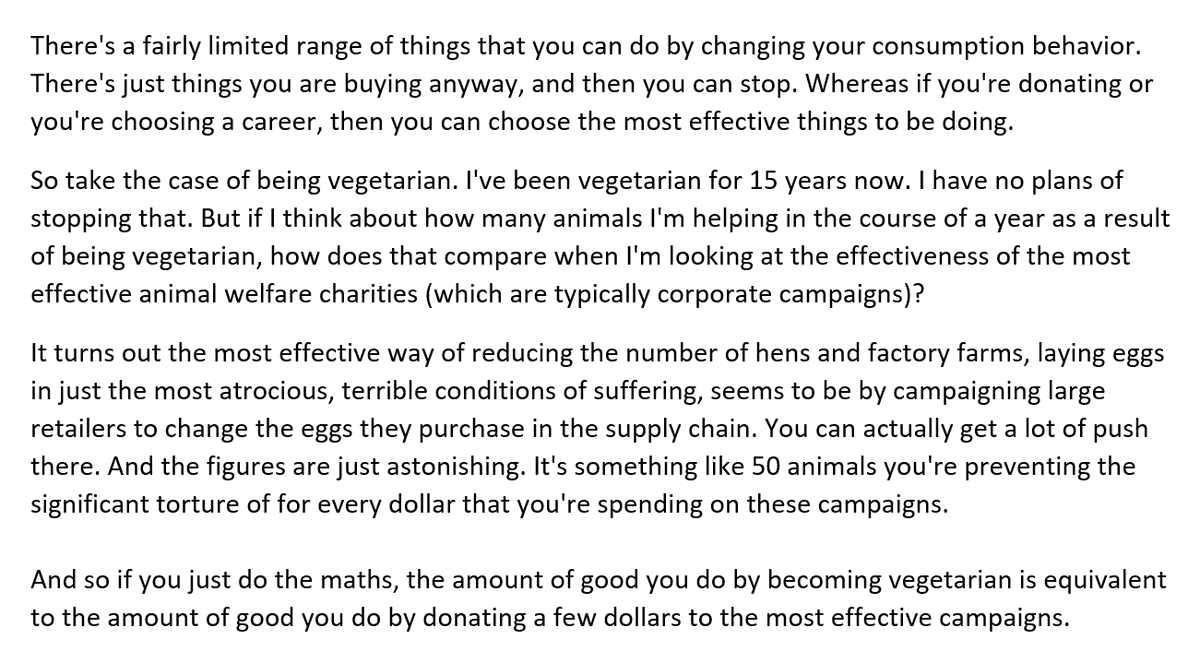
 Jee😊Just a random Korean vibing, talking about NU'EST, Aaron, and real life things 👩she/her, '93 🇰🇷Btw if you're looking for an online srt editor, I've used this one before in a pinch and it's pretty good :) Nothing fancy but has everything you need to get the job done
Jee😊Just a random Korean vibing, talking about NU'EST, Aaron, and real life things 👩she/her, '93 🇰🇷Btw if you're looking for an online srt editor, I've used this one before in a pinch and it's pretty good :) Nothing fancy but has everything you need to get the job done
www.happyscribe.com/subtitle-tools/online-subtitle-editor Pooja Gurnani 🇨🇦🍁God's blessed child, a Proud Canadian 🇨🇦🇨🇦🇨🇦 and an IT professional. #AmoreGeneraAmore ❤ #MainAccount BackUpAccount @CYMontrealFanHere is the #CePostaPerTeCanYaman2022 video for English speaking fans with English subtitles.
Pooja Gurnani 🇨🇦🍁God's blessed child, a Proud Canadian 🇨🇦🇨🇦🇨🇦 and an IT professional. #AmoreGeneraAmore ❤ #MainAccount BackUpAccount @CYMontrealFanHere is the #CePostaPerTeCanYaman2022 video for English speaking fans with English subtitles.
#CanYaman
#CanYamanMania
#CanYamanForChildren
#CanYamanUSACAN
www.happyscribe.com/transcriptions/c21482fe95e9489cb03e0fad421154c5/subtitles Yupthatsme 🌹I mostly tweet about Georgia Tennant's husband. Proud GO clown, Doctor Who (mosty RTD era) / Broadchurch, 25+, she/her, just peeking / gotta light?I just learned that automated transcripts of the podcast are available here!
Yupthatsme 🌹I mostly tweet about Georgia Tennant's husband. Proud GO clown, Doctor Who (mosty RTD era) / Broadchurch, 25+, she/her, just peeking / gotta light?I just learned that automated transcripts of the podcast are available here!
It's convenient if you're reading while listening. If not, it'll probably be a bit confusing as the sentences aren't separated by speaker.
www.happyscribe.com/public/david-tennant-does-a-podcast-with
I'll upload Takei's ep tomorrow. Amanda Martin Sandino, Ph.D.Speculative fiction, feminism, and disability studies. She/they/elle. CGS Lecturer as UCSD.@elizavvitch @yourewrongabout I use the ones at www.happyscribe.com/public/you-re-wrong-about for teaching <333
Amanda Martin Sandino, Ph.D.Speculative fiction, feminism, and disability studies. She/they/elle. CGS Lecturer as UCSD.@elizavvitch @yourewrongabout I use the ones at www.happyscribe.com/public/you-re-wrong-about for teaching <333 DavidTwitter mainly used for Stocks. Any point of views I post are mine only.Another interview with Marius about the situation with #Manono. #DRC $AVZ #Cominere #CORRUPTION
DavidTwitter mainly used for Stocks. Any point of views I post are mine only.Another interview with Marius about the situation with #Manono. #DRC $AVZ #Cominere #CORRUPTION
www.happyscribe.com/transcriptions/c16127b9b5e34856ae9597f56fa8a8f7/subtitles Euan YoursTwitter Poweruser March 2020- February 2024He used it on one of his appearances on Joe Rogan to have a go at Black Lives Matter and decolonisation in general (in context here - www.happyscribe.com/public/the-joe-rogan-experience/1538-douglas-murray#paragraph_5533)
Euan YoursTwitter Poweruser March 2020- February 2024He used it on one of his appearances on Joe Rogan to have a go at Black Lives Matter and decolonisation in general (in context here - www.happyscribe.com/public/the-joe-rogan-experience/1538-douglas-murray#paragraph_5533) Cernovich📕 🎥Transcript of The Candace Owens Show: Mike Cernovich from The Candace Owens Show podcast www.happyscribe.com/public/the-candace-owens-show/the-candace-owens-show-mike-cernovich
Cernovich📕 🎥Transcript of The Candace Owens Show: Mike Cernovich from The Candace Owens Show podcast www.happyscribe.com/public/the-candace-owens-show/the-candace-owens-show-mike-cernovich Keaton$AVZ Marius Video in DRC Translated. Albeit with a few inaccuracies but can follow along. Use desktop/laptop.
Keaton$AVZ Marius Video in DRC Translated. Albeit with a few inaccuracies but can follow along. Use desktop/laptop.
www.happyscribe.com/transcriptions/ec2a43d5c6d841339574987c2d036683/subtitles Grisel MoraHave just used Happy Scribe get a transcript done. You can test it for free on your first file www.happyscribe.com/r/578e56a901 @happy_scribe
Grisel MoraHave just used Happy Scribe get a transcript done. You can test it for free on your first file www.happyscribe.com/r/578e56a901 @happy_scribe
What users think about HappyScribe - from Twitter
- HappyScribe is used for creating transcripts from various types of content, including podcasts and interviews.
- It offers subtitle tools and is capable of producing SRT files for videos, which users find convenient.
- The platform provides services for different languages, allowing translations and aiding in understanding video content for non-native speakers.
- Users can access automated transcripts for specific purposes such as teaching or following along with audio.
HappyScribe Pros and Cons
Pros :
- Machine translation is highly accurate
- User-friendly web app design
- Ability to share editable transcripts
- Time and cost-effective for generating transcripts and subtitles
Cons :
- While the machine translation is accurate, it is not perfect
- Limited information on mobile application availability
HappyScribe FQA
1. Which payment methods are accepted?
Major debit and credit cards, with an option for bank transfer on request.
2. Is there a charge for adding members to a workspace?
Additional members are charged based on time in workspace and current subscription rate.
3. Are invoices provided for purchases?
Yes, invoices are sent via email for every purchase and can also be accessed in account settings.
HappyScribe Use Cases
- E-Learning: Expanding market reach and course engagement
- Media: Simplifying production workflow for global distribution
- Business Communication: Enhancing team and customer communication
- Audiovisual Localization: Improving language service offerings with AI tools
Similartool.ai Spotlight
Display Your Achievement: Get Our Custom-Made Badge to Highlight Your Success on Your Website and Attract MoreVisitors to Your Solution.