Master the Essentials: A Guide to Becoming a Skilled Video Editor
Take a deep breath and dive into the world of video editing with the best AI tools at your fingertips. In this guide, we will explore a lineup of cutting-edge tools designed to revolutionize your video editing experience. Meet Vizard, a game-changing AI-powered editor that simplifies the editing process, making professional-quality videos a breeze for filmmakers and content creators alike. Discover Dubverse, your go-to platform for multilingual video dubbing, utilizing advanced AI techniques to bring your videos to life in different languages. Join Pictory on a journey of effortless visual storytelling with its intuitive interface and innovative features, perfect for creators of all levels. Unleash your creativity with Scenery, a versatile editor tailored for beginners and pros, offering a robust set of features to make your vision a reality. Embrace Munch, the AI-powered editor reshaping content creation by transforming lengthy videos into engaging social media clips. Step into the world of Capsule, where team collaboration meets AI magic to simplify the video editing process for everyone. Lastly, experience Clipchamp, a haven for video creators of all levels, where stunning videos are within reach without breaking the bank or needing a video production degree. Get ready to master the essentials and become a skilled video editor with these incredible AI tools at your disposal.
1. Vizard
Vizard is an innovative AI-powered video editor designed to streamline and enhance the video editing process. With its intuitive interface and advanced algorithms, Vizard empowers users to create professional-quality videos with ease. Whether you're a seasoned filmmaker or a novice content creator, Vizard offers a range of tools and features to bring your vision to life.
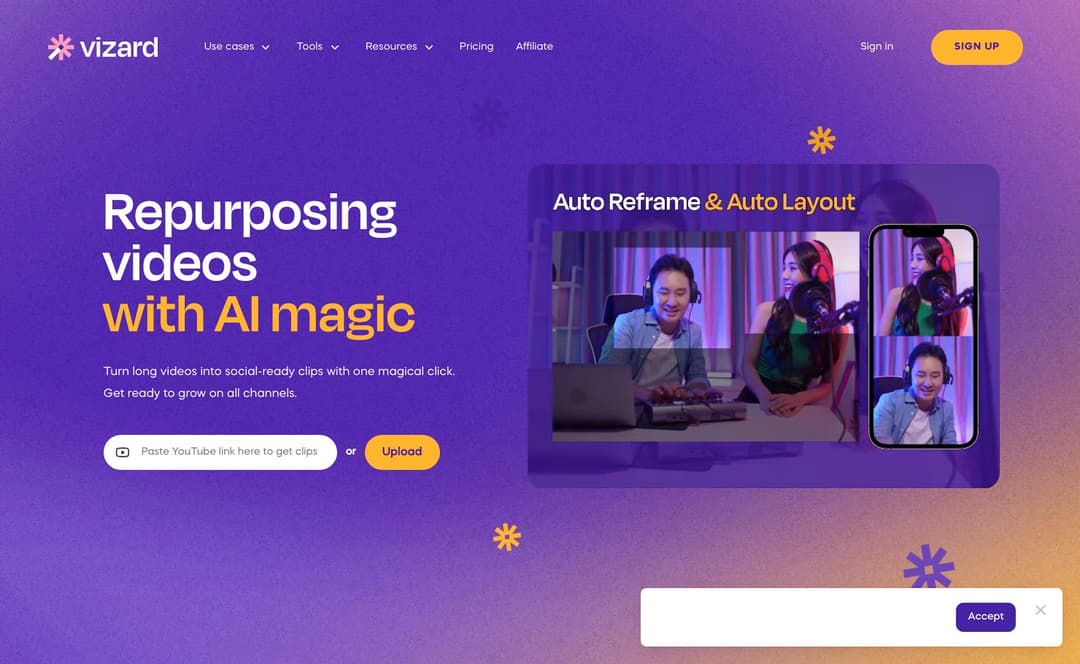
Pricing:
Vizard offers flexible pricing plans tailored to suit various needs and budgets. Details can be found on their official website.
Features:
Vizard boasts a plethora of features, including automatic scene detection, smart editing tools, real-time preview, customizable templates, and more. These features enable users to efficiently edit videos while maintaining high production value.
Pros:
Intuitive interface for easy navigation
AI-powered tools enhance efficiency and productivity
Versatile features cater to various video editing needs
Cons:
May require some learning curve for users new to AI-powered editing tools
Certain advanced features may be available only in higher-priced plans
2. Dubverse.ai
Dubverse.ai is an AI-powered platform designed for multilingual video dubbing. It utilizes text-to-speech (TTS), advanced machine translation, and generative AI to produce ready-to-publish videos. The platform is versatile, catering to various types of content including documentaries, informational and how-to videos, tech tutorials, and news segments.
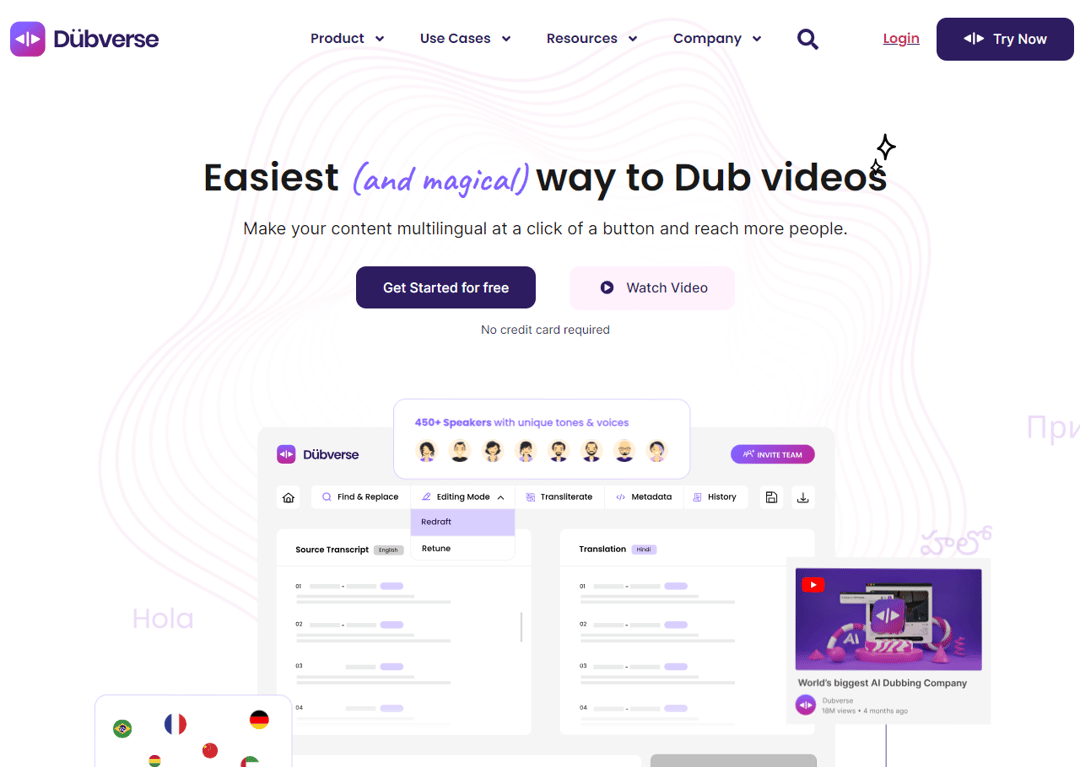
Pricing:
Freemium: Basic features available without cost
Pro: Advanced features starting from $12 per month
Features:
AI-Powered Video Dubbing: Rapid translation and dubbing into multiple languages
Self-servable Script Editor: Real-time translation for seamless editing
Human-like Voices: Over 450 AI voices across various languages and styles
Language Coverage: Supports over 60 languages
Built-In Sharing: Facilitates collaboration and feedback collection
Subtitle Download: Enhances video accessibility
Pros:
Efficient AI-powered dubbing reducing time significantly
Quality voiceovers and accurate subtitles enhancing viewer experience
Ease of editing with user-friendly interface and features
Cons:
AI-generated voiceovers may lack personal touch
Possible limitations in capturing cultural nuances and idiomatic expressions
3. Pictory
Pictory is a versatile AI-driven video editor that empowers creators to craft captivating visual stories effortlessly. With its intuitive interface and advanced algorithms, Pictory streamlines the video editing process, enabling users to enhance their content with ease. Whether you're a novice or seasoned professional, Pictory offers an array of innovative features to bring your vision to life.

Pricing:
Pictory offers flexible pricing plans tailored to different user needs, including a free tier with basic features and premium subscriptions for advanced functionality.
Features:
AI-powered editing tools for automatic scene detection, color correction, and video enhancement.
A vast library of templates, effects, and music to customize your videos.
Collaborative features for team-based editing projects.
Real-time preview and playback options for instant feedback on edits.
Pros:
Intuitive interface for easy navigation and editing.
AI-driven tools streamline the editing process and enhance video quality.
Flexible pricing plans cater to different user needs.
Cons:
May not offer as extensive features as some professional editing software.
Limited customization options compared to manual editing.
4. Scenery
Scenery is a versatile video editor designed to streamline the video creation process for both beginners and professionals alike. With its intuitive interface and robust set of features, Scenery empowers users to bring their creative vision to life with ease. Whether you're editing home movies or crafting professional content, Scenery provides the tools you need to achieve stunning results.
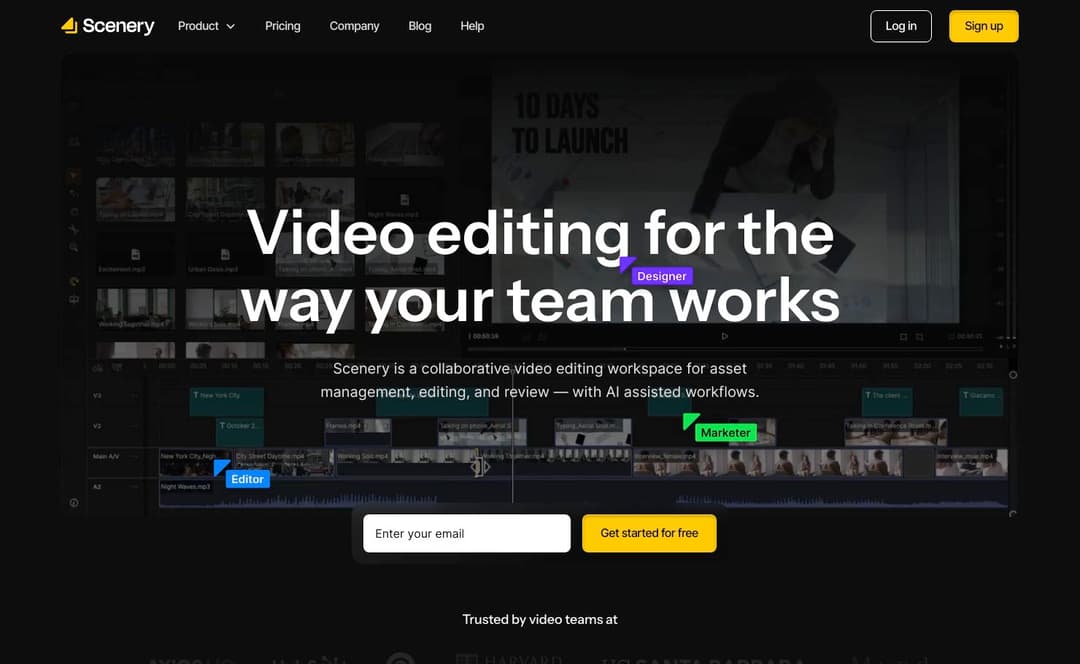
Pricing:
Scenery offers flexible pricing plans to suit various needs and budgets. Check out their website for the latest pricing details and subscription options.
Features:
Intuitive interface
Robust editing tools
Versatile functionality
Professional-grade effects and transitions
Real-time collaboration
Cloud storage integration
Pros:
Intuitive interface makes it easy to learn and use
Versatile functionality suits a wide range of video editing needs
Real-time collaboration feature enhances teamwork and productivity
Cons:
Subscription-based pricing may not be suitable for all users
Some advanced features may require additional learning curve
5. Munch
Munch is a cutting-edge Video Editor that revolutionizes the content creation landscape. By harnessing the power of AI, Munch transforms long-form videos into captivating, concise clips tailored for social media consumption. It streamlines the video editing process, enabling users to produce high-impact content with minimal effort, ensuring their message resonates and retains the punchy brevity modern audiences prefer.
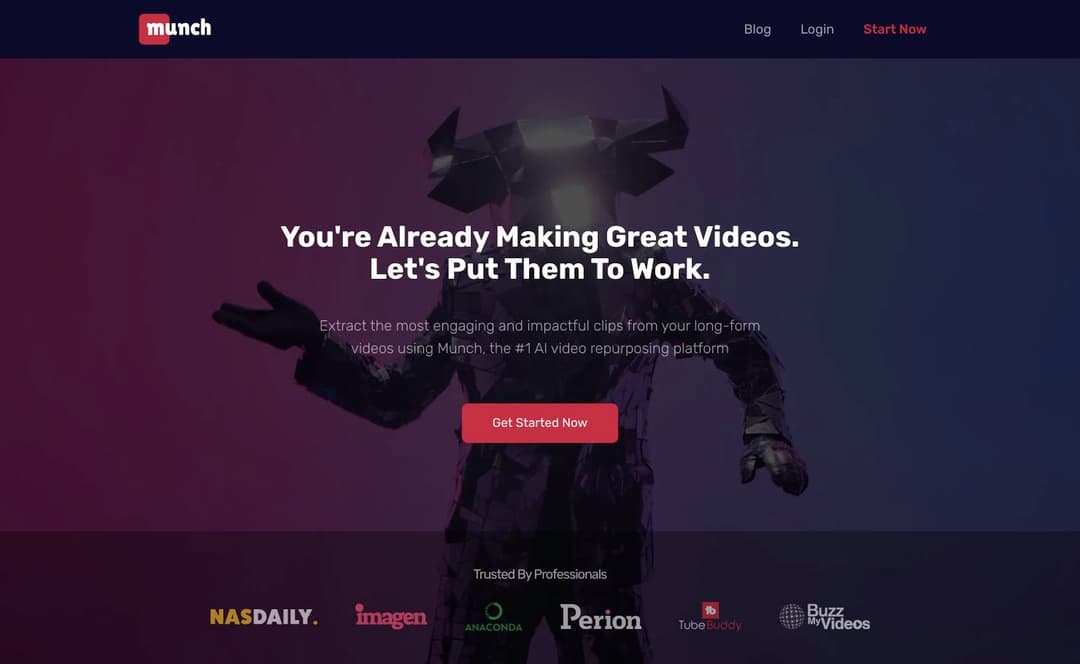
Pricing:
Pricing information for Munch is not publicly available on their website. For detailed pricing information, it is recommended to contact Munch directly through their official website or sign up for an account to explore their services.
Features:
AI-driven video editing suite that transforms long-form videos into engaging short-form clips
Automatic extraction of the most engaging parts of videos for coherent clip creation
Social and search trends matching to align content with current conversations and viral themes
Platform-specific generation to optimize content for different social media platforms
Multilingual support for content creation in over 15 languages
Automatic editing features including snipping, auto-caption generation, and aspect ratio smart-cropping【9†source】
Pros:
Saves time and effort in video editing by automating the process
Enhances engagement by creating content that aligns with social media trends
Supports a wide range of languages, making it versatile for global content creation
Optimizes content for different social media platforms, ensuring maximum reach and impact
Cons:
Pricing information is not readily available, which may be a barrier for some potential users
May require a learning curve for users unfamiliar with AI-powered editing tools
Depends on the quality of the AI algorithms for content optimization, which may vary
6. Capsule
Capsule is an innovative Video Editor designed for teams, transforming the daunting task of video editing into an effortless, AI-powered experience. Its foundation, CapsuleScript, allows for responsive video design, catering to any platform with ease. This tool is the fruition of three years of dedicated effort, aiming to democratize video editing by making it accessible to everyone in a company, regardless of their technical background. With Capsule, storytelling through video is no longer a privilege of the few but a possibility for the many, offering a platform where creativity meets efficiency.
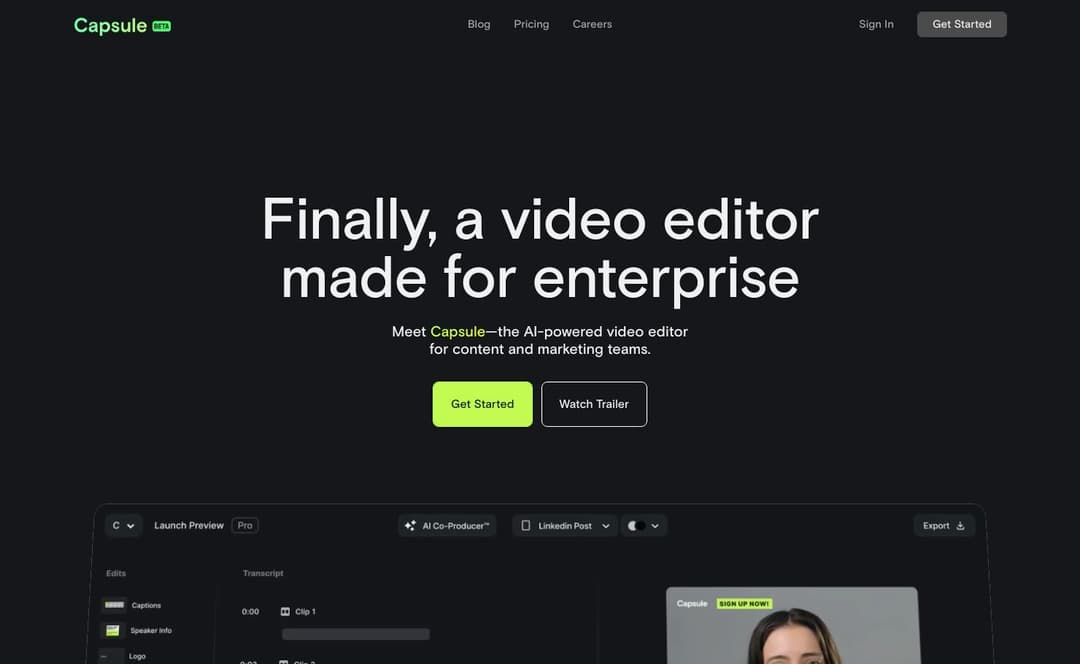
Pricing:
Free for businesses during the beta phase, feedback requested.
Enterprise Beta available, free for 30 days, cancel anytime.
Features:
CapsuleScript for responsive and resizable video design.
AI-powered editing for effortless video creation.
Design systems for consistent, on-brand motion graphics.
Cloud-based, collaborative editing environment.
Enterprise-grade security and data integrity.
Customizable data capture and social features for engaging community interaction.
Pros:
Easy to use, even for those without formal programming or video editing background.
Streamlines video creation process, significantly reducing the time and effort required.
Facilitates collaboration and brand consistency across teams.
Cons:
Being a relatively new platform, some features are still under development.
Dependence on internet connectivity for cloud-based editing.
7. Clipchamp
Clipchamp, the Video Editor, stands out as a beacon for both aspiring and seasoned video creators. It's a haven where your video editing dreams take flight, without the need for deep pockets or a diploma in video production. With its user-friendly interface, Clipchamp invites you into a world where creating stunning, high-definition videos becomes the norm, not the exception. Whether for business or pleasure, Clipchamp ensures your stories are told in the most compelling way, without ever compromising on quality.
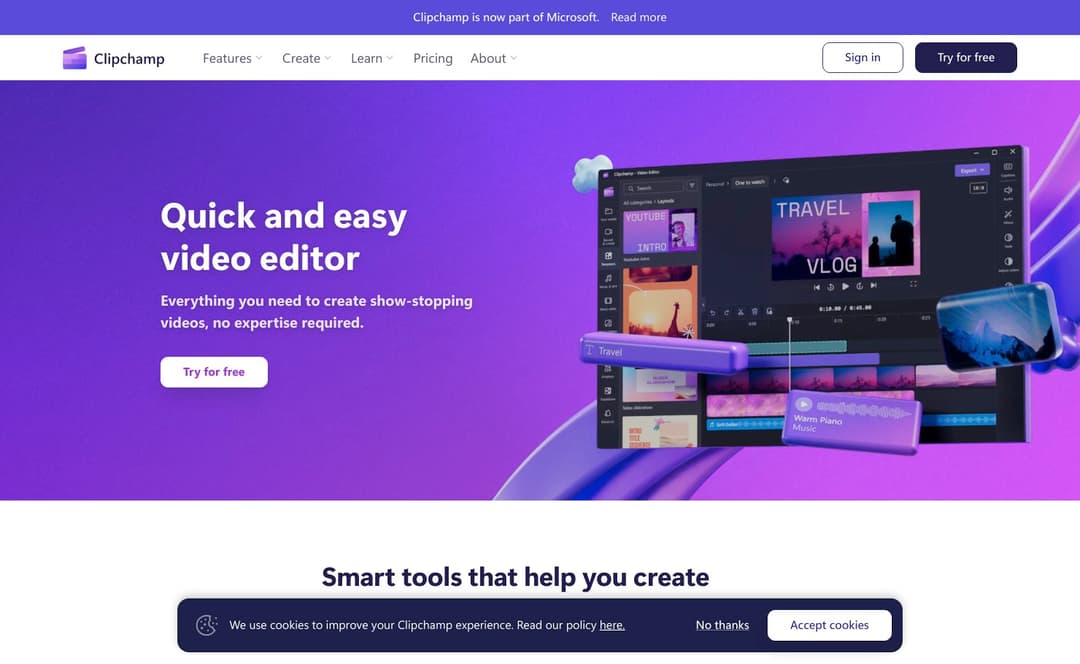
Pricing:
Clipchamp offers a Free plan designed for beginners, featuring easy video editing, AI-driven composition, basic stock media, and up to 1080p HD exports at no cost. For more demanding users, the Premium plan unlocks unlimited watermark-free exports, up to 4K export resolution, premium stock media, and more for US$11.99 per month or US$119.99 per year.
Features:
Screen and camera recording directly from your browser, a variety of templates and high-quality stock, GIF maker, advanced editing tools like trim, crop, and resize, green screen effects, text to speech in multiple languages, and integration with platforms like Microsoft OneDrive and Google Drive.
Pros:
Unlimited video creation with no watermark on the free plan, user-friendly interface suitable for beginners and professionals alike, wide range of features and integrations, and high-quality exports up to 4K with the Premium plan.
Cons:
Premium features require a subscription, and advanced stock media and certain advanced editing options are only available in the Premium plan.
8. Tikmatiz
TikMatiz emerges as a groundbreaking Video Editor tool, meticulously engineered for TikTok enthusiasts aiming to skyrocket their content to viral status. By leveraging TikMatiz, creators can transform their raw ideas into captivating TikToks in under a minute, thereby maximizing their creative potential and fully exploiting the TikTok algorithm. This platform is not just a tool; it's a community-driven ecosystem that evolves based on user feedback, ensuring it remains the most intuitive and powerful solution for content automation.
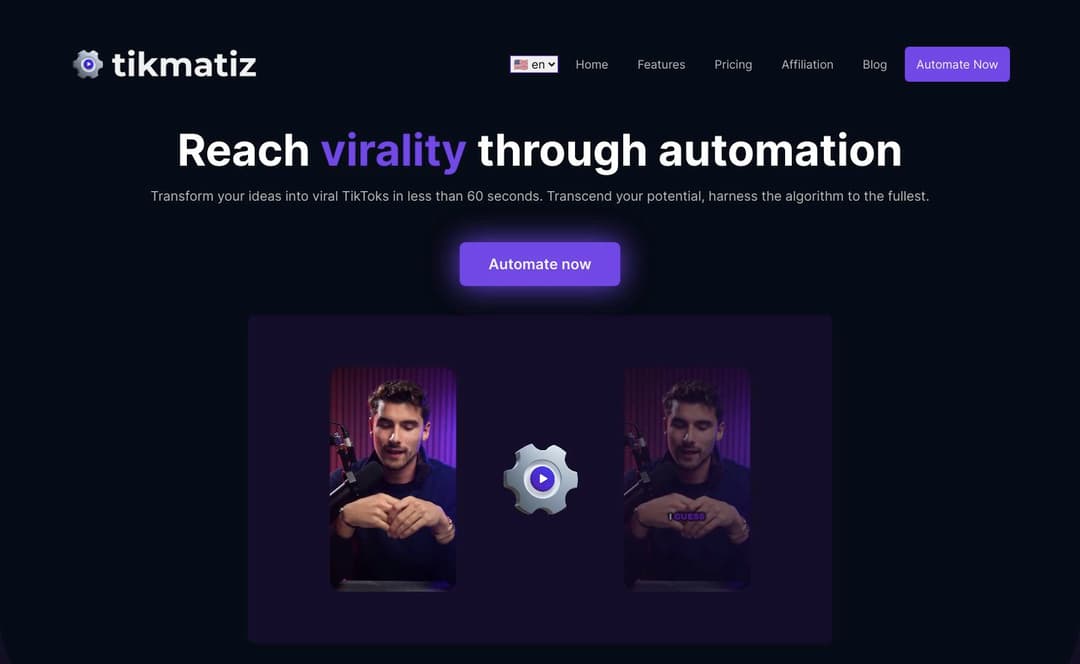
Pricing:
Monthly: 29.97€ per month, includes Community Access, Dynamic Subtitles, Video Download, Automatic Editing, Transcription, Niche Search.
Quarterly: 24.97€ per month, billed quarterly. Includes everything from the monthly plan plus Subtitles Deletion.
Annual (Most Popular): 19.97€ per month, billed annually. Includes everything from the quarterly plan plus Ambassador Role and New features in preview.
Features:
Versatile content creation, enabling quick and unlimited content production
Privacy-friendly, ensuring complete control and ownership of your content
A tight-knit community driving the tool's continuous evolution
All-in-one solution, centralizing every step of your TikTok creation process
Features like Dynamic Subtitles, Video Download, Automatic Editing, and Niche Search
Pros:
User-friendly interface simplifying the content creation process
Unlimited content production with no extra cost
Community and developer support for continuous improvement
Comprehensive feature set catering to all TikTok content needs
Cons:
Subscription-based model might not appeal to all users
Reliance on external platform (Discord) for access and support
9. Vmaker
Vmaker, the first-ever real AI Video Editor, is revolutionizing the way we create videos. With its ability to turn raw footage into polished, engaging content, Vmaker caters to a broad audience, from YouTubers to marketers, ensuring that video creation is 3X more efficient and fun. By harnessing the power of AI, Vmaker simplifies the video editing process, making it accessible to everyone, regardless of their technical skills.
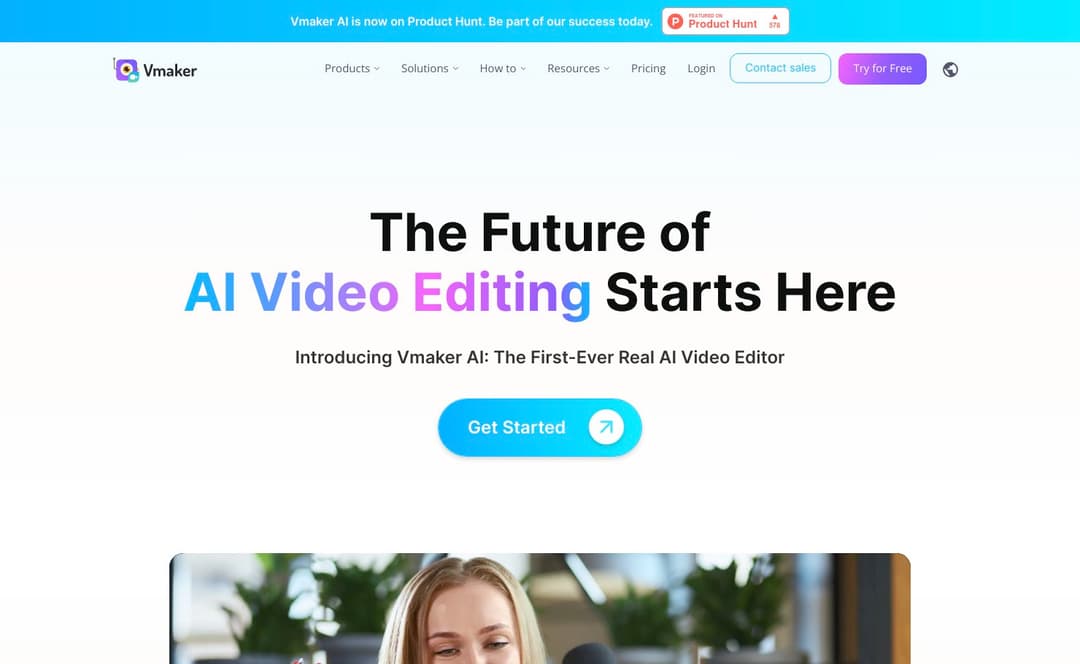
Pricing:
Pricing details not provided on the homepage. Visit the official website for more information.
Features:
AI-powered video editing
Screen and webcam recording in 4K resolution
Auto-generated subtitles in 35+ languages
Custom text animations and engaging stickers
Smart zoom and transition effects
Intro and outro animations
Background music addition based on video mood
Pros:
Simplifies the video editing process with AI
Supports a wide range of content creators
Offers a comprehensive suite of editing tools
Facilitates engagement with auto-generated subtitles and animations
Cons:
Specific cons were not readily identified from the homepage. User experiences and reviews may offer more insight.
Summary:
In wrapping up our exploration of top AI video editing tools, it's evident that each tool brings a unique set of strengths to the table. Vizard impresses with its user-friendliness and professional-grade results, while Dubverse.ai shines in multilingual video dubbing. Pictory stands out for crafting captivating visual stories effortlessly, and Munch excels in creating concise, high-impact content for social media. Scenery's versatility and Capsule's team-oriented approach democratize video editing, making it accessible to all. Clipchamp, with its user-friendly interface and high-definition output, caters to both novices and seasoned creators alike, ensuring compelling storytelling without compromise. Whether you're a seasoned filmmaker or just starting, the right AI video editing tool from this array can undoubtedly elevate your content creation game and make your editing journey a smoother, more satisfying ride.