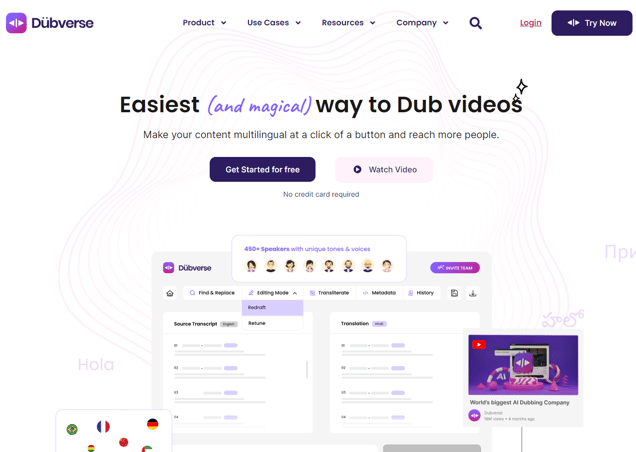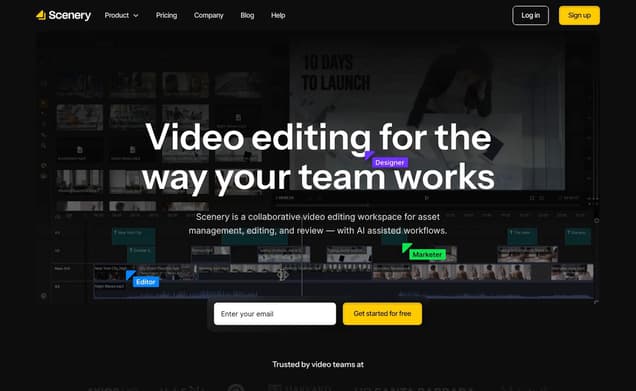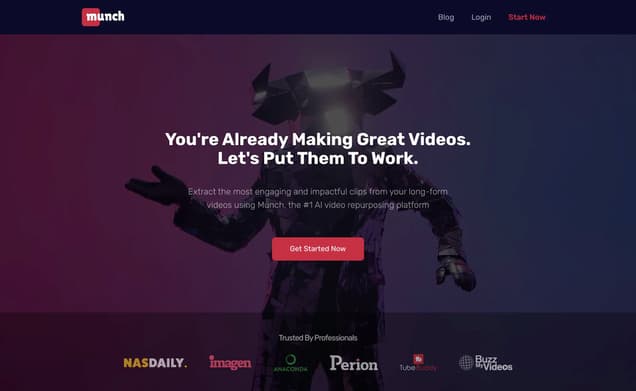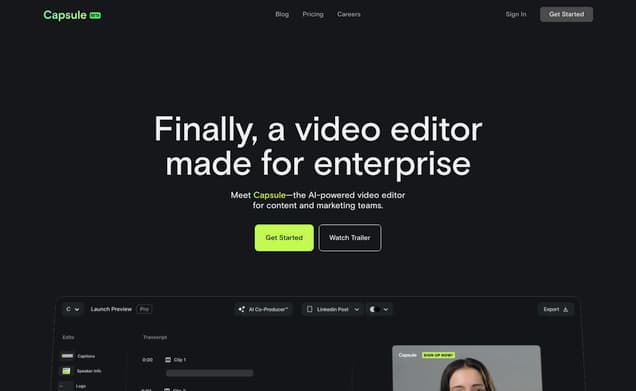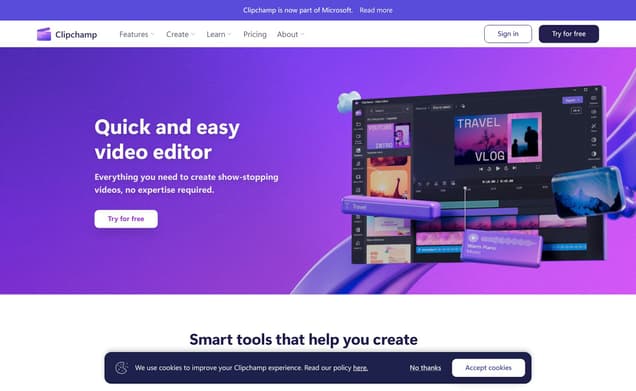Vmaker
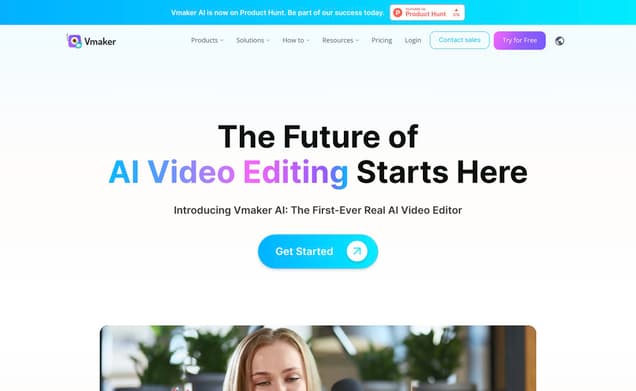
What is Vmaker ?
Vmaker, the first-ever real AI Video Editor, is revolutionizing the way we create videos. With its ability to turn raw footage into polished, engaging content, Vmaker caters to a broad audience, from YouTubers to marketers, ensuring that video creation is 3X more efficient and fun. By harnessing the power of AI, Vmaker simplifies the video editing process, making it accessible to everyone, regardless of their technical skills.
Features :
- AI-powered video editing
- Screen and webcam recording in 4K resolution
- Auto-generated subtitles in 35+ languages
- Custom text animations and engaging stickers
- Smart zoom and transition effects
- Intro and outro animations
- Background music addition based on video mood
Pricing :
- Pricing details not provided on the homepage. Visit the official website for more information.
Estimated Visit Traffic :
102.05K /MonthUser Distribution :
India - 18.96% | United States - 17.8% | United Kingdom - 5.22% | Vietnam - 4.76% | Philippines - 4.4%Tags :
Video EditorVmaker: Your Ultimate Guide to Advanced Screen & Video Recording
In the bustling world of content creation, having the right tools can transform a slog into a breeze. Whether you're a seasoned YouTuber, a hopeful how-to guide guru, or just looking to jazz up your presentations, Vmaker might just be the magic wand you need. Let's dive into what makes this tool a must-have in your digital toolkit!
1. Capture Everything: Screen, Cam & More
Gone are the days of fumbling with cumbersome setups for recording your screen or webcam. Vmaker makes things ridiculously easy with its intuitive interface. Whether you want to capture your entire screen, just a webpage, or include your beautiful mug in the frame, this tool has got you covered. The cherry on top? You can toggle between audio sources like a DJ, choosing between your computer's audio or an external mic.,What really sets Vmaker apart is its flexibility. Using it feels like having a swiss army knife at your disposal - handy and efficient. With support for Chrome, Firefox, and Edge through simple extensions, you're always just a click away from starting a recording. And yes, if you're someone who prefers a little more heft, there's a desktop version as well.,The ease of use is astonishing. Clicking on the extension or app brings up the recording interface pronto, and from there, controlling what you record is as easy as pie. Want to switch between cameras or mics? A few clicks and you're there. Itching to include your computer's audio? Just toggle the option on or off. It's that simple.
2. Editing and Sharing Made Effortless
Creating content doesn't just stop with recording. The real magic often happens in the edit, and Vmaker doesn't disappoint. It offers a suite of editing tools right in your browser. Want to highlight important points with a marker or hide sensitive info with a blur? Easy peasy.,But Vmaker doesn't just stop at making editing a breeze. It also streamlines sharing your masterpieces. With just a few clicks, you can share recordings with team members, clients, or your audience. The dashboard is your command center, offering a slick interface to manage, edit, and share like a pro.,For those who need more, Vmaker is flexible, with additional features like custom domain names, 4K recording, and engagement tools. And for anyone worried about breaking the bank, fear not. Vmaker offers various pricing tiers, including a tempting lifetime deal that can save you a ton over time.
3. The Crowd Goes Wild
If user ratings are anything to go by, Vmaker isn't just a hit; it's a home run. Sporting high marks across notable review platforms, the tool clearly leaves users more than satisfied with its performance. From casual users to professional content creators, the applause is unanimous.,However, what stands out in the reviews isn’t just the software’s capability but also its ease of use and versatility. Users love the seamless transition between capturing, editing, and sharing. No jumping through hoops or navigating clunky interfaces - just fluid, natural content creation.,The conversation around Vmaker also highlights a community that's enthusiastic about the platform's continued development. Suggestions for new features and tweaks suggest users are invested in Vmaker's Journey, indicating they're not just customers but fans.
4. Vmaker Video Summary
Vmaker steps up the game by offering a comprehensive screen recording solution that’s not only user-friendly but packed with features that cater to a wide range of needs. From seamless editing capabilities within your browser to the luxury of recording in crisp 4K, Vmaker makes sure your content stands out. Whether you need to record a quick tutorial, a zoom meeting, or create engaging video content, Vmaker is designed to make the process as smooth as silk.
Other Vmaker Related Videos

Vmaker Review: The Truth About Vmaker - YouTubeOct 21, 2022

Vmaker Review and Video Overview| Edie Clarke - YouTubeJul 8, 2021

The Truth About Vmaker - YouTubeOct 20, 2022

Vmaker Review - Screen Recorder & Editor with ... - YouTubeOct 26, 2022

What is Vmaker? - YouTubeDec 1, 2020

Vmaker Review, Demo + Tutorial I The Advanced ... - YouTubeNov 18, 2022

The Sendspark Killer? - Vmaker Review - YouTubeMar 22, 2021

Record Screen + Webcam + Mic and Edit Your ... - YouTubeJan 28, 2021

App Features, Pricing & 10% Discount Coupon - YouTubeMar 29, 2022

Getting started with Vmaker for Chrome - YouTubeApr 1, 2021
User Reviews On Twitter
 EasloProductivity meets minimalism. Helping you get your work and life organized in Notion.Vmaker
EasloProductivity meets minimalism. Helping you get your work and life organized in Notion.Vmaker
Vmaker is a screen and webcam recorder that lets you record high-quality videos on your Mac or Windows.
🔗 www.vmaker.com/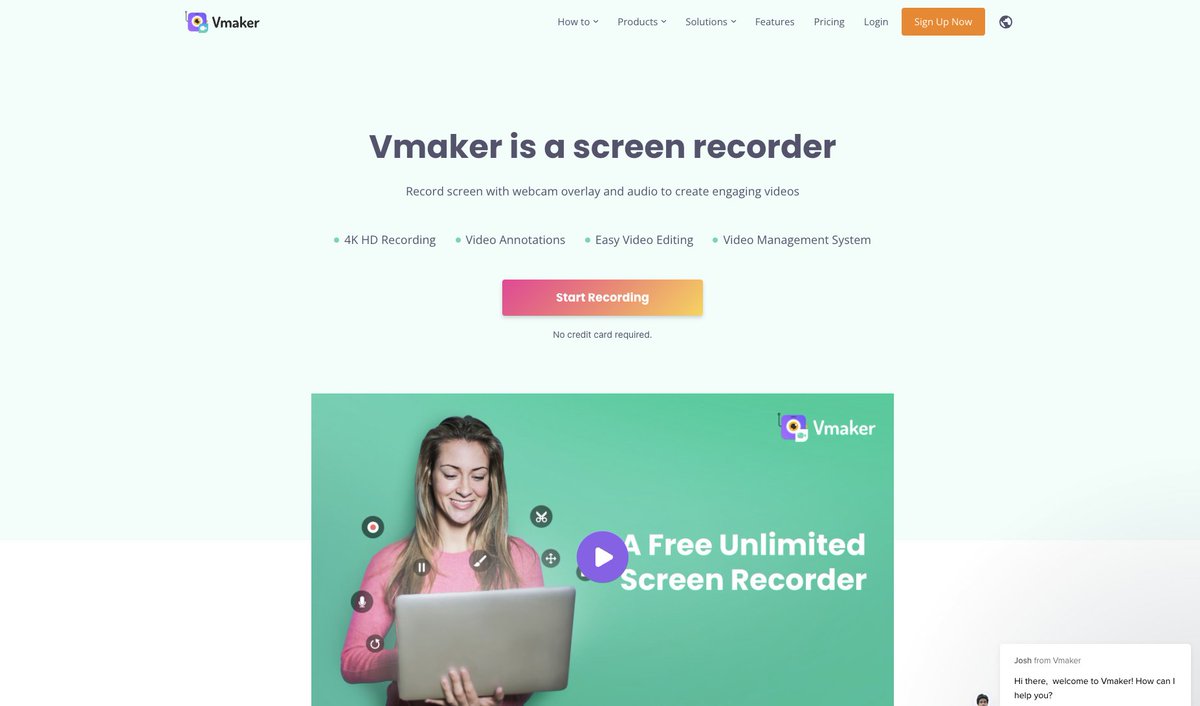
 Blog de CristinaResources,Ideas and Materials for the English class.English teacher &Teacher Trainer. Award-winning blogger. Coffee addict. ‘Nothing can stop you but yourself’Here's a nice compilation of some of the best resources and tools available on the internet to help us teach better. There is also a list of EdTech influencers 😅😃🥳
Blog de CristinaResources,Ideas and Materials for the English class.English teacher &Teacher Trainer. Award-winning blogger. Coffee addict. ‘Nothing can stop you but yourself’Here's a nice compilation of some of the best resources and tools available on the internet to help us teach better. There is also a list of EdTech influencers 😅😃🥳
www.vmaker.com/vmaker-educational-hub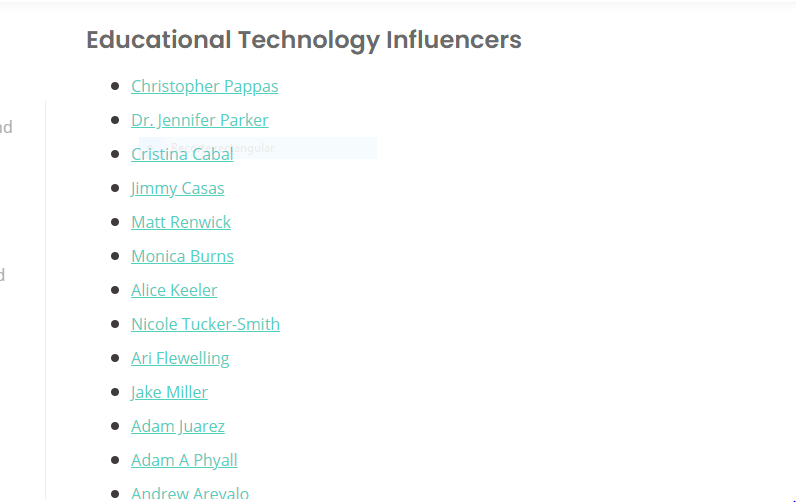
 SaravananSEO since 2014 | Senior Digital Marketer @animakerhq | #SEO | Organic Growth Specialist | #PPC #linkbuilding@ProductHunt @VmakerHQ to create free screen and webcam recording videos www.vmaker.com/chrome-extension
SaravananSEO since 2014 | Senior Digital Marketer @animakerhq | #SEO | Organic Growth Specialist | #PPC #linkbuilding@ProductHunt @VmakerHQ to create free screen and webcam recording videos www.vmaker.com/chrome-extension Kaviyakavi Baskaran 🌻Social Media Marketer @vmakerhq | Copywriter | Tweeting about social media, content, & ghostwriting✨ |Ghostwritten for 10+ Founders & Marketers 🎯Some tools I've been loving recently.
Kaviyakavi Baskaran 🌻Social Media Marketer @vmakerhq | Copywriter | Tweeting about social media, content, & ghostwriting✨ |Ghostwritten for 10+ Founders & Marketers 🎯Some tools I've been loving recently.
1. getinspo.co
2. vmaker.com
3. getdoubletick.com
4. airtable.com
5. Google tasks (why didn't anyone tell me about it before?🥺) Rangarajan NallappaAn Ad Professional turned Product Marketer. Some times I give away too many ideas. Marketing lead @VmakerHQ@peeplaja Totally agree to that, @peeplaja. We at @TheAnimaker have switched to async communication for all our internal communications. We have documented our experience here - www.vmaker.com/asynchronous-communication
Rangarajan NallappaAn Ad Professional turned Product Marketer. Some times I give away too many ideas. Marketing lead @VmakerHQ@peeplaja Totally agree to that, @peeplaja. We at @TheAnimaker have switched to async communication for all our internal communications. We have documented our experience here - www.vmaker.com/asynchronous-communication Lakshmanan RamanGrowth @vmakerHQ • Building @dinomarketers • Tweets on Marketing, saas, growth, and ⚽@Pentropy Vmaker.com helps you record your screen and webcam in 4K resolution. With an inbuilt editor and a customizable player page.
Lakshmanan RamanGrowth @vmakerHQ • Building @dinomarketers • Tweets on Marketing, saas, growth, and ⚽@Pentropy Vmaker.com helps you record your screen and webcam in 4K resolution. With an inbuilt editor and a customizable player page. Ömer Şayli@ClaireBerlinski @jclavel2003 In case you want to put it as podcast in the CG website, I found that Twitter retains audio copies of all recorded Spaces for a period of 30-120 days. Can be downloaded by the host www.vmaker.com/blog/how-to-record-twitter-spaces-with-audio/
Ömer Şayli@ClaireBerlinski @jclavel2003 In case you want to put it as podcast in the CG website, I found that Twitter retains audio copies of all recorded Spaces for a period of 30-120 days. Can be downloaded by the host www.vmaker.com/blog/how-to-record-twitter-spaces-with-audio/ RS RaghavanFounder & CEO of Animaker & 7 creative products. 15 Million+ I talk about #design, #video, #marketing & #startups. I care about #education4all & #SayNoToCancer
RS RaghavanFounder & CEO of Animaker & 7 creative products. 15 Million+ I talk about #design, #video, #marketing & #startups. I care about #education4all & #SayNoToCancer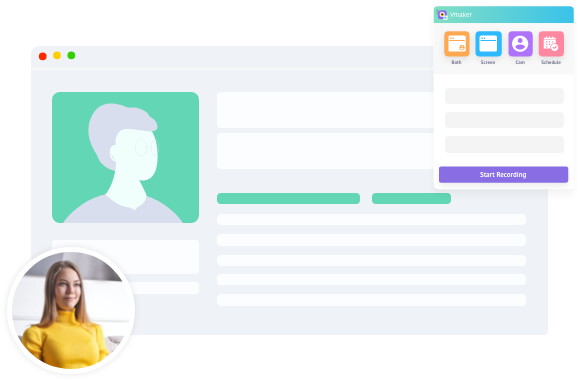
 Amit Arora ⚡️Daily insights on AI and using automation, no-code tools for better productivity. DMs open8. Vmaker
Amit Arora ⚡️Daily insights on AI and using automation, no-code tools for better productivity. DMs open8. Vmaker
Vmaker is a screen and webcam recorder that lets you record high-quality videos on your Mac or Windows.
vmaker.com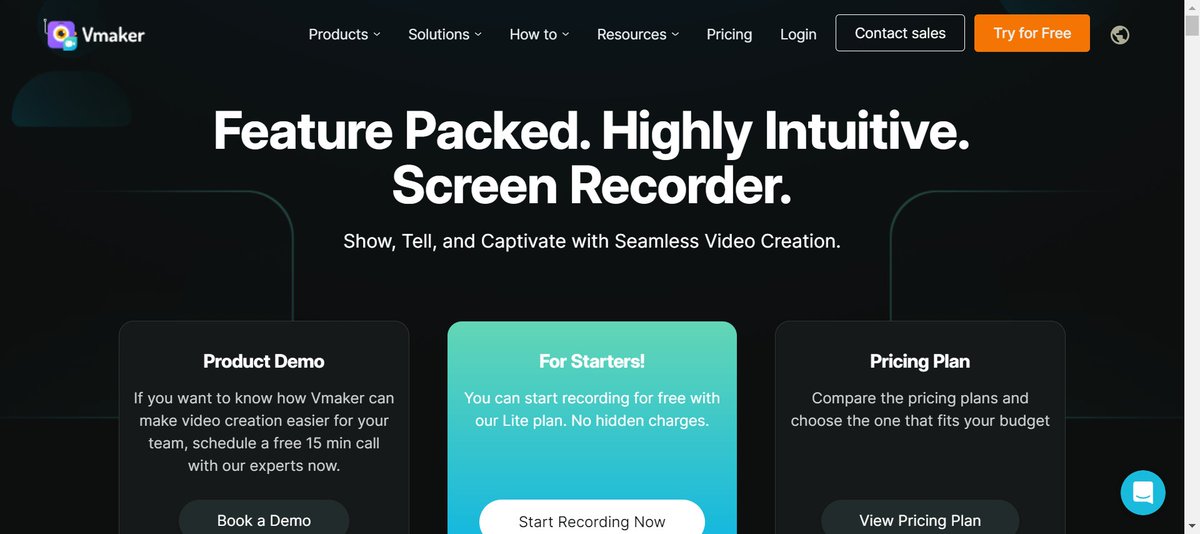
What users think about Vmaker - from Twitter
- Vmaker is a versatile tool for Mac and Windows users, offering high-quality screen and webcam recording capabilities.
- Educators and EdTech enthusiasts can find Vmaker as a useful resource among other tools to enhance teaching experiences.
- It's free to create screen and webcam recording videos with Vmaker, making it accessible for wider usage.
- Users are finding Vmaker to be an invaluable tool alongside other productivity and task management applications.
- The Animaker team has adopted asynchronous communication, sharing their positive experience with using Vmaker for this purpose.
- Vmaker supports recording in 4K resolution, featuring an inbuilt editor and customizable player page for an enhanced viewing experience.
- For podcasters or audio content creators, Vmaker offers a way to download Twitter Spaces audio, supporting content repurposing.
- The platform simplifies the process of screen capturing, making it easier for users to create and share video content.
- Integrating video with email campaigns can significantly elevate engagement, with Vmaker facilitating this combination effectively.
Vmaker Pros and Cons
Pros :
- Simplifies the video editing process with AI
- Supports a wide range of content creators
- Offers a comprehensive suite of editing tools
- Facilitates engagement with auto-generated subtitles and animations
Cons :
- Specific cons were not readily identified from the homepage. User experiences and reviews may offer more insight.
Vmaker FQA
1. Frequently Asked Questions
Specific FAQs were not identified on the homepage. Please check the official website for a dedicated FAQ section.
Vmaker Use Cases
- YouTubers enhancing their channel
- Marketers creating brand content
- Learning and Development teams improving training materials
- General users turning raw footage into polished videos
Similartool.ai Spotlight
Display Your Achievement: Get Our Custom-Made Badge to Highlight Your Success on Your Website and Attract MoreVisitors to Your Solution.