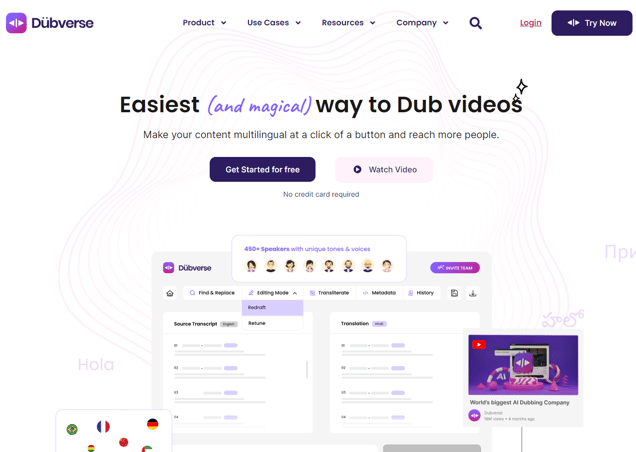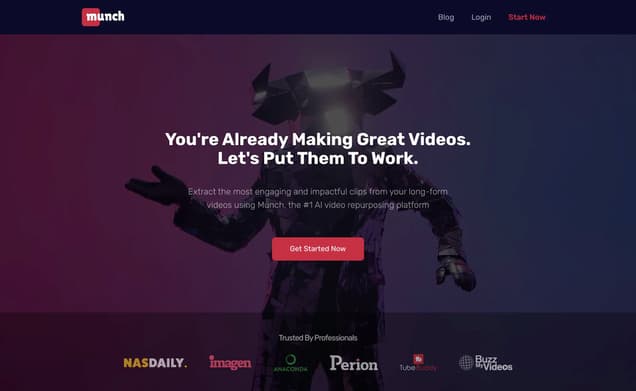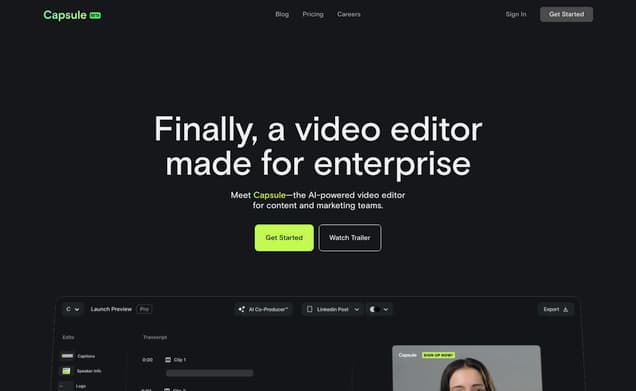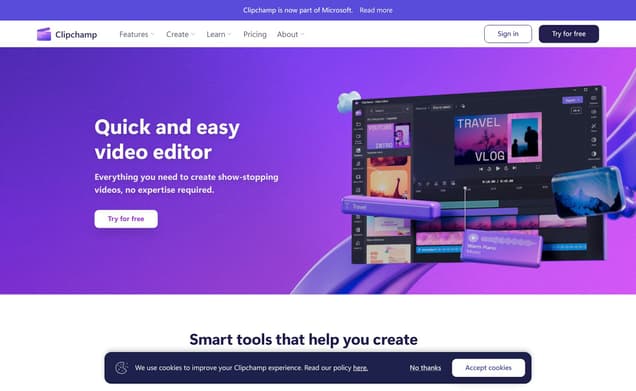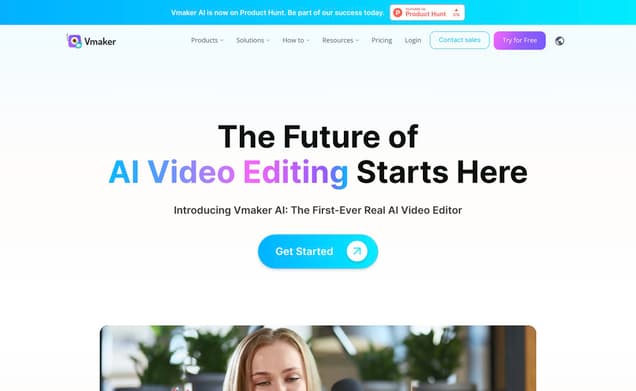Scenery
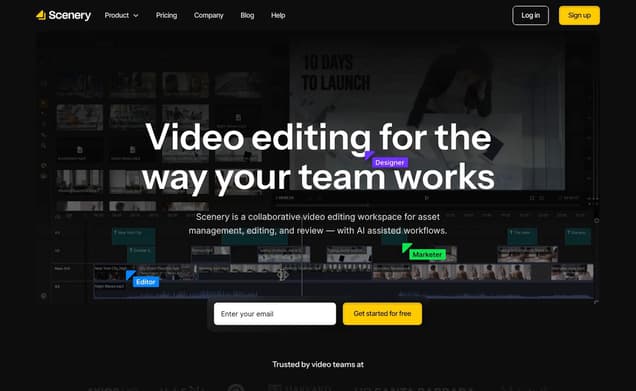
What is Scenery ?
Scenery is a versatile video editor designed to streamline the video creation process for both beginners and professionals alike. With its intuitive interface and robust set of features, Scenery empowers users to bring their creative vision to life with ease. Whether you're editing home movies or crafting professional content, Scenery provides the tools you need to achieve stunning results.
Features :
- Intuitive interface
- Robust editing tools
- Versatile functionality
- Professional-grade effects and transitions
- Real-time collaboration
- Cloud storage integration
Pricing :
- Scenery offers flexible pricing plans to suit various needs and budgets. Check out their website for the latest pricing details and subscription options.
Estimated Visit Traffic :
35.24K /MonthUser Distribution :
United States - 14.71% | Andorra - 6.47% | Fiji - 5.05% | Paraguay - 3.04% | Russia - 2.92%Tags :
Video EditorScenery: Revolutionizing Team-based Video Editing
Dive into Scenery, the innovative browser-based video editing platform designed for team collaboration. Empower your whole team to manage assets, create professional edits, and gather feedback seamlessly, all with the simplicity of sharing a link.
1. Centralized Project Management
Your journey with Scenery begins with the personalized dashboard, offering a birds-eye view of all ongoing projects and team activities.,This is your command center where you can manage, tag, and organize video and brand assets, streamlining the creative workflow for everyone involved.,With real-time updates and an activity log, team members stay in sync and informed about the latest changes or contributions.
2. Effortless Asset Collaboration
Scenery revolutionizes Asset Management by allowing team members to collaboratively organize media in a shared environment.,You can engage with your team like never before, leaving comments, creating selections, and fine-tuning clips for subsequent edits.,The platform encourages dynamic interaction with media - tag, favorite, highlight, or even reject clips to keep only the best footage at the forefront.
3. Storyboarding on a Collaborative Canvas
The canvas feature acts as a multiplayer video workspace, perfect for ideating and storyboarding your vision alongside your teammates.,It provides a dynamic space to create notes, annotations, and brainstorm, keeping everyone on the same page.,With Scenery's canvas, you can view all scenes collectively and move seamlessly from planning to production.
4. Advanced Timeline and AI Editing
Once your ideas are laid out, dive into Scenery’s timeline for a rich video and audio editing experience that empowers you to shape narratives with precision.,Enhance your edit with subtitles, visual layers, transitions, and more, finessing each frame to perfection.,Leverage AI-powered tools that categorize and summarize content or even generate new scenes just by describing what you envision.
5. Feedback and Final Touches
Scenery isn’t just about creating; it’s also about perfecting your work through collective input.,Present your edits to the team and effortlessly collect their feedback, directly applying it to your project.,With Scenery, creating multiple iterations for different audience channels is as straightforward as duplicating a scene and tweaking accordingly.
6. User-Friendly for All Skill Levels
The user experience with Scenery is top-notch, designed with both the novice and the professional in mind.,The platform's intuitive interface means quick onboarding for new users, ensuring everyone can contribute without a steep learning curve.,Feedback highlights Scenery’s approachable nature, making it an inclusive tool for diverse teams.
7. Streamlining the Creative Process
Efficiency is at the heart of Scenery with tools that drive the creative process forward without tedious setbacks.,Users rave about the AI editor’s ability to understand creative intention and suggest relevant content, cutting down on editing time.,The balance between powerful functionality and streamlined operations is a recurring theme in user testimonials.
8. Scenery Video Summary
Scenery is more than just a video editing tool - it's a collaborative workspace that brings teams together in the creative process. With its user-friendly interface, professional-grade editing features, and AI-assisted tools, Scenery streamlines video production from start to finish. Whether you're crafting marketing videos or documentaries, Scenery's array of features cater to all your team's needs.
Other Scenery Related Videos

Scenery.video | Create, Share, and Review Together - YouTubeAug 25, 2022

DEMO: Video Editing in the Cloud, with Scenery.video - Part 2Aug 22, 2023

Automatic Subtitles | Scenery Suggestions - YouTubeAug 11, 2023

Staying on brand within Scenery - YouTubeMay 19, 2023

Favorite and Rejecting Media | Scenery Suggestions - YouTubeApr 6, 2023

making scenery video with help of AI - YouTube2 weeks ago

Dovige Scenery Command Panel Review - YouTubeDec 9, 2018

AI Ranked EVERY Scenery in Clash of Clans #tierlist - YouTubeJul 29, 2023

Adding a Transition | Scenery Suggestions - YouTubeMar 9, 2023

How to Adjust Audio | Scenery Suggestions - YouTubeFeb 28, 2023
User Reviews On Twitter
 WillAll about family, hunting, shooting, fishing, and the great outdoorsA quick Alaska scenery video from yesterday's excursion.❄🇺🇲
WillAll about family, hunting, shooting, fishing, and the great outdoorsA quick Alaska scenery video from yesterday's excursion.❄🇺🇲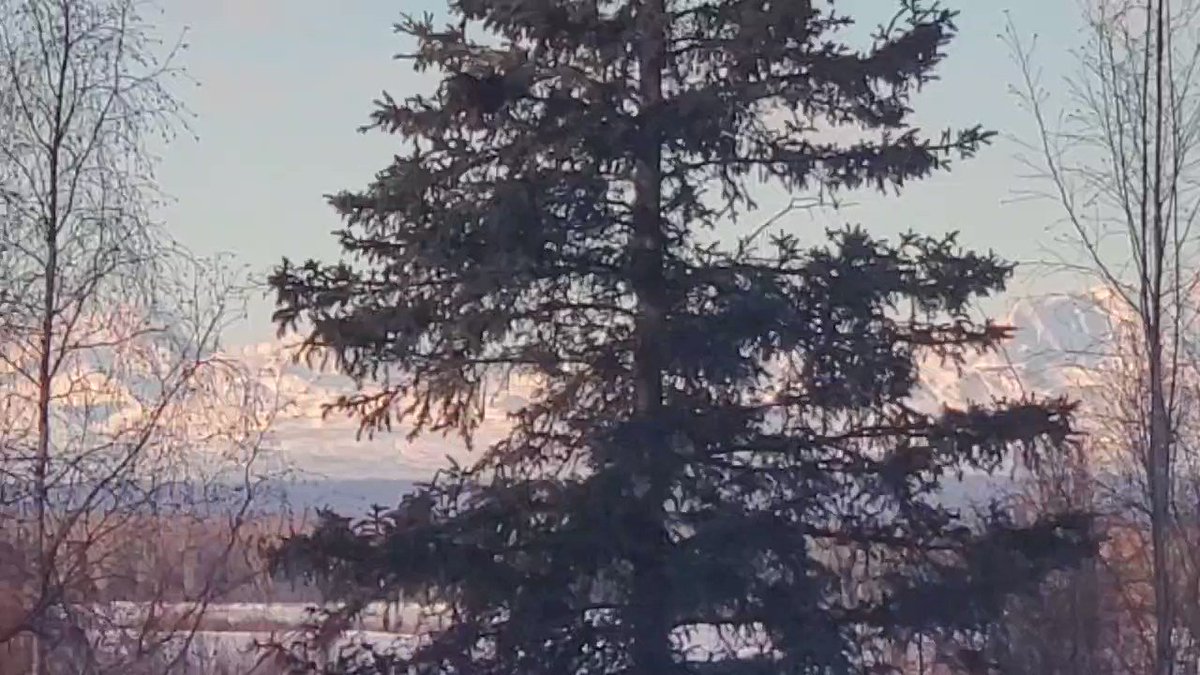
 WillAll about family, hunting, shooting, fishing, and the great outdoorsShort flying scenery video. #Alaska
WillAll about family, hunting, shooting, fishing, and the great outdoorsShort flying scenery video. #Alaska
 Derelicts • Survival Co-op & Solo GameWishlist on STEAM | https://t.co/J0mK99vOEW Discord | https://t.co/AmpCcgwoPl Survival game by @RomainUE5 Coming to PC first, then consoles.Testing some scenery ! (video coming later today !)
Derelicts • Survival Co-op & Solo GameWishlist on STEAM | https://t.co/J0mK99vOEW Discord | https://t.co/AmpCcgwoPl Survival game by @RomainUE5 Coming to PC first, then consoles.Testing some scenery ! (video coming later today !)
#indiedev #gamedev #indiegame
 Mike FolgnerBuilding @SceneryCo. Tweet about startup, tech, sports and dogs. 3x founder, @SnappyTV and Jumpcut.News! @SceneryCo has raised a $14.6M Series A led by @GreylockVC with @craft_ventures, @Figma Ventures and others participating & we're opening scenery.video public beta!
Mike FolgnerBuilding @SceneryCo. Tweet about startup, tech, sports and dogs. 3x founder, @SnappyTV and Jumpcut.News! @SceneryCo has raised a $14.6M Series A led by @GreylockVC with @craft_ventures, @Figma Ventures and others participating & we're opening scenery.video public beta!
 💌종현 ❤️ 민호 💙 always and forever.a beautiful beach scenery video taken by minho 😭💙
💌종현 ❤️ 민호 💙 always and forever.a beautiful beach scenery video taken by minho 😭💙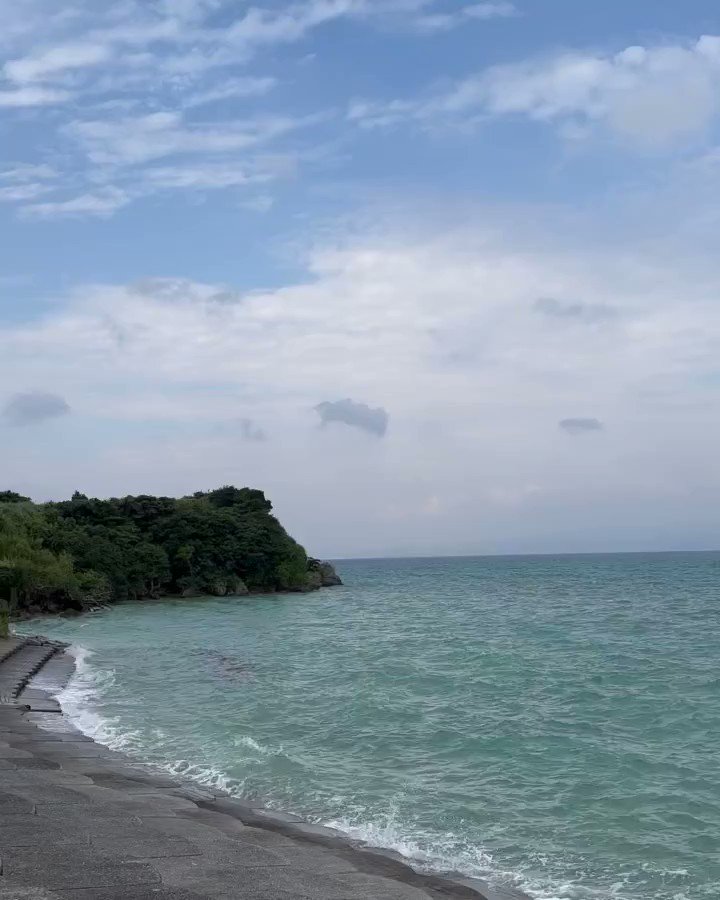



 ¹³¹ONE & ONLY B.I @shxx131bi131Hanbin interrupting padi's sunset scenery video😭
¹³¹ONE & ONLY B.I @shxx131bi131Hanbin interrupting padi's sunset scenery video😭
#HANBIN #비아이
 Hanai chirpELFs today:
Hanai chirpELFs today:
1. Stress because of voting
2. Theory of Eunhae camping for D&E comeback
3. But maybe not because it's Leeteuk
4. Hyukjae random scenery video in his bubble
5. DONGHAE GOING FUCKING BALD(???) Justin McDanielAddicted to things with wheels: Ducati 959, BMW 1200rt, Dodge Challenger RT, Pinarello Dogma road bike.First day at the new job tomorrow, scenery.video. Video start up #3 with @mfolgs / @rcunning. I must be a little crazy…
Justin McDanielAddicted to things with wheels: Ducati 959, BMW 1200rt, Dodge Challenger RT, Pinarello Dogma road bike.First day at the new job tomorrow, scenery.video. Video start up #3 with @mfolgs / @rcunning. I must be a little crazy…
 Rolo28. Artist.(SFW) I love drawing fun and cute characters going on adventures! (Retweets art frequently)( No suggestive comments, please) (pfp by: @chuchowriggle)Little scenery video from a hike the other week
Rolo28. Artist.(SFW) I love drawing fun and cute characters going on adventures! (Retweets art frequently)( No suggestive comments, please) (pfp by: @chuchowriggle)Little scenery video from a hike the other week
 vampirehollie’s enjoyerRosé if it is you cover is going viral in Indonesia as people posting their scenery video
vampirehollie’s enjoyerRosé if it is you cover is going viral in Indonesia as people posting their scenery video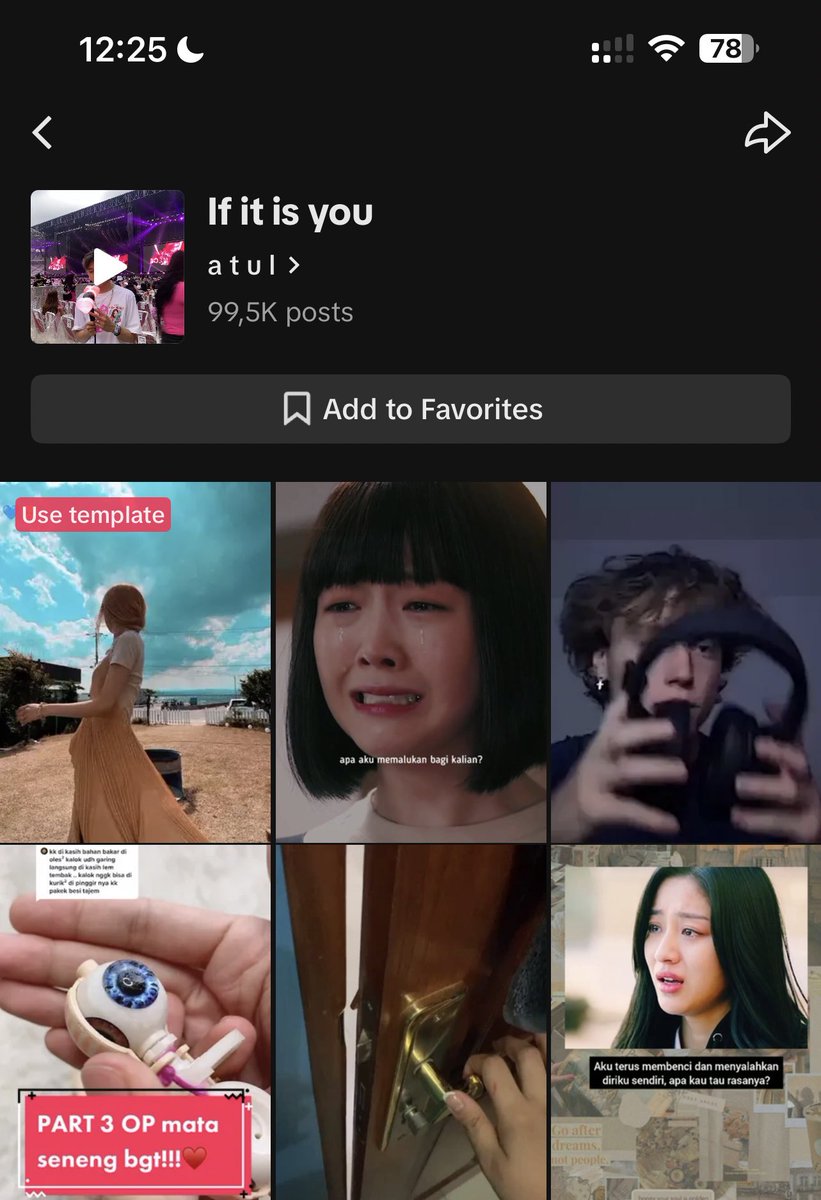
What users think about Scenery - from Twitter
- Scenery enthusiasts are sharing their experiences, showcasing the majestic Alaskan landscape and other vistas through videos.
- The AI tool, Scenery, seems to be linked to a variety of content ranging from indie game development to sunset shots and hiking adventures.
- SceneryCo, associated with the tool, recently celebrated a successful $14.6M Series A funding round, with investors like GreylockVC.
- The Scenery video platform is gaining traction, opening its public beta to users, signaling growth and interest in the startup.
- Professional developments include individuals embarking on new paths, joining the Scenery team at what appears to be an exciting phase for the company.
- Cultural snippets reveal that Scenery is intersecting with entertainment, such as K-pop fandom activities and viral cover videos in Indonesia.
Scenery Pros and Cons
Pros :
- Intuitive interface makes it easy to learn and use
- Versatile functionality suits a wide range of video editing needs
- Real-time collaboration feature enhances teamwork and productivity
Cons :
- Subscription-based pricing may not be suitable for all users
- Some advanced features may require additional learning curve
Scenery Use Cases
- Editing personal videos
- Creating content for social media platforms
- Producing professional-quality videos for businesses or organizations
- Collaborative video projects
Similartool.ai Spotlight
Display Your Achievement: Get Our Custom-Made Badge to Highlight Your Success on Your Website and Attract MoreVisitors to Your Solution.