From Design to Code: A Seamless Transition for Stunning Websites
In the fast-paced world of website development, the journey from design concepts to functional code has been revolutionized by a new generation of AI tools. These tools, including Locofy, AnimaApp, Teleporthq, and Builder IO, are changing the game by streamlining the design-to-code process and empowering designers and developers to work together seamlessly. Locofy, for instance, utilizes advanced algorithms to simplify collaboration, reduce time-to-market, and boost project productivity. AnimaApp, on the other hand, bridges the gap between design and development by automating code generation and allowing designers to focus on their creative vision. TeleportHQ offers a free AI website builder that leverages OpenAI-generated code for rapid website creation. Lastly, Builder IO acts as a bridge between design and development, facilitating a smooth transition from concept to implementation. With these tools at your disposal, transforming designs into stunning websites has never been easier.
1. Locofy
Locofy is an innovative AI tool revolutionizing the process of Design to Code, streamlining the conversion of design concepts into functional code seamlessly. With its advanced algorithms, Locofy empowers designers and developers to collaborate efficiently, reducing time-to-market and enhancing overall project productivity.
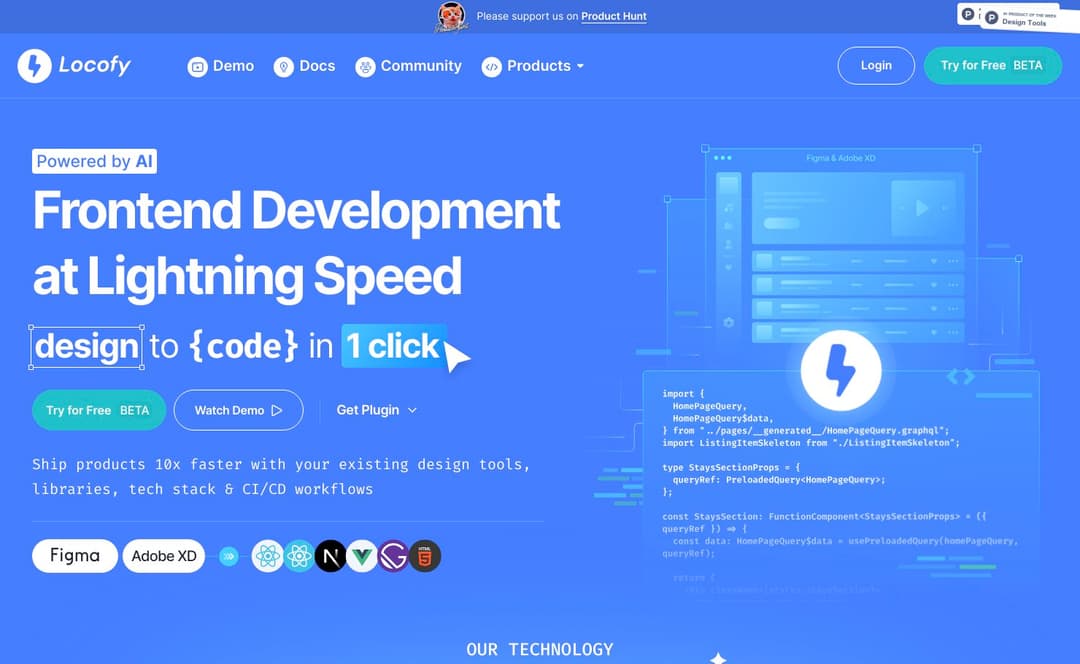
Pricing:
Locofy offers flexible pricing plans tailored to meet varying needs and budgets. Contact their sales team for detailed pricing information.
Features:
Automated conversion of design files to clean, production-ready code
Support for popular design formats such as Sketch, Figma, and Adobe XD
Customizable code output to match project requirements
Real-time collaboration features for designers and developers
Intuitive interface for easy navigation and usage
Pros:
Saves time by automating the design-to-code process
Enhances collaboration between designers and developers
Supports various design formats for flexibility
Customizable output to match specific project needs
Cons:
May require some learning curve for new users
Dependence on AI algorithms may lead to occasional errors
2. AnimaApp
AnimaApp revolutionizes the design to development workflow by transforming designs into developer-friendly code, effectively bridging the gap between design and code. It offers a seamless transition from design tools like Figma, Adobe XD, and Sketch to production-ready code, empowering designers to bring their visions to life without the need for deep coding knowledge. This AI-powered platform automates the grunt work of code generation, allowing both designers and developers to focus on what they do best, thus speeding up the product development process.
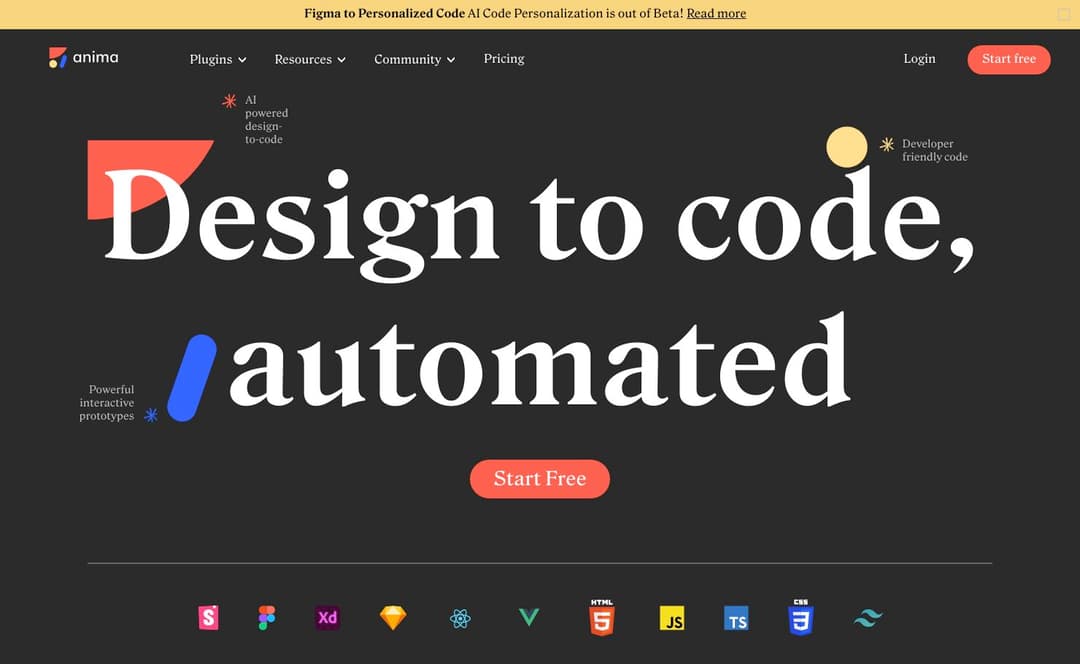
Pricing:
Anima offers a range of pricing plans tailored to meet the needs of different teams and projects. While specific pricing details are provided on their official website, they include options for individuals and teams, with features scaling up to match enterprise needs. There's also mention of a free plan, allowing users to explore Anima's basic features without financial commitment.
Features:
Anima supports launching websites directly from design tools like Figma, Adobe XD, and Sketch without the need for coding, converting designs into pixel-perfect HTML code, including interactions and responsive behaviors.
The platform enables the embedding of videos, gifs, live forms, maps, and more with just one click, and supports the export of production-ready HTML for hosting or developer handoff.
Anima allows for the creation of landing pages for A/B tests and portfolios without writing code, providing a fast, iterative development process.
Pros:
Facilitates a seamless design to code process, saving time and resources.
Supports a wide range of use cases, from websites to portfolios and interactive kiosks.
Integrates with popular design tools, enhancing workflow efficiency.
Cons:
Learning curve for designers unfamiliar with the tool.
Dependency on specific design tools for full functionality.
3. TeleportHQ
TeleportHQ is a free AI website builder and one of the best AI tools to build websites, offering an AI-powered design generator and UI builder. It uses OpenAI-generated code to enable developers to create websites and website elements with unprecedented speed and precision. It also provides a low-code environment for editing and collaboration on code.
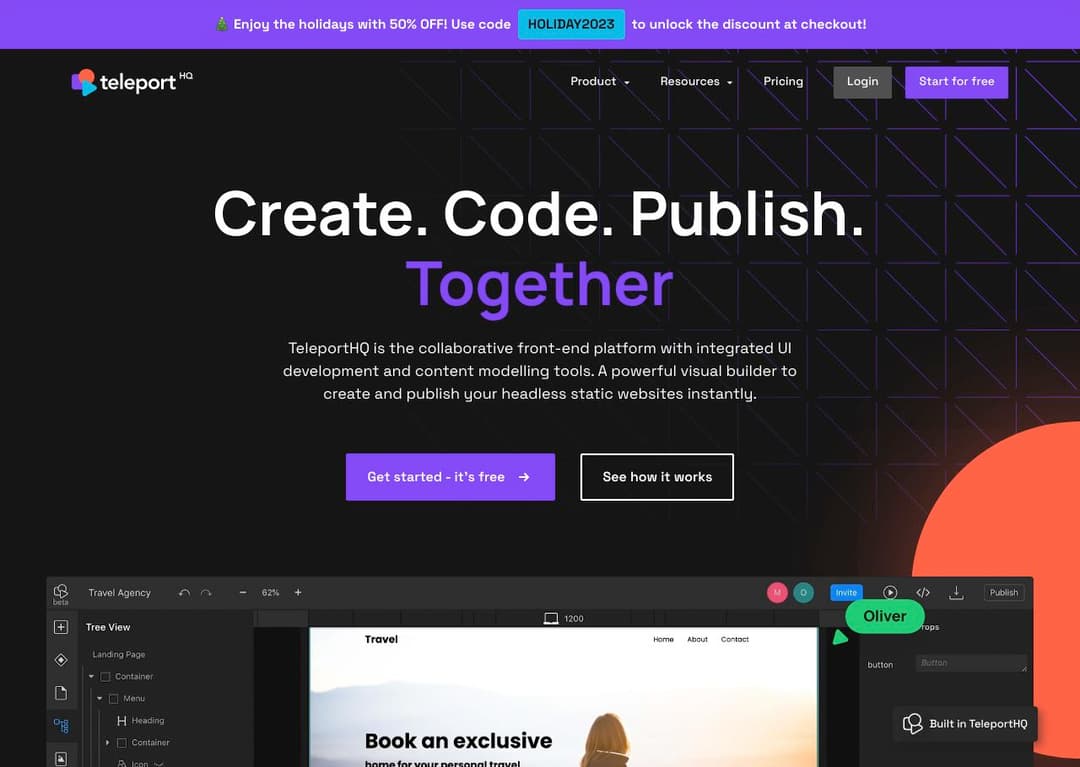
Pricing:
Free: Basic features with some limitations.
Professional: €18/editor/month, offering unlimited projects, shared component library, private projects, dedicated customer support, and professional hosting.
Agency: Custom pricing for agencies with unique hosting needs.
Enterprise: Custom pricing for large projects and teams, offering full white-label integration and advanced features.
Features:
Visual Builder for creating and publishing static websites instantly.
Content Modeling tool for managing content models.
UI Development tool for customizing user interfaces.
Collaboration features with chat for team communication.
Deployment features for various hosting providers.
AI-generated code for rapid prototyping and website building.
Pros:
AI-powered design generator for speed and accuracy in development.
Low-code environment for easy editing and collaboration.
Comprehensive features for UI development and content modeling.
Collaborative platform with communication tools.
Cons:
May require a learning curve for new users to fully utilize all features.
Free version has limitations compared to paid plans.
4. Builder IO
Design to Code, that's the mantra of Builder IO. It's an AI tool designed to bridge the gap between design and development, streamlining the process from concept to implementation. With Builder IO, you can transform your designs into functional code effortlessly, saving time and resources along the way.
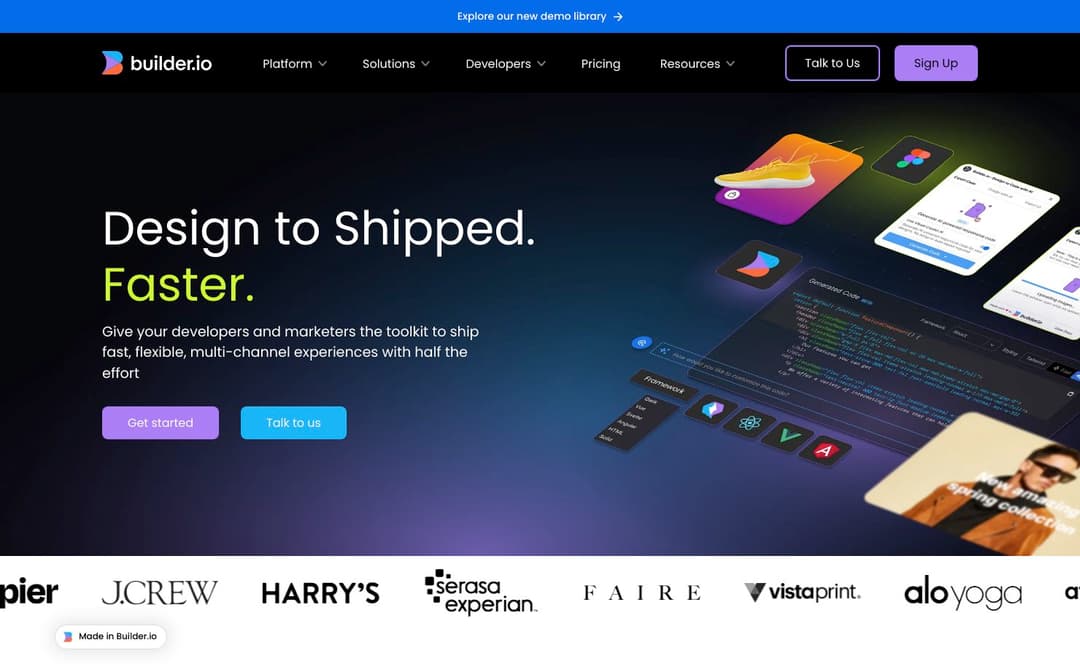
Pricing:
Builder IO offers flexible pricing plans tailored to various needs and budgets. For detailed pricing information, visit their website or contact their sales team.
Features:
Builder IO boasts a plethora of features including drag-and-drop interface, real-time collaboration, code export functionality, integrations with popular design tools, and responsive design previews.
Pros:
Streamlines design to code process
Drag-and-drop interface for easy customization
Real-time collaboration for teams
Integrations with popular design tools
Cons:
May have a learning curve for beginners
Pricing may not be suitable for all budgets
Summary:
In conclusion, the journey from design to code has been revolutionized by innovative AI tools such as Locofy, AnimaApp, Teleporthq, and Builder IO. These tools streamline the transition from design concepts to functional code, empowering designers and developers to collaborate efficiently and bring creative visions to life with speed and precision. Whether automating code generation, bridging the gap between design and development, or offering low-code environments, these AI tools are key allies for enhancing project productivity and accelerating the product development process. For stunning websites and seamless design-to-code transitions, these tools stand out as top recommendations in the ever-evolving landscape of AI-powered design technologies.