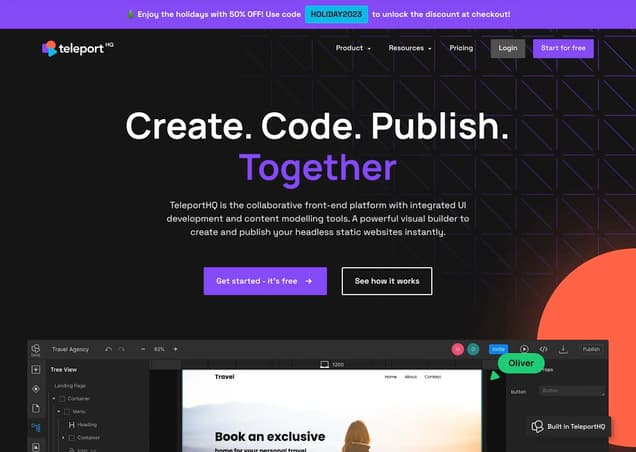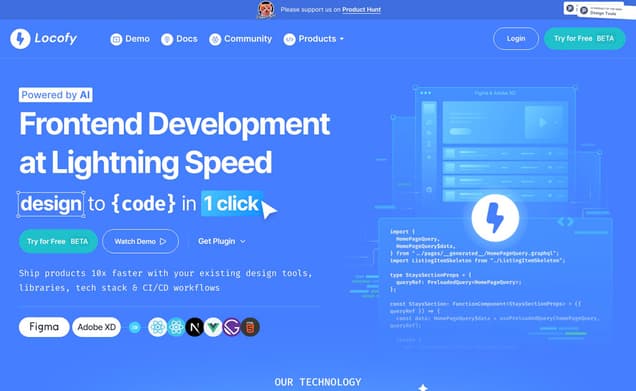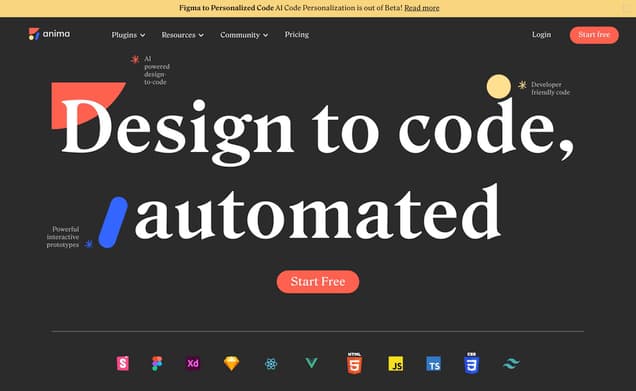Builder IO
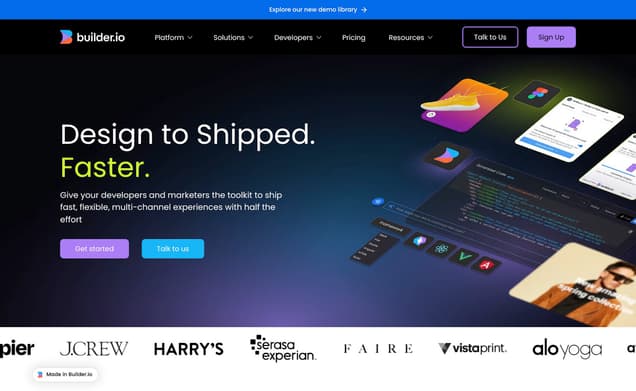
What is Builder IO ?
Design to Code, that's the mantra of Builder IO. It's an AI tool designed to bridge the gap between design and development, streamlining the process from concept to implementation. With Builder IO, you can transform your designs into functional code effortlessly, saving time and resources along the way.
Features :
- Builder IO boasts a plethora of features including drag-and-drop interface, real-time collaboration, code export functionality, integrations with popular design tools, and responsive design previews.
Pricing :
- Builder IO offers flexible pricing plans tailored to various needs and budgets. For detailed pricing information, visit their website or contact their sales team.
Estimated Visit Traffic :
754.16K /MonthUser Distribution :
United States - 15.36% | India - 9.14% | France - 6.31% | Vietnam - 5.5% | Brazil - 5.09%Tags :
Design To CodeMixo AI Website Builder Review by Hoz - I Built a Website in 1 Click!
Join me as I share my first-hand experience with Mixo AI, a groundbreaking website builder that promises to craft your digital presence in a snap. I'll walk you through every step, baring all the nitty-gritty details, so you'll get to see just how effective this tool can be. Buckle in, because website creation is getting a whole lot easier!
1. Instant Website Creation Unleashed
Imagine typing in a brief description of your business idea, hitting a button, and—voilà—your website materializes within seconds. That's the magic of Mixo AI, the website-building virtuoso that whisks together your online presence with just a click.,The first impression is a polished brand name, an eye-catching logo, and a slogan that encapsulates the spirit of your endeavor—all generated without you having to lift a finger. The initial content layout is impressive and tailored to resonate with your audience.,Creating a new version of a site starts you from scratch, a minor hiccup I learned the hard way. Still, the first output was heartening and the process itself felt nothing short of a marvel.
2. Tweaking Your Digital Masterpiece
Mixo AI's site editor is where you can fine-tune your work with ease. From logo tweaks to refined metadata, all changes are a breeze. Every section of your site—from hero images to feature lists—is at your fingertips, ready to be customized.,Aiding you in the editing process is the handy helper text, guiding you through additions and adjustments, such as switching out the signup form for a call-to-action button or jazzing up the testimonials section.,Whether it's adding FAQs, adjusting the call-to-action, or dropping in a note from the founder, the user-friendly interface ensures your website looks and feels exactly how you envisioned it, without requiring an ounce of coding expertise.
3. Publishing and Perfecting
Hit the 'Publish' button and your site is ready to meet the World Wide Web, complete with mobile responsiveness and equipped to gather keen subscribers. But there are more icing touches to add. In the dashboard, easily link your domain, insert analytics codes, and manage site visibility.,Even though you cannot delete a website yet—this feature is reportedly on the horizon—the available customization and subscriber database features are robust and intuitive. It's clear that Mixo AI has placed user experience at the forefront of its design.
4. Building Beyond Landing Pages
Curiosity about Mixo AI's capabilities extends to its potential for creating full-fledged websites, not just landing pages. Users are eager to explore how they can enhance the site with additional functionality, ensuring their virtual venues fully realize their intended purposes.,Questions about adding text, integrating business emails, and incorporating contact forms indicate a keen interest in expanding Mixo's utility to encompass all the intricate facets of a comprehensive website.,While users are impressed with the straightforward process, their eagerness to delve deeper into customization suggests that they see Mixo AI as an invaluable tool that could further evolve to meet a wider range of needs.
5. Ease of Use and Accessibility
Compliments on the video format underscore the helpfulness and clarity provided in showing off Mixo AI's features. Users appreciate the accessible walk-through, allowing them to grasp how they too can quickly launch a professional-looking site.,There's a palpable excitement about the notion of building websites so easily, with viewers acknowledging the usefulness of the content and expressing gratitude. These responses highlight the video's success in demonstrating Mixo's potential to simplify website creation.
6. Overall Impressions and Future Potential
Several users are taken aback by the simplicity and power of the Mixo AI website builder. The idea of lifetime access for a one-time fee strikes a chord, with many viewing it as an irresistible offer.,The mix of humor and practical insights garners praise, as users note that the learning curve for this technology is made enjoyable and the content addictively good. The overall sentiment is that this is not just a tool, but a revelation for both novices and seasoned pros in the website-building arena.
7. Technical Support and Further Development
A few users encountered technical hitches, such as security error messages or uncertainties around hosting. These concerns illustrate the need for guidance post-website creation and assurances that support is accessible for any roadblocks.,Inquiries about whether blogs or more complex pages like landing pages can be crafted with Mixo AI point to a demand for continual improvements to the platform, as well as a desire for more in-depth follow-up resources or tutorials.,The dialogue between users and the content creator encapsulates a community enthusiastic to maximize the capabilities of Mixo AI, hopeful for updates that will introduce the missing pieces to their website-building puzzle.
8. Builder IO Video Summary
After experimenting with Mixo AI's website builder, it is clear that this tool is a game-changer for rapid website deployment, perfect for validating new ideas or sprucing up established ones. With its mix of simplicity and customization, anyone can produce a smart, SEO-optimized website tailored to their brand without breaking a sweat. While it's not without its limitations, the charm of Mixo AI is undeniable.
Other Builder IO Related Videos

10web Ai builder Review/Tutorial - YouTubeMay 30, 2023

Best Website Builder AI - YouTubeJun 4, 2023

Best AI Builder for WordPress with Elementor || 10Web ReviewMay 25, 2023

Transform Your Online Business with AI builder - YouTube1 month ago

Lindo AI - Easiest Website Builder? Honest Review - YouTube2 weeks ago

durable AI Website Builder REVIEW - YouTubeApr 30, 2023

QuickCreator Review - AI Website Builder With SEO - YouTubeSep 9, 2023

Instant Sites Builder AI Review - YouTubeDec 5, 2023

Create Fully Working Website in 1 Minute - Webullar ReviewMay 26, 2023

2.2 - Using No-Code with Builder.io - Part 2 - YouTubeAug 19, 2022
User Reviews On Twitter
 Luciano Mammino 𝕏 Node.js Design Patterns#AWS #Serverless Hero & MVP. Senior Architect @fourTheorem, author of 📕 https://t.co/Vhhe4G4GCN & ✉️ https://t.co/XMK2BWythj #Nodejs, #JavaScript, #Rust 🦀 & #Cloud ☁️A Complete Visual Guide to Understanding the Node.js Event Loop
Luciano Mammino 𝕏 Node.js Design Patterns#AWS #Serverless Hero & MVP. Senior Architect @fourTheorem, author of 📕 https://t.co/Vhhe4G4GCN & ✉️ https://t.co/XMK2BWythj #Nodejs, #JavaScript, #Rust 🦀 & #Cloud ☁️A Complete Visual Guide to Understanding the Node.js Event Loop
www.builder.io/blog/visual-guide-to-nodejs-event-loop Fabian HillerEntrepreneur, Software Engineer, Content Creator and Open Source Community Member of @solid_js, @QwikDev and @programmierbarWith this post I publish my bachelor thesis. 🧑🎓 As part of the research I looked at @zodtypes, @arktypeio and Typia and investigated how the bundle size of JavaScript libraries can be reduced. Thank you @mhevery and @RyanCarniato for your support. www.builder.io/blog/valibot-bundle-size
Fabian HillerEntrepreneur, Software Engineer, Content Creator and Open Source Community Member of @solid_js, @QwikDev and @programmierbarWith this post I publish my bachelor thesis. 🧑🎓 As part of the research I looked at @zodtypes, @arktypeio and Typia and investigated how the bundle size of JavaScript libraries can be reduced. Thank you @mhevery and @RyanCarniato for your support. www.builder.io/blog/valibot-bundle-size Ye11oWCFEDeep Cloning Objects in JavaScript, the Modern Way www.builder.io/blog/structured-clone from @builderio
Ye11oWCFEDeep Cloning Objects in JavaScript, the Modern Way www.builder.io/blog/structured-clone from @builderio bhanu harsha.Pi am bhanu.Training Your Own AI Model Is Not As Hard As You (Probably) Think www.builder.io/blog/train-ai via @builderio
bhanu harsha.Pi am bhanu.Training Your Own AI Model Is Not As Hard As You (Probably) Think www.builder.io/blog/train-ai via @builderio Steve (Builder.io)CEO @builderio - design to shipped, fastersay goodbye to react hydration error hell with our new nextjs plugin: www.builder.io/blog/announcing-react-hydration-overlay
Steve (Builder.io)CEO @builderio - design to shipped, fastersay goodbye to react hydration error hell with our new nextjs plugin: www.builder.io/blog/announcing-react-hydration-overlay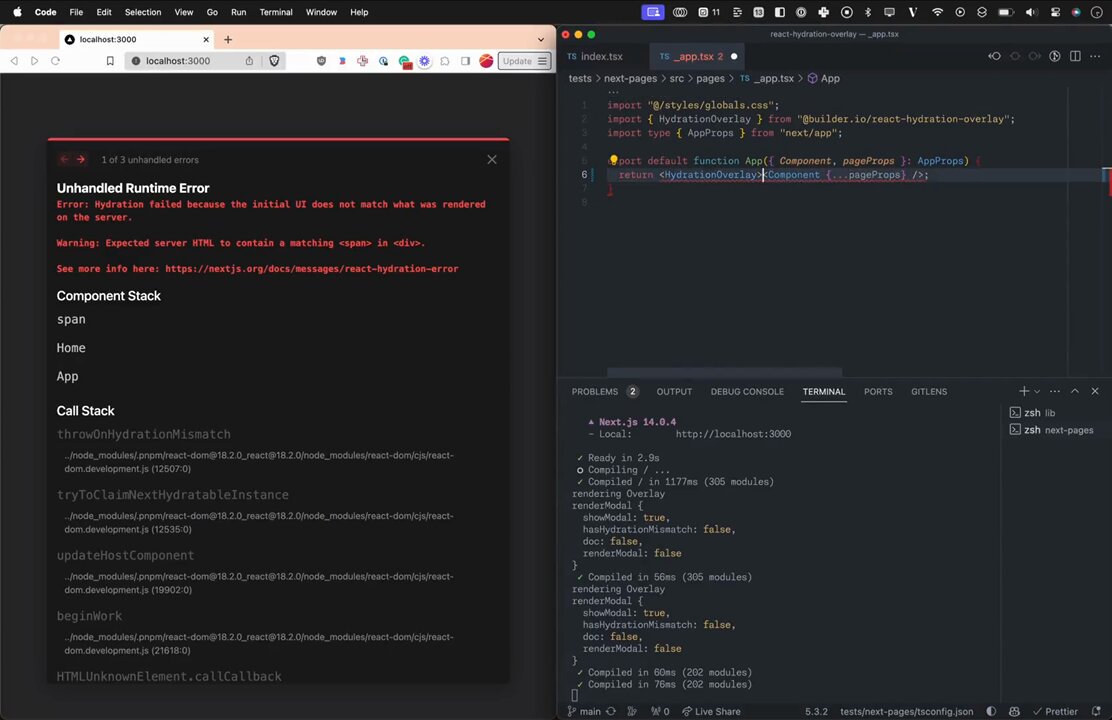
 Eddy ✌️Senior Frontend Engineer and Designer. Open to opportunities : California & FranceThe current top websites and their most talented designers:
Eddy ✌️Senior Frontend Engineer and Designer. Open to opportunities : California & FranceThe current top websites and their most talented designers:
👉 velocity.builder.io
By @Steve8708
👉dock.us
By @lucchaissac & @dock_us
👉makelog.com
By @logan_liffick & @HiJulieJennifer
👉sequencehq.com
By @wireframe & @jamesm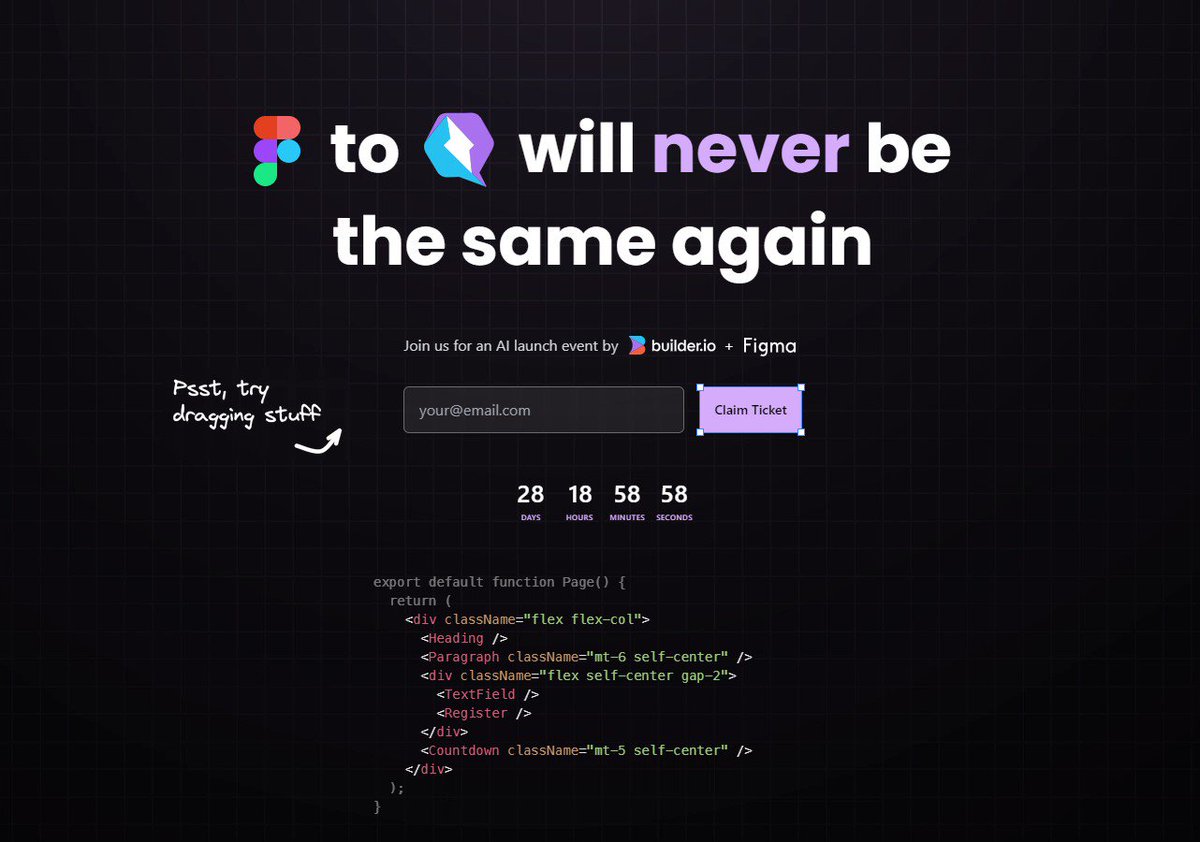
 Aris Ripandi | ᮃᮛᮤᮞ᮪🇮🇩 web artisan and tech enthusiast. Lecturing on the side for fun.Bun vs. Node.js: Everything you need to know. In short: Bun uses JavaScriptCore (used by Safari) and Node.js using V8 Engine (used by Chromium-based browsers).
Aris Ripandi | ᮃᮛᮤᮞ᮪🇮🇩 web artisan and tech enthusiast. Lecturing on the side for fun.Bun vs. Node.js: Everything you need to know. In short: Bun uses JavaScriptCore (used by Safari) and Node.js using V8 Engine (used by Chromium-based browsers).
www.builder.io/blog/bun-vs-node-js via @builderio javiersitoi like eating crayons
javiersitoi like eating crayons Zachary BENSALEMVisual Developer and founder of @QredenceAI and @QreamUI https://t.co/IOA6aOXaRXFigma is taking over product development. The collaboration between @figma and @builderio, along with their visual copilot, is closing the gap with LLM for visual designing.
Zachary BENSALEMVisual Developer and founder of @QredenceAI and @QreamUI https://t.co/IOA6aOXaRXFigma is taking over product development. The collaboration between @figma and @builderio, along with their visual copilot, is closing the gap with LLM for visual designing.
www.builder.io/blog/figma-to-code-visual-copilot
The line between designer and developer has never been thinner. Yoav Ganbar (🥑 Builder.io/Qwik)🥑 DevRel (DX) @BuilderIO @QwikDev #Mitosis #Partytown 🎉 👨👩👧👦 Dad 👨🏽💻 Web dude. 🎙️ @fedBites. 💡 Opinions are loosely held.Did you know you can start using native CSS nesting, layers, and container queries?
Yoav Ganbar (🥑 Builder.io/Qwik)🥑 DevRel (DX) @BuilderIO @QwikDev #Mitosis #Partytown 🎉 👨👩👧👦 Dad 👨🏽💻 Web dude. 🎙️ @fedBites. 💡 Opinions are loosely held.Did you know you can start using native CSS nesting, layers, and container queries?
They are now widely supported in all modern browsers.
Just in time for 2024, I wrote an overview 👇🏽
www.builder.io/blog/css-2024-nesting-layers-container-queries
What users think about Builder IO - from Twitter
- Builder.io is sharing insightful content, including a visual guide to understanding the Node.js event loop, helping to demystify technical concepts.
- Research concerning strategies to reduce the bundle size of JavaScript libraries was published on Builder.io's blog, with support from notable community members.
- The Builder.io blog provides modern techniques for deep cloning objects in JavaScript, showcasing the platform's commitment to current best practices.
- Builder.io demystifies the process of training AI models, suggesting that it's more approachable than many might think.
- They've rolled out a new Next.js plugin specifically designed to tackle React hydration errors, smoothing over a common headache for developers.
- Builder.io highlights top websites and credits their talented designers, showing recognition for creative and technical excellence in the web design community.
- A clear comparison between Bun and Node.js on Builder.io's blog explains the differences between their JavaScript engines and potential implications.
- A user has excitedly shared a tool or feature from Builder.io, referring to it as 'sick', illustrating user enthusiasm and engagement.
- The partnership between Figma and Builder.io, and their integration with visual copilot tools, is pushing the boundaries between design and development.
- An overview of upcoming CSS features like nesting, layers, and container queries available in modern browsers for 2024 is up on Builder.io.
Builder IO Pros and Cons
Pros :
- Streamlines design to code process
- Drag-and-drop interface for easy customization
- Real-time collaboration for teams
- Integrations with popular design tools
Cons :
- May have a learning curve for beginners
- Pricing may not be suitable for all budgets
Builder IO Use Cases
- Builder IO is ideal for web designers, developers, and teams working on projects that require seamless transition from design to code. Whether you're building a website, web application, or digital experience, Builder IO can enhance your workflow and productivity.
Similartool.ai Spotlight
Display Your Achievement: Get Our Custom-Made Badge to Highlight Your Success on Your Website and Attract MoreVisitors to Your Solution.