The Best AI Image Upscaler Tools for Enhancing Image Quality
Enhance Your Images with AI Image Upscaler: The Ultimate Guide AI Image Upscaler tools have revolutionized the way images are enhanced and upscaled, catering to a wide range of users from individuals to professionals across diverse industries. In this comprehensive guide, we'll explore the top AI Image Upscaler tools available in the market, including Bigjpg, Avc AI, Let's Enhance, Remini, Image Upscaler, Kive, Magnific AI, Image Enlarger, and Upscale Media. Each tool brings unique capabilities and features powered by advanced AI technology, making image enhancement and upscaling more efficient and effective. Let's delve into the detailed analysis of each tool and how it can elevate your image editing experiences.
1. Bigjpg
Bigjpg is an AI-powered image enlarging tool that utilizes Deep Convolutional Neural Networks to upscale images without losing quality. It is specifically effective for anime images and illustrations, as well as regular photos, providing high-quality, lossless image enlargement.
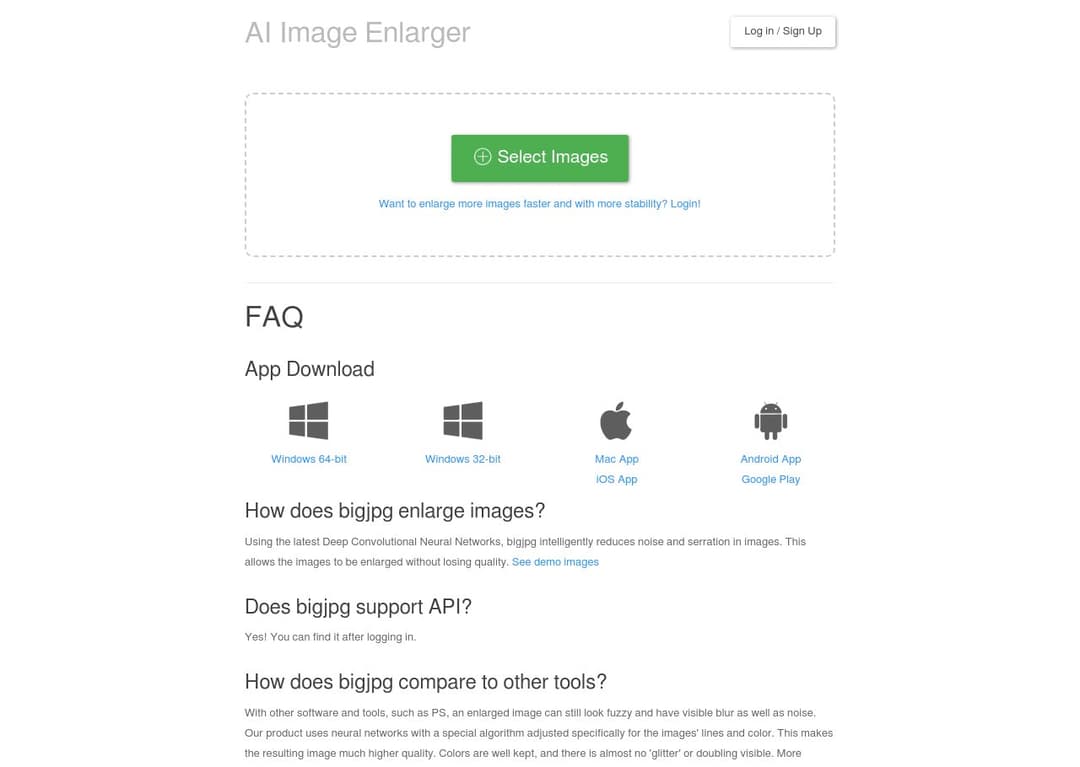
Pricing:
Free Plan: 20 pictures per month, maximum upload size 5MB, enlarging ratio up to 4x, offline enlarging
Basic Plan: $6 for 2 months, 500 pictures per month, maximum upload size 50MB, enlarging ratio up to 16x
Standard Plan: $12 for 6 months, 1000 pictures per month, maximum upload size 50MB, enlarging ratio up to 16x
Premium Plan: $22 for 12 months, 2000 pictures per month, maximum upload size 50MB, enlarging ratio up to 16x
Features:
Intelligent noise and serration reduction
Supports various image types, including anime and regular photos
Superior quality with minimal noise compared to other tools
Flexible service plans with both free and paid options
Offline enlarging capability
Pros:
High-quality image enlargement without loss
Supports a wide range of image types
Flexible pricing plans including a free option
API support for developers
Cons:
Free plan has limitations on image size and quantity
Limited to certain image formats
2. Avc.ai
Avc.ai is an advanced Online AI Image Enhancer designed to elevate image editing experiences. It uses deep learning algorithms to automatically enhance and restore photo quality, offering a range of features for optimizing images.
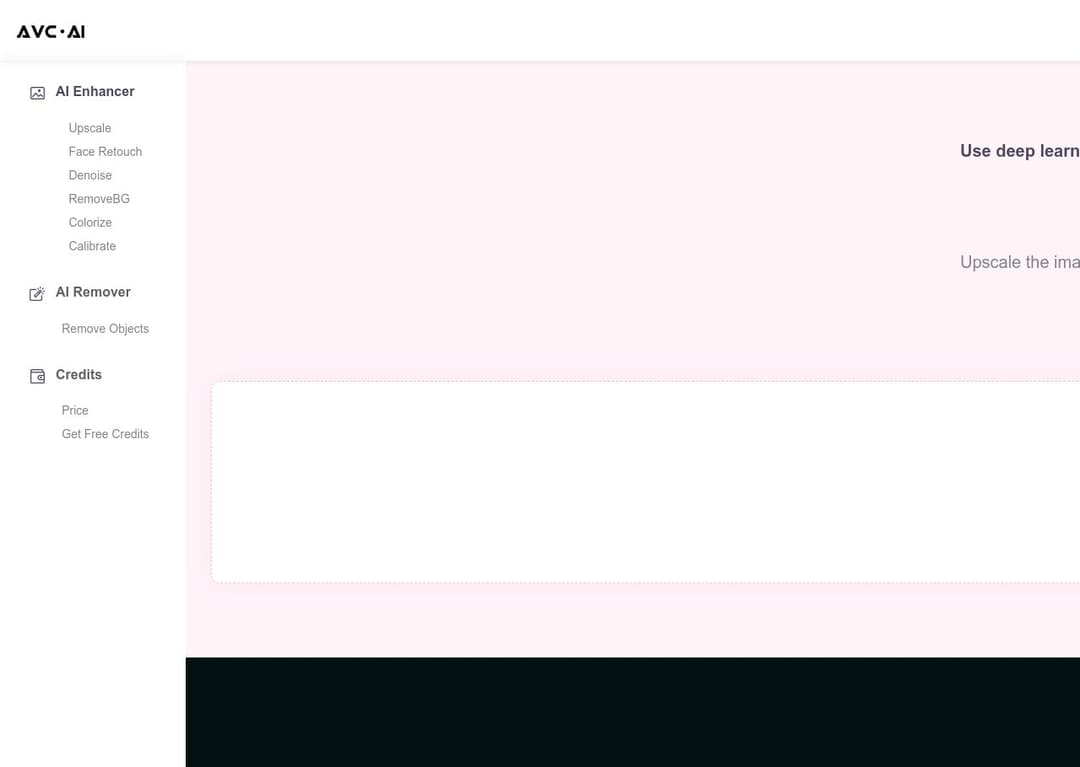
Pricing:
Paid, with plans starting from $9.95 per month
Features:
Upscale Resolution: Converts low-resolution images into high-quality visuals.
Denoise and Sharpen: Removes noise and artifacts for cleaner, crisper images.
Face Retouching: Enhances and sharpens blurry faces in portraits.
Colorize and Color Calibration: Adds life and natural hues to images.
AI Background Remover: Quickly and effortlessly removes backgrounds from images.
Pros:
Utilizes advanced deep learning algorithms for image enhancement.
Offers a wide range of features for various editing needs.
Suitable for professional use with high-quality results.
Cons:
It is a paid service, which might not be ideal for casual users.
3. Let's Enhance
Let's Enhance is an AI-driven platform designed for image enhancement, upscaling, and generation. It allows users to augment resolution and overall quality, rectify issues in blurry, pixelated, and low-resolution images, and create high-quality prints and digital art.
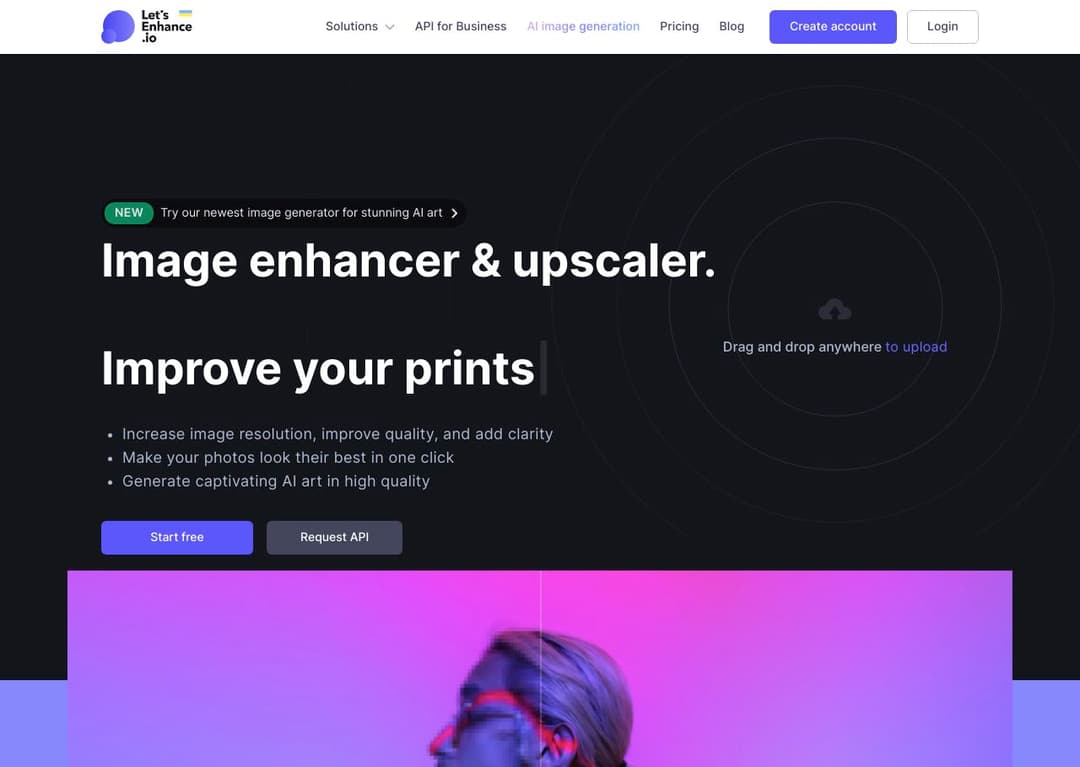
Pricing:
Free plan: Enhance up to 64 megapixels images; 10 free images for new users.
Paid plans: Upscale images up to 256 megapixels (personal) and 512 megapixels (business).
Subscription-based with a credit system; specific pricing details available at letsenhance.io/pricing.
Features:
Upscaling images to 8K resolution.
Improving image clarity, detail, and removing noise/artifacts.
Batch editing and processing up to 20 pics in one go.
Specialized AI for enhancing portraits and facial features.
Tools for color correction, sharpening, and resizing.
Pros:
Easy to use with simple upload and enhance process.
High-quality, sharp, and detailed image results.
Wide range of features for diverse image enhancement needs.
Cons:
Can be slow for large images.
Not perfect, may produce artifacts or distortions.
Still under development with limited features compared to some user needs.
4. Remini
Remini is a state-of-the-art AI tool designed to transform low-quality visuals into stunning high-definition content. It is capable of converting old, pixelated, blurry, or damaged photos and videos into high-definition images using advanced AI technology. Remini is widely used across various platforms such as social media, historical preservation, printing services, e-commerce, education, and magazines.
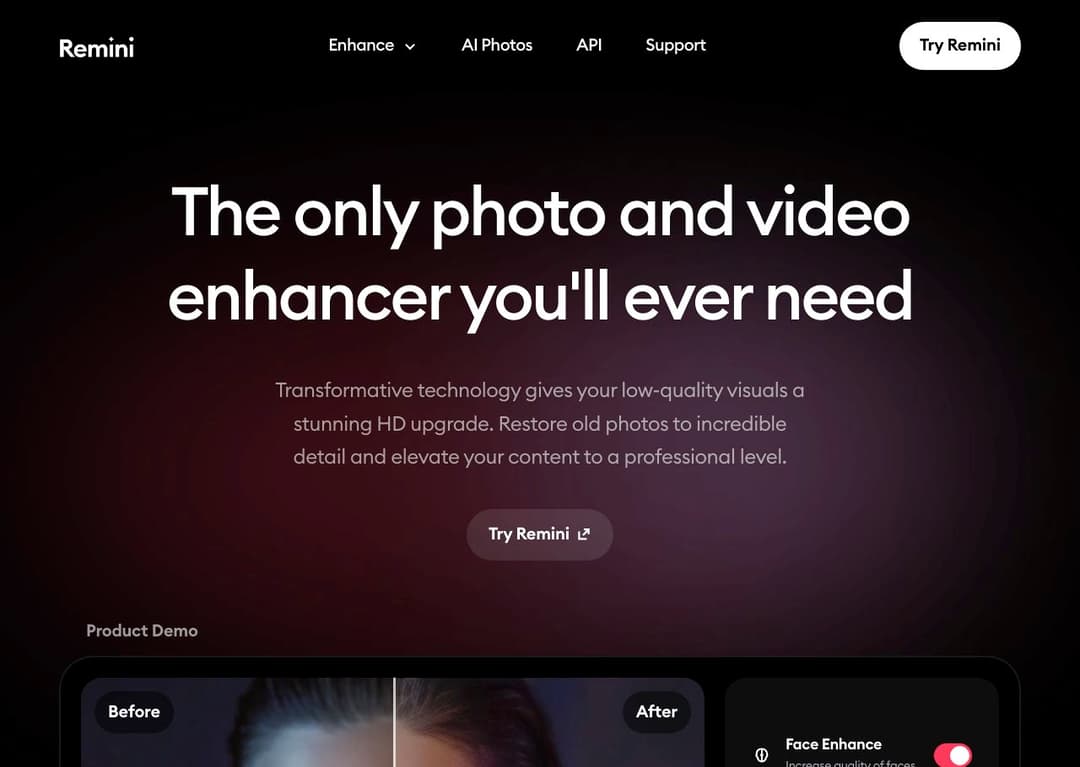
Pricing:
Free with optional in-app purchases and ads
API Integration: $39 for 100 credits, $79 for 300 credits, $199 for 1000 credits, $1399 for 10,000 credits, $2999 for 30,000 credits
In-App Purchases: $9.99 per week for Remini Pro Weekly, $4.99 per week for Remini Lite Weekly, $4.99 per month for a 1 Month Subscription
Features:
Unblur and Sharpener
Denoiser
Old Photos Restorer
Image Enlarger
Color Fixer
Face Enhancer
API Integration
Mobile App
Adobe Plugin
Pros:
Transforms low-quality visuals into high-definition content
Various features like unblur, denoiser, and face enhancer
Broad range of uses across different sectors
Mobile app available for on-the-go editing
Simple API integration
Cons:
Some features may not be available in all plans
Additional purchases may be required for certain tools
Technical issues with saving and uploading media on Remini Web
Error codes during subscription or uploading processes
5. Image Upscaler
Image Upscaler is an online platform utilizing advanced Artificial Intelligence techniques to enhance image quality. Initially developed as a deep learning convolutional neural network for image upscaling, it has evolved into a multi-tool for image processing.
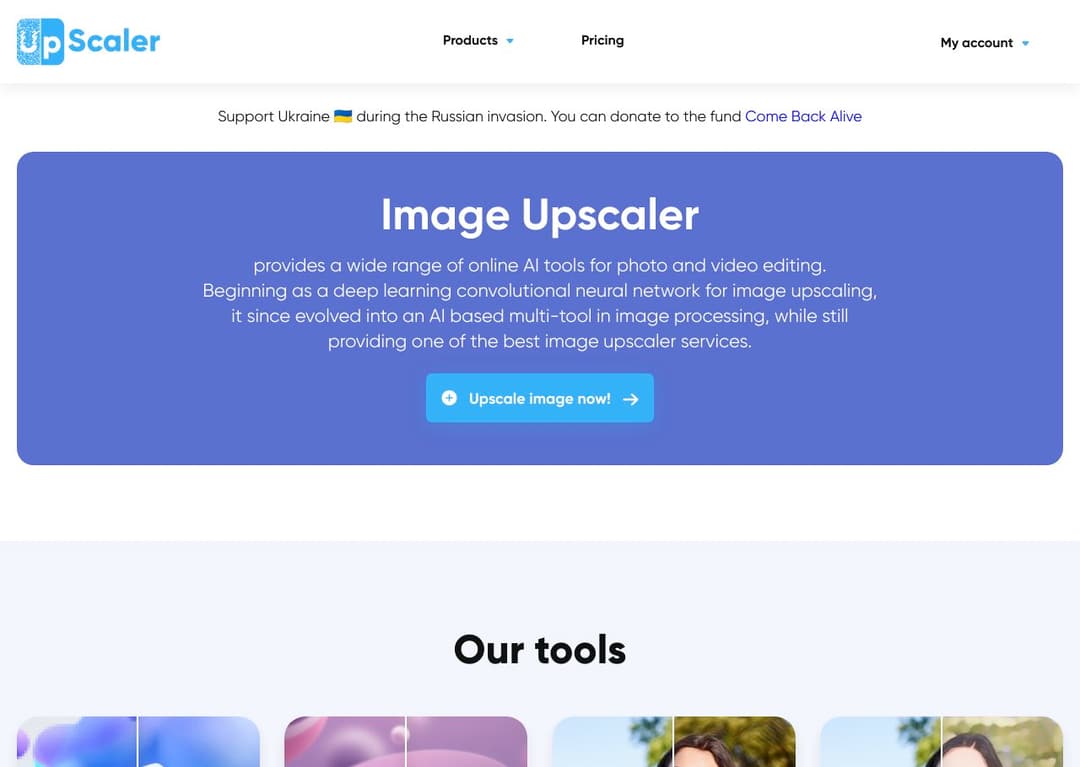
Pricing:
5 free credits per month for each software.
Subscription plans available for additional 50 to 1000 credits monthly.
Features:
Upscale images without quality loss
Unblur images
Photo cartoonizer
AI Image generator
Remove background
Photo to anime conversion
Inpaint tool for object removal
Image colorizer
Pros:
Wide range of AI-based photo editing tools
Free credits offered monthly
User-friendly interface
High-quality results with AI technology
Cons:
Limited free credits per month
Subscription required for extensive use
Supports limited file formats
6. Kive
Kive is an AI-powered platform designed to assist creatives and teams in managing visual assets, enhancing creative workflows, and producing their best work more efficiently. It offers a comprehensive solution for creative asset management, inspiration discovery, and collaborative presentation creation.
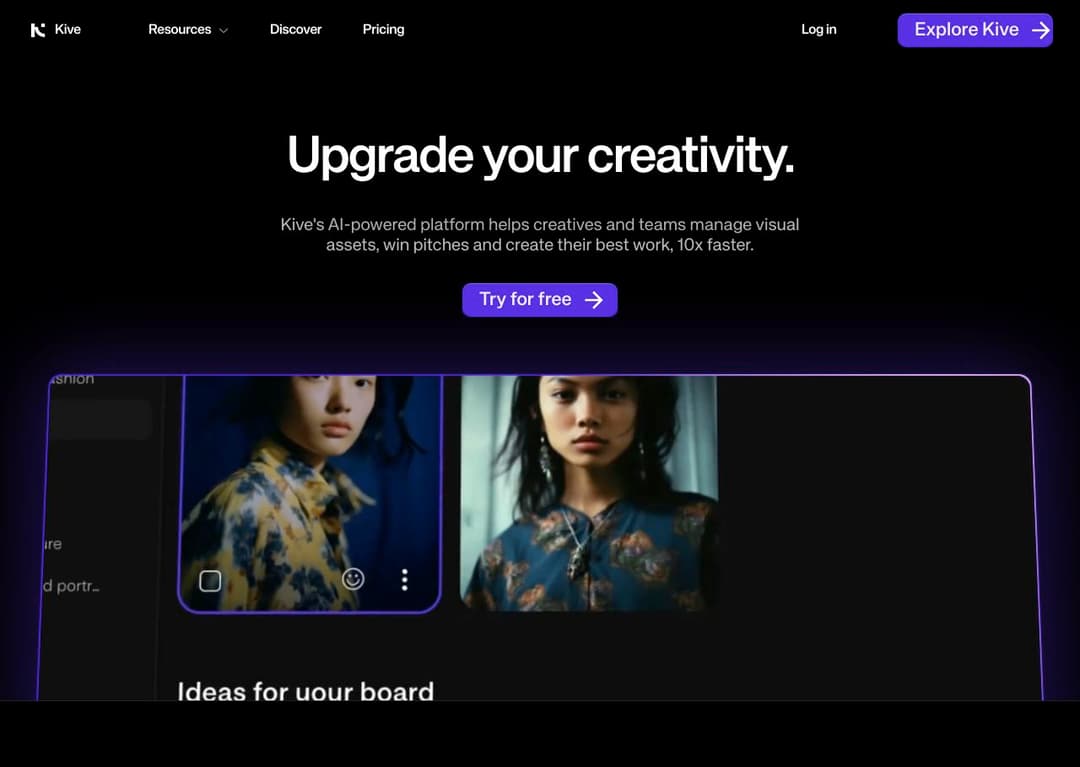
Pricing:
Freemium model available
PRO plan: $14/month
Features:
Creative asset management
Curated inspiration from global creatives
Similar search for easy image finding
Source tracking to trace original asset sources
Fast search for quick asset location
Multimedia content handling (images, GIFs, videos)
AI-powered personalized recommendations
Chapters feature for presentation creation
Seamless integration with other tools
Interactive presentations with video and GIFs
Auto layout for quick page setup
Collaboration tools for team presentations
Share with editable links
Various AI tools like AI upscale, frame extraction, and AI image generation
Pros:
Comprehensive asset management and search capabilities
Curated inspiration feeds for creative ideas
AI-powered tools for enhanced productivity
Facilitates collaboration and presentation creation
Cons:
May require a learning curve for new users
Dependent on the quality of AI recommendations and search accuracy
7. Magnific AI
Magnific AI is renowned as the best AI image upscaler in the market, offering advanced capabilities to transform images with high-resolution upscaling and detail enhancement. It is particularly noted for its 'Creativity' slider, which allows users to control the level of detail enhancement.
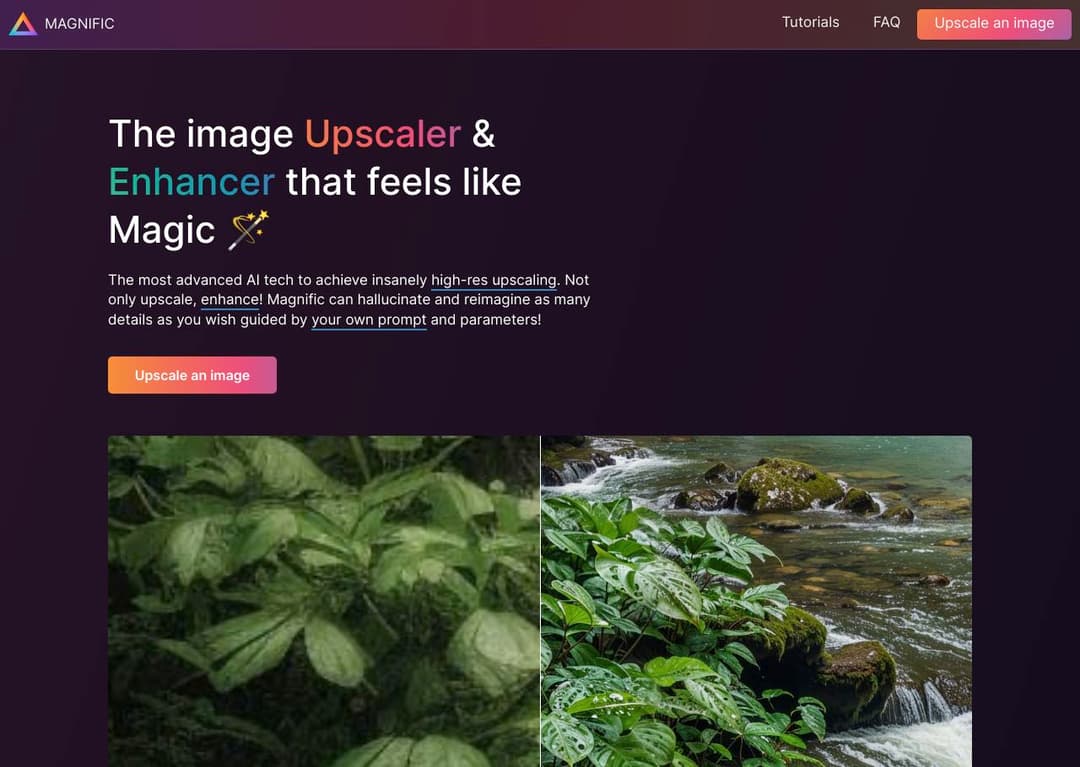
Pricing:
Pro plan: $39/month
Premium plan: $99/month
Business plan: $299/month
Annual subscription offers two months free
Features:
Four Enhancement Modes: Upscale, Enhance, DeNoise, DeJPEG
Supports various image formats: JPG, PNG, BMP, TIFF, GIF
Uses deep learning algorithms for up to 4x image upscaling
Preview and comparison of original and enhanced images
User-friendly and fast processing
Pros:
High-resolution image upscaling
Customizable detail enhancement
Wide range of applications
Enhances graphic designs and video game assets
Suitable for films and photography enhancement
Optimizes 3D renders
Cons:
Monthly subscription costs could be high for some users
May require some learning for optimal use of advanced features
8. Image Enlarger
AI Image Upscaler, Image Enlarger is a cutting-edge tool designed to enhance and enlarge images with artificial intelligence technology. Transform low-resolution photos into high-quality masterpieces effortlessly.
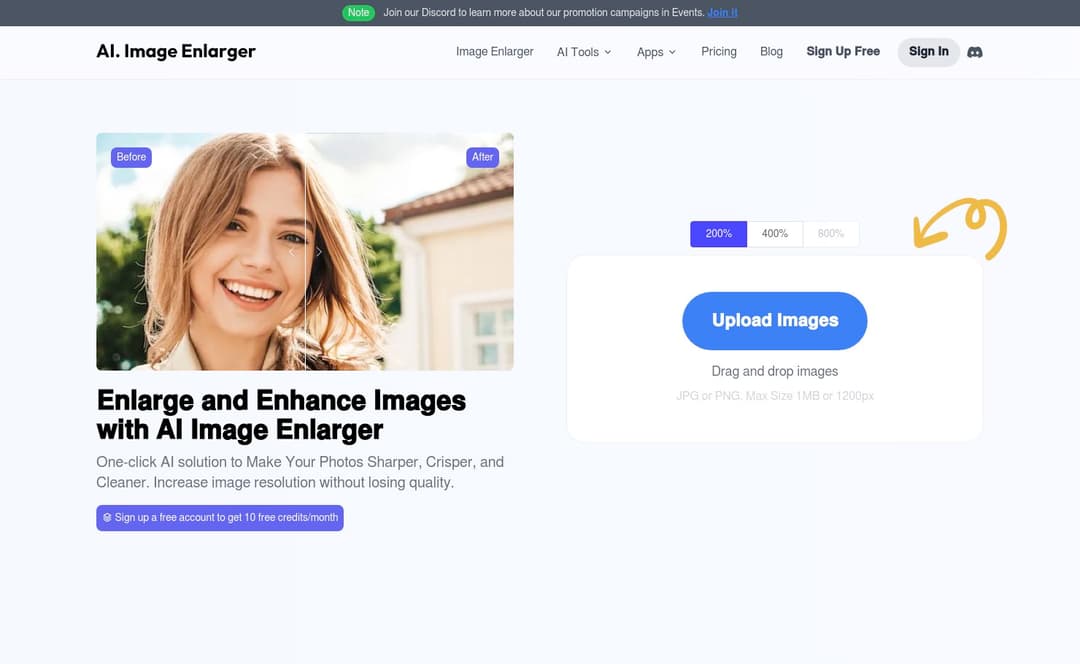
Pricing:
Flexible pricing plans tailored to your needs
Affordable options for individuals and businesses
Features:
High-quality image upscaling
User-friendly interface
Fast and efficient processing
Support for multiple image formats
Pros:
Exceptional image enhancement results
Intuitive and easy-to-use platform
Versatile format support
Cons:
May experience longer processing times for very large images
Limited free usage tier
9. Upscale Media
AI Image Upscaler is an AI-powered image upscaling tool designed to enhance image resolution and quality using advanced algorithms. It offers a free trial for users to experience its capabilities. With cutting-edge AI technology, it is widely used by professionals for enhancing image quality in various industries. For detailed pricing information, please visit https://www.upscale.media/pricing
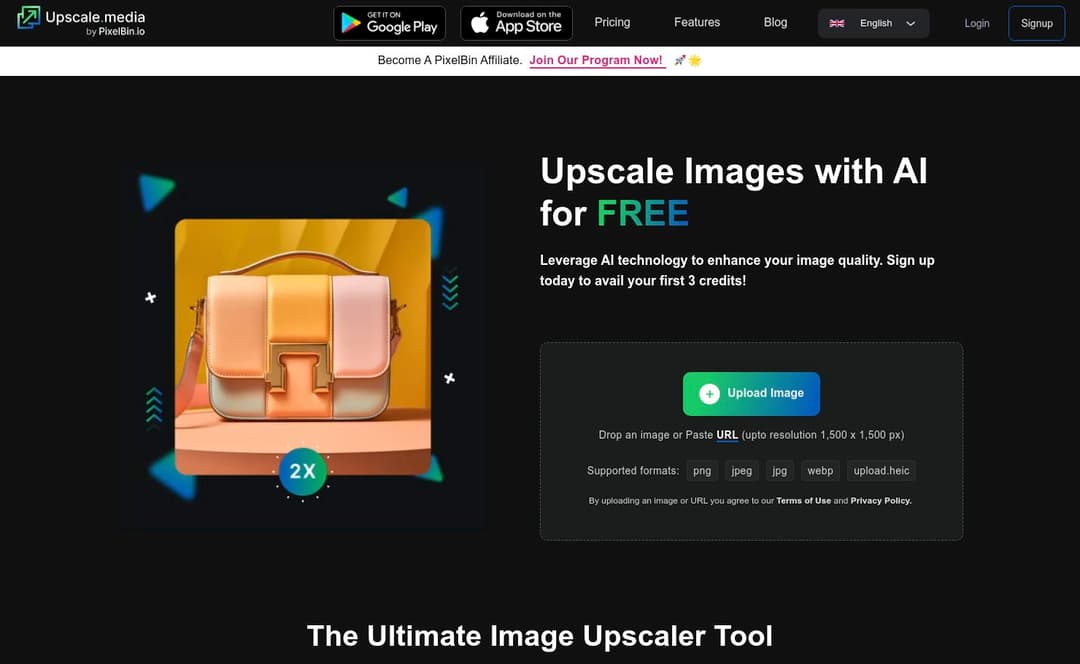
Pricing:
For detailed pricing information, please visit https://www.upscale.media/pricing
Features:
High-quality image upscaling
Fast processing
User-friendly interface
Customizable settings
Pros:
Advanced AI algorithms
Versatile use cases
Free trial available
Cons:
Results may vary
Subscription-based pricing model
Summary:
In conclusion, the AI Image Upscaler tools discussed in this guide offer a diverse range of features and capabilities for enhancing image resolution and quality using advanced AI algorithms. From specialized tools such as Bigjpg for anime and illustrations, to platforms like Let's Enhance and Remini for overall image enhancement, the options are varied and powerful. Whether it's for creative asset management, restoring old photos, or transforming low-resolution images into high-quality masterpieces, there is a tool for every need. Among these, Magnific AI stands out for its advanced capabilities and the unique 'Creativity' slider. Professionals across various industries can leverage these tools to elevate their visual content with ease. Ultimately, the choice of a suitable AI Image Upscaler tool will depend on specific requirements and the level of detail enhancement desired.