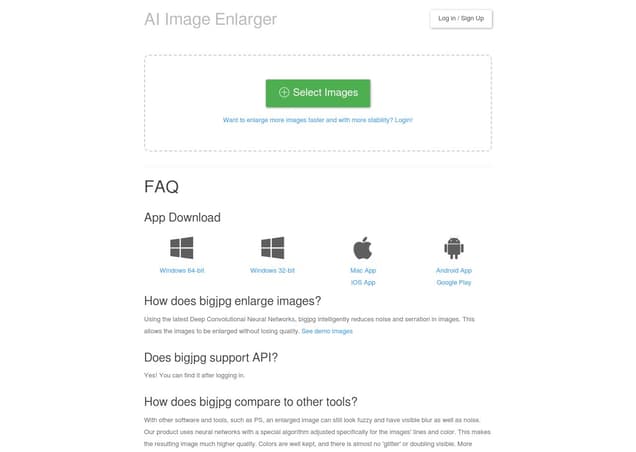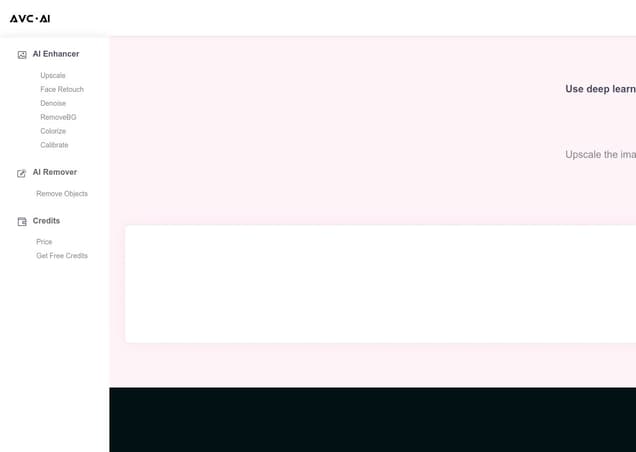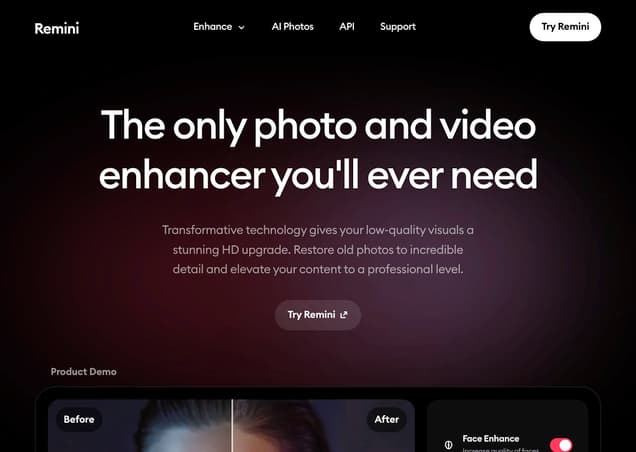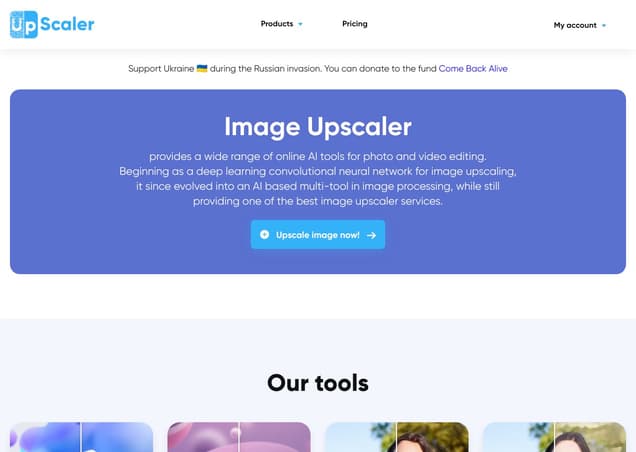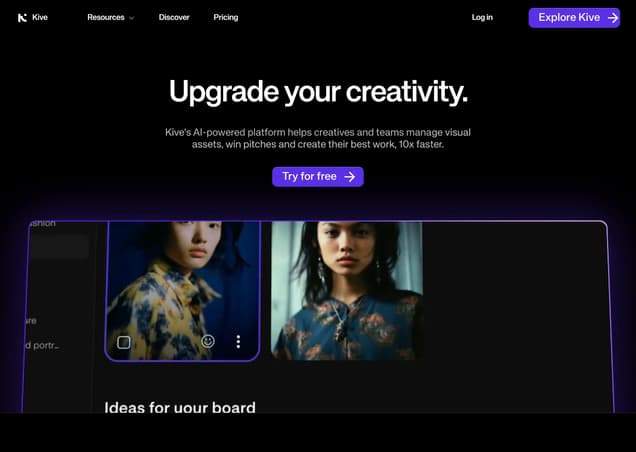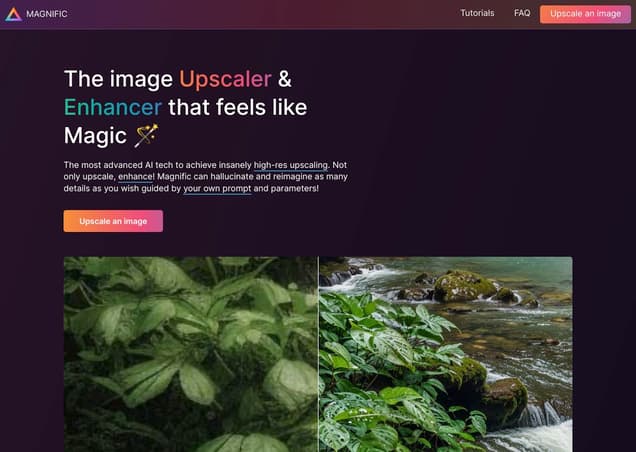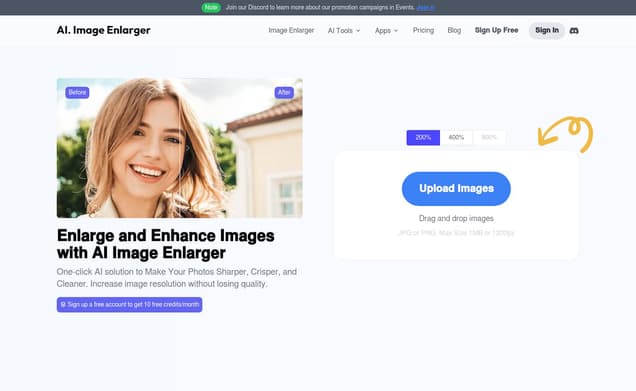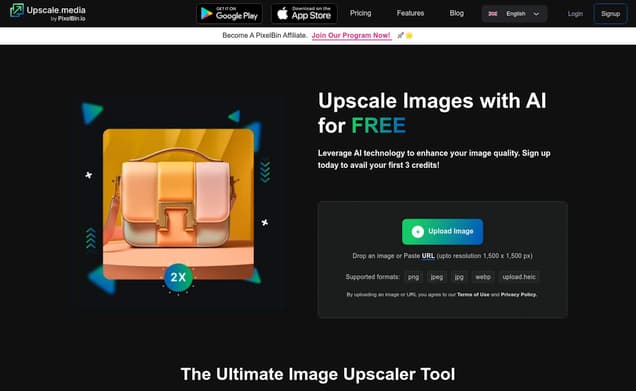Let's Enhance
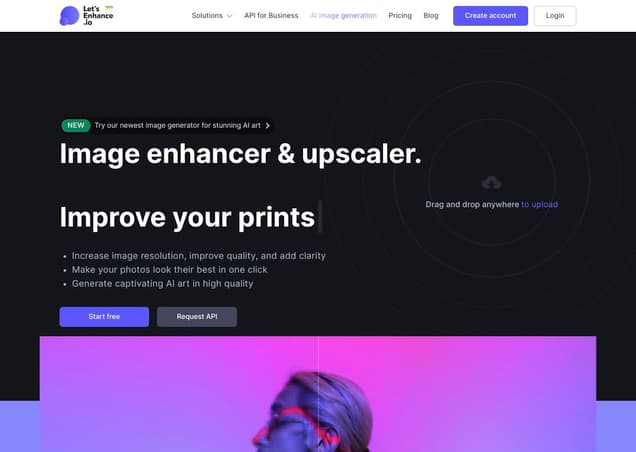
What is Let's Enhance ?
Let's Enhance is an AI-driven platform designed for image enhancement, upscaling, and generation. It allows users to augment resolution and overall quality, rectify issues in blurry, pixelated, and low-resolution images, and create high-quality prints and digital art.
Features :
- Upscaling images to 8K resolution.
- Improving image clarity, detail, and removing noise/artifacts.
- Batch editing and processing up to 20 pics in one go.
- Specialized AI for enhancing portraits and facial features.
- Tools for color correction, sharpening, and resizing.
Pricing :
- Free plan: Enhance up to 64 megapixels images; 10 free images for new users.
- Paid plans: Upscale images up to 256 megapixels (personal) and 512 megapixels (business).
- Subscription-based with a credit system; specific pricing details available at letsenhance.io/pricing.
Estimated Visit Traffic :
1.99M /MonthUser Distribution :
United States - 14.0% | Brazil - 10.16% | Vietnam - 5.23% | India - 4.96% | Turkey - 3.47%Tags :
AI Image UpscalerCreate Images with the Let's Enhance AI Image Generator
The beta release of the Let's Enhance AI Image Generator is taking the creative world by storm. Follow this user-friendly guide to breathe life into your imaginative concepts and generate unique images with ease.
1. Getting Started with the Generator
Embarking on your creative journey with the Let's Enhance AI Image Generator begins at LetsEnhance.io. Here, a simple navigation from 'my images' to 'image generation' reveals your new creative dashboard.,The user interface will feel familiar if you've dabbled with AI image tools before. For new users, enter your vision into the text box; the magic happens when AI transforms your words into imagery.,Previously generated images are displayed neatly to the left, storing your creative history. Different options at the page's bottom, such as the 'Surprise' feature, are perfect for those seeking spontaneous inspiration.
2. Choosing Your Art Style
The true power of this generator lies in its flexibility. By typing something as simple as 'a bowl of noodles,' you can then refine your vision through options such as image type - photo, illustration, or 3D.,For a touch of classic artistry, you might select 'illustration' and then choose 'oil painting' with warm colors, creating an ambiance before your eyes.,Adjust the aesthetics and the framing—like opting for an overhead view—and play with the level of detail. You even have the option to apply a mood or select a famous artist's style for your piece.
3. Generating and Enhancing Your Images
Click 'generate' and within moments, several interpretations of your prompt come to life. These first drafts, each a unique vision, are your canvas to experiment with further.,You can download your generated image directly, or—should you wish for a bigger canvas—'upscale' the image to a larger size, ideal for various applications.,Sometimes, a creative piece calls for additional polish. In that case, send your image to the upscale dashboard for more sophisticated enhancements, ensuring your final image meets every expectation.
4. Resizing and Reproduction Queries
Curiosity about the limits of the image size is common among users eager to take their creations from screen to print.,When considering a visual for a poster or canvas, one must calculate the image size for a high-quality print, typically aiming for 300 dpi to ensure the output is crisp and clear.,Understanding the desired dimensions and ensuring proper upscale within the generator creates a seamless transition from digital art to tangible masterpieces.
5. Community Feedback
A brief scroll through the comments reflects the appreciation users have for the helpful guidance provided on how to use the Let's Enhance AI Image Generator.,'Great done, thanks a lot for this helpful video 👍', encapsulates the positive sentiment and gratitude expressed by users delving into the realm of AI-generated art.,Such feedback not only encourages the community of creators but also delivers crucial insights to the developers, fostering a continually evolving and user-centered platform.
6. Let's Enhance Video Summary
As a groundbreaking platform, the Let's Enhance AI Image Generator empowers users to bring their visions to life by producing unique images using artificial intelligence. This tool is highly intuitive and offers an exciting range of options for customization, catering to both novices and experienced artists alike. By absorbing user feedback, particularly during the beta phase, the platform continues to sharpen its capabilities and improve user experience.
Other Let's Enhance Related Videos

How to Decompress JPGs with AI | Let's Enhance Image Enhancement Tutorial - YouTubeAug 22, 2023

Top 5 Let's Enhance Alternatives & Competitors - YouTubeJul 28, 2023

Let's Talk About Branding and AI Art with Jenna Soard - YouTubeDec 16, 2022

Luminar Ai Sky Replacement Tutorial | Let's take a closer look! - YouTubeJan 3, 2021
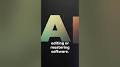
Let's talk: Becoming Human 2.0 | AI FOR GOOD ON THE GO! - YouTubeNov 13, 2020

Let's Improve Your Ideas! (For T-Shirt Designers, Print on Demand Sellers) - YouTubeNov 10, 2022

Equity23-Day2-7A: Let's talk AI and equity - YouTubeMay 26, 2023

DafangAI - Review 2023, Let's make history in 2024 - YouTube4 days ago

Let's get the best of OpenAI in Power Virtual Agent! - YouTubeMar 27, 2023
User Reviews On Twitter
 Alfaiz AliIntrovert turned AI geek, serving up empowering resources, guides, and updates on AI, no-code, and coding with an endearing awkward charm. Creator @How2uAIChatGPT-4 is Stunning!
Alfaiz AliIntrovert turned AI geek, serving up empowering resources, guides, and updates on AI, no-code, and coding with an endearing awkward charm. Creator @How2uAIChatGPT-4 is Stunning!
But these 8 excellent AI tools will make it even more powerful:
1. Build Website
durable.co
2. Presentation
magicslides.app
3. Enhance Image
letsenhance.io
4. Generate Voice
voicemaker.in
5. Design UI… Muzzammil7 to 40k in 200 days | Your go-to source for AI insights & trends | Building - https://t.co/B6R7I3pwBB, https://t.co/LZ4nvMXLPR & https://t.co/k6eb57cjS0 | [email protected]10 AI Tools to Maximise Productivity & Save Time:
Muzzammil7 to 40k in 200 days | Your go-to source for AI insights & trends | Building - https://t.co/B6R7I3pwBB, https://t.co/LZ4nvMXLPR & https://t.co/k6eb57cjS0 | [email protected]10 AI Tools to Maximise Productivity & Save Time:
1. AI Website Builder
10web.io
2. AI YT Summaries
eightify.app
3. AI PDF Summaries
chatpdf.com
4. Enhance Image
letsenhance.io
5. AI Meeting notes
tldv.io
6. AI… Ali SufianSharing insights on AI, Prompts & Online Business | AI Ghostwriter5 Best AI Tools for Graphic Designers 🎨
Ali SufianSharing insights on AI, Prompts & Online Business | AI Ghostwriter5 Best AI Tools for Graphic Designers 🎨
1. letsenhance.io
Increase image resolution.
2. Removal.AI
Remove backgrounds.
3. GoodBrief.io
Design brief
4. FontPair.co
Font Pairing tool.
5. Uizard.io
Design stuff in… Harsh MakadiaFounder of https://t.co/FHMNUJ3oB0, a software development agency. Helping businesses with Mobile, Web, AI and SaaS Development. Sharing lessons on leveraging Tech.Four tools that you cannot miss:
Harsh MakadiaFounder of https://t.co/FHMNUJ3oB0, a software development agency. Helping businesses with Mobile, Web, AI and SaaS Development. Sharing lessons on leveraging Tech.Four tools that you cannot miss:
1. copy.ai
— AI content generator
2. parallelgpt.ai
— Batch processing with ChatGPT
3. letsenhance.io
— Increase image resolution
4. 60sec.site
— Turn your ideas into a landing page CryptoSkull 💀 ze last bull standingexperienced altcoin and shitcoin connoisseur | survivor of 3 bear markets | hunter of #gems | tweets are not financial advice and my personal thoughts + satireAI is growing rapidly
CryptoSkull 💀 ze last bull standingexperienced altcoin and shitcoin connoisseur | survivor of 3 bear markets | hunter of #gems | tweets are not financial advice and my personal thoughts + satireAI is growing rapidly
I suggest you make a "AI" folder in your Twitter bookmarks and start bookmarking very useful AI tools
I got a few for you;
blackbox.ai - extract text from video
Supermeme.ai - turn text into memes
letsenhance.io -…
 Csaba KissiSolopreneur, 25+ years exp • 200+ side projects • 💰$3m+ in revenue • Coding, AI, SEO ➡️ https://t.co/fvuWg2duU6 ➡️ https://t.co/yuysSDkcfo ➡️ https://t.co/TzOOt1QpgdChatGPT & Bard are perfect.
Csaba KissiSolopreneur, 25+ years exp • 200+ side projects • 💰$3m+ in revenue • Coding, AI, SEO ➡️ https://t.co/fvuWg2duU6 ➡️ https://t.co/yuysSDkcfo ➡️ https://t.co/TzOOt1QpgdChatGPT & Bard are perfect.
Check also these 7 AI tools to do more in less time:
1. SEO ➝ seodity.com
2. Meetings ➝ loopinhq.com
3. Messages ➝ typedesk.com
4. Images ➝ letsenhance.io
5. Design ➝ diagram.com
6.… Ratan chahar🪈I transform people into personal brands | Helping you build systems that convert content into clients | 0-11k legends in 5 months 🪈
Ratan chahar🪈I transform people into personal brands | Helping you build systems that convert content into clients | 0-11k legends in 5 months 🪈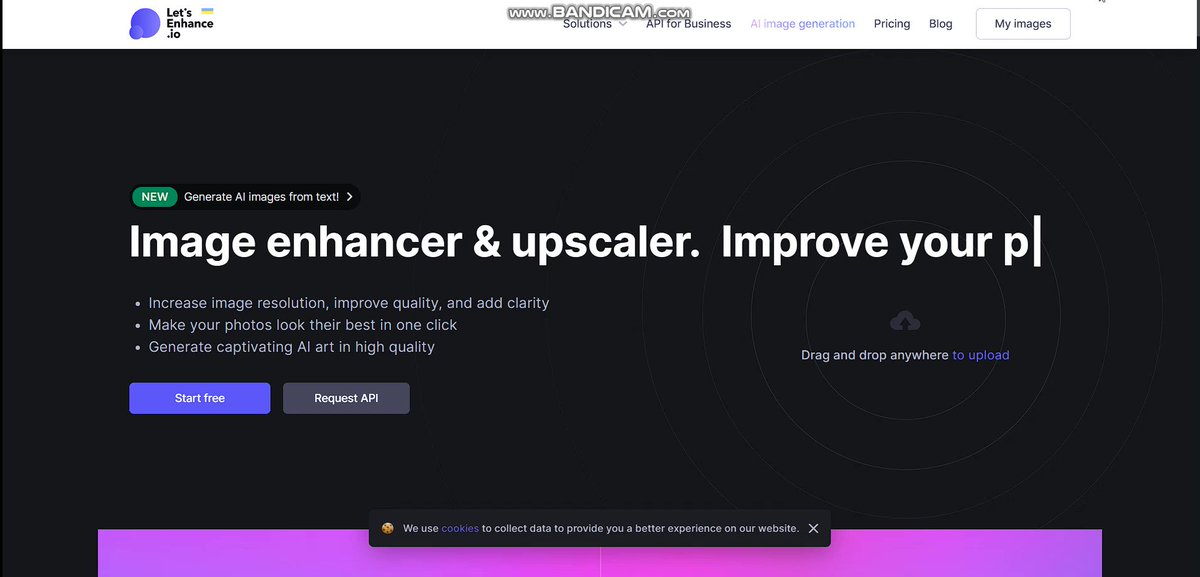
 Khairallah AL-AwadyBuilding @Web3Arabs 🚀 | Helping devs break into web3 🌱 | Blockchain Engineer 💻🦞10 New AI tools to boost productivity:
Khairallah AL-AwadyBuilding @Web3Arabs 🚀 | Helping devs break into web3 🌱 | Blockchain Engineer 💻🦞10 New AI tools to boost productivity:
1. Coding Tool ➝ Askcodi.com
2. Meme generator ➝ supermeme.ai
3. Design logos ➝ Stockimg.ai
4. Images ➝ letsenhance.io
5. Write Emails ➝ Getmailyr.com
6. Copywriter ➝… Khairallah AL-AwadyBuilding @Web3Arabs 🚀 | Helping devs break into web3 🌱 | Blockchain Engineer 💻🦞10 New AI tools to boost productivity:
Khairallah AL-AwadyBuilding @Web3Arabs 🚀 | Helping devs break into web3 🌱 | Blockchain Engineer 💻🦞10 New AI tools to boost productivity:
1. AI written tweets → postwise.ai
2. Coding Tool ➝ Askcodi.com
3. Design logos ➝ Stockimg.ai
4. Images ➝ letsenhance.io
5. Write Emails ➝ Getmailyr.com
6. Copywriter ➝… Ajay YadavBuilding @sosimplified. First-gen, immigrant entrepreneur & angel investor. Tweets about startups, business, & growth.⚡Check these 7 AI tools to do more in less time:
Ajay YadavBuilding @sosimplified. First-gen, immigrant entrepreneur & angel investor. Tweets about startups, business, & growth.⚡Check these 7 AI tools to do more in less time:
SEO ➝ seodity.com
Meetings ➝ fireflies.ai
Messages ➝ typedesk.com
Images ➝ letsenhance.io
Design ➝ diagram.com
Coding ➝ tabnine.com
Video ➝…
What users think about Let's Enhance - from Twitter
- Let's Enhance is recognized as an excellent tool to complement the power of ChatGPT-4 for image enhancement.
- The AI tool is frequently listed among tools that maximize productivity and save time for users.
- Regarded as one of the top 5 AI tools for graphic designers, its primary function is to increase image resolution.
- Users consider letsenhance.io indispensable for improving image quality alongside other AI productivity tools.
- The platform is suggested for inclusion in resource lists, particularly for users interested in compiling AI tools for various tasks.
- It's highlighted for its simplicity and accessibility, with a 'Start free' option available on the website to create a free account.
- Let's Enhance is part of a toolkit mentioned for performing different tasks efficiently in less time, aiding various professionals.
Let's Enhance Pros and Cons
Pros :
- Easy to use with simple upload and enhance process.
- High-quality, sharp, and detailed image results.
- Wide range of features for diverse image enhancement needs.
Cons :
- Can be slow for large images.
- Not perfect, may produce artifacts or distortions.
- Still under development with limited features compared to some user needs.
Let's Enhance FQA
1. How to make a high-resolution image online?
Upload the image to letsenhance.io, choose upscaling settings, and process the image for enhanced resolution and detail.
2. To what maximum resolution can I enlarge my image?
Free users can upscale images up to 64 megapixels, paid subscriptions up to 256 megapixels (personal) and 512 megapixels (business).
3. How can I enhance a photo?
Upload the image, turn on the Light AI toggle for color and lighting improvement, and process the image for high-definition enhancement.
4. How to remove JPEG artifacts?
Use any upscale mode on letsenhance.io to clean images from compression artifacts and JPEG noise.
5. What pictures work best with Let’s Enhance?
Unprocessed JPEGs and PNGs that were not upscaled or sharpened before yield the best results.
Let's Enhance Use Cases
- Creating high-quality prints and displays on large screens.
- Enhancing old or blurry images for sharper, modern look.
- Restoring compressed JPEGs to original quality.
- Improving user-generated content for social media and marketing.
Similartool.ai Spotlight
Display Your Achievement: Get Our Custom-Made Badge to Highlight Your Success on Your Website and Attract MoreVisitors to Your Solution.