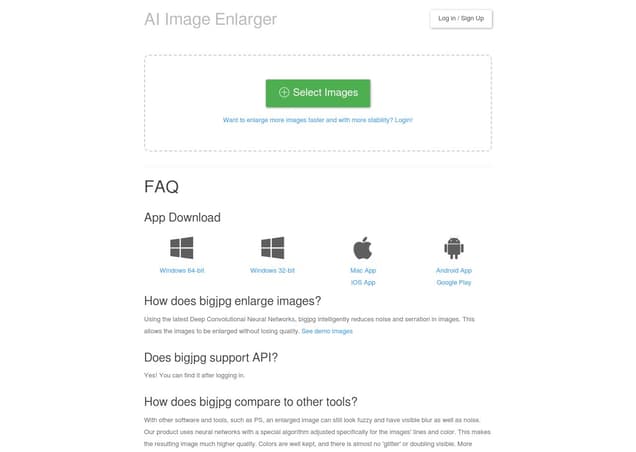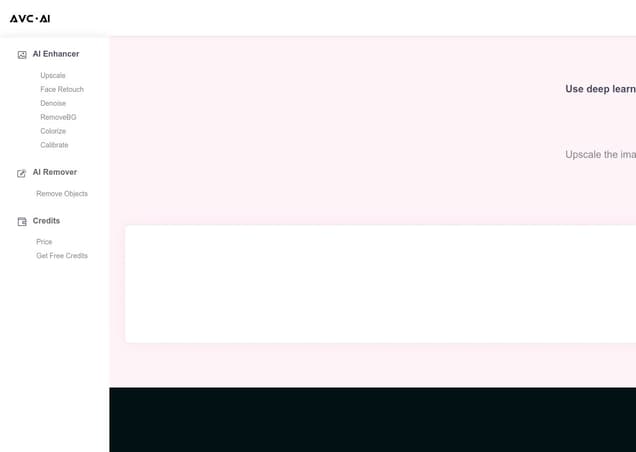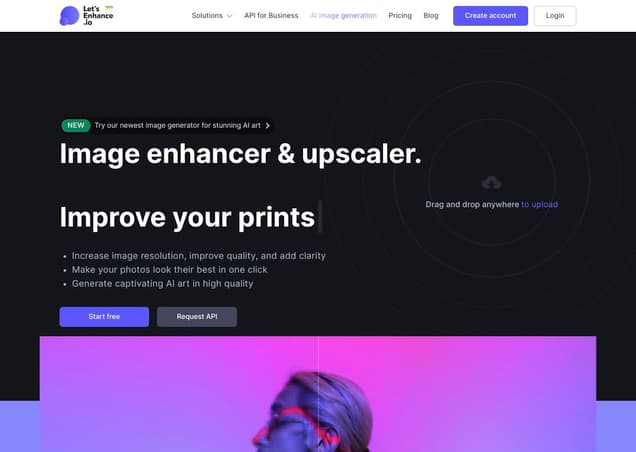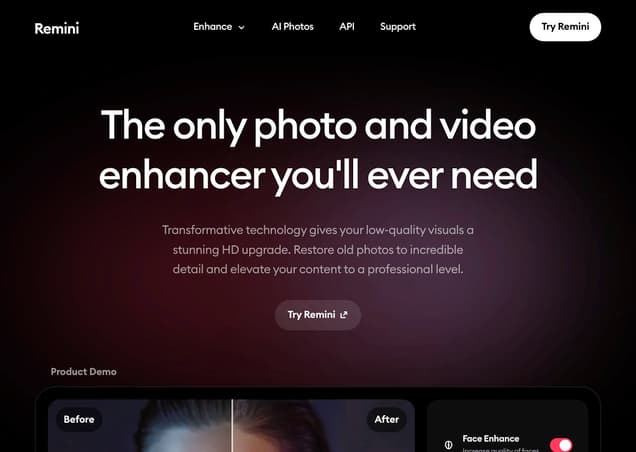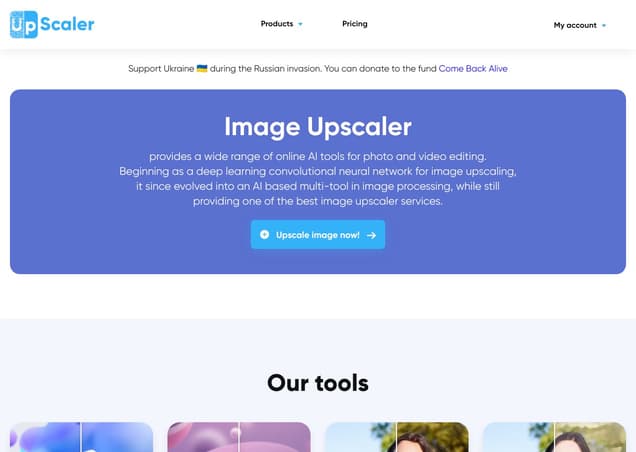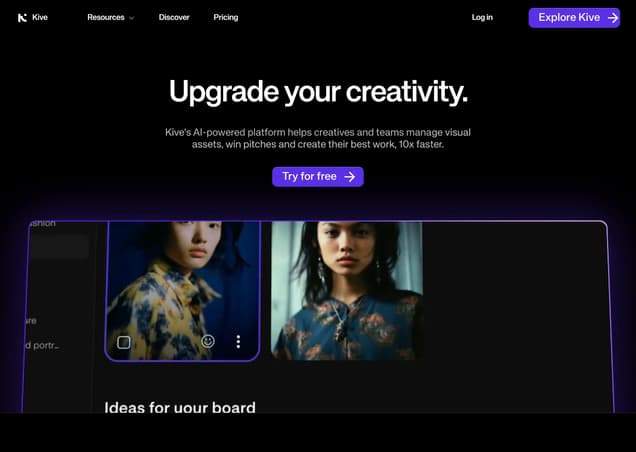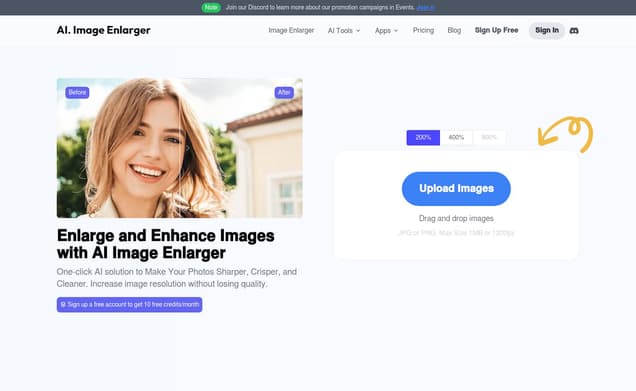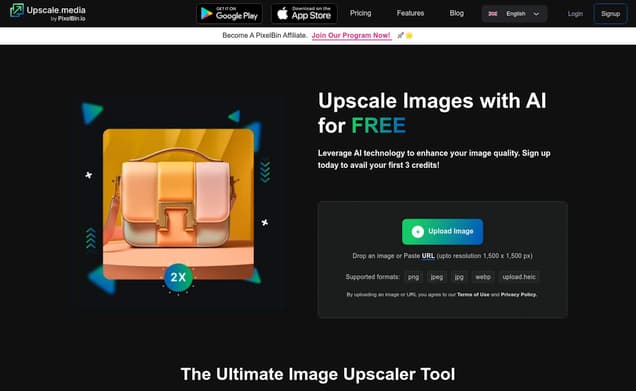Magnific AI
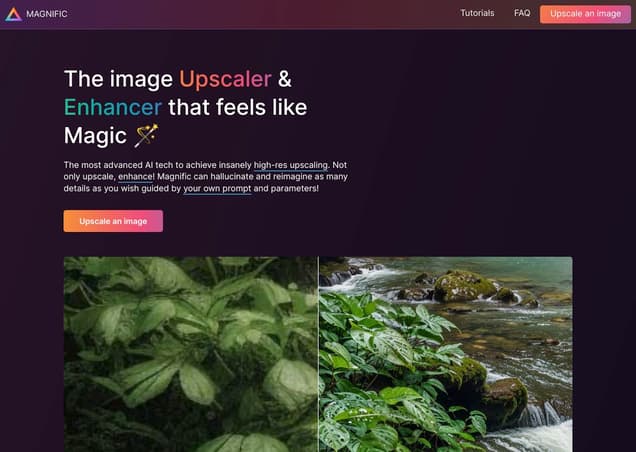
What is Magnific AI ?
Magnific AI is renowned as the best AI image upscaler in the market, offering advanced capabilities to transform images with high-resolution upscaling and detail enhancement. It is particularly noted for its 'Creativity' slider, which allows users to control the level of detail enhancement.
Features :
- Four Enhancement Modes: Upscale, Enhance, DeNoise, DeJPEG
- Supports various image formats: JPG, PNG, BMP, TIFF, GIF
- Uses deep learning algorithms for up to 4x image upscaling
- Preview and comparison of original and enhanced images
- User-friendly and fast processing
Pricing :
- Pro plan: $39/month
- Premium plan: $99/month
- Business plan: $299/month
- Annual subscription offers two months free
Estimated Visit Traffic :
2.18M /MonthUser Distribution :
United States - 16.49% | Spain - 6.22% | France - 5.12% | Brazil - 4.96% | United Kingdom - 4.7%Tags :
AI Image UpscalerMagnific AI First-Look and Review
Diving into the world of AI-powered applications, we stumble upon Magnific AI, a tool that promises to enhance images with just a few clicks. As I explore its capabilities for the first time, join me on this adventure to test its potential in streamlining my content creation workflow.
1. Getting to Grips with Magnific AI
Starting off, I approached Magnific AI completely fresh, with no prior experience. It was exciting to test the waters of a new app, especially one that used artificial intelligence to upscale images - a feature sure to be handy in my creative toolkit.,Armed with 2500 tokens courtesy of the developing team, I jumped straight into action. My intent was not to promote but to genuinely test the app's capabilities, a process made even more enjoyable with a new screen recording tool at my disposal.,The test began with a simple task - upscaling a YouTube thumbnail. YouTube thumbnails, generally 1280 by 720 pixels, sometimes need a bit more definition, especially when they're being rushed. With Magnific AI's promise of easy enhancement, the anticipation was high.
2. Upscaling in Action
Upon uploading the thumbnail, I encountered user-friendly features such as easy image replacement and settings to guide the AI upscale process. I left the settings at default for the first run to witness the AI's unguided decision-making.,The result was quite impressive, bringing clarity and definition where it was lacking. However, the AI's creative liberties with my earplugs highlighted the importance of parameter adjustments - a testament to the app's flexible controls.,Seeing the potential, I played with different settings, noticing how dialing creativity down led to a more accurate representation and how the HDR enhancement brought a dynamic touch to the upscaled images.
3. Community Buzz Around Magnific AI
Word on the street is positive, with users expressing delight and fascination over Magnific AI. The consensus is that while it may not be the most affordable option out there, the impressive results are worth the investment.,Comments also reflect an obsessive engagement with the application over the past few days, suggesting that despite Magnific AI's novelty, it has quickly become a go-to tool for quality image upscaling.,The community's hype reinforces the personal findings from the review; Magnific AI seems to stand out in its niche, leaving a lasting impression and promising to be a disruptive force in image editing software.
4. Magnific AI Video Summary
Magnific AI has proved to be an intriguing tool for upscaling images. Throughout the first-look and review, we had a chance to see the application's strengths and quirks. Although it's not perfect and sometimes can be a bit unpredictable, the results often speak for themselves. It's clear that Magnific AI has the potential to be a valuable asset for content creators looking to upgrade their visual content.
Magnific AI Pros and Cons
Pros :
- High-resolution image upscaling
- Customizable detail enhancement
- Wide range of applications
- Enhances graphic designs and video game assets
- Suitable for films and photography enhancement
- Optimizes 3D renders
Cons :
- Monthly subscription costs could be high for some users
- May require some learning for optimal use of advanced features
Magnific AI FQA
1. How does Magnific's AI upscaler & enhancer work?
Magnific AI uses advanced Generative AI to upscale and enhance images based on user prompts and parameters, adding detailed hallucinations for high-resolution results.
2. Is Magnific suitable for beginners?
Yes, Magnific AI is designed to be user-friendly and accessible for creators of all skill levels.
Magnific AI Use Cases
- Enhancing detailed illustrations and artworks
- Improving graphic designs and video game assets
- Enhancing natural scenes in nature and landscape photography
- Transforming frames from films and photographs
- Showcasing work in interior design and architecture
- Enhancing food photography
Similartool.ai Spotlight
Display Your Achievement: Get Our Custom-Made Badge to Highlight Your Success on Your Website and Attract MoreVisitors to Your Solution.