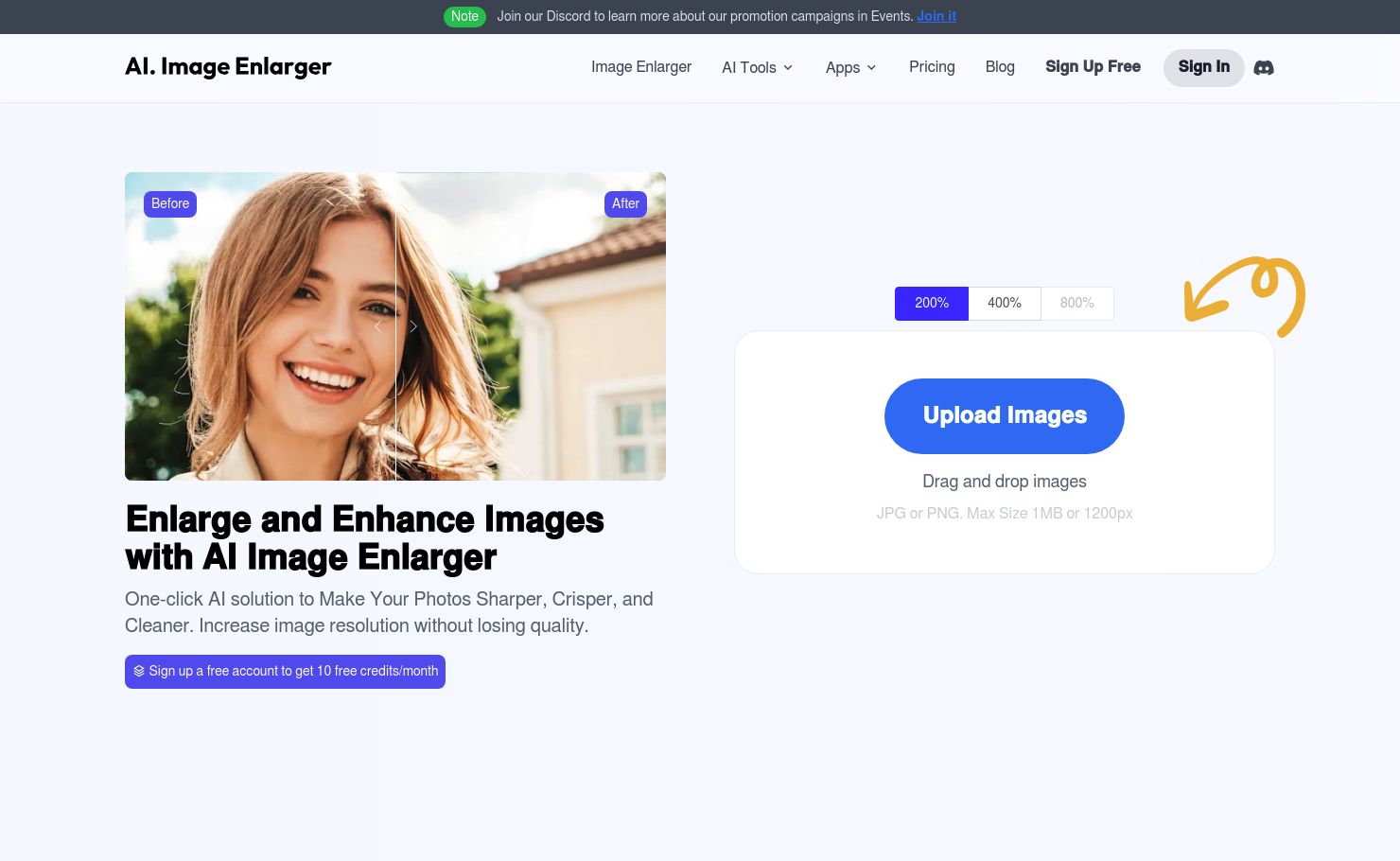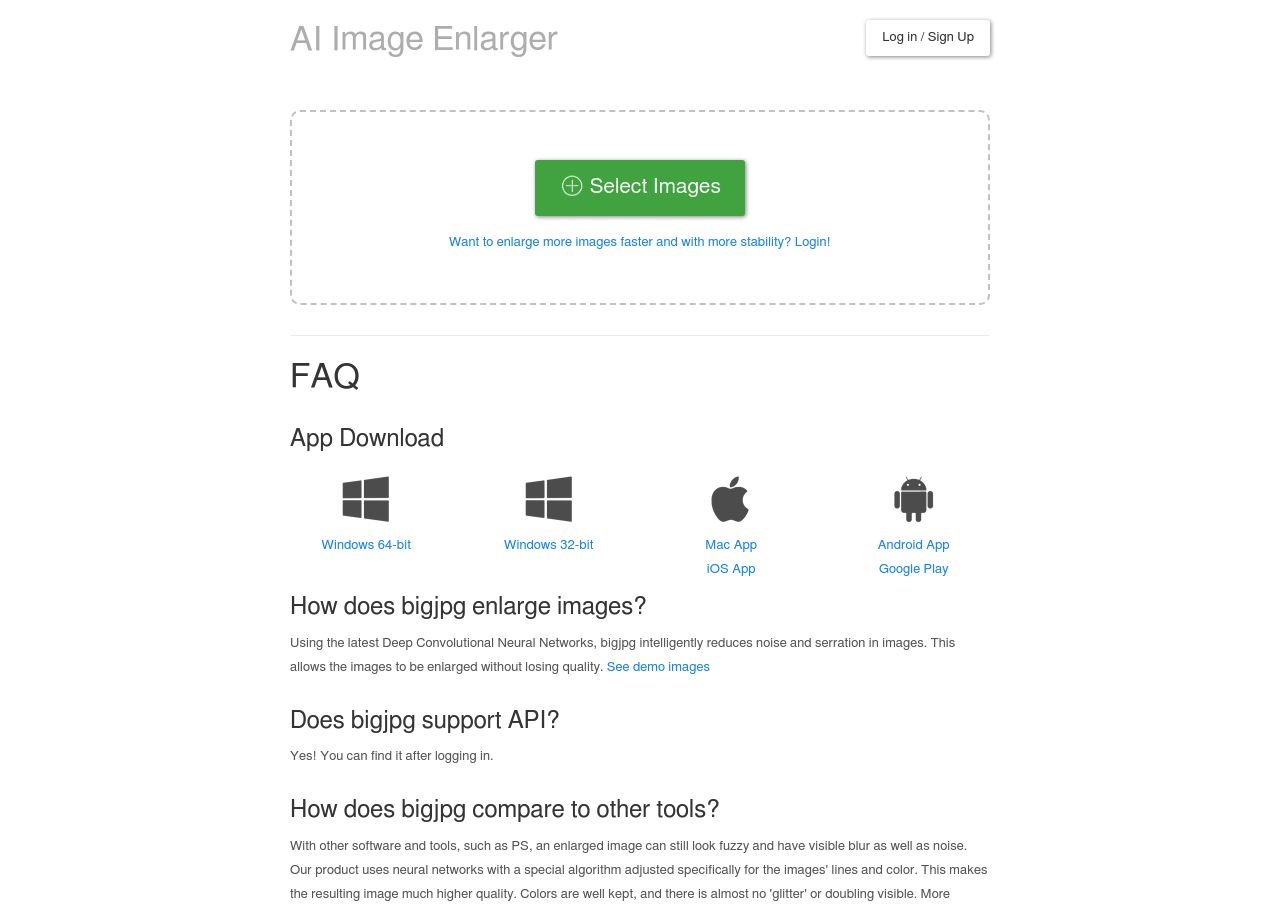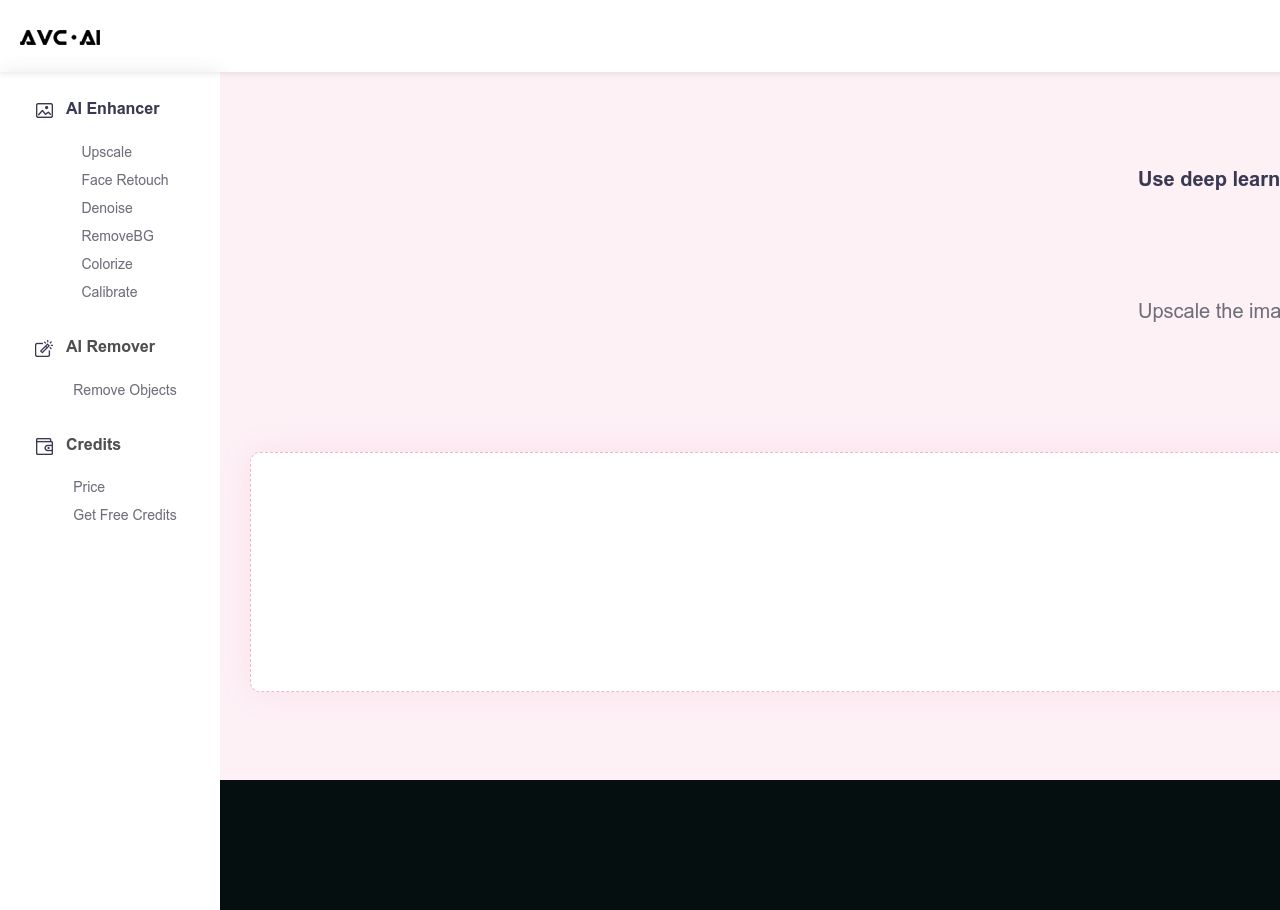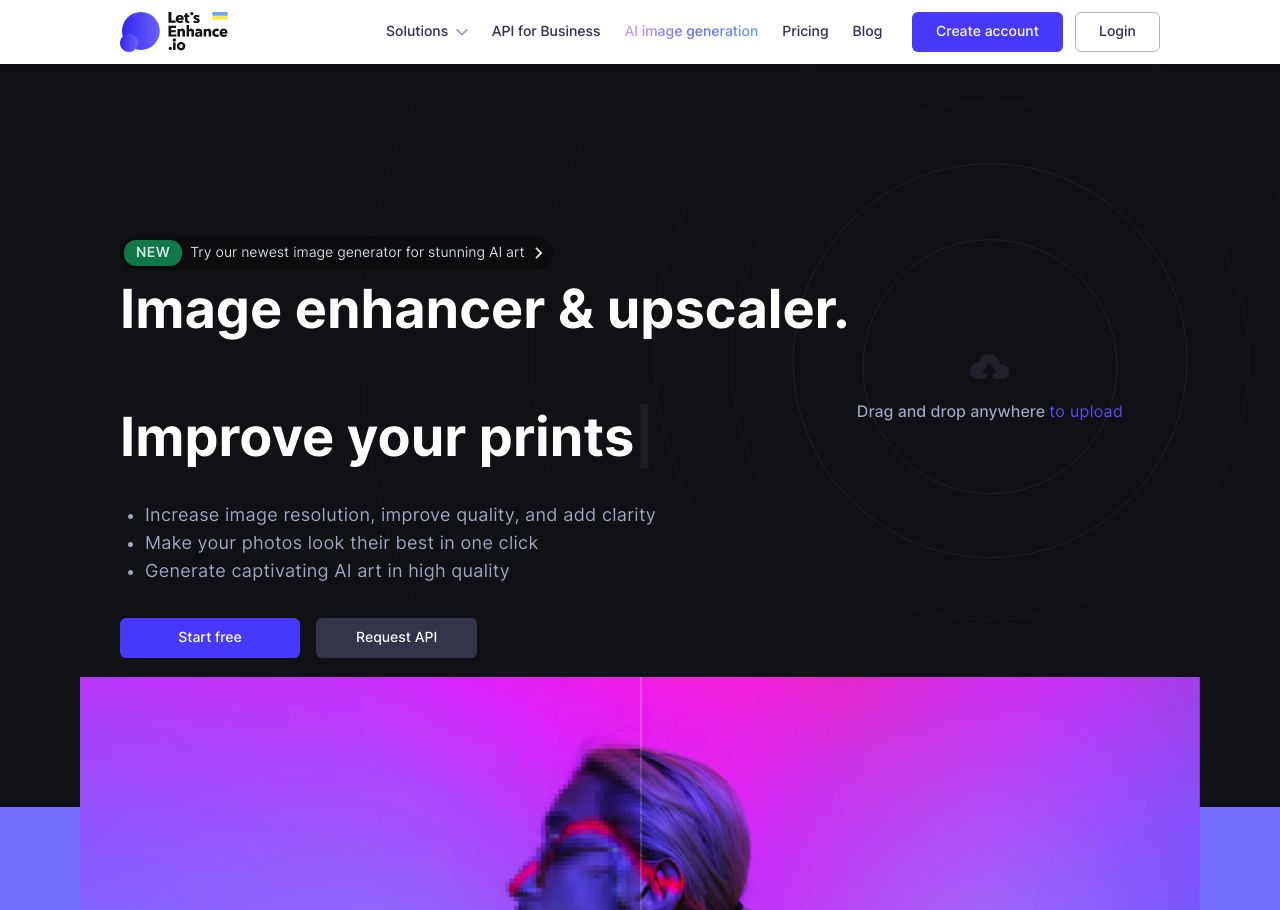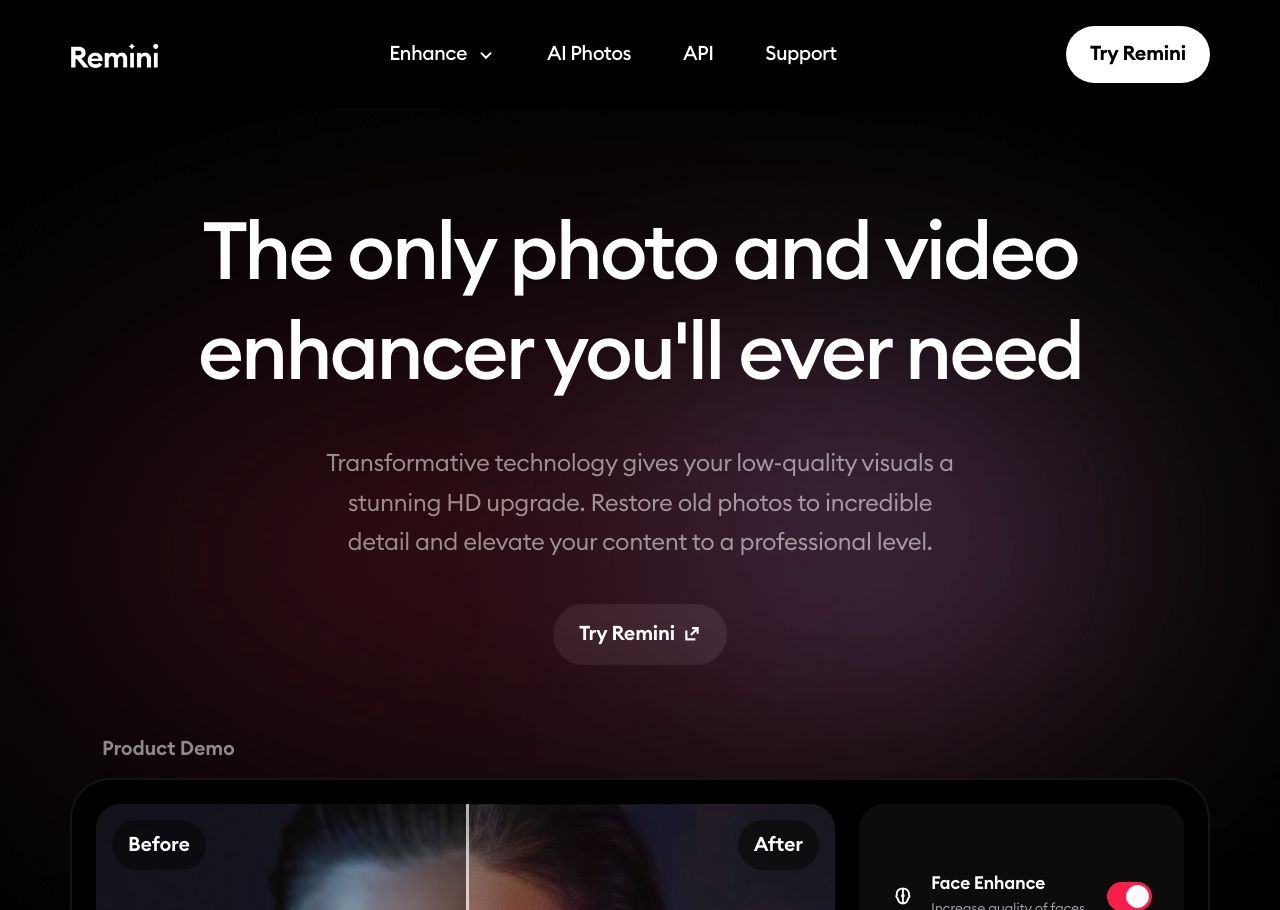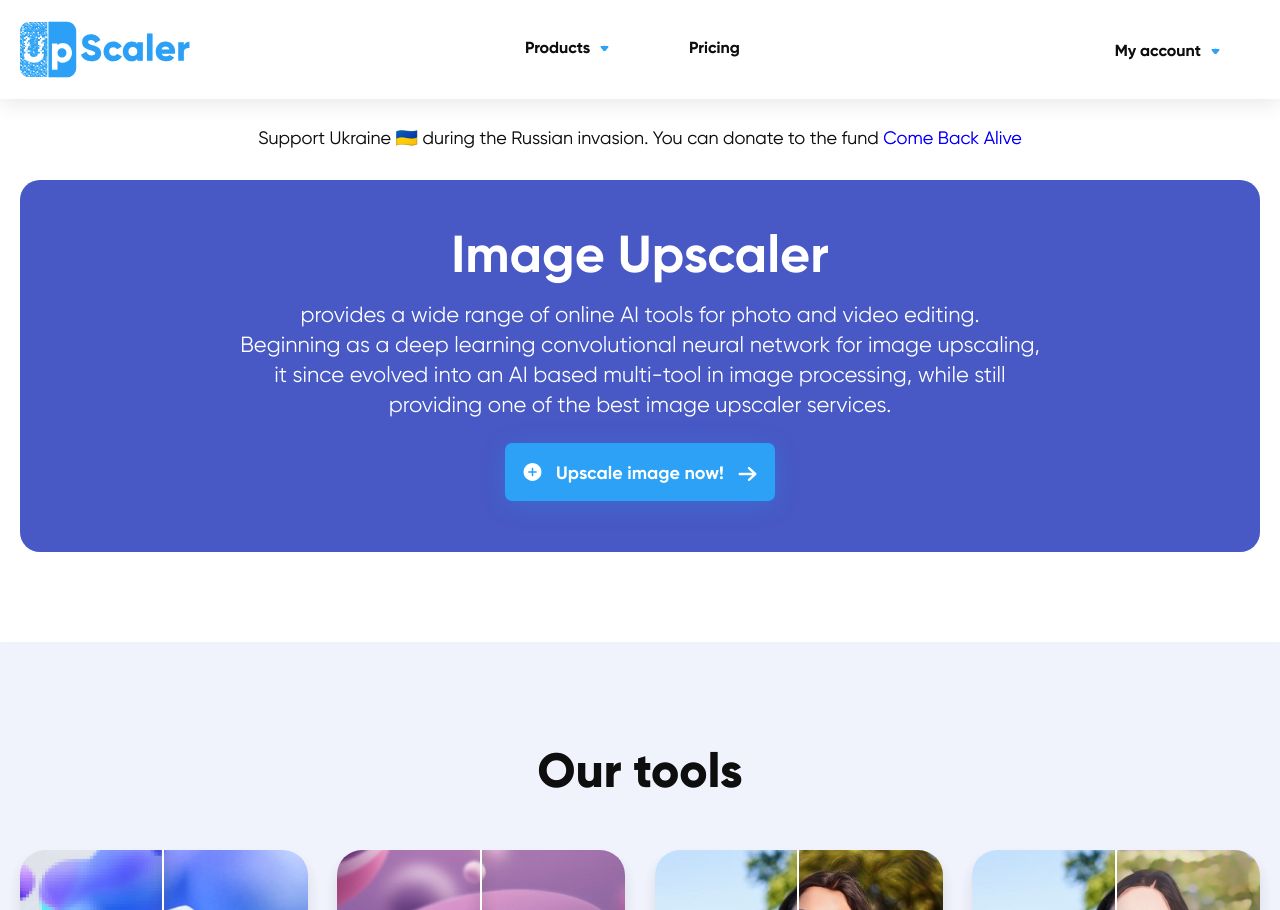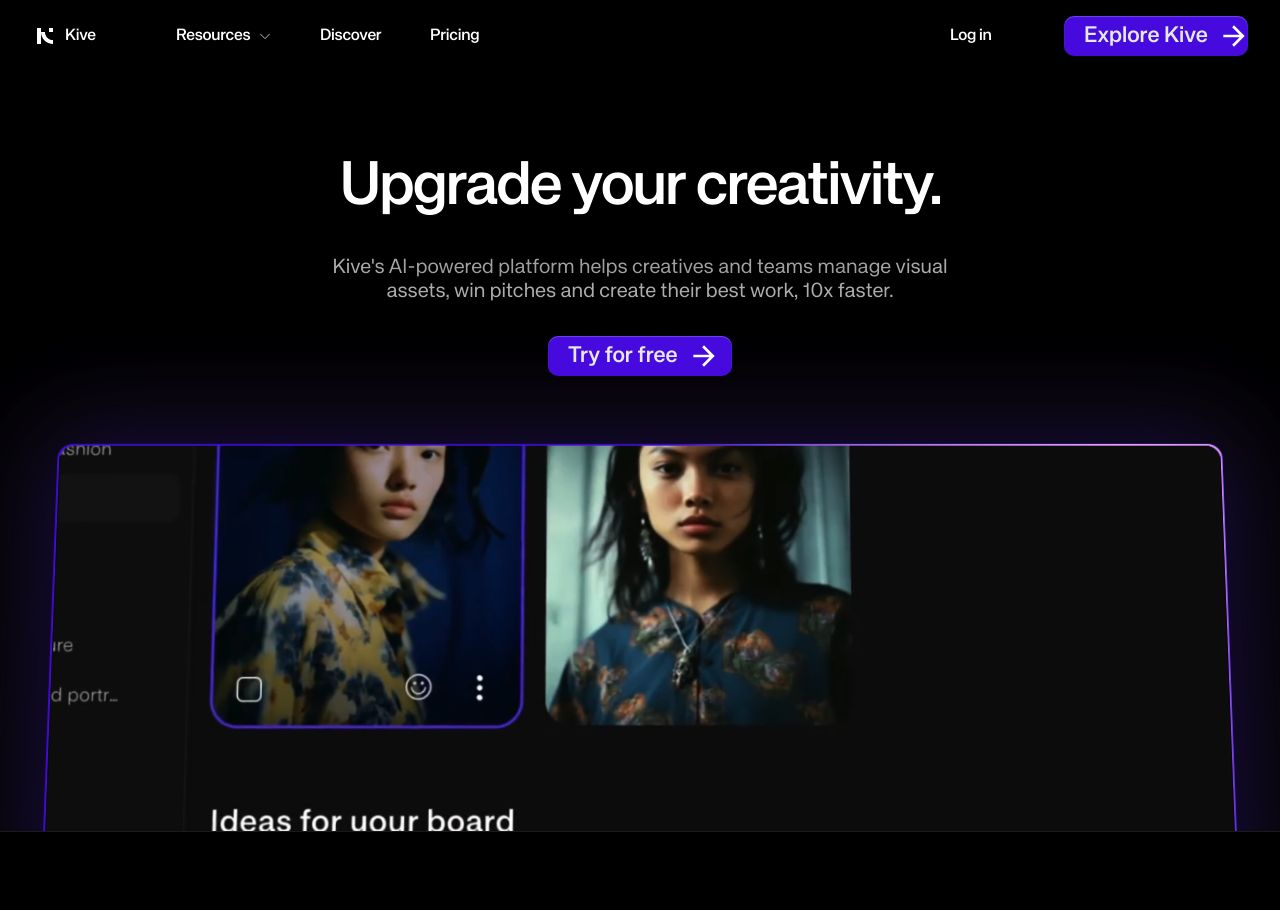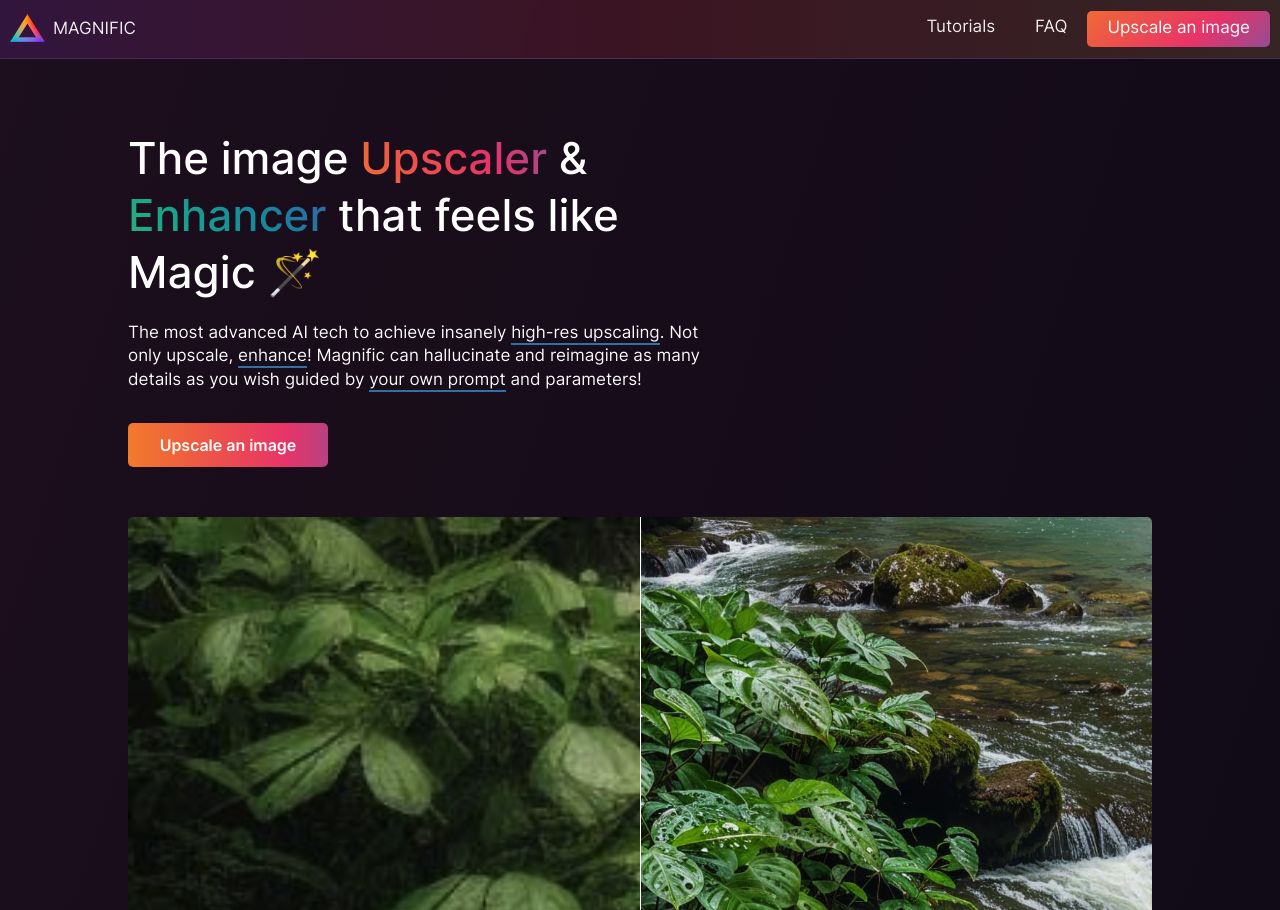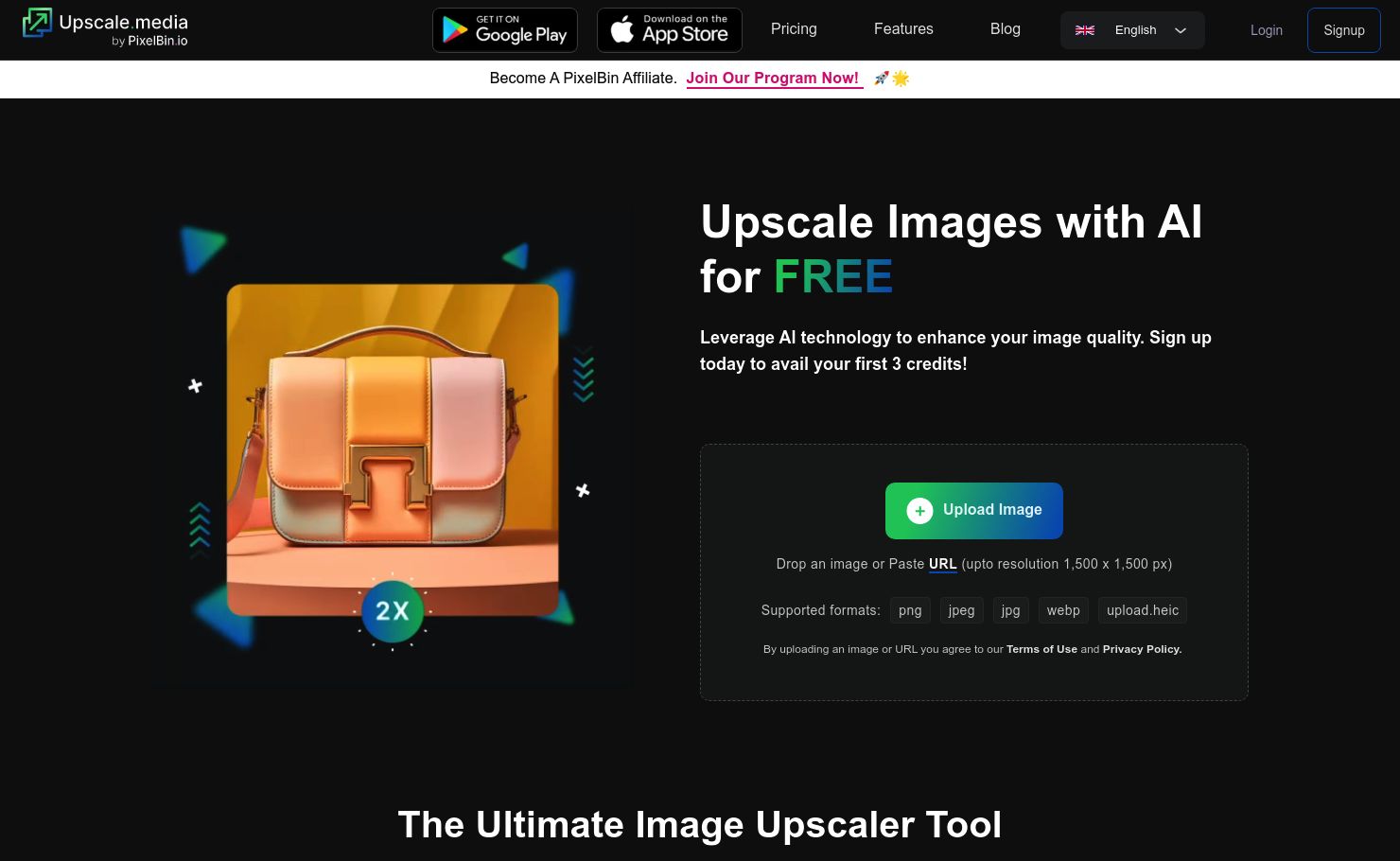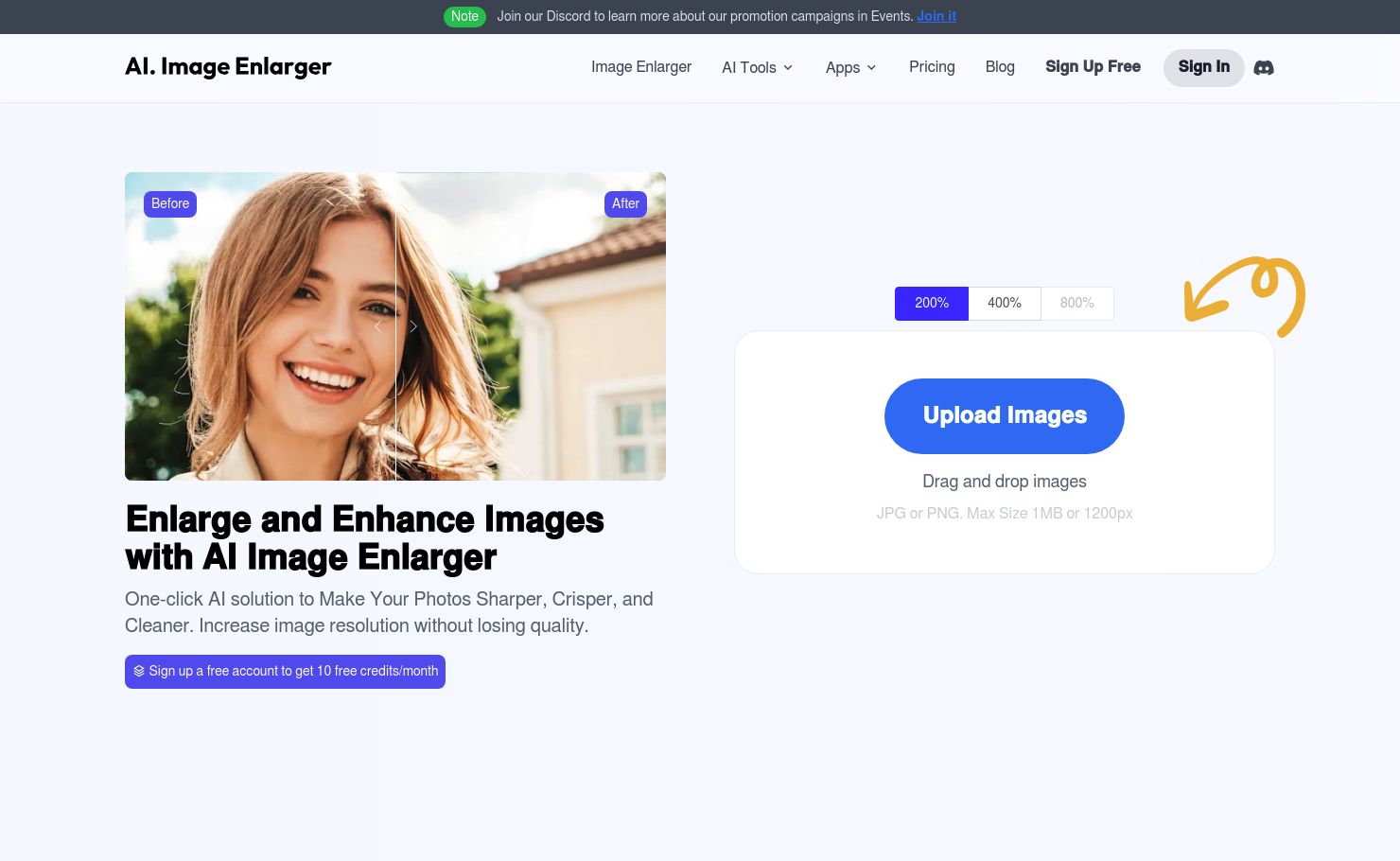
Take a deep breath and imagine transforming low-resolution images into stunning, high-quality visuals with the help of AI Image Upscaler tools. These tools can be categorized into top 8 options, each offering unique features like photo enhancement, noise reduction, and detail preservation. One such tool, Image Enlarger, stands out for its user-friendly interface and impressive results in upscaling images without losing quality. Let's dive into the world of AI Image Upscaler and discover how these tools can revolutionize the way we enhance and enlarge images.
1. What is Image Enlarger ?
The name of the AI tool is Image Enlarger, and its official website is https://imglarger.com/. Image Enlarger is an AI Image Upscaler, utilizing advanced algorithms to analyze and upscale images with artificial intelligence technology. The tool focuses on transforming low-resolution photos into high-quality masterpieces effortlessly. It boasts features like high-quality image upscaling, a user-friendly interface, fast and efficient processing, and support for multiple image formats. The pricing is flexible, tailored to individual and business needs, making it an affordable option for users with diverse requirements. Image Enlarger accommodates various image sizes, ensuring flexibility for users with different needs.
2. Why to seek a Image Enlarger alternative ?
Despite its advantages, users are seeking alternatives to Image Enlarger due to a couple of drawbacks. Some users have reported longer processing times, especially for very large images. This could be a potential limitation for users with time-sensitive tasks. Additionally, Image Enlarger has a limited free usage tier, which might be a drawback for users looking for more extensive free features. These downsides have led some users to explore alternative AI image enhancement tools that may offer quicker processing times and more generous free usage options.
3. Image Enlarger Alternatives
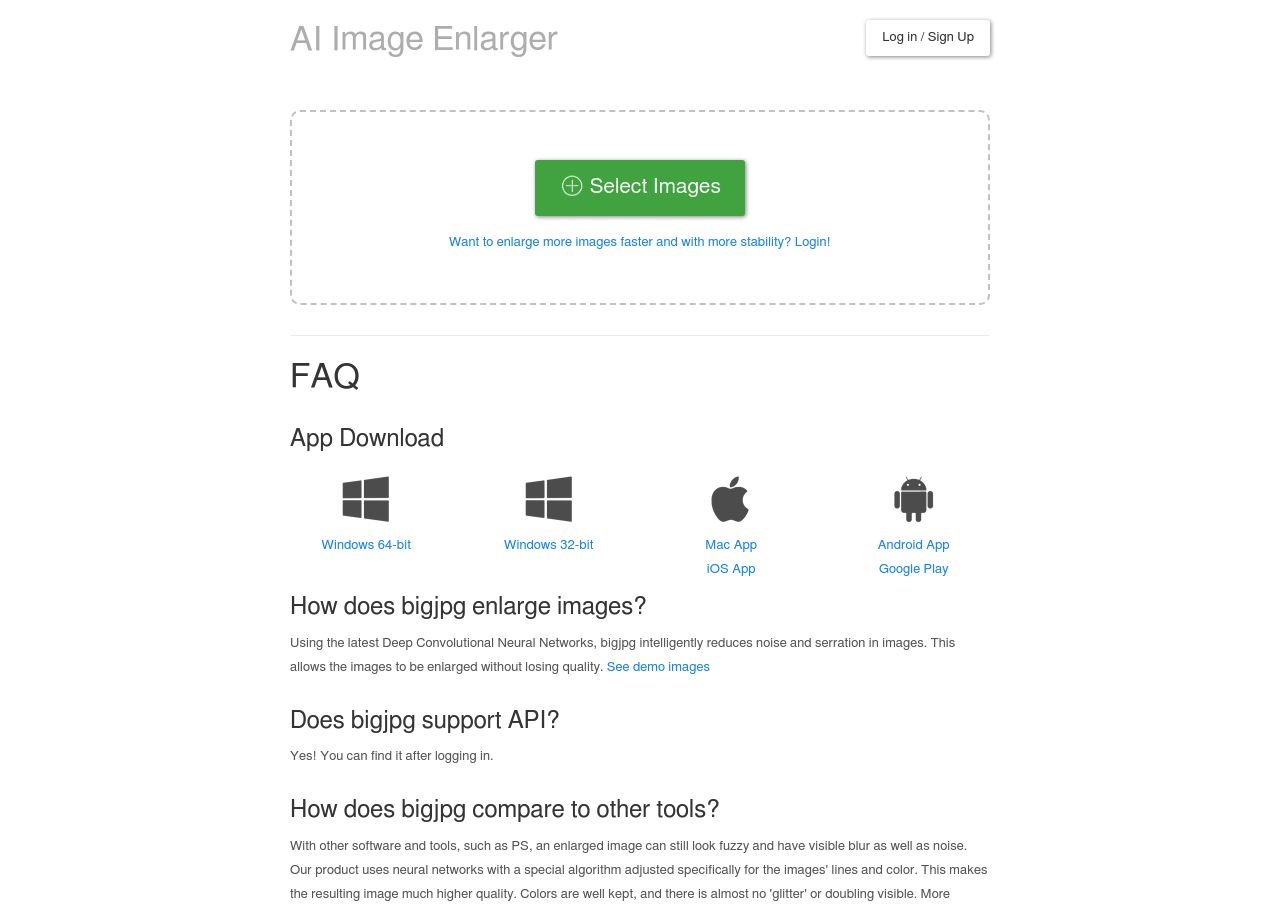
| Product Name |
|---|
| Bigjpg | Image Enlarger |
| Pricing |
|---|
- Free Plan: 20 pictures per month, maximum upload size 5MB, enlarging ratio up to 4x, offline enlarging
- Basic Plan: $6 for 2 months, 500 pictures per month, maximum upload size 50MB, enlarging ratio up to 16x
- Standard Plan: $12 for 6 months, 1000 pictures per month, maximum upload size 50MB, enlarging ratio up to 16x
- Premium Plan: $22 for 12 months, 2000 pictures per month, maximum upload size 50MB, enlarging ratio up to 16x
| - Flexible pricing plans tailored to your needs
- Affordable options for individuals and businesses
|
| Features |
|---|
- Intelligent noise and serration reduction
- Supports various image types, including anime and regular photos
- Superior quality with minimal noise compared to other tools
- Flexible service plans with both free and paid options
- Offline enlarging capability
| - High-quality image upscaling
- User-friendly interface
- Fast and efficient processing
- Support for multiple image formats
|
| Estimated Visit Traffic |
|---|
| 2.21M /Month | 1.43M /Month |
| User Distribution |
|---|
- China: 22.12%
- Russia: 7.19%
- Mexico: 5.7%
- Vietnam: 4.13%
- United States: 3.8%
| - India: 11.96%
- United States: 7.78%
- Russia: 6.39%
- Germany: 4.15%
- China: 3.84%
|
| What Twitter Users Think ? |
|---|
- Users appreciate Bigjpg.com for its ability to upscale and enhance images, such as transforming lower resolution artworks into higher quality versions.
- The AI tool is used for a variety of images, including fractals, rangoli, digital art, and pixel art, maintaining clarity even after upscaling.
- Bigjpg.com is praised for its capacity to smooth out pixel art, allowing for high-resolution images that can be scaled up without losing detail.
- Some users incorporate Bigjpg.com into their workflow for its efficiency and the improved visual quality it provides, considering it an important tool.
- The platform offers different upscaling options, including 4x, 8x, and 16x, with or without noise reduction, and is noted to be free for upscaling up to 4 times.
- Bigjpg.com uses AI-based technology, likely neural networks, to achieve its upscaling results, outperforming other upscaling methods according to some users.
| - Imglarger.com is a website used for sharpening and enhancing the quality of images, particularly clothing.
- The AI tool on Imglarger.com can make images clearer, which is useful for professionals such as lawyers for clarifying evidence.
- Apart from image clarification, Imglarger.com offers services to upscale images without losing quality.
- It is considered a tool that can aid in enhancing productivity and saving time.
- The website has been highlighted as a valuable resource for enlarging and improving small images for use on websites or in emails.
- Some users acknowledge the advantage of AI-driven image enlargement over traditional methods like Photoshop interpolation.
|
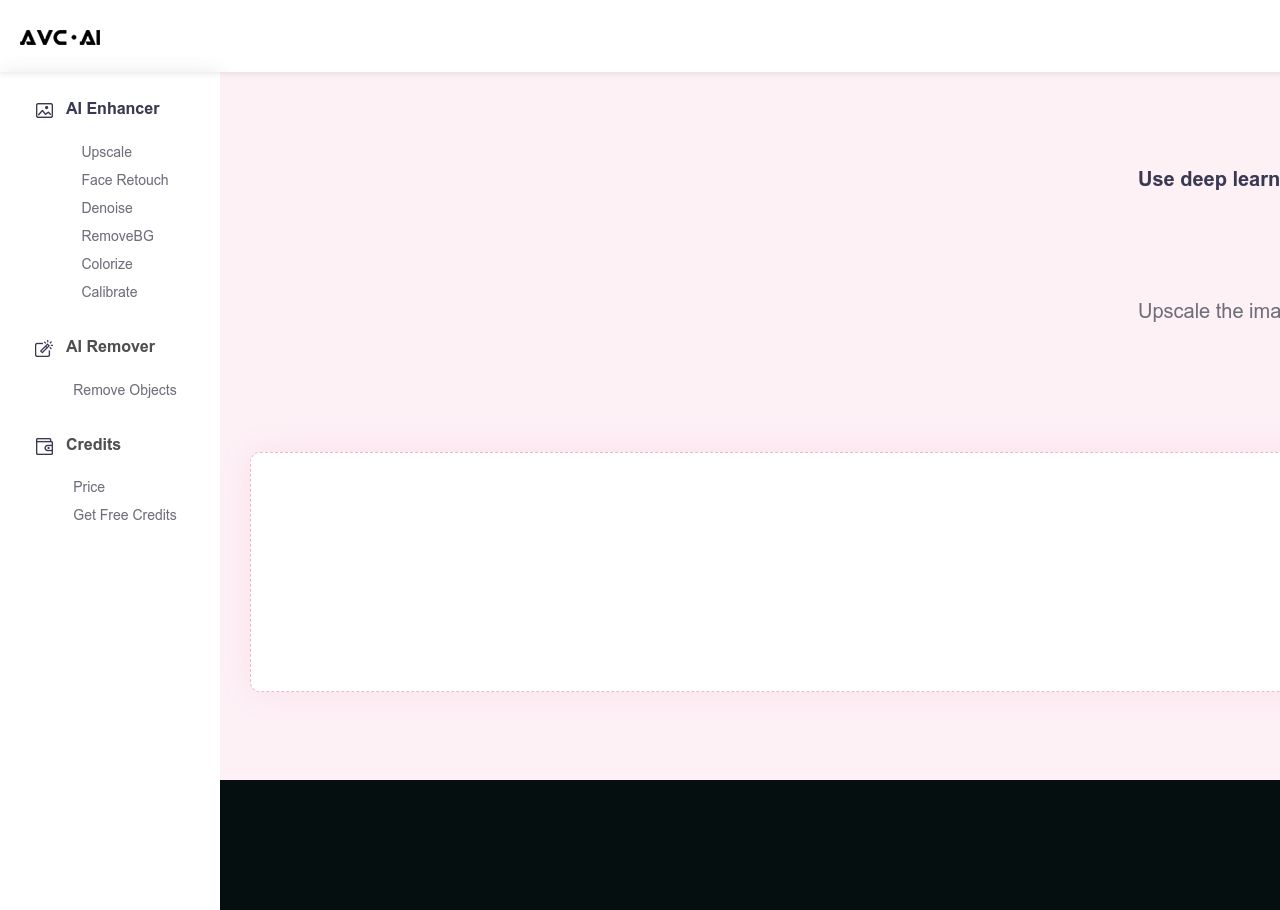
| Product Name |
|---|
| Avc.ai | Image Enlarger |
| Pricing |
|---|
- Paid, with plans starting from $9.95 per month
| - Flexible pricing plans tailored to your needs
- Affordable options for individuals and businesses
|
| Features |
|---|
- Upscale Resolution: Converts low-resolution images into high-quality visuals.
- Denoise and Sharpen: Removes noise and artifacts for cleaner, crisper images.
- Face Retouching: Enhances and sharpens blurry faces in portraits.
- Colorize and Color Calibration: Adds life and natural hues to images.
- AI Background Remover: Quickly and effortlessly removes backgrounds from images.
| - High-quality image upscaling
- User-friendly interface
- Fast and efficient processing
- Support for multiple image formats
|
| Estimated Visit Traffic |
|---|
| 115.48K /Month | 1.43M /Month |
| User Distribution |
|---|
- United States: 12.59%
- Germany: 9.0%
- India: 4.94%
- United Kingdom: 2.32%
- Russia: 2.23%
| - India: 11.96%
- United States: 7.78%
- Russia: 6.39%
- Germany: 4.15%
- China: 3.84%
|
| What Twitter Users Think ? |
|---|
- AVC AI is an online photo enhancer that utilizes artificial intelligence for various image improvements.
- The AI tool can radically change reverse image search results when used for enhancing photographs.
- Features include upscaling, denoising, restoring, and face refinement to improve photo quality.
- AVC AI has a new product feature - Objects Remover, which allows users to remove unwanted elements from their photos for free.
- The tool provides an enhanced image editing experience that can be found and explored on Product Hunt.
- Some discussions and mentions of the AI tool seem to be in humorous or non-technical contexts.
| - Imglarger.com is a website used for sharpening and enhancing the quality of images, particularly clothing.
- The AI tool on Imglarger.com can make images clearer, which is useful for professionals such as lawyers for clarifying evidence.
- Apart from image clarification, Imglarger.com offers services to upscale images without losing quality.
- It is considered a tool that can aid in enhancing productivity and saving time.
- The website has been highlighted as a valuable resource for enlarging and improving small images for use on websites or in emails.
- Some users acknowledge the advantage of AI-driven image enlargement over traditional methods like Photoshop interpolation.
|
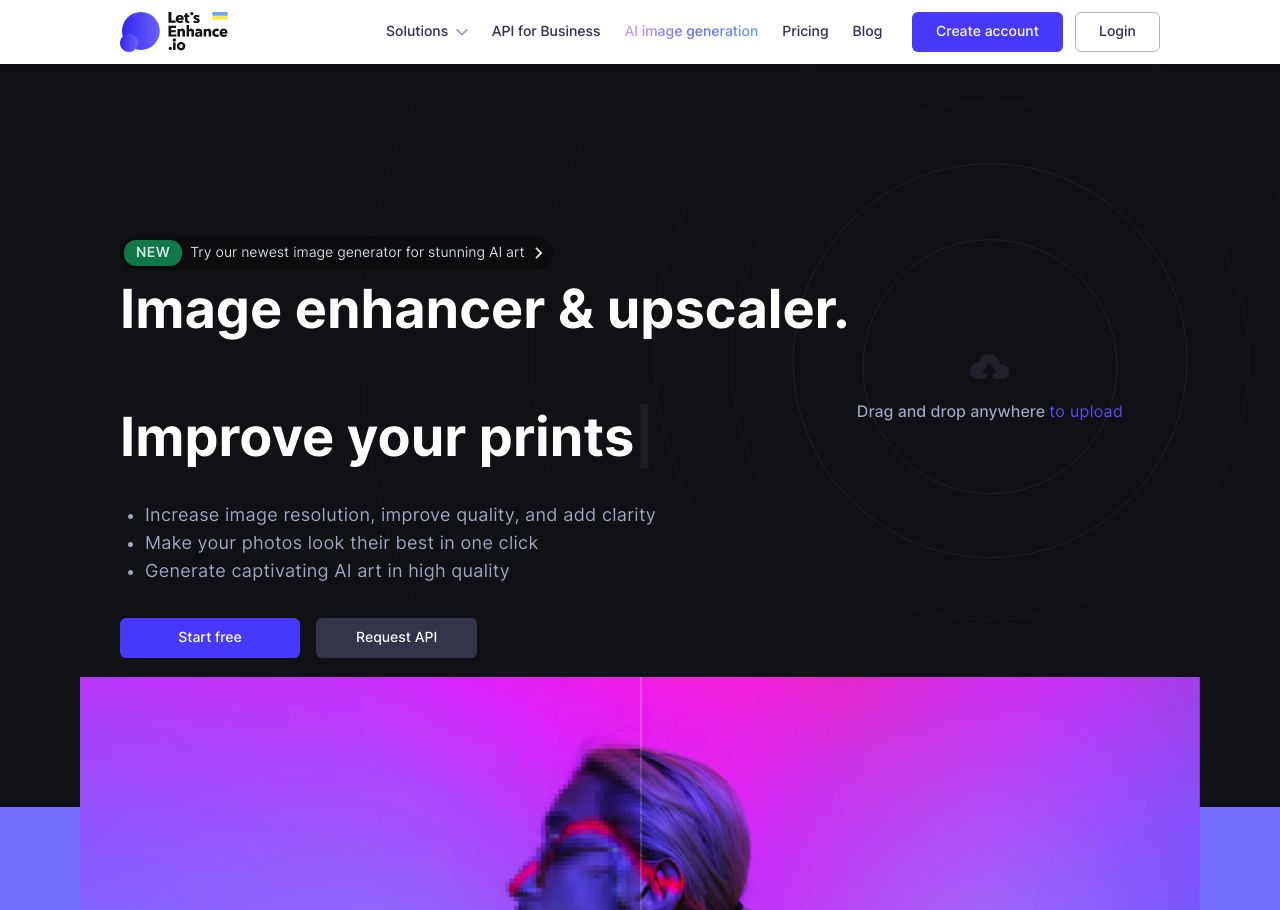
| Product Name |
|---|
| Let's Enhance | Image Enlarger |
| Pricing |
|---|
- Free plan: Enhance up to 64 megapixels images; 10 free images for new users.
- Paid plans: Upscale images up to 256 megapixels (personal) and 512 megapixels (business).
- Subscription-based with a credit system; specific pricing details available at letsenhance.io/pricing.
| - Flexible pricing plans tailored to your needs
- Affordable options for individuals and businesses
|
| Features |
|---|
- Upscaling images to 8K resolution.
- Improving image clarity, detail, and removing noise/artifacts.
- Batch editing and processing up to 20 pics in one go.
- Specialized AI for enhancing portraits and facial features.
- Tools for color correction, sharpening, and resizing.
| - High-quality image upscaling
- User-friendly interface
- Fast and efficient processing
- Support for multiple image formats
|
| Estimated Visit Traffic |
|---|
| 1.99M /Month | 1.43M /Month |
| User Distribution |
|---|
- United States: 14.0%
- Brazil: 10.16%
- Vietnam: 5.23%
- India: 4.96%
- Turkey: 3.47%
| - India: 11.96%
- United States: 7.78%
- Russia: 6.39%
- Germany: 4.15%
- China: 3.84%
|
| What Twitter Users Think ? |
|---|
- Let's Enhance is recognized as an excellent tool to complement the power of ChatGPT-4 for image enhancement.
- The AI tool is frequently listed among tools that maximize productivity and save time for users.
- Regarded as one of the top 5 AI tools for graphic designers, its primary function is to increase image resolution.
- Users consider letsenhance.io indispensable for improving image quality alongside other AI productivity tools.
- The platform is suggested for inclusion in resource lists, particularly for users interested in compiling AI tools for various tasks.
- It's highlighted for its simplicity and accessibility, with a 'Start free' option available on the website to create a free account.
- Let's Enhance is part of a toolkit mentioned for performing different tasks efficiently in less time, aiding various professionals.
| - Imglarger.com is a website used for sharpening and enhancing the quality of images, particularly clothing.
- The AI tool on Imglarger.com can make images clearer, which is useful for professionals such as lawyers for clarifying evidence.
- Apart from image clarification, Imglarger.com offers services to upscale images without losing quality.
- It is considered a tool that can aid in enhancing productivity and saving time.
- The website has been highlighted as a valuable resource for enlarging and improving small images for use on websites or in emails.
- Some users acknowledge the advantage of AI-driven image enlargement over traditional methods like Photoshop interpolation.
|
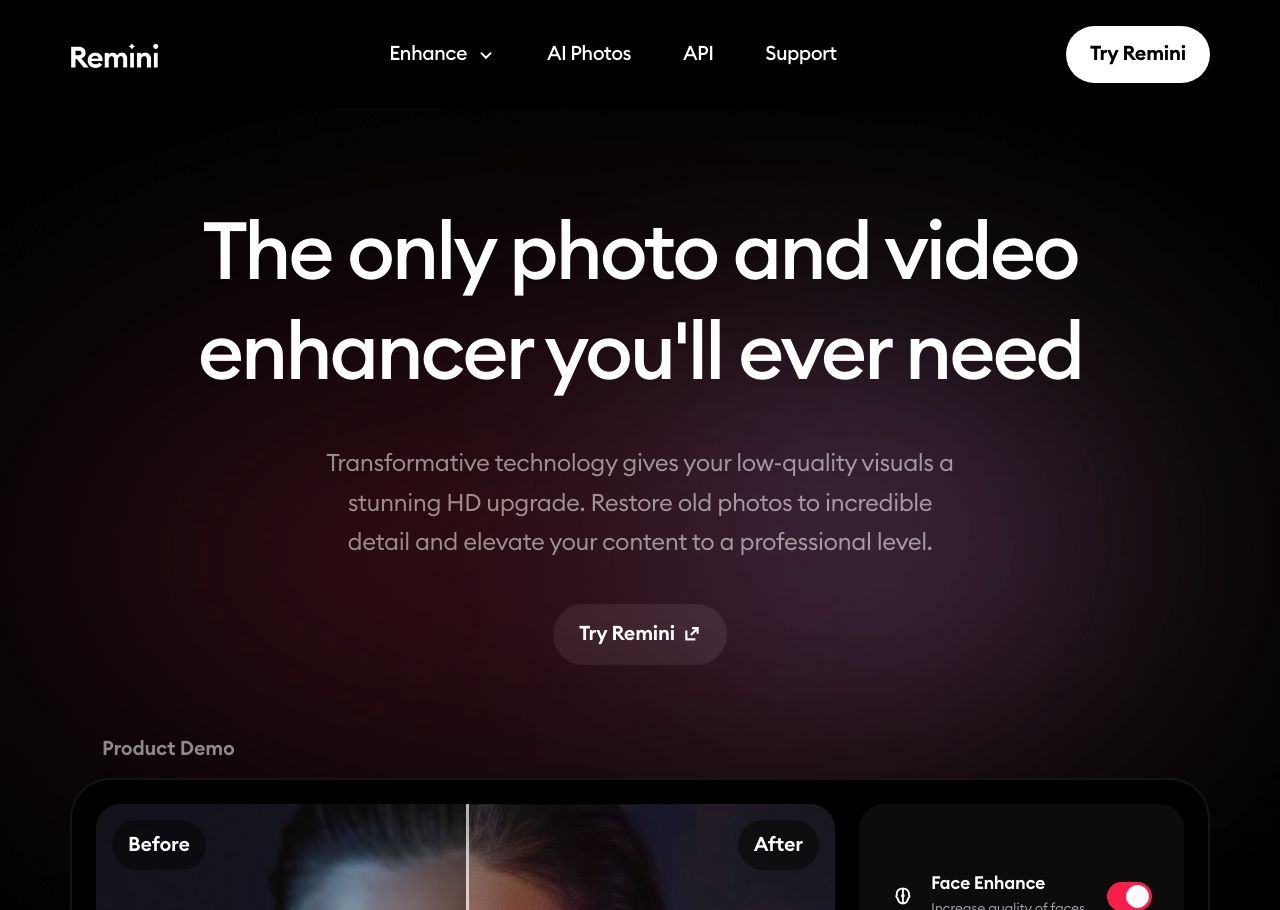
| Product Name |
|---|
| Remini | Image Enlarger |
| Pricing |
|---|
- Free with optional in-app purchases and ads
- API Integration: $39 for 100 credits, $79 for 300 credits, $199 for 1000 credits, $1399 for 10,000 credits, $2999 for 30,000 credits
- In-App Purchases: $9.99 per week for Remini Pro Weekly, $4.99 per week for Remini Lite Weekly, $4.99 per month for a 1 Month Subscription
| - Flexible pricing plans tailored to your needs
- Affordable options for individuals and businesses
|
| Features |
|---|
- Unblur and Sharpener
- Denoiser
- Old Photos Restorer
- Image Enlarger
- Color Fixer
- Face Enhancer
- API Integration
- Mobile App
- Adobe Plugin
| - High-quality image upscaling
- User-friendly interface
- Fast and efficient processing
- Support for multiple image formats
|
| Estimated Visit Traffic |
|---|
| 2.70M /Month | 1.43M /Month |
| User Distribution |
|---|
- United States: 18.03%
- Vietnam: 11.92%
- Brazil: 9.31%
- Indonesia: 5.94%
- India: 5.35%
| - India: 11.96%
- United States: 7.78%
- Russia: 6.39%
- Germany: 4.15%
- China: 3.84%
|
| What Twitter Users Think ? |
|---|
- Remini is an AI tool used for enhancing the quality of photos, especially useful for fixing blurry or low-quality images.
- Users apply Remini for various purposes, including improving AI-generated artwork and YouTube thumbnail images.
- Some tweets express contentment with Remini's features, while others show dissatisfaction with its performance or encourage the use due to results like adding teeth and eyes to blurred images.
- There are also negative user experiences shared on Twitter where Remini does not meet expectations or has encouraging in-app purchases even when the AI produces errors such as adding an extra limb in pictures.
- Remini offers a paid version, as indicated by references to 'Remini Pro MOD APK', which may include additional features or benefits over the free version.
| - Imglarger.com is a website used for sharpening and enhancing the quality of images, particularly clothing.
- The AI tool on Imglarger.com can make images clearer, which is useful for professionals such as lawyers for clarifying evidence.
- Apart from image clarification, Imglarger.com offers services to upscale images without losing quality.
- It is considered a tool that can aid in enhancing productivity and saving time.
- The website has been highlighted as a valuable resource for enlarging and improving small images for use on websites or in emails.
- Some users acknowledge the advantage of AI-driven image enlargement over traditional methods like Photoshop interpolation.
|
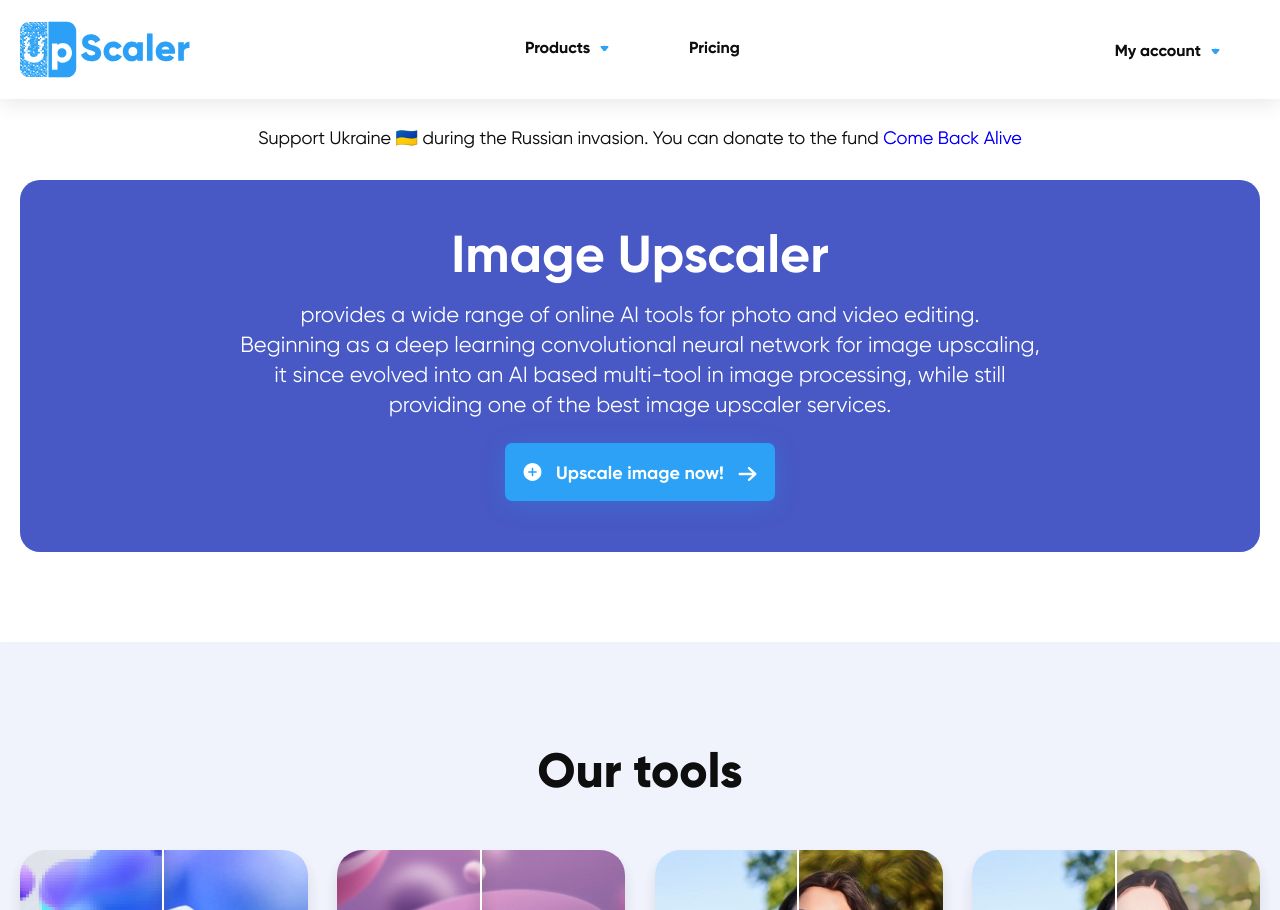
| Product Name |
|---|
| Image Upscaler | Image Enlarger |
| Pricing |
|---|
- 5 free credits per month for each software.
- Subscription plans available for additional 50 to 1000 credits monthly.
| - Flexible pricing plans tailored to your needs
- Affordable options for individuals and businesses
|
| Features |
|---|
- Upscale images without quality loss
- Unblur images
- Photo cartoonizer
- AI Image generator
- Remove background
- Photo to anime conversion
- Inpaint tool for object removal
- Image colorizer
| - High-quality image upscaling
- User-friendly interface
- Fast and efficient processing
- Support for multiple image formats
|
| Estimated Visit Traffic |
|---|
| 524.00K /Month | 1.43M /Month |
| User Distribution |
|---|
- Philippines: 18.67%
- United States: 16.98%
- India: 12.03%
- United Kingdom: 4.46%
- Colombia: 3.73%
| - India: 11.96%
- United States: 7.78%
- Russia: 6.39%
- Germany: 4.15%
- China: 3.84%
|
| What Twitter Users Think ? |
|---|
- ImageUpscaler.com is an online service that enlarges images without losing quality.
- The service uses Deep Learning convolutional neural networks to enhance image resolution.
- It provides a solution for readers of historical documents to clear up blurred images.
- Users have experimented with upscaling AI-generated images, noting significant improvements.
- Several websites offer similar image upscaling services, with imageupscaler.com being one among them.
- The tool is recommended by users as one of the best online apps for image upscaling.
- In addition to upscaling, ImageUpscaler.com also offers an AI art generator feature.
- The AI art generator can create artwork based on text input, with options for different artistic styles.
| - Imglarger.com is a website used for sharpening and enhancing the quality of images, particularly clothing.
- The AI tool on Imglarger.com can make images clearer, which is useful for professionals such as lawyers for clarifying evidence.
- Apart from image clarification, Imglarger.com offers services to upscale images without losing quality.
- It is considered a tool that can aid in enhancing productivity and saving time.
- The website has been highlighted as a valuable resource for enlarging and improving small images for use on websites or in emails.
- Some users acknowledge the advantage of AI-driven image enlargement over traditional methods like Photoshop interpolation.
|
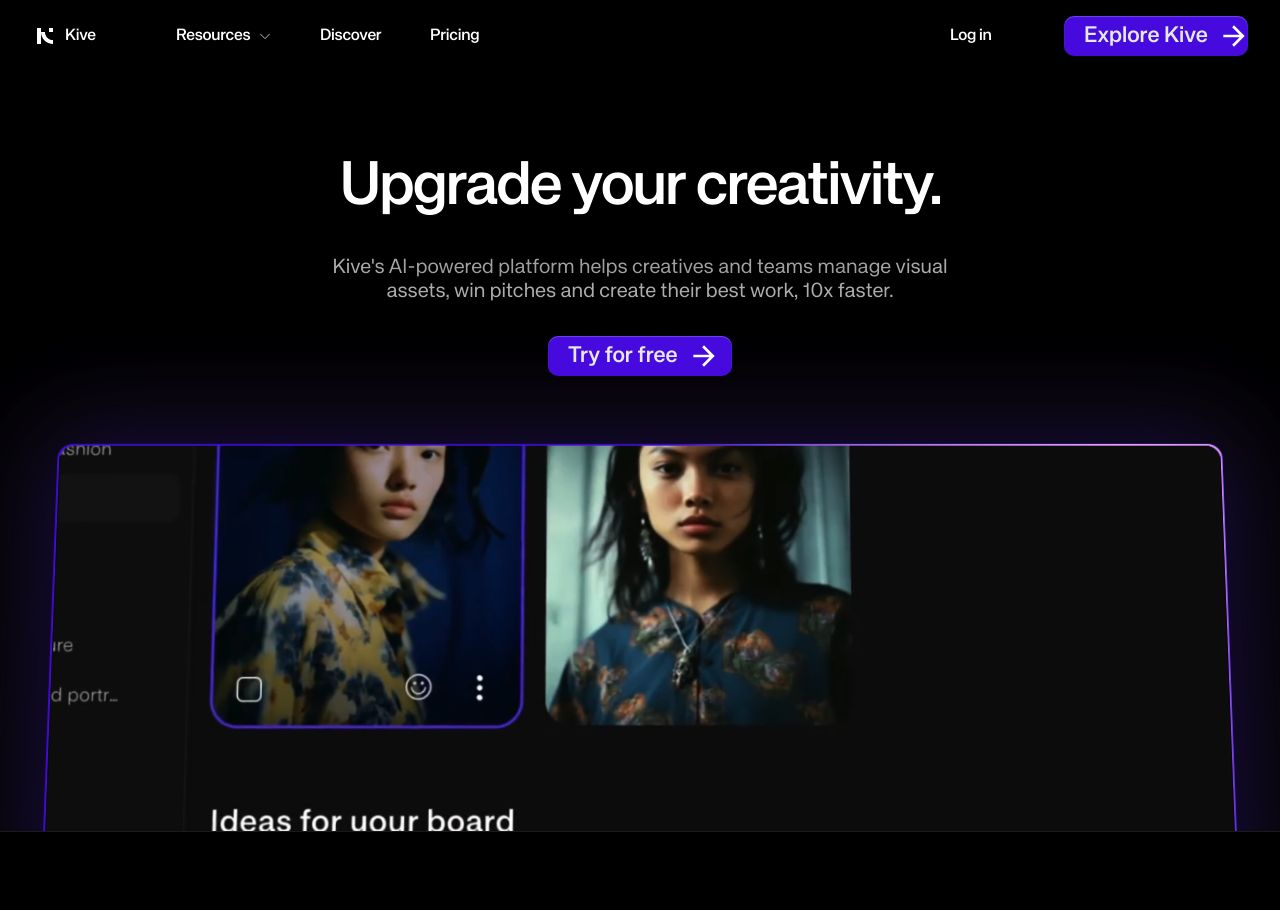
| Product Name |
|---|
| Kive | Image Enlarger |
| Pricing |
|---|
- Freemium model available
- PRO plan: $14/month
| - Flexible pricing plans tailored to your needs
- Affordable options for individuals and businesses
|
| Features |
|---|
- Creative asset management
- Curated inspiration from global creatives
- Similar search for easy image finding
- Source tracking to trace original asset sources
- Fast search for quick asset location
- Multimedia content handling (images, GIFs, videos)
- AI-powered personalized recommendations
- Chapters feature for presentation creation
- Seamless integration with other tools
- Interactive presentations with video and GIFs
- Auto layout for quick page setup
- Collaboration tools for team presentations
- Share with editable links
- Various AI tools like AI upscale, frame extraction, and AI image generation
| - High-quality image upscaling
- User-friendly interface
- Fast and efficient processing
- Support for multiple image formats
|
| Estimated Visit Traffic |
|---|
| 139.87K /Month | 1.43M /Month |
| User Distribution |
|---|
- United States: 12.43%
- United Kingdom: 6.0%
- Germany: 4.09%
- Jersey: 3.38%
- Guatemala: 2.63%
| - India: 11.96%
- United States: 7.78%
- Russia: 6.39%
- Germany: 4.15%
- China: 3.84%
|
| What Twitter Users Think ? |
|---|
- Kive.ai combines features from Pinterest, Shotdeck, and Canva into one platform.
- Users can join a waiting list to get access to Kive.ai, indicating it is either in pre-launch or has limited availability.
- Kive.ai offers a collaborative AI art-making feature on a shared canvas for friends and creatives.
- Kive.ai's platform seems to have an Instagram presence, suggesting it may have a role in social media visual content.
- The AI in Kive can automatically tag and sort visual libraries, which is beneficial for organizing Design Systems.
- Kive.ai allows users to organize visual libraries, create moods, and brief teams, streamlining creative workflow.
| - Imglarger.com is a website used for sharpening and enhancing the quality of images, particularly clothing.
- The AI tool on Imglarger.com can make images clearer, which is useful for professionals such as lawyers for clarifying evidence.
- Apart from image clarification, Imglarger.com offers services to upscale images without losing quality.
- It is considered a tool that can aid in enhancing productivity and saving time.
- The website has been highlighted as a valuable resource for enlarging and improving small images for use on websites or in emails.
- Some users acknowledge the advantage of AI-driven image enlargement over traditional methods like Photoshop interpolation.
|
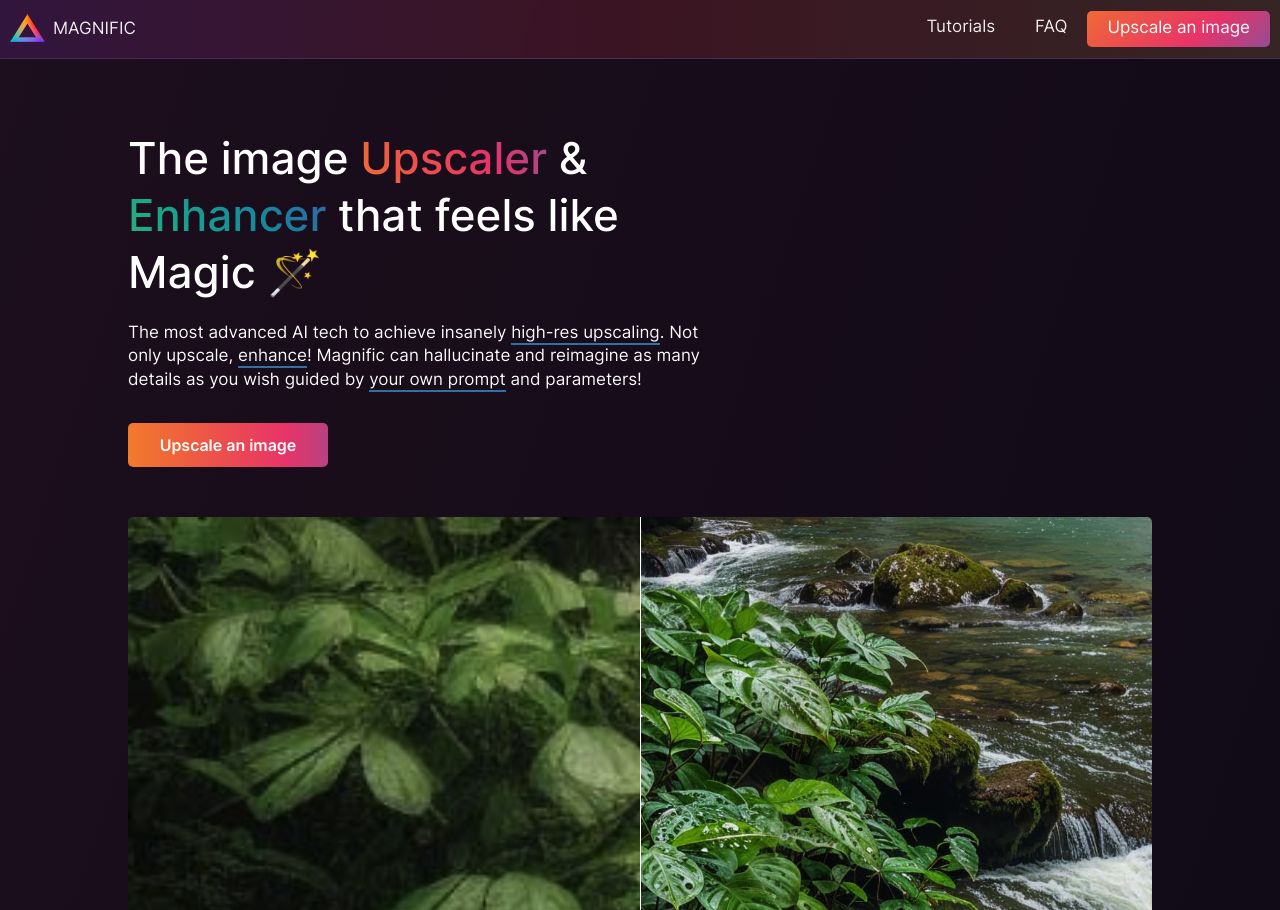
| Product Name |
|---|
| Magnific AI | Image Enlarger |
| Pricing |
|---|
- Pro plan: $39/month
- Premium plan: $99/month
- Business plan: $299/month
- Annual subscription offers two months free
| - Flexible pricing plans tailored to your needs
- Affordable options for individuals and businesses
|
| Features |
|---|
- Four Enhancement Modes: Upscale, Enhance, DeNoise, DeJPEG
- Supports various image formats: JPG, PNG, BMP, TIFF, GIF
- Uses deep learning algorithms for up to 4x image upscaling
- Preview and comparison of original and enhanced images
- User-friendly and fast processing
| - High-quality image upscaling
- User-friendly interface
- Fast and efficient processing
- Support for multiple image formats
|
| Estimated Visit Traffic |
|---|
| 2.18M /Month | 1.43M /Month |
| User Distribution |
|---|
- United States: 16.49%
- Spain: 6.22%
- France: 5.12%
- Brazil: 4.96%
- United Kingdom: 4.7%
| - India: 11.96%
- United States: 7.78%
- Russia: 6.39%
- Germany: 4.15%
- China: 3.84%
|
| What Twitter Users Think ? |
|---|
| - Imglarger.com is a website used for sharpening and enhancing the quality of images, particularly clothing.
- The AI tool on Imglarger.com can make images clearer, which is useful for professionals such as lawyers for clarifying evidence.
- Apart from image clarification, Imglarger.com offers services to upscale images without losing quality.
- It is considered a tool that can aid in enhancing productivity and saving time.
- The website has been highlighted as a valuable resource for enlarging and improving small images for use on websites or in emails.
- Some users acknowledge the advantage of AI-driven image enlargement over traditional methods like Photoshop interpolation.
|
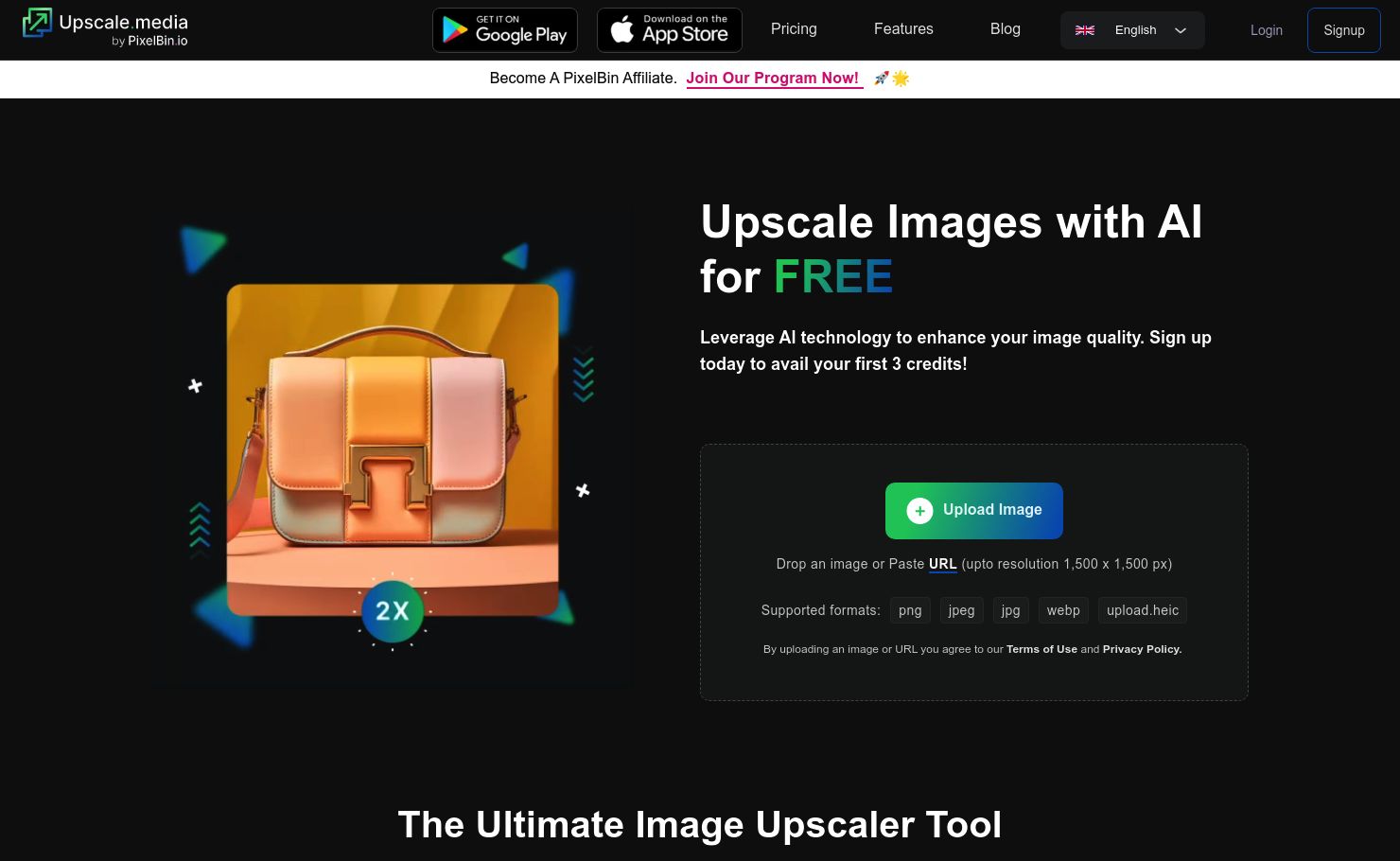
| Product Name |
|---|
| Upscale Media | Image Enlarger |
| Pricing |
|---|
- For detailed pricing information, please visit https://www.upscale.media/pricing
| - Flexible pricing plans tailored to your needs
- Affordable options for individuals and businesses
|
| Features |
|---|
- High-quality image upscaling
- Fast processing
- User-friendly interface
- Customizable settings
| - High-quality image upscaling
- User-friendly interface
- Fast and efficient processing
- Support for multiple image formats
|
| Estimated Visit Traffic |
|---|
| 3.86M /Month | 1.43M /Month |
| User Distribution |
|---|
- Brazil: 8.62%
- United States: 8.44%
- Argentina: 5.07%
- Russia: 4.68%
- Mexico: 4.49%
| - India: 11.96%
- United States: 7.78%
- Russia: 6.39%
- Germany: 4.15%
- China: 3.84%
|
| What Twitter Users Think ? |
|---|
- Upscale Media is a free AI-powered image upscaling tool available on the Apple App Store that can enhance low-quality photos without losing clarity.
- Graphic Designers use Upscale Media daily to enlarge and enhance photos, and it's known for producing high-quality results when compared to original images.
- The tool allows users to upscale images while retaining details and improving resolution without compromising quality.
- Upscale Media claims to increase image resolution up to 4x without losing any details and it has been recently launched, seeking user feedback specifically on ProductHunt.
- It offers the capability to enlarge photos up to 8x without pixelation or quality loss and can even improve image details.
- Incorporated into a list of resources for newbie UI/UX designers, suggesting its utility in design workflows.
- The AI image upscaler offered by Upscale Media can enhance images by 2x or 4x, providing clarity and detail enhancement for free.
- Users utilize Upscale Media in combination with other AI tools and creative applications to create enhanced visuals for a variety of purposes.
| - Imglarger.com is a website used for sharpening and enhancing the quality of images, particularly clothing.
- The AI tool on Imglarger.com can make images clearer, which is useful for professionals such as lawyers for clarifying evidence.
- Apart from image clarification, Imglarger.com offers services to upscale images without losing quality.
- It is considered a tool that can aid in enhancing productivity and saving time.
- The website has been highlighted as a valuable resource for enlarging and improving small images for use on websites or in emails.
- Some users acknowledge the advantage of AI-driven image enlargement over traditional methods like Photoshop interpolation.
|
4. To Summarize
In conclusion, each of the image enhancement tools we've explored offers unique features and benefits tailored to different user needs. Bigjpg stands out for its user-friendly interface, Avc AI excels with its advanced algorithms, while Let's Enhance shines with their high-quality outputs. Remini proves to be a strong contender with its focus on restoring old photos, Image Upscaler offers simplicity, and Kive emphasizes AI-driven capabilities. Magnific AI brings an element of professional-grade enhancement to the table, Image Enlarger prides itself on easy-to-use features, and Upscale Media targets those seeking a blend of quality and efficiency.
Photography enthusiasts and professionals who demand precise control and top-tier results may gravitate towards tools like Let's Enhance or Magnific AI. Casual users who seek to restore family photos could find Remini to be a perfect match, whereas e-commerce businesses might prefer the efficiency and scalability offered by Kive or Upscale Media. Hobbyists or those on a tight budget might appreciate the accessible features of Image Upscaler or Image Enlarger.
When choosing the most suitable tool, consider factors like the intended use of enhanced images, frequency of use, budget, and the importance of output quality. Balance these aspects against each tool's capabilities, ease of use, and any specific features that stand out. For example, if batch processing is a priority for you, look for a tool that supports it. If you're enhancing images for professional print, prioritize tools that retain the highest image fidelity.
Some standout features worthy of mention include Bigjpg's AI-powered noise reduction, an excellent choice for artists and designers working with intricate images. In contrast, if speed is of the essence, Avc AI's efficient processing might be more to your liking, allowing for quick improvements without a steep learning curve.
Ultimately, the wealth of options ensures that there is a tool for everyone. By understanding your needs and comparing them to what each platform offers, you're well-equipped to select the image enhancement software that will serve you best. Embrace the diverse possibilities and choose a tool that aligns with your vision, ensuring that every image you enhance is transformed into a masterpiece that meets your exact specifications. With the knowledge you've gained, feel confident in making an informed decision and enjoy the creative process.