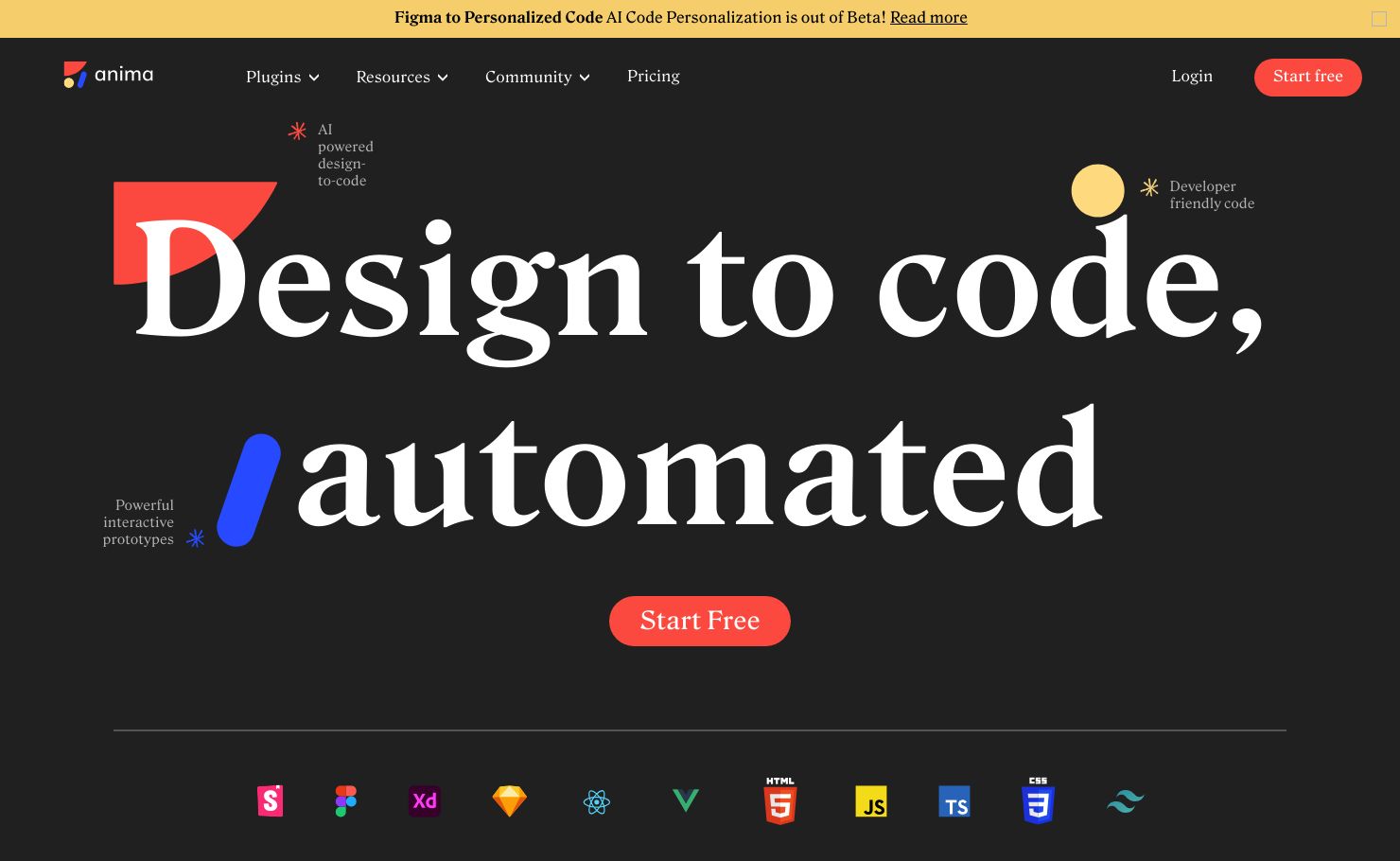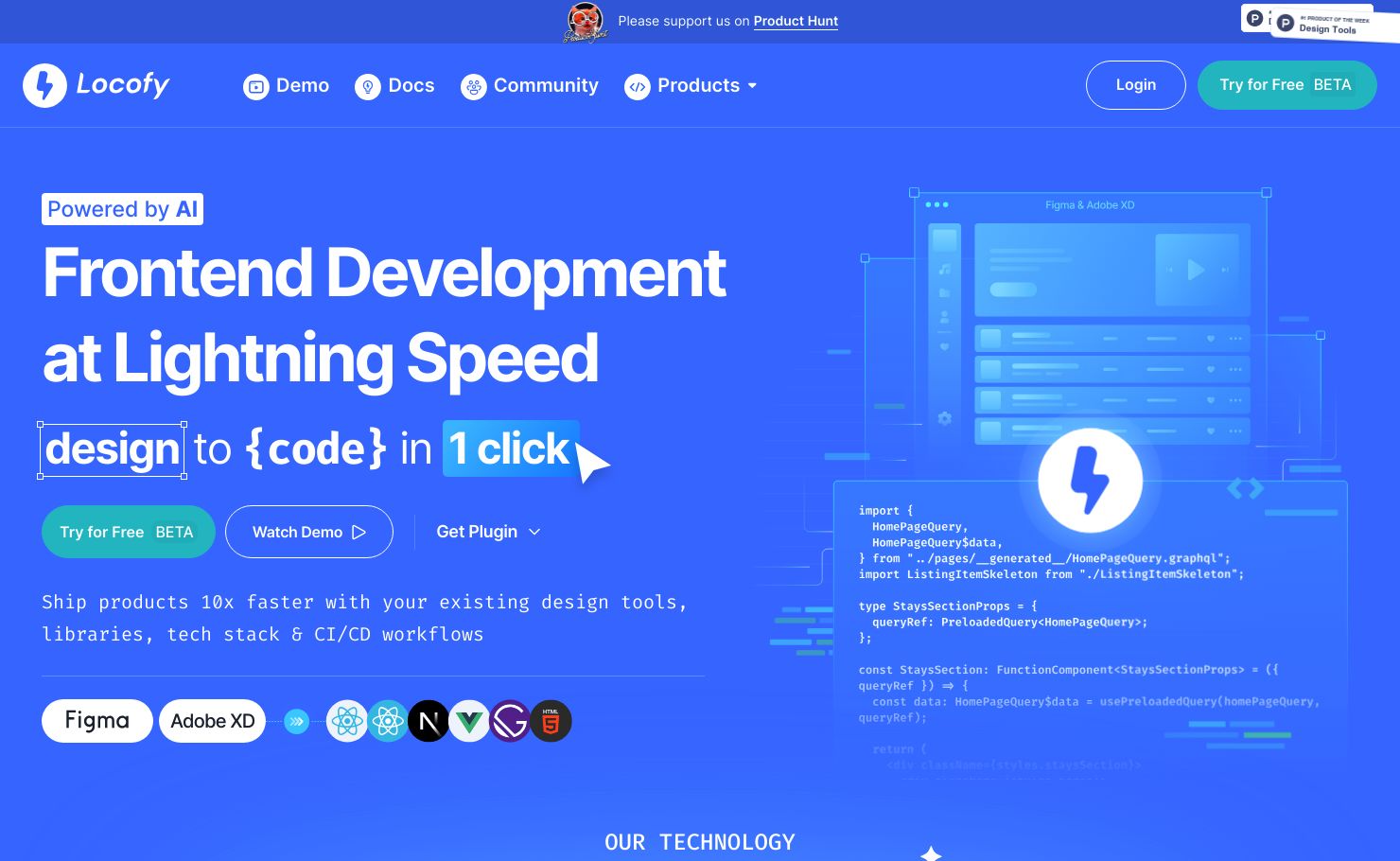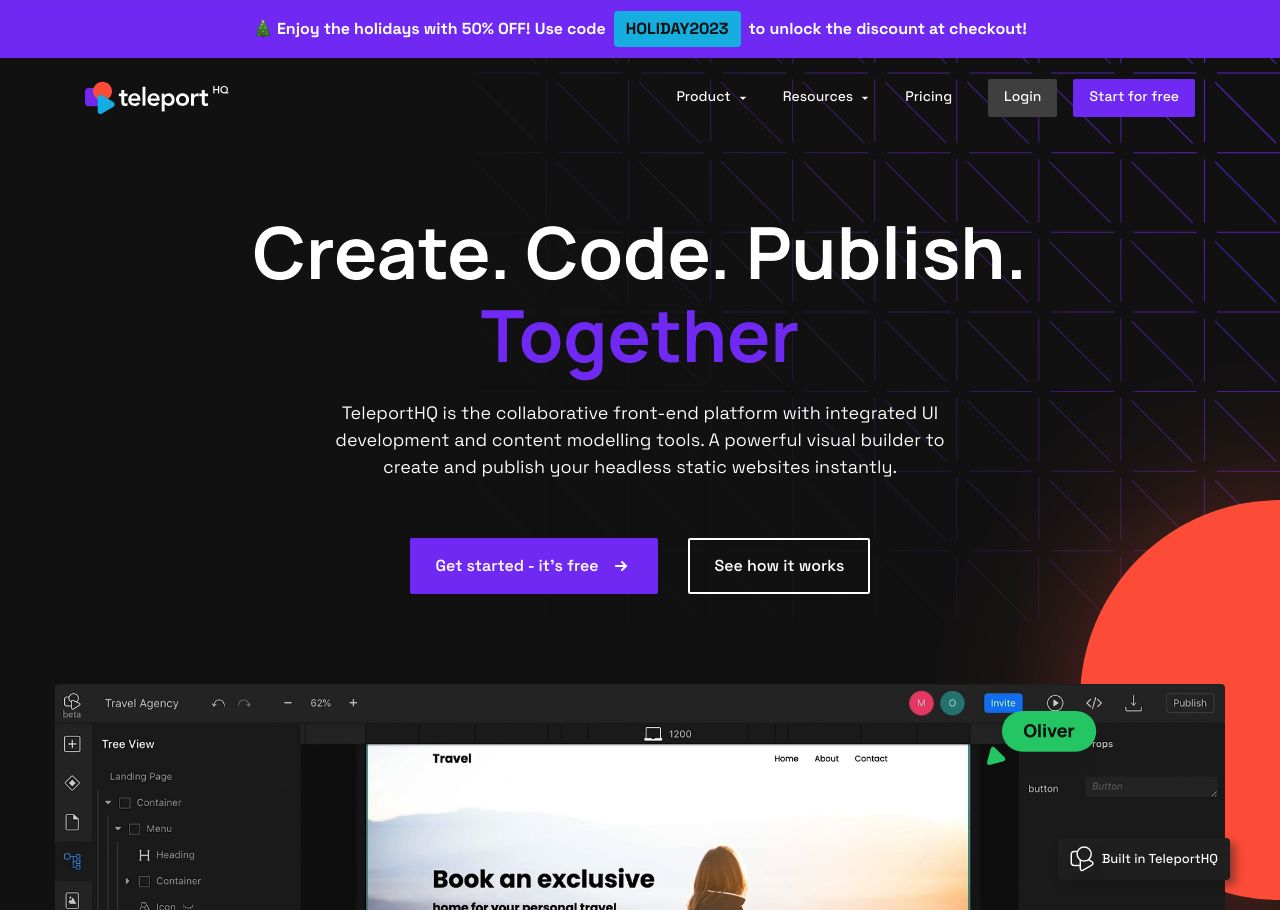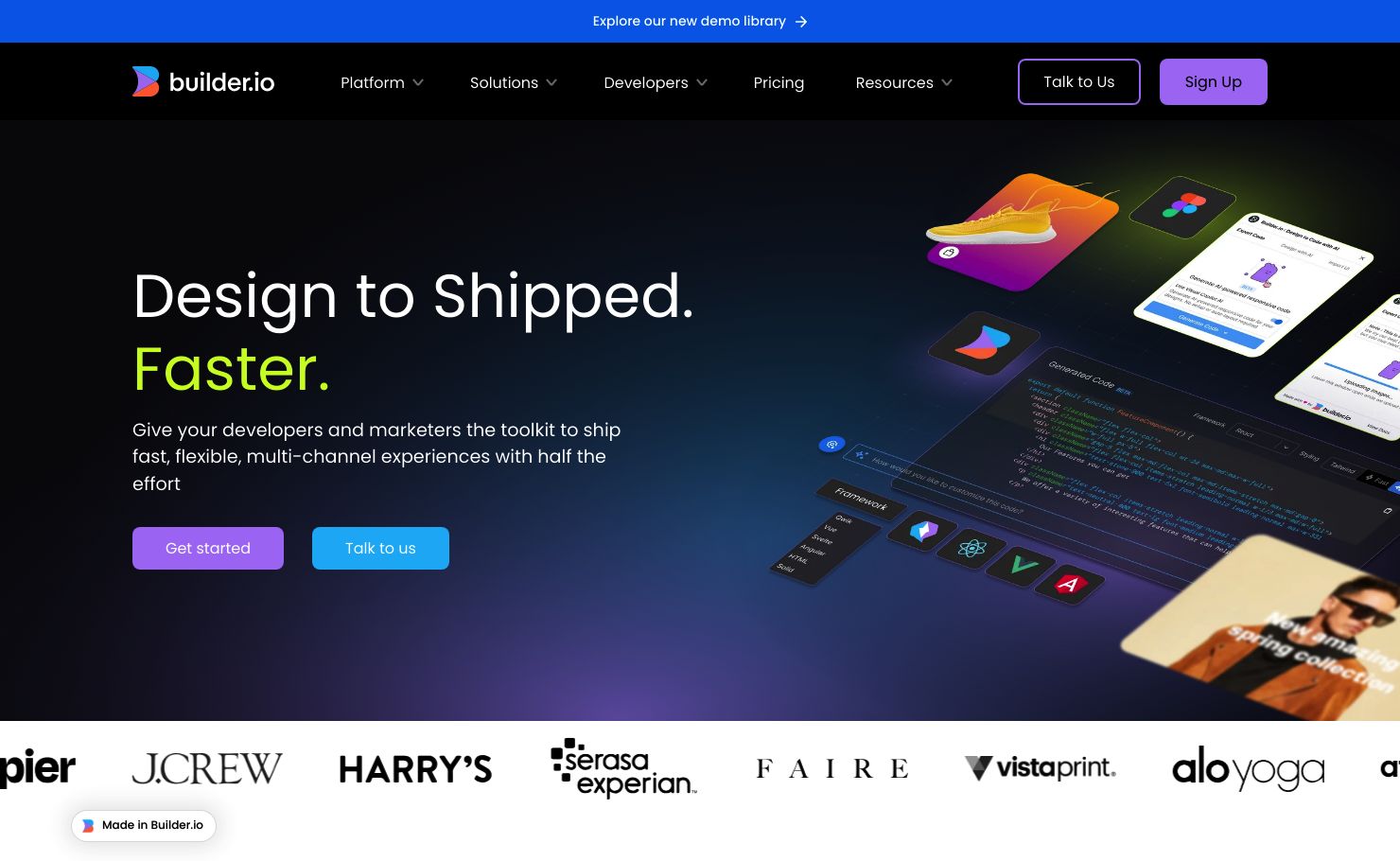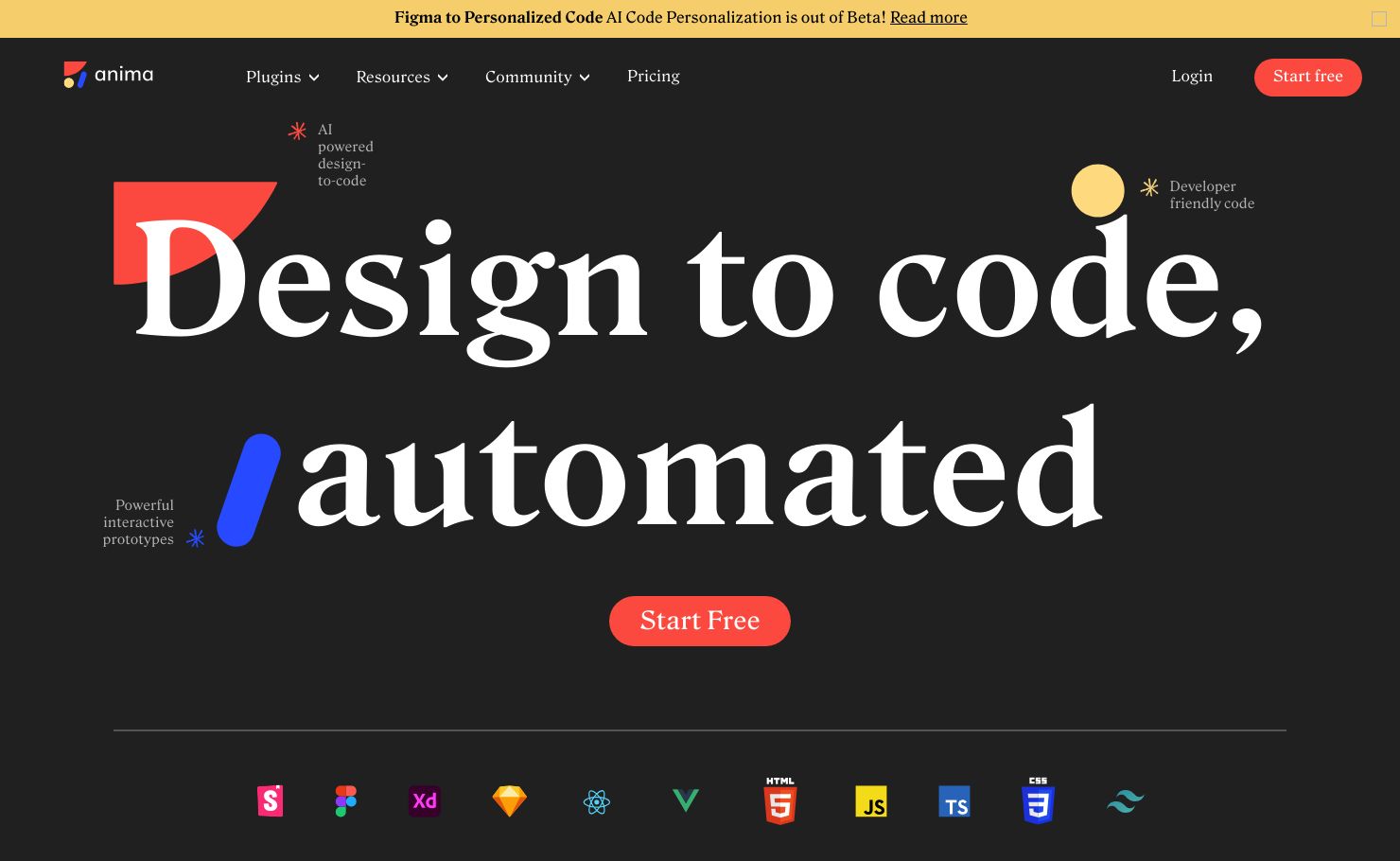
Are you tired of the tedious process of transforming your design mockups into code? Design to Code tools are here to save the day! These tools can be categorized into three main types: prototyping tools, like Figma and InVision, that allow you to create interactive designs without code; converting tools, such as Zeplin, that facilitate the handoff between designers and developers; and the dynamic code generation tools, including AnimaApp, which automates the coding process directly from your design files. Let's delve into the magic of AnimaApp – the ultimate tool to streamline your design to code workflow.
1. What is AnimaApp ?
AnimaApp is a groundbreaking AI tool designed to transform the way designs are converted into developer-friendly code. It seamlessly bridges the gap between design and coding, allowing designers to use familiar tools like Figma, Adobe XD, and Sketch to create designs that are then automatically translated into production-ready code. This process empowers designers to bring their visions to life without needing deep coding knowledge, while developers can focus more on refining and customizing the product. By automating the tedious task of code generation, AnimaApp speeds up the product development cycle, making it a valuable asset for both designers and developers aiming to streamline their workflow.
2. Why to seek a AnimaApp alternative ?
While AnimaApp offers significant advantages, the search for alternatives may stem from a few notable drawbacks. Firstly, there's a learning curve associated with mastering AnimaApp, especially for designers who haven't worked with such tools before. This can slow down initial adoption and may deter those who prefer a more straightforward tool. Additionally, AnimaApp's reliance on specific design tools for full functionality could limit its appeal. Designers and developers seeking a more flexible or tool-agnostic solution might find AnimaApp's dependencies restrictive. These factors, combined with the desire for different feature sets or pricing options that better suit individual or team needs, contribute to the exploration of alternatives to AnimaApp.
3. AnimaApp Alternatives
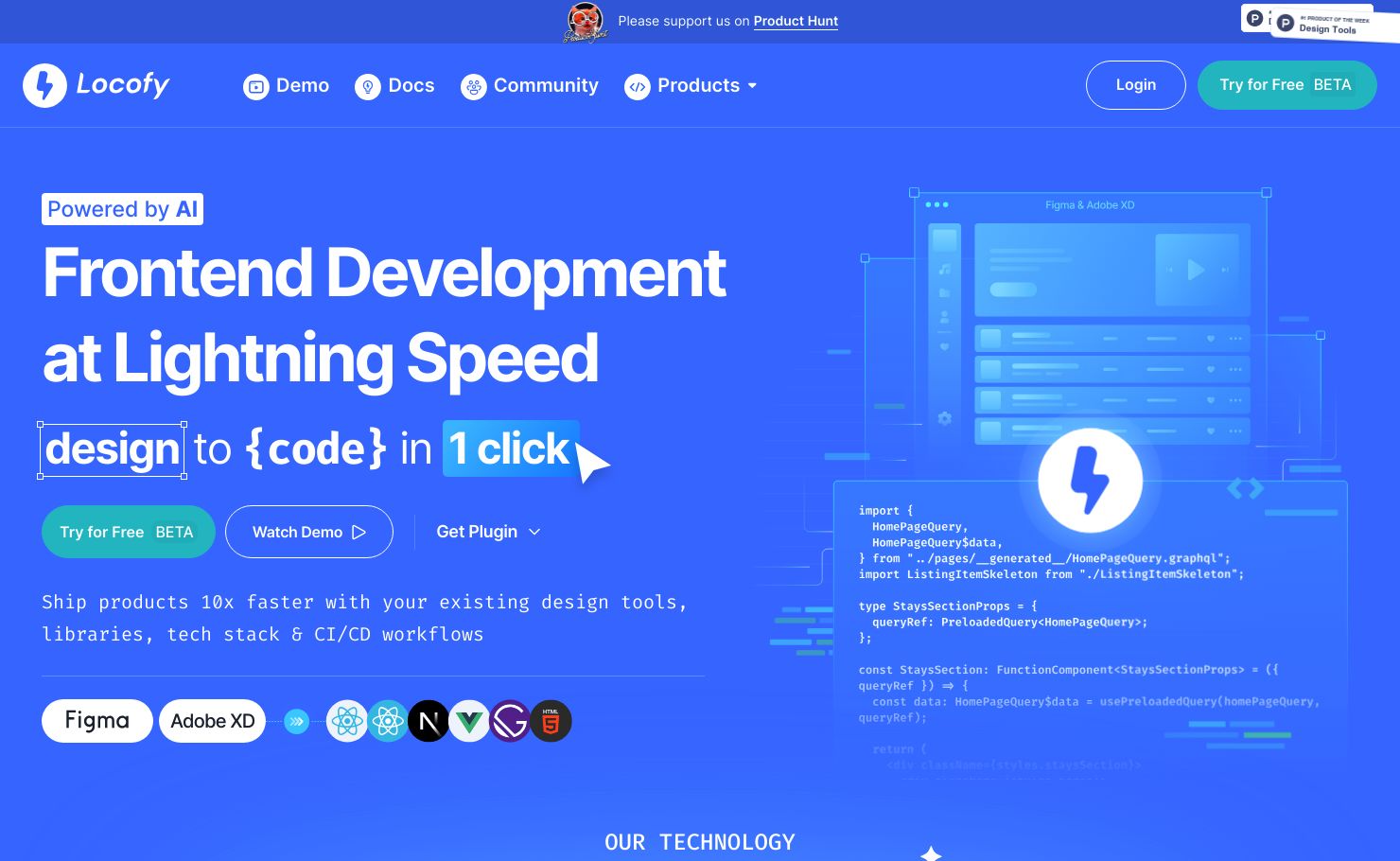
| Product Name |
|---|
| Locofy | AnimaApp |
| Pricing |
|---|
- Locofy offers flexible pricing plans tailored to meet varying needs and budgets. Contact their sales team for detailed pricing information.
| - Anima offers a range of pricing plans tailored to meet the needs of different teams and projects. While specific pricing details are provided on their official website, they include options for individuals and teams, with features scaling up to match enterprise needs. There's also mention of a free plan, allowing users to explore Anima's basic features without financial commitment.
|
| Features |
|---|
- Automated conversion of design files to clean, production-ready code
- Support for popular design formats such as Sketch, Figma, and Adobe XD
- Customizable code output to match project requirements
- Real-time collaboration features for designers and developers
- Intuitive interface for easy navigation and usage
| - Anima supports launching websites directly from design tools like Figma, Adobe XD, and Sketch without the need for coding, converting designs into pixel-perfect HTML code, including interactions and responsive behaviors.
- The platform enables the embedding of videos, gifs, live forms, maps, and more with just one click, and supports the export of production-ready HTML for hosting or developer handoff.
- Anima allows for the creation of landing pages for A/B tests and portfolios without writing code, providing a fast, iterative development process.
|
| Estimated Visit Traffic |
|---|
| 217.48K /Month | 229.30K /Month |
| User Distribution |
|---|
- India: 29.78%
- United States: 7.12%
- Germany: 6.2%
- Vietnam: 4.19%
- Netherlands: 4.06%
| - India: 13.78%
- United States: 11.6%
- Vietnam: 4.47%
- Germany: 3.98%
- Russia: 3.69%
|
| What Twitter Users Think ? |
|---|
- Locofy is highly praised as potentially the best tool for converting Figma designs to code.
- It is considered a must-have AI tool for developers in 2023, specifically for turning Figma designs into production-ready code.
- The platform is AI-driven and facilitates low-code front-end development, supporting popular web frameworks and user interface libraries.
- Locofy optimizes the workflow of front-end developers by automating the code generation process from design artifacts.
- The tool supports a range of technologies, allowing conversion of designs into code for React, HTML/CSS, Gatsby, Next.js, and more.
- Locofy is positioned as a solution for users aiming to convert designs into apps without coding, emphasizing ease of use.
- The recent appointment of James Clancey as Head of Developer Relations is expected to further align Locofy's offerings with developer needs.
| - AnimaApp has released a design system automation feature which ensures design consistency by using code as the single source of truth and automatically synchronizing the updates to component styles in Figma.
- The tool includes functionalities such as variants and auto layout, addressing the pain point of maintaining design system synchronization between design and code, allowing for efficient updates.
- AnimaApp has introduced a Figma plugin that can convert designs directly into websites, with support for exports to React and Vue.js, although user experiences with the tool are still emerging.
- AnimaApp has been recognized as a comprehensive tool for transforming Figma designs into clean, pure HTML, with some users comparing its cost-effectiveness to traditional professional services.
- The tool is part of a list of seven free resources recommended for creating UI animations, showing its versatility and popularity in the design community.
- Anima helps teams create interactive prototypes and converts them into code for React, Vue, and HTML, streamlining the workflow from design to development.
|
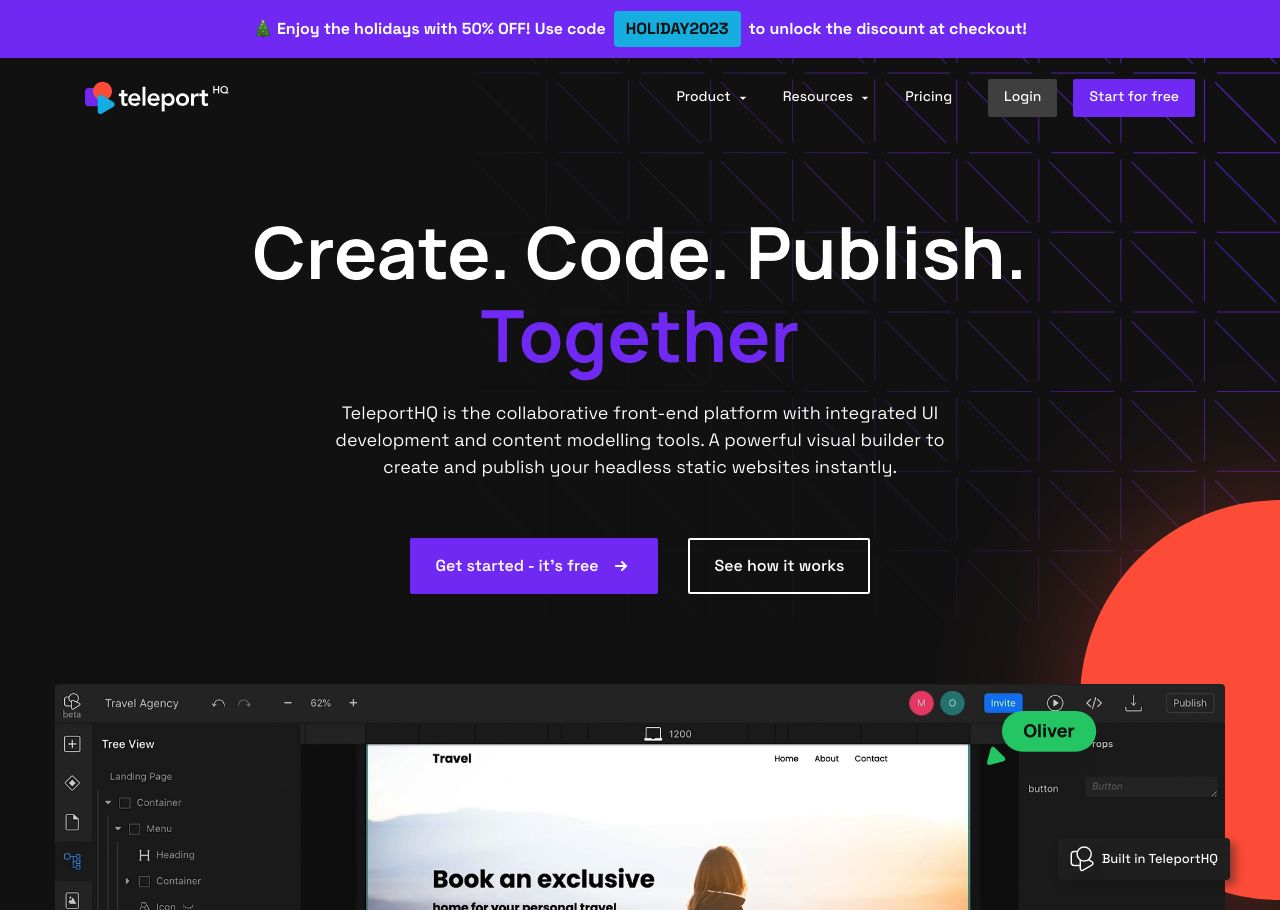
| Product Name |
|---|
| TeleportHQ | AnimaApp |
| Pricing |
|---|
- Free: Basic features with some limitations.
- Professional: €18/editor/month, offering unlimited projects, shared component library, private projects, dedicated customer support, and professional hosting.
- Agency: Custom pricing for agencies with unique hosting needs.
- Enterprise: Custom pricing for large projects and teams, offering full white-label integration and advanced features.
| - Anima offers a range of pricing plans tailored to meet the needs of different teams and projects. While specific pricing details are provided on their official website, they include options for individuals and teams, with features scaling up to match enterprise needs. There's also mention of a free plan, allowing users to explore Anima's basic features without financial commitment.
|
| Features |
|---|
- Visual Builder for creating and publishing static websites instantly.
- Content Modeling tool for managing content models.
- UI Development tool for customizing user interfaces.
- Collaboration features with chat for team communication.
- Deployment features for various hosting providers.
- AI-generated code for rapid prototyping and website building.
| - Anima supports launching websites directly from design tools like Figma, Adobe XD, and Sketch without the need for coding, converting designs into pixel-perfect HTML code, including interactions and responsive behaviors.
- The platform enables the embedding of videos, gifs, live forms, maps, and more with just one click, and supports the export of production-ready HTML for hosting or developer handoff.
- Anima allows for the creation of landing pages for A/B tests and portfolios without writing code, providing a fast, iterative development process.
|
| Estimated Visit Traffic |
|---|
| 235.32K /Month | 229.30K /Month |
| User Distribution |
|---|
- India: 15.26%
- United States: 14.7%
- Russia: 6.48%
- Germany: 4.65%
- Pakistan: 3.34%
| - India: 13.78%
- United States: 11.6%
- Vietnam: 4.47%
- Germany: 3.98%
- Russia: 3.69%
|
| What Twitter Users Think ? |
|---|
- TeleportHQ.io is highlighted as a key tool for AI-generated coding and website building.
- It is often recommended for reducing work hours and increasing efficiency.
- Users classify TeleportHQ as one of the top AI tools to try in 2023.
- TeleportHQ is mentioned alongside other AI tools for different tasks such as logo design, copywriting, and image creation.
- The tool is promoted for its ability to quickly generate AI website UI.
- Features of TeleportHQ include rendering and previewing of files generated by code-generators directly in the browser.
| - AnimaApp has released a design system automation feature which ensures design consistency by using code as the single source of truth and automatically synchronizing the updates to component styles in Figma.
- The tool includes functionalities such as variants and auto layout, addressing the pain point of maintaining design system synchronization between design and code, allowing for efficient updates.
- AnimaApp has introduced a Figma plugin that can convert designs directly into websites, with support for exports to React and Vue.js, although user experiences with the tool are still emerging.
- AnimaApp has been recognized as a comprehensive tool for transforming Figma designs into clean, pure HTML, with some users comparing its cost-effectiveness to traditional professional services.
- The tool is part of a list of seven free resources recommended for creating UI animations, showing its versatility and popularity in the design community.
- Anima helps teams create interactive prototypes and converts them into code for React, Vue, and HTML, streamlining the workflow from design to development.
|
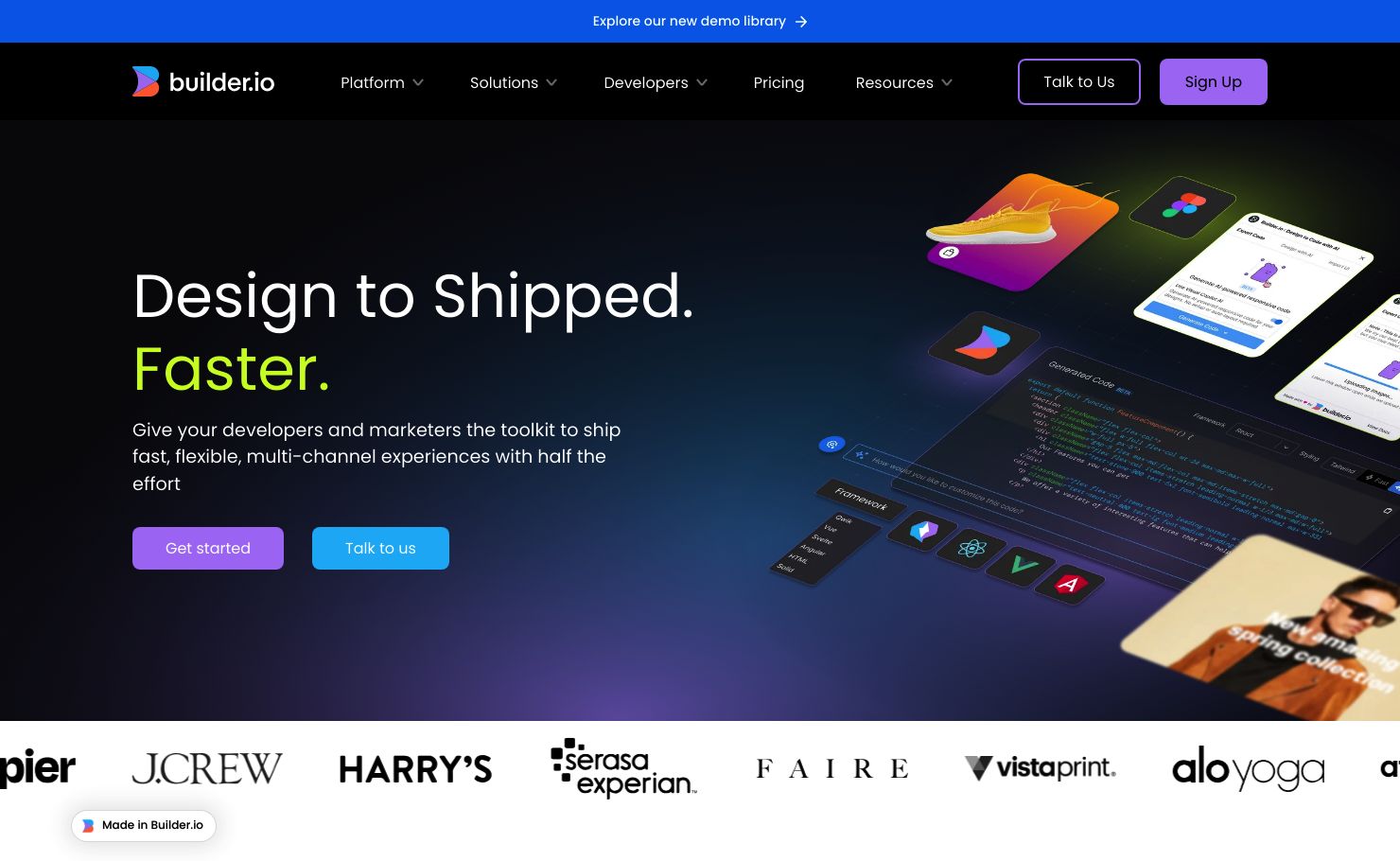
| Product Name |
|---|
| Builder IO | AnimaApp |
| Pricing |
|---|
- Builder IO offers flexible pricing plans tailored to various needs and budgets. For detailed pricing information, visit their website or contact their sales team.
| - Anima offers a range of pricing plans tailored to meet the needs of different teams and projects. While specific pricing details are provided on their official website, they include options for individuals and teams, with features scaling up to match enterprise needs. There's also mention of a free plan, allowing users to explore Anima's basic features without financial commitment.
|
| Features |
|---|
- Builder IO boasts a plethora of features including drag-and-drop interface, real-time collaboration, code export functionality, integrations with popular design tools, and responsive design previews.
| - Anima supports launching websites directly from design tools like Figma, Adobe XD, and Sketch without the need for coding, converting designs into pixel-perfect HTML code, including interactions and responsive behaviors.
- The platform enables the embedding of videos, gifs, live forms, maps, and more with just one click, and supports the export of production-ready HTML for hosting or developer handoff.
- Anima allows for the creation of landing pages for A/B tests and portfolios without writing code, providing a fast, iterative development process.
|
| Estimated Visit Traffic |
|---|
| 754.16K /Month | 229.30K /Month |
| User Distribution |
|---|
- United States: 15.36%
- India: 9.14%
- France: 6.31%
- Vietnam: 5.5%
- Brazil: 5.09%
| - India: 13.78%
- United States: 11.6%
- Vietnam: 4.47%
- Germany: 3.98%
- Russia: 3.69%
|
| What Twitter Users Think ? |
|---|
- Builder.io is sharing insightful content, including a visual guide to understanding the Node.js event loop, helping to demystify technical concepts.
- Research concerning strategies to reduce the bundle size of JavaScript libraries was published on Builder.io's blog, with support from notable community members.
- The Builder.io blog provides modern techniques for deep cloning objects in JavaScript, showcasing the platform's commitment to current best practices.
- Builder.io demystifies the process of training AI models, suggesting that it's more approachable than many might think.
- They've rolled out a new Next.js plugin specifically designed to tackle React hydration errors, smoothing over a common headache for developers.
- Builder.io highlights top websites and credits their talented designers, showing recognition for creative and technical excellence in the web design community.
- A clear comparison between Bun and Node.js on Builder.io's blog explains the differences between their JavaScript engines and potential implications.
- A user has excitedly shared a tool or feature from Builder.io, referring to it as 'sick', illustrating user enthusiasm and engagement.
- The partnership between Figma and Builder.io, and their integration with visual copilot tools, is pushing the boundaries between design and development.
- An overview of upcoming CSS features like nesting, layers, and container queries available in modern browsers for 2024 is up on Builder.io.
| - AnimaApp has released a design system automation feature which ensures design consistency by using code as the single source of truth and automatically synchronizing the updates to component styles in Figma.
- The tool includes functionalities such as variants and auto layout, addressing the pain point of maintaining design system synchronization between design and code, allowing for efficient updates.
- AnimaApp has introduced a Figma plugin that can convert designs directly into websites, with support for exports to React and Vue.js, although user experiences with the tool are still emerging.
- AnimaApp has been recognized as a comprehensive tool for transforming Figma designs into clean, pure HTML, with some users comparing its cost-effectiveness to traditional professional services.
- The tool is part of a list of seven free resources recommended for creating UI animations, showing its versatility and popularity in the design community.
- Anima helps teams create interactive prototypes and converts them into code for React, Vue, and HTML, streamlining the workflow from design to development.
|
4. To Summarize
In our exploration of the various design-to-code tools available on the market, we’ve seen some pretty impressive contenders, each bringing its own unique flair to the table. Let's quickly recap before we make any decisions.
**Locofy** is like a Swiss Army knife for designers who need an easy transition from visual concepts to functional code—although its tech wizardry remains a bit enigmatic due to the lack of detailed information on features and pricing. Then there's **AnimaApp**, the go-to tool for those who want to bring their designs to life with a smooth user interface and interaction-centric features. **Teleporthq** steps up the game for developer-designer collaboration, emphasizing custom code generation for a tailor-made fit. Last but certainly not least, **Builder IO** stands tall as a robust platform for folks striving for maximum flexibility in creating and maintaining their digital landscapes without diving deep into code.
So who should use which tool? If you're a solo designer or a small team looking for a secret weapon to convert design to code without much fuss, don your detective hat and sneak a peek at **Locofy**, as it might be screening some super features behind its cloak of mystery. For UI/UX crusaders obsessed with impeccable design translation, **AnimaApp** could be your faithful sidekick.
**Teleporthq** feels right at home with larger teams, especially where developers and designers are passing the baton back and forth, ensuring that everyone's on the same track. And for the visionary builders and digital architects who wish to construct and evolve their online empire with ease, **Builder IO** is likely to become the cornerstone of their creative process.
To pick your perfect match, lay all cards on the table: consider the specific features you’re after, weigh the importance of collaboration in your workflow, budget constraints, and your comfort level with getting up close and personal with code. See which tool ticks the most boxes for your unique situation.
And let’s not forget, sometimes it's the unique features that might tip the scales. Do you find yourself mesmerized by the power of AI? **Locofy** might surprise you. Can't shake off the desire for rich user interactions? **AnimaApp** is beckoning. Craving seamless teamwork? **Teleporthq** is waving at you. Chasing the dream of a comprehensive, no-code-required solution? **Builder IO** could be calling your name.
Given each tool's strengths, it’s clear that they are not one-size-fits-all but rather tailored suits designed to fit specific needs and preferences. So, take a beat, reflect on your priorities and go forth confidently with the tool that aligns with your vision. Remember, the best tool for the job is the one that not only sings in harmony with your current workflow but also amplifies the potential of your future projects. Happy tool hunting!