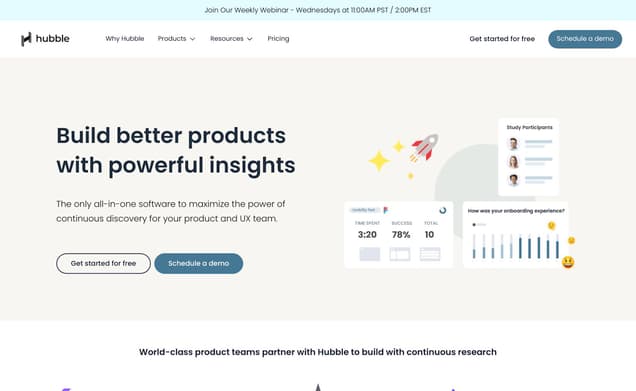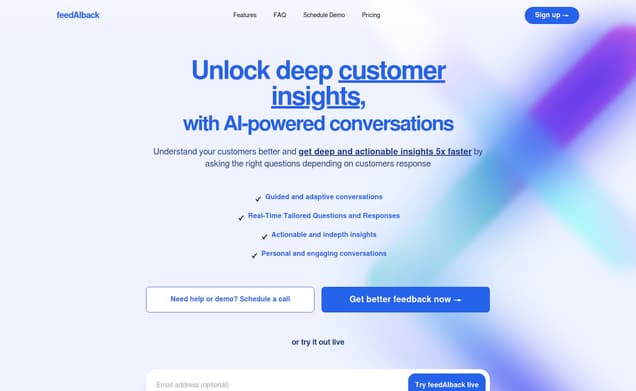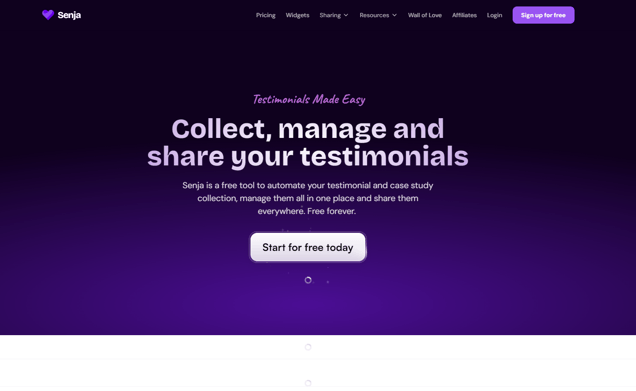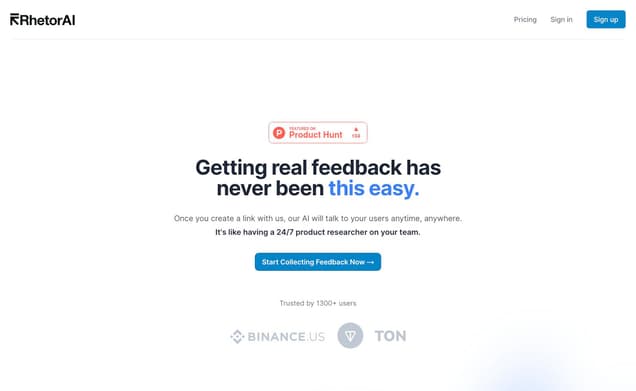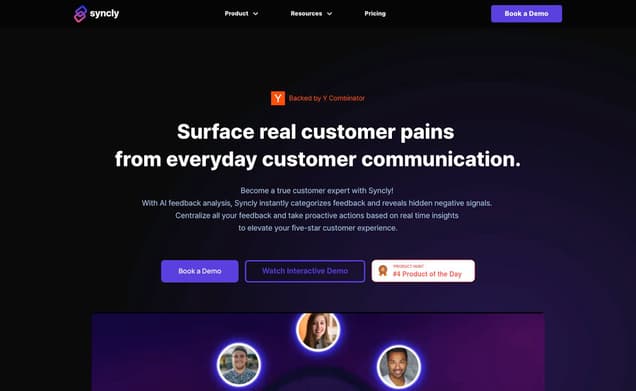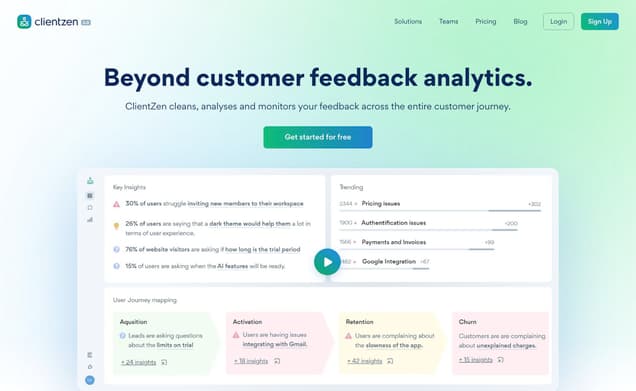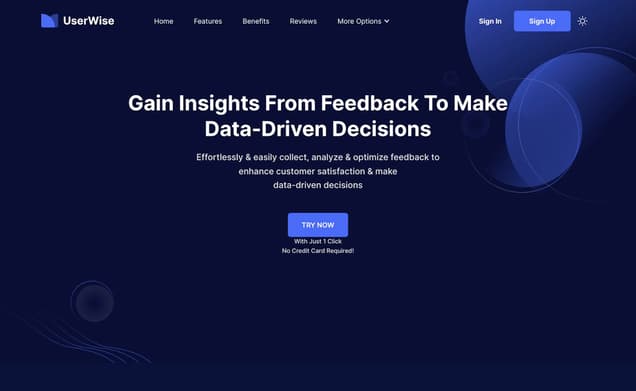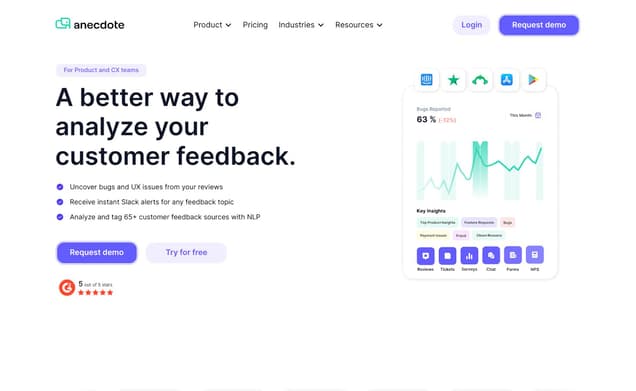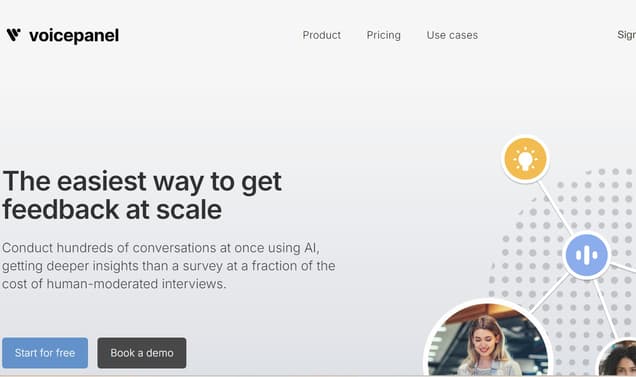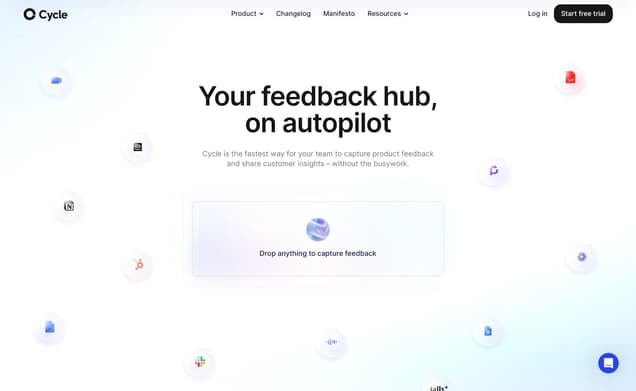Survicate
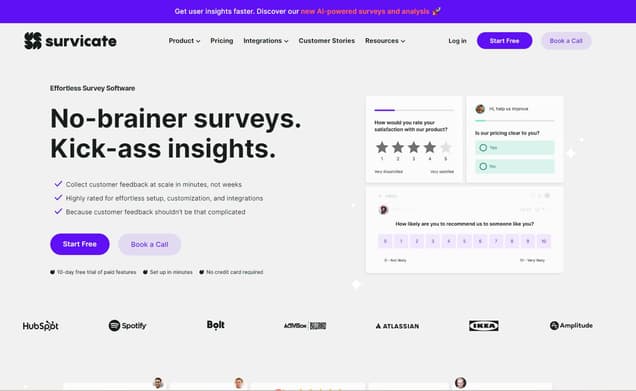
What is Survicate ?
Survicate is a game-changer in capturing the pulse of your customer base. With its intuitive survey software, it's never been simpler to gather and analyze customer feedback across various channels. Whether through email, on your website, or within your product, Survicate ensures your voice of the customer is heard loud and clear. It's all about making informed decisions without the headache, integrating seamlessly with your favorite tools to enrich your data and drive actionable insights.
Features :
- Effortless survey creation with a drag-and-drop interface, customizable survey templates, and advanced logic for personalized flows.
- Multi-channel feedback collection including email, website, mobile app, and in-product surveys.
- Deep integration with popular CRM, marketing, and analytics tools for seamless data synchronization and action on insights.
- Comprehensive feedback analysis tools, including AI-powered insights, for making data-driven decisions.
- Automated recurring surveys for continuous feedback collection and engagement.
Pricing :
- Survicate offers a free trial with a taste of its Business plan features for 10 days or up to 25 survey responses. After the trial, you can continue with a free account limited to 25 responses per month or choose from its tiered plans: Starter at $59/month, Business starting at $79/month for 500 responses, and custom pricing for Enterprise solutions catering to comprehensive feedback collection needs across multiple platforms.
- Annual subscriptions provide a 10% discount.
Estimated Visit Traffic :
-- /MonthUser Distribution :
--Tags :
Customer FeedbackStreamline Your Surveys: How to Craft Survicate Properties in HubSpot for Well-Oiled Feedback
Attention HubSpotters! If you're looking to serve up surveys seamlessly and see your feedback function like a well-oiled machine, you've come to the right pit stop. We're diving into setting up Survicate properties in HubSpot, so buckle up and let’s get those gears in motion!
1. Getting Started with Property Groups
To begin your journey, navigate to HubSpot’s settings and let your cursor leapfrog to data management, where properties await your command. Composing property groups is a cinch—envision them as neatly-labeled folders, brimming with valuable feedback, ready for your perusal.,Consider giving these property groups a nifty identifier like 'Survicate Feedback'—a beacon that signals where your hard-earned survey results reside. From there, you can add individual properties, each a container for a specific data point that brims with insight.,This move isn’t just about neatness; it's strategic. A well-organized group allows for swift identification and retrieval, so when the time comes to sift through feedback, you can pull up what you need without breaking a sweat.
2. Customizing Contact Records Views
Once you've laid the groundwork with your property groups, tailor your views in HubSpot like a bespoke suit. If you’ve got the sales or service professional package, you’ve got the power to create custom views for different teams—like a personalized dashboard that cuts through the noise.,Not only does this keep things cleaner than a whistle, but it also allows different teams to see just what they need. By adding a section—say, 'Survicate Data'—you can bring all survey-related properties together for easy access.,This customization isn't just about aesthetics; it's about efficiency. It's like setting the table before a feast; everything is ready and waiting for when the team gathers to dine on data.
3. The Buzz from the Hive
Folks have been buzzing about the streamlined workflow that comes with getting Survicate and HubSpot to play nice. It's been a game-changer for many, transforming the data experience from a wild goose chase to a leisurely stroll in the park.,There's talk in the e-halls about how team-specific views are saving time and headaches. Sales teams can zero in on what's hot, while marketing can keep their eyes on the brand's pulse, all thanks to those tailored views.,Of course, there's always the savvy user who points out the learning curve and how it takes a beat to get the hang of it. But the consensus? Once you're up and running, it's smooth sailing.
4. Shoutouts and Shared Success Stories
Newbies to the process are sharing their 'aha!' moments, grateful for the breakdown that transformed them from novices to nimble handlers of feedback data.,Veteran users chime in with their stories of how Survicate properties help them respond to customer vibes faster than ever. Their tales often end with the moral being 'what's good for the goose is good for the gander'—streamlined data benefits everyone.,And not to be left out, the data analysts of the group are praising the ease of reporting and analysis. They're like gardeners who've just discovered the ultimate tool for pruning—the right setup helps them shape and grow the business data garden beautifully.
5. Survicate Video Summary
Grasping the art of setting up Survicate properties in HubSpot can transform the way you handle feedback. The process involves creating a group of properties within the HubSpot ecosystem to capture and organize survey data effectively. This allows your sales, marketing, and service teams to access unified data, ensuring better alignment and responsiveness to customer needs. With responsive data fields and tailored viewing permissions, everyone gets a coherent view of customer insights directly within the HubSpot contact records.
User Reviews On Twitter
 SurvicateCollect continuous customer insights with Survicate — the effortless survey software for customer-centric businesses.⏰LAST CALL! Webinar on mobile app surveys TOMORROW at 12 PM EST / 4 PM UTC. Don't miss insights from our customer feedback experts. Register NOW! buff.ly/3ISWio8
SurvicateCollect continuous customer insights with Survicate — the effortless survey software for customer-centric businesses.⏰LAST CALL! Webinar on mobile app surveys TOMORROW at 12 PM EST / 4 PM UTC. Don't miss insights from our customer feedback experts. Register NOW! buff.ly/3ISWio8
See you there 👋
#webinar #mobileapp #customerfeedback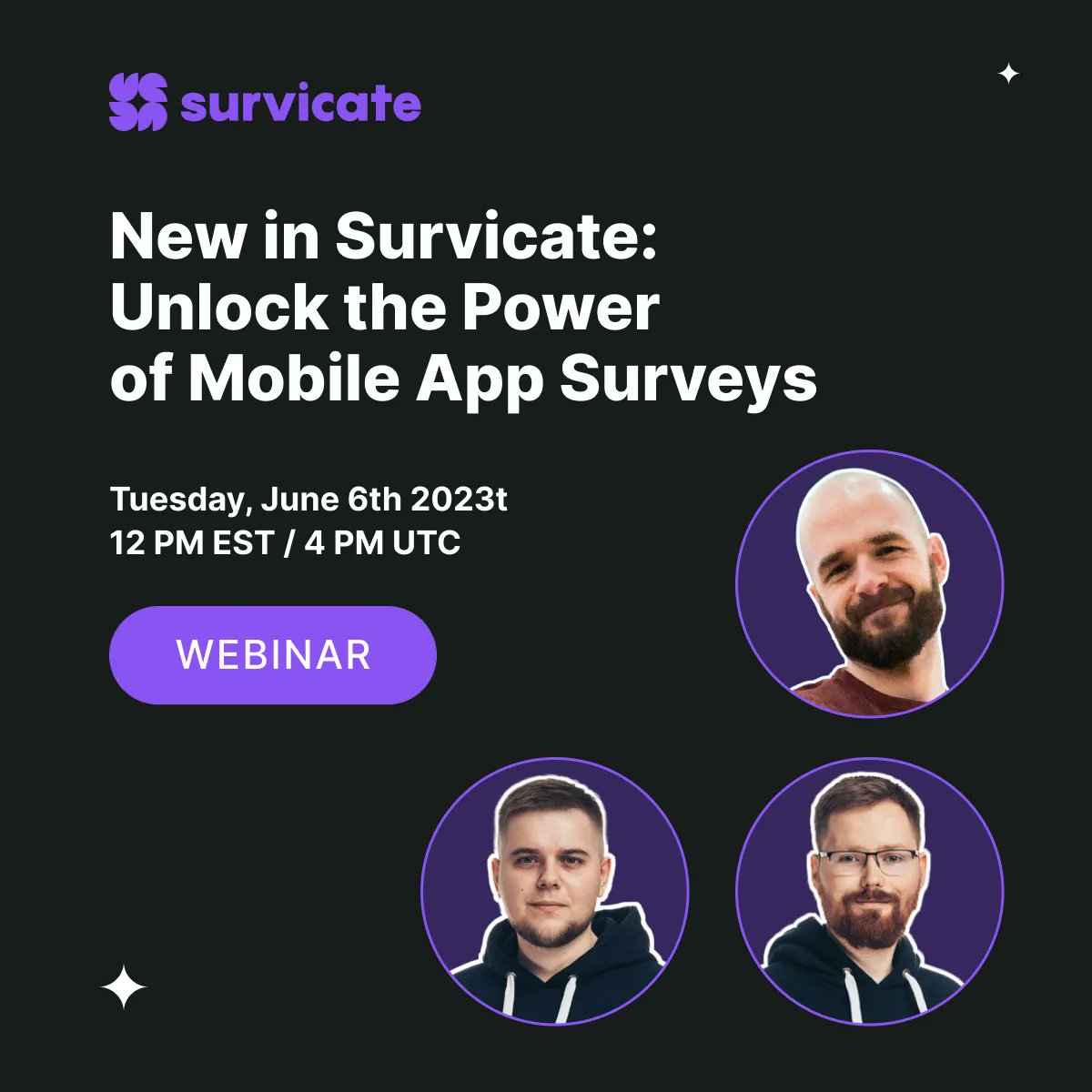
 SurvicateCollect continuous customer insights with Survicate — the effortless survey software for customer-centric businesses.Join our live webinar on April 20th to learn about the improved Salesforce integration in Survicate! We'll will walk you through the latest updates and a real-life use case. Register here 👉 buff.ly/3Mlyn3e
SurvicateCollect continuous customer insights with Survicate — the effortless survey software for customer-centric businesses.Join our live webinar on April 20th to learn about the improved Salesforce integration in Survicate! We'll will walk you through the latest updates and a real-life use case. Register here 👉 buff.ly/3Mlyn3e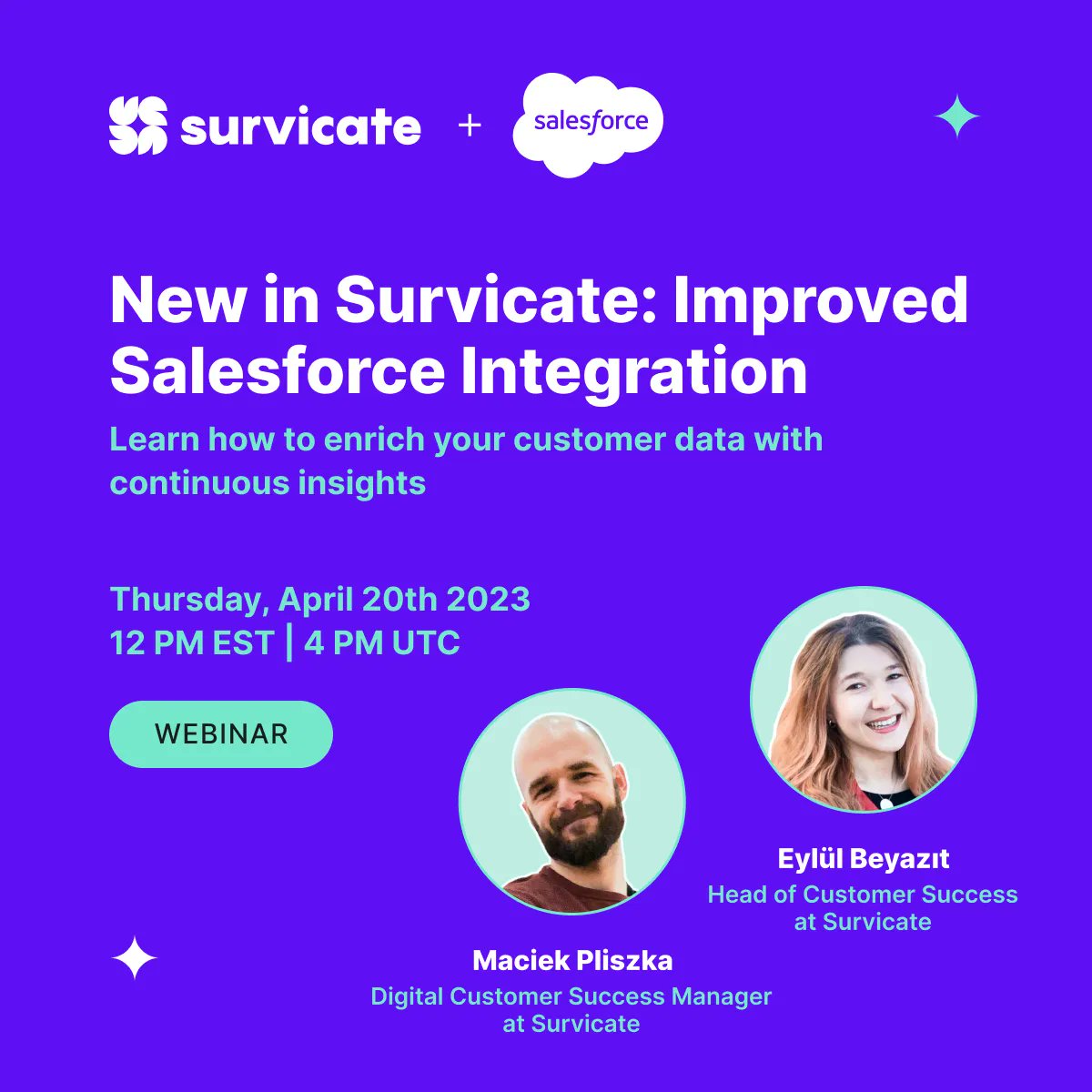
 Cheech & ChongDAVE’S NOT HEREFree Shipping + 50% Off
Cheech & ChongDAVE’S NOT HEREFree Shipping + 50% Off Paddy | Automation ExpertFounder: - Opportunity Bridge (https://t.co/VT4b59GqI5) - Spark Speak AI (https://t.co/T0wjbOxMUc)9/
Paddy | Automation ExpertFounder: - Opportunity Bridge (https://t.co/VT4b59GqI5) - Spark Speak AI (https://t.co/T0wjbOxMUc)9/
Survicate AI 📊 - Speed up user feedback collection and analysis with the help of AI. Find out more at web.survicate.com/software/ai-survey
What users think about Survicate - from Twitter
- Survicate is hosting a webinar focused on mobile app surveys with expert insights into customer feedback.
- An upcoming Survicate live webinar will explore recent enhancements to their Salesforce integration and feature a practical use case.
- Survicate offers an AI tool that accelerates the process of gathering and analyzing user feedback.
Survicate Pros and Cons
Pros :
- User-friendly interface and easy setup for creating surveys.
- Broad range of integrations with CRM, analytics, and marketing tools.
- Versatile feedback collection across multiple channels.
- Advanced analysis and reporting capabilities for actionable insights.
Cons :
- Complex dashboard and features may have a steep learning curve for new users.
- Pricing may be a barrier for small businesses or startups.
Survicate FQA
1. How does the free trial work?
Survicate's free trial gives you full access to Business plan features for 10 days or until you collect 25 responses. There's no need for a credit card to start, and once the trial ends, your account remains free with a limited response collection capability.
Survicate Use Cases
- Collecting NPS, CSAT, and CES feedback to measure customer satisfaction and loyalty.
- Running user research to uncover valuable insights for product development and improvement.
- Segmenting and targeting specific user groups for personalized feedback collection.
- Integrating feedback into CRM and marketing platforms to enrich customer profiles and drive tailored campaigns.
- Monitoring real-time feedback to quickly respond to customer needs and improve service delivery.
Similartool.ai Spotlight
Display Your Achievement: Get Our Custom-Made Badge to Highlight Your Success on Your Website and Attract MoreVisitors to Your Solution.