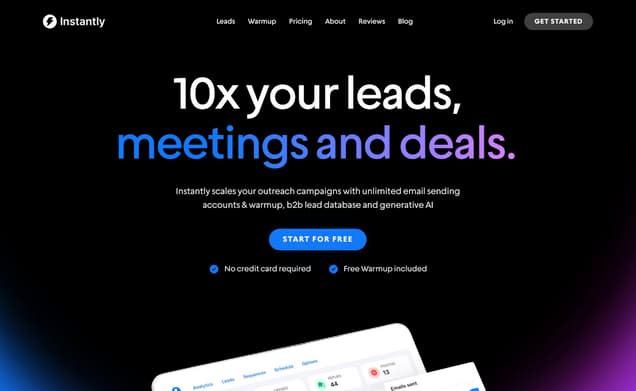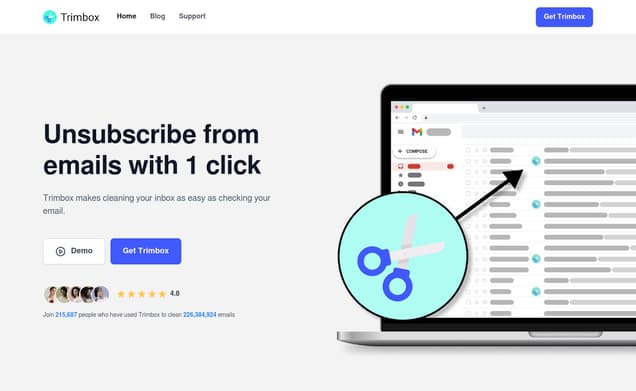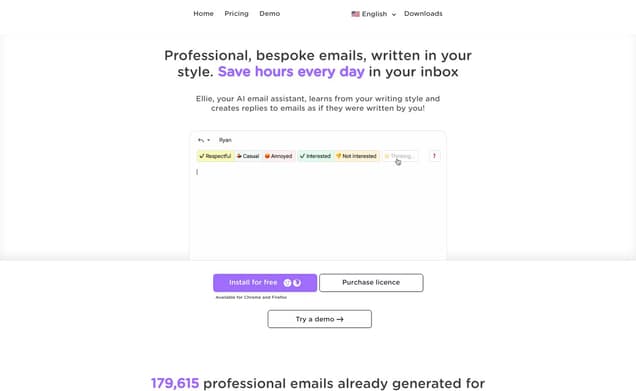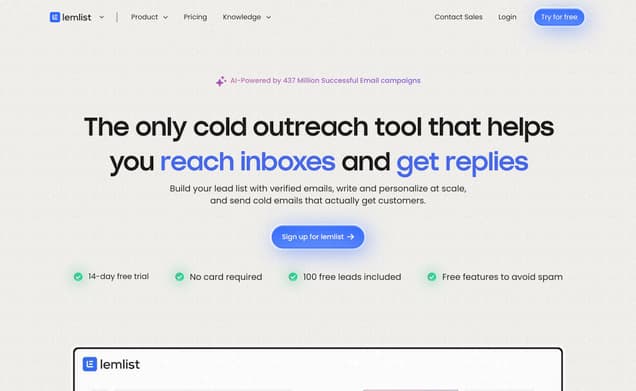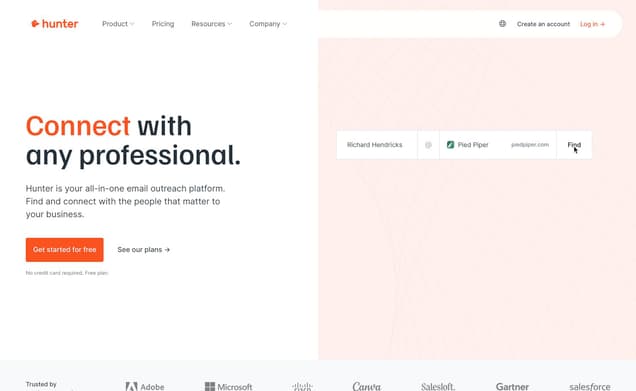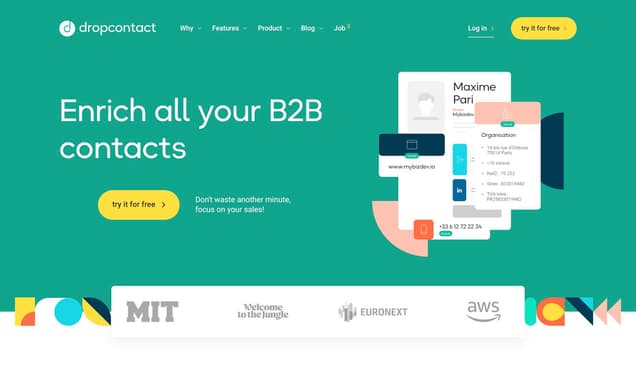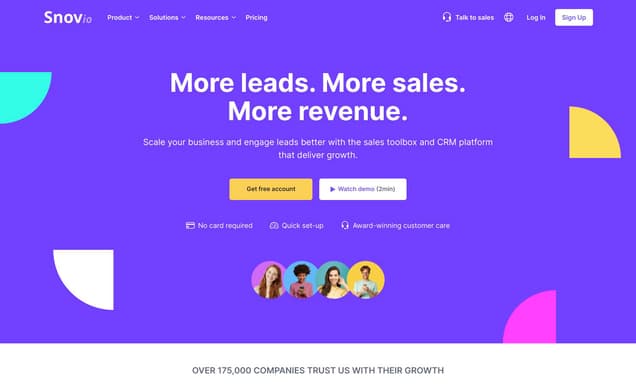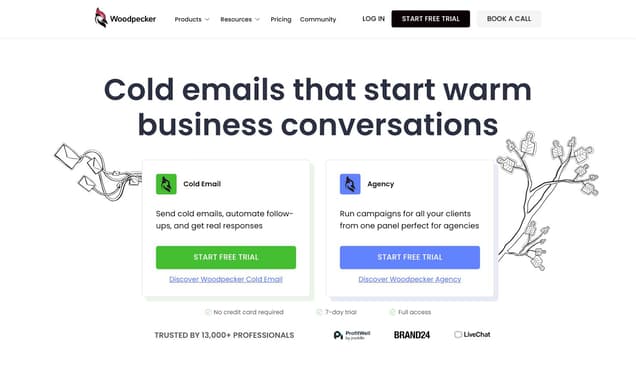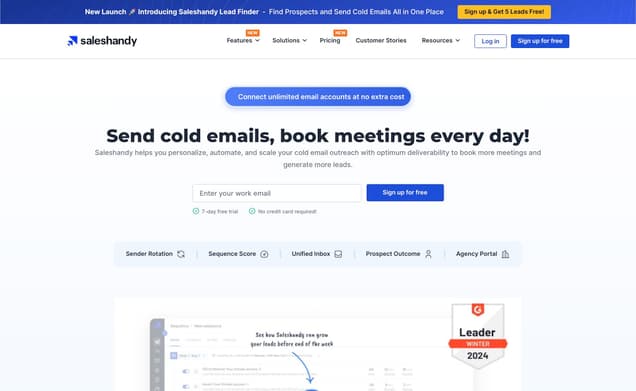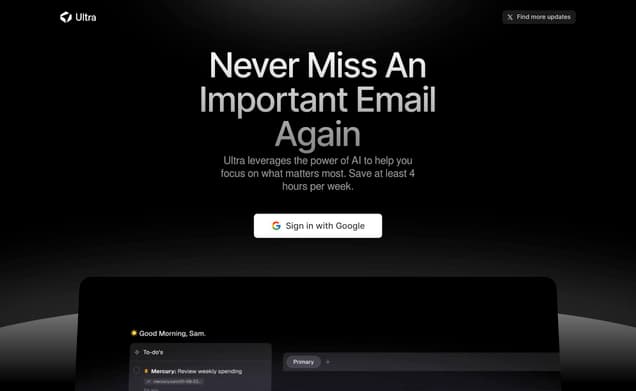Superhuman Email
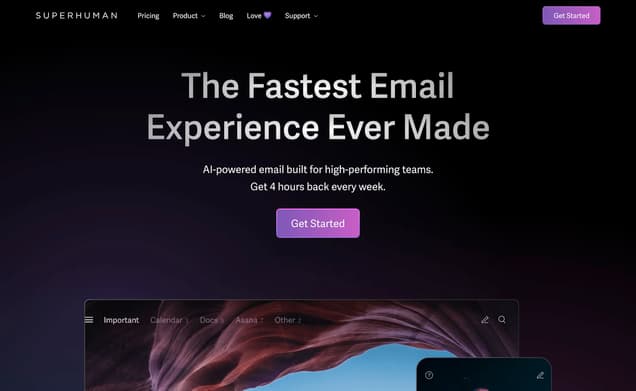
What is Superhuman Email ?
Superhuman Email, the best AI email assistant, is designed for high-performing individuals and teams seeking to optimize their email experience. Founded in 2014 by Rahul Vohra, it integrates advanced AI to accelerate email handling, ensuring users save valuable time and increase productivity.
Features :
- Follow-up reminders
- Email snoozing for better focus
- Snippets for automating common responses
- Read statuses to track email engagement
- Autocorrect to improve typing efficiency
- Shared read statuses for team collaboration
- Integration with social platforms like LinkedIn for enhanced insights
Pricing :
- Superhuman charges $30 per month for regular users, offering a reduced rate of $10 per month for students.
Estimated Visit Traffic :
2.12M /MonthUser Distribution :
United States - 61.71% | United Kingdom - 4.57% | Poland - 4.5% | India - 4.16% | Italy - 2.11%Tags :
AI Email AssistantSuperhuman: The Best in-Class Email App? | Review (2023)
Today, we're going to zoom in on Superhuman, the premium email application that's been sparking conversations among heavy email users. Our deep dive will give you the skinny on its features, compare it with its peers, and reveal personal insights from my two-year experience with it. Whether you're mulling over a switch or just curious about what sets Superhuman apart, you've come to the right place.
1. Superhuman's Command Bar: The Powerhouse Feature
The command bar is the crown jewel of Superhuman, distinguishing it from competitors. Initiated with 'Command + K,' this feature leaps into action, showcasing its full potential. However, it does require users to brush up on their keyboard shortcut skills.,Once you've nailed those shortcuts, you're in for a treat as they dramatically slash the time spent managing emails. From quickly snoozing messages with 'H' to generating frequently sent responses with Snippets, the command bar is a testament to efficiency.,The charm of the command bar isn't confined to the desktop. Its mobile integration is so slick that it has encouraged much more mobile email management than ever before, without sacrificing the pace and performance that power users crave.
2. Superhuman's Speed and Performance
Speed is the lifeblood of Superhuman. Users experience a virtually instantaneous email interaction that is unparalleled by other platforms. Past experiences with apps like Tempo, while quick, don't hold a candle to the zippiness of Superhuman.,Seamless functionality is another ace up its sleeve; hiccups and slowdowns are virtually unheard of. Whether you're flipping through your inbox or firing off replies, Superhuman maintains a consistent performance that keeps pace with your workflow.,AI features have also been introduced, and while they may not resonate with everyone, they're part of an ever-expanding suite of tools designed to make email management smarter and potentially streamline your communication strategies.
3. The Cost-Benefit Analysis of Superhuman
For many, the monthly subscription fee is a deal-breaker. With comments noting $30 as a steep price for an email app, it's clear that Superhuman isn't for the faint of wallet. Its premium pricing sets high expectations for performance and exclusivity.,As some users pointed out, Missive emerged as a more cost-effective alternative thanks to its mentioned features, like collaboration, sparking interest for those looking for Superhuman's functionality minus the hefty price tag.,However, there's a shared sentiment that if Superhuman were more affordable, say at $15 a month, it would be an easier pill to swallow, attracting a wider audience who can appreciate its advanced capabilities.
4. Navigating the Language and Search Landscapes
Superhuman's multilingual support raises questions, particularly for users who communicate in multiple languages like Greek and Italian. The demand for robust language support is clear, though details on this aspect were not provided.,The efficacy of Superhuman's search features comes under scrutiny. When advanced search falls short, users default to Outlook or Gmail for finding specific emails, highlighting an area where superhuman could sharpen its claws.,Email follow-ups are an essential part of user workflows, prompting inquiries on which apps best automate this process. While Superhuman provides some mechanisms for follow-up, users may seek out alternative email applications that excel in this function.
5. Superhuman Email Video Summary
Wrapping up, Superhuman stands out with its swift interface, powerful command bar for keyboard shortcut lovers, and novel features like AI integration for crafting emails. Although the price tag is steep—ranging from $30 to $45 per month—it's tailored for power users who spend sizable chunks of their day in their inboxes. While its appeal may not be universal, for those engulfed in email management, Superhuman offers efficiency that could justify the cost.
Other Superhuman Email Related Videos

Should You Get Superhuman? | Superhuman Email Review - YouTubeSep 17, 2018

Superhuman AI - YouTubeMay 3, 2023

Superhuman AI is the AI tool e-mail was missing #email #timemanagement - YouTubeJul 19, 2023

Have you heard about SUPERHUMAN EMAIL? (What is Superhuman Email?) - YouTubeMay 3, 2022

How to use Superhuman AI - YouTubeJul 19, 2023

The $30/month email client everybody is talking about | Review | Superhuman - YouTubeJan 6, 2022

Conquering my Email with Superhuman - YouTubeOct 6, 2021

The future of email: Superhuman AI revealed - YouTubeJul 19, 2023

How I Use Superhuman for Email - YouTubeMar 14, 2022

Introducing Superhuman - YouTubeFeb 19, 2021
User Reviews On Twitter
 Rowan CheungFounder @therundownai. Sharing the latest developments in the world of artificial intelligence.7. Superhuman for iOS
Rowan CheungFounder @therundownai. Sharing the latest developments in the world of artificial intelligence.7. Superhuman for iOS
Write (or speak), and AI will write your full email, matching your own voice and tone.
I'm a huge fan.
Link: superhuman.com/
 Matt LovettEntrepreneur and MD of WOW Media. Founder of @WOWTRK @WFreebies and more.Want to give Superhuman a try to save time on your email? Use my referral link to get your first month for free - superhuman.com/refer/qm2jviuw
Matt LovettEntrepreneur and MD of WOW Media. Founder of @WOWTRK @WFreebies and more.Want to give Superhuman a try to save time on your email? Use my referral link to get your first month for free - superhuman.com/refer/qm2jviuw Alamin0 ➞ 70K followers in 7 months | AI Educator | Follow me for AI insights, Online Business & Productivity. ✉️ DM For Collab.5. Superhuman
Alamin0 ➞ 70K followers in 7 months | AI Educator | Follow me for AI insights, Online Business & Productivity. ✉️ DM For Collab.5. Superhuman
Experience the swiftest email platform ever created.
Elevate your team's productivity with AI-powered email designed for peak performance.
try it: superhuman.com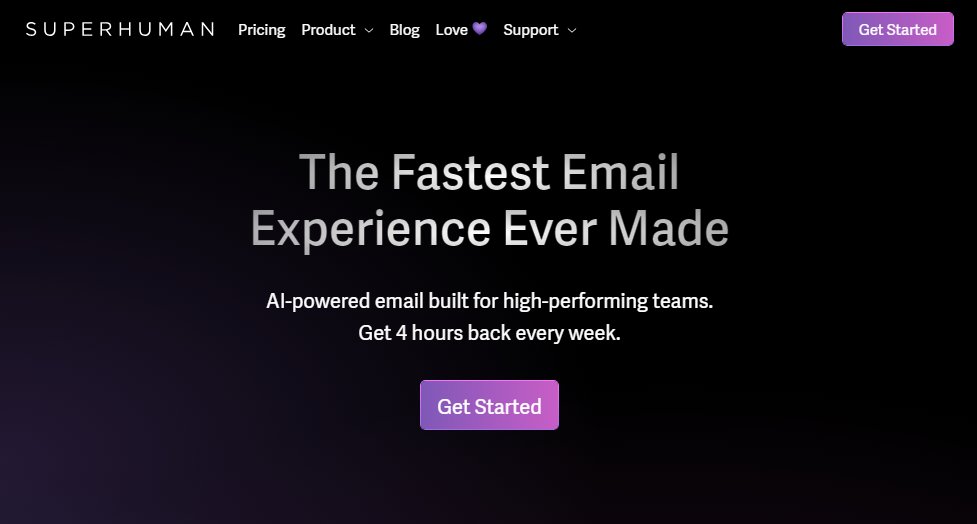
 Joe Fischer 🚢I write about the journey – personal and professional – from KNOWING what I need to do...to DOING what I know I need to do...to reach my potential.I assumed the hype around @superhuman was typical overblown, manufactured FOMO.
Joe Fischer 🚢I write about the journey – personal and professional – from KNOWING what I need to do...to DOING what I know I need to do...to reach my potential.I assumed the hype around @superhuman was typical overblown, manufactured FOMO.
Boy, was I wrong!
I’ve been using it for a couple of months now, and it is AMAZING.
Try it out if you're on the fence: superhuman.com/refer/nrg8nyiv Matt Gittlemanearly stage #VC, @Nationals, outdoor enthusiast and pulled pork aficionadoI've #HitZero on 65 days with @Superhuman 🔥 Get 1 free month using my link: superhuman.com/refer/imxvo4x5
Matt Gittlemanearly stage #VC, @Nationals, outdoor enthusiast and pulled pork aficionadoI've #HitZero on 65 days with @Superhuman 🔥 Get 1 free month using my link: superhuman.com/refer/imxvo4x5 Competitive Edge LifeChristian, Dad, Husband, PhD, Desert Storm Vet, Airborne, USAF Intel & Gold Star kid. Helping people gain a competitive edge mentally, physically & financially.
Competitive Edge LifeChristian, Dad, Husband, PhD, Desert Storm Vet, Airborne, USAF Intel & Gold Star kid. Helping people gain a competitive edge mentally, physically & financially.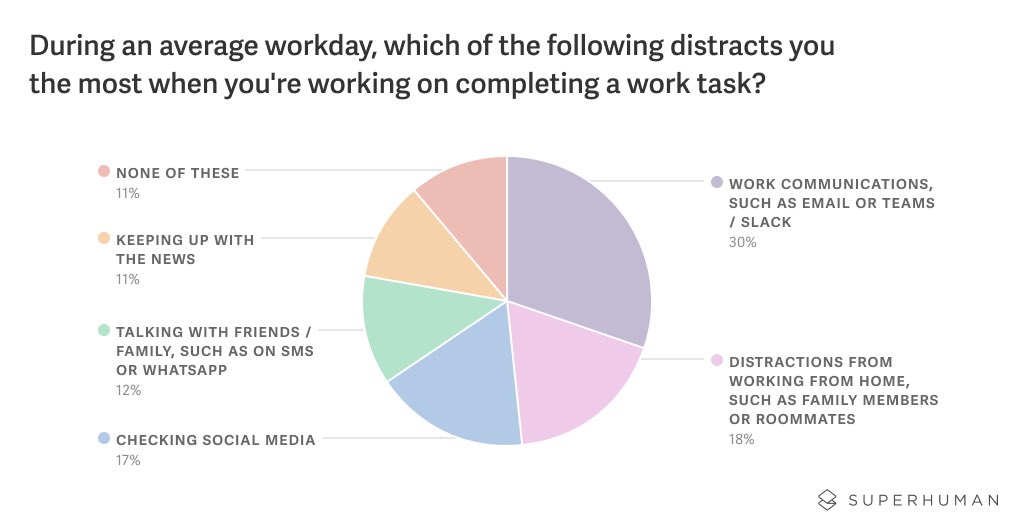
 AIハンター私は人々が新しいテクノロジーを使いながら、より生産的になるための方法を教えることで、人工知能に関する情報を共有しています
AIハンター私は人々が新しいテクノロジーを使いながら、より生産的になるための方法を教えることで、人工知能に関する情報を共有しています
 SuperhumanThe fastest email experience ever made • Sign up @ https://t.co/jEENAN4psi • Join @ https://t.co/8uDfGBQHsm • Love @ https://t.co/FM6QKiRQUS@steventey @dubdotco Hey, Steven — so sorry for the mixup!
SuperhumanThe fastest email experience ever made • Sign up @ https://t.co/jEENAN4psi • Join @ https://t.co/8uDfGBQHsm • Love @ https://t.co/FM6QKiRQUS@steventey @dubdotco Hey, Steven — so sorry for the mixup!
For context, we use third-party services and our own search to match email addresses with publicly available social data.
You can update that info by going to superhuman.com/profile.
Does this help? 🙂 Gabi Weinberg 🔨BD Lead @Hathora // Building Community // Inspired by Jewish wisdom and humor@brettdash_ @Superhuman Gotta use my link: superhuman.com/refer/ywsj24cj
Gabi Weinberg 🔨BD Lead @Hathora // Building Community // Inspired by Jewish wisdom and humor@brettdash_ @Superhuman Gotta use my link: superhuman.com/refer/ywsj24cj SuperhumanThe fastest email experience ever made • Sign up @ https://t.co/jEENAN4psi • Join @ https://t.co/8uDfGBQHsm • Love @ https://t.co/FM6QKiRQUS@utekkare Hey, Pranay — thanks for getting in touch!
SuperhumanThe fastest email experience ever made • Sign up @ https://t.co/jEENAN4psi • Join @ https://t.co/8uDfGBQHsm • Love @ https://t.co/FM6QKiRQUS@utekkare Hey, Pranay — thanks for getting in touch!
If you're curious to dive deeper into embracing AI, check out the Superhuman AI blog post here 👉 blog.superhuman.com/superhuman-ai/
Once you've had a chance to play around with it a bit, please let us know what you think. Happy generating! ✨
What users think about Superhuman Email - from Twitter
- Superhuman for iOS offers AI that can compose emails matching the user's own voice and tone.
- Users can try Superhuman for free for the first month by using referral links shared on Twitter.
- Twitter users describe Superhuman as the swiftest and most productivity-enhancing email platform thanks to its AI features.
- Some users were skeptical about the hype but found Superhuman to be truly amazing after trying it.
- Superhuman helps users achieve 'Inbox Zero' with its efficient email management system.
- The platform offers advice on productivity and managing digital distractions through its blog.
- The AI tool is noted for its powerful capabilities in writing and managing emails quickly.
- Superhuman integrates third-party services and search for matching email addresses with public social data, which users can update as needed.
- Superhuman encourages users to explore AI features through their blog posts and invites feedback on the experience.
Superhuman Email Pros and Cons
Pros :
- Significant time saving in email management
- Advanced AI features for automation and efficiency
- Integration with social media for comprehensive insights
- Customizable for individual and team use
Cons :
- Higher cost compared to other email services
- Initially limited to Gmail, only recently expanded to include Outlook
- Might be overwhelming for users seeking a simple email client
Superhuman Email FQA
1. How does Superhuman improve email management?
Superhuman enhances email management with features like email snoozing, follow-up reminders, snippets for automating responses, read statuses, and autocorrect. These tools are designed to speed up email processing and improve team collaboration.
2. Is Superhuman compatible with different email platforms?
Initially focused on Gmail, Superhuman expanded its services to include integration with Microsoft Outlook in May 2022.
Superhuman Email Use Cases
- High-volume email management for business professionals
- Team collaboration in a shared email environment
- Recruitment and HR for efficient communication
- Sales and marketing for tracking client engagement
- Personal productivity enhancement
Similartool.ai Spotlight
Display Your Achievement: Get Our Custom-Made Badge to Highlight Your Success on Your Website and Attract MoreVisitors to Your Solution.