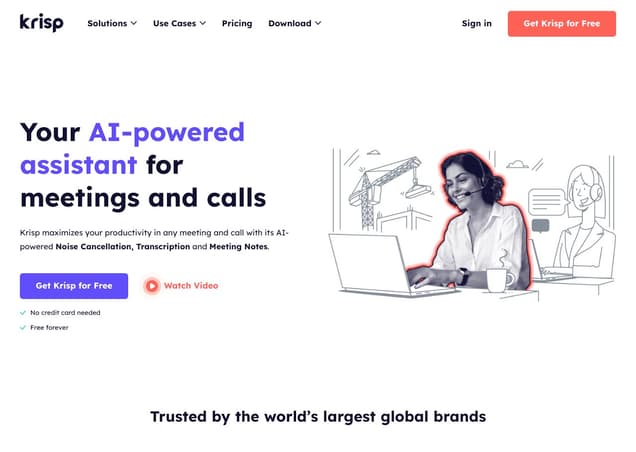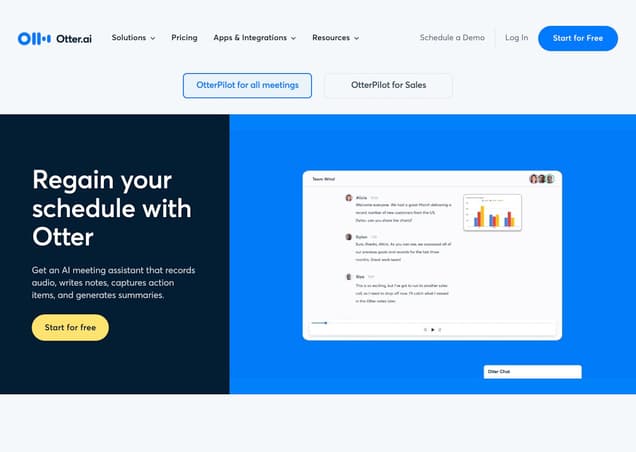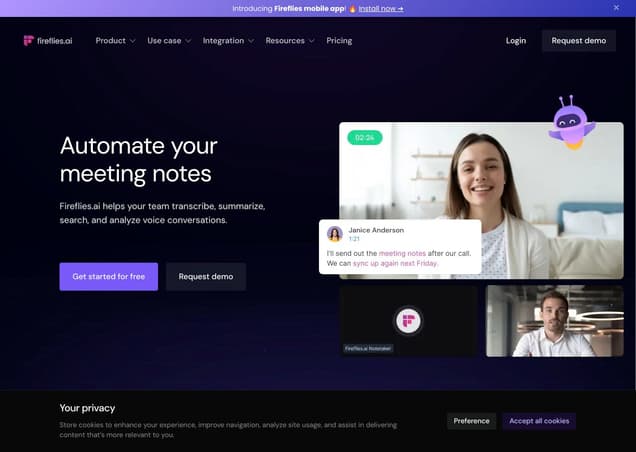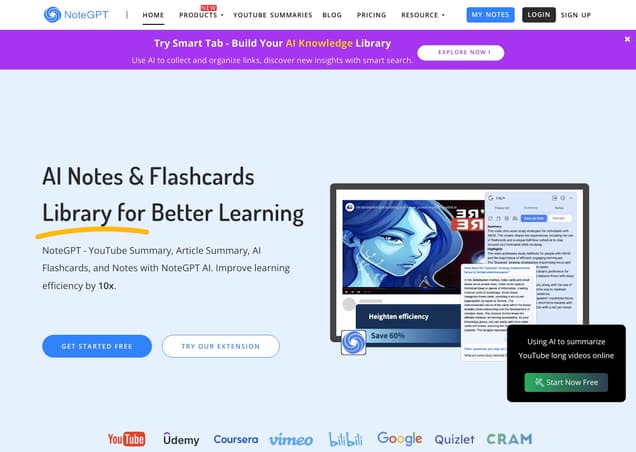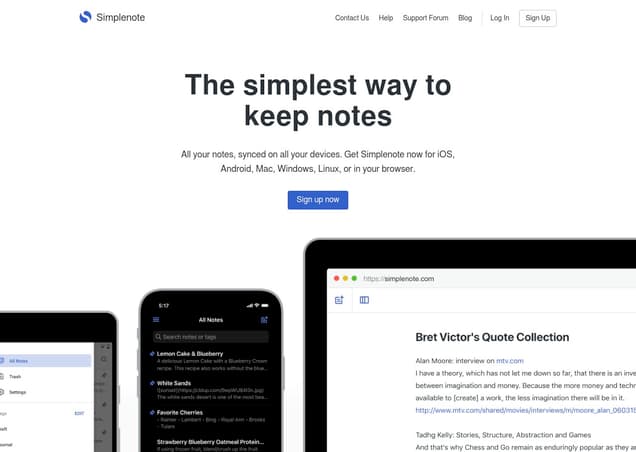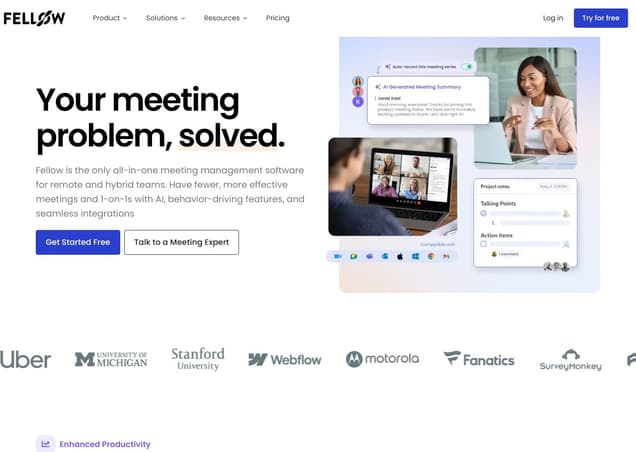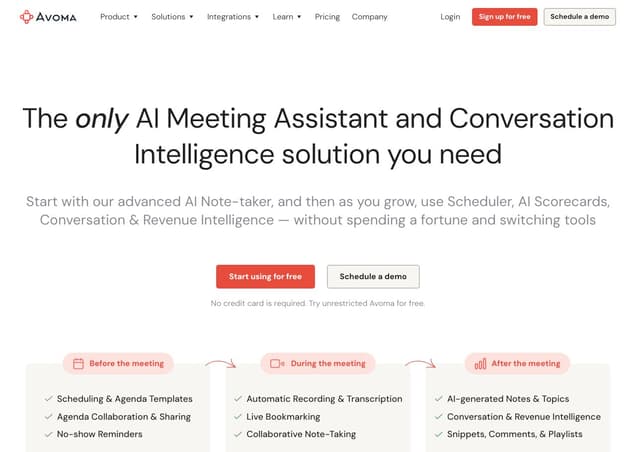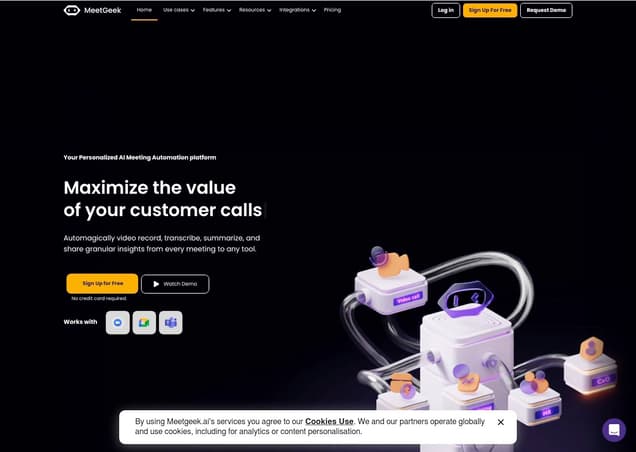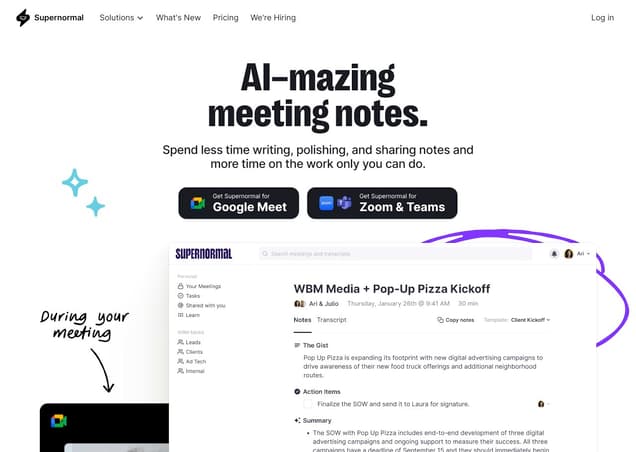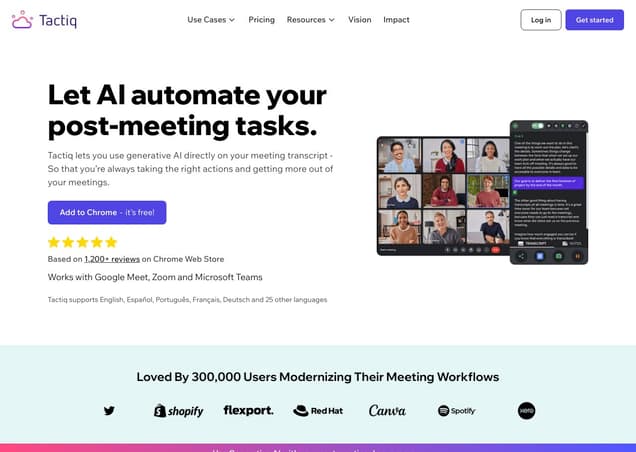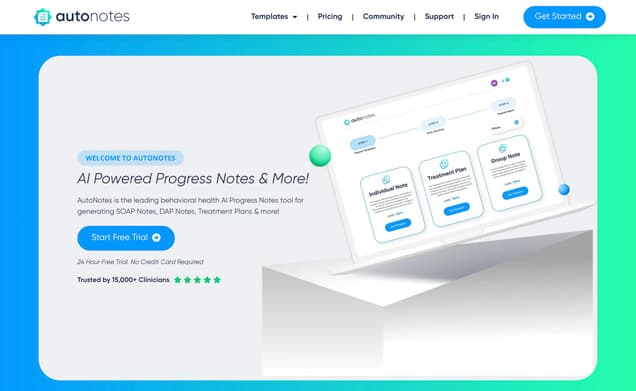Mem AI
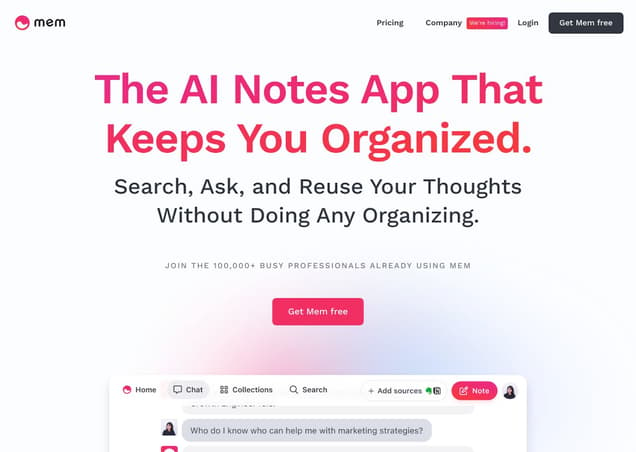
What is Mem AI ?
Mem.ai is an AI-powered tool focused on enhancing productivity and note-taking. As an 'ai for note taking' and 'note taking ai free' application, it assists users in organizing their work, including meeting notes, projects, and knowledge bases. Utilizing AI, it provides an efficient and effective way to access and discover information, making it ideal for collaborative and personal knowledge management.
Features :
- AI-powered organization of information
- Instant search within notes, projects, and knowledge bases
- Integration with popular tools like Slack, Gmail, and Zoom
- Creation and organization of multiple notes in separate notebooks
- Cloud-based synchronization across devices
- Customizable tags and labels for organization
- Reuse of notes using templates
Pricing :
- Free plan with unlimited notes and access
- Mem X (premium feature) starting from $10 per month
Estimated Visit Traffic :
376.13K /MonthUser Distribution :
United States - 27.87% | Taiwan - 5.39% | Hong Kong - 5.21% | United Kingdom - 4.73% | India - 4.53%Tags :
AI Note TakingMaster the New Mem.ai Interface: Essential Workarounds for a Seamless Experience
Dive into the newly updated Mem.ai interface with confidence! Streen, the architect behind maximizing your output, presents practical solutions to embrace the changes and maintain productivity.
1. Activating the New Interface
To experience Mem.ai's new look, head over to your settings and toggle on the 'Try the new user experience'. The home screen is now more streamlined, although certain familiar functions are no longer directly accessible.,Features like templates and calendar views are slated for a return, indicated by a placeholder in the Sources section. This suggests a commitment to reinstating these tools in future updates.,Until these features are officially back, you can effectively engage with the new layout by exploring workarounds, which Streen outlines in his tutorial.
2. Workarounds for Missing Templates and Tasks
While templates aren't visible in the new interface, you can mimic their function by crafting a master template within a 'Templates' collection, making it easy to replicate on new projects.,For tasks, Streen suggests creating a 'Master task list' memo where you can consolidate all tasks, using the familiar checkbox format. Another approach is utilizing Collections tagged with the task's status, creating a makeshift Eisenhower Matrix.,If you're missing keyboard shortcuts from the old interface, third-party text expander tools can streamline the process of inserting recurring text patterns.
3. Navigating Without the Inbox and Calendar Views
The missing Inbox feature, once a cornerstone for processing daily tasks, can be replicated by creating an 'Inbox' collection. Here, you can curate what needs attention, although the bold feature from the previous Inbox is not currently replicable.,To compensate for the calendar's absence, Streen suggests utilizing Zapier to link your calendar with Mem.ai. This integration can create memos for upcoming events, maintaining an organized schedule within the new system.,By tagging emails forwarded to Mem.ai with '#inbox', they will route directly to your custom Inbox collection, preserving a streamlined workflow.
4. User Discontent with the New Interface
Some users are expressing frustration over the updated Mem.ai, feeling that it has been stripped of useful features, notably task management, crippling its former appeal.,There is a sentiment of confusion as to why helpful functions were discarded and a call for the Mem.ai team to reconsider their removal for the sake of user satisfaction.,As alternatives like Obsidian and Logseq gain traction due to these changes, users are contemplating the migration away from Mem.ai, highlighting the importance of reliability and control over one's digital workspace.
5. Seeking Alternatives and Adapting Strategies
Questions arise about how to substitute third-party services to import data into Mem.ai, such as using readwise integrations, which some users find troublesome.,Responses to the changes vary, with some users finding creative simplicity in Mem.ai's new offerings, while others suggest leaning into the platform's native AI rather than relying on the removed specialty features.,The disappointment in losing the Inbox and Task View is evident, but these users also acknowledge the possibilities of finding new methods to work within the updated framework.
6. Moving Forward and Lessons Learned
A pivotal lesson that emerges from users' experiences is the unpredictability of digital tools and the importance of having a personal backup strategy for important data.,Concerns about the effort required to translocate a significant volume of notes to another platform reflect the challenges of adapting to unwanted changes within a frequently-used app.,Appreciation for Streen's guidance is mixed with the anticipation of coverage on emerging platforms, reflecting users' ongoing search for functional, efficient, and user-friendly note-taking ecosystems.
7. Mem AI Video Summary
Mem.ai users have encountered substantial updates to the interface, leading to the removal of some beloved features such as tasks and templates. This article addresses those concerns by delivering valuable workarounds. Streen walks you through the process of adapting to the new interface, ensuring you can utilize Mem.ai to its maximum potential despite the alterations.
Other Mem AI Related Videos

Master Mem Chat in Mem.ai: A Comprehensive Guide - YouTubeJun 7, 2023

Master Mem.ai: The Comprehensive Guide to Boosting Your Productivity - YouTubeMay 29, 2023
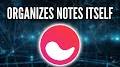
The Only Mem.ai Tutorial You Need - YouTubeApr 20, 2023

Where Mem.ai falls short of Roam Research - YouTubeMay 16, 2021

Notion vs Mem.ai: Why I Made the Switch for Better Productivity - YouTubeNov 23, 2022

Mem ai App Honest Review: The Pros And Cons - YouTubeMay 31, 2021

Mem.ai for Beginners: Boost Your Productivity in No Time - YouTubeMar 30, 2022

Master Smart Write and Edit in Mem.ai: Revolutionize Your Note-Taking - YouTubeDec 14, 2022

Mem.AI tutorial: How to Create Visual Content with Smart Write and Edit - YouTubeFeb 15, 2023
User Reviews On Twitter
 Sharyph📝Tech Writer | 👨💻Digital Creator | Growth Strategist | AI Content Marketer4 AI to Save 100s of Hours
Sharyph📝Tech Writer | 👨💻Digital Creator | Growth Strategist | AI Content Marketer4 AI to Save 100s of Hours
AI assistant to read faster
↓
wiseone.io
Overcome writer’s block
↓
writelyai.com
Organised and creative
↓
get.mem.ai
AI Meetin Summarizer
↓
tldv.io Ayush ThakurDeveloper Advocate | Prev @vanus_ai | Community Manager @ReactPlayIO @reactdelhi | Technical Writer @lambdatesting | Looking for DevRel JobsBoost your productivity with these AI tools⚡
Ayush ThakurDeveloper Advocate | Prev @vanus_ai | Community Manager @ReactPlayIO @reactdelhi | Technical Writer @lambdatesting | Looking for DevRel JobsBoost your productivity with these AI tools⚡
➜ Image generation
🔗 openai.com/product/dall-e-2
➜ Taking Notes
🔗 mem.ai/
➜ Creating Videos
🔗 fliki.ai/
➜ Meeting Summarizer
🔗 tldv.io
➜ Noise Remover
🔗 lalal.ai… Ayush ThakurDeveloper Advocate | Prev @vanus_ai | Community Manager @ReactPlayIO @reactdelhi | Technical Writer @lambdatesting | Looking for DevRel JobsNot just ChatGPT, these AI tools will also improve your productivity⚡
Ayush ThakurDeveloper Advocate | Prev @vanus_ai | Community Manager @ReactPlayIO @reactdelhi | Technical Writer @lambdatesting | Looking for DevRel JobsNot just ChatGPT, these AI tools will also improve your productivity⚡
→ Meeting Summarizer
🔗 tldv.io
→ Taking Notes
🔗 mem.ai
→ Creating Presentations
🔗beautiful.ai
→ Art Generator App
🔗 wonder-ai.com
→ Tool… Anas💻 Sharing Information related to MERN Stack Development 👨💻 JavaScript, React, Node.js 📃 Resources 📚 Cheatsheet 📩 DM for collaborationSay Goodbye to Boring Note-Taking with These 5 Incredible AI-Powered Tools!
Anas💻 Sharing Information related to MERN Stack Development 👨💻 JavaScript, React, Node.js 📃 Resources 📚 Cheatsheet 📩 DM for collaborationSay Goodbye to Boring Note-Taking with These 5 Incredible AI-Powered Tools!
Personal .ai
www.personal.ai/
Heyday
heyday.xyz/
Glasp
glasp.co/ai-writing
Rewind AI
www.rewind.ai/
Mem .ai
mem.ai/ MemYour personal AI knowledge assistant. Think better, create more, remember less. Get Mem: https://t.co/XSDVK0hXA5@Kayleigh1T @JupiterExchanqe @MantaNetwork @superanonymousk @LadyofCrypto1 @VirtualBacon0x @murtazasats Hey there! You’ll need to connect your Mem account to Twitter before you can start saving tweets to Mem. Head to mem.ai/flows/mem-it-for-twitter to sign up for an account and set up the Twitter flow.
MemYour personal AI knowledge assistant. Think better, create more, remember less. Get Mem: https://t.co/XSDVK0hXA5@Kayleigh1T @JupiterExchanqe @MantaNetwork @superanonymousk @LadyofCrypto1 @VirtualBacon0x @murtazasats Hey there! You’ll need to connect your Mem account to Twitter before you can start saving tweets to Mem. Head to mem.ai/flows/mem-it-for-twitter to sign up for an account and set up the Twitter flow. MemYour personal AI knowledge assistant. Think better, create more, remember less. Get Mem: https://t.co/XSDVK0hXA5@MarvinLaubinger @JupiterExchanqe @MantaNetwork @superanonymousk @LadyofCrypto1 @VirtualBacon0x @murtazasats Hey there! You’ll need to connect your Mem account to Twitter before you can start saving tweets to Mem. Head to mem.ai/flows/mem-it-for-twitter to sign up for an account and set up the Twitter flow.
MemYour personal AI knowledge assistant. Think better, create more, remember less. Get Mem: https://t.co/XSDVK0hXA5@MarvinLaubinger @JupiterExchanqe @MantaNetwork @superanonymousk @LadyofCrypto1 @VirtualBacon0x @murtazasats Hey there! You’ll need to connect your Mem account to Twitter before you can start saving tweets to Mem. Head to mem.ai/flows/mem-it-for-twitter to sign up for an account and set up the Twitter flow. MemYour personal AI knowledge assistant. Think better, create more, remember less. Get Mem: https://t.co/XSDVK0hXA5@EthanPallant @JupiterExchanqe @MantaNetwork @superanonymousk @LadyofCrypto1 @VirtualBacon0x @murtazasats Hey there! You’ll need to connect your Mem account to Twitter before you can start saving tweets to Mem. Head to mem.ai/flows/mem-it-for-twitter to sign up for an account and set up the Twitter flow.
MemYour personal AI knowledge assistant. Think better, create more, remember less. Get Mem: https://t.co/XSDVK0hXA5@EthanPallant @JupiterExchanqe @MantaNetwork @superanonymousk @LadyofCrypto1 @VirtualBacon0x @murtazasats Hey there! You’ll need to connect your Mem account to Twitter before you can start saving tweets to Mem. Head to mem.ai/flows/mem-it-for-twitter to sign up for an account and set up the Twitter flow. MemYour personal AI knowledge assistant. Think better, create more, remember less. Get Mem: https://t.co/XSDVK0hXA5@NSweany @JupiterExchanqe @MantaNetwork @superanonymousk @LadyofCrypto1 @VirtualBacon0x @murtazasats Hey there! You’ll need to connect your Mem account to Twitter before you can start saving tweets to Mem. Head to mem.ai/flows/mem-it-for-twitter to sign up for an account and set up the Twitter flow.
MemYour personal AI knowledge assistant. Think better, create more, remember less. Get Mem: https://t.co/XSDVK0hXA5@NSweany @JupiterExchanqe @MantaNetwork @superanonymousk @LadyofCrypto1 @VirtualBacon0x @murtazasats Hey there! You’ll need to connect your Mem account to Twitter before you can start saving tweets to Mem. Head to mem.ai/flows/mem-it-for-twitter to sign up for an account and set up the Twitter flow. MemYour personal AI knowledge assistant. Think better, create more, remember less. Get Mem: https://t.co/XSDVK0hXA5@zighohn @JupiterExchanqe @MantaNetwork @superanonymousk @LadyofCrypto1 @VirtualBacon0x @murtazasats Hey there! You’ll need to connect your Mem account to Twitter before you can start saving tweets to Mem. Head to mem.ai/flows/mem-it-for-twitter to sign up for an account and set up the Twitter flow.
MemYour personal AI knowledge assistant. Think better, create more, remember less. Get Mem: https://t.co/XSDVK0hXA5@zighohn @JupiterExchanqe @MantaNetwork @superanonymousk @LadyofCrypto1 @VirtualBacon0x @murtazasats Hey there! You’ll need to connect your Mem account to Twitter before you can start saving tweets to Mem. Head to mem.ai/flows/mem-it-for-twitter to sign up for an account and set up the Twitter flow. MemYour personal AI knowledge assistant. Think better, create more, remember less. Get Mem: https://t.co/XSDVK0hXA5@gacorelli @JupiterExchanqe @MantaNetwork @superanonymousk @LadyofCrypto1 @VirtualBacon0x @murtazasats Hey there! You’ll need to connect your Mem account to Twitter before you can start saving tweets to Mem. Head to mem.ai/flows/mem-it-for-twitter to sign up for an account and set up the Twitter flow.
MemYour personal AI knowledge assistant. Think better, create more, remember less. Get Mem: https://t.co/XSDVK0hXA5@gacorelli @JupiterExchanqe @MantaNetwork @superanonymousk @LadyofCrypto1 @VirtualBacon0x @murtazasats Hey there! You’ll need to connect your Mem account to Twitter before you can start saving tweets to Mem. Head to mem.ai/flows/mem-it-for-twitter to sign up for an account and set up the Twitter flow.
What users think about Mem AI - from Twitter
- Mem.ai is highlighted as a tool to boost productivity, particularly for taking notes.
- Users can connect their Mem account to Twitter to save tweets directly into Mem for organization and reference.
- Sign-up for an account and Twitter integration is available through a specific Mem.ai flow setup link.
- Lists of AI tools for productivity frequently mention Mem.ai alongside other specialized tools for different functions.
Mem AI Pros and Cons
Pros :
- User-friendly interface for easy collaboration
- Efficient organization and categorization of information
- AI capabilities for better information management
- Seamless integration with other productivity tools
Cons :
- May require some learning effort for new users
- Some features, like Mem X, are only available in the paid version
Mem AI FQA
1. What are the key features of Mem.ai?
Key features include AI-powered organization, instant search, seamless integration with tools like Slack, Gmail, and Zoom, customizable tags and notebooks, and cloud-based synchronization across devices.
2. What are the main use cases of Mem.ai?
Mem.ai is primarily used for meeting notes, project management, and knowledge management, facilitating easy collaboration and organization of information.
3. Does Mem.ai offer any free features?
Yes, Mem.ai offers a free plan that includes unlimited notes and access.
4. What platforms support Mem.ai?
Mem.ai is available on Web, iOS, Windows, and Mac platforms.
Mem AI Use Cases
- Capturing and organizing meeting notes
- Project management and task collaboration
- Creation and maintenance of knowledge bases
- Personal knowledge management for various professionals
Similartool.ai Spotlight
Display Your Achievement: Get Our Custom-Made Badge to Highlight Your Success on Your Website and Attract MoreVisitors to Your Solution.