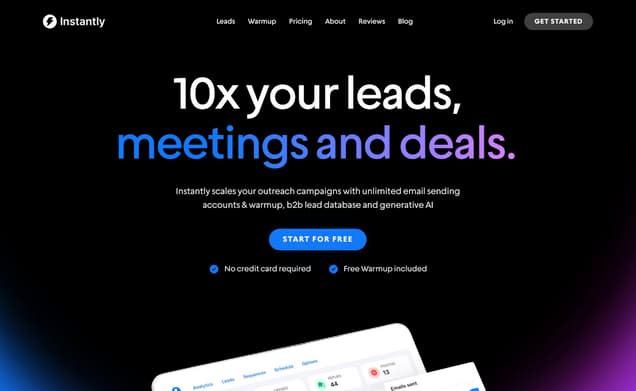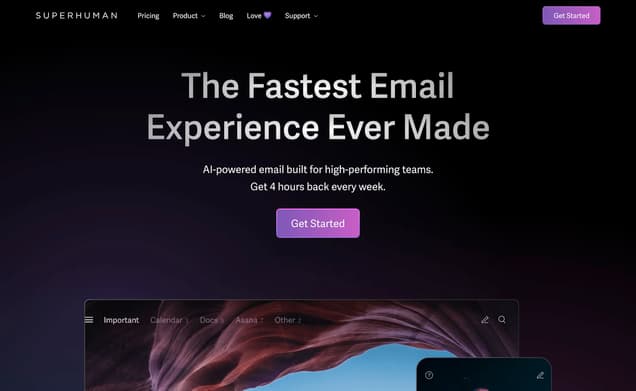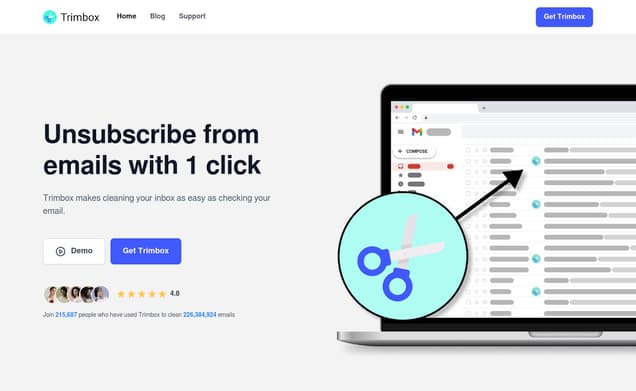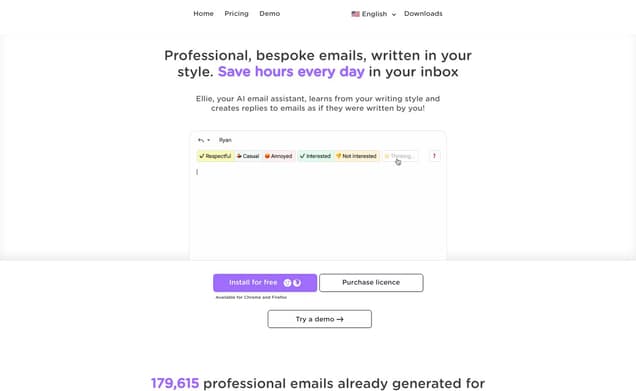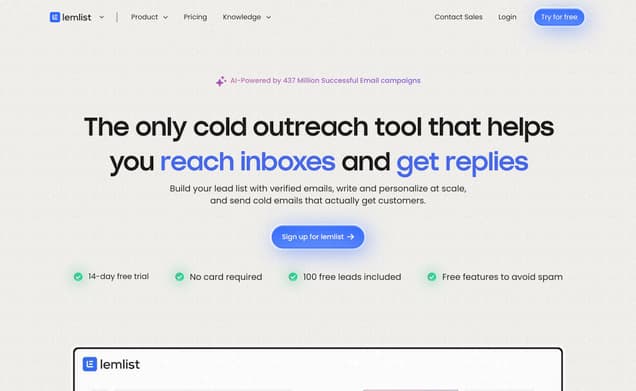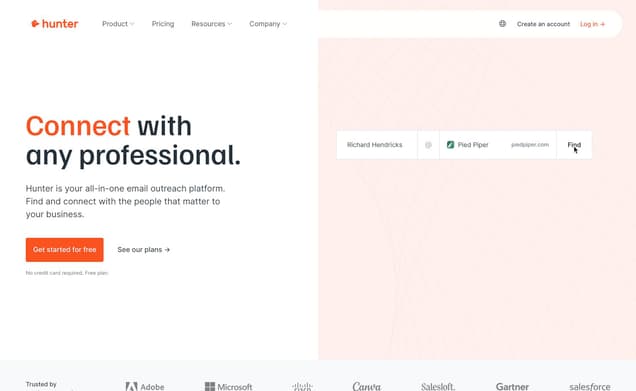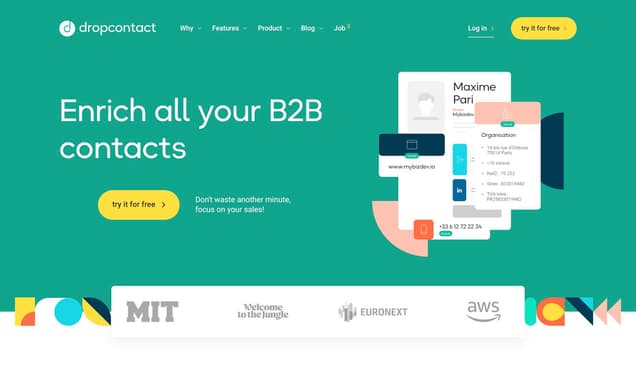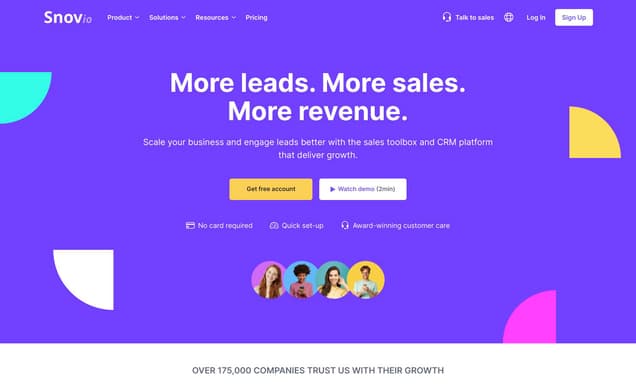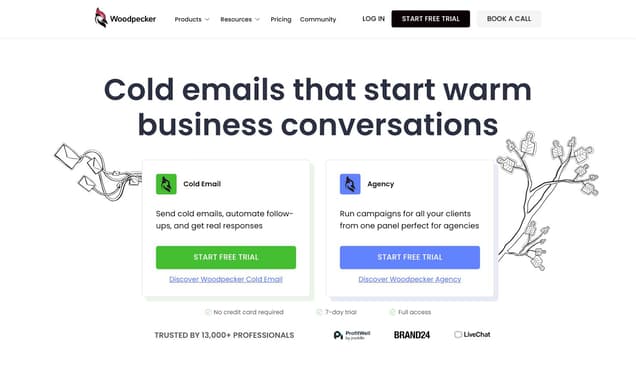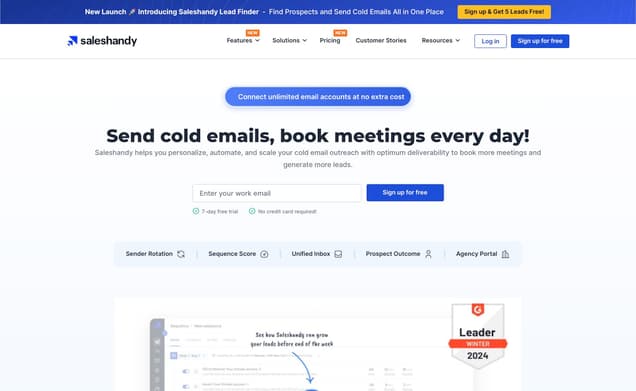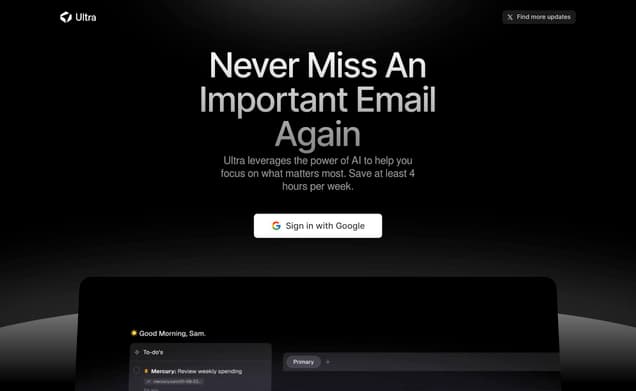Mailmeteor
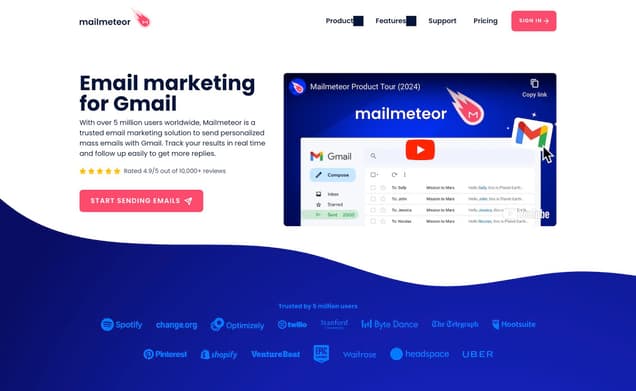
What is Mailmeteor ?
Mailmeteor, an AI Email Assistant, heralds a new era of email marketing by integrating seamlessly with Gmail to offer personalized mass emailing capabilities. This innovative tool is designed to enhance email deliverability, open rates, and user engagement through features such as mail merge, email tracking, and scheduling. Emphasizing privacy, Mailmeteor requires minimal permissions compared to its competitors, making it a preferred choice for users worldwide.
Features :
- Mail merge with up to 2000 emails per day
- Personalized emails for each recipient
- Email tracking to monitor opens and clicks
- Recipient filtering and follow-up scheduling
- Autopilot for improved deliverability
- Attachment support and alias email sending
Pricing :
- Free plan: 50 emails per day with essential features.
- Premium plans: Up to 2000 emails per day with advanced features like auto follow-ups, real-time tracking, and more.
Estimated Visit Traffic :
818.55K /MonthUser Distribution :
United States - 30.6% | India - 10.57% | United Kingdom - 5.98% | Canada - 4.85% | France - 3.88%Tags :
AI Email AssistantMailmeteor Review - Sending Mass Emails from Google Sheets
Hey there! Welcome back to another insightful review where we explore the art of sending a bevy of personalized emails through Mailmeteor, a nifty add-on for Google Sheets. If you've laid awake at night wondering how to efficiently reach out en masse, stick around as we unveil tips, tricks, and some golden nuggets that'll transform your cold outreach endeavors. So let's roll up our sleeves and dive into the world of Mailmeteor.
1. Creating and Managing Email Campaigns
Mailmeteor proves to be a seamless integration into Google Sheets, facilitating the sending of up to 2,000 emails per day under its premium plan. With a user-friendly interface, users can create and edit email templates directly in Google Sheets, reinforcing how Mailmeteor simplifies the email campaign process.,Personalization is at the core of Mailmeteor's utility, with dynamic fields such as first name and company easily inserted into emails. This tailoring makes for email campaigns that feel individually crafted rather than mass-produced, heightening engagement rates.,By anticipating the user's varied needs, Mailmeteor offers a range of scheduling features such as autopilot mode, scheduled sending, and even follow-up sequences. This can be particularly useful for setting campaigns in advance or following up with non-responsive recipients automatically.
2. Understanding Pricing and Plans
Mailmeteor offers a free plan that permits 75 emails per day, which caters to those with lighter emailing needs. However, for those seeking more robust capabilities, the premium plan steps up with a 2,000 emails per day cap and additional features.,The lifetime deal that Mailmeteor offers is a standout, attracting users to a one-time payment option that eliminates recurring subscription fees - a unique proposition in the software as a service market.,Comparison with competitive products and comprehensive support materials are provided, helping prospective users make informed decisions about choosing Mailmeteor over alternative solutions.
3. Community Feedback on Cold Email Outreach
Several users have expressed positive sentiments, citing Mailmeteor as a potent tool for boosting their cold email outreach campaigns and for growing their business.,A suggestion also surfaced recommending a tutorial on integrating Mailmeteor with data scraping tools like Outscraper to further augment the outreach process.
4. Considering Legal and Practical Aspects
One commenter cautioned about email tracking legality in Europe, reminding businesses of the importance of compliance with regional data privacy laws like GDPR when using tracking features.,Questions were raised concerning the adaptability of the system for managing multiple emails across different domains, highlighting a potential area for exploration or clarification in Mailmeteor's offering.
5. Mailmeteor Video Summary
In our extensive review, we dissect the functionalities and user experience of Mailmeteor, a Google Sheets add-on designed for mass email campaigns. With its ability to send out personalized emails and its rich feature set on various pricing tiers including a lifetime deal, Mailmeteor stands out as a formidable tool for various use cases such as newsletters, cold outreach, event invitations, and more. Its user-friendly interface, coupled with robust tracking capabilities, make it an essential asset for personal and professional communication.
Other Mailmeteor Related Videos

GMass vs Mailmeteor - The best GMass alternative - YouTubeDec 3, 2021

Mailmeteor Product Tour (2023) - YouTubeSep 14, 2022

Mailmeteor review, Demo + Tutorial I Sending ... - YouTubeFeb 11, 2023

The best Mailshake alternative - YouTubeMay 18, 2023

Yet Another Mail Merge vs Mailmeteor - YouTubeDec 20, 2021
User Reviews On Twitter
 Ayyub | Automation ExpertHelping businesses save 100+ hrs every month using AI workflows and automation tools.Find anyone's email address for free in just 60 sec
Ayyub | Automation ExpertHelping businesses save 100+ hrs every month using AI workflows and automation tools.Find anyone's email address for free in just 60 sec
Step 1 - Go to mailmeteor.com/email-permutator
Step 2 - Input FirstName, LastName & Domain
Step 3 - Click generate "Email address"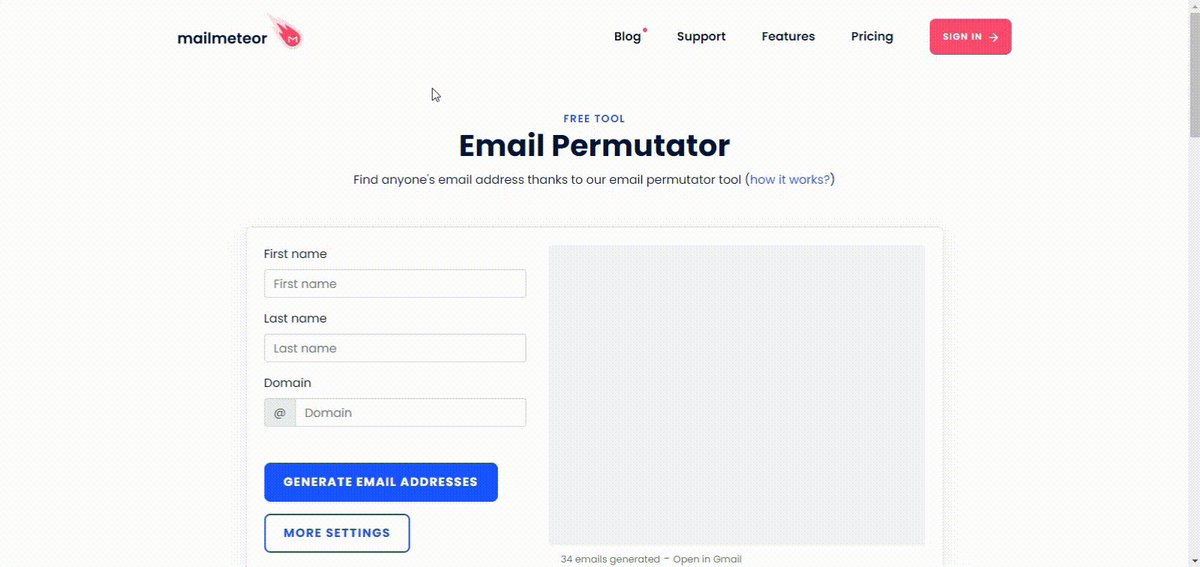
 FTRhttps://t.co/bftuTnVoVg #ForTheRecord #ForTheRecordsSend hundreds of personalized emails with Gmail. Mailmeteor is the easiest and privacy-first Gmail mail merge add-on. Run campaigns so that each of your recipients gets a personalized email.
FTRhttps://t.co/bftuTnVoVg #ForTheRecord #ForTheRecordsSend hundreds of personalized emails with Gmail. Mailmeteor is the easiest and privacy-first Gmail mail merge add-on. Run campaigns so that each of your recipients gets a personalized email.
@mailmeteor
#gmail #mailmerge
mailmeteor.com/ Andrew Christian -Author#1 Bestselling Author. Mad Scientist. Government Skeptic. OGT. “The more you impact the world, the more CPU time the Simulation is forced give you.” -AC3.30.24
Andrew Christian -Author#1 Bestselling Author. Mad Scientist. Government Skeptic. OGT. “The more you impact the world, the more CPU time the Simulation is forced give you.” -AC3.30.24
Preorder Now: www.amazon.com/dp/B0CLS83J9S
 Jean DubrulleFounder @Mailmeteor - #1 Email Platform for GmailFrom a simple Google extension to the #1 Emailing platform for Gmail.
Jean DubrulleFounder @Mailmeteor - #1 Email Platform for GmailFrom a simple Google extension to the #1 Emailing platform for Gmail.
The new @Mailmeteor website is live 🥳
mailmeteor.com
Curious to hear your feedback!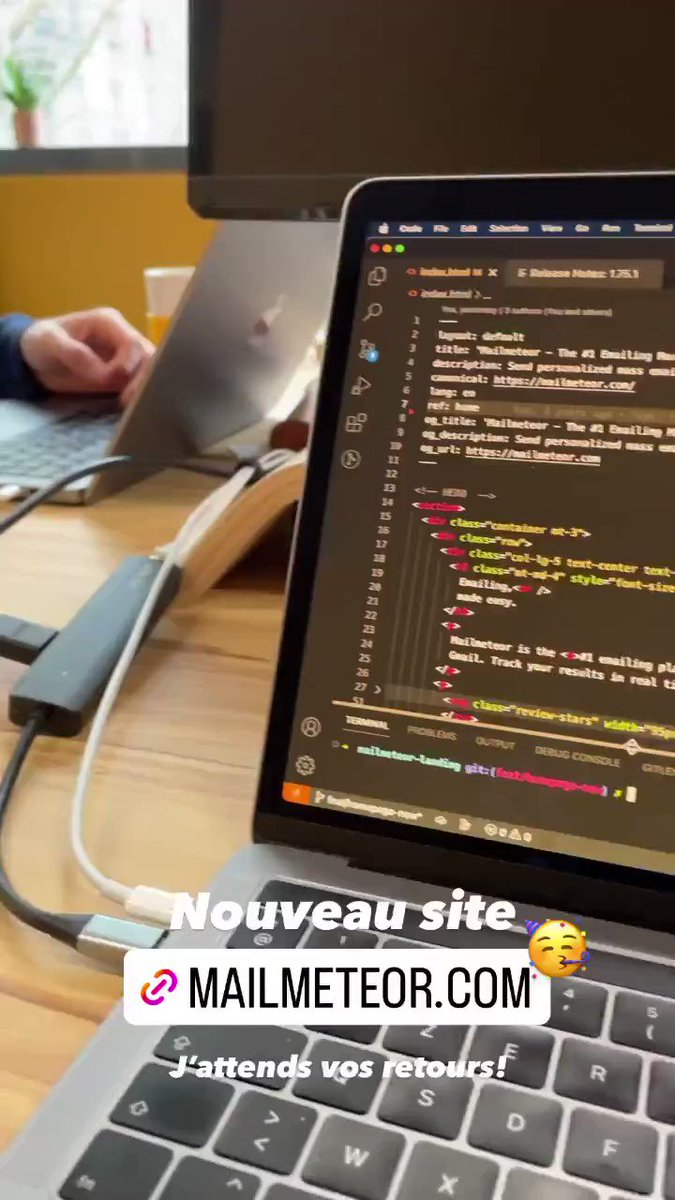
 The Stakeholder Management Group, LLCA firm offering talent acquisition and recruitment services as well as employee experience measurement products to improve business performanceMailmeteor is really a great add-on. Easy to use! I recommend it to everyone mailmeteor.com via @Mailmeteor
The Stakeholder Management Group, LLCA firm offering talent acquisition and recruitment services as well as employee experience measurement products to improve business performanceMailmeteor is really a great add-on. Easy to use! I recommend it to everyone mailmeteor.com via @Mailmeteor Han Fired FirstJust a basic human.I use Mailmeteor for my mail merge in Gmail. Extremely reliable and easy to use. Great product! mailmeteor.com via @Mailmeteor
Han Fired FirstJust a basic human.I use Mailmeteor for my mail merge in Gmail. Extremely reliable and easy to use. Great product! mailmeteor.com via @Mailmeteor Caroline AnandMailmeteor is really a great add-on. Easy to use! I recommend it to everyone mailmeteor.com via @Mailmeteor
Caroline AnandMailmeteor is really a great add-on. Easy to use! I recommend it to everyone mailmeteor.com via @Mailmeteor Pedro Israel Orta ✝️🇺🇸🇨🇺🇮🇱🕵️Ordained Christian Minister | Former CIA Intelligence Officer | Cuban-American from Miami, Florida | Outdoor Photographer | Pedro Israel Orta Productions, LLC.#NewBook on the #CIA #ESPIONAGE #INTELLIGENCE #DEEPSTATE #CIVILRIGHTSLAW #EEO #WHISTLEBLOWER #WHISTLEBLOWING #CORRUPTION #IRAQWAR #AFGHANISTANWAR #TERRORISMWARS released on 19 February! Order your copy at www.brokenwhistlebook.com
Pedro Israel Orta ✝️🇺🇸🇨🇺🇮🇱🕵️Ordained Christian Minister | Former CIA Intelligence Officer | Cuban-American from Miami, Florida | Outdoor Photographer | Pedro Israel Orta Productions, LLC.#NewBook on the #CIA #ESPIONAGE #INTELLIGENCE #DEEPSTATE #CIVILRIGHTSLAW #EEO #WHISTLEBLOWER #WHISTLEBLOWING #CORRUPTION #IRAQWAR #AFGHANISTANWAR #TERRORISMWARS released on 19 February! Order your copy at www.brokenwhistlebook.com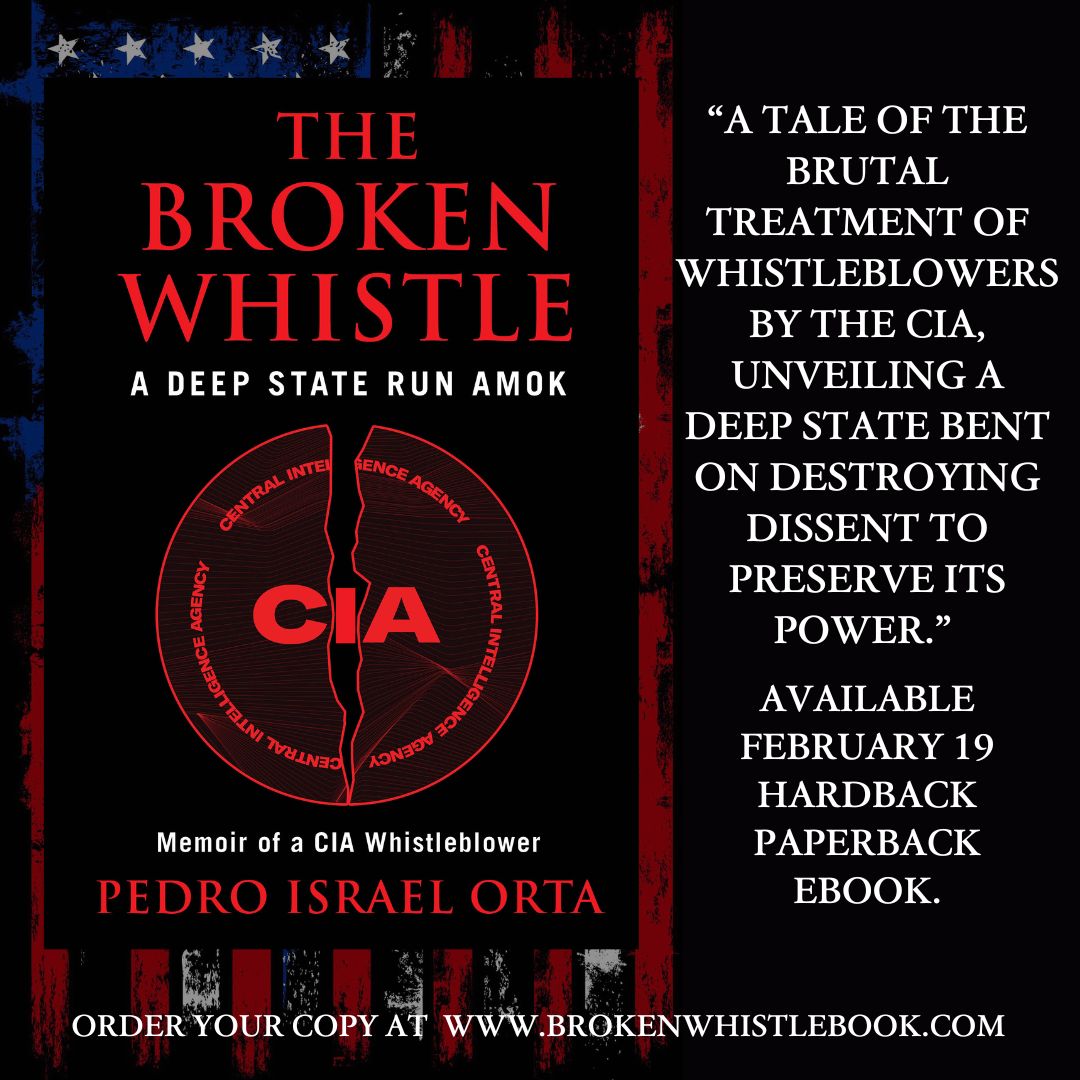
 giovanni alborghettiMailmeteor is really a great add-on. Easy to use! I recommend it to everyone mailmeteor.com via @Mailmeteor
giovanni alborghettiMailmeteor is really a great add-on. Easy to use! I recommend it to everyone mailmeteor.com via @Mailmeteor The Stakeholder Management Group, LLCA firm offering talent acquisition and recruitment services as well as employee experience measurement products to improve business performanceMailmeteor is one of the easiest and most intuitive programs I've used in some time. Pleased to have found it mailmeteor.com via @Mailmeteor
The Stakeholder Management Group, LLCA firm offering talent acquisition and recruitment services as well as employee experience measurement products to improve business performanceMailmeteor is one of the easiest and most intuitive programs I've used in some time. Pleased to have found it mailmeteor.com via @Mailmeteor
@mailmeteor Sachin MestryM.E. Mechanical | Assistant Professor | Monsoon | Weather | Photography | GardeningMailmeteor app is great! Very easy to use, and sent all the emails without any problems! mailmeteor.com via @Mailmeteor
Sachin MestryM.E. Mechanical | Assistant Professor | Monsoon | Weather | Photography | GardeningMailmeteor app is great! Very easy to use, and sent all the emails without any problems! mailmeteor.com via @Mailmeteor Heinz214Mailmeteor is extremely helpful and makes sending bulk emails a lot easier mailmeteor.com via @Mailmeteor
Heinz214Mailmeteor is extremely helpful and makes sending bulk emails a lot easier mailmeteor.com via @Mailmeteor Horns & HacksEntrepreneurial show on YouTube - Horns&Hacks 👇How to find your BUSINESS NICHE? 🧐
Horns & HacksEntrepreneurial show on YouTube - Horns&Hacks 👇How to find your BUSINESS NICHE? 🧐
Check out our new episode on YouTube 👇
What users think about Mailmeteor - from Twitter
- Mailmeteor appears to be a hit with users for its simplicity and ease of use as a Gmail mail merge add-on.
- Users appreciate Mailmeteor's capability to send personalized emails in bulk through Gmail, making email campaigns more efficient.
- The service includes an email address finder that can generate potential email addresses in seconds using just a first name, last name, and domain.
- Mailmeteor has gained popularity and is often recommended by its users for its reliability and user-friendly interface.
- The new Mailmeteor website has been launched and the company invites feedback on its #1 Emailing platform for Gmail.
- Despite playful threats and unconventional prompts, the essence of Mailmeteor's user experiences focuses on the tool's effectiveness and ease of use for email campaigns and outreach.
Mailmeteor Pros and Cons
Pros :
- Highly rated for ease of use and privacy
- Direct integration with Gmail and Google Sheets
- Affordable with a generous free plan
- Minimal permissions required, enhancing security
Cons :
- Limited to Gmail and Google Workspace users
- Advanced features require premium plans
- Daily sending limits based on Gmail's restrictions
Mailmeteor FQA
1. How is Mailmeteor different from other emailing solutions?
Mailmeteor stands out by offering simplicity, privacy, and affordability. It integrates directly with Gmail, ensuring emails feel personal and relevant, improving deliverability and opening rates.
2. How many emails can I send with Mailmeteor?
With Mailmeteor, Google Workspace accounts can send up to 2000 emails per day, and Gmail accounts up to 500 emails per day, adhering to Gmail's sending limits.
3. How can I ensure that my emails won’t go to spam?
Mailmeteor helps avoid spam by sending emails directly from your Gmail account and incorporating a sending delay between emails, alongside recommending best practices for email deliverability.
Mailmeteor Use Cases
- Marketing campaigns
- Customer outreach
- Event invitations
- Newsletter distribution
- Sales prospecting
- Internal communications
Similartool.ai Spotlight
Display Your Achievement: Get Our Custom-Made Badge to Highlight Your Success on Your Website and Attract MoreVisitors to Your Solution.