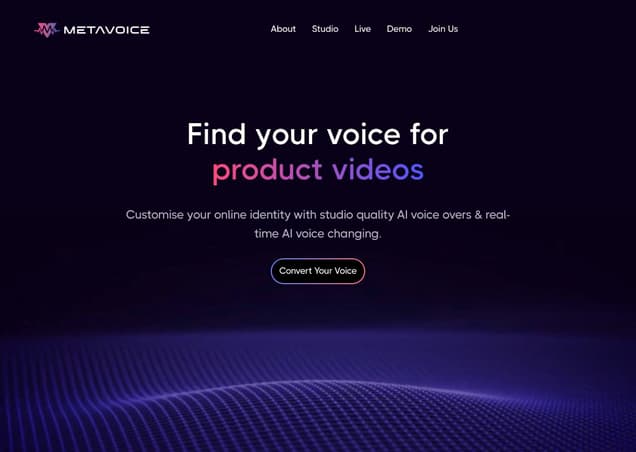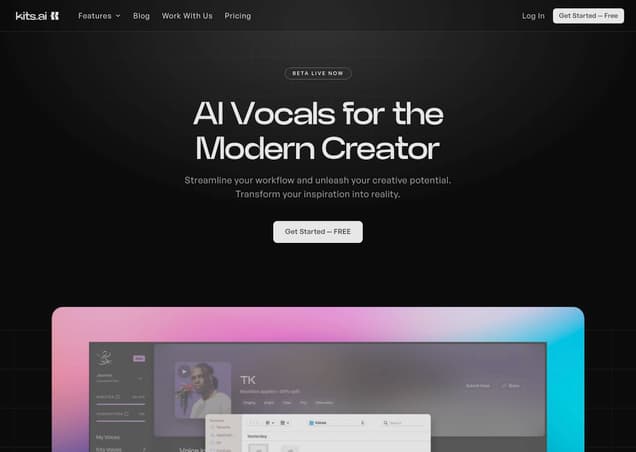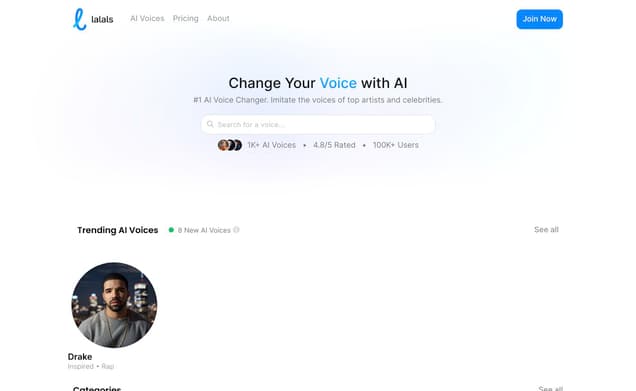HItpaw
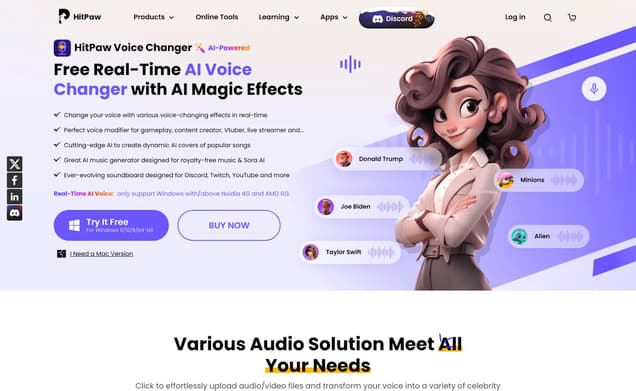
What is HItpaw ?
Dive into the transformative world of HitPaw AI Voice Changer, a groundbreaking software designed to alter your voice in real-time with a multitude of effects. Perfect for gamers, content creators, Vtubers, and live streamers, this AI-powered tool is your go-to for dynamic song covers, creating royalty-free music, and enhancing your online presence on platforms like Discord, Twitch, and YouTube.
Features :
- Real-time voice changing with various effects
- AI-powered song cover creation
- Royalty-free music generation with Sora AI
- Customizable soundboard for online platforms
- Support for a wide range of celebrity voice effects
Pricing :
- Free trial available
- Pricing details accessible upon download or purchase inquiry
Estimated Visit Traffic :
1.98M /MonthUser Distribution :
United States - 13.7% | Brazil - 6.22% | India - 5.84% | France - 3.48% | United Kingdom - 3.04%Tags :
AI Voice ChangerClash of Titans: Topaz Video AI vs HitPaw Enhancer AI - Who Reigns Supreme?
In the ring of video enhancer AI software, two giants stand toe-to-toe: Topaz Video AI and HitPaw Enhancer AI. Both promise to spit-shine your dusty old videos into sparkling 4K gems, but which one delivers the knockout punch? Let's dive into the showdown.
1. Enhancement Techniques: The Upscaling Battle
What's worse than a bad video? A blurry one. Enter the world of upscaling, where HitPaw and Topaz are ready to buff up your videos from wimpy to wow. Both aim to jazz up your footage to 4K (and even 8K with Topaz), but it's not just about adding pixels; it's about making those pixels work hard to look pretty.,HitPaw charms with its simplicity, equipped to colourize your life, turning sepia-toned memories into colourful spectacles. Meanwhile, Topaz doubles down with stabilization and detailed enhancements, aiming for a crisp, balanced finish.,Through the looking glass of SD to HD tests, the nuances emerge. HitPaw might woo you with its easy, breezy use, but Topaz is the tough-love friend, pushing you to twiddle knobs for that just-right look.
2. Ease of Use Vs. Precision Control
Ease of use is HitPaw's battle cry. If you're looking to jump straight in without a manual in sight, HitPaw's your knight in shining armor. It swoops in with user-friendly interfaces and quick results, making video enhancement less of a chore and more of a charm.,Topaz, on the flip side, is for the tinkerers. It's like that complex puzzle that's oh-so-satisfying to solve. With more settings to tweak, Topaz gives you the artillery to fine-tune your videos to perfection, assuming you have the patience of a saint and the eye of an eagle.,Bottom line? If you want a quick fix, HitPaw's your guy. But if you crave that pixel-perfect adjustment? Topaz stands ready to serve.
3. Breaking the Bank: Pricing and Value
Let's talk turkey. Or rather, let's talk price tags. With both programs vying for your digital wallet, you might wonder if you're getting bang for your buck.,HitPaw offers a tempting deal at $69.99, making it a wallet-friendly option for those looking to get their feet wet without drowning in subscriptions. It's like that comfy, reliable pair of shoes that didn't cost you an arm and a leg.,Topaz, with its more sophisticated settings and the allure of 8K, might have you reaching deeper into those pockets. It's the high-end watch of video enhancers — more expensive, but with the specs to justify the splurge. The real question is, do you need that luxury flick on your wrist?
4. Public Verdict: Mixed Feelings Galore
Diving into the public pool of opinion, it's clear that feelings about Topaz and HitPaw are as mixed as a DJ's playlist. Some laud HitPaw for its simplicity and cost-efficiency, chanting its name from the digital rooftops.,"So HitPaw is for real. Thought it was too good to be true for the price." echoes the sentiment of many, appreciating its value. Yet, for every cheer, there's a jeer, with critique pointing towards underwhelming results in colorization and a longing for more professional finish.,Topaz supporters, on the other hand, rally behind its capability to deliver micro-adjustments and pristine upscaling, even if it means wrestling with settings and a heftier price tag. "Winner of Video Upscalers is: 1. Topaz Giga Pixel", a comment reads, setting it atop an elite list.
5. Wondering Whats and How-Tos
"I have a slightly defocused shot... What settings should I try?" queries float around, signaling a thirst for guideposts in the wilderness of pixels and parameters.,Questions about specific use cases abound, from fixing defocused shots to advice on achieving more natural looks without over-sharpening. It's a collective dive into the how-tos, with enthusiasts and professionals alike seeking clarity (both metaphorical and literal).,Meanwhile, pragmatists question resource requirements and processing times. Yes, these software nifty tools can make your 1990s video look less like a blurry dream, but at what computational cost? The underlying narrative is one of reconciling hopes with hardware realities.
6. HItpaw Video Summary
Video enhancement is no small feat, requiring the slick moves of AI to upscale, stabilize, and sometimes colourize our beloved but grainy footages. Topaz Video AI and HitPaw Enhancer AI step into the arena to flex their muscles. From old school SD clips to modern HD scenes, each software has its ring to rule, with distinct strengths and the common goal of bringing clarity and beauty to our screens.
Other HItpaw Related Videos

HitPaw, Remini, AVCLabs & Topaz Video AI - YouTubeDec 6, 2023

Can you fix a blurry video? Testing the HitPaw AI ... - YouTube2 weeks ago

HitPaw AI Video Enhancer tested with REAL old ... - YouTubeMay 12, 2023

Boost Your Videos with AI! HitPaw Video Enhancer ReviewAug 13, 2023

Upscale Any Images Using AI | HitPaw Photo Enhancer (Guide)Sep 14, 2023

The BEST All in One HitPaw Photo AI - Ultimate Guide (2024)Dec 16, 2023

Improve Video Quality with HitPaw Ai Video EnhancerNov 13, 2023

HitPaw Video Enhancer | Father's Day Ideas - YouTubeJun 14, 2022

Testing & Reviewing HitPaw Photo AI for Print-on-DemandDec 20, 2023

How To Improve Low Quality Videos With AI - YouTubeSep 8, 2023
User Reviews On Twitter
 HitPawAi✨All From AI, Not Only For AI. 🎃Try our FREE text to image tool: https://t.co/G987XzVqzh. 💎Tag us for fun #hitpawai.Looking for the Best Voice Changer for PUBG?
HitPawAi✨All From AI, Not Only For AI. 🎃Try our FREE text to image tool: https://t.co/G987XzVqzh. 💎Tag us for fun #hitpawai.Looking for the Best Voice Changer for PUBG?
Look no further! Transform your voice and stand out in the battleground with HitPaw Voice Changer. 🎮
Click this: www.hitpaw.com/voice-changer.html
#PUBG #hitpawai #hitpaw #voicechanger #hitpawvoicechanger
 HitPaw Photo AI LabHitPaw - AI Photo Editor Tag us #HitPaw Your source for cutting-edge photo editing tools! 📸✨ For AI video editor: @HitPawVideoAIHitPaw Photo AI: Clear your photos and unlock hidden beauty in every shot!
HitPaw Photo AI LabHitPaw - AI Photo Editor Tag us #HitPaw Your source for cutting-edge photo editing tools! 📸✨ For AI video editor: @HitPawVideoAIHitPaw Photo AI: Clear your photos and unlock hidden beauty in every shot!
bit.ly/3Il3gl4
#HitPawPhotoAI #PhotoEditing #PhotoEnhancement
 Hero WarsWelcome to Dominion! Collect heroes, create teams, and join your friends in the epic battle against Archdemon! Join the battle: https://t.co/6pD5I3lOijDominion awaits, come be a hero! Like the man said: heroes get remembered, but legends never die. Step up to the plate in Hero Wars and start swinging👇
Hero WarsWelcome to Dominion! Collect heroes, create teams, and join your friends in the epic battle against Archdemon! Join the battle: https://t.co/6pD5I3lOijDominion awaits, come be a hero! Like the man said: heroes get remembered, but legends never die. Step up to the plate in Hero Wars and start swinging👇 HitPawYou can use HitPaw to edit videos/pictures, convert /download YouTube videos, remove watermark, and enhance image/video quality!Experience 2024 AI Digital Alchemy!
HitPawYou can use HitPaw to edit videos/pictures, convert /download YouTube videos, remove watermark, and enhance image/video quality!Experience 2024 AI Digital Alchemy!
Restore all your memoires ruined by video file with pixel-perfect precision!
Find HitPaw Video Enhancer now.
bit.ly/3uMEpUn
#HitPaw #HitPawVideoAI #restore #ai #video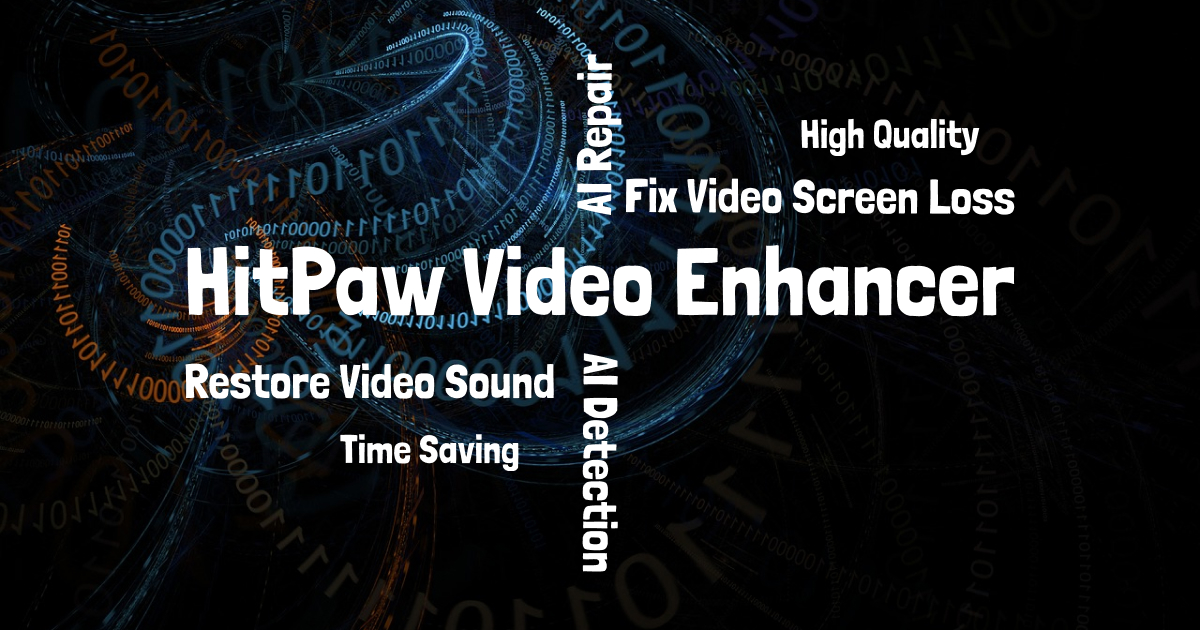
 HitPawYou can use HitPaw to edit videos/pictures, convert /download YouTube videos, remove watermark, and enhance image/video quality!Transform your photos effortlessly with HitPaw Photo AI! Say goodbye to background clutter in seconds and elevate your visuals to the next level. Try it today!
HitPawYou can use HitPaw to edit videos/pictures, convert /download YouTube videos, remove watermark, and enhance image/video quality!Transform your photos effortlessly with HitPaw Photo AI! Say goodbye to background clutter in seconds and elevate your visuals to the next level. Try it today!
#HitPawPhotoAI #PhotoEditing #PhotoEnhancement #HitPaw #ai
bit.ly/48zO4v3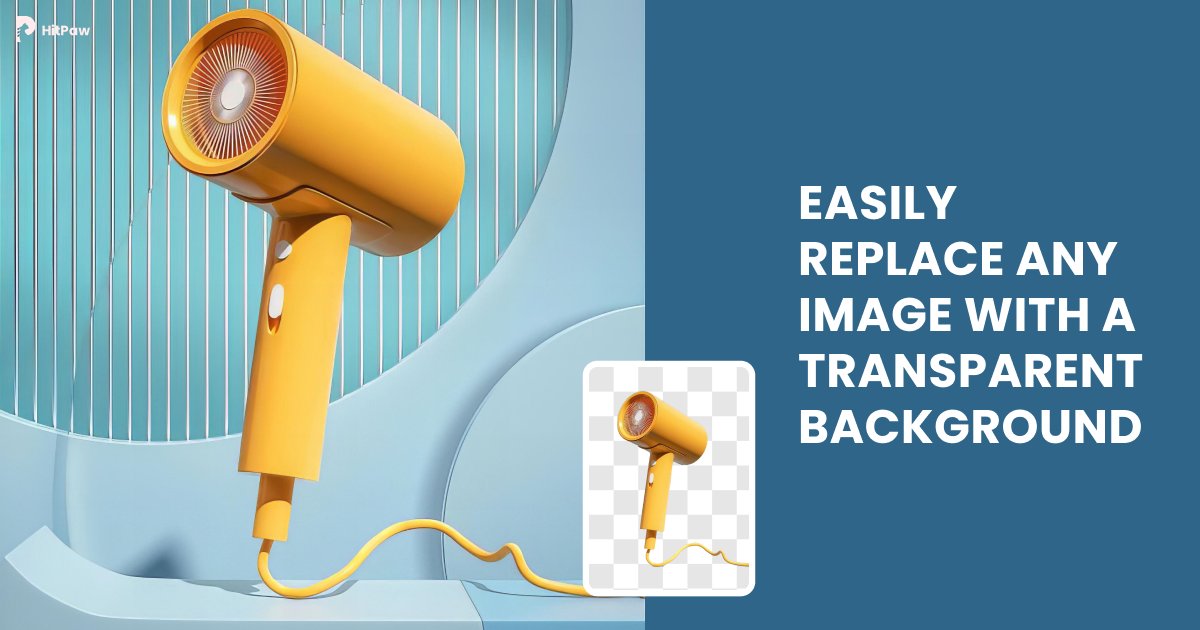
 HitPawYou can use HitPaw to edit videos/pictures, convert /download YouTube videos, remove watermark, and enhance image/video quality!🎉 HitPaw Video Enhancer Mac V3.1.0 New Release! Try Smooth Video Background Remove&Replacement.
HitPawYou can use HitPaw to edit videos/pictures, convert /download YouTube videos, remove watermark, and enhance image/video quality!🎉 HitPaw Video Enhancer Mac V3.1.0 New Release! Try Smooth Video Background Remove&Replacement.
#videoenhancer #hitpaw #videoenhancement #ai #hitpawvideoai #newversion
bit.ly/3P4x2hQ
 HitPaw Video AI LabHitPaw - AI Video Editor Tag us #HitPaw Your destination for groundbreaking video tools! 🎬💡 For AI photo editor: @HitPawPhotoAIAre you looking for an AI tool that can enhance or edit videos?
HitPaw Video AI LabHitPaw - AI Video Editor Tag us #HitPaw Your destination for groundbreaking video tools! 🎬💡 For AI photo editor: @HitPawPhotoAIAre you looking for an AI tool that can enhance or edit videos?
Get HitPaw Video Enhancer now:cutt.ly/IwMdLbPO
#HitpawVideoEnhancer #VideoAI #HitPawVideoAI #HitPaw
 HerbYour cool, no-BS friend who smokes blunts and knows everything about weed 🌿 NFS 19+ 🇨🇦 / 21+ 🇺🇸Catch more Z's with natural products by @getsunmed, powered by CBN and clinically proven to improve sleep!
HerbYour cool, no-BS friend who smokes blunts and knows everything about weed 🌿 NFS 19+ 🇨🇦 / 21+ 🇺🇸Catch more Z's with natural products by @getsunmed, powered by CBN and clinically proven to improve sleep! HitPaw Photo AI LabHitPaw - AI Photo Editor Tag us #HitPaw Your source for cutting-edge photo editing tools! 📸✨ For AI video editor: @HitPawVideoAIHitPaw Photo AI makes photo editing a breeze with its automatic one-click tools.
HitPaw Photo AI LabHitPaw - AI Photo Editor Tag us #HitPaw Your source for cutting-edge photo editing tools! 📸✨ For AI video editor: @HitPawVideoAIHitPaw Photo AI makes photo editing a breeze with its automatic one-click tools.
Get this AI photo editor now!
cutt.ly/YwNGiyN0
#HitPawPhotoAI #Restoration #PhotoEditing #PhotoEnhancement
 HitPaw Video AI LabHitPaw - AI Video Editor Tag us #HitPaw Your destination for groundbreaking video tools! 🎬💡 For AI photo editor: @HitPawPhotoAIConvert any 360p screen recording or video to 4K with HitPaw Video Enhancer! 📷
HitPaw Video AI LabHitPaw - AI Video Editor Tag us #HitPaw Your destination for groundbreaking video tools! 🎬💡 For AI photo editor: @HitPawPhotoAIConvert any 360p screen recording or video to 4K with HitPaw Video Enhancer! 📷
Using HitPaw AI to turn LOW QUALITY/OLD Videos into 4K/8K
Come on and try this: cutt.ly/iwNTxagg
#HitPawVideoAI #VideoAI #VideoEnhancer #AI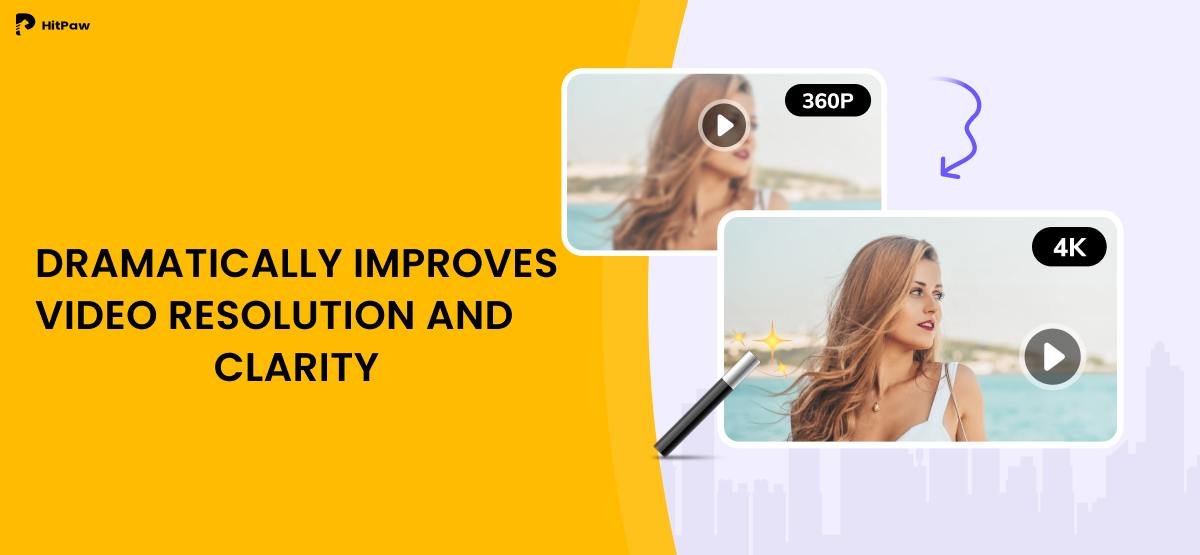
 HitPaw Photo AI LabHitPaw - AI Photo Editor Tag us #HitPaw Your source for cutting-edge photo editing tools! 📸✨ For AI video editor: @HitPawVideoAIToday is Pokémon’s birthday. 📷 📷
HitPaw Photo AI LabHitPaw - AI Photo Editor Tag us #HitPaw Your source for cutting-edge photo editing tools! 📸✨ For AI video editor: @HitPawVideoAIToday is Pokémon’s birthday. 📷 📷
Let’s use HitPaw Photo AI to generate personalized Pokémon images, avatars or wallpapers to celebrate the birthday.
cutt.ly/xwNNZwFZ
#PokemonDay #HitPawPhotoAI #PhotoEditing #aigeneratedimages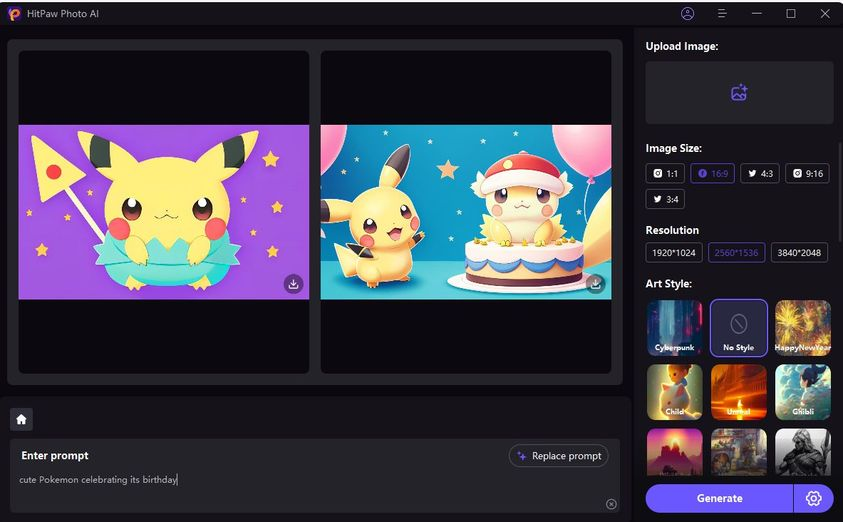
 Leandro MartinsAdministrador @blogsuacarreira #blogsuacarreira
Leandro MartinsAdministrador @blogsuacarreira #blogsuacarreira CoinDeskLeading the conversation on the future of money. Follow @CoinDeskPodcast @Consensus2024 @CoinDeskMarkets @CoinDeskChinese @CoinDeskStudiosJoin Consensus 2024 to foster connections with all sides of the industry, from founders to developers to executives and beyond.
CoinDeskLeading the conversation on the future of money. Follow @CoinDeskPodcast @Consensus2024 @CoinDeskMarkets @CoinDeskChinese @CoinDeskStudiosJoin Consensus 2024 to foster connections with all sides of the industry, from founders to developers to executives and beyond.
What users think about HItpaw - from Twitter
- HitPaw offers a Voice Changer specifically designed for PUBG players, allowing them to alter their voice and stand out on the battlefield.
- With HitPaw Photo AI, users can easily enhance their photos by clearing away clutter and revealing hidden beauty, making photo editing a breeze.
- HitPaw introduces its Video Enhancer, touted as 2024 AI Digital Alchemy, to restore videos with pixel-perfect precision, turning low-quality or old videos into 4K/8K.
- The latest version of HitPaw Video Enhancer for Mac includes new features like smooth video background removal and replacement, demonstrating continuous improvement in their offerings.
- HitPaw Photo AI provides automatic one-click tools for photo editing, simplifying the editing process for users looking to improve their photos effortlessly.
HItpaw Pros and Cons
Pros :
- Wide selection of voice effects
- Real-time voice modification
- Ease of use for amateurs and professionals
- Supports a variety of devices and platforms
Cons :
- Real-time AI effects require specific Windows configurations
- Limited access to some features in the free version
HItpaw FQA
1. What is the best voice changer?
HitPaw Voice Changer is highly regarded for its wide range of voice effects, real-time modification capabilities, and compatibility with various platforms, making it a favorite among users for voice calls, online meetings, and gaming.
2. Can I change voice to a celebrity?
Yes, HitPaw Voice Changer enables you to morph your voice into that of a celebrity in real-time, offering a vast selection of celebrity voice effects for enhancing creative projects and entertainment.
HItpaw Use Cases
- Enhancing gaming experiences
- Live streaming with unique voice effects
- Creating content with diverse vocal tones
- Virtual meetings with customized voice settings
Similartool.ai Spotlight
Display Your Achievement: Get Our Custom-Made Badge to Highlight Your Success on Your Website and Attract MoreVisitors to Your Solution.