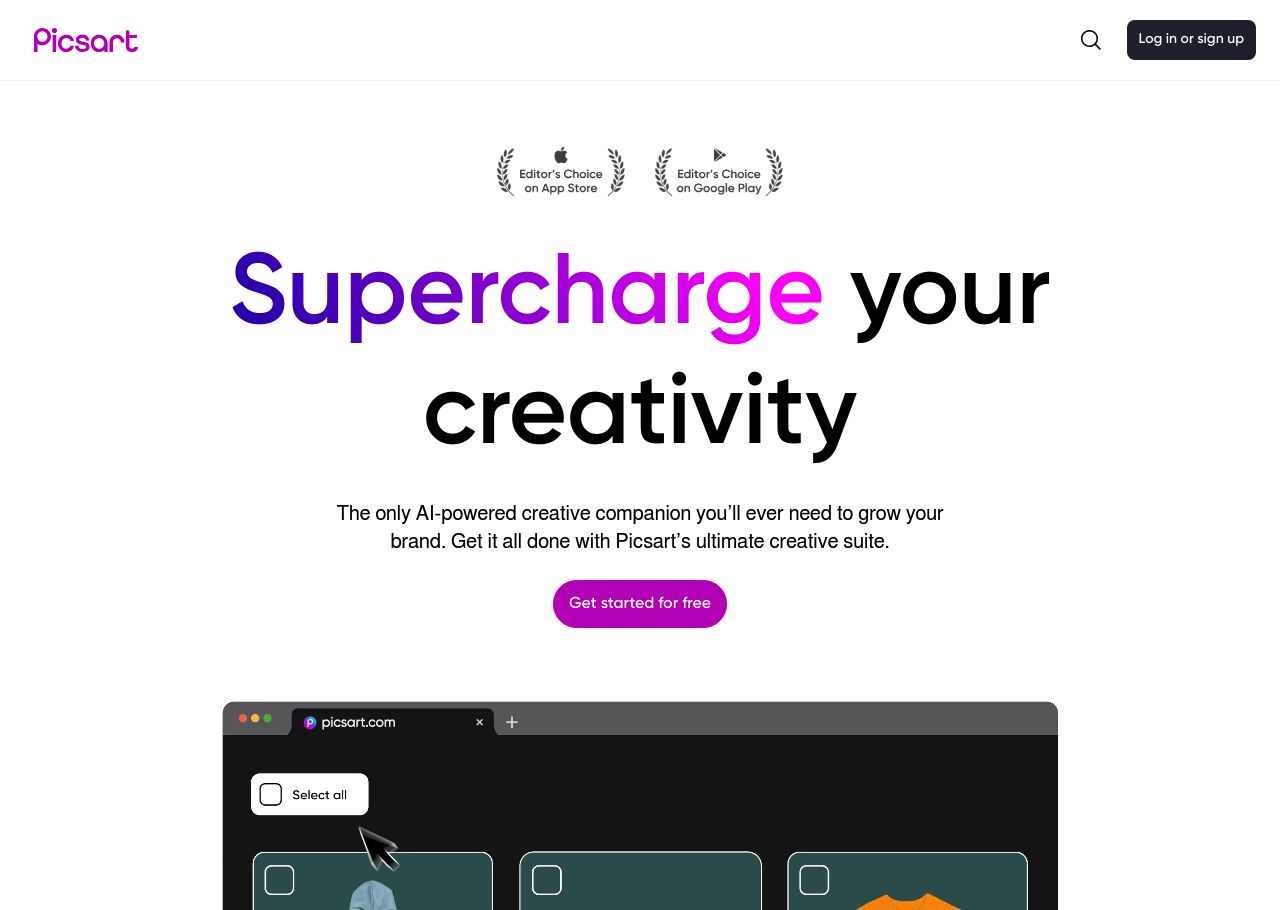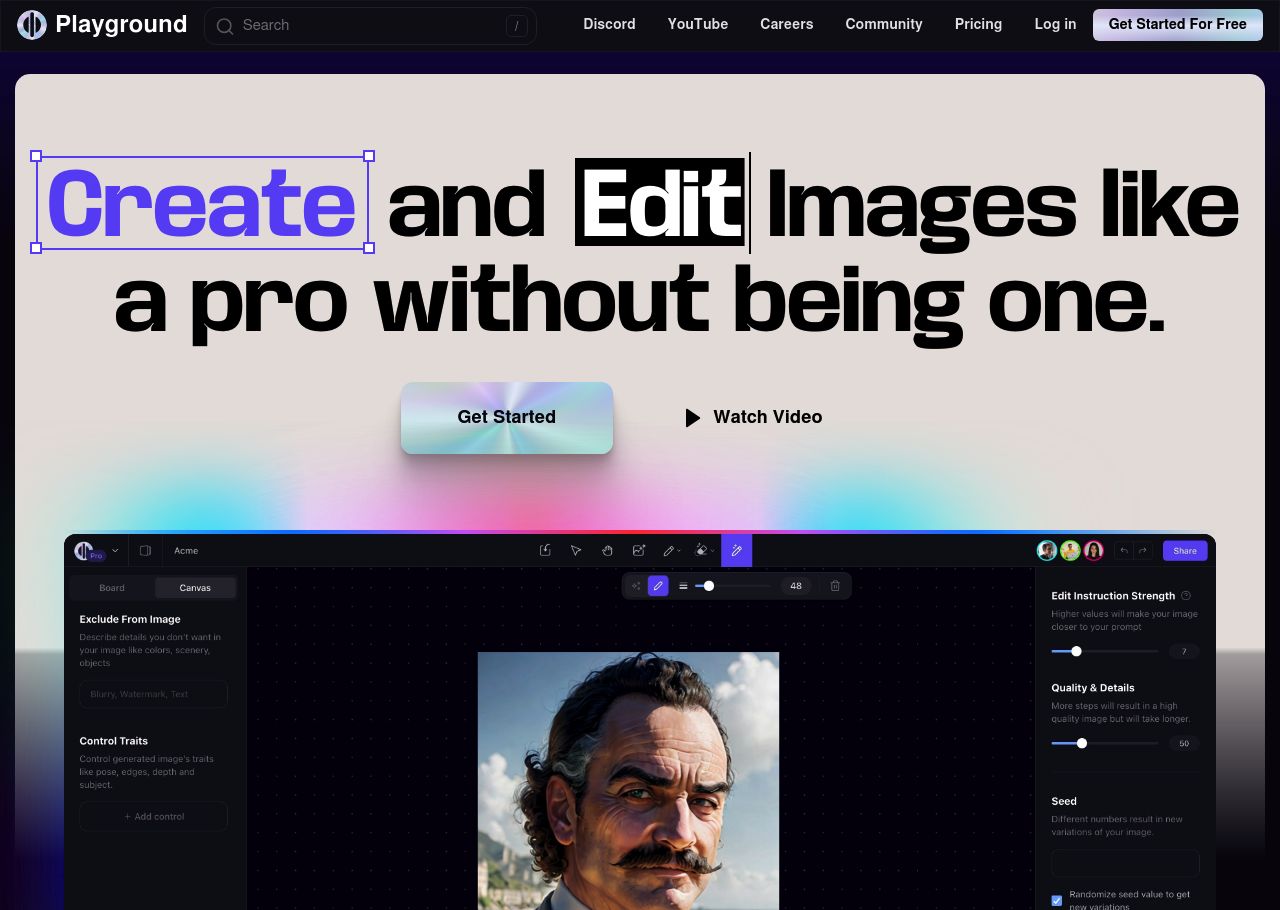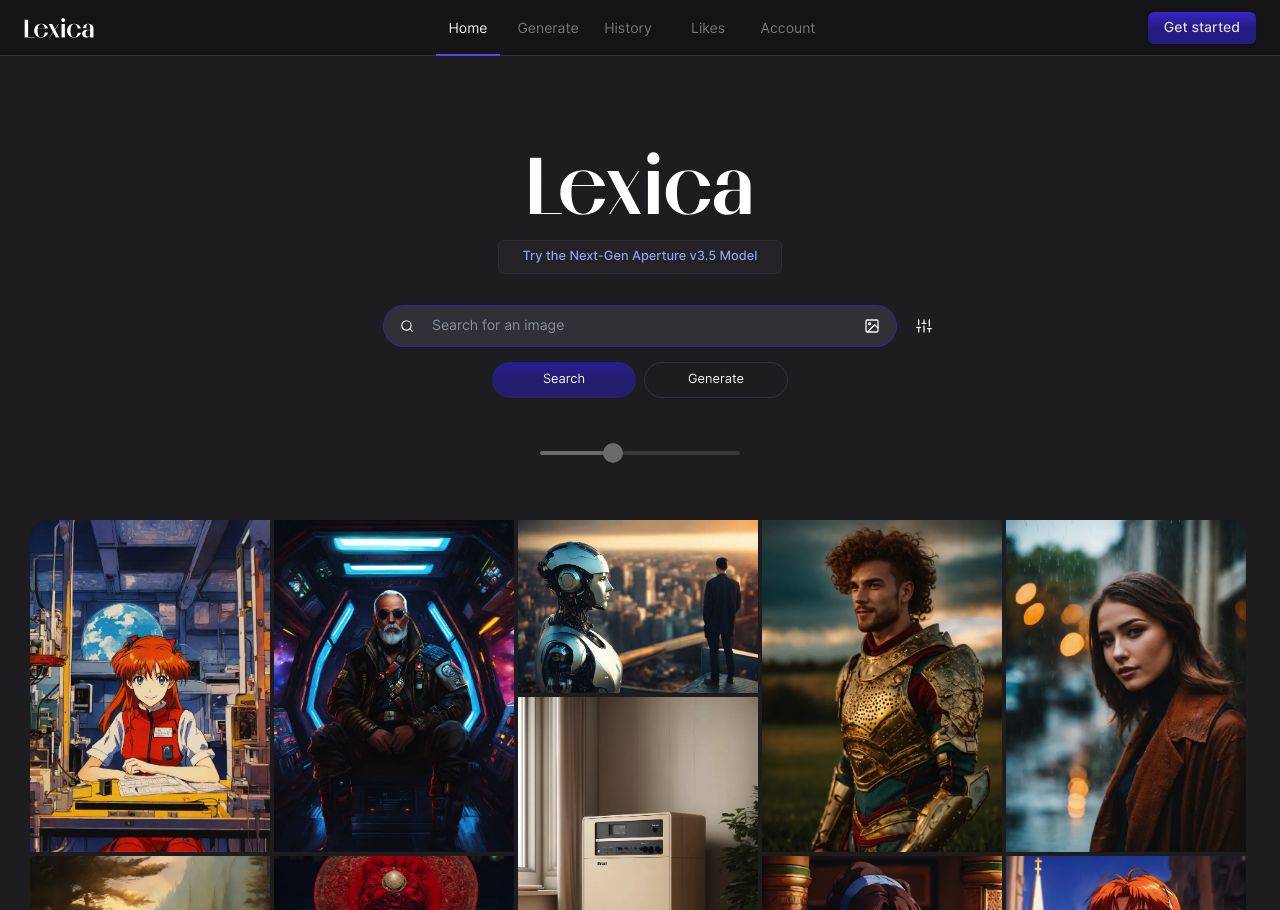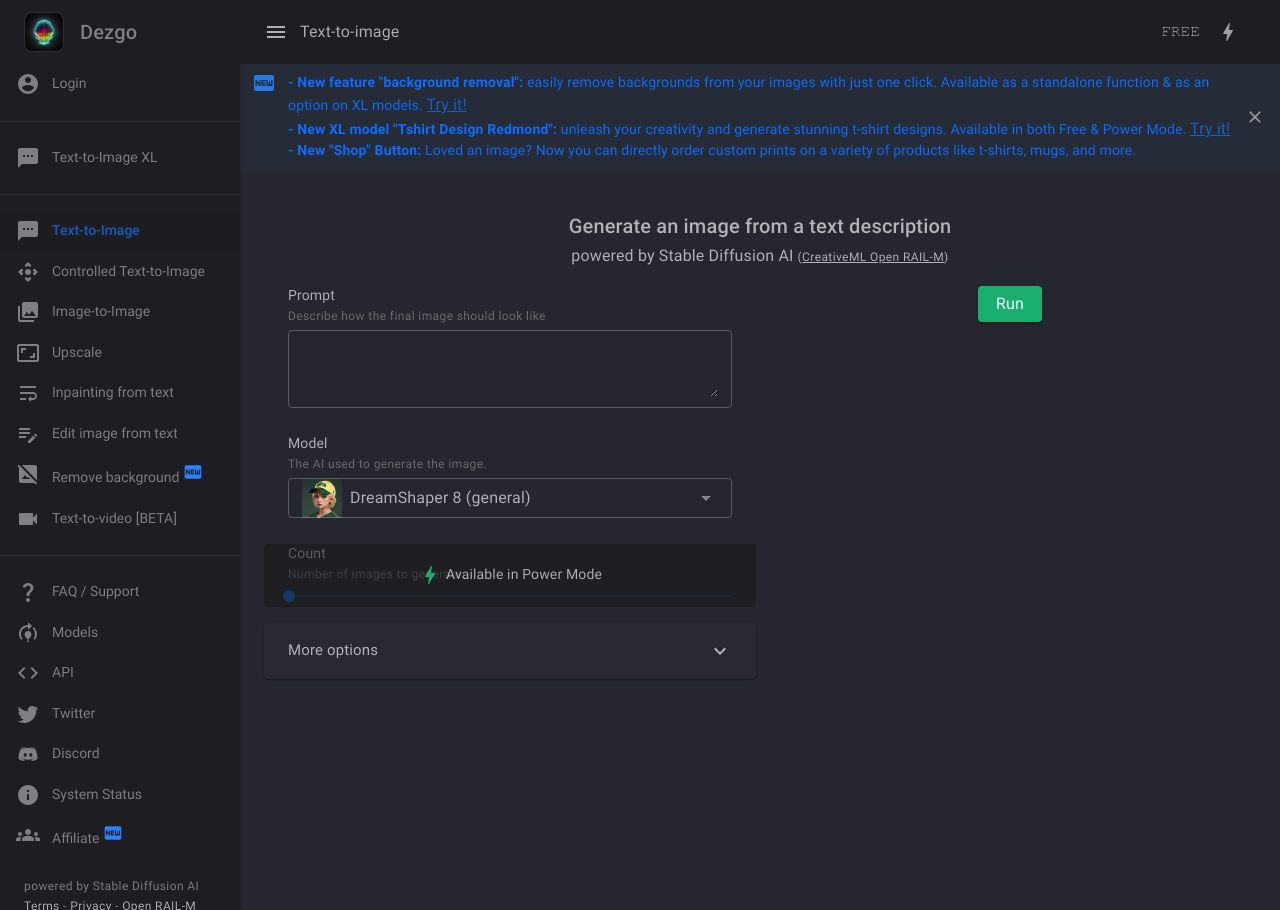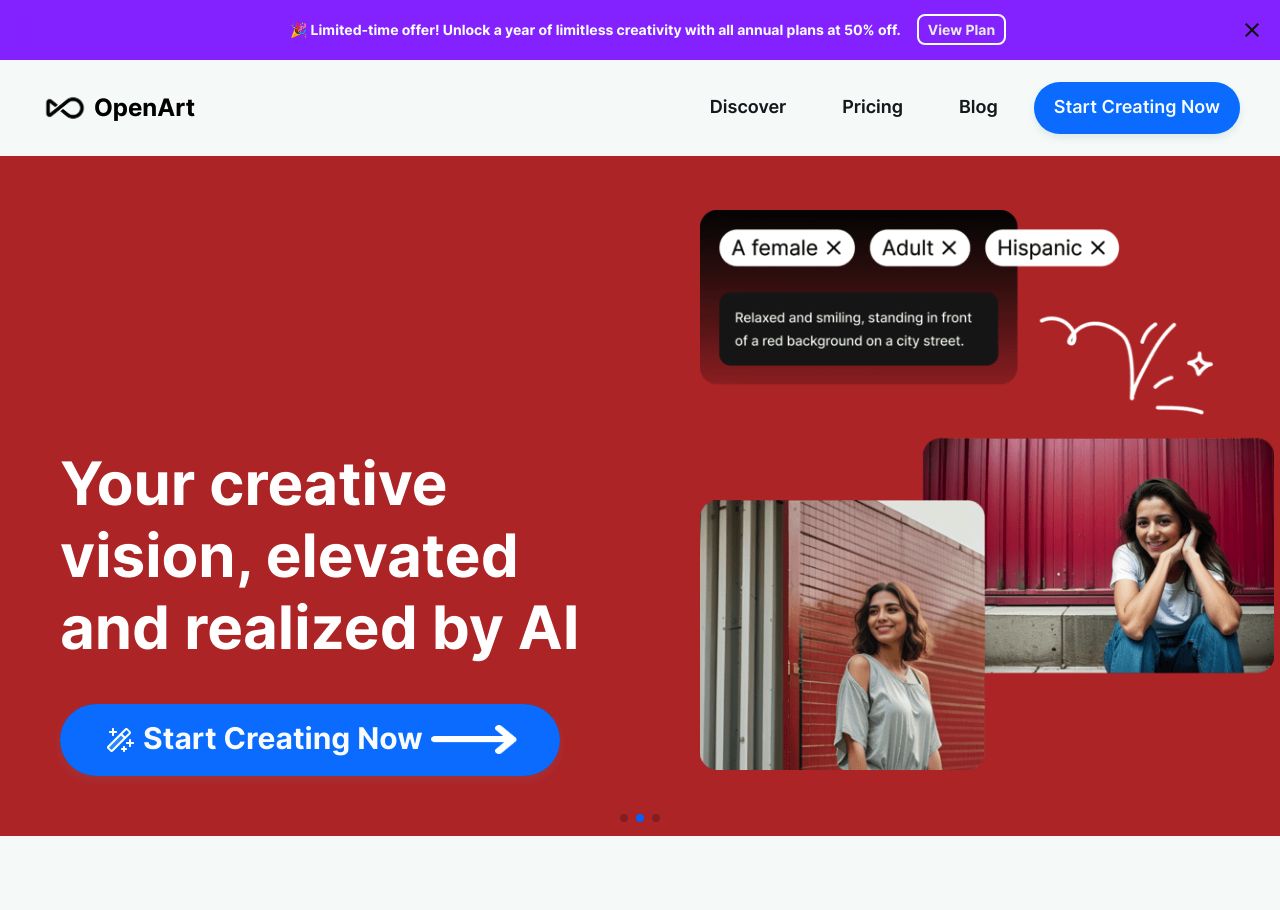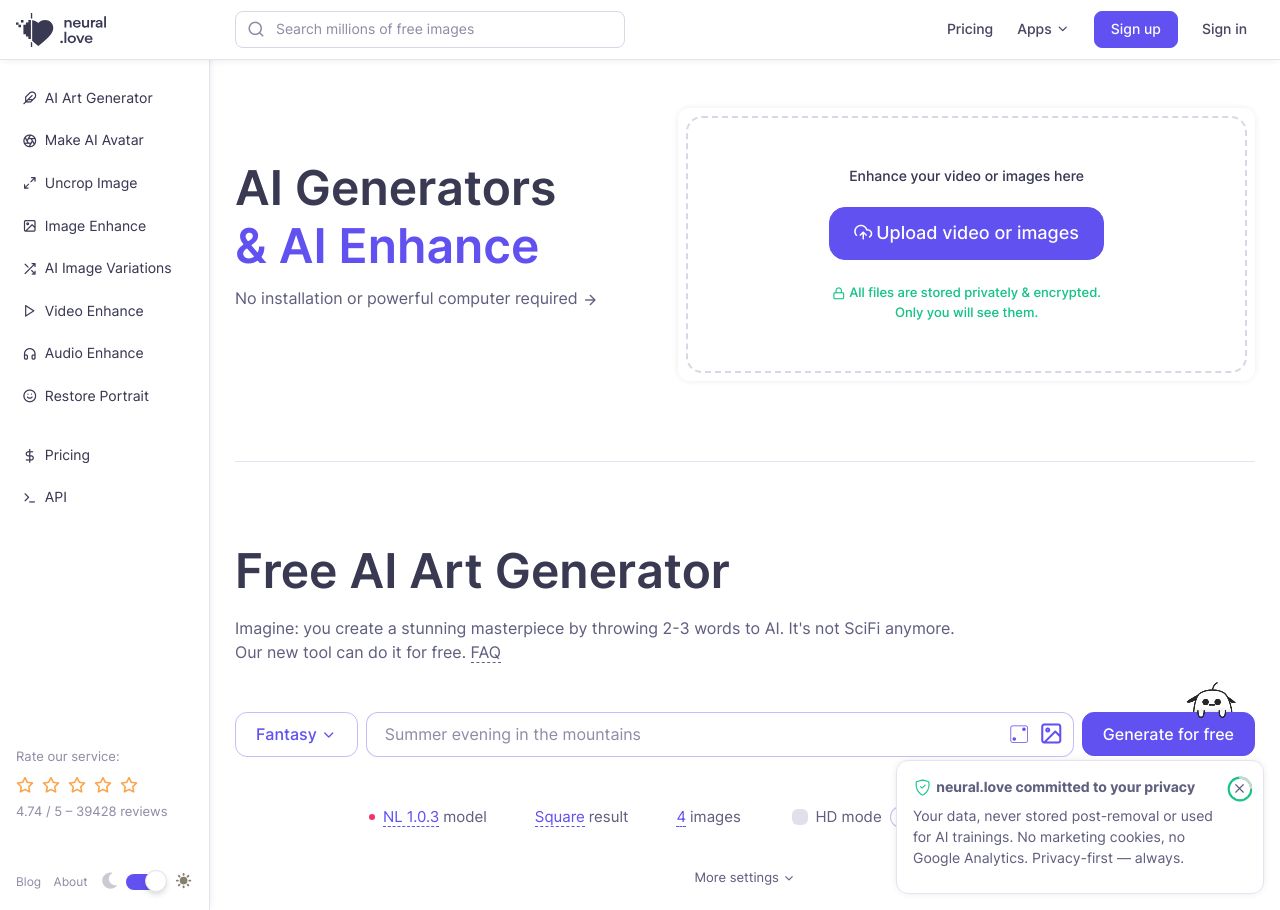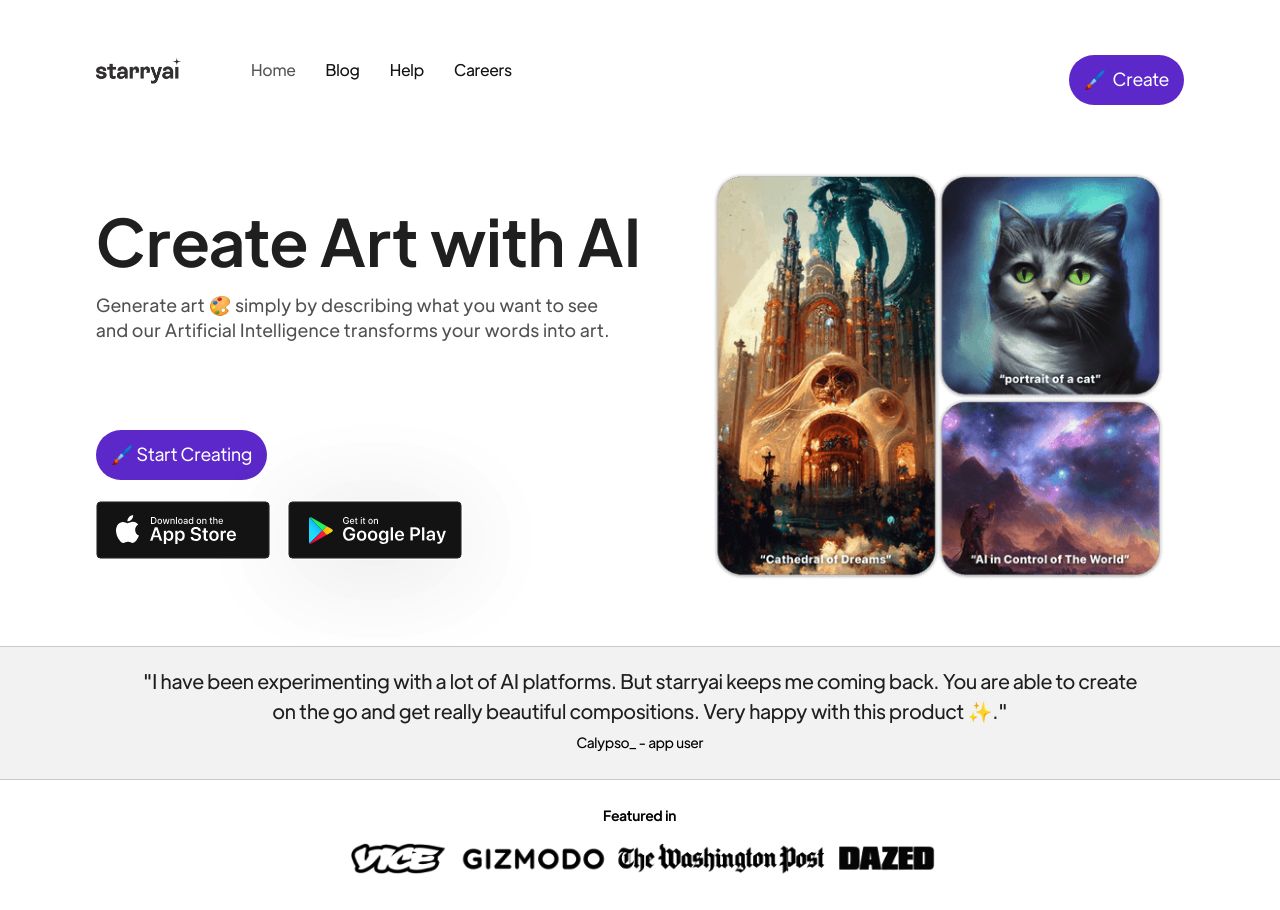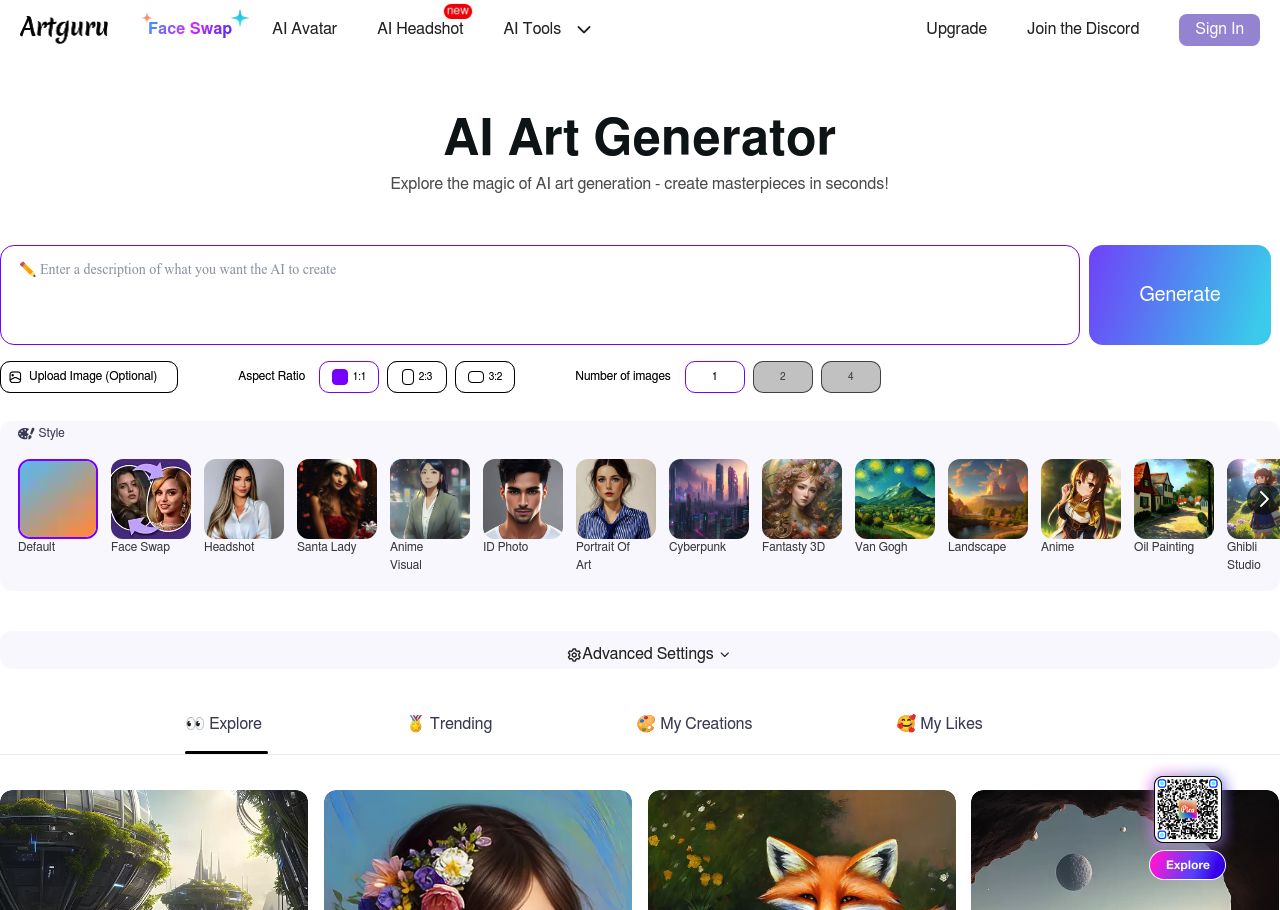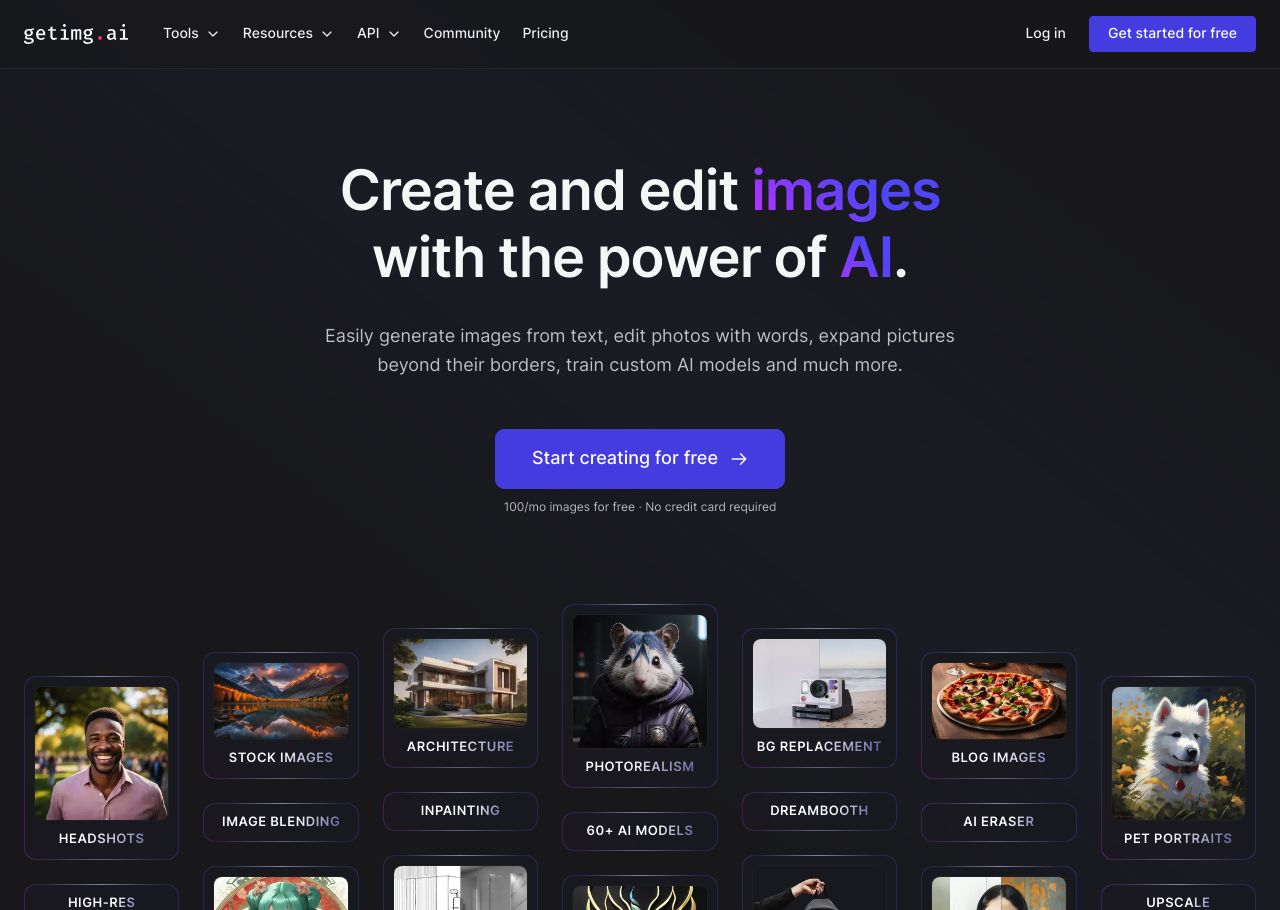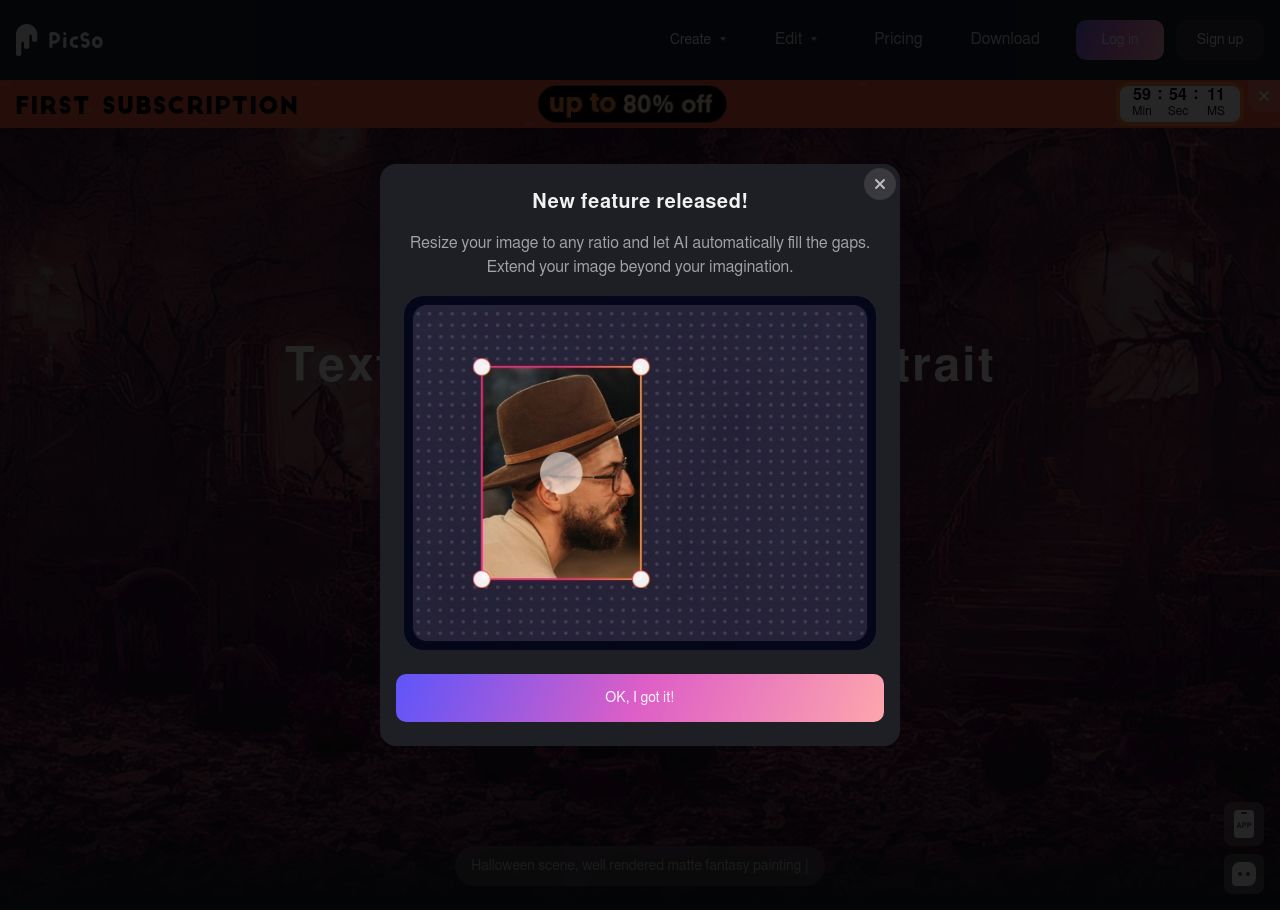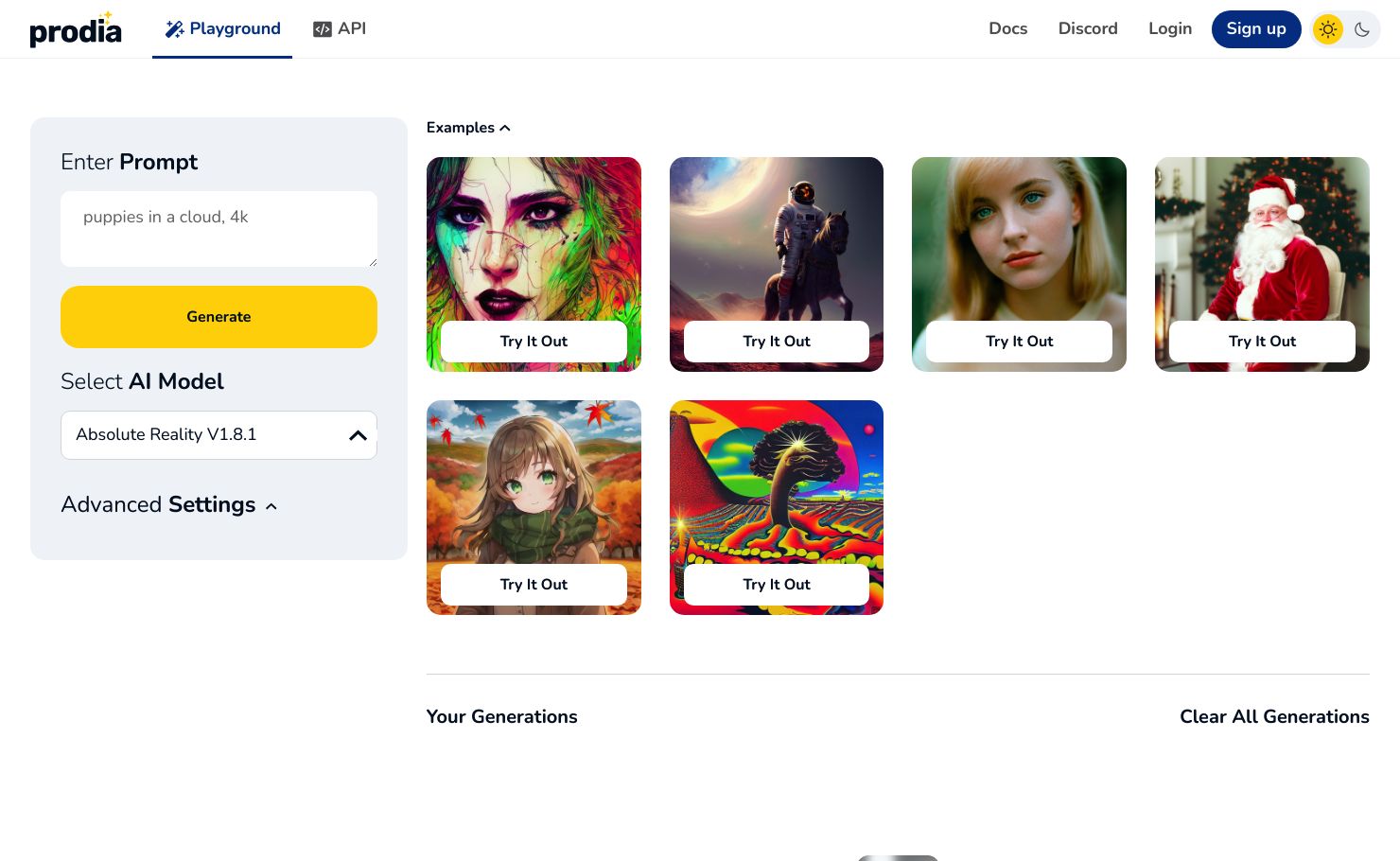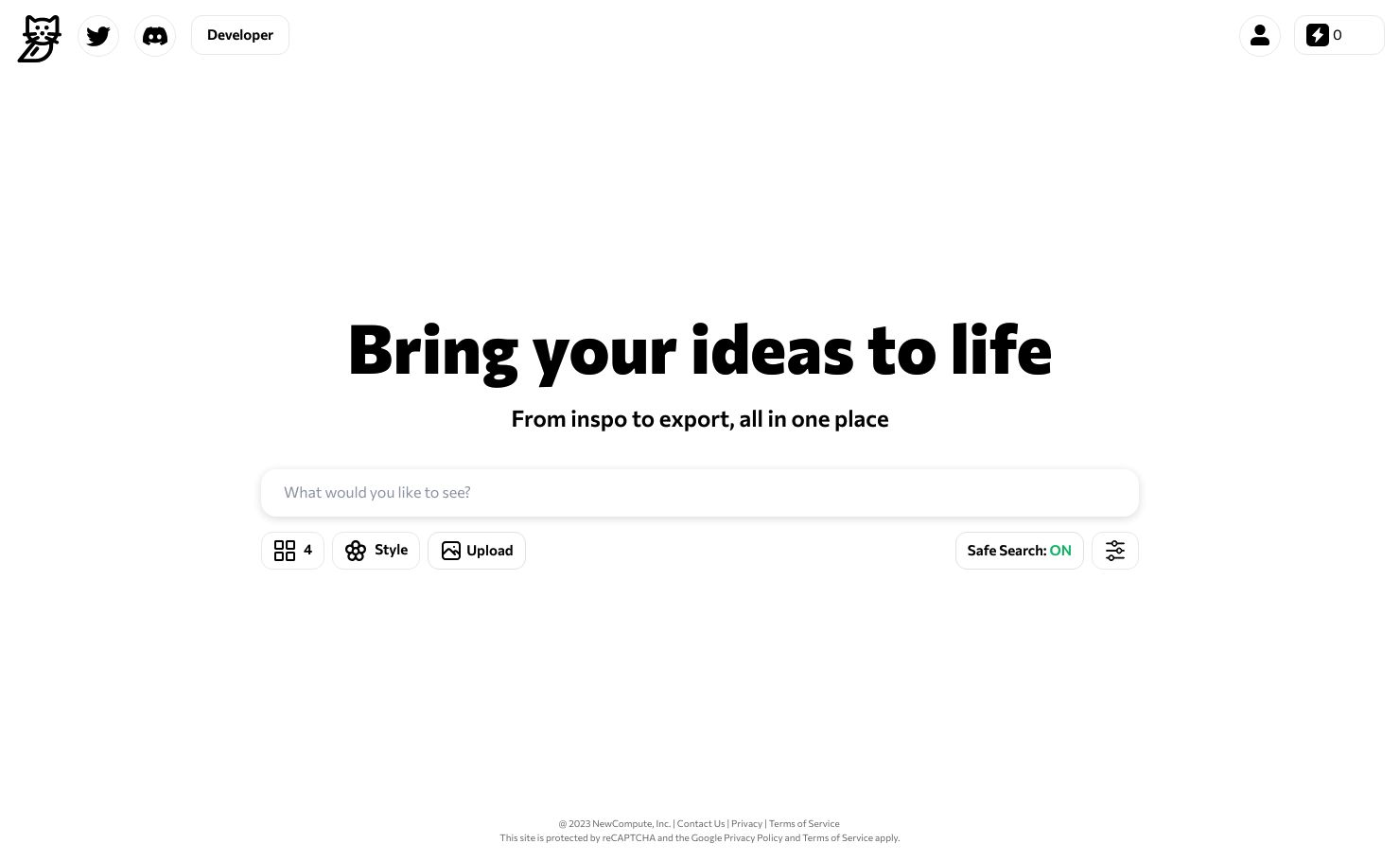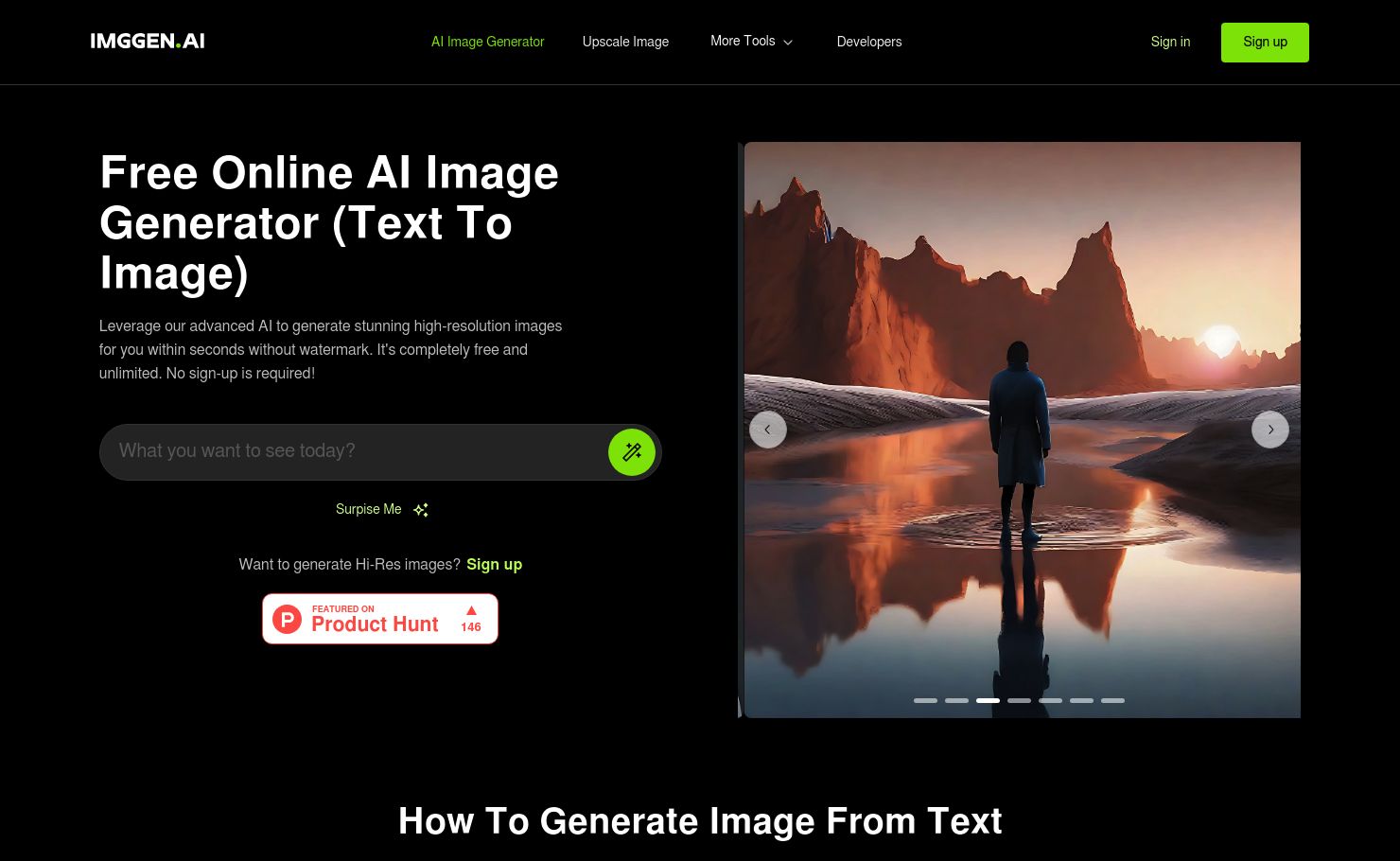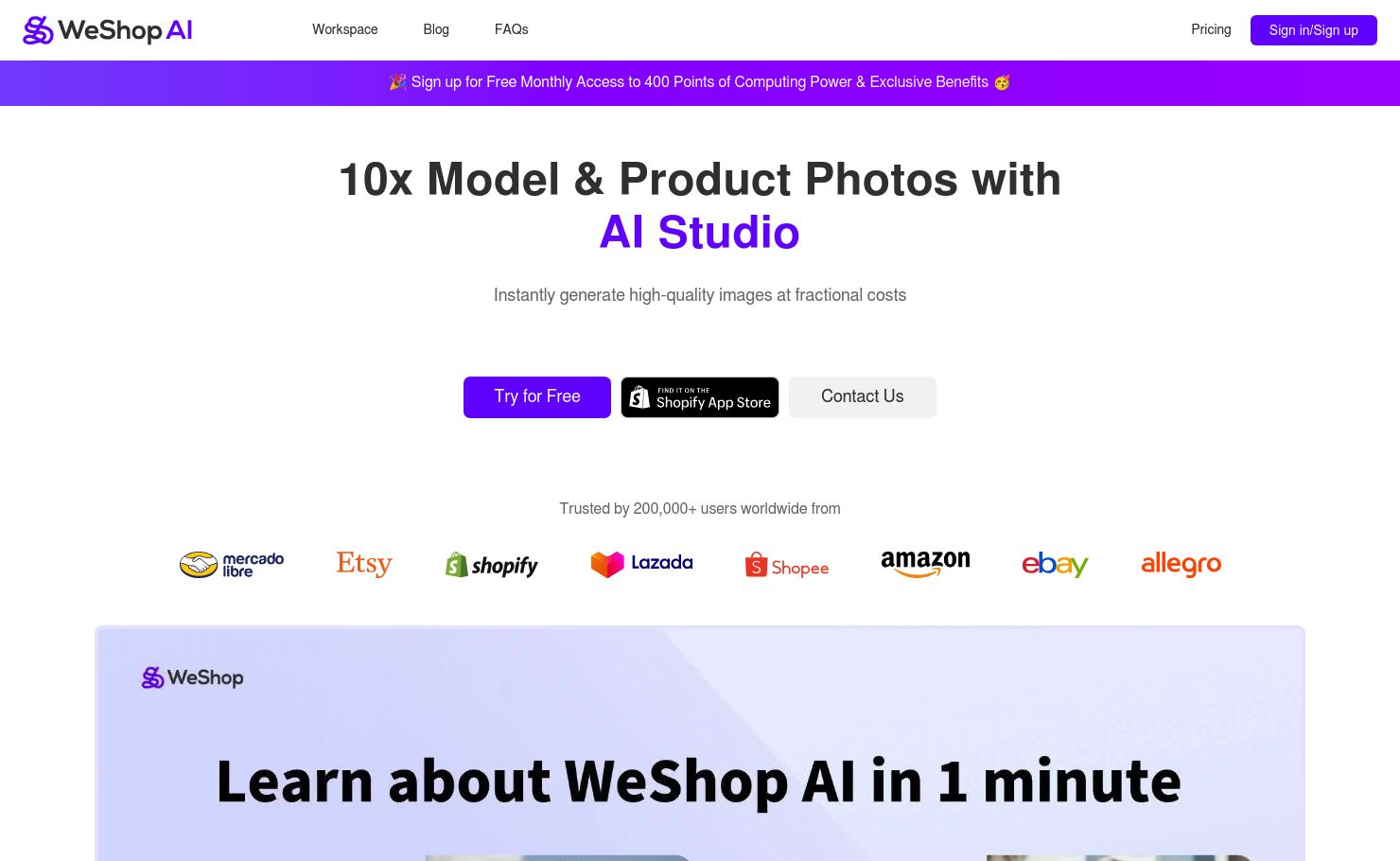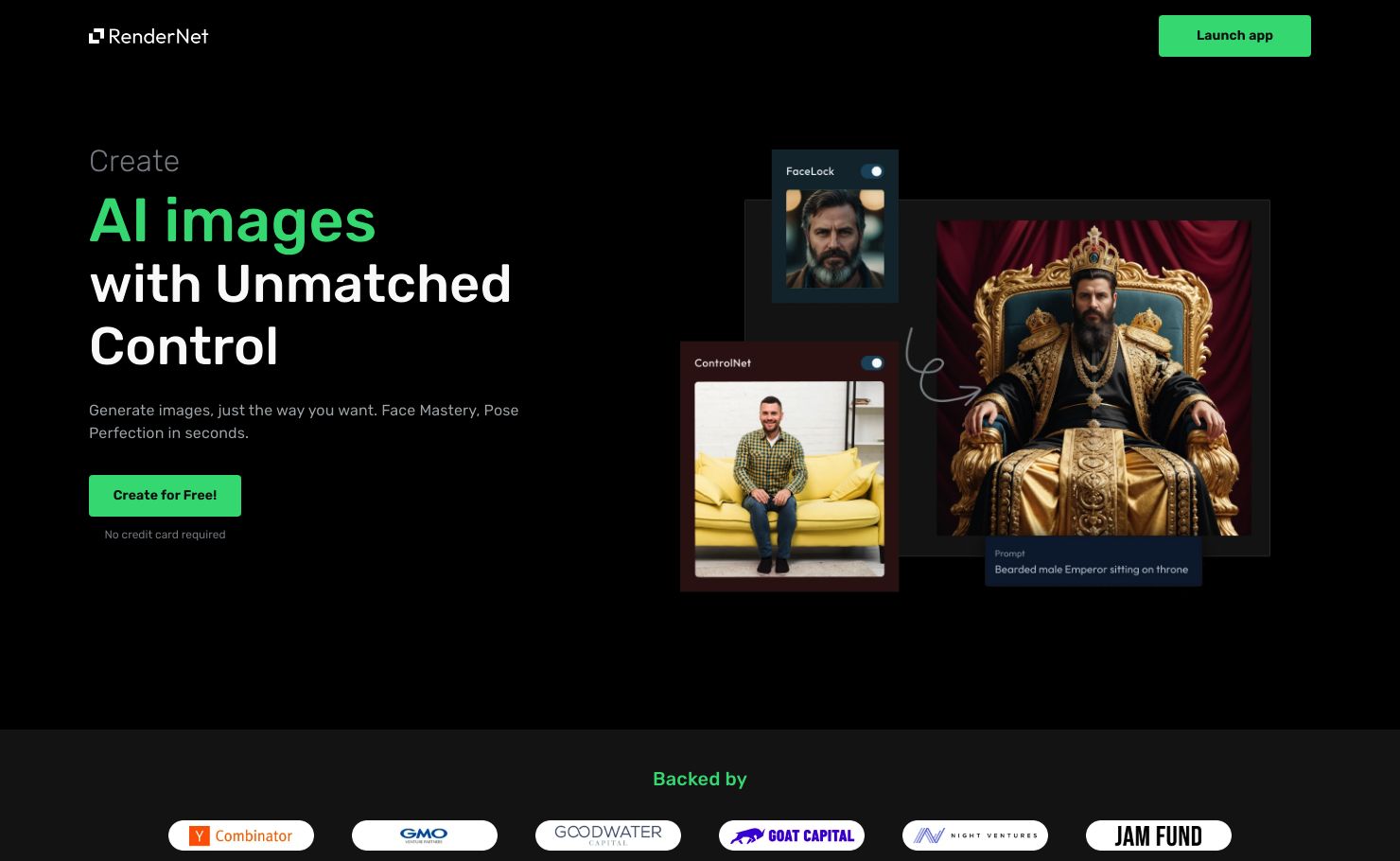In a world where visual content is king, the demand for high-quality images has never been greater. Fortunately, the power of artificial intelligence has given rise to a new generation of image generator tools that are not only free but also incredibly versatile. In this blog, we'll explore the top 10 best free AI image generator tools, ranging from photo editors to design platforms, each with its own unique capabilities. Whether you're a professional graphic designer or a social media enthusiast, these tools are sure to take your visual content to the next level. And as a bonus, we'll also introduce Pixlr, a user-friendly and feature-packed AI image generator that has been making waves in the creative community.
1. What is Pixlr ?
Pixlr is an online photo editing and design tool that integrates various creative features. It caters to both hobbyists and professionals, offering functionalities like AI-powered photo editing, AI image generation, batch editing, and animation design. Pixlr's design is focused on enhancing user-friendliness and efficiency in the design process. It offers a subscription-based model with different tiers, including Plus, Premium, and Team, each providing various features at different price points. The tool is accessible across web, desktop, and mobile platforms, and supports payments via credit/debit cards and PayPal. Pixlr's advantages include a broad range of editing options, a large database of copyright-free images, a selection of fonts, and the ability to save work history. It's designed to be easy to learn and cost-effective, positioning itself as an alternative to more traditional photo editing software.
2. Why to seek a Pixlr alternative ?
Seeking an alternative to Pixlr may be considered due to several reasons. Some of the noted disadvantages include the lack of an option to save the entire work history at once, a limited selection of fonts and templates, and a user interface perceived as less user-friendly compared to previous versions. Additionally, users have expressed a need for more basic tutorials and resources, as well as pop-up labels for tool guidance, to enhance the learning curve for beginners. There's also feedback from users about experiencing confusion or difficulty in photo editing tasks. Furthermore, Pixlr's strict no-refund policy after payment processing might be a concern for some users. These factors, combined with specific user preferences and requirements, may lead individuals or professionals to explore alternatives that better align with their specific needs or offer features that Pixlr currently lacks.
3. Pixlr Alternatives
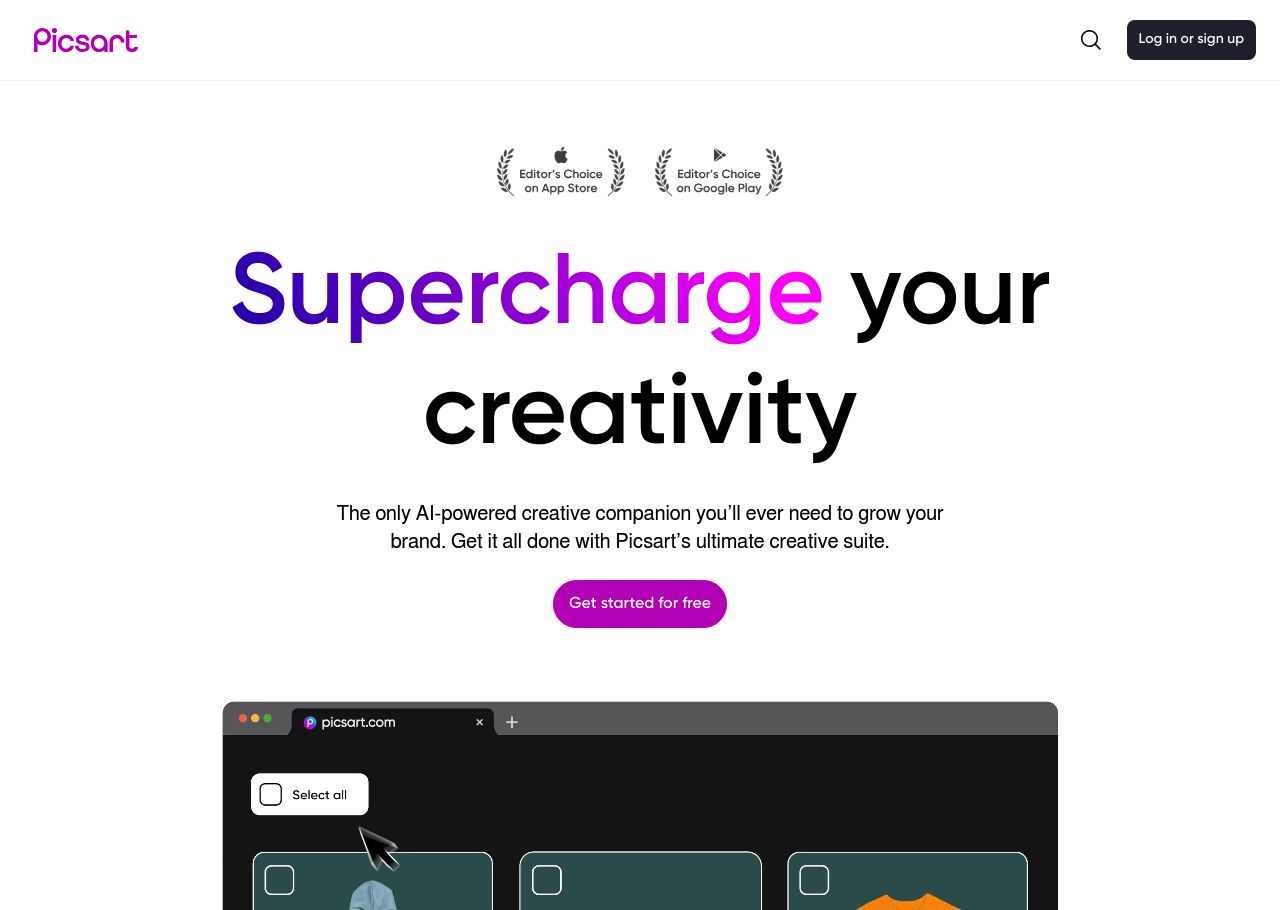
| Product Name |
|---|
| Picsart | Pixlr |
| Pricing |
|---|
- Free: Unlimited use of standard photo and video editing tools, free images, videos, templates, and limited AI tool access.
- Plus: $5 per month for more image and video assets, mobile and web-based tools, premium templates, but no access to AI tools.
- Pro: $7 per month for full access to all features including unlimited use of the suite of AI tools.
| - Plus: $1.99 per month, $0.99 per month (yearly)
- Premium: $7.99 per month, $4.90 per month (yearly)
- Team: $12.99 per month, $9.91 per month (yearly)
|
| Features |
|---|
- AI Object Remove tool for removing unwanted elements from photos and videos
- QR Code Generator for creating custom, visually appealing QR codes
- AI Style Transfer tool for merging the artistic style of one image with another
- AI Logo Generator for creating unique, professional-grade logos
- AI Text Styles for transforming text into visually appealing graphics
- AI Expand for extending the boundaries of images
- Sketch AI for sketching ideas and turning them into digital art
| - AI-powered photo editing
- AI image generation
- Batch editor
- Animation design
- AI Infill tool for adding creativity and detail
- Enhancer and correction functions
|
| Estimated Visit Traffic |
|---|
| 9.33M /Month | 11.63M /Month |
| User Distribution |
|---|
- United States: 20.61%
- India: 10.91%
- Philippines: 5.92%
- Russia: 4.31%
- Mexico: 3.63%
| - United States: 28.0%
- Mexico: 4.46%
- India: 4.2%
- United Kingdom: 3.98%
- Canada: 3.2%
|
| What Twitter Users Think ? |
|---|
- Picsart is listed among various recommended online photo editing tools.
- Picsart's tools are specifically highlighted for creating professional profile pictures.
- Users promote the use of Picsart for different creative purposes, such as avatar creation and artistic editing.
- Picsart is used to create digital edits inspired by music and album covers, showcasing its versatility in different creative contexts.
- Some users share their own edits and presets on Picsart, indicating an active community of content creators.
- Tools provided by Picsart include text and font generators, suggesting additional functionalities beyond photo editing.
| - Pixlr is used for creating Generative Art, as seen in Base NodeMonkes artwork made with pixilart.com & pixlr.com.
- A free 7-day trial of Pixlr offers AI tools, elements, and templates for embracing the Peach Fuzz trend.
- Mobile photo editing capabilities allow users to create and edit content on phones or tablets with Pixlr.
- Pixlr features Pantone 2024 Peach Fuzz elements, encouraging users to incorporate the color trend into their designs.
- Pixlr provides a free online photo editor with a wide range of editing tools, positioning itself as a Photoshop alternative.
- Users appreciate Pixlr for specific features such as the reflection effect.
- The platform offers a background removal tool that is free to use and does not compromise image quality.
- Suggestions for efficiency in editing include using Pixlr's services without payment by taking screenshots of final work.
- Pixlr introduces an AI Backdrop feature in its 2024 version for enhanced photo editing and runs a dedicated Pixlr Community on Facebook.
- Some users experience confusion or difficulty when trying to edit photos on Pixlr.
|
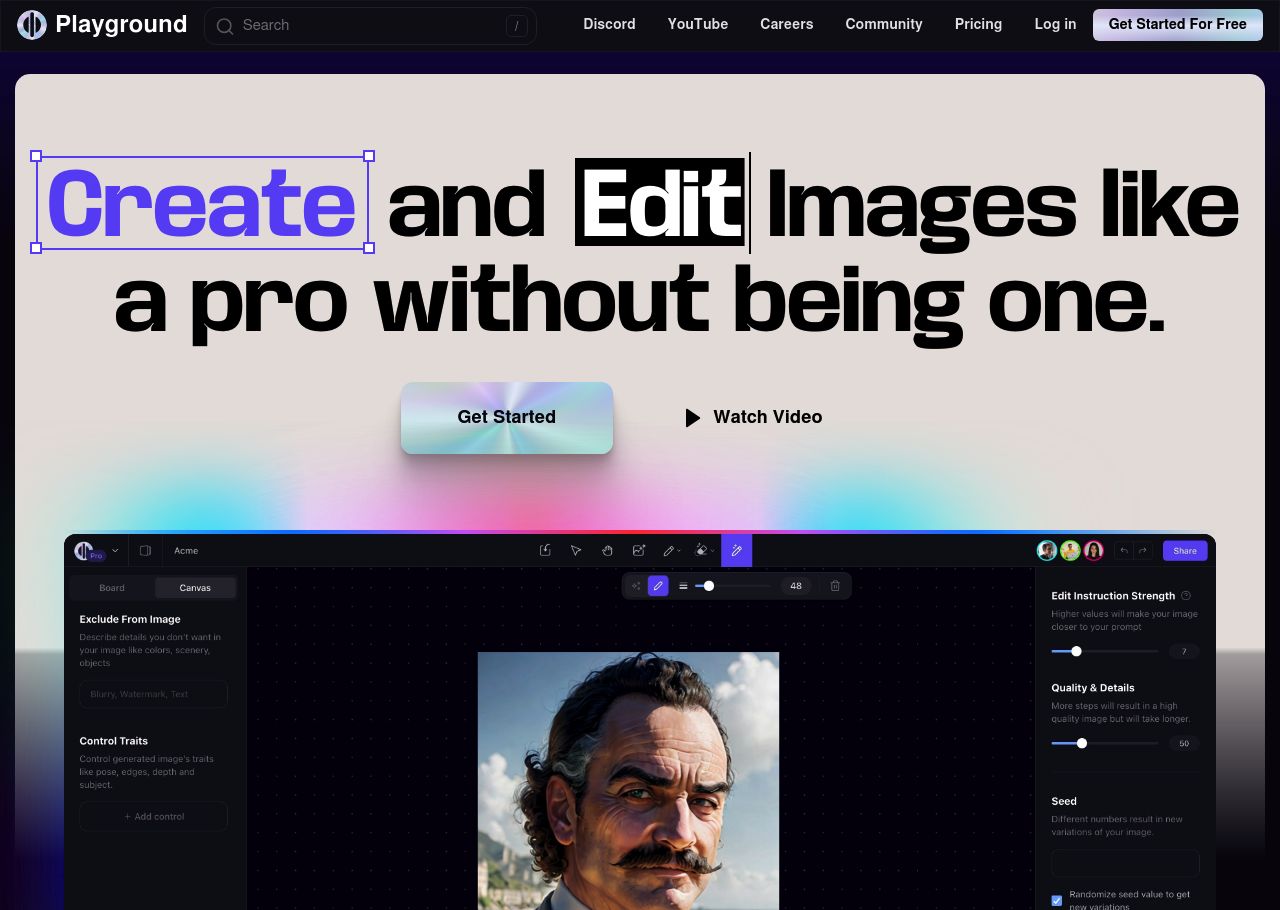
| Product Name |
|---|
| Playground AI | Pixlr |
| Pricing |
|---|
- Free Version: Up to 1000 images per day, with some quality limits after initial images.
- Pro Monthly: $15/month for 2000 images per day, unlimited dimensions up to 1M pixels, faster generation.
- Pro Annual: $12/month (billed annually) with similar benefits as the Pro Monthly plan.
- DALL-E Add-on: $10/month for 800 DALL-E 2 images per month, with an option to purchase up to 8000/month.
| - Plus: $1.99 per month, $0.99 per month (yearly)
- Premium: $7.99 per month, $4.90 per month (yearly)
- Team: $12.99 per month, $9.91 per month (yearly)
|
| Features |
|---|
- AI-powered text-to-image generation using models like DALL-E 2 and Stable Diffusion.
- Customizable filters for tailoring the visual style of generated images.
- High volume generation with up to 1000 free images per day.
- Free commercial license for all generated images.
- User-friendly interface suitable for beginners and experienced artists.
- Cloud saving for easy access and sharing of images.
- Community features for sharing and interacting with other users.
| - AI-powered photo editing
- AI image generation
- Batch editor
- Animation design
- AI Infill tool for adding creativity and detail
- Enhancer and correction functions
|
| Estimated Visit Traffic |
|---|
| 6.14M /Month | 11.63M /Month |
| User Distribution |
|---|
- United States: 17.6%
- Brazil: 7.72%
- Germany: 6.78%
- India: 6.56%
- Russia: 5.54%
| - United States: 28.0%
- Mexico: 4.46%
- India: 4.2%
- United Kingdom: 3.98%
- Canada: 3.2%
|
| What Twitter Users Think ? |
|---|
- Playground AI is a rapidly growing design website that competes with Midjourney.
- The platform has a robust free plan which includes the generation of up to 500 images per day.
- It leverages AI algorithms to generate images from text, utilizing engines like Stable Diffusion and DALL·E.
- Playground AI supports the creation of AI art and is involved in the AI Art Community, hosting artwork on its site.
- It offers powerful image creation features, including mixed image editing.
- The tool is recognized as a simple and free option for editing images from text descriptions.
- Users can utilize Playground AI for diverse activities such as meme creation and designing virtual worlds.
- Playground AI is listed among the top alternatives to Midjourney for AI-generated artwork.
| - Pixlr is used for creating Generative Art, as seen in Base NodeMonkes artwork made with pixilart.com & pixlr.com.
- A free 7-day trial of Pixlr offers AI tools, elements, and templates for embracing the Peach Fuzz trend.
- Mobile photo editing capabilities allow users to create and edit content on phones or tablets with Pixlr.
- Pixlr features Pantone 2024 Peach Fuzz elements, encouraging users to incorporate the color trend into their designs.
- Pixlr provides a free online photo editor with a wide range of editing tools, positioning itself as a Photoshop alternative.
- Users appreciate Pixlr for specific features such as the reflection effect.
- The platform offers a background removal tool that is free to use and does not compromise image quality.
- Suggestions for efficiency in editing include using Pixlr's services without payment by taking screenshots of final work.
- Pixlr introduces an AI Backdrop feature in its 2024 version for enhanced photo editing and runs a dedicated Pixlr Community on Facebook.
- Some users experience confusion or difficulty when trying to edit photos on Pixlr.
|
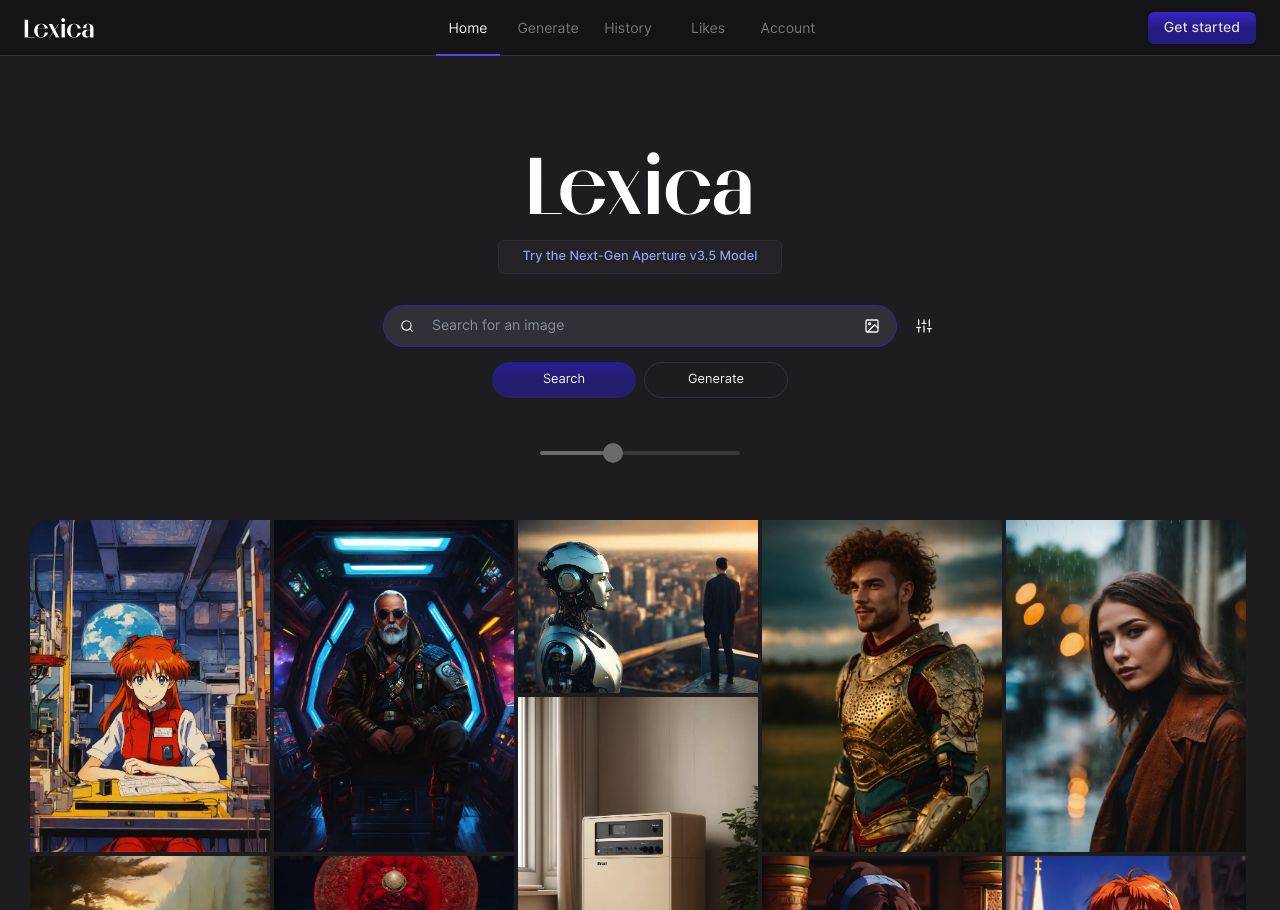
| Product Name |
|---|
| Lexica | Pixlr |
| Pricing |
|---|
- Free plan with limited features
- Starter Plan: $10/month for solo use with commercial license
- Pro Plan: $30/month with commercial license for 2-5 users
- Max Plan: $60/month with commercial license for teams larger than 5 and private image storage
| - Plus: $1.99 per month, $0.99 per month (yearly)
- Premium: $7.99 per month, $4.90 per month (yearly)
- Team: $12.99 per month, $9.91 per month (yearly)
|
| Features |
|---|
- Access to over 5 million Stable Diffusion images and prompts
- Customization options for image dimensions, style, and prompts
- On-site image generation
- Editing feature to alter pre-existing images
- History section to track generated or searched images
- API access for programmatic integration
| - AI-powered photo editing
- AI image generation
- Batch editor
- Animation design
- AI Infill tool for adding creativity and detail
- Enhancer and correction functions
|
| Estimated Visit Traffic |
|---|
| 3.69M /Month | 11.63M /Month |
| User Distribution |
|---|
- Brazil: 12.54%
- Russia: 10.33%
- United States: 8.56%
- India: 8.08%
- France: 4.64%
| - United States: 28.0%
- Mexico: 4.46%
- India: 4.2%
- United Kingdom: 3.98%
- Canada: 3.2%
|
| What Twitter Users Think ? |
|---|
- Lexica.art is considered one of the top alternatives to Midjourney for AI art creation.
- Lexica.art offers the ability to generate AI images and is recognized for its ease of use.
- The platform provides users with the ability to create up to 100 images per month for free.
- Lexica.art is mentioned among the must-know AI tools in 2023, specifically for AI art.
- It features new models like Aperture v3.5, which can create photorealistic images with high precision.
- Users have highlighted the platform for generating free mid-journey AI tools and 3d render creations like dolls.
| - Pixlr is used for creating Generative Art, as seen in Base NodeMonkes artwork made with pixilart.com & pixlr.com.
- A free 7-day trial of Pixlr offers AI tools, elements, and templates for embracing the Peach Fuzz trend.
- Mobile photo editing capabilities allow users to create and edit content on phones or tablets with Pixlr.
- Pixlr features Pantone 2024 Peach Fuzz elements, encouraging users to incorporate the color trend into their designs.
- Pixlr provides a free online photo editor with a wide range of editing tools, positioning itself as a Photoshop alternative.
- Users appreciate Pixlr for specific features such as the reflection effect.
- The platform offers a background removal tool that is free to use and does not compromise image quality.
- Suggestions for efficiency in editing include using Pixlr's services without payment by taking screenshots of final work.
- Pixlr introduces an AI Backdrop feature in its 2024 version for enhanced photo editing and runs a dedicated Pixlr Community on Facebook.
- Some users experience confusion or difficulty when trying to edit photos on Pixlr.
|
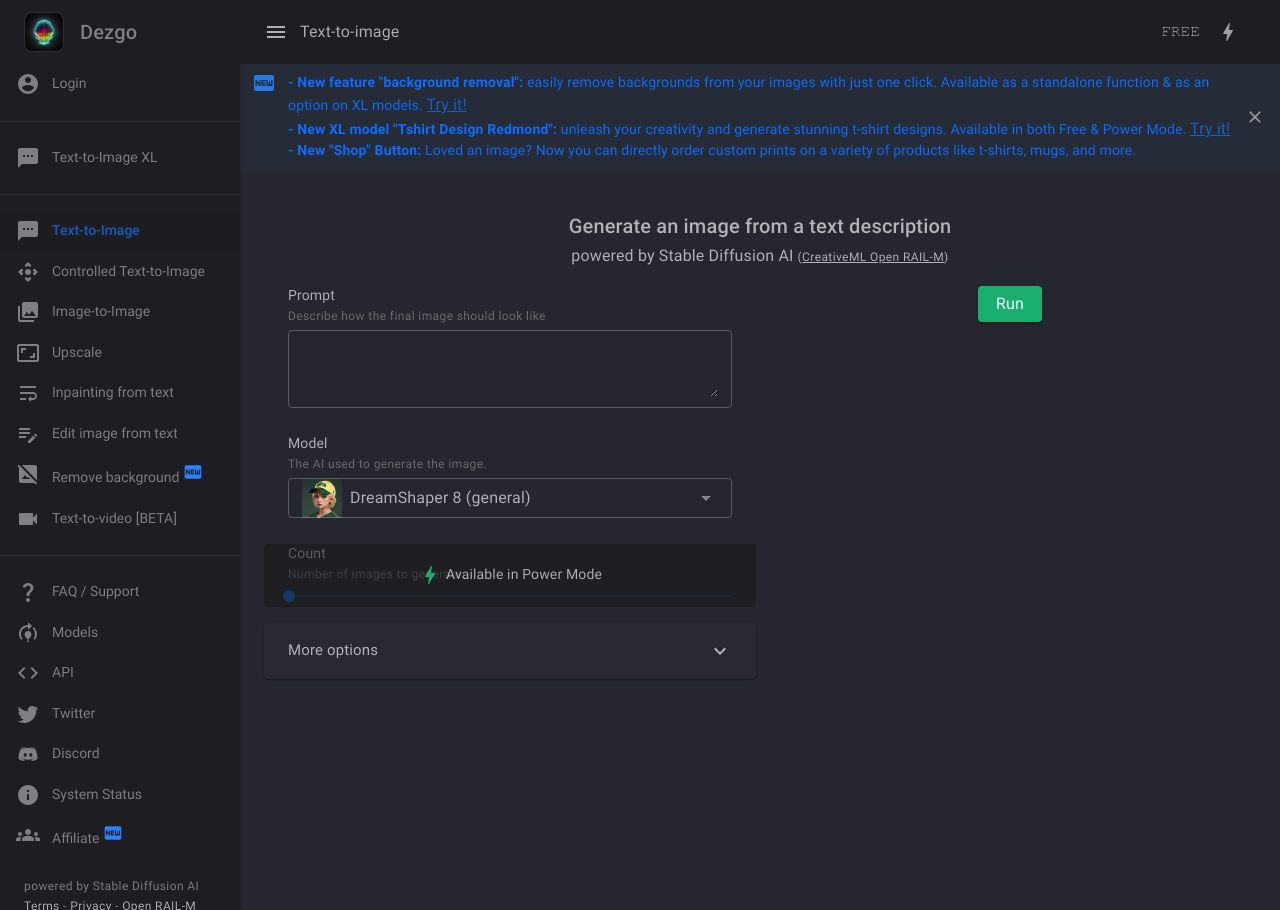
| Product Name |
|---|
| Dezgo | Pixlr |
| Pricing |
|---|
| - Plus: $1.99 per month, $0.99 per month (yearly)
- Premium: $7.99 per month, $4.90 per month (yearly)
- Team: $12.99 per month, $9.91 per month (yearly)
|
| Features |
|---|
- Batch Image Generation
- New AI Models: Deliberate 2 and DreamShaper 5
- Customizable Image Generation
- Text Editing
- Text-to-Video Conversion (Beta)
| - AI-powered photo editing
- AI image generation
- Batch editor
- Animation design
- AI Infill tool for adding creativity and detail
- Enhancer and correction functions
|
| Estimated Visit Traffic |
|---|
| 1.99M /Month | 11.63M /Month |
| User Distribution |
|---|
- United States: 40.68%
- Germany: 7.66%
- United Kingdom: 7.2%
- Russia: 7.03%
- Canada: 4.6%
| - United States: 28.0%
- Mexico: 4.46%
- India: 4.2%
- United Kingdom: 3.98%
- Canada: 3.2%
|
| What Twitter Users Think ? |
|---|
- Dezgo.com is praised for its capabilities in stable diffusion art generation.
- Users express surprise at the site's effectiveness, leading them to invest in premium features.
- The platform is noted for producing creative and avant-garde artwork with simple prompts.
- Dezgo's DreamShaper 6 and Epic Diffusion 1.1 tools are highlighted for generating high-quality AI artwork.
- The site has implemented algorithms like 'real-ESRGAN' for upscaling images, though noting it as a paid feature.
- Some users experience unexpected results, like receiving random cat girl images, indicating a level of unpredictability or creativity in the AI's responses.
- The AI sometimes humorously misinterprets prompts, as seen in an attempt to create a fantasy image of Mohammed.
- Dezgo.com is mentioned alongside other AI art generation tools, implicating it as part of a user's toolkit for creating AI artwork.
| - Pixlr is used for creating Generative Art, as seen in Base NodeMonkes artwork made with pixilart.com & pixlr.com.
- A free 7-day trial of Pixlr offers AI tools, elements, and templates for embracing the Peach Fuzz trend.
- Mobile photo editing capabilities allow users to create and edit content on phones or tablets with Pixlr.
- Pixlr features Pantone 2024 Peach Fuzz elements, encouraging users to incorporate the color trend into their designs.
- Pixlr provides a free online photo editor with a wide range of editing tools, positioning itself as a Photoshop alternative.
- Users appreciate Pixlr for specific features such as the reflection effect.
- The platform offers a background removal tool that is free to use and does not compromise image quality.
- Suggestions for efficiency in editing include using Pixlr's services without payment by taking screenshots of final work.
- Pixlr introduces an AI Backdrop feature in its 2024 version for enhanced photo editing and runs a dedicated Pixlr Community on Facebook.
- Some users experience confusion or difficulty when trying to edit photos on Pixlr.
|
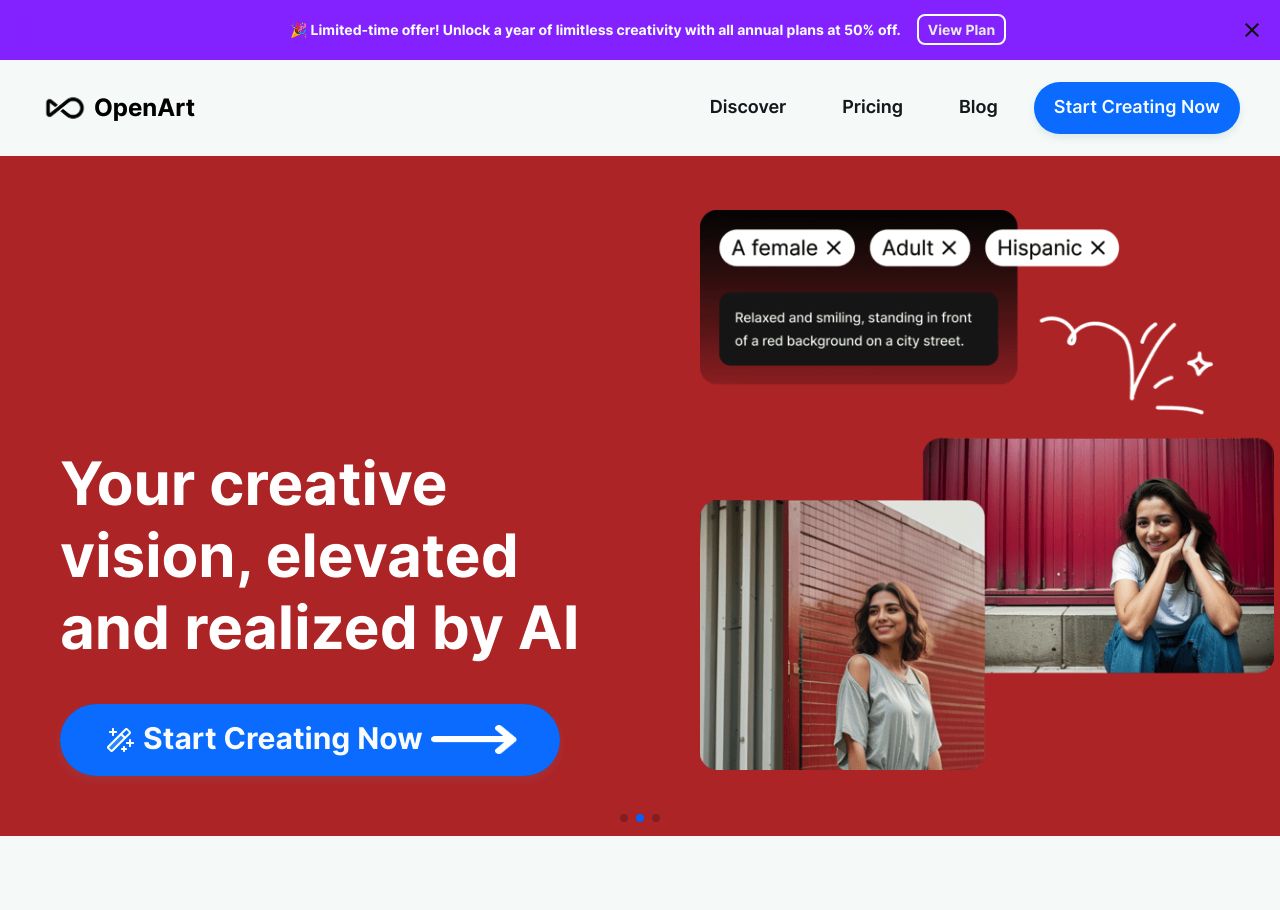
| Product Name |
|---|
| OpenArt | Pixlr |
| Pricing |
|---|
- Free with 4 basic models and 50 trial credits for premium features
- Subscription required for additional credits and features
| - Plus: $1.99 per month, $0.99 per month (yearly)
- Premium: $7.99 per month, $4.90 per month (yearly)
- Team: $12.99 per month, $9.91 per month (yearly)
|
| Features |
|---|
- Creative Variations
- Promptless creative vision realization
- Finer control over AI generated colors and image deviation
| - AI-powered photo editing
- AI image generation
- Batch editor
- Animation design
- AI Infill tool for adding creativity and detail
- Enhancer and correction functions
|
| Estimated Visit Traffic |
|---|
| 3.79M /Month | 11.63M /Month |
| User Distribution |
|---|
- United States: 28.57%
- Canada: 4.75%
- United Kingdom: 3.94%
- India: 3.17%
- Australia: 3.02%
| - United States: 28.0%
- Mexico: 4.46%
- India: 4.2%
- United Kingdom: 3.98%
- Canada: 3.2%
|
| What Twitter Users Think ? |
|---|
- Users are utilizing OpenArt AI to create human versions of animated characters in different animation styles.
- OpenArt offers a feature called 'workflows' which helps users with the creative process of AI-generated artwork.
- Artists are sharing their AI-generated works and work processes through OpenArt's community and workflow pages.
- Discussions about inherent biases in AI are being sparked by the results generated by OpenArt, with specific reference to religious imagery.
- The AI tool is fostering a community where users are engaging in discussions and expressing curiosity about the outcomes of their AI-generated art.
| - Pixlr is used for creating Generative Art, as seen in Base NodeMonkes artwork made with pixilart.com & pixlr.com.
- A free 7-day trial of Pixlr offers AI tools, elements, and templates for embracing the Peach Fuzz trend.
- Mobile photo editing capabilities allow users to create and edit content on phones or tablets with Pixlr.
- Pixlr features Pantone 2024 Peach Fuzz elements, encouraging users to incorporate the color trend into their designs.
- Pixlr provides a free online photo editor with a wide range of editing tools, positioning itself as a Photoshop alternative.
- Users appreciate Pixlr for specific features such as the reflection effect.
- The platform offers a background removal tool that is free to use and does not compromise image quality.
- Suggestions for efficiency in editing include using Pixlr's services without payment by taking screenshots of final work.
- Pixlr introduces an AI Backdrop feature in its 2024 version for enhanced photo editing and runs a dedicated Pixlr Community on Facebook.
- Some users experience confusion or difficulty when trying to edit photos on Pixlr.
|
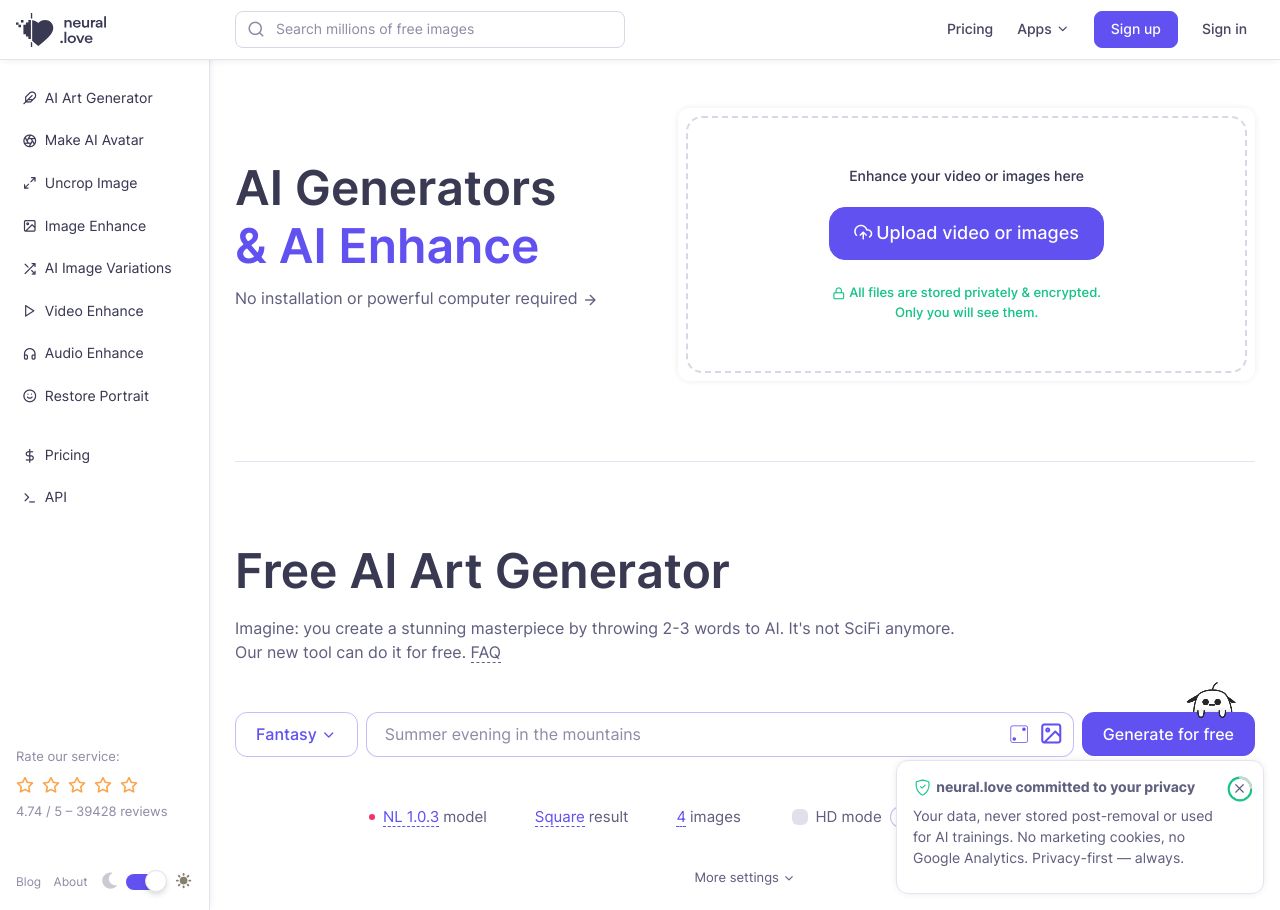
| Product Name |
|---|
| neural.love | Pixlr |
| Pricing |
|---|
- Pricing information not available
| - Plus: $1.99 per month, $0.99 per month (yearly)
- Premium: $7.99 per month, $4.90 per month (yearly)
- Team: $12.99 per month, $9.91 per month (yearly)
|
| Features |
|---|
- Advanced Neural Network Image Generation
- User-Friendly Interface
- Free of Charge
| - AI-powered photo editing
- AI image generation
- Batch editor
- Animation design
- AI Infill tool for adding creativity and detail
- Enhancer and correction functions
|
| Estimated Visit Traffic |
|---|
| 2.50M /Month | 11.63M /Month |
| User Distribution |
|---|
- United States: 21.6%
- India: 6.52%
- United Kingdom: 4.24%
- Argentina: 3.76%
- Russia: 3.65%
| - United States: 28.0%
- Mexico: 4.46%
- India: 4.2%
- United Kingdom: 3.98%
- Canada: 3.2%
|
| What Twitter Users Think ? |
|---|
- Neural Love AI is capable of creating visual interpretations of abstract concepts such as freedom and an AI's intuition.
- The AI tool has been used to generate artwork that reflects themes of consciousness and perception in response to specific prompts.
- Neural Love encompasses a range of applications, including creating music that tells a story about a relationship between a robot and a human.
- There is a service called LittleStory by Neural Love which offers AI-generated bedtime stories for children.
- The image to image (Img2img) feature by Neural.love allows users to upload images to be re-envisioned with the help of advanced generative models such as Dalle 3.
| - Pixlr is used for creating Generative Art, as seen in Base NodeMonkes artwork made with pixilart.com & pixlr.com.
- A free 7-day trial of Pixlr offers AI tools, elements, and templates for embracing the Peach Fuzz trend.
- Mobile photo editing capabilities allow users to create and edit content on phones or tablets with Pixlr.
- Pixlr features Pantone 2024 Peach Fuzz elements, encouraging users to incorporate the color trend into their designs.
- Pixlr provides a free online photo editor with a wide range of editing tools, positioning itself as a Photoshop alternative.
- Users appreciate Pixlr for specific features such as the reflection effect.
- The platform offers a background removal tool that is free to use and does not compromise image quality.
- Suggestions for efficiency in editing include using Pixlr's services without payment by taking screenshots of final work.
- Pixlr introduces an AI Backdrop feature in its 2024 version for enhanced photo editing and runs a dedicated Pixlr Community on Facebook.
- Some users experience confusion or difficulty when trying to edit photos on Pixlr.
|
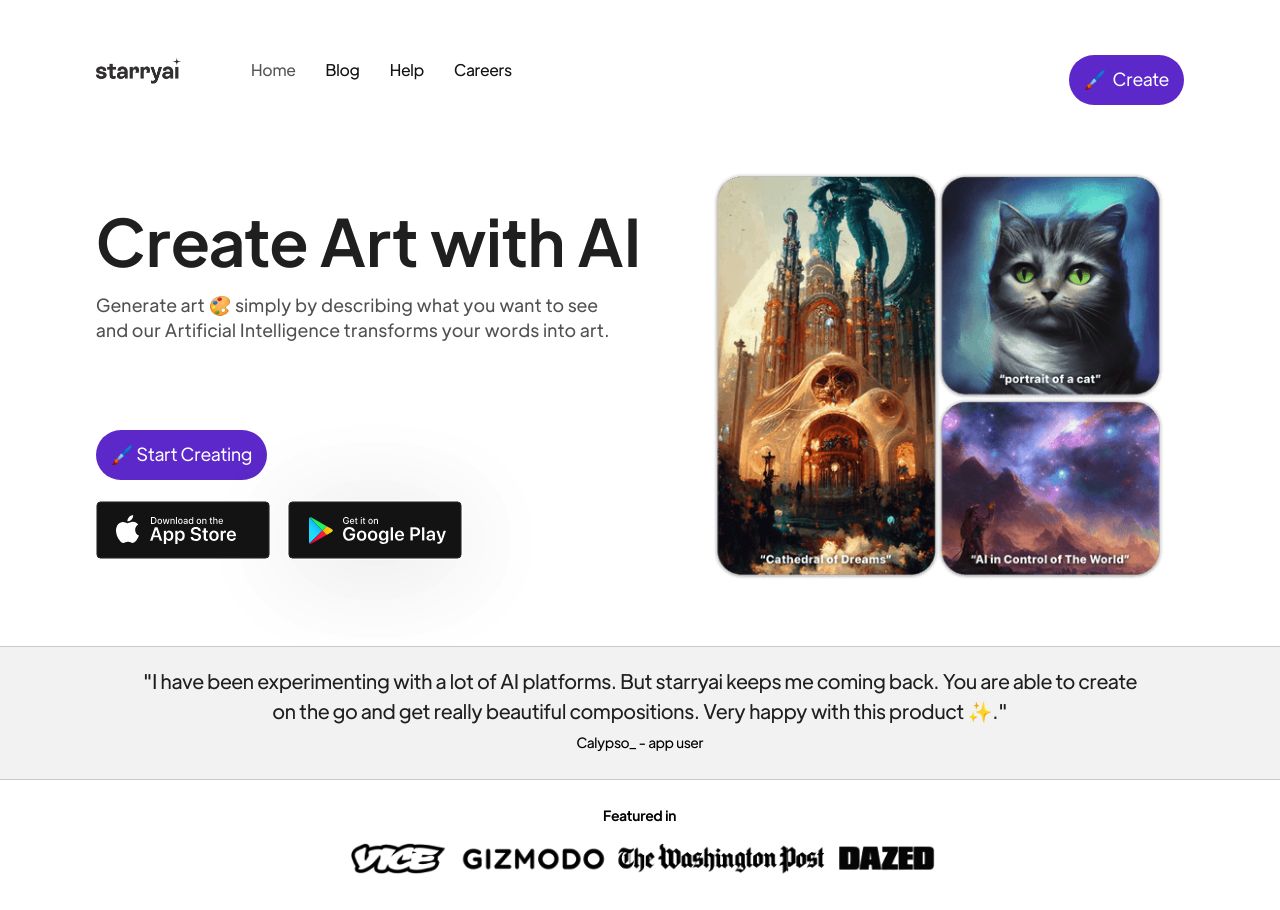
| Product Name |
|---|
| starryai | Pixlr |
| Pricing |
|---|
- Generate up to 5 artworks for free daily and without watermarks!
- starryai Pro Unlimited offers unlimited image generations, priority generation, access to all canvas sizes, and more.
| - Plus: $1.99 per month, $0.99 per month (yearly)
- Premium: $7.99 per month, $4.90 per month (yearly)
- Team: $12.99 per month, $9.91 per month (yearly)
|
| Features |
|---|
- Generate artworks from text descriptions
- Full ownership of creations
- Customizability with different models, styles, and aspect ratios
- State of the art methods and regular updates
| - AI-powered photo editing
- AI image generation
- Batch editor
- Animation design
- AI Infill tool for adding creativity and detail
- Enhancer and correction functions
|
| Estimated Visit Traffic |
|---|
| 1.28M /Month | 11.63M /Month |
| User Distribution |
|---|
- United States: 33.13%
- Russia: 9.02%
- United Kingdom: 4.53%
- Ukraine: 4.5%
- Spain: 3.81%
| - United States: 28.0%
- Mexico: 4.46%
- India: 4.2%
- United Kingdom: 3.98%
- Canada: 3.2%
|
| What Twitter Users Think ? |
|---|
- Users are sharing their artworks created with the AI tool starryai, often using the @get_starryai handle.
- Artwork themes vary widely, including abstract concepts, character art, and fantastical creatures.
- Some users are utilizing a feature called 'Magic Enhance' to improve their original AI-generated images.
- Artists are also participating in themed challenges and contests, such as an Artist Styles Contest on Discord.
- The shared images are often tagged with #aiart, #digitalart, and #starryaifeatured, highlighting the art's origin and the community surrounding it.
- Users are linking to their personal galleries on starryai.com, which suggests an integrated platform for artists to showcase their AI-generated art.
| - Pixlr is used for creating Generative Art, as seen in Base NodeMonkes artwork made with pixilart.com & pixlr.com.
- A free 7-day trial of Pixlr offers AI tools, elements, and templates for embracing the Peach Fuzz trend.
- Mobile photo editing capabilities allow users to create and edit content on phones or tablets with Pixlr.
- Pixlr features Pantone 2024 Peach Fuzz elements, encouraging users to incorporate the color trend into their designs.
- Pixlr provides a free online photo editor with a wide range of editing tools, positioning itself as a Photoshop alternative.
- Users appreciate Pixlr for specific features such as the reflection effect.
- The platform offers a background removal tool that is free to use and does not compromise image quality.
- Suggestions for efficiency in editing include using Pixlr's services without payment by taking screenshots of final work.
- Pixlr introduces an AI Backdrop feature in its 2024 version for enhanced photo editing and runs a dedicated Pixlr Community on Facebook.
- Some users experience confusion or difficulty when trying to edit photos on Pixlr.
|
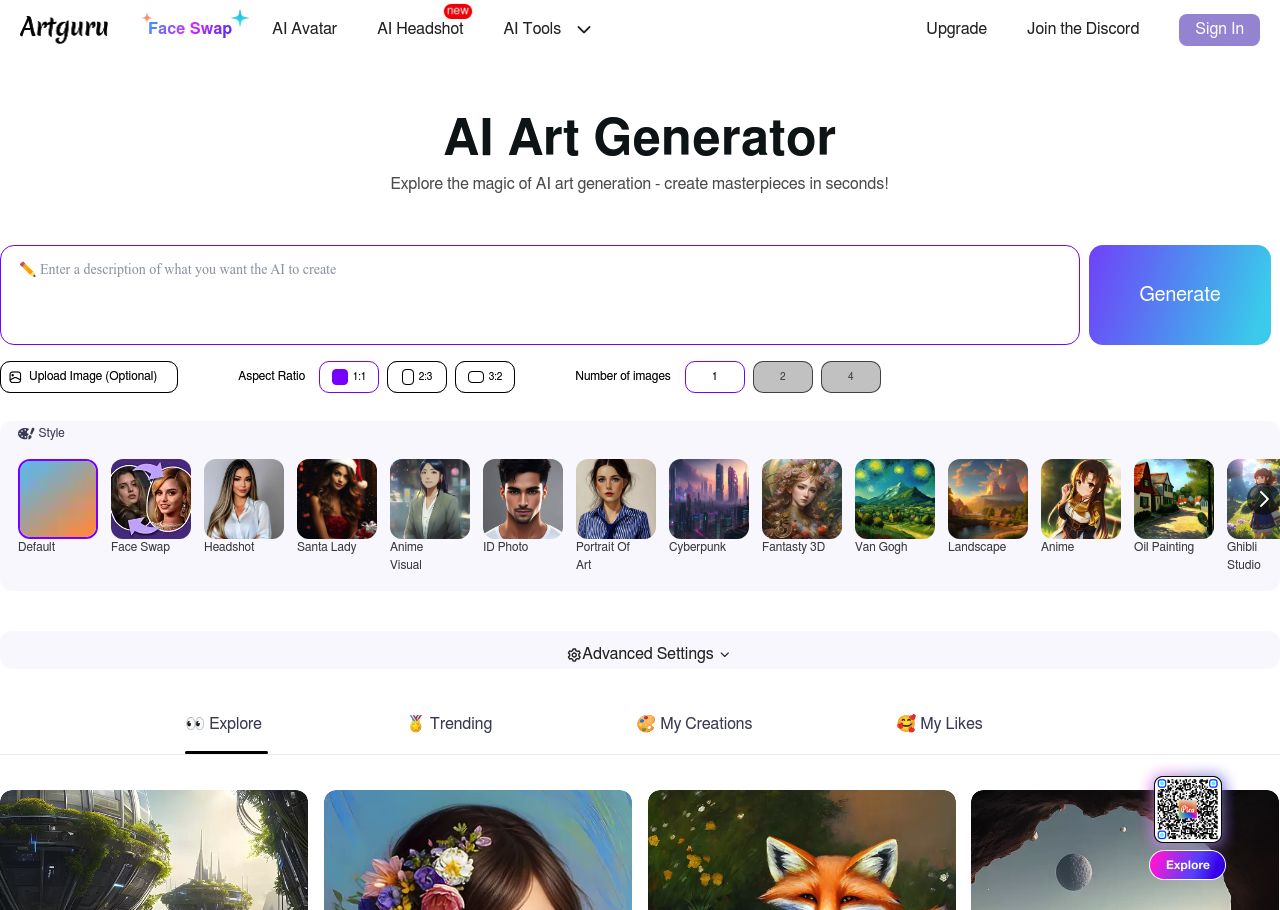
| Product Name |
|---|
| Artguru AI | Pixlr |
| Pricing |
|---|
- Artguru AI offers a free version with basic features. Detailed pricing for advanced features or subscription plans is not explicitly mentioned in the available sources.
| - Plus: $1.99 per month, $0.99 per month (yearly)
- Premium: $7.99 per month, $4.90 per month (yearly)
- Team: $12.99 per month, $9.91 per month (yearly)
|
| Features |
|---|
- Text to AI Image transformation
- Photo to AI Art conversion
- AI Avatar Generation
- Face Swap feature
| - AI-powered photo editing
- AI image generation
- Batch editor
- Animation design
- AI Infill tool for adding creativity and detail
- Enhancer and correction functions
|
| Estimated Visit Traffic |
|---|
| 2.31M /Month | 11.63M /Month |
| User Distribution |
|---|
- United States: 15.35%
- Russia: 7.59%
- India: 7.0%
- Brazil: 4.86%
- Mexico: 4.6%
| - United States: 28.0%
- Mexico: 4.46%
- India: 4.2%
- United Kingdom: 3.98%
- Canada: 3.2%
|
| What Twitter Users Think ? |
|---|
- Artguru AI is a versatile tool that converts text into images.
- The platform can turn photographs into artistic paintings.
- Artguru AI offers a feature that allows users to swap faces in photos, changing your appearance to a different character.
- Background removal and image quality enhancement are among the functionalities provided by Artguru AI.
- It is used to create and sell AI-generated art, making it useful for bloggers, artists, and SaaS content creators.
- The tool provides an option to generate avatars from user's photos.
- Artguru AI is available for use in multiple languages, catering to a global audience.
| - Pixlr is used for creating Generative Art, as seen in Base NodeMonkes artwork made with pixilart.com & pixlr.com.
- A free 7-day trial of Pixlr offers AI tools, elements, and templates for embracing the Peach Fuzz trend.
- Mobile photo editing capabilities allow users to create and edit content on phones or tablets with Pixlr.
- Pixlr features Pantone 2024 Peach Fuzz elements, encouraging users to incorporate the color trend into their designs.
- Pixlr provides a free online photo editor with a wide range of editing tools, positioning itself as a Photoshop alternative.
- Users appreciate Pixlr for specific features such as the reflection effect.
- The platform offers a background removal tool that is free to use and does not compromise image quality.
- Suggestions for efficiency in editing include using Pixlr's services without payment by taking screenshots of final work.
- Pixlr introduces an AI Backdrop feature in its 2024 version for enhanced photo editing and runs a dedicated Pixlr Community on Facebook.
- Some users experience confusion or difficulty when trying to edit photos on Pixlr.
|
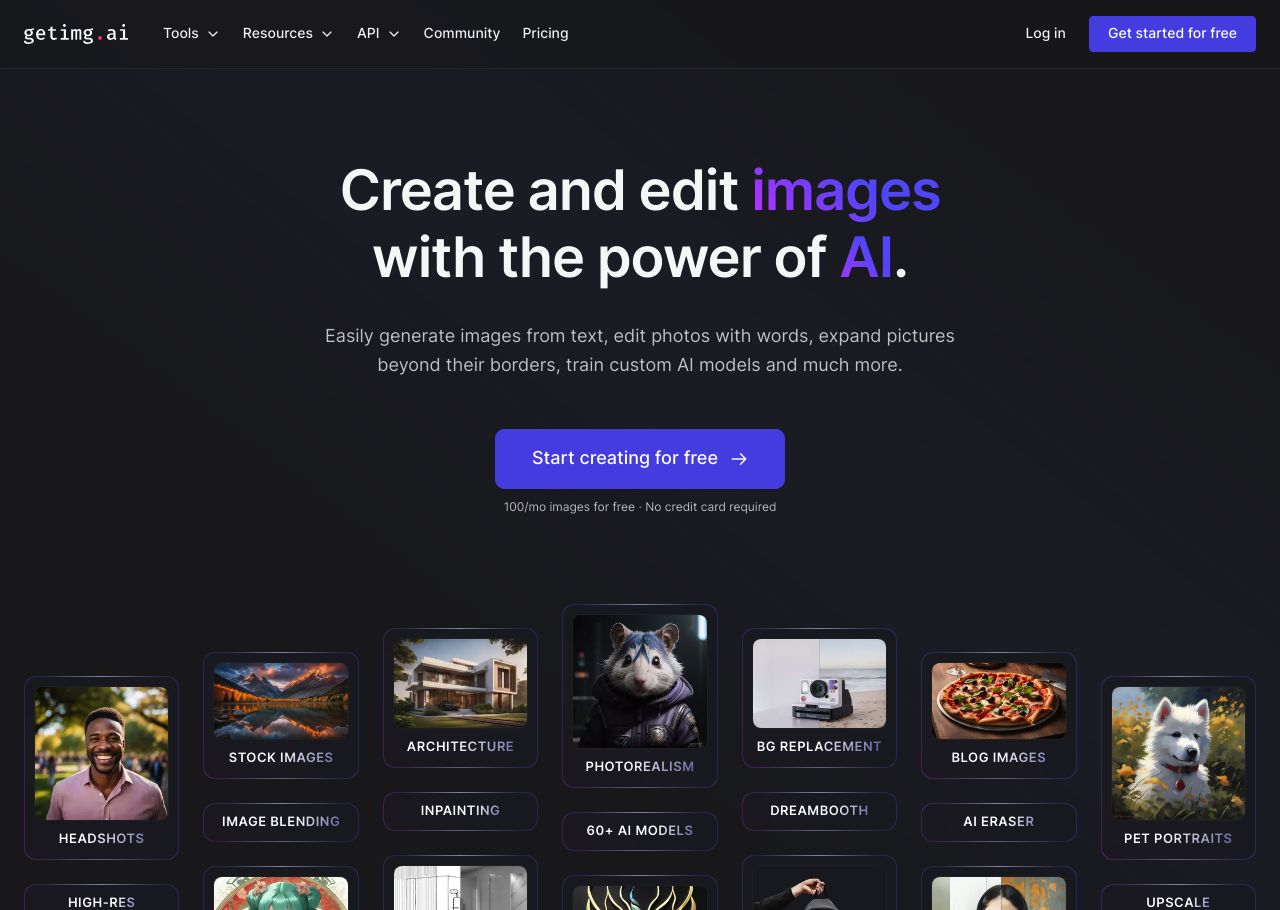
| Product Name |
|---|
| GetIMG | Pixlr |
| Pricing |
|---|
- Free plan with basic features
- Premium plans with advanced options
| - Plus: $1.99 per month, $0.99 per month (yearly)
- Premium: $7.99 per month, $4.90 per month (yearly)
- Team: $12.99 per month, $9.91 per month (yearly)
|
| Features |
|---|
- AI-powered image generation
- User-friendly interface
- Customizable settings
- Fast processing
| - AI-powered photo editing
- AI image generation
- Batch editor
- Animation design
- AI Infill tool for adding creativity and detail
- Enhancer and correction functions
|
| Estimated Visit Traffic |
|---|
| 2.34M /Month | 11.63M /Month |
| User Distribution |
|---|
- United States: 31.25%
- India: 5.63%
- United Kingdom: 4.56%
- Canada: 4.49%
- France: 3.16%
| - United States: 28.0%
- Mexico: 4.46%
- India: 4.2%
- United Kingdom: 3.98%
- Canada: 3.2%
|
| What Twitter Users Think ? |
|---|
- GetIMG is an AI-powered tool that generates images quickly based on textual prompts.
- Users can select from different styles such as Photorealism, Art, or Anime for their image generation.
- The platform allows the creation of up to 100 images per month for free.
- GetIMG utilizes prompts to create highly detailed and style-specific artwork.
- It is listed among other powerful AI tools for various applications like video creation and financial insights.
- The tool supports artistic endeavors, offering users ways to transform words into art and edit photos with AI.
- GetIMG provides services for training a custom AI artist for personalized image creation and editing.
- The tool has been used to create digital art pieces such as interpretations of Princess Elsa and other artistic representations.
| - Pixlr is used for creating Generative Art, as seen in Base NodeMonkes artwork made with pixilart.com & pixlr.com.
- A free 7-day trial of Pixlr offers AI tools, elements, and templates for embracing the Peach Fuzz trend.
- Mobile photo editing capabilities allow users to create and edit content on phones or tablets with Pixlr.
- Pixlr features Pantone 2024 Peach Fuzz elements, encouraging users to incorporate the color trend into their designs.
- Pixlr provides a free online photo editor with a wide range of editing tools, positioning itself as a Photoshop alternative.
- Users appreciate Pixlr for specific features such as the reflection effect.
- The platform offers a background removal tool that is free to use and does not compromise image quality.
- Suggestions for efficiency in editing include using Pixlr's services without payment by taking screenshots of final work.
- Pixlr introduces an AI Backdrop feature in its 2024 version for enhanced photo editing and runs a dedicated Pixlr Community on Facebook.
- Some users experience confusion or difficulty when trying to edit photos on Pixlr.
|
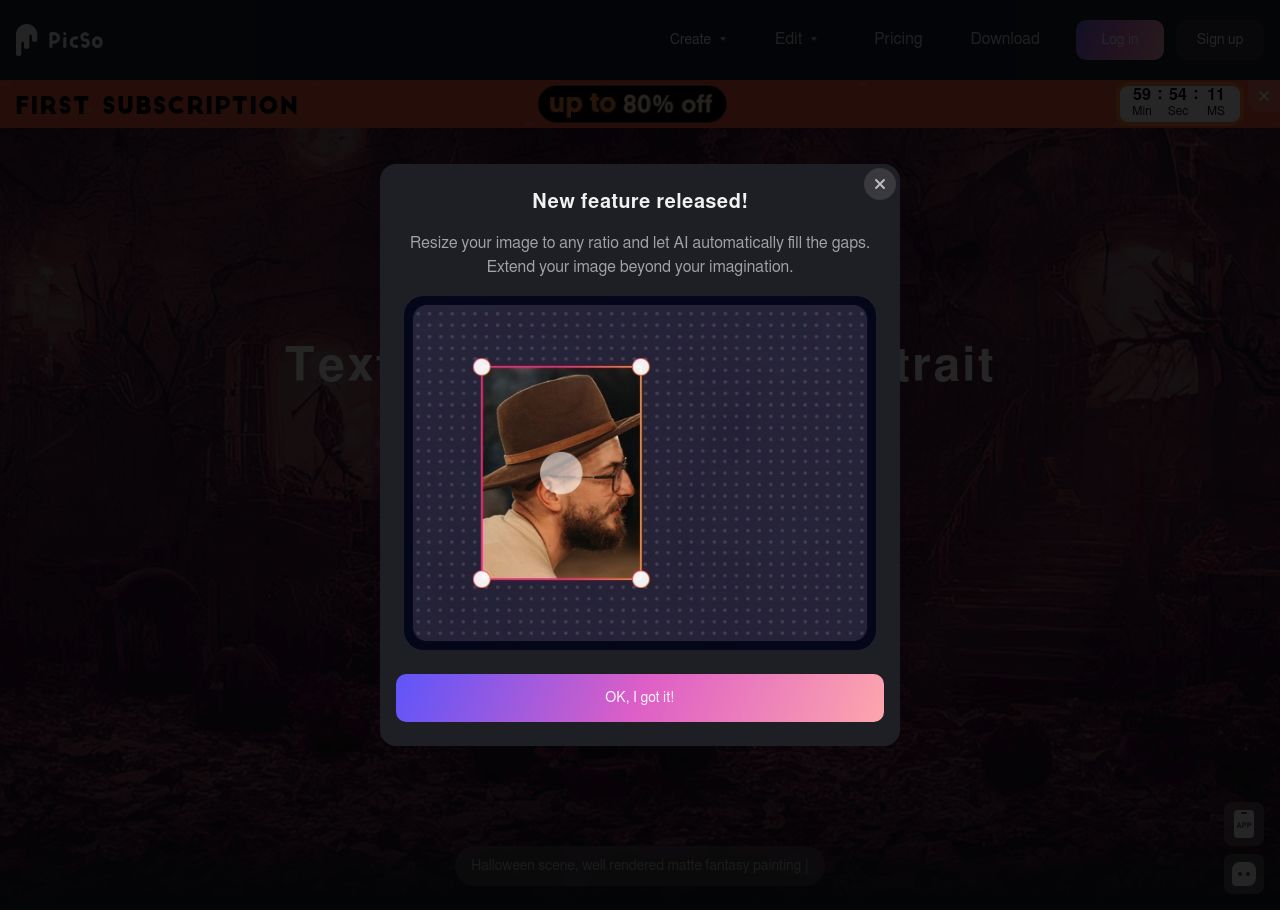
| Product Name |
|---|
| PicSo | Pixlr |
| Pricing |
|---|
- PicSo offers a Pro plan with benefits such as 100 credits per month, access to Pro styles, priority queue, and multitasking capabilities. The pricing for the Pro plan is $9.99 for one month (50% off) and $49.99 for 12 months (80% off).
| - Plus: $1.99 per month, $0.99 per month (yearly)
- Premium: $7.99 per month, $4.90 per month (yearly)
- Team: $12.99 per month, $9.91 per month (yearly)
|
| Features |
|---|
- AI Character Creation: Users can create unique AI characters.
- Image Editing: Offers tools to edit and enhance images.
- Image Extension: Ability to extend images and fill gaps intelligently.
| - AI-powered photo editing
- AI image generation
- Batch editor
- Animation design
- AI Infill tool for adding creativity and detail
- Enhancer and correction functions
|
| Estimated Visit Traffic |
|---|
| 368.57K /Month | 11.63M /Month |
| User Distribution |
|---|
- United States: 33.99%
- China: 5.89%
- United Kingdom: 4.92%
- India: 4.75%
- France: 4.49%
| - United States: 28.0%
- Mexico: 4.46%
- India: 4.2%
- United Kingdom: 3.98%
- Canada: 3.2%
|
| What Twitter Users Think ? |
|---|
- PicSo seems to be an AI tool designed for creating illustrations and digital art.
- It has the capability to transform live-action video frames into anime-style illustrations.
- PicSo has been discussed on Japanese forums and attracted attention for its anime conversion feature.
- Users have highlighted its use in recreating scenes from the series 'Wandinha' with anime traits.
- The tool is listed among other AI image-generation websites, suggesting it's known for text-to-image conversion.
- PicSo offers a free service to create AI-generated art within minutes, possibly indicating ease of use and accessibility.
- The tool appears to be part of the AI Artwork Generator category and is recognized in a directory suggesting credibility.
- It is featured as capable of creating stunning AI-generated digital art and has a platform with a diverse art community.
| - Pixlr is used for creating Generative Art, as seen in Base NodeMonkes artwork made with pixilart.com & pixlr.com.
- A free 7-day trial of Pixlr offers AI tools, elements, and templates for embracing the Peach Fuzz trend.
- Mobile photo editing capabilities allow users to create and edit content on phones or tablets with Pixlr.
- Pixlr features Pantone 2024 Peach Fuzz elements, encouraging users to incorporate the color trend into their designs.
- Pixlr provides a free online photo editor with a wide range of editing tools, positioning itself as a Photoshop alternative.
- Users appreciate Pixlr for specific features such as the reflection effect.
- The platform offers a background removal tool that is free to use and does not compromise image quality.
- Suggestions for efficiency in editing include using Pixlr's services without payment by taking screenshots of final work.
- Pixlr introduces an AI Backdrop feature in its 2024 version for enhanced photo editing and runs a dedicated Pixlr Community on Facebook.
- Some users experience confusion or difficulty when trying to edit photos on Pixlr.
|
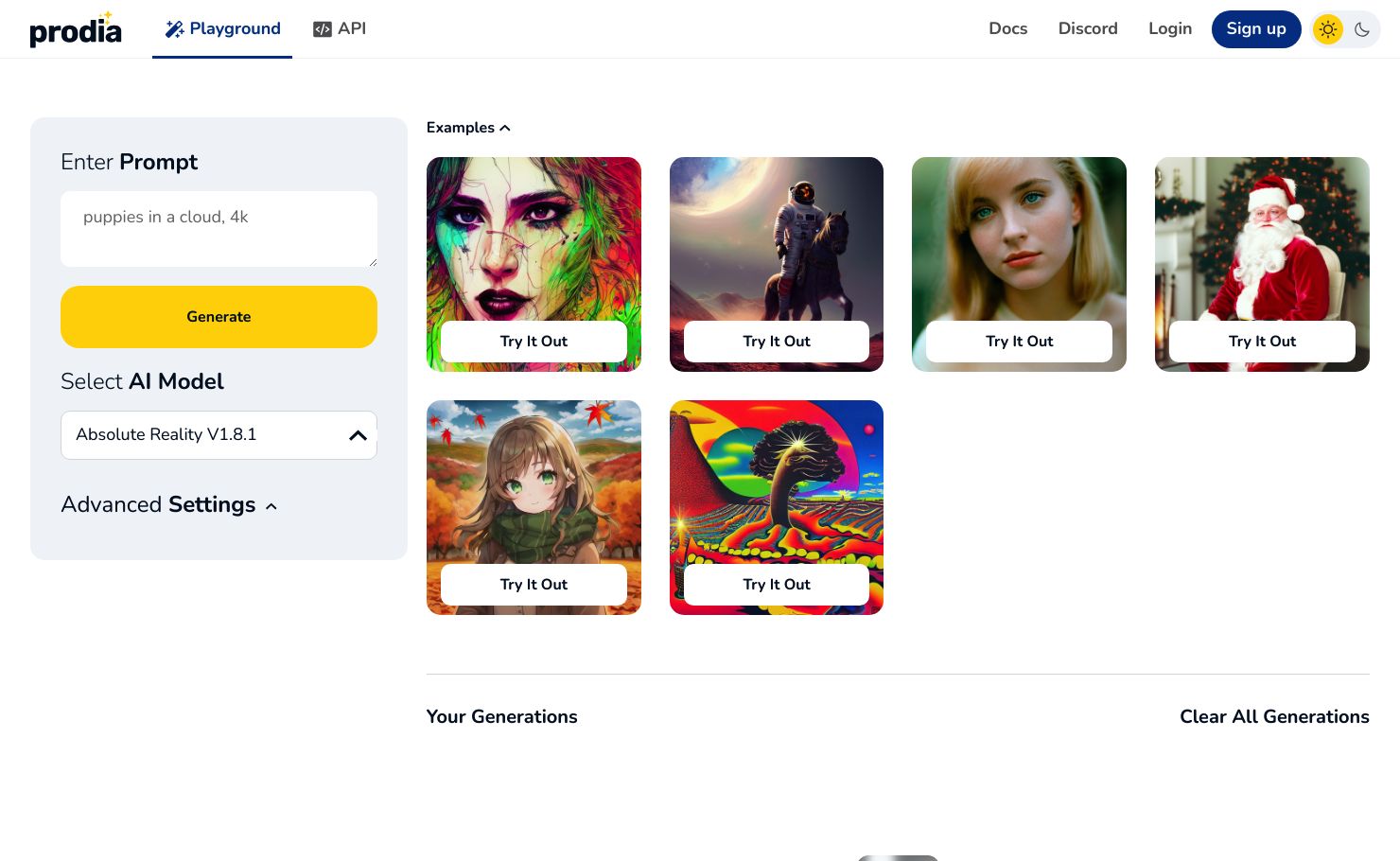
| Product Name |
|---|
| Prodia | Pixlr |
| Pricing |
|---|
- Flexible pricing plans tailored to your needs
- Contact Prodia for detailed pricing information
| - Plus: $1.99 per month, $0.99 per month (yearly)
- Premium: $7.99 per month, $4.90 per month (yearly)
- Team: $12.99 per month, $9.91 per month (yearly)
|
| Features |
|---|
- Smart image generation
- Customizable settings
- High-resolution output
- User-friendly interface
| - AI-powered photo editing
- AI image generation
- Batch editor
- Animation design
- AI Infill tool for adding creativity and detail
- Enhancer and correction functions
|
| Estimated Visit Traffic |
|---|
| 544.66K /Month | 11.63M /Month |
| User Distribution |
|---|
- United States: 44.42%
- Italy: 6.51%
- Mexico: 4.89%
- Peru: 3.74%
- Canada: 3.68%
| - United States: 28.0%
- Mexico: 4.46%
- India: 4.2%
- United Kingdom: 3.98%
- Canada: 3.2%
|
| What Twitter Users Think ? |
|---|
- Prodia is an AI tool that can create images, including AI-generated illustrations.
- Users are sharing their positive experiences using Prodia to generate artwork with themes like public service, innovation, and disruption.
- The service seems to be free, allowing for creativity without initial investment.
- People are using Prodia to make random characters and explore various visual options.
- Prodia has been mentioned as a recommended AI illustration service on social media platforms like Twitter and Reddit.
- The tool offers a variety of filters and styles for users to experiment with while creating digital art.
- Some users have switched from other services to Prodia for AI-generated profile pictures on social media.
| - Pixlr is used for creating Generative Art, as seen in Base NodeMonkes artwork made with pixilart.com & pixlr.com.
- A free 7-day trial of Pixlr offers AI tools, elements, and templates for embracing the Peach Fuzz trend.
- Mobile photo editing capabilities allow users to create and edit content on phones or tablets with Pixlr.
- Pixlr features Pantone 2024 Peach Fuzz elements, encouraging users to incorporate the color trend into their designs.
- Pixlr provides a free online photo editor with a wide range of editing tools, positioning itself as a Photoshop alternative.
- Users appreciate Pixlr for specific features such as the reflection effect.
- The platform offers a background removal tool that is free to use and does not compromise image quality.
- Suggestions for efficiency in editing include using Pixlr's services without payment by taking screenshots of final work.
- Pixlr introduces an AI Backdrop feature in its 2024 version for enhanced photo editing and runs a dedicated Pixlr Community on Facebook.
- Some users experience confusion or difficulty when trying to edit photos on Pixlr.
|
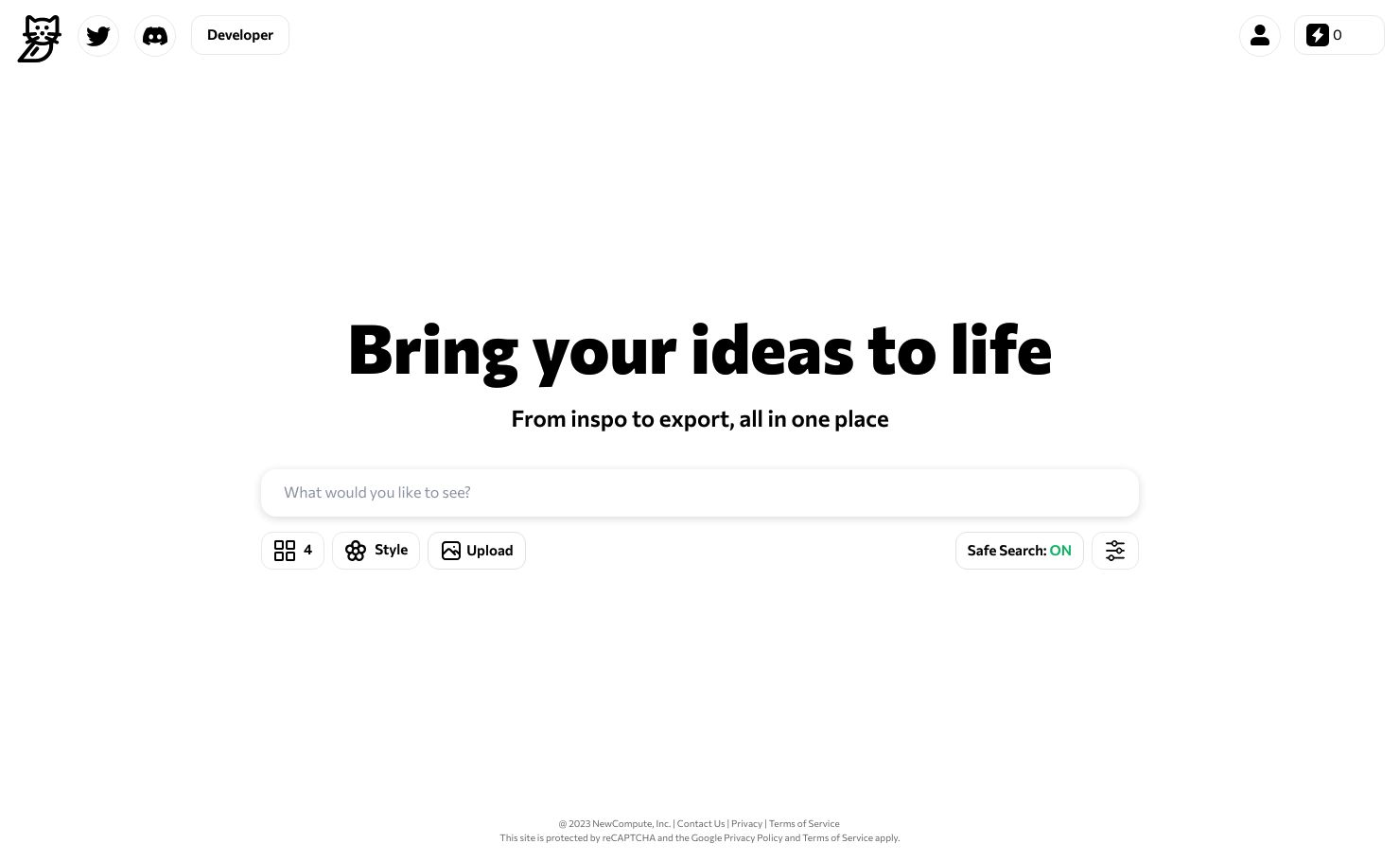
| Product Name |
|---|
| Catbird AI | Pixlr |
| Pricing |
|---|
- Flexible pricing plans to suit various needs
- Visit the official website for detailed pricing information
| - Plus: $1.99 per month, $0.99 per month (yearly)
- Premium: $7.99 per month, $4.90 per month (yearly)
- Team: $12.99 per month, $9.91 per month (yearly)
|
| Features |
|---|
- High-quality image generation
- User-friendly interface
- Versatile customization options
- Commercial licensing available
| - AI-powered photo editing
- AI image generation
- Batch editor
- Animation design
- AI Infill tool for adding creativity and detail
- Enhancer and correction functions
|
| Estimated Visit Traffic |
|---|
| 68.37K /Month | 11.63M /Month |
| User Distribution |
|---|
- United States: 10.57%
- Spain: 8.11%
- Mexico: 7.53%
- Chile: 3.44%
- United Kingdom: 3.36%
| - United States: 28.0%
- Mexico: 4.46%
- India: 4.2%
- United Kingdom: 3.98%
- Canada: 3.2%
|
| What Twitter Users Think ? |
|---|
- Catbird AI allows users to run a single prompt across multiple diffusion models simultaneously, specifically more than 6 or even 16+ Stable Diffusion models.
- Catbird AI is recognized by users as one of many AI tools available for image generation, distinct for executing prompts on various models.
- Users have utilized Catbird AI to create surreal and unique artworks, with some exploring themes similar to Salvador Dali's style.
- Catbird AI is mentioned in a list of 50 recommended image generation tools, suggesting its prominence and utility in the field.
- The platform is leveraged by users who wish to visualize concepts stuck in their head, showing its capacity to generate diverse and specific visual content.
- Comparisons with other generators indicate that Catbird AI is being used for testing simple prompts within the AI art community.
- There is a curiosity and discussion among users about the potential of generative AI, like Catbird AI, to become commoditized in the future.
- Users share their first results with simple prompts on Catbird AI, indicating an active and sharing digital art community.
- Users report varying speed in processing prompts with Catbird AI, which can fluctuate based on the time of day.
| - Pixlr is used for creating Generative Art, as seen in Base NodeMonkes artwork made with pixilart.com & pixlr.com.
- A free 7-day trial of Pixlr offers AI tools, elements, and templates for embracing the Peach Fuzz trend.
- Mobile photo editing capabilities allow users to create and edit content on phones or tablets with Pixlr.
- Pixlr features Pantone 2024 Peach Fuzz elements, encouraging users to incorporate the color trend into their designs.
- Pixlr provides a free online photo editor with a wide range of editing tools, positioning itself as a Photoshop alternative.
- Users appreciate Pixlr for specific features such as the reflection effect.
- The platform offers a background removal tool that is free to use and does not compromise image quality.
- Suggestions for efficiency in editing include using Pixlr's services without payment by taking screenshots of final work.
- Pixlr introduces an AI Backdrop feature in its 2024 version for enhanced photo editing and runs a dedicated Pixlr Community on Facebook.
- Some users experience confusion or difficulty when trying to edit photos on Pixlr.
|
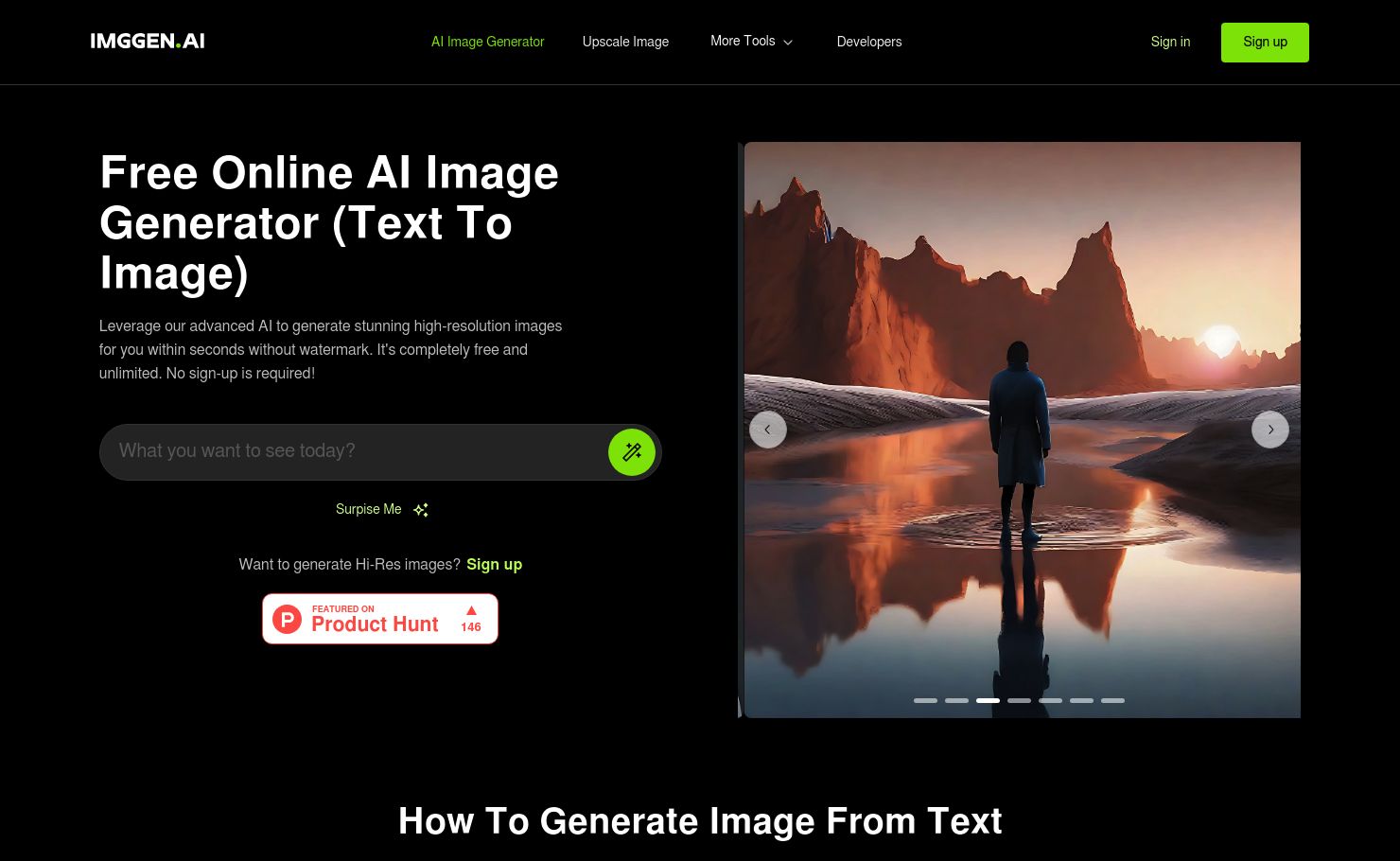
| Product Name |
|---|
| IMGEEN AI | Pixlr |
| Pricing |
|---|
- IMGEEN AI offers flexible pricing plans tailored to meet the needs of individuals and businesses alike. For detailed pricing information, please visit their official website.
| - Plus: $1.99 per month, $0.99 per month (yearly)
- Premium: $7.99 per month, $4.90 per month (yearly)
- Team: $12.99 per month, $9.91 per month (yearly)
|
| Features |
|---|
- AI-powered image generation
- High-quality output
- User-friendly interface
- Versatile customization options
- Integration with popular design tools
| - AI-powered photo editing
- AI image generation
- Batch editor
- Animation design
- AI Infill tool for adding creativity and detail
- Enhancer and correction functions
|
| Estimated Visit Traffic |
|---|
| 26.87K /Month | 11.63M /Month |
| User Distribution |
|---|
- France: 12.47%
- China: 7.56%
- Colombia: 7.1%
- Switzerland: 5.95%
- Vietnam: 4.95%
| - United States: 28.0%
- Mexico: 4.46%
- India: 4.2%
- United Kingdom: 3.98%
- Canada: 3.2%
|
| What Twitter Users Think ? |
|---|
- IMGEEN AI is a tool for creating a wide array of images based on textual descriptions using artificial intelligence.
- The service is currently completely free to use and the generated images come without any watermarks.
- Users can access and utilize IMGEEN AI through the links provided in tweets, directing them to relevant software and app information sites.
- Discussions on platforms like Product Hunt indicate that IMGEEN AI is also a photo editor powered by AI, and that it is available at no cost.
- There's a shared sentiment among users that while everyone is generating similar artworks, the tool's potential to enhance visual quality with AI is exciting.
- Some playful commentary among users suggests a race to see whose AI-generated art gets noticed first, highlighting the community aspect of using IMGEEN AI.
| - Pixlr is used for creating Generative Art, as seen in Base NodeMonkes artwork made with pixilart.com & pixlr.com.
- A free 7-day trial of Pixlr offers AI tools, elements, and templates for embracing the Peach Fuzz trend.
- Mobile photo editing capabilities allow users to create and edit content on phones or tablets with Pixlr.
- Pixlr features Pantone 2024 Peach Fuzz elements, encouraging users to incorporate the color trend into their designs.
- Pixlr provides a free online photo editor with a wide range of editing tools, positioning itself as a Photoshop alternative.
- Users appreciate Pixlr for specific features such as the reflection effect.
- The platform offers a background removal tool that is free to use and does not compromise image quality.
- Suggestions for efficiency in editing include using Pixlr's services without payment by taking screenshots of final work.
- Pixlr introduces an AI Backdrop feature in its 2024 version for enhanced photo editing and runs a dedicated Pixlr Community on Facebook.
- Some users experience confusion or difficulty when trying to edit photos on Pixlr.
|
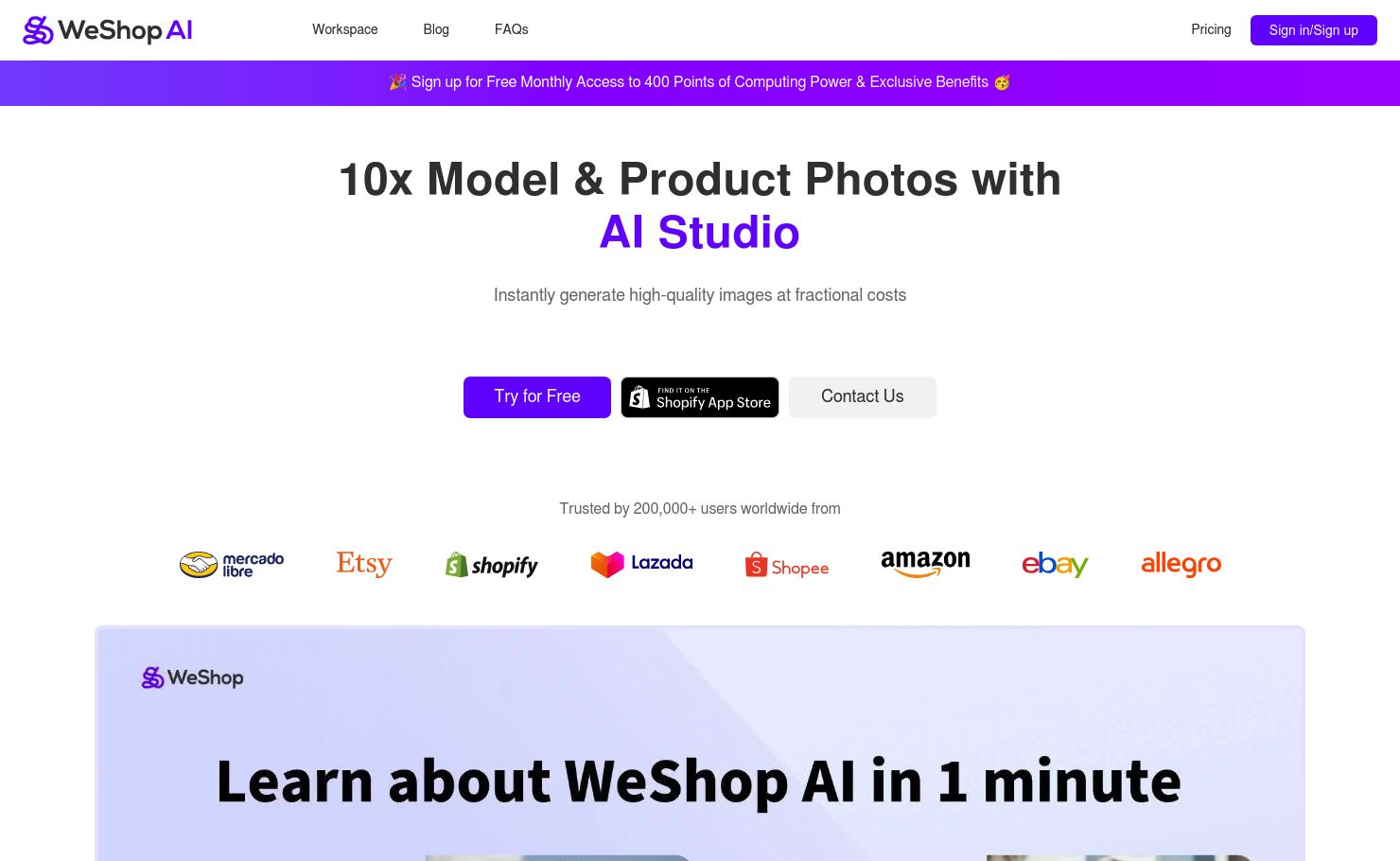
| Product Name |
|---|
| Weshop AI | Pixlr |
| Pricing |
|---|
- Free Monthly Access to 400 Points of Computing Power & Exclusive Benefits
| - Plus: $1.99 per month, $0.99 per month (yearly)
- Premium: $7.99 per month, $4.90 per month (yearly)
- Team: $12.99 per month, $9.91 per month (yearly)
|
| Features |
|---|
- Instant high-quality image generation at fractional costs
- Support for a wide range of products including mannequins, models, toys, accessories, and children's clothing
- Flexibility to switch shooting scenes and model types to suit any market
- Capability to generate vivid and captivating scenes from simple backgrounds
- Trusted by 200,000+ users worldwide across major e-commerce platforms
| - AI-powered photo editing
- AI image generation
- Batch editor
- Animation design
- AI Infill tool for adding creativity and detail
- Enhancer and correction functions
|
| Estimated Visit Traffic |
|---|
| 75.18K /Month | 11.63M /Month |
| User Distribution |
|---|
- Korea, Republic of: 28.32%
- Brazil: 11.63%
- Russia: 10.88%
- India: 7.97%
- Spain: 4.66%
| - United States: 28.0%
- Mexico: 4.46%
- India: 4.2%
- United Kingdom: 3.98%
- Canada: 3.2%
|
| What Twitter Users Think ? |
|---|
- WeShop AI can generate up to 40 images for free, with premium options starting at $9.9, boasting a user-friendly interface and packed with features.
- The AI tool specializes in e-commerce, offering functionalities such as facial and background editing for mannequins, models, products, toys, and children.
- It enables image-to-image and text-to-image conversions, aimed at enhancing online retail visuals.
- E-commerce businesses can create high-quality, realistic product images using WeShop AI without the need for real models or extensive post-production.
- It is praised for its ability to create high-quality backgrounds for e-commerce products by just uploading product images and specifying the background through text.
- WeShop AI provides virtual mannequins that can be adjusted in size, facilitating the easy creation of clothing images for e-commerce platforms.
- In comparison to other AI image generation tools, WeShop AI is considered more feature-rich and cost-effective, with anticipation around its ability to offer diverse Japanese models and escape the generic AI-generated look.
- Users are encouraged to sign up for free monthly access to WeShop AI, which includes 400 points of computing power and exclusive benefits.
- WeShop AI is highlighted as an innovative tool for small e-commerce businesses and brands to produce professional product photos without the cost of hiring a photographer.
- Mogu is mentioned as the company behind WeShop AI, utilizing generative AI to streamline e-commerce photography.
| - Pixlr is used for creating Generative Art, as seen in Base NodeMonkes artwork made with pixilart.com & pixlr.com.
- A free 7-day trial of Pixlr offers AI tools, elements, and templates for embracing the Peach Fuzz trend.
- Mobile photo editing capabilities allow users to create and edit content on phones or tablets with Pixlr.
- Pixlr features Pantone 2024 Peach Fuzz elements, encouraging users to incorporate the color trend into their designs.
- Pixlr provides a free online photo editor with a wide range of editing tools, positioning itself as a Photoshop alternative.
- Users appreciate Pixlr for specific features such as the reflection effect.
- The platform offers a background removal tool that is free to use and does not compromise image quality.
- Suggestions for efficiency in editing include using Pixlr's services without payment by taking screenshots of final work.
- Pixlr introduces an AI Backdrop feature in its 2024 version for enhanced photo editing and runs a dedicated Pixlr Community on Facebook.
- Some users experience confusion or difficulty when trying to edit photos on Pixlr.
|
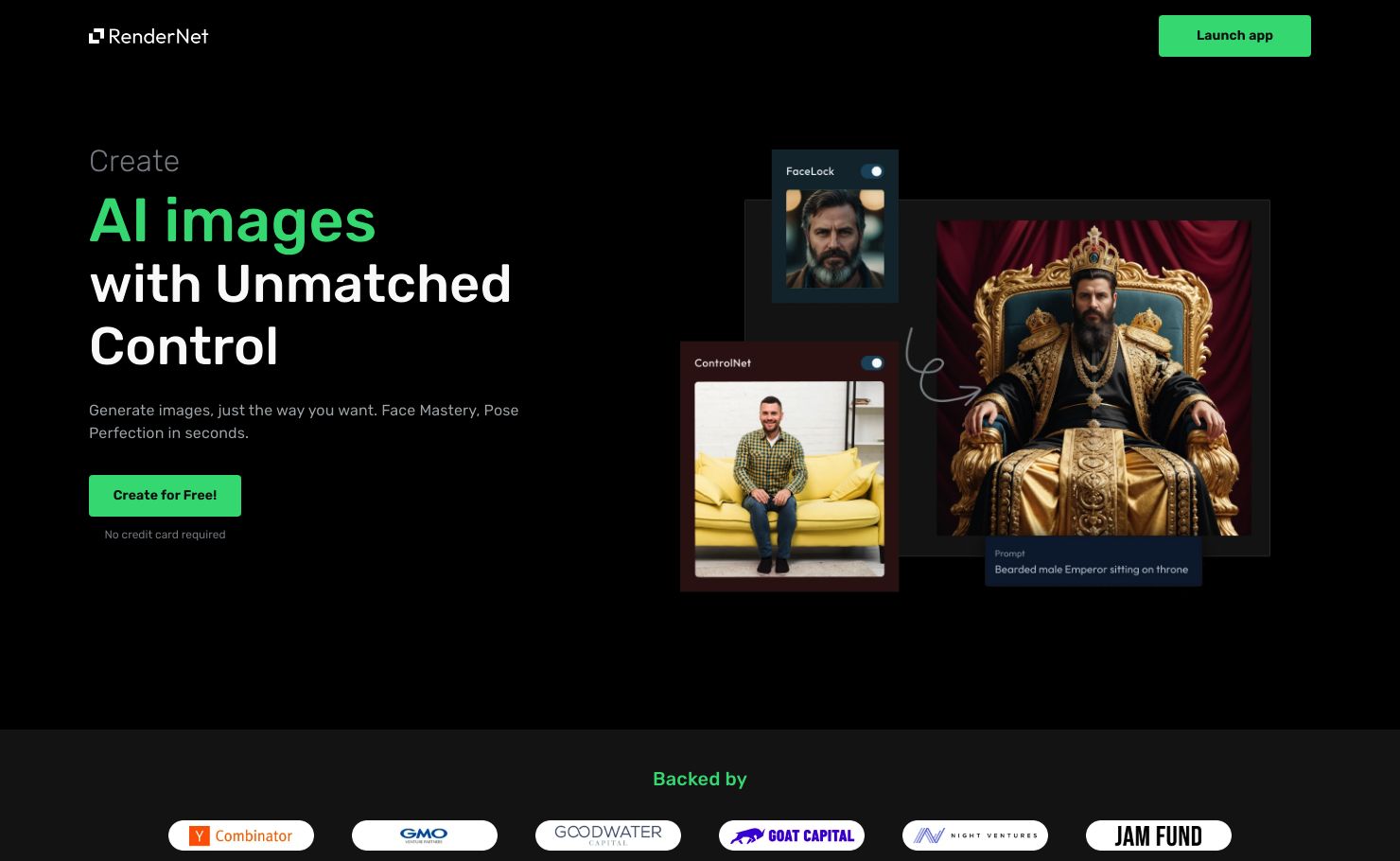
| Product Name |
|---|
| RenderNet | Pixlr |
| Pricing |
|---|
- Unable to retrieve specific pricing details due to website access restrictions.
| - Plus: $1.99 per month, $0.99 per month (yearly)
- Premium: $7.99 per month, $4.90 per month (yearly)
- Team: $12.99 per month, $9.91 per month (yearly)
|
| Features |
|---|
- Unable to retrieve specific features due to website access restrictions.
| - AI-powered photo editing
- AI image generation
- Batch editor
- Animation design
- AI Infill tool for adding creativity and detail
- Enhancer and correction functions
|
| Estimated Visit Traffic |
|---|
| 672.95K /Month | 11.63M /Month |
| User Distribution |
|---|
- United States: 22.31%
- Brazil: 15.54%
- Russia: 10.87%
- Turkey: 4.73%
- India: 4.65%
| - United States: 28.0%
- Mexico: 4.46%
- India: 4.2%
- United Kingdom: 3.98%
- Canada: 3.2%
|
| What Twitter Users Think ? |
|---|
- RenderNet AI offers a platform for creating AI-generated images with precise control over aspects like facial expressions and body poses, making it possible to generate images exactly as envisioned.
- Accessing RenderNet AI's capabilities is straightforward and free, requiring users to visit rendernet.ai and register an account to start generating custom images.
- RenderNet AI positions itself as a tool providing unmatched control in AI image generation, promising users the ability to achieve face mastery and pose perfection within seconds.
- The platform has been actively promoted across multiple online channels, emphasizing its unique offering in AI-driven image creation with a focus on ease of use and high-quality output.
| - Pixlr is used for creating Generative Art, as seen in Base NodeMonkes artwork made with pixilart.com & pixlr.com.
- A free 7-day trial of Pixlr offers AI tools, elements, and templates for embracing the Peach Fuzz trend.
- Mobile photo editing capabilities allow users to create and edit content on phones or tablets with Pixlr.
- Pixlr features Pantone 2024 Peach Fuzz elements, encouraging users to incorporate the color trend into their designs.
- Pixlr provides a free online photo editor with a wide range of editing tools, positioning itself as a Photoshop alternative.
- Users appreciate Pixlr for specific features such as the reflection effect.
- The platform offers a background removal tool that is free to use and does not compromise image quality.
- Suggestions for efficiency in editing include using Pixlr's services without payment by taking screenshots of final work.
- Pixlr introduces an AI Backdrop feature in its 2024 version for enhanced photo editing and runs a dedicated Pixlr Community on Facebook.
- Some users experience confusion or difficulty when trying to edit photos on Pixlr.
|
4. To Summarize
When evaluating AI image-related tools, it's essential to consider the unique offerings and intended audience for each service.
Picsart is a comprehensive image editing and graphic design platform, known for its vast features suitable for both casual users looking for quick edits and professionals seeking an extensive suite of editing tools.
Pixlr offers intuitive web-based photo editing with tools geared toward ease of use, making it an excellent option for beginners and those needing a quick edit without advanced features.
Playground AI focuses on leveraging AI to create and manipulate images, aimed at users interested in exploring AI-generated art without requiring deep technical skills.
Lexica sets itself apart as a search engine for stable diffusion images, targeted toward artists and researchers who need to navigate a broad array of AI-generated visuals.
Dezgo and OpenArt are also in the space of AI-assisted image generation, with each offering different interfaces and user experiences that may appeal to digital artists and those curious about AI's creative potential.
Neural.love offers a niche set of AI-powered tools for image and video processing, beneficial to those working with multimedia content.
Starryai stands out for its AI-generated artwork capabilities, tailored for users with a keen interest in creating digital art via simple interactions.
Artguru AI, while details are scarce without clearly listed features or pros and cons, seems to pivot toward being a more niche player in the AI art generation segment.
GetIMG and PicSo are also entrants in the AI-based imaging arena, likely offering tools for image generation or manipulation, but clear differentiators are less apparent without additional detail.
Individuals and organizations should choose tools based on their specific needs—casual users may prefer Picsart or Pixlr, while artists might gravitate toward AI-focused tools like Playground AI or Starryai. The most appropriate tool will depend on the user's desired level of control, technical proficiency, and creative goals. Always consider the tool's feature set, ease of use, community and support, and pricing structure before making a decision.