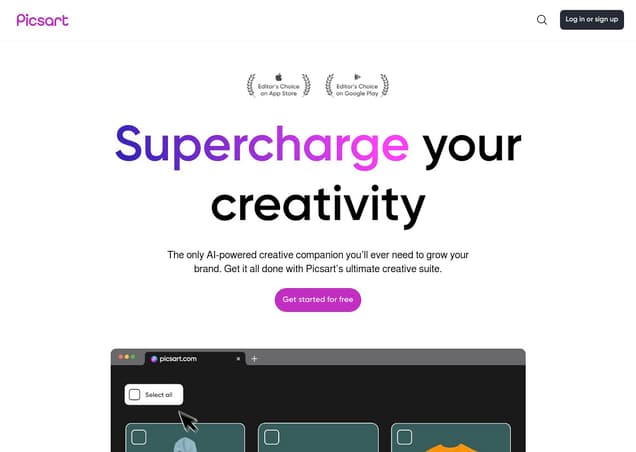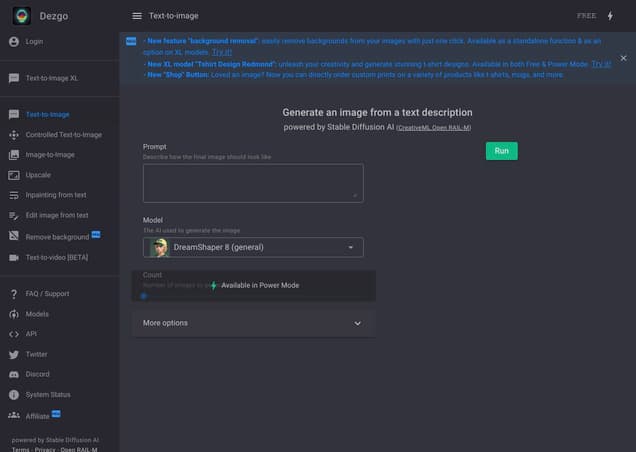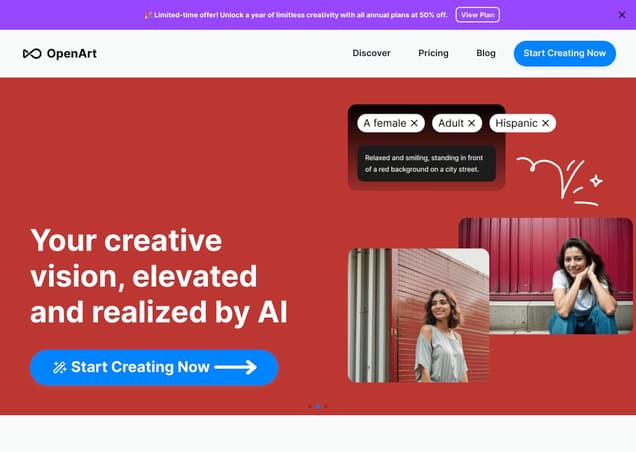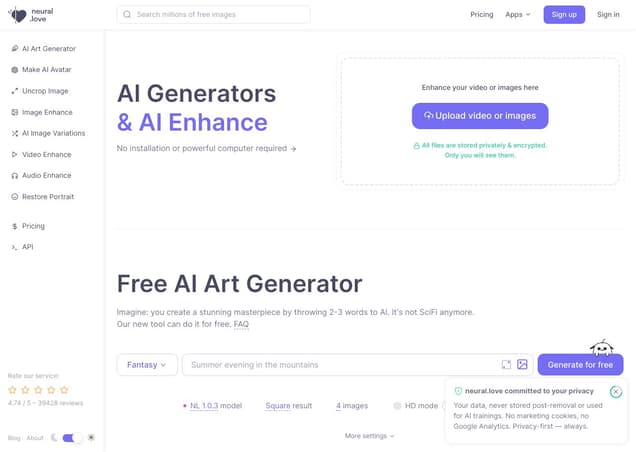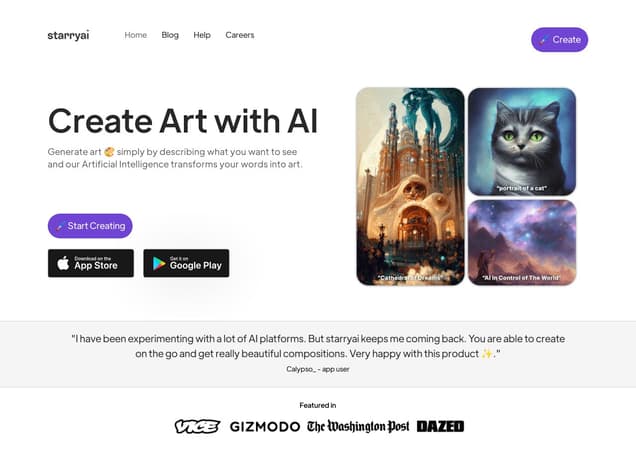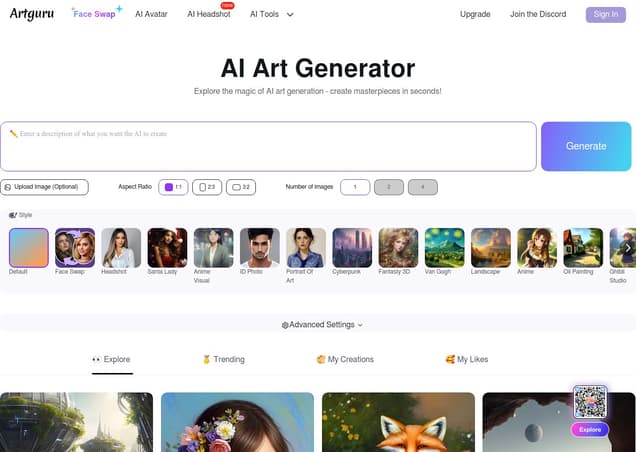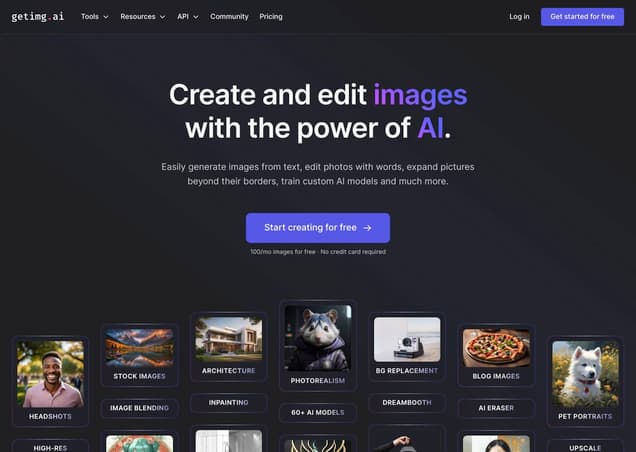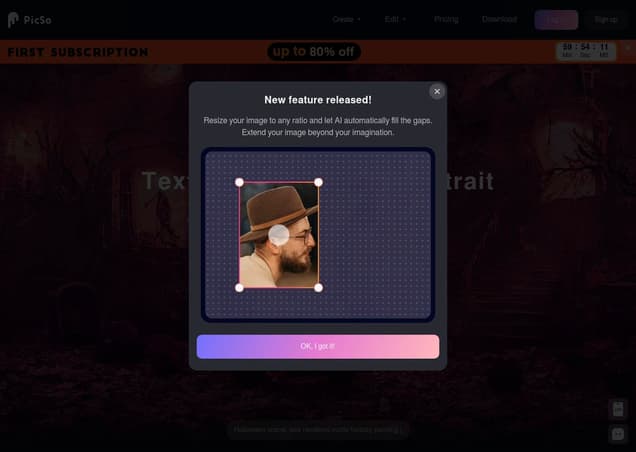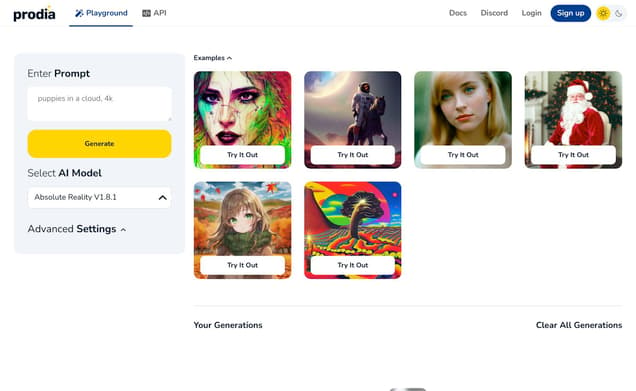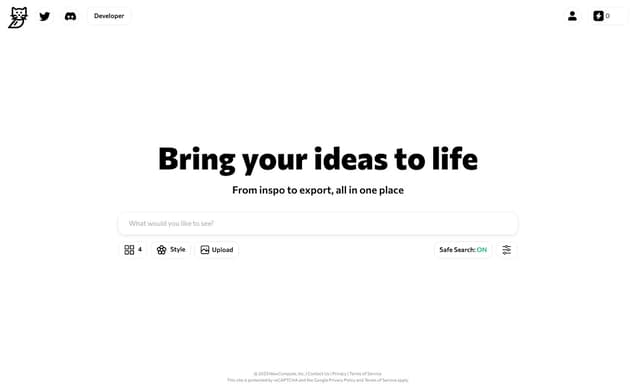Lexica
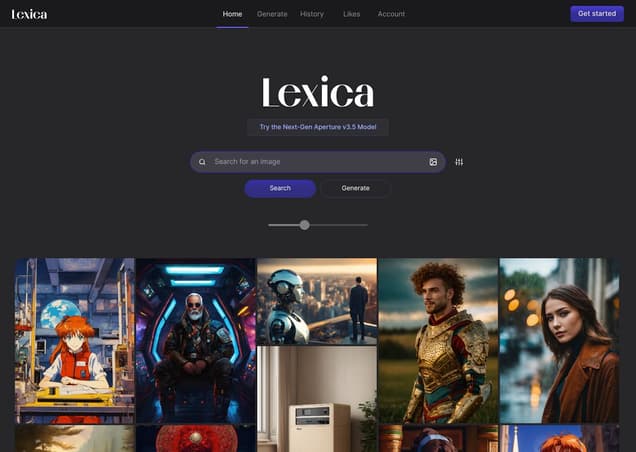
What is Lexica ?
Lexica is an AI art generator tool that utilizes the Lexica aperture model and Stable Diffusion 1.5 model to create images from text prompts. It's available on both web and mobile platforms and is known for its high-quality AI-generated images. Lexica's user-friendly interface and versatility make it suitable for both seasoned artists and beginners.
Features :
- Access to over 5 million Stable Diffusion images and prompts
- Customization options for image dimensions, style, and prompts
- On-site image generation
- Editing feature to alter pre-existing images
- History section to track generated or searched images
- API access for programmatic integration
Pricing :
- Free plan with limited features
- Starter Plan: $10/month for solo use with commercial license
- Pro Plan: $30/month with commercial license for 2-5 users
- Max Plan: $60/month with commercial license for teams larger than 5 and private image storage
Estimated Visit Traffic :
4.80M /MonthUser Distribution :
Brazil - 11.55% | United States - 11.08% | India - 8.91% | Turkey - 8.73% | Russia - 8.41%Tags :
AI Image GeneratorLexica AI Art Generator Tutorial, Review & Test | How to use Lexica Aperture? Is it free?
Hey there, my favorite curious mind! You've hit the jackpot stumbling upon this review about the Lexica AI Art Generator. Looking for something beyond the usual AI image generator suspects like Midjourney or Dall-E? Lexica is in a league of its own, serving up artworks so unique, they might just include a banjo-strumming giraffe! Stick around as I unfold the wonders of Lexica, and stay tuned for a quirky tip that just might get you out of a creative pickle!
1. Getting Started with Lexica
To kick things off with Lexica, simply navigate to the homepage. No strings attached; there aren't any hidden sales pitches or affiliate links. My aim is to share the goodness this tool offers.,I suggest not jumping straight into generating images. Instead, take time to explore artworks crafted by others. This allows you to display and search prompts, which is a brilliant way to refine your own prompt-engineering skills. Just click on an example like the 'octane render' to see how vast the possibilities are.,After soaking in inspiration from other artists, when you're ready to create, click on the 'Open Editor' button. This is where Lexica sets you free to tweak and tailor your AI art to your heart's content.
2. Unveiling Your Artistic Side
Once in the editor, the world of Lexica is at your fingertips. Want to banish the color gold from your masterpiece? Just add that to the negative prompt field, and voila—you're in charge. This editorial might enables you to sift through countless creative alterations until you strike gold.,Testing the tool with a few prompts shows impressive results. It clearly demonstrates the ability to follow complex directions, offering you creative control on an entirely new level.,The final artwork, free of any unwanted hues or elements, is a testament to the power of Lexica's AI, ensuring that what you envision can be brought to pixel-perfect life.
3. Navigating the Cost of Creativity
Important information for budget-conscious creatives: Lexica currently flaunts a generous free trial, allowing you a playground of image generation without a penny spent. But the free ride won't last forever, and this could change down the line.,If and when the freebies fade, you'd be looking at membership options, like an affordable starter plan at eight dollars a month—still a small price to pay for the creative freedom it offers.,As with any burgeoning technology, especially in the rapidly evolving field of AI art, Lexica shows potential for even more refined features and user experience in the future.
4. Mixed Feelings from the Public
Some users seem a little downhearted, finding that the free trials quickly transition into paid memberships. It's an understandable disappointment for those expecting a completely cost-free experience.,Despite this, others hold Lexica in high regard, considering it one of their top go-to AI art tools. It's clear that Lexica has gained a fandom appreciative of its unique capabilities and contributions to the AI art landscape.
5. Lexica Video Summary
In my comprehensive review, I delve into the functionality and flair of Lexica Aperture, an AI art generator that marries creativity with technology. Offering more control to artists than ever before, Lexica stands out with its editing capabilities and unique style offerings. Despite a few hiccups, especially with text inclusions, I'm impressed enough to rate it a solid 9 out of 10. Let's explore whether the tool is truly free and what it has in store for the digital artist in you.
Other Lexica Related Videos

Lexica.art is GOOD now! - From bad Stable Diffusion Archive to Image AI PowerhouseJan 11, 2023

Lexica vs Leonardo Which AI Tool Creates Better Images ? - YouTubeMay 4, 2023

AI Art for RedBubble Week 4 - Vectorizing Lexica AI Generated Art - YouTubeJul 25, 2023

Exploring the Artistic Possibilities of Lexica art II Review II AI Tool - YouTubeApr 6, 2023

Lexica Ai Tutorial (Image Prompt Lexica Ai art Now!) - YouTubeSep 21, 2023

How To Use Lexica Art Tutorial - YouTubeApr 11, 2023

Lexica Ai Tutorial (How to Use Lexica to Create Unique Ai Art Images) - YouTubeMay 16, 2023
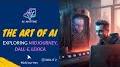
The Art of AI: Exploring Midjourney, Dall-E, and Lexica - YouTubeMar 11, 2023

Lexica.art Review: Generate Stunning Images with Words! | Complete WalkthroughAug 22, 2023
User Reviews On Twitter
 Ratan chahar🪈I transform people into personal brands | Helping you build systems that convert content into clients | 0-11k legends in 5 months 🪈These are 7 best alternatives of MIdjourney: 🔗
Ratan chahar🪈I transform people into personal brands | Helping you build systems that convert content into clients | 0-11k legends in 5 months 🪈These are 7 best alternatives of MIdjourney: 🔗
1. playgroundai.com
2. bluewillow.ai
2. sionweb.com
4. leonardo.ai
5. bing.com/create
6. adobe.com
7. lexica.art Muzzammil7 to 40k in 200 days | Your go-to source for AI insights & trends | Building - https://t.co/B6R7I3pwBB, https://t.co/LZ4nvMXLPR & https://t.co/k6eb57cjS0 | [email protected]10 must know AI Tools in 2023:
Muzzammil7 to 40k in 200 days | Your go-to source for AI insights & trends | Building - https://t.co/B6R7I3pwBB, https://t.co/LZ4nvMXLPR & https://t.co/k6eb57cjS0 | [email protected]10 must know AI Tools in 2023:
1. docus.ai - AI Health Assistant
2. anther.ai - Self AI version
3. Postwise.ai - Content
4. lexica.art - AI Art
5. tldv.io - Meetings
6. tryleap.ai - AI Images… Eyisha Zyer 🪐With AI, aiming to be 10x more than just average 🤖 | If you know the use of AI, you're smart enough to become wealthy | Let me help you get there!9 Top new powerful AI tools to save hours of work:
Eyisha Zyer 🪐With AI, aiming to be 10x more than just average 🤖 | If you know the use of AI, you're smart enough to become wealthy | Let me help you get there!9 Top new powerful AI tools to save hours of work:
1. Eightify.app - AI Youtube Summaries
2. Textblaze.me/ainsider - Improvise Writing
3. Lexica.art - Free Midjourney
4. Everwork.design - Branding Solution
5.… Senthazal Ravi 🇸🇪Stockholmer. My Books: https://t.co/aDnXjldxYr [email protected] Follow to Get Follow Back !Generate AI Images instantly in lexica.art/ It's Awesome and Free !!
Senthazal Ravi 🇸🇪Stockholmer. My Books: https://t.co/aDnXjldxYr [email protected] Follow to Get Follow Back !Generate AI Images instantly in lexica.art/ It's Awesome and Free !!


 Pradeep PandeyFreelance Web Developer • Sharing insights on Web Development • AI • DM for Collaboration 📥10 Best Alternatives to Midjourney:
Pradeep PandeyFreelance Web Developer • Sharing insights on Web Development • AI • DM for Collaboration 📥10 Best Alternatives to Midjourney:
1. Stockimg AI
🔗 stockimg.ai
2. Bing Image Creator
🔗 bing.com/create
3. Adobe Firefly
🔗 firefly.adobe.com
4. Leonardo AI
🔗 leonardo.ai
5. Lexica
🔗 lexica.art
6. Ideogram AI
🔗…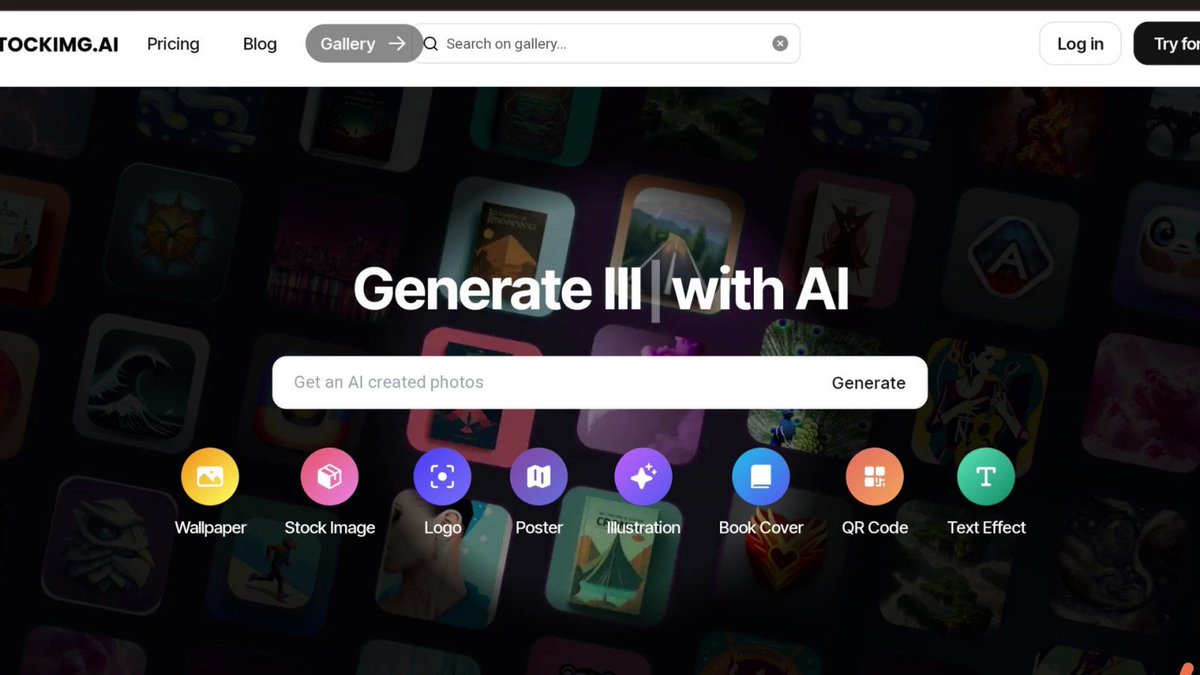
 AbubakarIT Consultant | Scaled multiple business to $30k+ MRR using WebDev, AI & Social Media Marketing | Turning visions into digital realityHere are nine powerful new AI tools that can help you save hours of work:
AbubakarIT Consultant | Scaled multiple business to $30k+ MRR using WebDev, AI & Social Media Marketing | Turning visions into digital realityHere are nine powerful new AI tools that can help you save hours of work:
Eightify.app: An AI-powered tool for generating YouTube summaries.
Textblaze.me/ainsider: Enhance your writing with this AI tool.
Lexica.art: A free mid-journey AI tool.…
 HoaxEyeHoax fighter and fact finder. Main tools: reverse image search and coffee. Operated by @JanneFI Mastodon: https://t.co/iwgDTHmIEDThat’s an AI generated picture of a bird. Prompt shared here: lexica.art/prompt/d880491c-78b8-4ef7-904f-71026f9e4e8d
HoaxEyeHoax fighter and fact finder. Main tools: reverse image search and coffee. Operated by @JanneFI Mastodon: https://t.co/iwgDTHmIEDThat’s an AI generated picture of a bird. Prompt shared here: lexica.art/prompt/d880491c-78b8-4ef7-904f-71026f9e4e8d Muzzammil7 to 40k in 200 days | Your go-to source for AI insights & trends | Building - https://t.co/B6R7I3pwBB, https://t.co/LZ4nvMXLPR & https://t.co/k6eb57cjS0 | [email protected]2. Lexica
Muzzammil7 to 40k in 200 days | Your go-to source for AI insights & trends | Building - https://t.co/B6R7I3pwBB, https://t.co/LZ4nvMXLPR & https://t.co/k6eb57cjS0 | [email protected]2. Lexica
- Effortless to use.
- Only 2 models are available (fn).
- Generate 100 images per month for free.
🔗lexica.art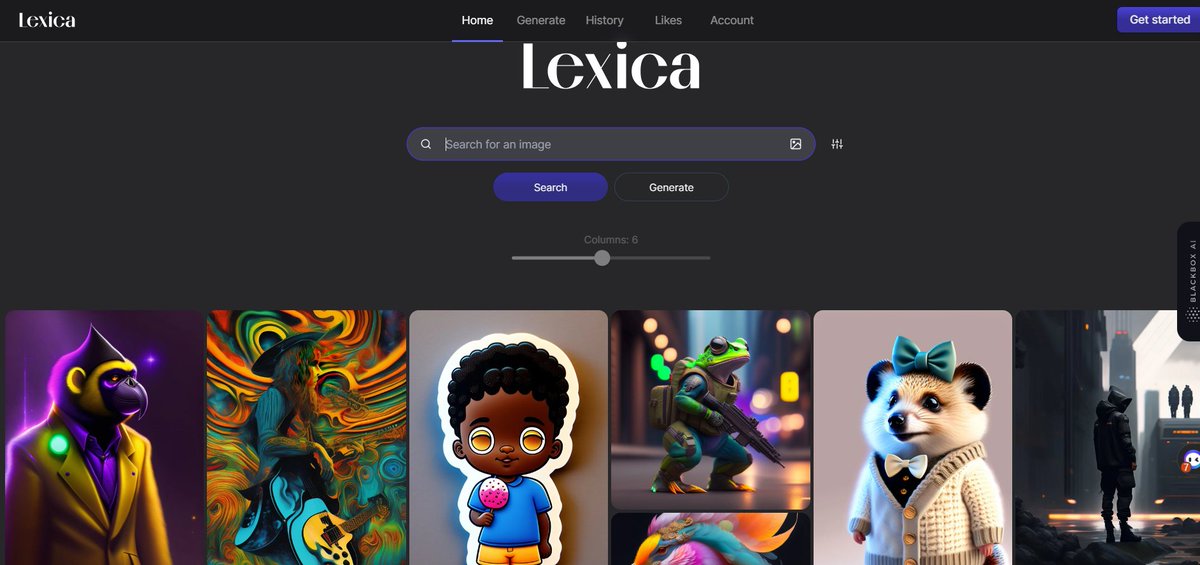
 Sharif Shameemfounder @LexicaArt • in pursuit of good explanationsIntroducing Aperture v3.5 — Lexica’s next-gen image model.
Sharif Shameemfounder @LexicaArt • in pursuit of good explanationsIntroducing Aperture v3.5 — Lexica’s next-gen image model.
This model can create stunning photorealistic images, follows your prompt with exacting precision, and has made me audibly say “woah” more times than I can count.
Play with it now on lexica.art



What users think about Lexica - from Twitter
- Lexica.art is considered one of the top alternatives to Midjourney for AI art creation.
- Lexica.art offers the ability to generate AI images and is recognized for its ease of use.
- The platform provides users with the ability to create up to 100 images per month for free.
- Lexica.art is mentioned among the must-know AI tools in 2023, specifically for AI art.
- It features new models like Aperture v3.5, which can create photorealistic images with high precision.
- Users have highlighted the platform for generating free mid-journey AI tools and 3d render creations like dolls.
Lexica Pros and Cons
Pros :
- High-quality AI-generated images
- User-friendly interface
- Versatile tool suitable for various artistic needs
- Flexible licensing options for different use cases
Cons :
- Limited customization features in artistic styles
- Challenges in achieving hyper-realistic styles
- Public visibility of images unless using Max Pro plan
Lexica FQA
1. Is Lexica Art free to use?
Lexica offers a free plan with limited features. Commercial use requires a paid plan.
2. Can You Sell Images From Lexica?
Selling images generated from Lexica is allowed only if you're the original creator and using a paid plan that permits commercial use.
3. What AI Model does Lexica use?
Lexica uses the Lexica aperture model (versions 2 and 3) and the stable diffusion 1.5 model.
Lexica Use Cases
- Content Creation for articles, blog posts, and social media
- Design Inspiration for graphic, web design, or illustration projects
- Artistic Exploration to create innovative works
Similartool.ai Spotlight
Display Your Achievement: Get Our Custom-Made Badge to Highlight Your Success on Your Website and Attract MoreVisitors to Your Solution.