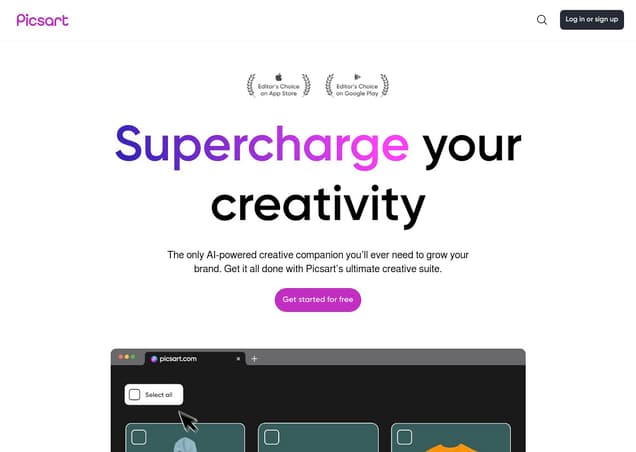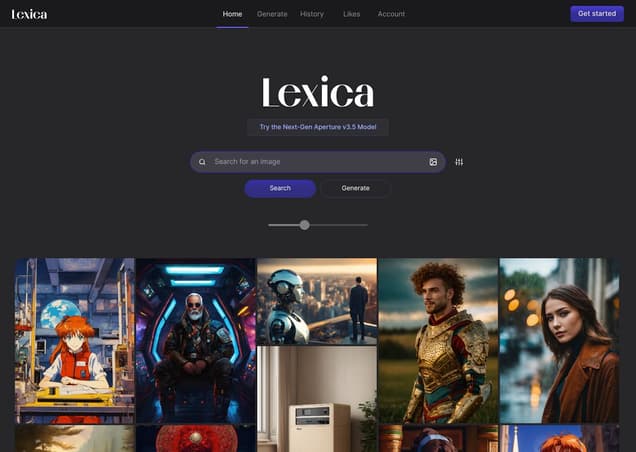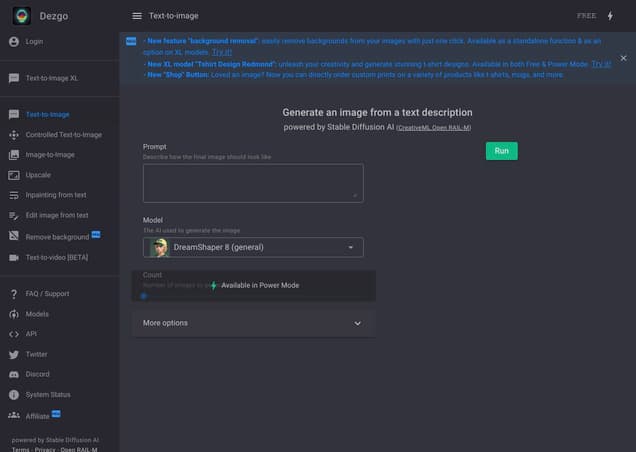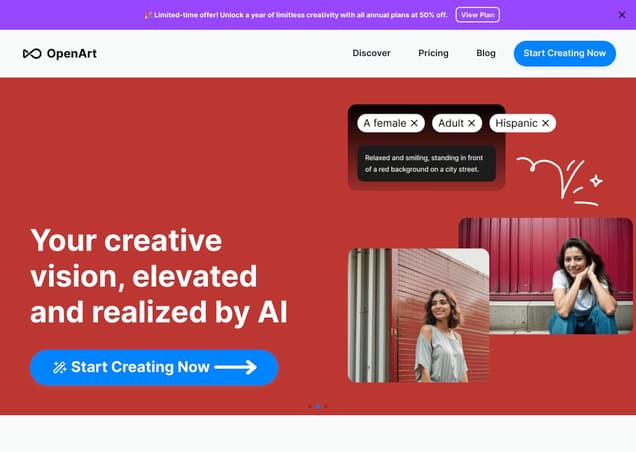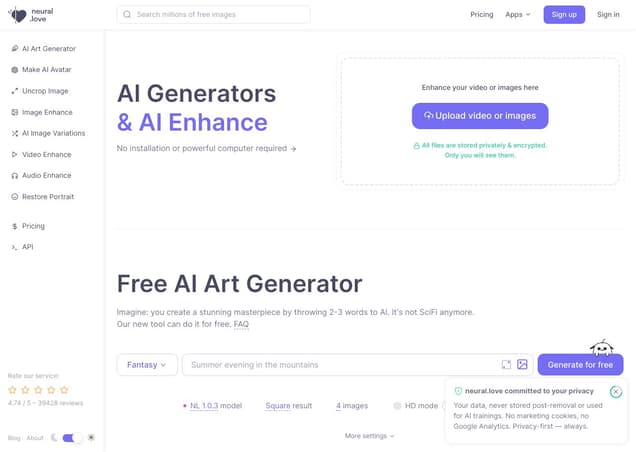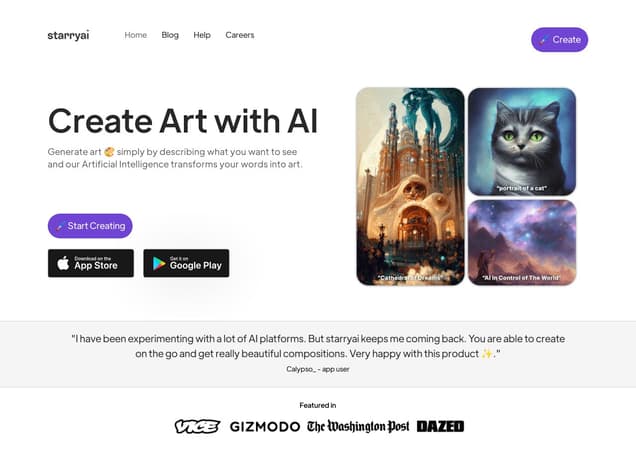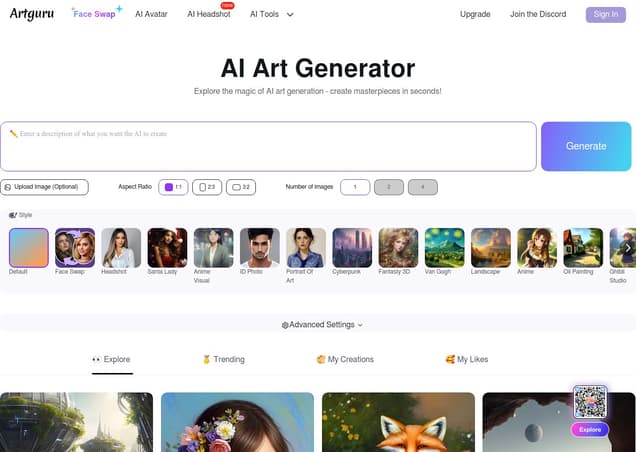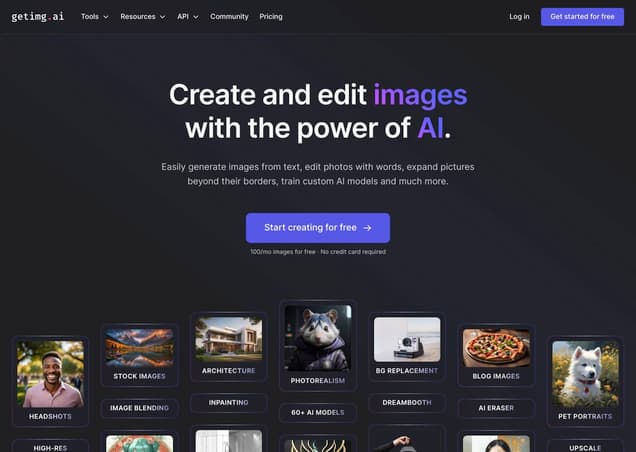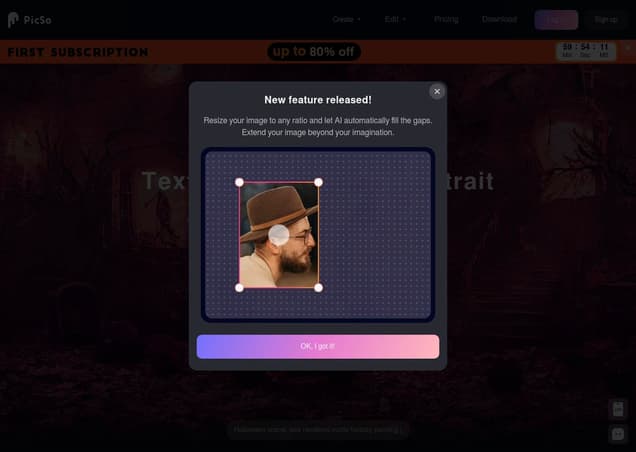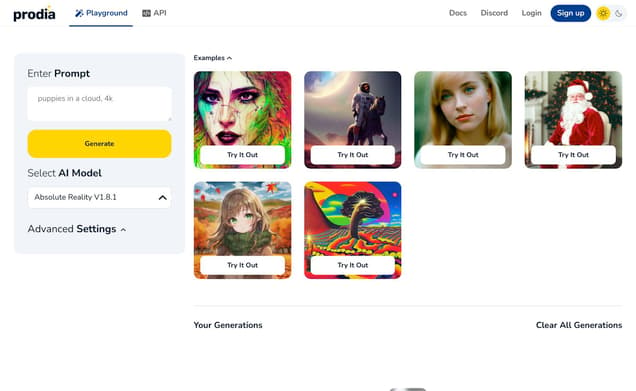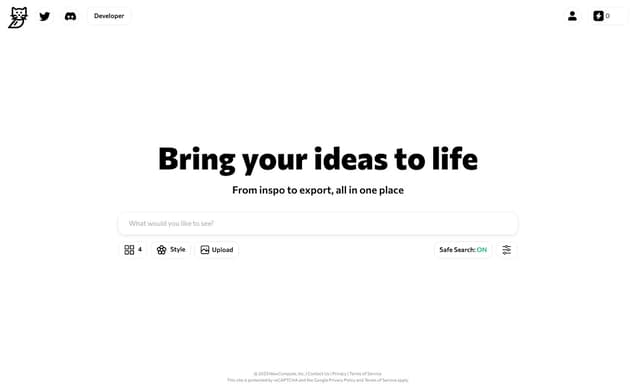Pixlr

What is Pixlr ?
Pixlr is a comprehensive online photo editing and design tool that offers a wide range of creative possibilities. It includes features like AI image generation, batch editor, animation design, and an enhancer. Pixlr is designed to make the design process smarter, faster, and more user-friendly, aiming to elevate the photo editing experience for both hobbyists and professionals.
Features :
- AI-powered photo editing
- AI image generation
- Batch editor
- Animation design
- AI Infill tool for adding creativity and detail
- Enhancer and correction functions
Pricing :
- Plus: $1.99 per month, $0.99 per month (yearly)
- Premium: $7.99 per month, $4.90 per month (yearly)
- Team: $12.99 per month, $9.91 per month (yearly)
Estimated Visit Traffic :
11.93M /MonthUser Distribution :
United States - 29.44% | United Kingdom - 4.0% | Mexico - 3.97% | India - 3.82% | Canada - 3.45%Tags :
AI Image GeneratorPixlr E: Mastering the Clone Tool
In a world where digital imagery is ever-present, the ability to manipulate photos seamlessly is highly valued. Today, we're diving into a practical demonstration of the clone stamp tool using Pixlr E, a popular online photo editor. Find out how this handy feature can help you remove unwanted elements, like that random car photobombing a quaint old school picture, and subtly blend in the backgrounds.
1. Setting Up the Workspace
First things first, zoom in on your photo and plan your edits. In this scenario, the goal was to erase a car from a parking spot, which requires a smaller and more precise brush size.,Modify the brush shape and size to suit the object you're attempting to replace. We started with a square brush but swiftly shifted back to a soft circle for better blending.,Be wary of the brush size—it's crucial for precise cloning. A brush that's too large or the wrong shape can make cloning look unnatural.
2. Selecting Your Source
The clone stamp tool in Pixlr E works by duplicating pixels from one area of the image to another. To start cloning, you must first select the source area by holding Ctrl and clicking.,It's essential to choose a part of your image that closely resembles the space you want to fill. For example, an empty slot adjacent to the parking spot where the car's at is ideal for a believable replacement.,Begin cloning by painting over your target and watch the pixels from your selected source replace the unwanted element.
3. The Art of Subtle Cloning
The trick to natural-looking images is to clone gradually. Rushing the process might result in a noticeable repetition of patterns, ruining the effect.,Work in small sections, constantly adjusting your source point to prevent unwanted elements from creeping into your shot. It's a game of patience and precision.,At times, you might even need to recreate objects that get covered during cloning, like completing a signpost accidentally cropped out. This requires careful source selection and steady handiwork.
4. Finishing Touches
After the bulk of the cloning is done, step back (or zoom out) to view the bigger picture. Often, edits that looked glaring up-close blend in at a distance.,Fine-tune any areas that still stand out, like mismatched textures or shadows. The goal is to ensure that no one can tell there ever was a car in that empty parking spot.,Adjust shading and detail to merge the new cloned areas seamlessly with their surroundings. This may involve mimicking lighting conditions or replicating intricate patterns.
5. Public Feedback
The public has yet to weigh in with their thoughts on this specific tutorial and the clone stamp tool in Pixlr E.,Keep an eye out for community insights that may contain valuable tips, additional use-cases, or creative ways to utilize the clone tool more effectively.,Your input is always welcomed. Share your cloning adventures or questions below, and let's help each other become digital editing wizards!
6. Pixlr Video Summary
This article offers an insightful review of the clone stamp tool in Pixlr E, showcased through a step-by-step tutorial on removing a car from a school photo. We cover brush size adjustments, source cloning techniques, and meticulous cloning to avoid obvious edits. Although it's demonstrated on a low-quality image, we discuss how using a higher resolution photo can lead to even better results. Get ready to enhance your photo editing skills with Pixlr E's clone tool.
Other Pixlr Related Videos

Pixlr E: Clone review - YouTubeMar 11, 2021

Pixlr Review - YouTubeAug 29, 2021

PIXLR - make basic edits to AI ART (inc, Stable Diffusion, Midjourney, Dall E) - YouTubeJan 30, 2023

Batch Editor by Pixlr - YouTubeSep 11, 2022

Pixlr Presents Photomash Studio! - YouTubeJul 11, 2022

Create A Surreal Water Reflection in Pixlr E - YouTubeMar 3, 2022

REVIEW OF AUTODESK PIXLR | TUTORIAL - YouTubeJan 19, 2015

Pixlr 2023 - Color Channel #shorts - YouTubeMar 13, 2023

Google Drive App Review - Pixlr Editor and Pixlr Express - YouTubeAug 27, 2012
User Reviews On Twitter
 Base NodeMonkes ◉ (MINT IS LIVE)🛡️Base NodeMonkes is the debut collection of 333 NFTs, Inspired by @NodeMonkes //SendNodes to the Moon. 🛡️ Dev. @0x_aleeGM, Nodians! Can I get back?🌄
Base NodeMonkes ◉ (MINT IS LIVE)🛡️Base NodeMonkes is the debut collection of 333 NFTs, Inspired by @NodeMonkes //SendNodes to the Moon. 🛡️ Dev. @0x_aleeGM, Nodians! Can I get back?🌄
ℹ️Base NodeMonkes is a Generative Art created by @0x_alee using pixilart.com & pixlr.com
💙33% Organic Mint last week
🛡️21 Unique Minters
💎110/333 Minted so far
♻️Still 223 Base Monkes available over there for minting.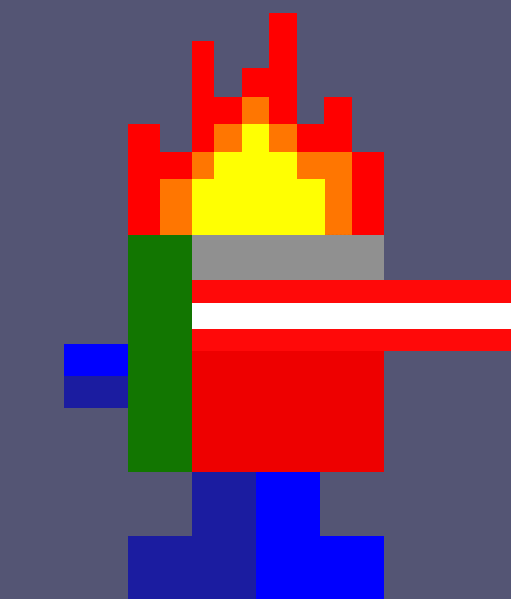
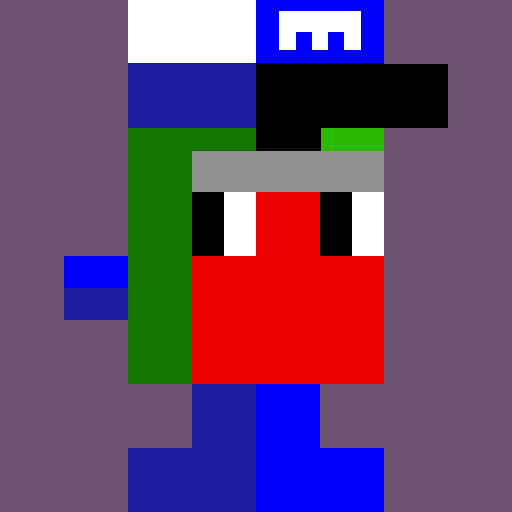
 PixlrWorld's #1 Online Photo Editor | #madewithpixlr ✨ Discord community - https://t.co/4WvsK4xyVmEmbrace the Peach Fuzz trend on Pixlr! 🍑 Try AI tools, elements, and templates with a FREE 7-day trial.
PixlrWorld's #1 Online Photo Editor | #madewithpixlr ✨ Discord community - https://t.co/4WvsK4xyVmEmbrace the Peach Fuzz trend on Pixlr! 🍑 Try AI tools, elements, and templates with a FREE 7-day trial.
Start creating at www.pixlr.com
#FreeTrial #Pixlr2024 #MadeWithPixlr
 Tulsi Sonimai tulsi apne angan ki ♥ | Top LinkedIn Social Media Marketing Voice| 190k+LinkedIn | Building @growtheye_ | Ghostwriter for your Brand| Influencer Marketing|10. pixlr
Tulsi Sonimai tulsi apne angan ki ♥ | Top LinkedIn Social Media Marketing Voice| 190k+LinkedIn | Building @growtheye_ | Ghostwriter for your Brand| Influencer Marketing|10. pixlr
Mobile Photo Editing Apps by Pixlr
Create everything you need for business or for fun, right in your mobile phone or tablet.
Pixlr is still a great way to quickly create content and edit it online.
🔗 pixlr.com/x/#generator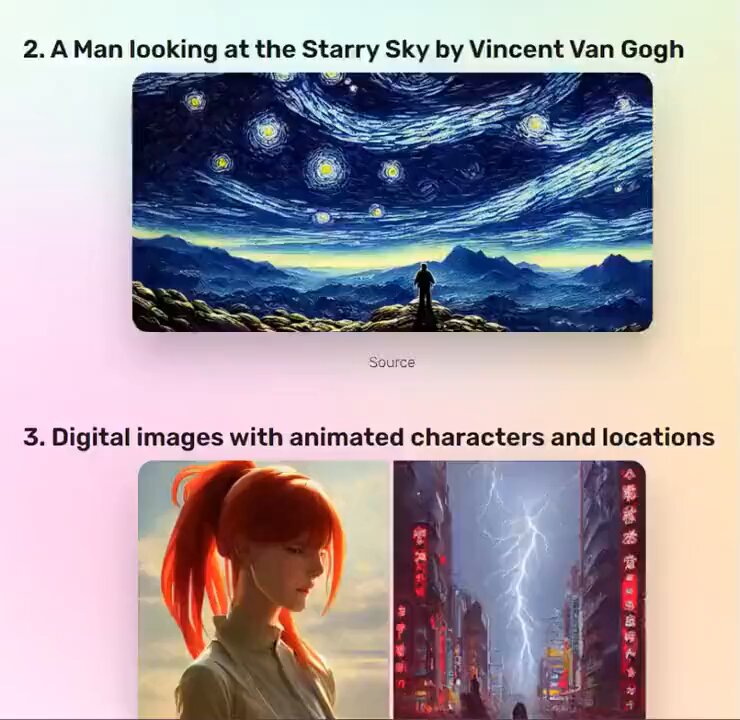
 PixlrWorld's #1 Online Photo Editor | #madewithpixlr ✨ Discord community - https://t.co/4WvsK4xyVmUnleash Your Creativity with a Splash of Peach 🍑✨ Try out our Pantone 2024 Peach Fuzz elements on Pixlr and transform your designs with the warmth and charm of this year's color! 🎨
PixlrWorld's #1 Online Photo Editor | #madewithpixlr ✨ Discord community - https://t.co/4WvsK4xyVmUnleash Your Creativity with a Splash of Peach 🍑✨ Try out our Pantone 2024 Peach Fuzz elements on Pixlr and transform your designs with the warmth and charm of this year's color! 🎨
Try it out: pixlr.com/
#PeachFuzzMagic #Pixlr2024 #MadeWithPixlr #Pantone2024
 Amit Arora ⚡️Daily insights on AI and using automation, no-code tools for better productivity. DMs open5. Pixlr
Amit Arora ⚡️Daily insights on AI and using automation, no-code tools for better productivity. DMs open5. Pixlr
Pixlr is a free online photo editor similar to Photoshop. With a diverse range of photo editing tools, Pixlr allows you to swiftly edit and improve your photos.
pixlr.com/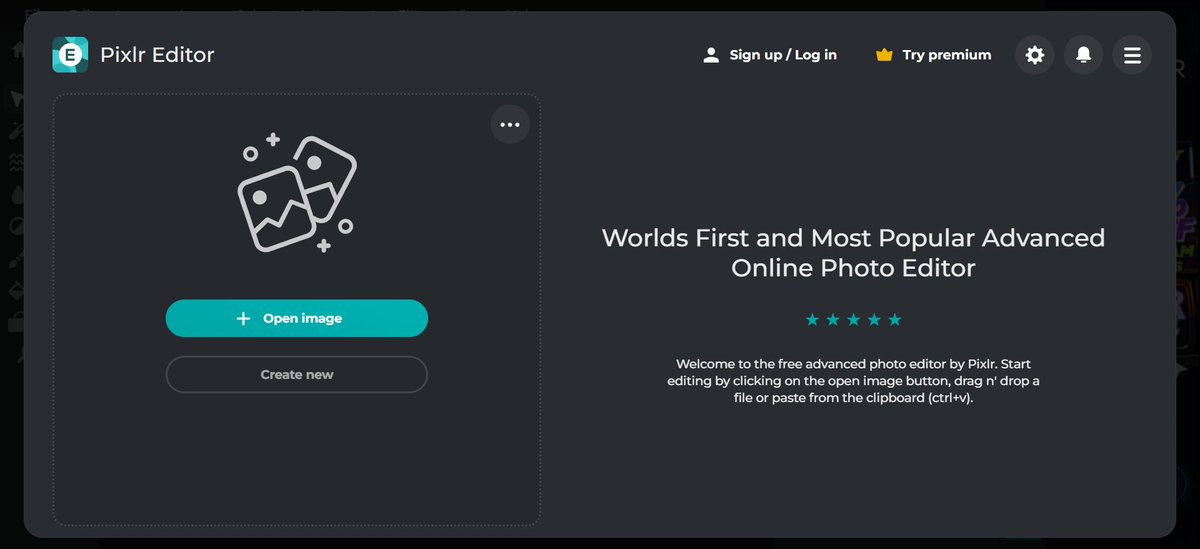
 Levi | Callisto-FearX 👽The Psychic. The Quiet Guy. I am tired and Medicated up like an Animal. I hope we explore more of space in my life time! https://t.co/IoH4dnkiCzI like the reflection effect, loving pixlr.com @pixlr
Levi | Callisto-FearX 👽The Psychic. The Quiet Guy. I am tired and Medicated up like an Animal. I hope we explore more of space in my life time! https://t.co/IoH4dnkiCzI like the reflection effect, loving pixlr.com @pixlr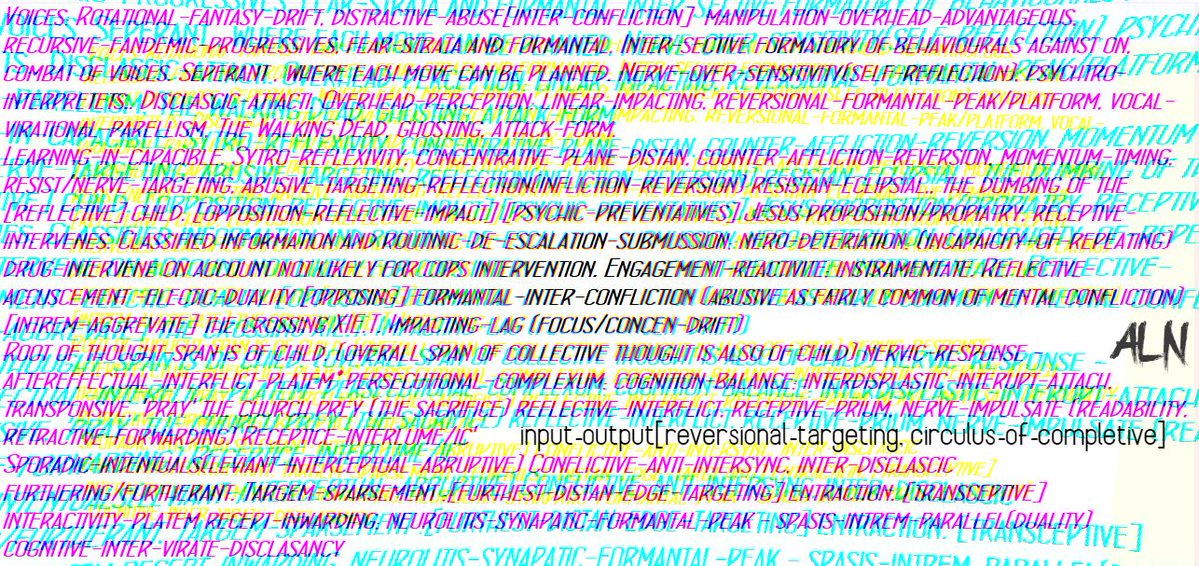
 せんす오타꾸 ٩(•̤̀ᵕ•̤́๑)૭✧ / 자캐일람 https://t.co/cXGolKAq4q * Misskey : @[email protected] * Mastodon : @[email protected] * Blue sky : ★https://t.co/7gcbOm6Fx7
せんす오타꾸 ٩(•̤̀ᵕ•̤́๑)૭✧ / 자캐일람 https://t.co/cXGolKAq4q * Misskey : @[email protected] * Mastodon : @[email protected] * Blue sky : ★https://t.co/7gcbOm6Fx7 antŎ̶̪̭n.net sojourner, content connoisseur, and follower of the Way ᛟ John 15:19@InsaneHermit you really did get a lot better at these edits.
antŎ̶̪̭n.net sojourner, content connoisseur, and follower of the Way ᛟ John 15:19@InsaneHermit you really did get a lot better at these edits.
try this out: pixlr.com/
pay them nothing just screenshot your final work. might save you some time. PixlrWorld's #1 Online Photo Editor | #madewithpixlr ✨ Discord community - https://t.co/4WvsK4xyVm💫AI Backdrop💫
PixlrWorld's #1 Online Photo Editor | #madewithpixlr ✨ Discord community - https://t.co/4WvsK4xyVm💫AI Backdrop💫
In today’s tutorial, let’s learn how to use our AI Backdrop in Pixlr 2024! 🪐
Give Pixlr a try here: pixlr.com/express/ 🌟
Join our Pixlr Community on Facebook at: www.facebook.com/groups/pixlrcommunity 🌼
 Austin Muddmultifamily broker | real estate, investing, tech, personal growth | here for life's shenanigans | occasional memes -- free CRE resources 👇@dgnycom How'd you edit my frame out of the background? Tried using pixlr.com but couldn't figure it out
Austin Muddmultifamily broker | real estate, investing, tech, personal growth | here for life's shenanigans | occasional memes -- free CRE resources 👇@dgnycom How'd you edit my frame out of the background? Tried using pixlr.com but couldn't figure it out
What users think about Pixlr - from Twitter
- Pixlr is used for creating Generative Art, as seen in Base NodeMonkes artwork made with pixilart.com & pixlr.com.
- A free 7-day trial of Pixlr offers AI tools, elements, and templates for embracing the Peach Fuzz trend.
- Mobile photo editing capabilities allow users to create and edit content on phones or tablets with Pixlr.
- Pixlr features Pantone 2024 Peach Fuzz elements, encouraging users to incorporate the color trend into their designs.
- Pixlr provides a free online photo editor with a wide range of editing tools, positioning itself as a Photoshop alternative.
- Users appreciate Pixlr for specific features such as the reflection effect.
- The platform offers a background removal tool that is free to use and does not compromise image quality.
- Suggestions for efficiency in editing include using Pixlr's services without payment by taking screenshots of final work.
- Pixlr introduces an AI Backdrop feature in its 2024 version for enhanced photo editing and runs a dedicated Pixlr Community on Facebook.
- Some users experience confusion or difficulty when trying to edit photos on Pixlr.
Pixlr Pros and Cons
Pros :
- Broad range of editing options
- Ability to save work history in browser and to file
- Large database of copyright-free images
- Great selection of fonts
- Use of a range of fonts even in foreign languages
- Relatively easy to learn
- Cost-effective
Cons :
- No option to save entire work history at once
- Need for more fonts
- More diverse templates needed
- Previous version easier to use
- Need for pop-up labels for tool guidance
- Requirement for more basic tutorials and resources
Pixlr FQA
1. How do I subscribe?
Subscriptions to Pixlr Plus, Premium, and Teams can be made via the website or mobile apps on Android and iOS. All subscriptions provide access across web, desktop, and mobile devices.
2. What are the payment options?
Payment can be made with Visa or Mastercard credit/debit cards, or through PayPal. Receipts are sent to the email used for subscription. Mobile app payments are processed through the app store account.
3. How do I cancel my subscription?
Subscriptions can be cancelled at any time through the 'My Account' page. Access to premium features continues until the subscription period ends.
4. What is the refund policy?
Pixlr does not process refunds once payment is processed. For mobile app subscriptions, requests for refunds must be made through the respective app store.
Pixlr Use Cases
- Graphic design
- Photo editing for hobbyists and professionals
- Creating animations
- Batch editing of images
- Generating images using AI
Similartool.ai Spotlight
Display Your Achievement: Get Our Custom-Made Badge to Highlight Your Success on Your Website and Attract MoreVisitors to Your Solution.