Unlocking the Future: Essential Tips for Productive AI Meetings
Deep dive into the world of AI meetings with essential tools that pave the way for seamless collaboration and productivity. In this article, we will explore the game-changing AI tools, 'Rewatch' and 'Speak AI', designed to revolutionize the way we conduct meetings. From capturing insights to facilitating communication, these tools are set to unlock the future of efficient and effective meetings. Let's dive in and discover how these tools can elevate your meeting experiences like never before.
1. Rewatch
Rewatch revolutionizes team collaboration with its AI Meeting Assistant, transforming how teams capture, summarize, and act on meeting insights. This platform centralizes video content, offering seamless integration with leading tools, enhancing productivity and decision-making across organizations.
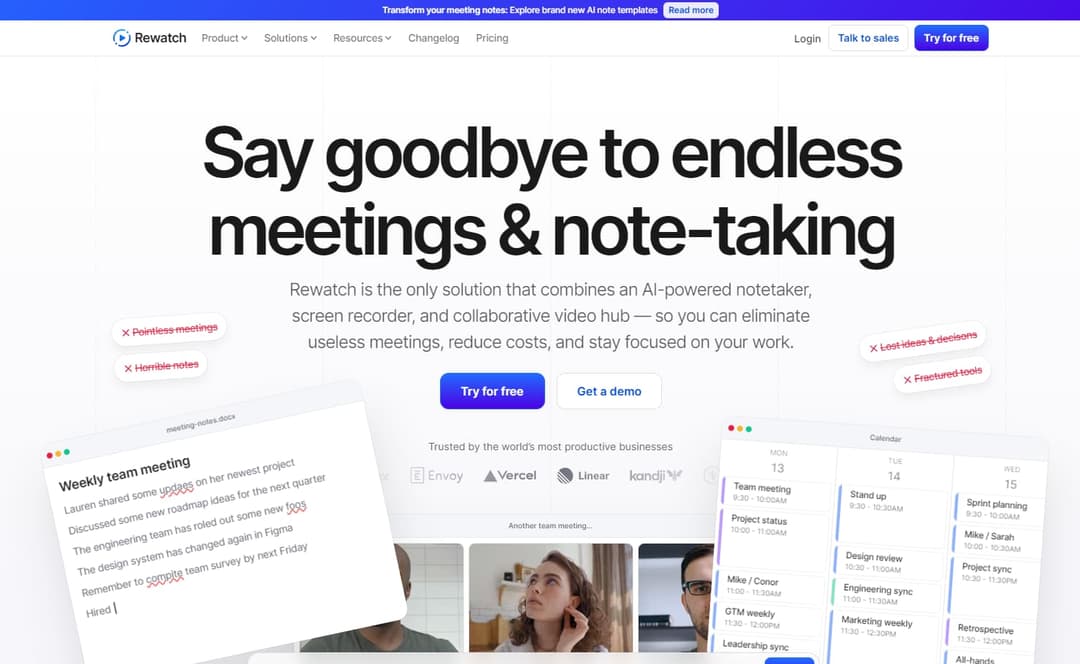
Pricing:
Unavailable without direct inquiry on the Rewatch site
Features:
AI Meeting Assistant for capturing and summarizing meetings
Video Hub for centralizing all meeting videos, notes, and discussions
Screen Recorder for easy video messaging
Series for replacing repetitive meetings with async collaboration
Integrations with leading productivity tools
Pros:
Streamlines meeting capture and note-taking with AI
Centralizes video and meeting content for easy access
Enhances productivity by reducing unnecessary meetings
Supports a wide range of integrations with popular tools
Cons:
Pricing information is not directly available on the website
May require a learning curve for full feature utilization
2. Speak AI
Speak AI is an innovative tool that revolutionizes the way we handle meetings through its AI Meeting Assistant. This assistant not only records and transcribes meetings across major platforms like Zoom, Microsoft Teams, Google Meet, and Webex by Cisco but also provides in-depth analysis of the content. It's designed to save you time, reduce research costs, and offer insights by automatically extracting, visualizing, and prompting functions from your discussions.
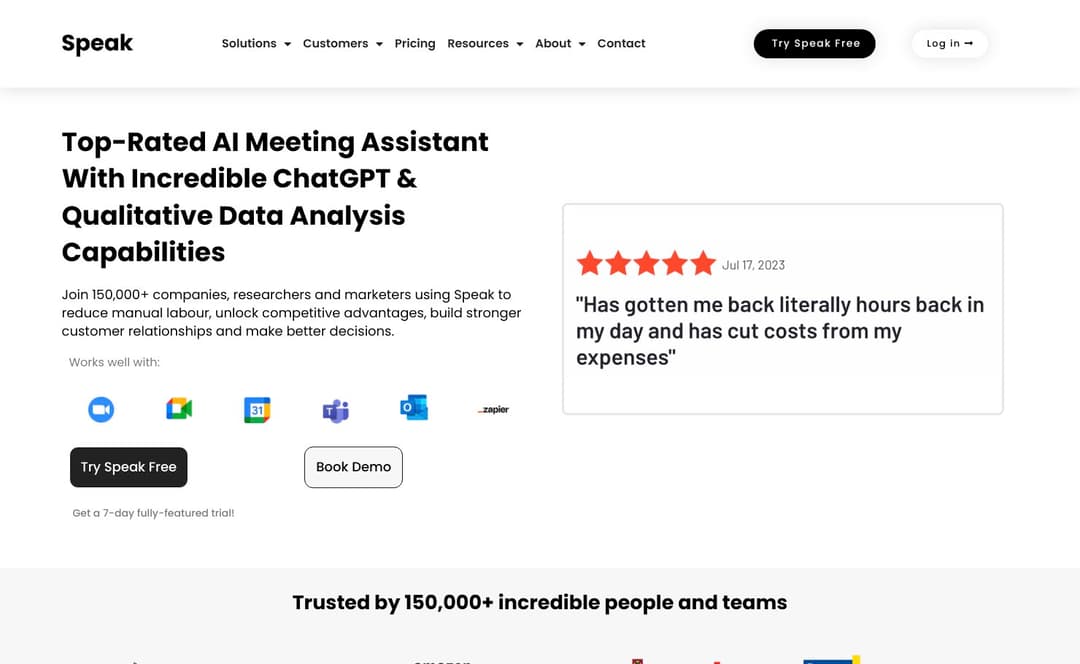
Pricing:
Speak AI offers Custom Pricing, allowing users to mix and match features according to their needs. This flexible model includes unlimited hours, users, and storage, catering specifically to large transcription orders with volume discounts available.
Features:
Automatic transcription for audio and video with high accuracy and fast turnaround
Advanced NLP and AI insights including keyword, topic trends, and sentiment analysis
Customizable shareable recorders for capturing recordings anywhere
Integration with major platforms like Zoom and Vimeo for seamless workflow
Shareable library for transcripts, media, and insights with advanced search and visualization.
Pros:
Saves significant time and resources on manual transcription and analysis
Enhances meeting productivity with automatic recording, transcription, and analysis
Flexible pricing and customizable features to fit various needs.
Cons:
Dependence on audio quality for transcription accuracy
Requires adaptation for users unfamiliar with AI tools.
3. Eric AI
Eric AI revolutionizes the way teams manage their meetings with its state-of-the-art AI Meeting Assistant. It's designed to seamlessly integrate with your existing software, transforming every meeting into a productive session without the hassle of manual note-taking. By automating note transcription and action item assignments, Eric AI ensures that no critical information is missed, making your meetings a powerful knowledge base.
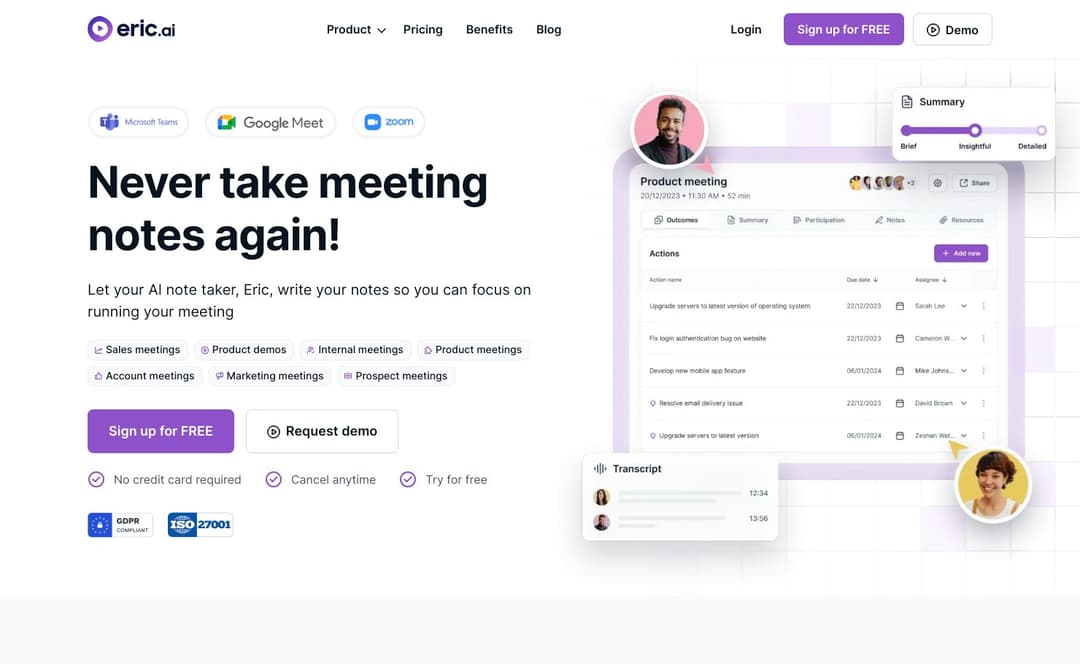
Pricing:
Free: $0.00/month with 300 minutes, unlimited team members, and full AI features.
Starter: $11.40/user per month with 1500 minutes and comprehensive AI functionalities.
Pro: $23.40/user per month offering 4500 minutes along with full AI features.
Enterprise: Custom pricing for tailored solutions.
Features:
Automatic transcription and action item assignment in real-time.
Integration with Zoom, Google Meet, and MS Teams for seamless operation.
Unlimited team members, concurrent meetings, and meeting duration.
AI-powered summaries, action items, and full meeting search capabilities.
Cross-platform meeting support and single sign-on.
Pros:
Saves time on manual note-taking and follow-ups.
Enhances meeting efficiency with automated transcriptions and action items.
Facilitates easy integration with widely-used meeting platforms.
Cons:
Monthly minute limitations on free and lower-tier plans.
Dependence on audio quality for transcription accuracy.
4. Circleback
Circleback harnesses AI to redefine meeting productivity, transforming conversations into actionable insights and comprehensive notes. This AI Meeting tool automates the capture of key points and tasks, making meetings more efficient and ensuring no detail is missed. Suitable for remote teams, it integrates with major platforms, supporting over 100 languages and offering seamless app connections.
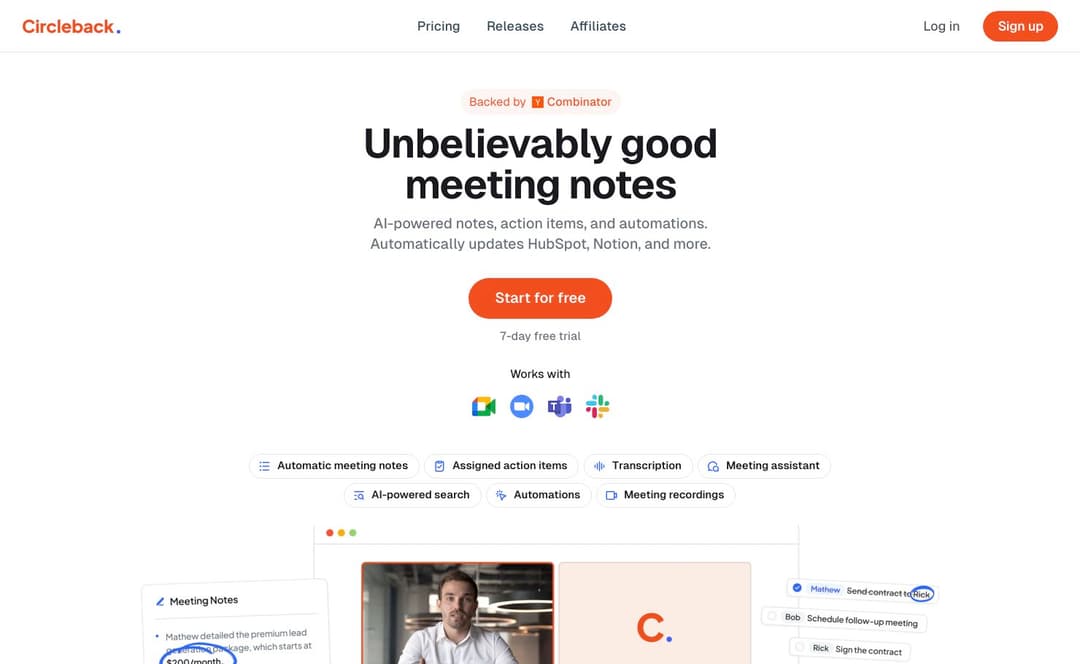
Pricing:
Individual plan: $25 monthly or $20.83 per month when billed yearly, includes AI-driven notes, action items, and more.
Team plan: $30 per member monthly or $25 per member per month when billed yearly, includes everything in the Individual plan plus team-specific features.
Features:
AI-driven transcription and summarization of meetings
Integration with popular meeting platforms like Zoom, Google Meet, and Microsoft Teams
Automatic identification and summarization of key points and action items
Support for over 100 languages
Secure and private meeting data with encrypted storage
Integration with multiple apps for a unified workflow
Pros:
Significantly reduces time spent on manual note-taking
Improves meeting efficiency and productivity
Supports a wide range of languages and integrates with multiple platforms
Enhances data security with encrypted storage
Cons:
May require a learning curve for optimal use of all features
Dependent on the quality of audio for transcription accuracy
5. MinutesOwl
MinutesOwl leverages AI to elevate meeting experiences by transforming notes into actionable insights. This innovative tool is designed to capture every detail, ensuring that discussions are meticulously summarized, organized, and ready for action. By processing meeting audio in real-time, MinutesOwl promises a revolutionary approach to handling meeting documentation, streamlining the process from transcription to decision-making.
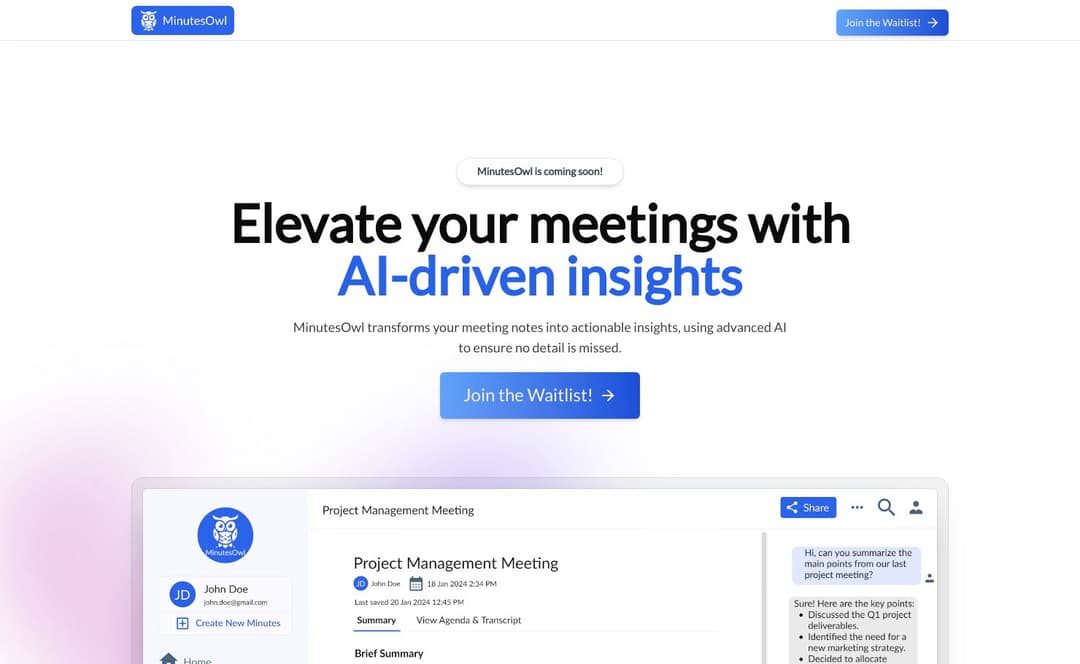
Pricing:
Currently, pricing details are unavailable as MinutesOwl is in the early access stage. Interested users are encouraged to sign up for updates.
Features:
AI-driven transcription and analysis of meeting audio
Transformation of discussions into actionable insights
Real-time processing for instant summaries and organization
Pros:
Enhances meeting efficiency with AI-driven insights
Saves time by summarizing and organizing discussions
Facilitates better decision-making with actionable insights
Cons:
Currently in early access, not widely available
Pricing details are not yet disclosed
Summary:
Take a deep breath and reflect on the wonders of AI tools in revolutionizing meetings. Rewatch impresses with its seamless video indexing and insights, simplifying retrieval. Speak AI, on the other hand, charms with its transcription accuracy and summarization capabilities. Both tools contribute significantly to enhancing productivity and collaboration in meetings. To propel your team towards efficiency and success, consider integrating these top-notch tools and witness the future of meetings unfold before your eyes.