Best Free AI Image Generator: Discover the Best Tools for Instant Creativity
Are you looking for the best free AI image generator tools that can instantly bring your creative ideas to life? Look no further! In this analysis article, we will explore the top AI tools that harness the power of artificial intelligence to generate stunning images, enhance photos, and transform text into breathtaking artwork. Whether you're an amateur content creator or a professional artist, these tools will revolutionize your creativity and take your designs to the next level. Let's dive in and discover the best free AI image generator tools available today: Picsart, Pixlr, playgroundai, Lexica, Dezgo, OpenArt, neural.love, Starry AI, artguru.ai, getimg.ai, and picso.ai. Each tool offers a unique set of features and capabilities that will ignite your imagination and unlock endless possibilities.
1. Picsart
Picsart is a versatile platform for both amateur and professional content creators, offering a suite of AI-powered editing tools, filters, and content. It allows users to produce professional-quality graphics, edit photos and videos, and generate creative content using AI.
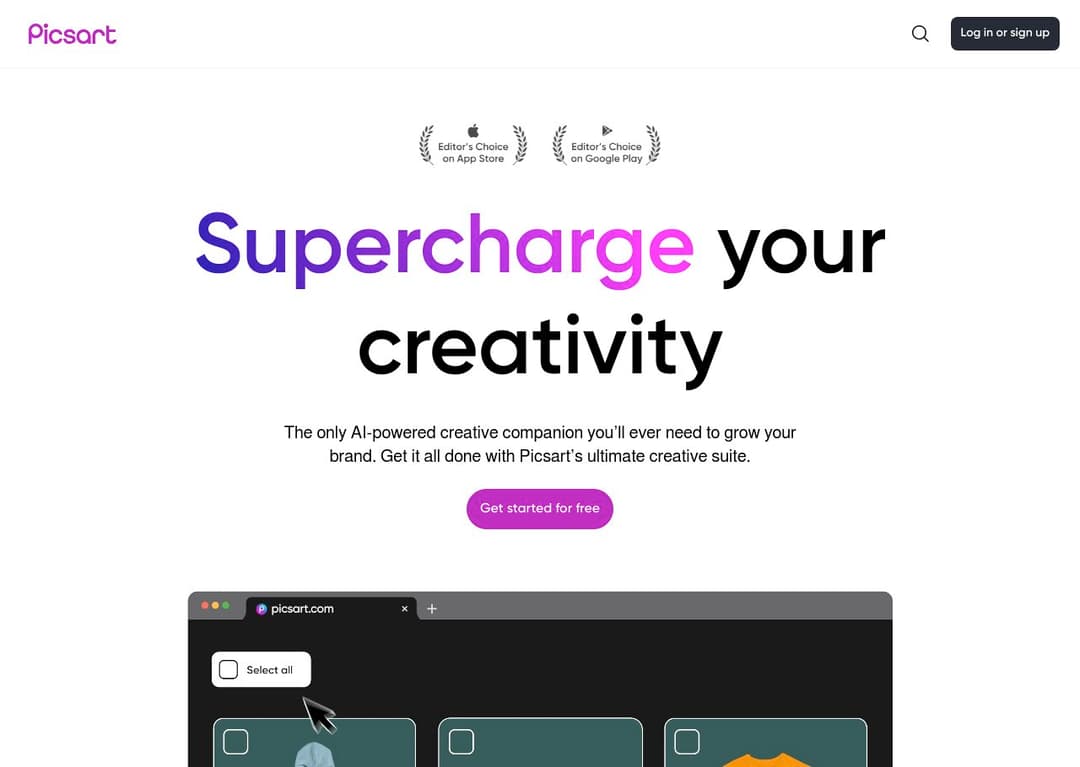
Pricing:
Free: Unlimited use of standard photo and video editing tools, free images, videos, templates, and limited AI tool access.
Plus: $5 per month for more image and video assets, mobile and web-based tools, premium templates, but no access to AI tools.
Pro: $7 per month for full access to all features including unlimited use of the suite of AI tools.
Features:
AI Object Remove tool for removing unwanted elements from photos and videos
QR Code Generator for creating custom, visually appealing QR codes
AI Style Transfer tool for merging the artistic style of one image with another
AI Logo Generator for creating unique, professional-grade logos
AI Text Styles for transforming text into visually appealing graphics
AI Expand for extending the boundaries of images
Sketch AI for sketching ideas and turning them into digital art
Pros:
User-friendly interface suitable for amateurs and professionals
Wide range of AI-powered tools for creative enhancement
Global accessibility with support for 30 languages and a large user base
Cons:
Limited access to AI tools in the free and Plus plans
May require subscription for full feature access
2. Pixlr
Pixlr is a comprehensive online photo editing and design tool that offers a wide range of creative possibilities. It includes features like AI image generation, batch editor, animation design, and an enhancer. Pixlr is designed to make the design process smarter, faster, and more user-friendly, aiming to elevate the photo editing experience for both hobbyists and professionals.

Pricing:
Plus: $1.99 per month, $0.99 per month (yearly)
Premium: $7.99 per month, $4.90 per month (yearly)
Team: $12.99 per month, $9.91 per month (yearly)
Features:
AI-powered photo editing
AI image generation
Batch editor
Animation design
AI Infill tool for adding creativity and detail
Enhancer and correction functions
Pros:
Broad range of editing options
Ability to save work history in browser and to file
Large database of copyright-free images
Great selection of fonts
Use of a range of fonts even in foreign languages
Relatively easy to learn
Cost-effective
Cons:
No option to save entire work history at once
Need for more fonts
More diverse templates needed
Previous version easier to use
Need for pop-up labels for tool guidance
Requirement for more basic tutorials and resources
3. Playground AI
Playground AI is an online AI image generation tool that allows users to create images from text prompts. It leverages AI models like DALL-E 2 and Stable Diffusion for high-quality, customizable image creation. Suitable for artists, hobbyists, marketers, and businesses, it provides an intuitive platform for various visual content.
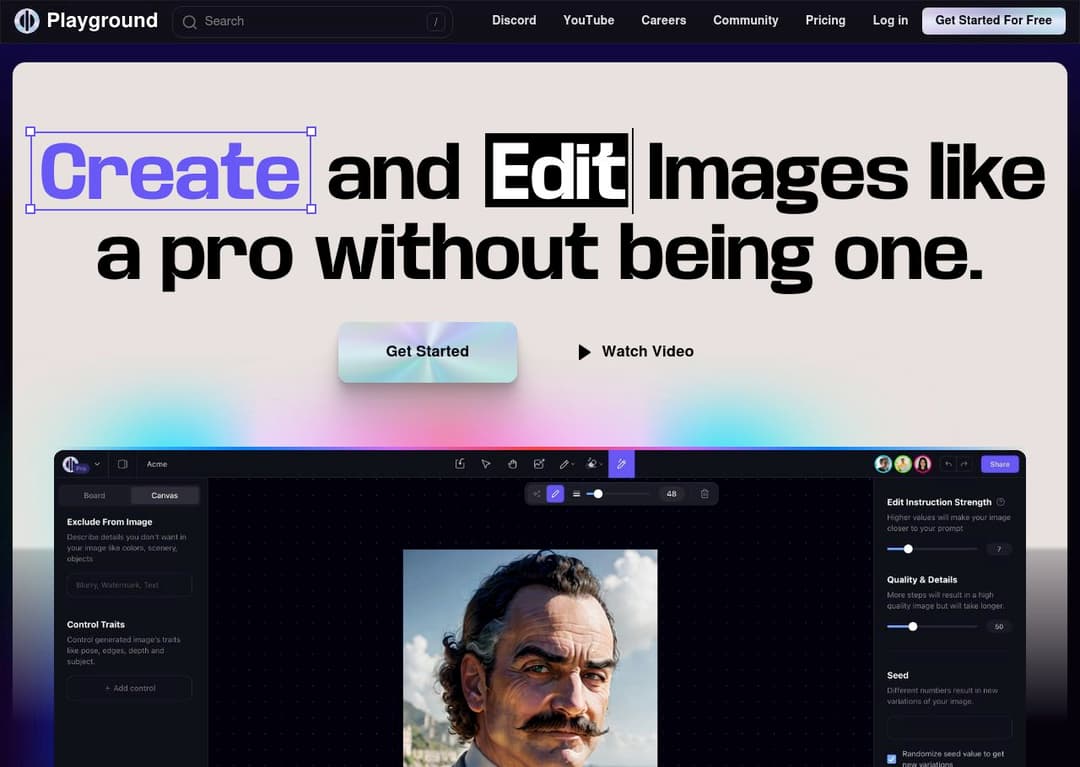
Pricing:
Free Version: Up to 1000 images per day, with some quality limits after initial images.
Pro Monthly: $15/month for 2000 images per day, unlimited dimensions up to 1M pixels, faster generation.
Pro Annual: $12/month (billed annually) with similar benefits as the Pro Monthly plan.
DALL-E Add-on: $10/month for 800 DALL-E 2 images per month, with an option to purchase up to 8000/month.
Features:
AI-powered text-to-image generation using models like DALL-E 2 and Stable Diffusion.
Customizable filters for tailoring the visual style of generated images.
High volume generation with up to 1000 free images per day.
Free commercial license for all generated images.
User-friendly interface suitable for beginners and experienced artists.
Cloud saving for easy access and sharing of images.
Community features for sharing and interacting with other users.
Pros:
Easy image creation and editing.
Mixed image editing for unique artistic works.
Community feed for sharing and viewing creations.
User-friendly interface for beginners.
Free tier with generous image creation limits.
Cons:
Limited integration with other platforms.
Overall art quality not the best compared to some competitors.
4. Lexica
Lexica is an AI art generator tool that utilizes the Lexica aperture model and Stable Diffusion 1.5 model to create images from text prompts. It's available on both web and mobile platforms and is known for its high-quality AI-generated images. Lexica's user-friendly interface and versatility make it suitable for both seasoned artists and beginners.
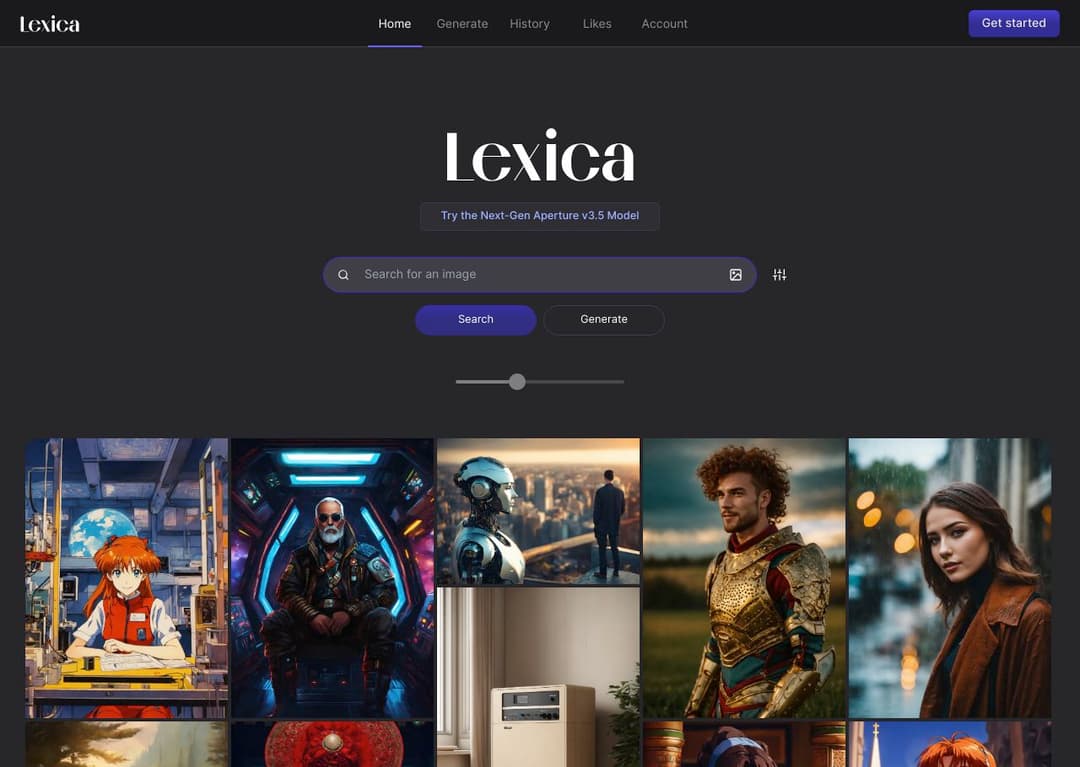
Pricing:
Free plan with limited features
Starter Plan: $10/month for solo use with commercial license
Pro Plan: $30/month with commercial license for 2-5 users
Max Plan: $60/month with commercial license for teams larger than 5 and private image storage
Features:
Access to over 5 million Stable Diffusion images and prompts
Customization options for image dimensions, style, and prompts
On-site image generation
Editing feature to alter pre-existing images
History section to track generated or searched images
API access for programmatic integration
Pros:
High-quality AI-generated images
User-friendly interface
Versatile tool suitable for various artistic needs
Flexible licensing options for different use cases
Cons:
Limited customization features in artistic styles
Challenges in achieving hyper-realistic styles
Public visibility of images unless using Max Pro plan
5. Dezgo
Dezgo is a free online tool that generates images from text descriptions using AI models. It also allows image editing and text-to-video conversion.
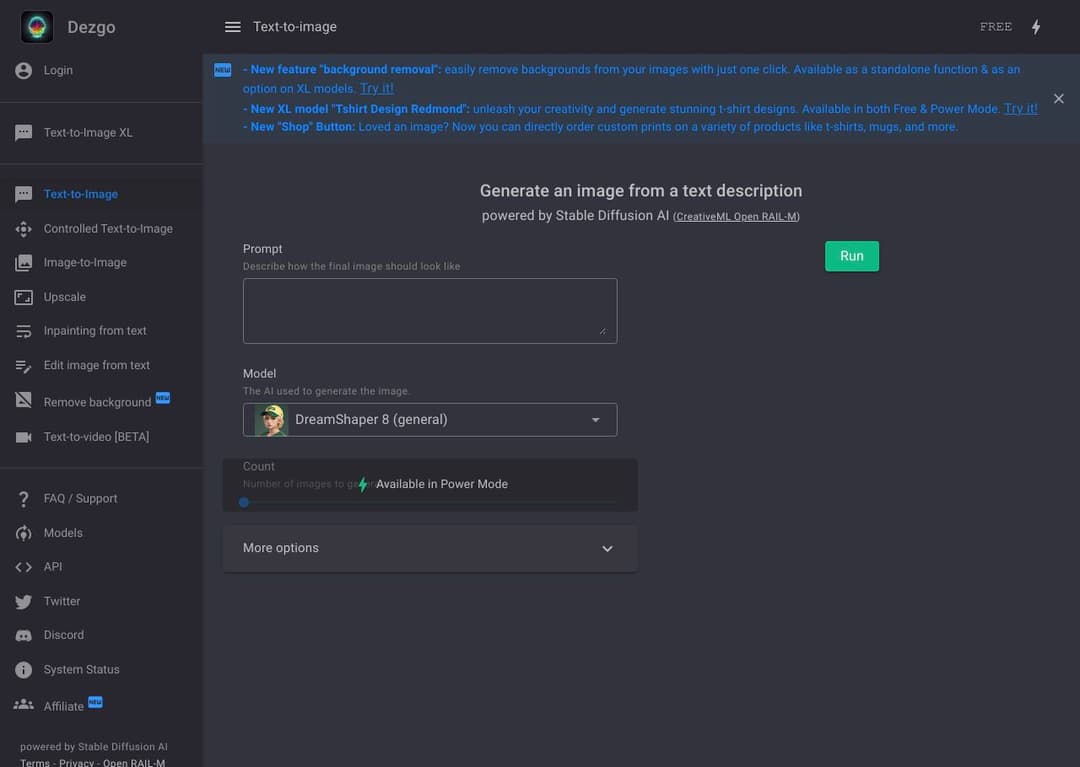
Pricing:
Free
Features:
Batch Image Generation
New AI Models: Deliberate 2 and DreamShaper 5
Customizable Image Generation
Text Editing
Text-to-Video Conversion (Beta)
Pros:
Cons:
6. OpenArt
OpenArt is an AI art generator that allows users to elevate and realize their creative vision with AI. It offers various tools to help users explore ideas, realize creative visions without complicated prompting, and have finer control over the outcome of their creations.
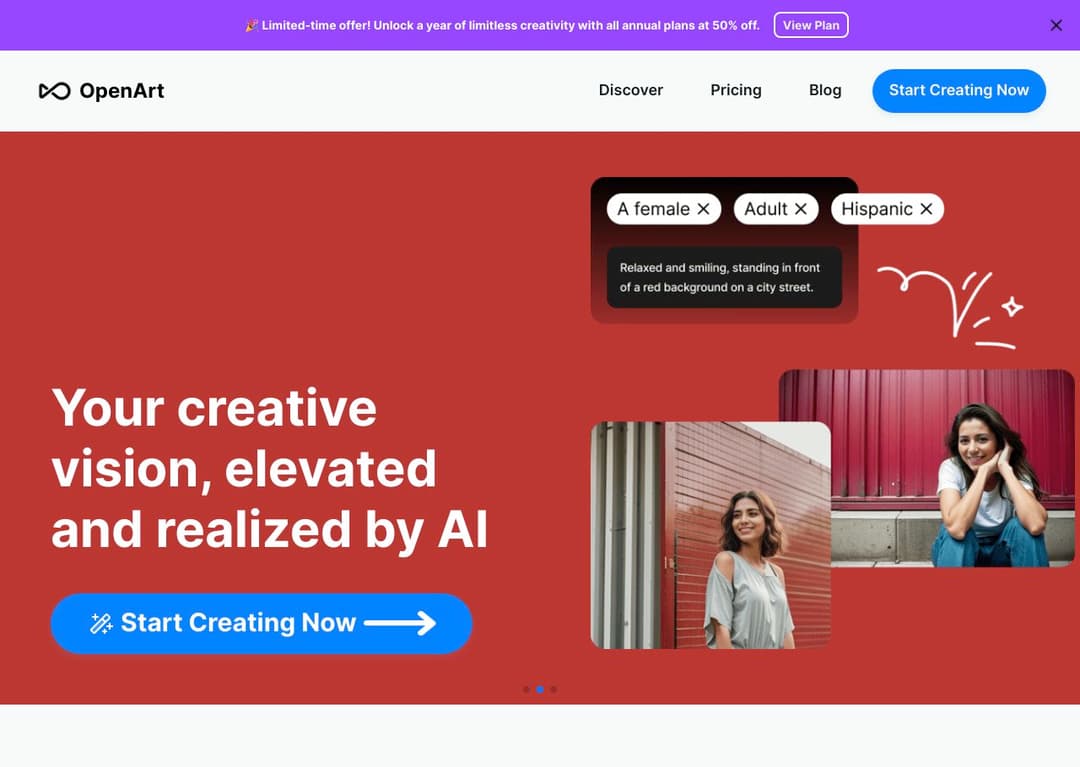
Pricing:
Free with 4 basic models and 50 trial credits for premium features
Subscription required for additional credits and features
Features:
Creative Variations
Promptless creative vision realization
Finer control over AI generated colors and image deviation
Pros:
Free image generation on basic models
Control over creative process
Commercial use allowed
Cons:
Model training is not free
Credits don't carry to next month for subscribers
NSFW content creation requires specific subscription
7. neural.love
Neural.love is an online AI tool offering services for content creation and enhancement, including AI Art Generator, AI Avatar, Image Enhancer, Video Enhancer, Audio Enhancer, and Portrait Restoration. It's designed for user-friendliness, ensuring privacy by encrypting and privately storing uploaded files.
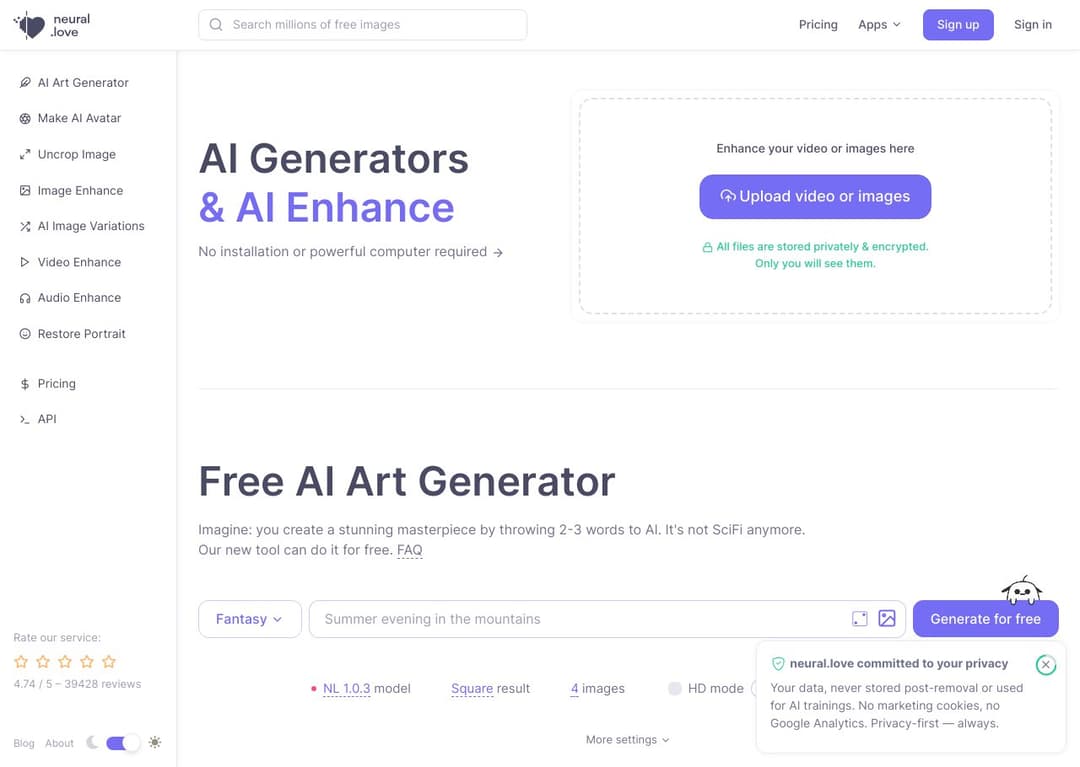
Pricing:
Free plan available
Subscription plan: $30/month (300 credits)
Pay-as-you-go: $57 (300 credits)
Features:
AI-powered image and video enhancement
Photo restoration
Video FPS conversion
AI art generation
Credit system
Privacy-first approach
Pros:
Wide range of content enhancement tools
User-friendly interface
Positive reviews on Trustpilot
Free trial available
Cons:
Results can vary based on original content quality
Credit system may not suit all users
8. starryai
starryai lets you create incredible works of art using Artificial Intelligence. Generate AI art simply by describing what you want to see and our AI transforms your words into art.
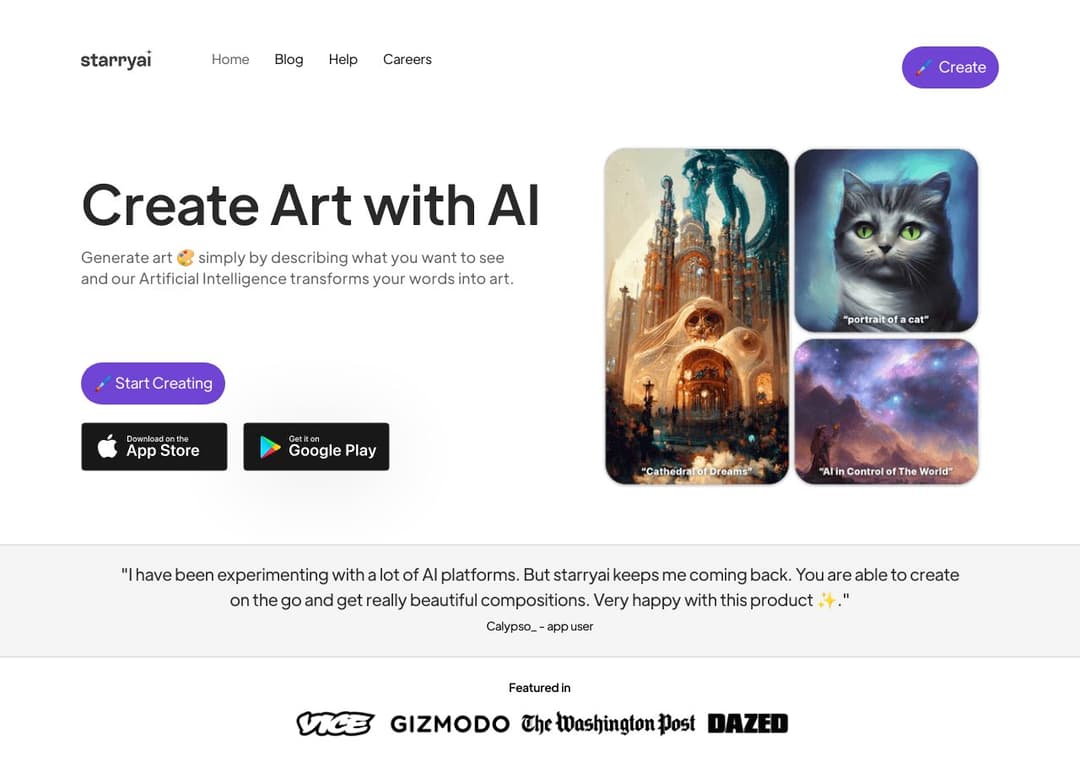
Pricing:
Generate up to 5 artworks for free daily and without watermarks!
starryai Pro Unlimited offers unlimited image generations, priority generation, access to all canvas sizes, and more.
Features:
Generate artworks from text descriptions
Full ownership of creations
Customizability with different models, styles, and aspect ratios
State of the art methods and regular updates
Pros:
Free daily artwork generation
Full ownership of creations
Customizable content with various themes and styles
Cons:
Limited free daily creations without subscription
Quality depends on user's input and chosen settings
9. Artguru AI
Artguru AI is an online platform and mobile app that leverages artificial intelligence to create personalized avatars, portraits, and face swaps with a variety of artistic styles. It offers a unique blend of AI-powered art capabilities making it easy for users to explore their creative side.
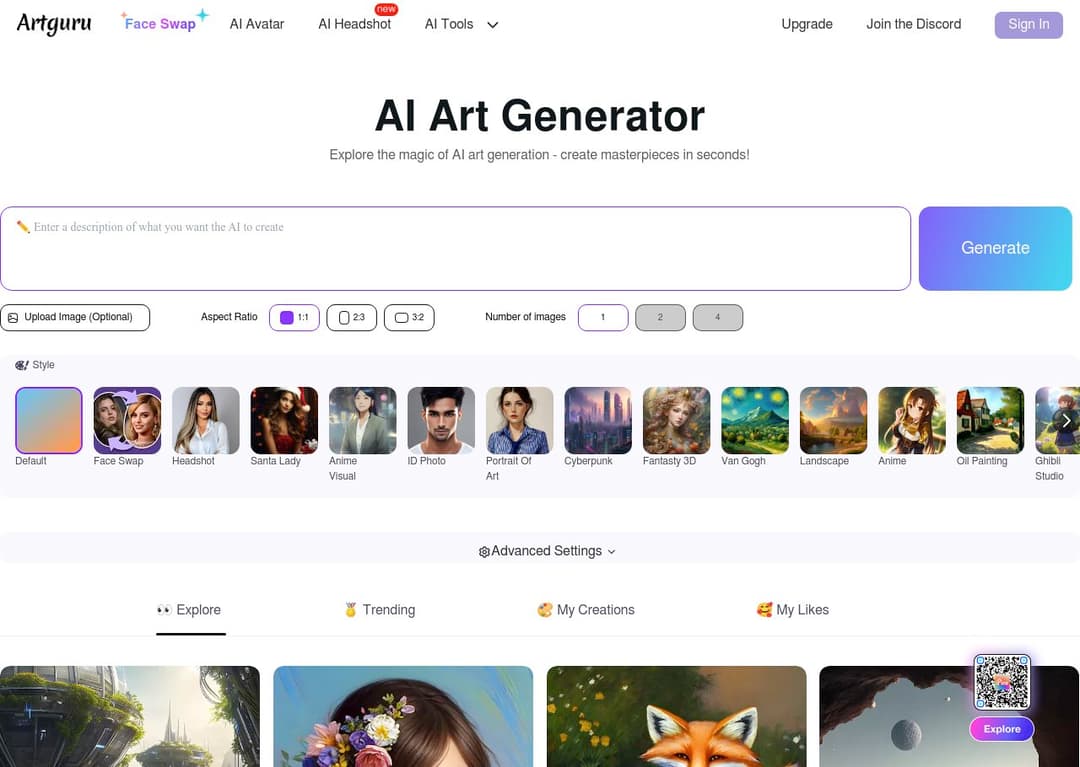
Pricing:
Free Plan: $0, includes 5 photo enhancements per day
Weekly Plan: $3.99 per week, includes 400 credits
Annual Plan: $39.99 per year, includes 20,000 credits
Features:
Avatar Creation from 6-30 selfies
Face Swap with celebrity, anime, and art presets
Over 10 Artistic Styles for photo conversions
Text to Image generation
One-click Photo Enhancement
Pros:
Intuitive interface and workflow
Fast generation powered by advanced AI
Multiple artistic styles to choose from
Seamless face swapping
One-click photo enhancement
Cons:
Mobile app lacks some desktop features
Free plan is limited, full access requires paid plans
Art styles could be expanded further
Preset library has room for growth
10. GetIMG
GetIMG is a comprehensive AI tool for image generation. It enables users to generate original images at scale, modify photos, expand pictures beyond their original borders, and create custom AI models. Based on Stable Diffusion, an open-source AI model, it offers a versatile platform for creative image creation.
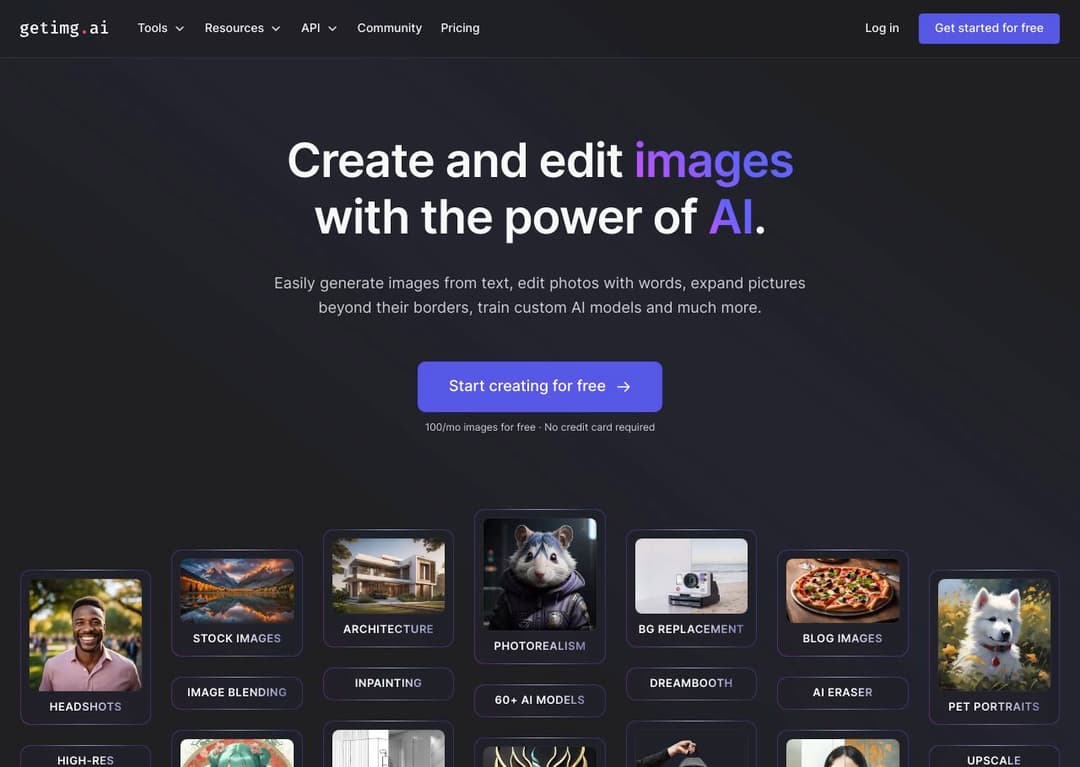
Pricing:
Free Plan: $0/month for 100 images/month
Basic Plan: $9/month for 3,000 images/month
Starter Plan: $23/month for 12,000 images/month
Pro Plan: $79/month for 60,000 images/month
Features:
Over 60 Stable Diffusion-based AI models
Support for up to 10 simultaneous text to image generations
AI Canvas and Image Editor
4x Upscaling and Hi-Res Generations
Faster Generations and DreamBooth
Priority support
Pros:
Wide range of AI models for diverse styles
Capability for simultaneous image generations
Free plan available with monthly credits
Commercial use of generated images allowed
Intuitive and user-friendly interface
Cons:
Credits needed for image generation
Higher quality outputs require well-crafted prompts
API access requires separate subscription
11. PicSo
PicSo is an AI-powered tool designed for creating and editing digital artwork. It utilizes AI technology to transform text into AI-generated artwork, offering a variety of styles including fantasy paintings, detailed portraits, and anime-style images.
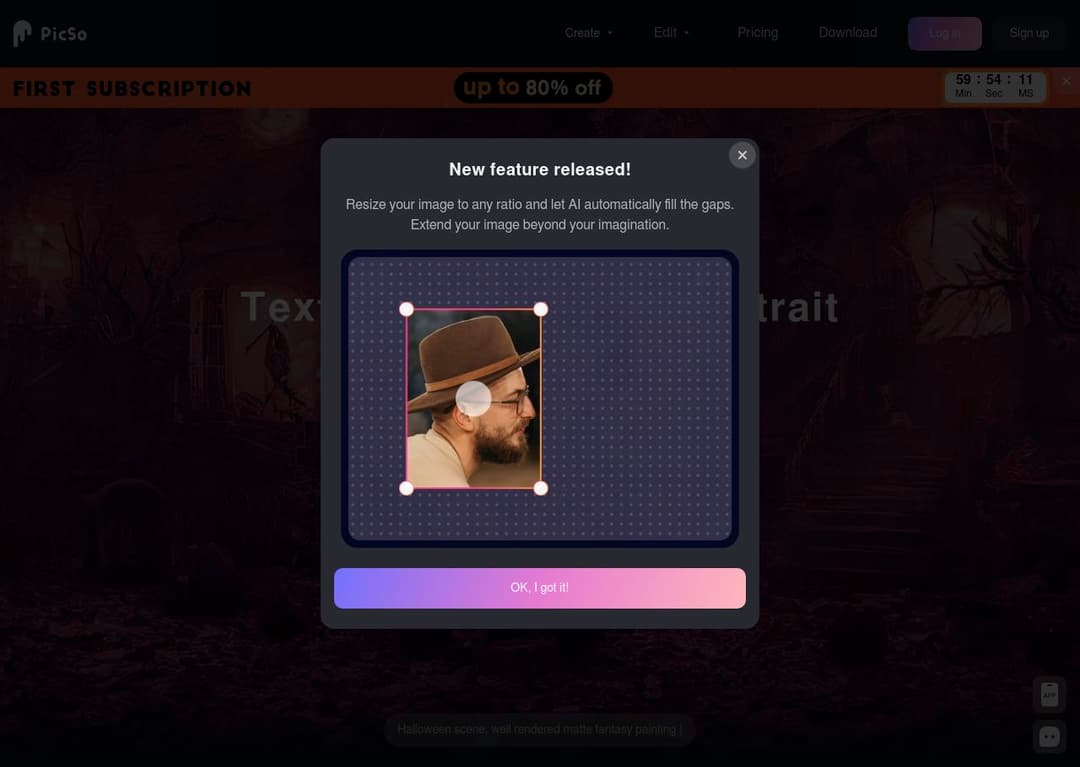
Pricing:
Free plan available
Paid plans start from $9.99 per month
Features:
AI Character and AI Portrait creation
Text to AI Painting Creator
AI Girl Generator for anime character creation
Conversion of images and videos into cartoons
Seamless data sharing between PC and mobile
Pros:
User-friendly interface accessible on mobile phones
Variety of artistic styles and customization options
Seamless integration and data sharing across devices
Cons:
May not suit professional artists seeking advanced tools
Full utilization requires purchasing credits
Summary:
In conclusion, there are several top AI image generator tools available for free that offer a wide range of features and capabilities. From versatile platforms like Picsart and Pixlr to specialized tools like Playgound AI and Lexica, users have options for generating high-quality images from text prompts, editing photos and videos, and exploring their creative vision with AI. Other notable tools like Dezgo, OpenArt, neural.love, Starry AI, artguru.ai, getimg.ai, and PicSo also provide unique AI-powered features for creating personalized avatars, enhancing images, and generating original artwork. With these free AI image generator tools, users can instantly boost their creativity and produce professional-quality visuals.