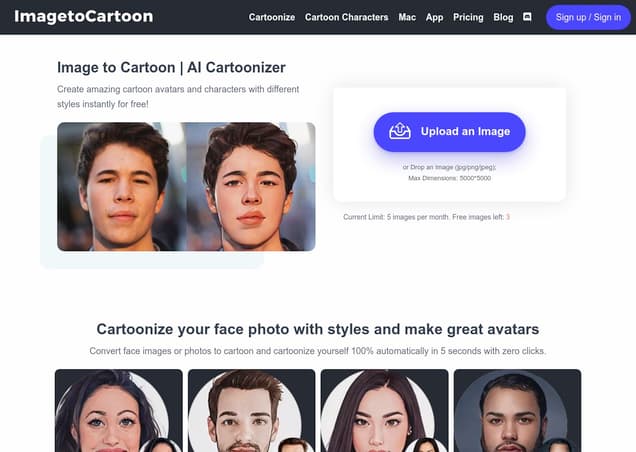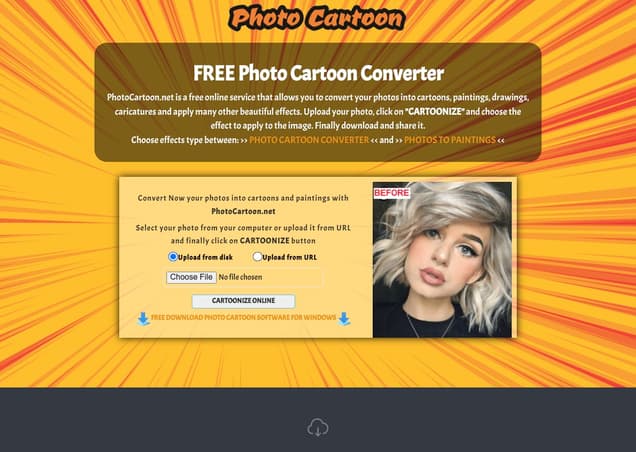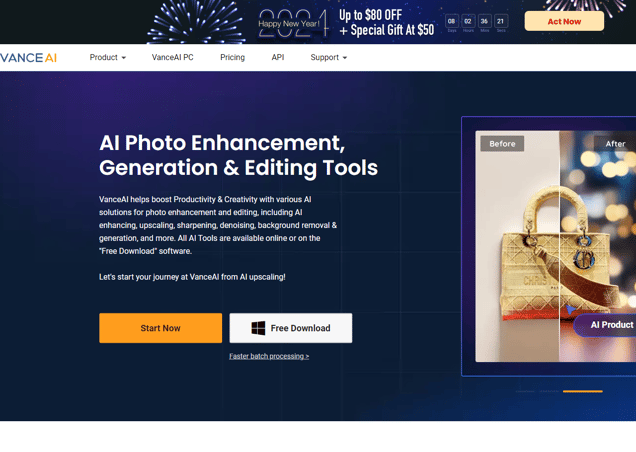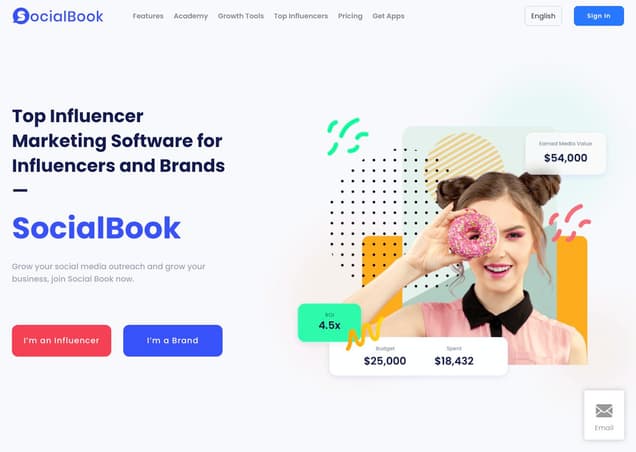Wondershare AILab
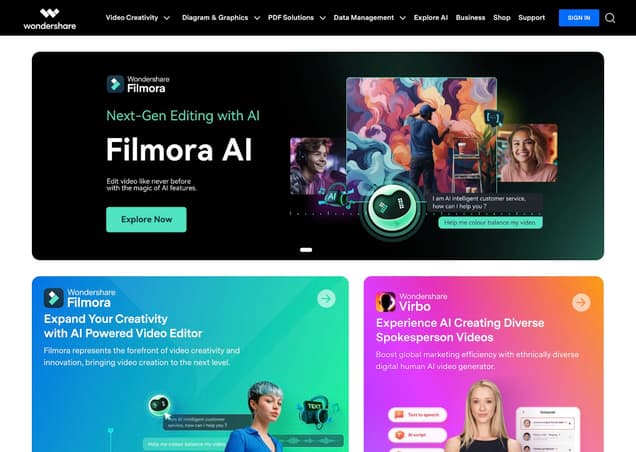
What is Wondershare AILab ?
AILab by Wondershare offers free and online tools to enhance image, audio, and video creation, making these processes easier and more enjoyable.
Features :
- AI Avatar: Generates hyper-realistic digital human videos, supports digital marketing video creation
- AI Smart Cutout: Provides continuous technology updates and technical support for developers
- AI Image Processing: Improves photo resolution, clarifies old, damaged, and night-time images
- AI Portrait Generator: Creates digital products in various styles for use in rooms, offices, ads, and posters
- AI Content Generator: Offers user-friendly interface and a collection of effects like 2.5D portraits and ACGN-Style ideas
- AI Audio Noise Removal: Removes noise from various types of audio, useful for creators, educators, and media
- AI Video Translate: Features lip sync and voice cloning for language switching in videos
- Old Photo Restoration: Restores and enhances old photographs
Pricing :
- Free
Estimated Visit Traffic :
-- /MonthUser Distribution :
--Tags :
AI Image To CartoonWondershare Filmora 13: My Honest Thoughts & AI Feature Demo
Today, I'm peeling back the curtain on Wondershare Filmora 13 — a video editing tool that's no stranger to the spotlight. As a fan favorite for beginners, Filmora's blend of affordability, ease of use, and robust features has made it my top recommendation. However, with the release of version 13, boasting new AI enhancements, it's time to see if the software truly elevates video editing or if the update falls short of the mark.
1. A Deep Dive into AI Co-Pilot
Filmora 13 introduces the AI Co-Pilot, an assistant likened to Chat GPT. It's designed to answer your questions about video editing within the software. Let's face it, while the idea might seem handy, I rarely click 'help'. I prefer learning from real-world examples on platforms like YouTube.,Though it claims to streamline the learning process, the 50-query daily limit on the Co-Pilot and its limited scope may not provide the depth needed for more advanced users. Beginners might find it useful, but it isn't a game-changer for seasoned editors.,Ultimately, it's an addition that feels more like a clever party trick than a core tool I'd integrate into my daily workflow. Whether it's worth your time may depend on your familiarity with video editing.
2. Mixed Feelings on AI Text-Based Editing
Text-based editing holds immense potential for an efficient workflow. By transcribing the video and allowing for a text-document like editing experience, Filmora 13's feature seemed ripe for the picking. Unfortunately, it struggles with accuracy and overlooks many common filler words like 'um'.,The idea is that you can easily delete unwanted portions of the transcript, and those changes would reflect in your video. But if the transcription isn't catching all there is to edit, you're left questioning its utility. Plus, the formatting can often leave you puzzled with awkward indentations and gaps.,The feature that should've been a major time-saver is still in diapers. As of now, it's not the robust tool I had hoped for, and improvements are dearly needed. Until then, classic scrubbing and cutting might still be your best bet.
3. AI Text Video: Promise vs. Performance
Supposedly a slashing sword to cut through video creation time, AI Text Video generates content from a script input. However, the resulting videos are disjointed, thematically incoherent, and at times, irrelevant to the subject matter.,During my test, a video about the fastest mammals featured cars and trains, displaying a clear disconnect. The AI-generated voice over didn't always match up either, sometimes missing completely.,While the concept might sound like a content creator's dream, the reality is far from polished. It seems highly unlikely that the AI Text Video as it is now would satisfy creators looking for professional or even coherent output.
4. AI Thumbnail Generator: A Useful Addition
The Thumbnail Generator is one of the new offerings I’m warming up to. Its ability to design thumbnails from within the software means less toggling between applications — a definite plus in my book.,Despite its simplicity, it provides essential functions, such as removing backgrounds from images and standard formatting options. For those who prefer a streamlined workflow or lack access to more advanced tools like Photoshop, this could be a nifty feature.,However, if you have a tool like Canva in your arsenal, this feature might not pull you away. It's nice to have but not at the cost of versatility and creativity provided elsewhere.
5. User Concerns and Suggestions
Some users have raised issues with Filmora 13, particularly with transitions and effects not working post-upgrade. It's a reminder that, despite new iterations, fundamental features must remain stable and reliable.,For beginners, the overwhelming array of features and complexity can be daunting. A step-by-step learning curve with easy access to free resources like music would be much appreciated by the community.,Choosing a subscription plan is another struggle for users, balancing the cost against actual usage, especially considering that a new version could make the previous one obsolete.
6. Community Feedback on AI Features
While some users have seen the benefits of AI features for video editing, others find themselves stuck between Filmora's versions, unsure if the AI upgrades justify the transition from Filmora 12 to 13.,The text-to-video feature, especially, has left some users unimpressed, describing their experience as a 'confusing mess' and questioning the value of these underdeveloped tools.,Additionally, there's skepticism about Wondershare's business practices and the quality of their AI offerings compared to their promises. Users are encouraged to weigh these AI features carefully before deciding to upgrade.
7. Wondershare AILab Video Summary
While my content typically champions the benefits of Wondershare Filmora, I find myself conflicted with version 13. Packed with AI-driven features aimed at simplifying and enhancing the video editing process, it regrettably leaves me wanting more. In the spirit of transparency, I'm guiding you through these features, separating the wheat from the chaff, and hopefully saving you from investing time in options that might not be ready for prime time.
User Reviews On Twitter
 Abul
Abul Mamunconvert-quicktime-mov-to-dvd www.ondershare.com/dvd-burner/convert-quicktime-mov-to-dvd.html
Mamunconvert-quicktime-mov-to-dvd www.ondershare.com/dvd-burner/convert-quicktime-mov-to-dvd.html hasan mama
hasan mama mamun islamconvert-wmv-to-mp4 www.ondershare.com/wmv/convert-wmv-to-mp4.html
mamun islamconvert-wmv-to-mp4 www.ondershare.com/wmv/convert-wmv-to-mp4.html Mamunconvert-wmv-to-mp4 www.ondershare.com/mov/convert-youtube-to-mov.html
Mamunconvert-wmv-to-mp4 www.ondershare.com/mov/convert-youtube-to-mov.html Md.Zillur Rahamanflv ondershare.com/
Md.Zillur Rahamanflv ondershare.com/ mamun islam
mamun islam sadiyahaque62convertmtstomp4 http:ondershare.com/avchd/convert-mts-to-mp4.html
sadiyahaque62convertmtstomp4 http:ondershare.com/avchd/convert-mts-to-mp4.html tipu
tipu tipu
tipu
What users think about Wondershare AILab - from Twitter
- Wondershare AILab offers a tool to convert WMV video files to MP4 format.
- The platform provides a solution for converting QuickTime MOV files to DVD.
- Wondershare AILab features a PDF converter tool for various PDF-related tasks.
- It offers video editing tools, including the ability to rotate videos.
- Users can convert MTS (AVCHD) video files to MP4 using Wondershare AILab.
- The AI tool includes features for managing PDFs, such as adding or deleting pages and password protection.
Wondershare AILab Pros and Cons
Pros :
- Free and online accessibility
- Wide range of tools for image, audio, and video creation
- User-friendly interface suitable for novices
- Supports a variety of creative and business applications
Cons :
- Lack of detailed information on specific features and capabilities
- Limited information available on the website regarding FAQs and detailed use cases
Wondershare AILab Use Cases
- Asset Generation: Helps create unique creative assets, suitable for NFT players, designers, artists, and marketers
- Software Production: Useful for individual developers, business users, and college teachers, with features like Aging Filter and FaceFusion
- Poster Design: Offers segmentation and image quality enhancement for e-commerce, advertising agencies, and photo studios
- Social Media: Provides tools for extraordinary avatar generation, AI face editing, and audio generation for unique social sharing materials
- Multimedia Creation: Meets the creative needs of both professional and non-professional designers and marketers
Similartool.ai Spotlight
Display Your Achievement: Get Our Custom-Made Badge to Highlight Your Success on Your Website and Attract MoreVisitors to Your Solution.