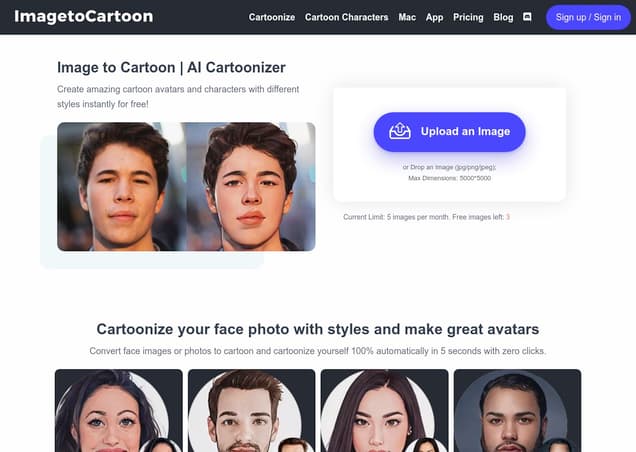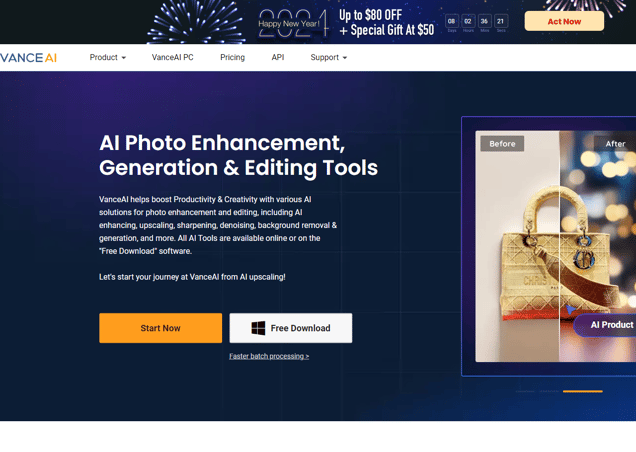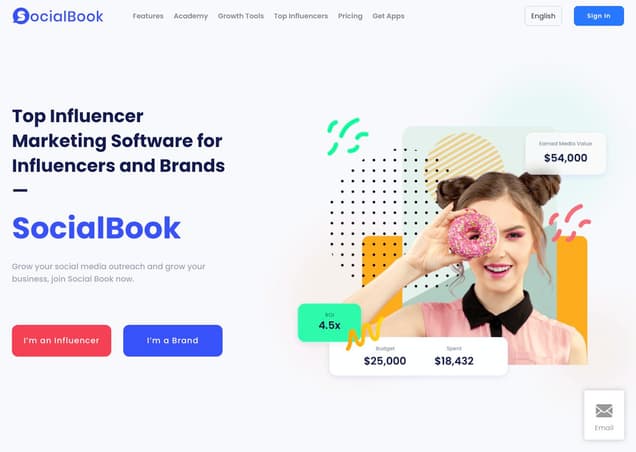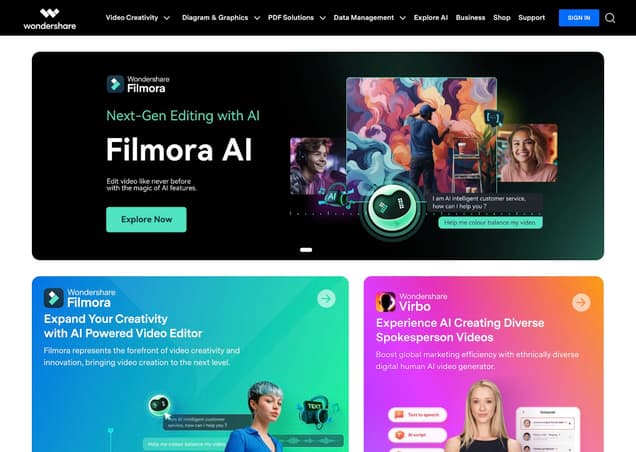PhotoCartoon
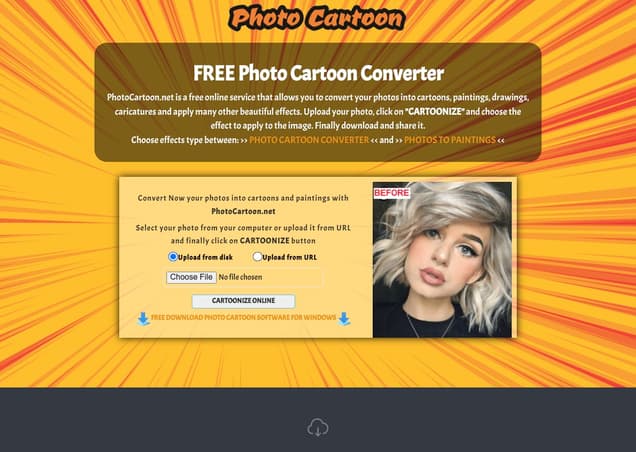
What is PhotoCartoon ?
PhotoCartoon.net is a free online service for converting photos into cartoons, paintings, drawings, caricatures, and various other effects. Users can upload photos and apply different artistic effects to create unique images.
Features :
- Over 50 photo cartoon effects
- Photo frames and special effects
- Conversion of photos into cartoons, paintings, sketches, and more
- Ability to create cartoon avatars from photos
Pricing :
- Free version available
- Pro version available with more features and HD resolution support
Estimated Visit Traffic :
154.61K /MonthUser Distribution :
United States - 17.44% | India - 9.55% | Italy - 8.96% | Germany - 5.65% | Peru - 5.0%Tags :
AI Image To CartoonHow to Cartoonize Your Photos with Photocartoon Professional 2022 Software or WEB
Are you tempted by the idea of transforming your favorite snaps into fun, cartoony masterpieces? Photocartoon Professional 2022 offers a playful twist on photo editing, making it easy to add a splash of whimsy to your images.
1. Discovering Photocartoon Professional
Stumbling upon Photocartoon Professional 2022 can be a pleasant surprise for those seeking creative photo editing software. The program offers a free version accessible online, but also provides an option to download for more extensive use.,While promotional content on platforms like YouTube give a sneak peek of the tool's capabilities, they often fall short of providing the in-depth insights required to truly evaluate the software.,The online interface is user-friendly and straightforward, with adjustable settings, but it lacks a critical 'reset to default' feature. This means if you tinker with the sliders and aren't happy with the effects, refreshing the page is your only undo button.
2. Utilizing the Free Features and Overcoming Watermarks
One of the most appealing aspects is the ability to see your face in various cartoony bodies online, though this novelty comes with a caveat—watermarks on the free version can be intrusive.,There's a workaround though; by tactically cropping your photo or using a snipping tool, you can sidestep the watermark, snagging that perfect cartoony look without any branding spoilers.,Many might find the catch of watermarks frustrating, sparking curiosity about whether upgrading to the paid version alleviates this issue. Unfortunately, this isn't wholly clarified on public platforms, leaving potential buyers in the dark.
3. To Buy or Not to Buy
The free downloadable version offers numerous effects, though with its fair share of bugs and occasional crashes. This can be disheartening for users seeking a smooth cartooning experience.,Upon considering the purchase of the full version, users often hesitate when they learn that the $43 price tag is an annual cost, not a one-off payment.,Ultimately, the decision to invest in Photocartoon Professional hinges on personal preference and tolerance for recurring fees, considering the absence of detailed information about what the purchase truly entails.
4. User Feedback: Simplicity and Effectiveness
Many users rave about the software's simplicity and the engaging nature of its features, claiming that Photocartoon Professional does a 'Great job!' at quickly cartoonizing photos.,Others appreciate the no-nonsense, clean tutorial, which walks them through the process seamlessly, making photo editing both easy and enjoyable.,While some users opted for personal adjustments and different filters, the underlying consensus is that Photocartoon Professional serves as a straightforward, effective solution for those looking to cartoonize their photographs.
5. Room for Improvement
One user encountered issues with the software, noting that while it is generally effective, crashes do occur, hinting at possible improvements in stability and user experience.,A comment points out the benefit of detailed tutorials but also touches upon the desire for more clarity regarding the software's payment structure and watermark system.,Despite these shortcomings, the overall tone in public discussions is positive, with users finding the application helpful, and many would likely appreciate it even more if the licensing terms and software's long-term value were clearer.
6. PhotoCartoon Video Summary
In this article, we dive into the world of Photocartoon Professional 2022, examining its web platform and downloadable software. We'll explore how to apply cartoon effects to photos, address the issues one might encounter, and hear from users about their hands-on experiences.
PhotoCartoon Pros and Cons
Pros :
- Free version with numerous animation filters
- Easy editing process with no sign-in required
- Offers a variety of artistic effects and avatars
Cons :
- Average results in free version
- Time-consuming processing
- Presence of many ads on the website
PhotoCartoon FQA
1. How to create a cartoon avatar from a photo?
Upload a photo, choose the 'Cartoon REAL' effect, and then download the avatar image. The website also offers a manual avatar creation tool.
2. Is there a software version available?
Yes, there is a software version for PC Windows that allows creating unlimited HD photo effects.
PhotoCartoon Use Cases
- Creating unique avatars for social media
- Transforming photos into artistic representations
- Generating custom WhatsApp stickers
- Adding frames and effects to photos
Similartool.ai Spotlight
Display Your Achievement: Get Our Custom-Made Badge to Highlight Your Success on Your Website and Attract MoreVisitors to Your Solution.