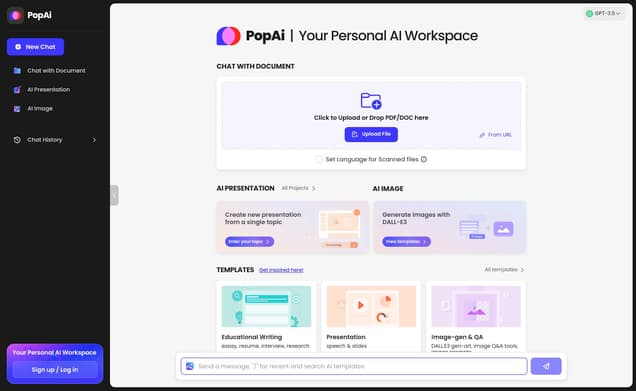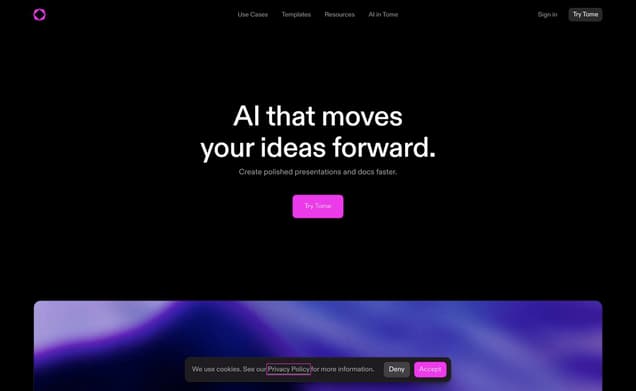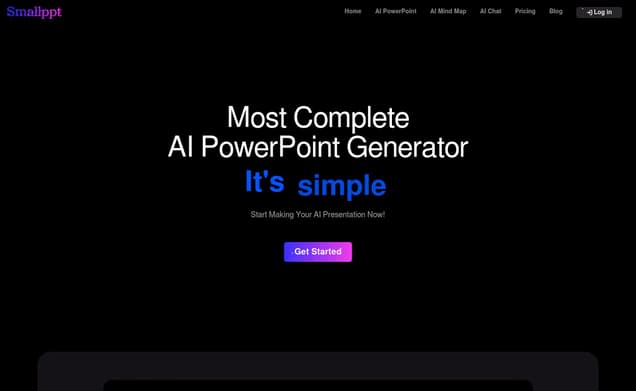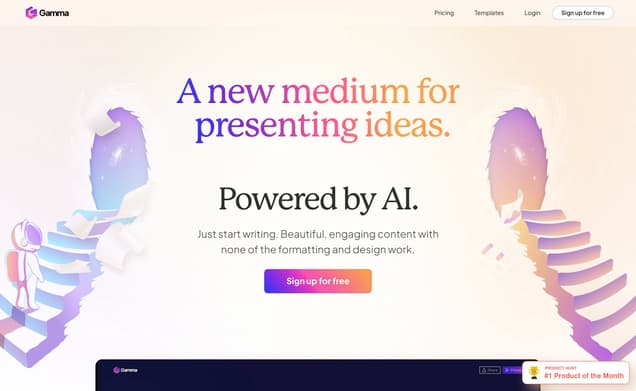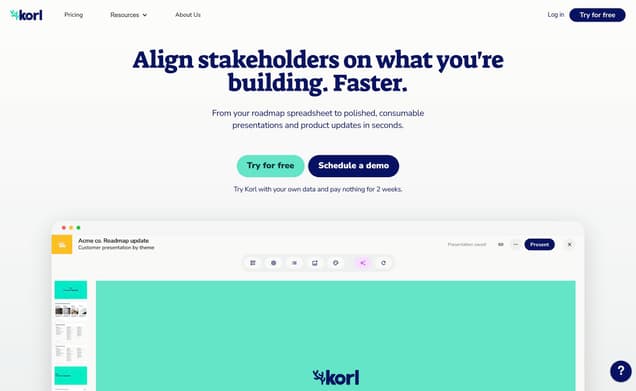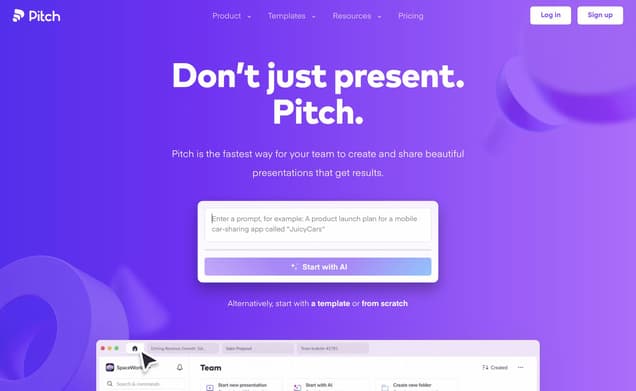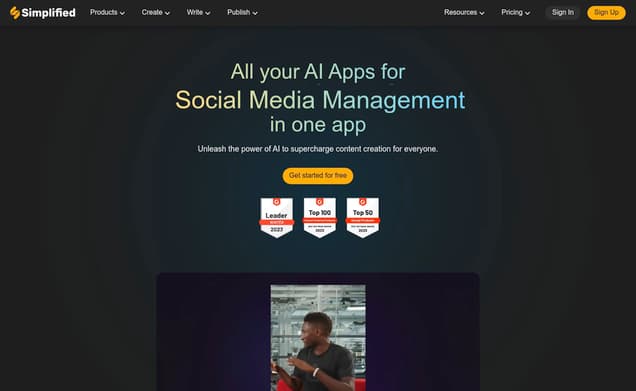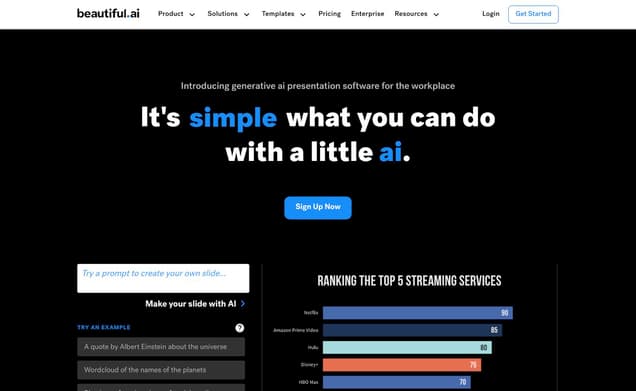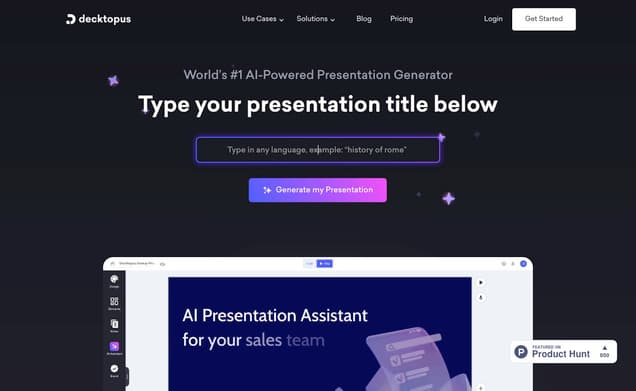Presentations
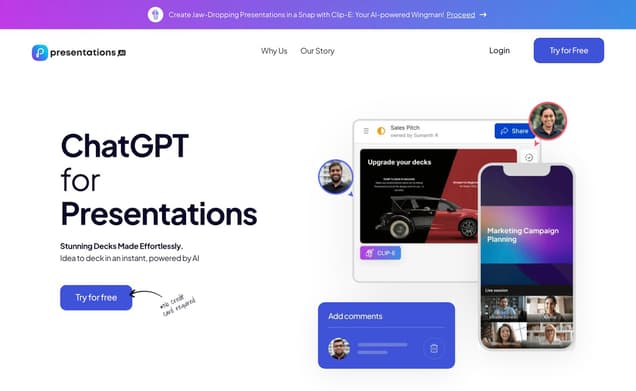
What is Presentations ?
Looking for a hassle-free way to create captivating presentations? Enter Presentations, your go-to Presentation Generator. With Presentations, crafting stunning slideshows becomes a breeze. Say goodbye to tedious formatting and hello to professional-looking presentations in minutes.
Features :
- Intuitive interface
- Diverse templates
- Customization options
- Cross-device compatibility
Pricing :
- The pricing plans for Presentations cater to various needs and budgets, ensuring flexibility for individuals and businesses alike.
Estimated Visit Traffic :
868.68K /MonthUser Distribution :
India - 34.45% | United States - 5.08% | Germany - 4.39% | Turkey - 4.31% | Indonesia - 3.8%Tags :
Presentation GeneratorPresentations.ai Tutorial and Review
Dive into the world of advanced slideshow creation with our comprehensive guide and critique of Presentations.ai – the AI-powered presentation tool that's shaking up the way professionals and businesses craft their messages. Follow along as we explore its functionalities, unique features, and user views.
1. Getting Started with Presentations.ai
Embarking on the Presentations.ai journey begins with a simple sign-up using your Google, Microsoft Teams, or a unique email account. Once you're onboard, the tool seeks to know you better by inquiring about your industry, company website, and job position to tailor its services to your specific needs.,As you wrap up your profile setup, the platform dishes out three recommended presentation templates. These aren't your run-of-the-mill prompts; instead, they're crafted from your initial responses to serve as a purposeful starting point for your slides.,And if the suggested prompts don't quite hit the mark, no sweat! You can freely adjust the text to zero in on your distinct topic or agenda, ensuring your presentation aligns perfectly with your objective.
2. Navigating the Interface and Customization
The user interface of Presentations.ai might feel familiar, with slide previews as thumbnails on the left - a common feature seen in PowerPoint and Google Slides. Nevertheless, its unique toolbars burst with editing capabilities, like adding points, animating content, and exploring new styles.,Editing is just a click away with specific toolbars for various tasks. Whether you fancy modifying the slide design, applying new animations, or jotting down speaker notes, Presentations.ai places these tools at your fingertips.,Despite these tools, users of the free version might hit a wall with limited options for changing color schemes and fonts, which can be a real stickler for those keen on fully customizing their presentations.
3. The AI Assistant and Adding Visual Flair
Clippy, the AI assistant, offers a nostalgic throwback with a modern twist. Need to mix things up in your presentation? Just summon Clippy with a click, and tell it to revamp your layout, switch up backgrounds, or shuffle the slide elements in a jiffy.,However, Clippy is more than just a nostalgic nod; it's a functional feature that lets you make real-time alterations. Say you want to swap out an image. It's a breeze! Choose from the existing collection, upload your own, or let the AI conjure something anew (keeping an eye on those precious AI credits, of course).,And when it's crunch time, and you need to export your masterpiece, note that the option is reserved for the Pro and Enterprise hotshots. For the free folks, that's a feature behind a door, unless you're willing to spring for an extra fee.
4. Weighing the Cost versus Benefits
With the free version providing unlimited slides, branding options, and collaboration features, Presentations.ai seems generous at first glance. Nevertheless, once you drill down to the nitty-gritty, additions like Pro templates and export capabilities come at a price that might not sit well with everyone's wallet.,If you're a lone wolf or part of a mini-pack, the Pro version's tag can be a tough pill to swallow. However, larger packs may find the monthly bite more manageable, balancing cost with collaboration benefits.,As a nascent player in the AI presentation arena, Presentations.ai has room to grow. It has yet to strike that delicate balance between functionality, user-friendliness, and affordability to scoop up the limelight from its established cousins.
5. Seeking Cost-Free Solutions
One user has voiced a common predicament - loving the features but being strapped for cash to afford a subscription. They're scoping out the possibility of downloading slides sans charge.,Unfortunately, the export function is tucked away behind a paywall, making the quest for free access an uphill task.,This brings to light a key drawback for budget-conscious users, potentially deterring them from fully committing to Presentations.ai.
6. Acclaim for Ease of Use
The ease and simplicity of crafting slides with Presentations.ai have garnered applause from some users, who find the platform a breeze for creating slick slide presentations.,The platform's intuitive design appears to have streamlined the once-daunting task of presentation-making, allowing ideas to flow and stories to unravel with minimal fuss.,This kind of feedback mirrors the tool's promise to make presentation design an effortless and enjoyable endeavor.
7. Presentations Video Summary
After a hands-on experience with Presentations.ai, it became clear that it offers an innovative approach to presentation design through its intent statement prompts. This web-based tool eases the process of creating tailored slide decks for users in the corporate sphere. While its AI capabilities and seamless sharing options are commendable, there are limitations in the free version's customizability and image repository options. The Pro version, although offering more features, is steeply priced for small teams. While Presentations.ai displays potential, it must further evolve to truly set itself apart from competitors in the AI presentation tool market.
Other Presentations Related Videos

Designs Presentations For You?! Beautiful.ai Review - YouTubeJan 25, 2022

Revolutionizing Presentations with AI: A Case Study in ...Jul 18, 2023

Gamma App Review: Use AI to Create Unbelievable ...Dec 7, 2023

Make Presentations Beautiful with Beautiful.ai - ReviewFeb 28, 2023

How to Revolutionize Your Presentations Using AI - YouTubeMar 31, 2023

The 5 Best AI Tools to make Powerpoint Presentations using ...Jul 16, 2023

Create presentations using AI with Plus AI for Google SlidesOct 27, 2023

Shaping the Future of Presentations : Pros and Cons Revealed!2 weeks ago

How to make attractive presentations with beautiful.ai - YouTubeJan 3, 2023

How Presentations.AI works within Microsoft Teams - YouTubeJul 28, 2022
User Reviews On Twitter
 Paul CouvertTech and AI educator 🤖 Build better and faster using AI and No-Code 🛠️ Founder of https://t.co/OpUu51uDZK ✉️ Let's implement AI in your business: https://t.co/nLw1H86lGMMake AI your personal assistant:
Paul CouvertTech and AI educator 🤖 Build better and faster using AI and No-Code 🛠️ Founder of https://t.co/OpUu51uDZK ✉️ Let's implement AI in your business: https://t.co/nLw1H86lGMMake AI your personal assistant:
1. Your meeting summaries:
tldv.io
2. Create a logo, banner and more:
stockimg.ai
3. Personal assistant:
www.perplexity.ai/
4. Create presentations easily:
presentations.ai Vipin• Tweets about Al, Tech, Tips and Tricks + Resources. DM For Collaboration. I also help people to grow on twitter.AI Tools to create presentation 🚀
Vipin• Tweets about Al, Tech, Tips and Tricks + Resources. DM For Collaboration. I also help people to grow on twitter.AI Tools to create presentation 🚀
• slidesgo.com/
• www.presentations.ai/
• www.beautiful.ai/
• wepik.com/
• simplified.com/
• tome.app/
• www.slidesai.io/
• www.decktopus.com/
Save it!!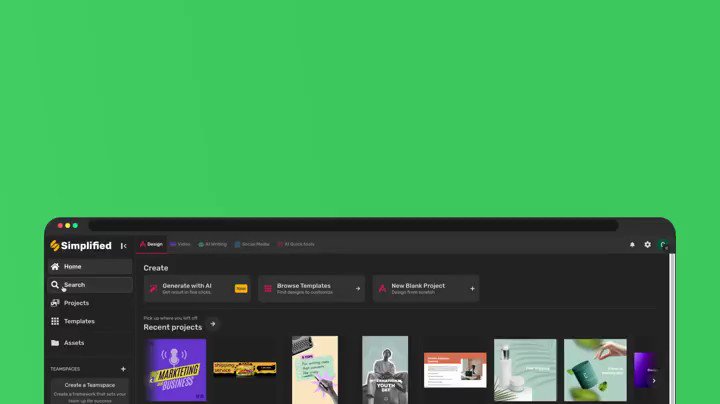
 Jonathan D. BrownSee my web site: http://t.co/lFCYQqWUxvThe Fast Track to AI with JavaScript and Serverless www.infoq.com/presentations/ai-javascript-serverless/ #nodejs
Jonathan D. BrownSee my web site: http://t.co/lFCYQqWUxvThe Fast Track to AI with JavaScript and Serverless www.infoq.com/presentations/ai-javascript-serverless/ #nodejs Anoop JanardananEntrepreneur, Product Manager, IoT, Business DevelopmentThe Fast Track to AI with JavaScript and Serverless www.infoq.com/presentations/ai-javascript-serverless/ #nodejs
Anoop JanardananEntrepreneur, Product Manager, IoT, Business DevelopmentThe Fast Track to AI with JavaScript and Serverless www.infoq.com/presentations/ai-javascript-serverless/ #nodejs Haider.Practical AI, Code, Tech, Futurism - I'm a tech nerd discussing tech-centric topics.Boost your productivity with AI tools.
Haider.Practical AI, Code, Tech, Futurism - I'm a tech nerd discussing tech-centric topics.Boost your productivity with AI tools.
1. tldv.io
Your meeting insights. Automated with ChatGPT.
2. presentations.ai
Make amazing presentations.
3. aiseo.ai
AI Writing and paraphrasing.
4. www.tweetmonk.com
Publish threads with AI. Marko DenicSoftware engineer.Make AI your personal assistant:
Marko DenicSoftware engineer.Make AI your personal assistant:
1. Generate a logo, banner, and more.
stockimg.ai
2. Your meeting insights. Automated.
tldv.io
3. Personal assistant
chat.openai.com
4. Create amazing presentations effortlessly.
presentations.ai SugarKubesSugarkubes is an AI & machine learning marketplace. We sell state-of-the-art machine learning models packaged as docker containers.The Fast Track to AI with JavaScript and Serverless www.infoq.com/presentations/ai-javascript-serverless/ #nodejs
SugarKubesSugarkubes is an AI & machine learning marketplace. We sell state-of-the-art machine learning models packaged as docker containers.The Fast Track to AI with JavaScript and Serverless www.infoq.com/presentations/ai-javascript-serverless/ #nodejs Umang RajvanshiManager - MarketingThe Fast Track to AI with JavaScript and Serverless www.infoq.com/presentations/ai-javascript-serverless/ #nodejs
Umang RajvanshiManager - MarketingThe Fast Track to AI with JavaScript and Serverless www.infoq.com/presentations/ai-javascript-serverless/ #nodejs Avinash Raghava 🇮🇳Championing 🇮🇳's 1st pay-it-forward community that accelerates SaaS grow @SaaSBoomi @JagahTheSpace | Past @ScaleTogether @Accel_India @Product_Nation @NASSCOMAn in-depth study by @NasscomR & @saasboomi of the rapidly growing Indian SaaS ecosystem.
Avinash Raghava 🇮🇳Championing 🇮🇳's 1st pay-it-forward community that accelerates SaaS grow @SaaSBoomi @JagahTheSpace | Past @ScaleTogether @Accel_India @Product_Nation @NASSCOMAn in-depth study by @NasscomR & @saasboomi of the rapidly growing Indian SaaS ecosystem.
#SaaSTheNewNormal 🙌
Big shout-out to the presentations.ai team who helped in making the deck - Riding the Storm #IndiaSaaS
medium.com/saasboomi/the-rise-of-indian-saas-wired-for-growth-b4f4c20a64ae cc: @manav_garg @sumanthr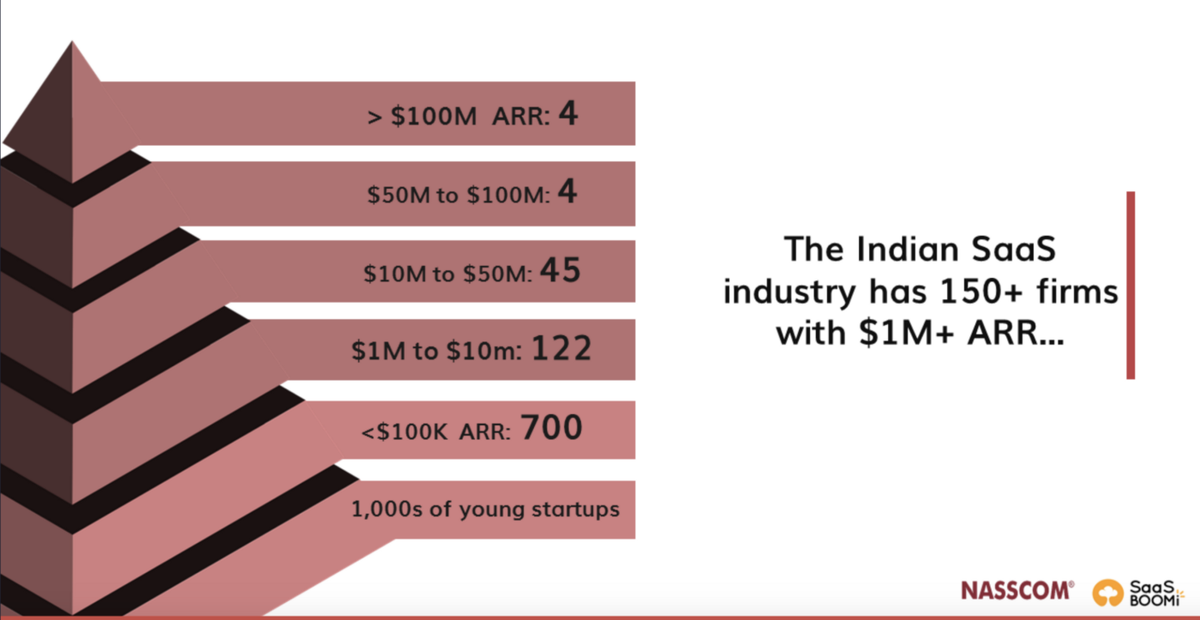
 Ali Sufian2 to 10k in 150 days | Sharing Insights on AI | Building - @innovifyai | AI Ghostwriter9 AI Tools for Creating Presentations
Ali Sufian2 to 10k in 150 days | Sharing Insights on AI | Building - @innovifyai | AI Ghostwriter9 AI Tools for Creating Presentations
➣ BeautifulAI: beautiful.ai
➣ Slidebean: slidebean.com
➣ DesignsAI: designs.ai
➣ Pitch: pitch.com
➣ PresentationsAI: presentations.ai
➣ Gamma: gamma.app
➣ KromaAI:…
What users think about Presentations - from Twitter
- Turn AI into your go-to slide-master for sleek, sharp presentations with tools like presentations.ai.
- Streamline your productivity by letting AI craft your slides with platforms such as slidesgo.com and beautiful.ai.
- Save time and dazzle audiences by leveraging AI-driven presentation builders like wepik.com and simplified.com.
- Cut through the chatter with AI tools that can summarize meetings and enhance presentations, like tldv.io and presentations.ai.
- Push the envelope of presentation design with advanced AI services from sites like pitch.com and slidebean.com.
- Leverage presentations.ai and similar tools for making impactful presentations quickly and with minimal effort.
- Harness the power of AI for a variety of needs, including meeting insights, presentation creation, and even generating logos.
Presentations Pros and Cons
Pros :
- User-friendly interface
- Abundance of templates
Cons :
- May lack advanced features for power users
Presentations FQA
1. What makes Presentations stand out?
Presentations simplifies the presentation creation process, offering intuitive tools and templates.
2. Is Presentations suitable for beginners?
Absolutely! Presentations is designed with user-friendliness in mind, making it ideal for beginners.
3. Can I customize my presentations?
Yes, Presentations provides ample customization options to tailor your slideshows according to your preferences.
4. Is Presentations available on all devices?
Presentations is accessible across various devices, ensuring you can work on your presentations anytime, anywhere.
Presentations Use Cases
- Business presentations
- Educational slideshows
- Pitch decks
- Sales presentations
Similartool.ai Spotlight
Display Your Achievement: Get Our Custom-Made Badge to Highlight Your Success on Your Website and Attract MoreVisitors to Your Solution.