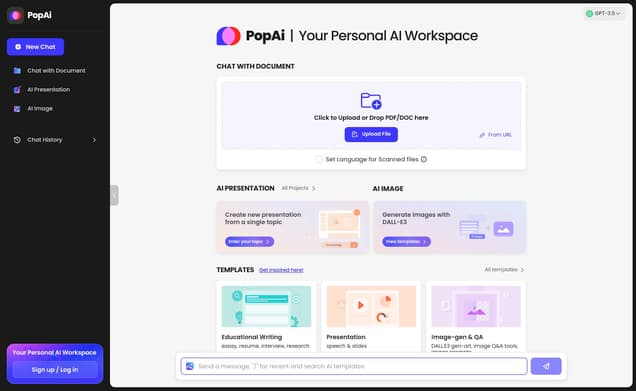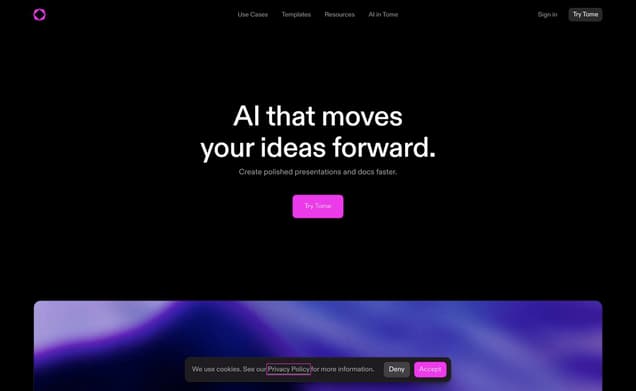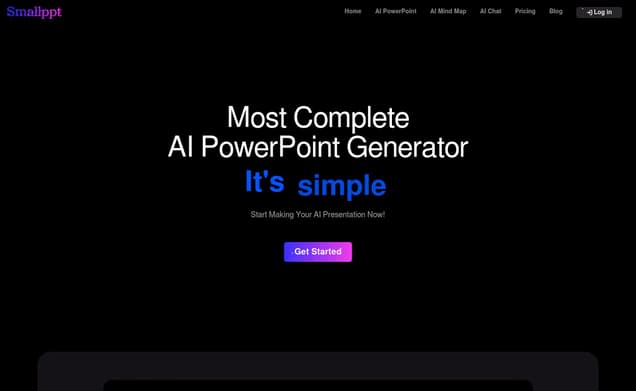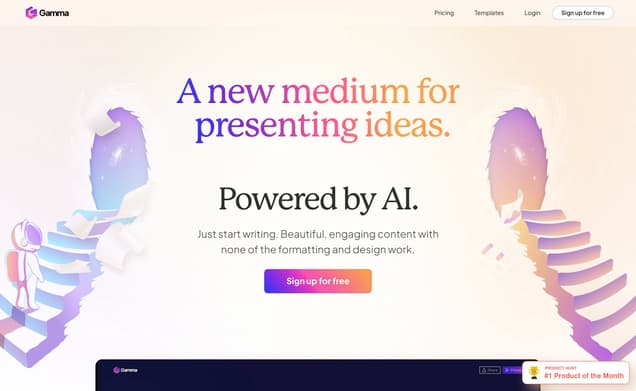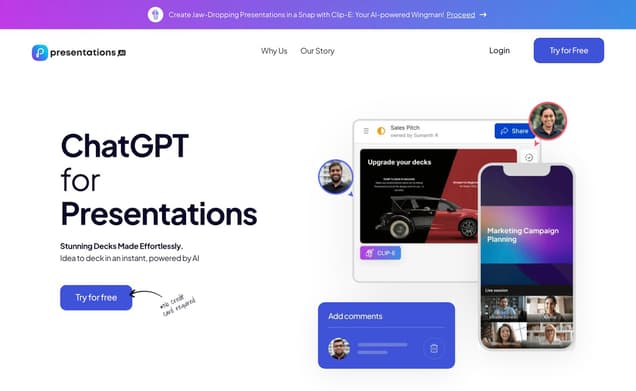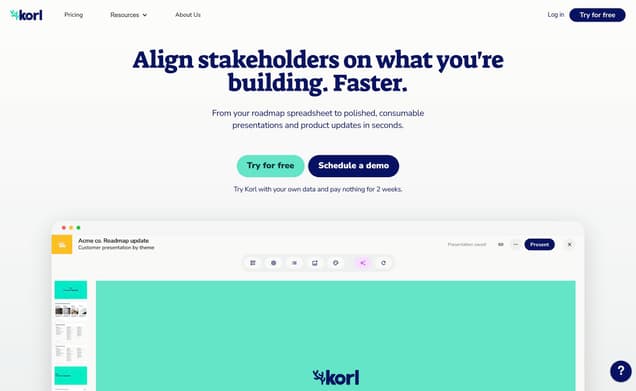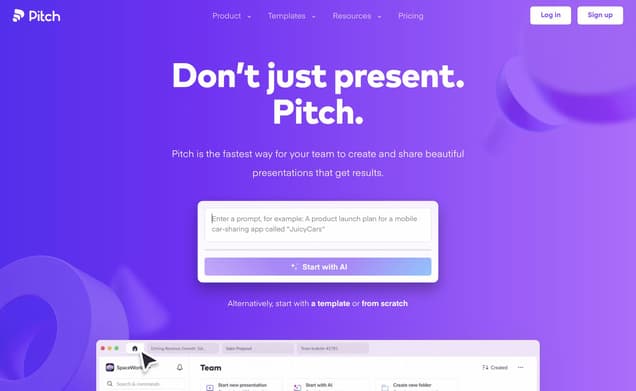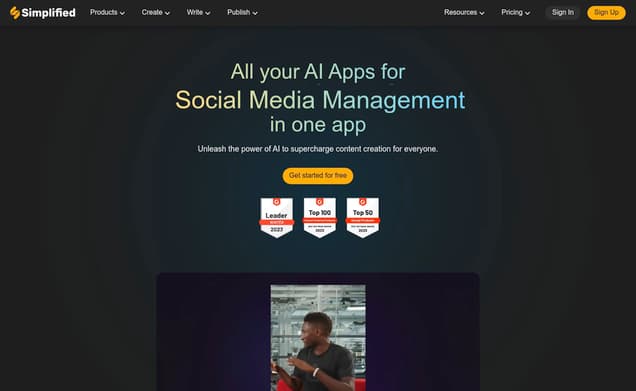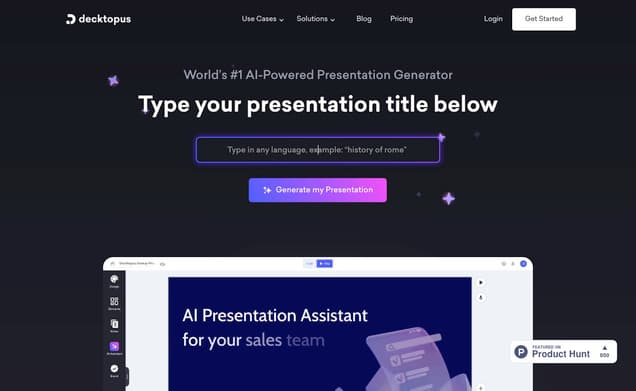Beautiful AI
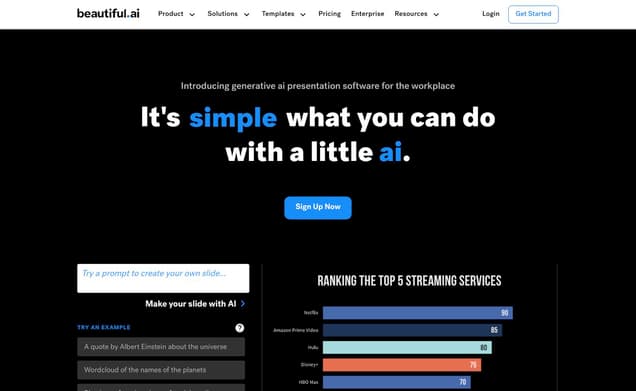
What is Beautiful AI ?
Imagine a tool that takes the hassle out of slide design, allowing you to focus on your message while ensuring your presentations look polished and professional. Beautiful AI, a Presentation Generator, is just that. Leveraging artificial intelligence, it transforms basic ideas into visually stunning presentations in minutes. It's designed to be intuitive, making it easy for anyone to create presentations that captivate and communicate effectively. This tool is perfect for professionals across all fields looking to elevate their presentation game without needing extensive design skills.
Features :
- Smart templates for easy and quick presentation creation
- Real-time design rules application for consistently polished slides
- Integration capabilities with tools like Slack, Dropbox, and PowerPoint
- Team collaboration features for creating cohesive presentations
- Brand control options to ensure presentations meet corporate identity standards
Pricing :
- Beautiful AI offers a range of pricing plans tailored to individual and team needs. Their 'Pro' plan is aimed at power users seeking advanced features, while the 'Team' plan caters to small to medium businesses for collaborative presentation creation. For large organizations, the 'Enterprise' plan provides a comprehensive solution with additional support and customization options. Pricing details are specific and can be found directly on their website for the most accurate and up-to-date information.
Estimated Visit Traffic :
1.46M /MonthUser Distribution :
United States - 30.03% | India - 12.56% | France - 4.11% | United Kingdom - 3.88% | Brazil - 3.76%Tags :
Presentation GeneratorAI Tool Review: beautiful.ai
Let's dive into the world of presentation design with beautiful.ai—a tool that promises to streamline the way we create compelling visuals. Join me, Bianca Raby, as I share my experience with this innovative platform and why I think it's worth your attention.
1. Smart Templates
Kicking things off with beautiful.ai's smart templates, these gems are a true lifesaver. They're not just professionally crafted; they're also tailor-made for a variety of presentation scenarios, ensuring that your content always looks top-notch.,The beauty of these templates is that they're fully customizable. You get to play around with the design elements while preserving a polished and cohesive appearance across your slides.,For those of us juggling multiple brands or projects, the ease with which we can uphold brand consistency is a big plus. No more design headaches—just select, customize, and dazzle your audience.
2. Auto-Formatting & Themes
What really knocks my socks off is the auto-formatting feature. It's like having a personal design assistant that instantly adjusts your layout and font sizes to perfection.,Not only does it align the text and images like a pro, but it also allows you to integrate preloaded color schemes and fonts. This brings harmony and visual appeal to your presentations without the effort.,Imagine juggling three different brand identities; with beautiful.ai, you can easily maintain each one's unique vibe with no mix-ups, thanks to the preloaded themes ready to Go.
3. Easy to Use
Now, don't get scared off by the 'learning curve' phrase—it's pretty gentle, honestly. If you've ever dragged and dropped anything on a computer, you're halfway there with beautiful.ai.,Most of the functions are intuitive and similar to what you'd find in other presentation tools, which means there's no sensation of starting from scratch. It's user-friendly and lets you hit the ground running.,For anyone who's ever been frustrated with fiddly design tools, this is a breath of fresh air. It's all about what you see is what you get, and making edits is as easy as pie.
4. Real-time Collaboration
Teamwork makes the dream work, and beautiful.ai knows it. Their real-time collaboration features are like a virtual meeting room where everyone can contribute their ideas simultaneously.,It's like having your whole team in one place, even if you're spread all across the globe. Comments, suggestions, and revisions tracking are all seamlessly integrated, ensuring everyone is on the same page, or slide, as it were.,Whether you're teaming up for a major pitch or cobbling together a last-minute training session, the collaboration feature in beautiful.ai keeps the whole crew aligned and efficient.
5. Beautiful AI Video Summary
In this review, we explored the top features of beautiful.ai, an AI-powered presentation tool that blends ease of use with sophisticated design capabilities. From smart templates to collaboration and AI-driven content suggestions, this tool is a game-changer for anyone looking to elevate their presentation game.
Other Beautiful AI Related Videos

Beautiful.AI - Superb Slides Creation Tool Review - YouTubeMay 9, 2023

AI Presentation App - Beautiful AI Review - YouTubeJul 26, 2022

Beautiful.ai Review and Examples - YouTubeDec 15, 2020

Designs Presentations For You?! Beautiful.ai Review - YouTubeJan 25, 2022

Beautiful.ai Presentation App Tutorial & Review - YouTubeOct 19, 2022

Beautiful.ai DesignerBot Overview (2023) - YouTubeMar 17, 2023

Beautiful AI - YouTubeNov 13, 2023

Beautiful.ai vs. Canva | What's the Diff? Cloud-based ...Sep 9, 2021

Make Presentations Beautiful with Beautiful.ai - ReviewFeb 28, 2023

How to make attractive presentations with beautiful.ai - YouTubeJan 3, 2023
User Reviews On Twitter
 BigTess ❣️🕊️Be The Best Version Of Yourself 👌 FC Barcelona Till Satan Repents. I love Hip-hop ➕ Rap Musics 🎶🎵So my beautiful AI decided to go to the market and after hearing the price of food stuff, she forgot that she was a robot 😂😂
BigTess ❣️🕊️Be The Best Version Of Yourself 👌 FC Barcelona Till Satan Repents. I love Hip-hop ➕ Rap Musics 🎶🎵So my beautiful AI decided to go to the market and after hearing the price of food stuff, she forgot that she was a robot 😂😂
 arda💋billie eilish,ariana grande,doja cat,ice spice stan♡| i follow back all | STREAM YES,AND?some beautiful ai covers from billie eilish
arda💋billie eilish,ariana grande,doja cat,ice spice stan♡| i follow back all | STREAM YES,AND?some beautiful ai covers from billie eilish
a thread 🧵
 Suhr Majesty ™♛🇺🇸 America First 🇺🇸♛ I play guitar, content creator. I post #satire #animal #cool #fun #political #memes #video content.Beautiful AI created birds
Suhr Majesty ™♛🇺🇸 America First 🇺🇸♛ I play guitar, content creator. I post #satire #animal #cool #fun #political #memes #video content.Beautiful AI created birds
[source: kelly_boesch_ai_art]
 AI美女EH出版AIの画像制作をしております。 時間がある時に画像を掲載していきます。 Xで掲載できない作品をYouTubeでアップしています。 チャンネル登録よろしくお願いします。【beautiful ai art】 AI美魔女図鑑 vol.6 ai art lookbook
AI美女EH出版AIの画像制作をしております。 時間がある時に画像を掲載していきます。 Xで掲載できない作品をYouTubeでアップしています。 チャンネル登録よろしくお願いします。【beautiful ai art】 AI美魔女図鑑 vol.6 ai art lookbook
#ai美女図鑑 #ai画像 #ai美女 #aiグラビア #aiart
 Cherry📀꒱࿐♡ ˚.*ೃ。・:*:・゚★,。・:*:・゚☆。・:*:・゚★,。・:*:・゚☆I discovered this beautiful AI Edit & for a moment couldn't differentiate from the real one as JK looks even more gorgeous in real life with no ai or make up.
Cherry📀꒱࿐♡ ˚.*ೃ。・:*:・゚★,。・:*:・゚☆。・:*:・゚★,。・:*:・゚☆I discovered this beautiful AI Edit & for a moment couldn't differentiate from the real one as JK looks even more gorgeous in real life with no ai or make up.
cr : Mackerel Killer 고등어 킬러 in YouTube
 CodingNerds COG* Global Coding Crew | Python Experts & Dev Hacks | Daily dose of Python Tips | ️ Cracking code in multiple languages | Elevate your coding journey!𝐓𝐨𝐩 𝟓 𝐀𝐈 𝐓𝐨𝐨𝐥𝐬 𝐨𝐟 𝐭𝐡𝐞 𝐖𝐞𝐞𝐤! 🤖
CodingNerds COG* Global Coding Crew | Python Experts & Dev Hacks | Daily dose of Python Tips | ️ Cracking code in multiple languages | Elevate your coding journey!𝐓𝐨𝐩 𝟓 𝐀𝐈 𝐓𝐨𝐨𝐥𝐬 𝐨𝐟 𝐭𝐡𝐞 𝐖𝐞𝐞𝐤! 🤖
1️⃣ Aisera > lnkd.in/d8PU6MWY
2️⃣ Character.AI > beta.character.ai/
3️⃣ NovelAI > novelai.net/
4️⃣ CapCut > lnkd.in/d5KGN_xA
5️⃣ Beautiful.ai > www.beautiful.ai/…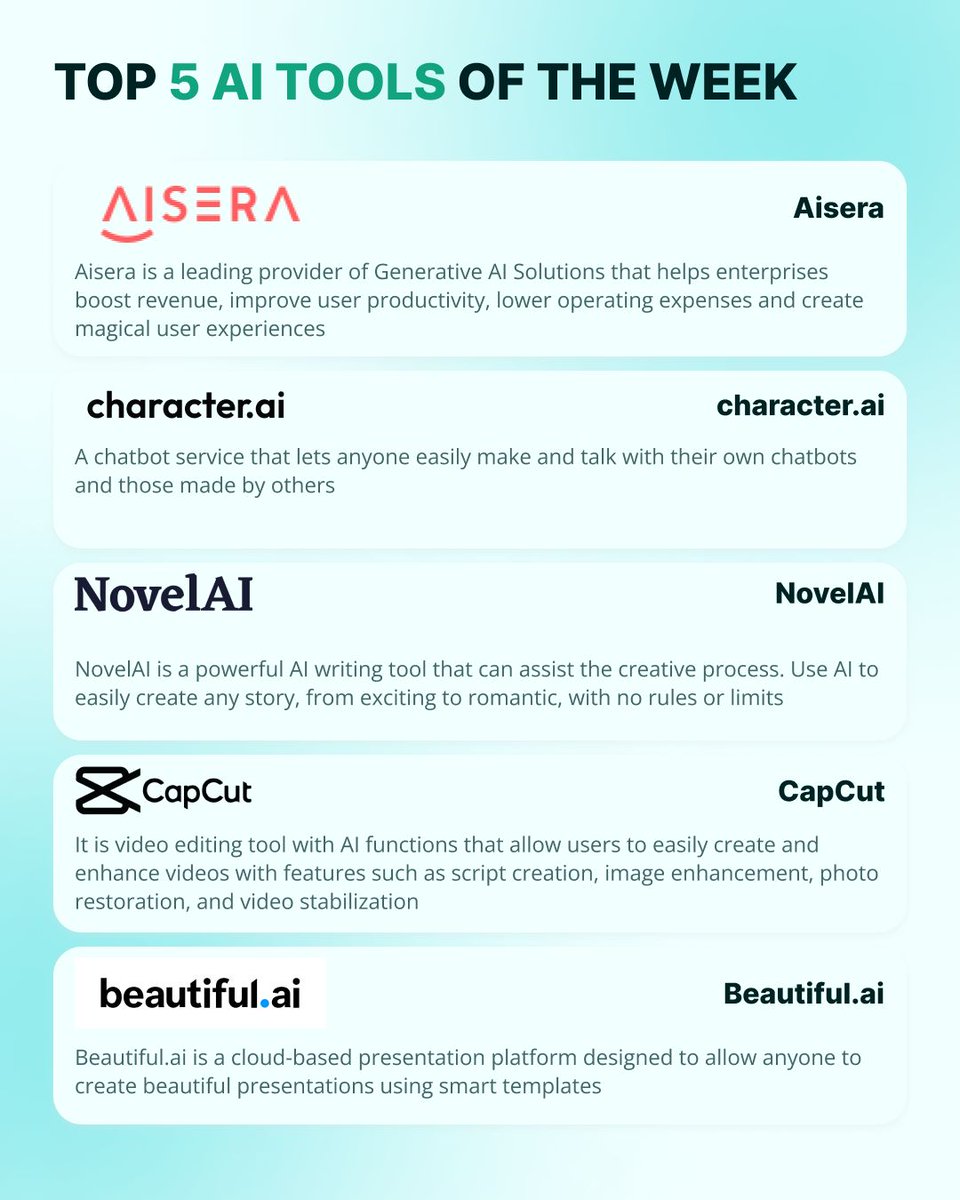
 Arif SRKian#SRKian #Rohitian #Electronics_Engineer #LocoPilot at North Central Railway (NCR)Thanks @maari7860 bro for this beautiful AI picture of my name😍😍🤗🤗👍😎👌❤️
Arif SRKian#SRKian #Rohitian #Electronics_Engineer #LocoPilot at North Central Railway (NCR)Thanks @maari7860 bro for this beautiful AI picture of my name😍😍🤗🤗👍😎👌❤️


 Jason GonsalvesVideo Content CreatorBeautiful AI Generated Birds. #beautiful #ai #generated #birds #birdwatching #bird #birdlovers
Jason GonsalvesVideo Content CreatorBeautiful AI Generated Birds. #beautiful #ai #generated #birds #birdwatching #bird #birdlovers
What users think about Beautiful AI - from Twitter
- The AI tool Beautiful AI appears to garner attention for creating stunning visuals and artworks, such as AI-generated covers for Billie Eilish and lifelike bird illustrations.
- Users are expressing amusement and surprise at the capabilities of Beautiful AI, with one joking about the AI forgetting it's not human upon hearing market prices.
- Some have found the AI's work so lifelike that distinguishing it from reality can be challenging, as evidenced by a user's experience with an AI-edited image of a celebrity.
- The AI has even been showcased in an 'AI美魔女図鑑' or 'AI Beauty Witch Collection,' suggesting its use in creating fashionable and glamorous art.
- Appreciation for the AI's creative output is shown through personal shoutouts and thanks given by users for personalized AI artwork of their names.
- Despite the lighthearted and positive mentions, it's essential to filter through user content with humor and exaggeration to focus on genuine feedback and the AI's abilities.
Beautiful AI Pros and Cons
Pros :
- Intuitive design and easy to use
- Saves time on presentation formatting
- Enhances team collaboration and brand consistency
- Integrates with commonly used tools and platforms
- Offers a wide range of templates and design options
Cons :
- May require a subscription for full features
- Learning curve for users new to presentation tools
- Dependent on internet connection for full functionality
Beautiful AI FQA
1. Can I integrate Beautiful AI with other tools I use?
Yes, Beautiful AI offers integration with several popular tools such as Slack, Dropbox, PowerPoint, and monday.com, making it easier to streamline your workflow and enhance productivity.
2. Is there a free trial available?
Beautiful AI provides a free trial, allowing users to explore its features and capabilities before committing to a paid plan. This trial period is a great way to see how Beautiful AI can transform your presentations.
Beautiful AI Use Cases
- Marketing professionals creating campaigns and reports
- Startups pitching to investors
- Sales teams developing proposals
- Educators and students preparing academic presentations
- Corporate teams compiling quarterly reviews
Similartool.ai Spotlight
Display Your Achievement: Get Our Custom-Made Badge to Highlight Your Success on Your Website and Attract MoreVisitors to Your Solution.