Boost Engagement with Our Easy-to-Use Subtitle Generator Tool!
Take a breath and dive into the world of AI tools for Subtitle Generator. Picture yourself effortlessly enhancing engagement with our user-friendly Subtitle Generator Tool! Let's unravel the magic of tools like LOVO, Vidyo AI, Fluent AI, Submagic, Captions AI, and Animaker. These tools bring a mix of innovation and convenience to the table, making the process of generating subtitles a breeze. With their advanced AI algorithms, they streamline the transcription process, saving time and effort for content creators, filmmakers, and businesses alike. Let's delve deeper into the realm of Subtitle Generators!
1. LOVO AI
LOVO AI is an award-winning AI Voice Generator and text-to-speech software that offers over 500 voices in 100 languages. It is used in marketing, education, gaming, and more. The platform's technology understands context and delivers emotionally-rich voiceovers.
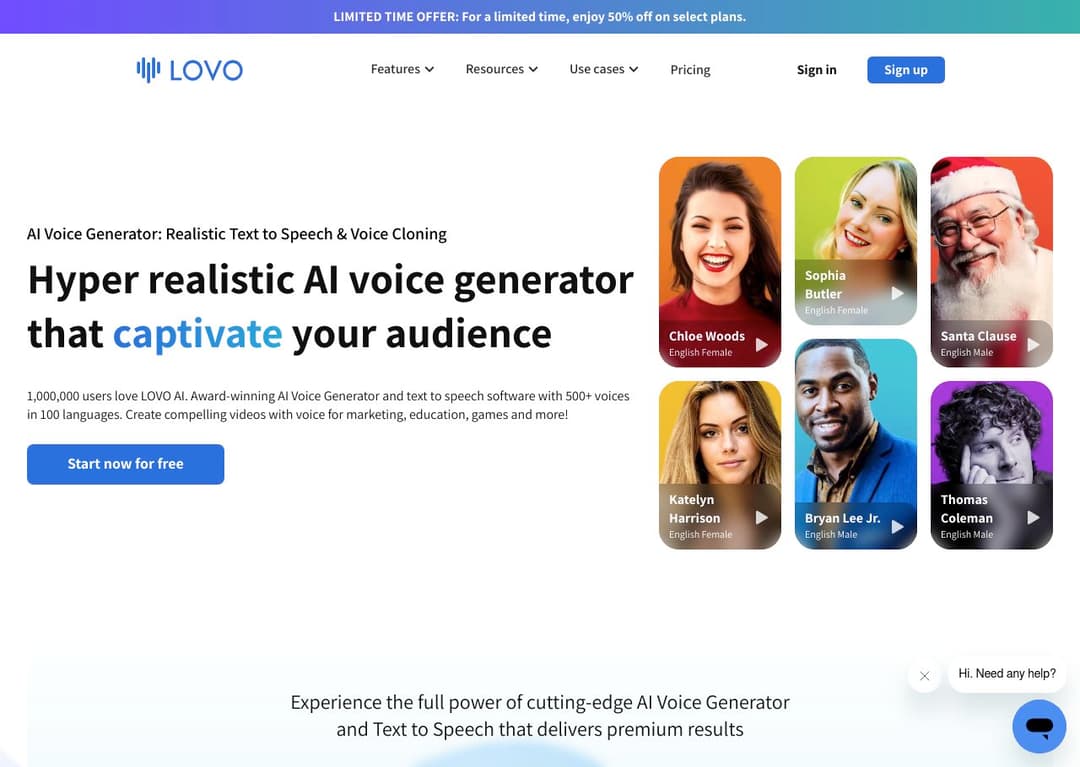
Pricing:
Free Plan: $0 per month with a 14-day trial of Pro features, voice cloning (up to 5 voices), API support, but with watermarked videos.
Basic Plan: $19 per month (billed annually at $228) with 2 hours of voice generation per month, hyper-realistic pro voices in 100+ languages, commercial rights, and unlimited downloads.
Pro Plan: $24 per month (billed annually at $288) with 5 hours of voice generation, unlimited voice cloning, AI Writer, AI Art Generator, and additional features.
Pro+ Plan: $75 per month (billed annually at $900) for heavy users with 20 hours of voice generation per month and 400GB of storage.
Enterprise Plan: Custom pricing for large teams with specific needs.
Features:
Text-to-Speech Engine for natural language processing and realistic voice generation.
Voice Cloning with just 10 seconds of audio.
AI Writer for generating professional content.
AI Art Generator for HD royalty-free images.
Multi-Language Support with voices in 100+ languages.
API for easy integration into apps and services.
Emotion-filled Voices for context-aware voiceovers.
Versatility for use in advertisements, education, podcasts, and more.
Pros:
High-Quality Voice Generation
Time and Cost Efficiency
Versatility and Scalability
Frequent Updates and Improvements
Cons:
Limited Free Plan
Occasional Pronunciation Issues
Expensive Pricing Plans
Limited Editing Capabilities
Long Customer Support Response Times
2. Vidyo AI
Vidyo AI, a beacon in the realm of digital content creation, offers an innovative Subtitle Generator among its myriad features. This tool is designed to transform long-form videos and podcasts into engaging, social media-ready clips with the power of AI. By automating the editing process, Vidyo AI ensures your content resonates across platforms like TikTok, Instagram Reels, and YouTube Shorts, saving creators an immense amount of time and effort.
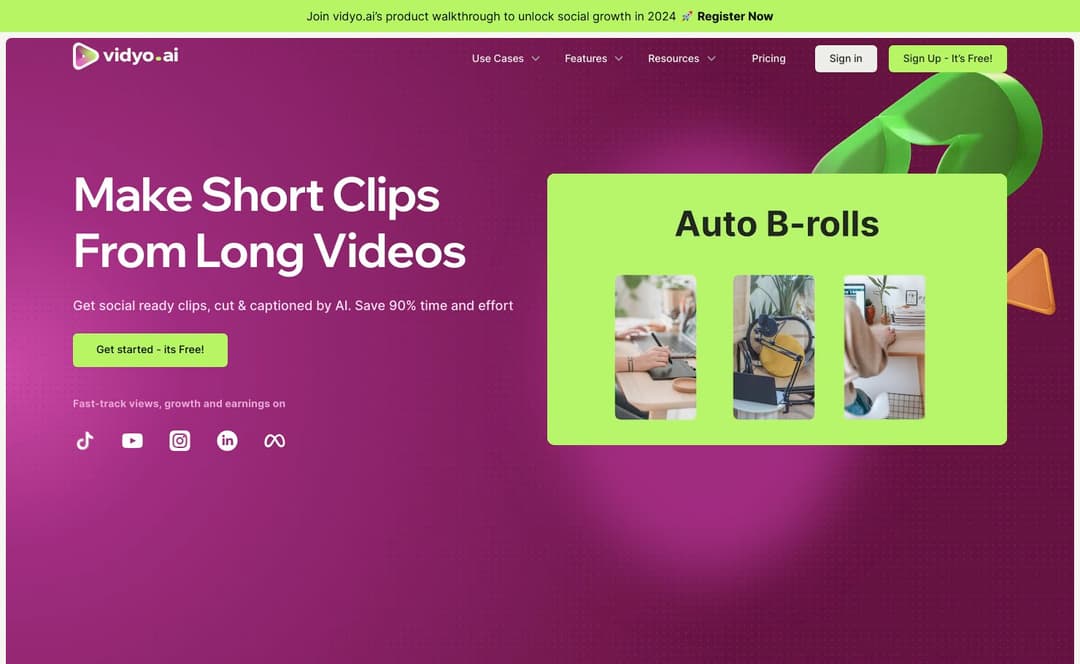
Pricing:
The free option provides 75 minutes each month. The PRO plan offers 300 monthly minutes, and the PRO+ plan includes 500 monthly minutes. Yearly subscriptions grant all minutes at the start: 3,600 for PRO and 6,000 for PRO+.
Features:
CutMagic for effortless multi-cam and complex video editing
AI Emoji for automatic emoji detection
Intelliclips for enhanced clips generated with AI
AI Captions for subtitling videos
Content Repurposing for creating social-ready clips
Video Clipping, Resizing, and Auto Video Chapters
Pros:
Saves up to 90% of editing time
Supports a wide range of social media platforms
User-friendly interface suitable for beginners
Flexible pricing plans including a free option
Cons:
The free plan has a limited number of minutes
Advanced features require paid plans
3. Fluent AI
Fluent AI, also known as Subtitle Generator, is an innovative AI tool designed to streamline the process of generating subtitles for various types of content. Leveraging advanced artificial intelligence algorithms, Fluent AI excels in accurately transcribing audio into text and synchronizing it with video, saving users valuable time and effort.
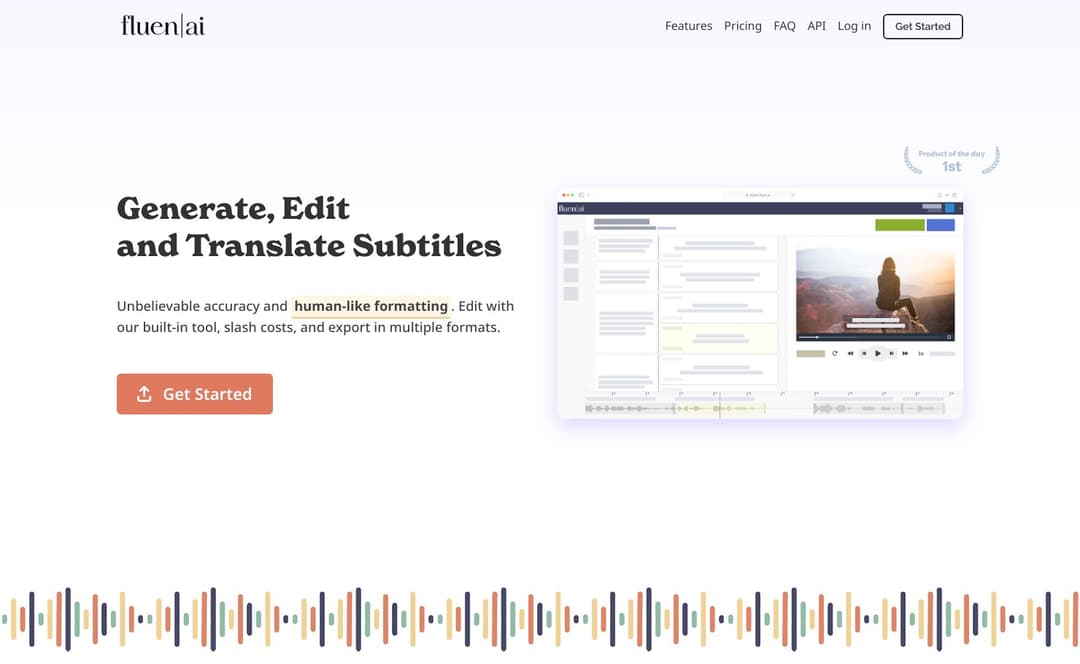
Pricing:
Fluent AI offers flexible pricing plans tailored to individual or organizational needs. For specific pricing details, visit their official website.
Features:
Automatic transcription of audio to text
Efficient synchronization of subtitles with video content
Customizable formatting options for subtitles
Support for multiple languages
User-friendly interface for easy navigation and operation
Pros:
Time-saving automated subtitle generation
Accurate transcription and synchronization
Support for multiple languages
Cons:
Pricing details may not be transparent without visiting the official website
Advanced features may require a learning curve for new users
4. Submagic
Submagic is a versatile Subtitle Generator designed to streamline the process of creating subtitles for videos. With its intuitive interface and powerful features, Submagic empowers users to generate accurate and synchronized subtitles effortlessly. Whether you're a filmmaker, content creator, or educator, Submagic simplifies the task of adding subtitles to your videos, enhancing accessibility and engagement for your audience.
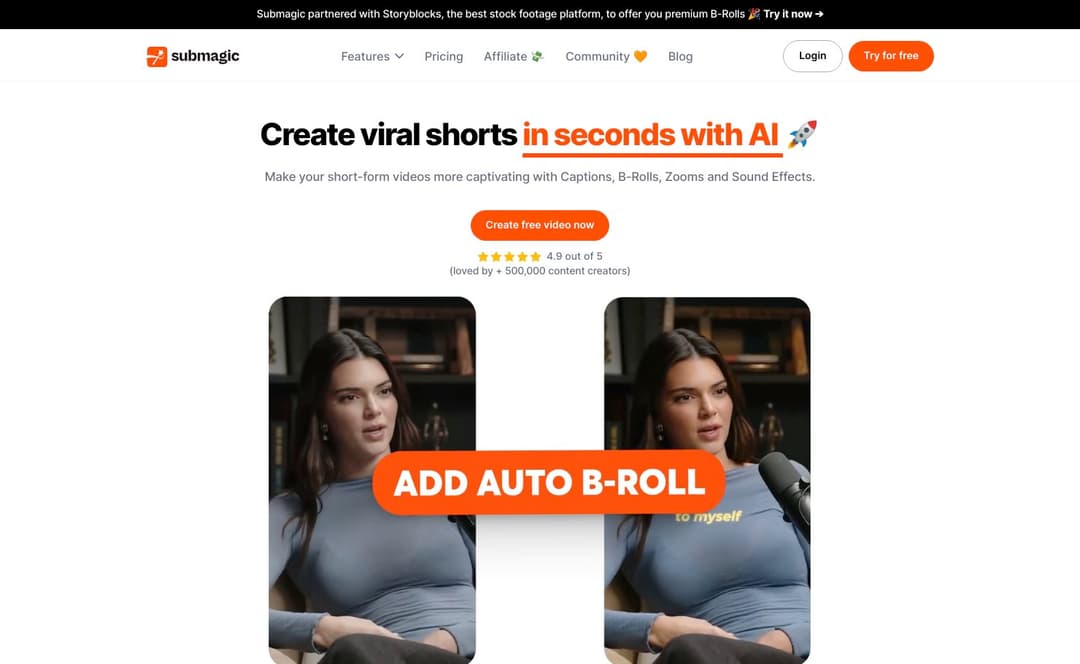
Pricing:
Submagic offers flexible pricing plans tailored to suit various needs and budgets. Please visit the official website for detailed pricing information.
Features:
Automated subtitle generation
Synchronization tools
Support for multiple video formats
Customization options for font, size, and style
Real-time preview
Export options for various platforms
Pros:
Saves time and effort in subtitle creation
Enhances accessibility for diverse audiences
Intuitive interface for ease of use
Cons:
May require some learning curve for advanced features
5. Captions AI
Captions AI, also known as Subtitle Generator, is a cutting-edge tool designed to streamline the process of creating captions and subtitles for videos. Its intuitive interface and advanced algorithms ensure accurate and timely generation of subtitles, saving users valuable time and effort. Whether you're a content creator, marketer, or educator, Captions AI provides the perfect solution for enhancing video accessibility and engagement.
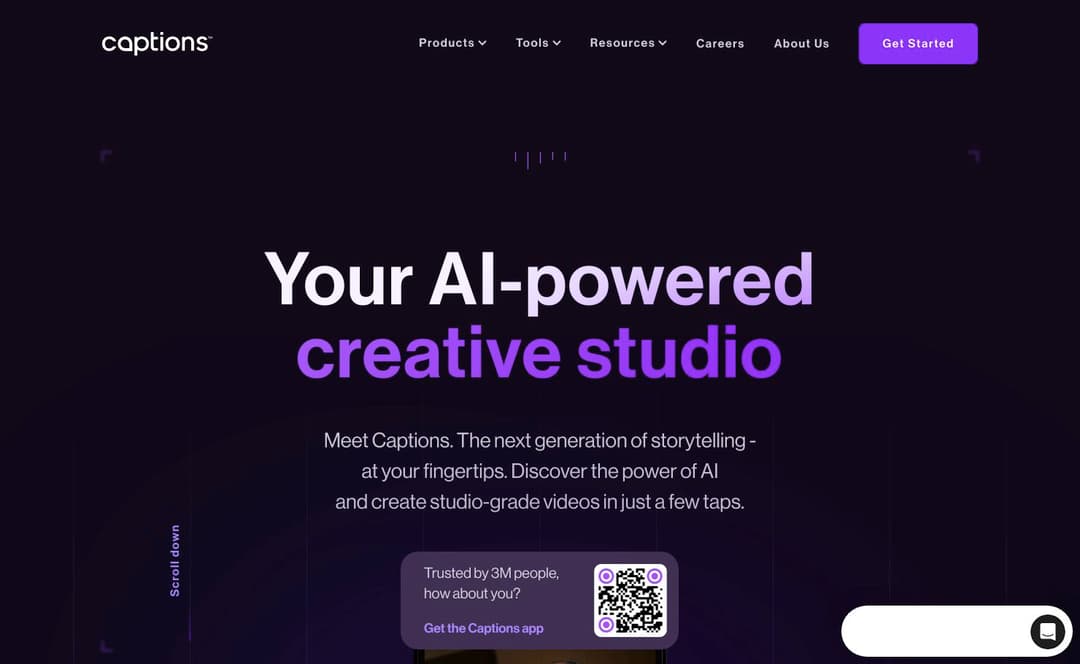
Pricing:
Captions AI offers flexible pricing plans tailored to different user needs and budgets. For individuals and small businesses, there's a cost-effective monthly subscription option, while larger enterprises can opt for custom plans with additional features and support. Contact us for detailed pricing information tailored to your specific requirements.
Features:
Automated subtitle generation
Multi-language support
Customization options for font, style, and placement
Integration with popular video editing software
Real-time preview and editing capabilities
Pros:
High accuracy in subtitle generation
User-friendly interface with customizable options
Support for multiple languages and video formats
Cons:
Occasional errors in subtitle accuracy
Limited features in lower-tier pricing plans
6. Animaker
Looking for a powerful Subtitle Generator? Look no further than Animaker. With its intuitive interface and advanced AI technology, Animaker makes it easy to create stunning subtitles for your videos in just a few clicks. Whether you're a content creator, marketer, or educator, Animaker has the tools you need to enhance your videos and engage your audience.
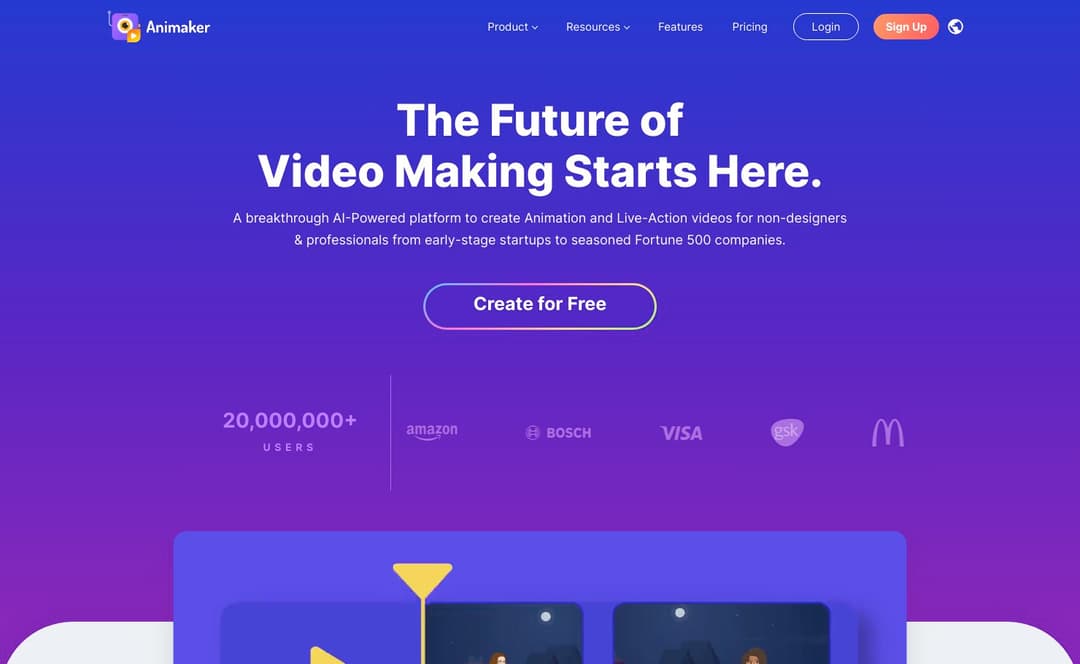
Pricing:
Animaker offers flexible pricing plans to suit your needs, including a free plan with limited features, as well as paid plans starting at $19 per month.
Features:
Subtitle Generator with advanced AI technology
Intuitive interface and drag-and-drop functionality
Customizable fonts, colors, and styles
Supports multiple languages
Collaboration tools for team projects
Pros:
Easy-to-use interface suitable for beginners
Advanced AI technology for accurate subtitle generation
Flexible pricing plans to suit different budgets
Cons:
Limited features on the free plan
Some advanced features may require a higher-tier subscription
7. Caption Creator
Caption Creator stands as a beacon of innovation in the realm of subtitle generation, offering a seamless bridge for content creators to transcend language barriers. By harnessing advanced AI, this tool simplifies the complex process of translating and transcribing audio into subtitles, making global accessibility a tangible reality for videos.
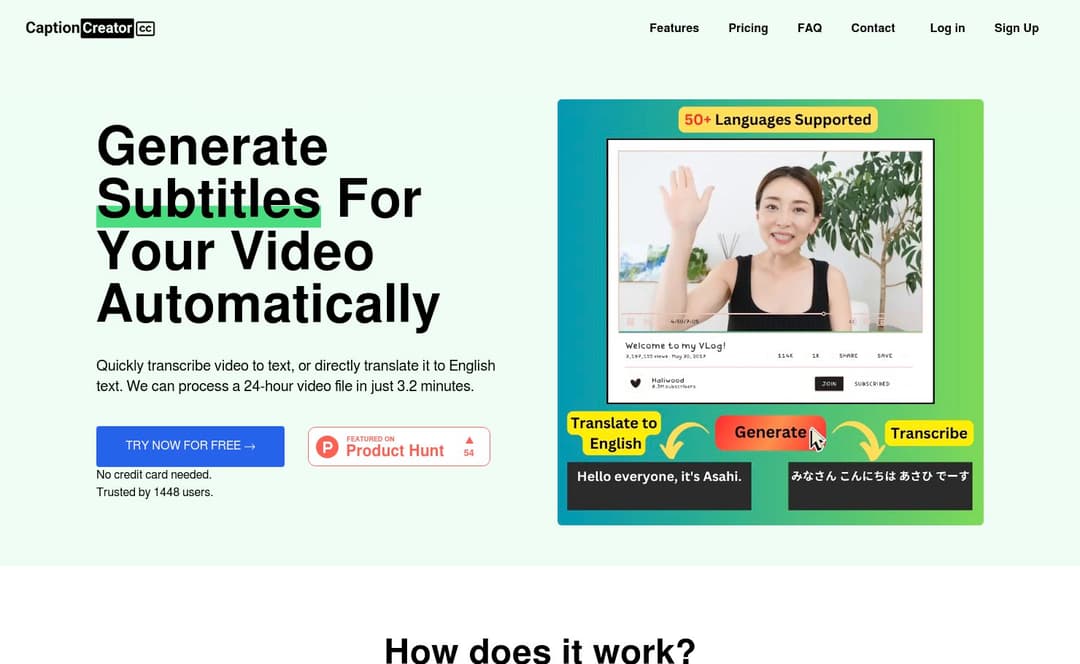
Pricing:
Free plan: Transcribe/translate up to 5 minutes per month
$10 for 200 credits: Credits valid for 30 days, no audio length limit, includes subtitle editor
Features:
Transcribe video/audio to subtitles automatically
Translate video/audio to English subtitles automatically
Supports 50+ languages
Handles noisy audio and diverse accents
Supports SRT, plain text, and VTT export formats
Pros:
Supports a wide range of languages
Accurate transcription and translation using Whisper AI
Flexible pricing with a free starting plan
Cons:
Requires an internet connection
Credits expire after 30 days
Summary:
After exploring various AI tools such as LOVO, Vidyo AI, Fluent AI, Submagic, Captions AI, and Animaker, it is evident that each tool offers unique features to simplify the process of generating subtitles for videos. Whether you are a filmmaker, content creator, or educator, these tools leverage advanced AI algorithms to accurately transcribe audio into text and synchronize it with video seamlessly. By using these tools, users can save time and effort while enhancing accessibility and engagement for their audience. Therefore, individuals seeking a user-friendly and efficient subtitle generator should consider these AI tools to streamline their video content creation process and captivate their viewers effortlessly.