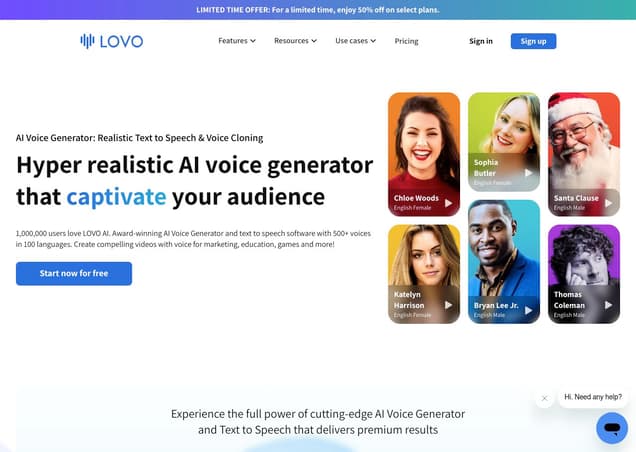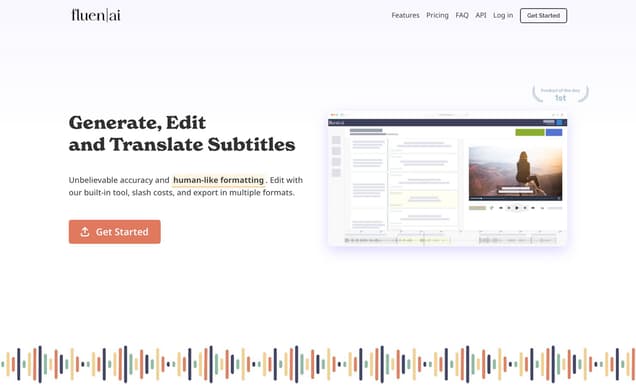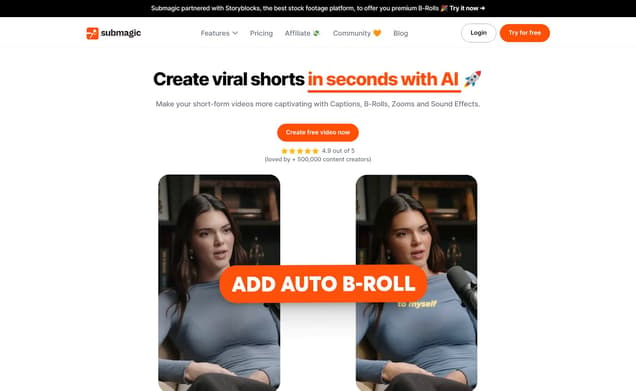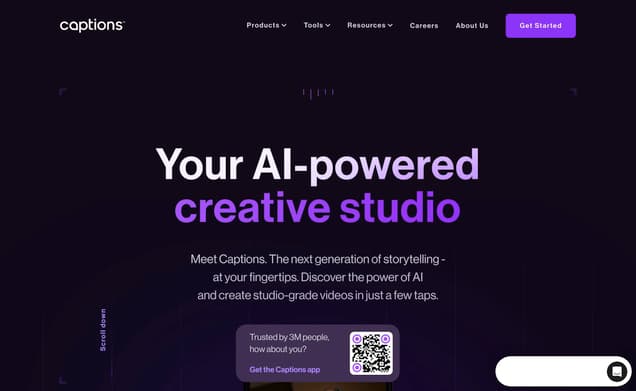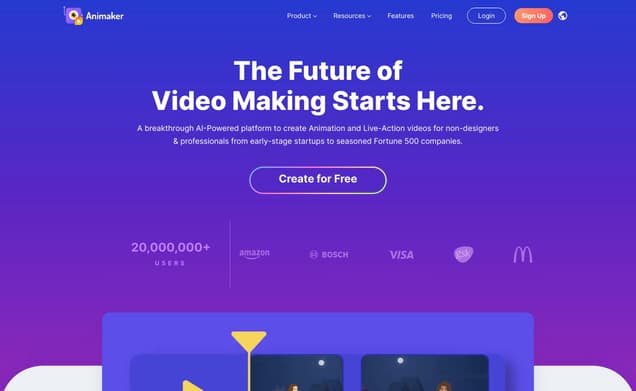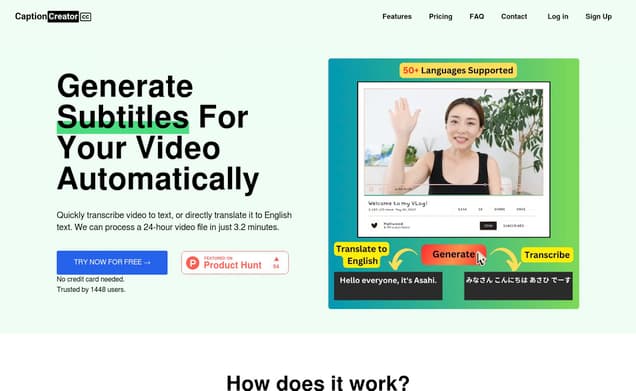Vidyo AI
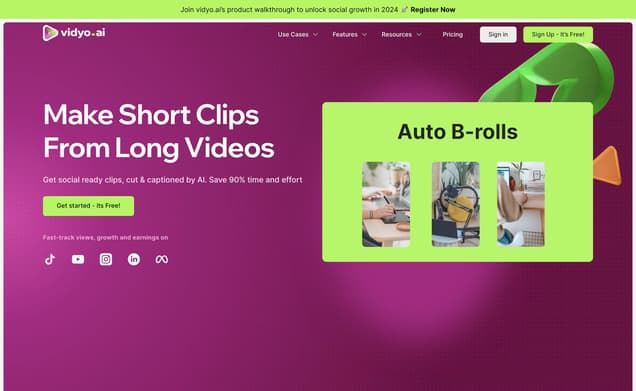
What is Vidyo AI ?
Vidyo AI, a beacon in the realm of digital content creation, offers an innovative Subtitle Generator among its myriad features. This tool is designed to transform long-form videos and podcasts into engaging, social media-ready clips with the power of AI. By automating the editing process, Vidyo AI ensures your content resonates across platforms like TikTok, Instagram Reels, and YouTube Shorts, saving creators an immense amount of time and effort.
Features :
- CutMagic for effortless multi-cam and complex video editing
- AI Emoji for automatic emoji detection
- Intelliclips for enhanced clips generated with AI
- AI Captions for subtitling videos
- Content Repurposing for creating social-ready clips
- Video Clipping, Resizing, and Auto Video Chapters
Pricing :
- The free option provides 75 minutes each month. The PRO plan offers 300 monthly minutes, and the PRO+ plan includes 500 monthly minutes. Yearly subscriptions grant all minutes at the start: 3,600 for PRO and 6,000 for PRO+.
Estimated Visit Traffic :
709.79K /MonthUser Distribution :
United States - 25.2% | India - 10.28% | United Kingdom - 5.56% | Germany - 5.27% | Turkey - 3.92%Tags :
Subtitle GeneratorEasy Ai Video Repurposing with Vidyo.ai
Get ready to revolutionize the way you create content with Vidyo.ai, the must-have tool for repurposing long videos into engaging, snack-sized clips in a snap. Say goodbye to long editing hours and hello to increased productivity and fresh content at light speed.
1. Importing Videos
Kickstart your Vidyo.ai experience by simply pasting your YouTube video link into Vidyo.ai. As it imports, the platform works its magic in the background, giving you the freedom to attend to other tasks while it prepares your content.,Although the initial import time varies based on video length, the convenience of this automatic process allows for a work-smart-not-hard approach to content creation.,Once the import is complete, you can begin the creative process of selecting templates and customizing your new video clips to match your unique style and audience's preferences.
2. Choosing Templates and Styles
With a variety of templates at your fingertips, Vidyo.ai makes it easy to choose the perfect layout for your video's purpose, whether it is for TikTok, Instagram Reels, or other platforms.,Personalizing the templates is a breeze, from adjusting the position of titles for improved readability to selecting a split screen format for a dynamic viewing experience.,Your preferences, like color schemes and design elements, can be altered in just a few clicks, ensuring that every video aligns with your personal or brand identity.
3. Leveraging AI to Highlight Content
Vidyo.ai's powerful AI sifts through your video's transcription, pinning down the most compelling snippets that can stand alone as mini videos.,The AI-selected segments offer a base for you to refine, ensuring that you capture the essence of your message and present content that resonates with your audience.,This intelligent selection process not only saves time but also brings forward the most impactful parts of your content, ready for quick edits and sharing.
4. Editing with Ease
Once you've chosen your content segments, the Vidyo.ai editor simplifies trimming and tweaking your clips. You can easily adjust the start and end times to ensure your message is concise and on point.,The editor also allows you to inject personality and emphasis by including emojis, progress bars, and your branding elements like a logo or customized outro.,Whether you're a seasoned creator or new to video editing, Vidyo.ai's editor provides an intuitive interface for you to perfect your content quickly and effortlessly.
5. Vidyo AI Video Summary
Vidyo.ai proves to be a content creator's dream, offering a seamless solution to the once time-consuming task of video editing. With its intelligent AI capabilities, Vidyo.ai analyzes your video, extracting key moments to repurpose for various social media platforms. This article takes a deep dive into the hassle-free process of transforming a single video into multiple pieces of content, potentially saving you hours while keeping your audience engaged.
Other Vidyo AI Related Videos

Opus Clip vs Vidyo.ai: what's best for automated ... - YouTubeNov 27, 2023

Easy Ai Video Repurposing with Vidyo.ai - YouTubeApr 18, 2023

Vidyo Ai Review - Make 20 Viral Clips In 10 ... - YouTubeDec 14, 2023

A Comparison Of The Top Video Re-Purposing Tools - YouTubeDec 11, 2023

How does vidyo ai work? - YouTubeJan 17, 2023

Video AI business tools. Vidyo.ai review. Transform ... - YouTubeMar 1, 2023

VIDYO.AI | Turn Your Long Form Content INTO ... - YouTubeApr 2, 2023

Vidyo.ai Tutorial - YouTube - YouTubeNov 25, 2023

Vidyo.AI Tutorial - Comprehensive Guide to Repurposing ...1 month ago

Vidyo.ai Review: Create Shorts & Captions In Minutes (Tutorial)Jul 31, 2023
User Reviews On Twitter
 vidyo.aihttps://t.co/IH4lliWBjj is your AI co-pilot for making short videos. Trusted and used by 650K+ creators globally."Riverside.fm is decent at video trimming, but http://http://vidyo.ai shines in editing. Descript transcribes well, yet lacks vidyo.ai's editing features." Joshua C. Pies prefers vidyo.ai for precision. Learn why: vidyo.ai/blog/video-producer-saves-hours-with-vidyo-ai
vidyo.aihttps://t.co/IH4lliWBjj is your AI co-pilot for making short videos. Trusted and used by 650K+ creators globally."Riverside.fm is decent at video trimming, but http://http://vidyo.ai shines in editing. Descript transcribes well, yet lacks vidyo.ai's editing features." Joshua C. Pies prefers vidyo.ai for precision. Learn why: vidyo.ai/blog/video-producer-saves-hours-with-vidyo-ai
 @JB 🤙Helping Others, Happiness. Community. Artist. Photography. Wisdom. Building Life. Nurse. Live your truest! Veefriends Forever!Here two for you to check out @PrKingOfHearts
@JB 🤙Helping Others, Happiness. Community. Artist. Photography. Wisdom. Building Life. Nurse. Live your truest! Veefriends Forever!Here two for you to check out @PrKingOfHearts
Publer - social media push tool. Love this one.
publer.io/JBJB
And here’s one to chop long form into short form with the help of AI
vidyo.ai links-ia.esEnlaces y noticias sobre inteligencia artificial.Vidyo.ai: La IA que transforma tu contenido de video
links-ia.esEnlaces y noticias sobre inteligencia artificial.Vidyo.ai: La IA que transforma tu contenido de video
links-ia.es/vidyo-ai-la-ia-que-transforma-tu-contenido-de-video/ Илья ИИшныйСамая большая русскоязычная ИИ директория с отзывами от реальных пользователей и полезные статьи из мира ИИ / AI, которые обновляются каждый день.Полезная подборка нейросетей
Илья ИИшныйСамая большая русскоязычная ИИ директория с отзывами от реальных пользователей и полезные статьи из мира ИИ / AI, которые обновляются каждый день.Полезная подборка нейросетей
Vidyo.ai (vidyo.ai/) — создаёт из большого ролика короткие.
Идеален для создания Reels, Shorts, клипов.
Invideo (invideo.io/) — AI-конструктор видео и в первую очередь Reels… t2p.pw/FrbJrNhXsa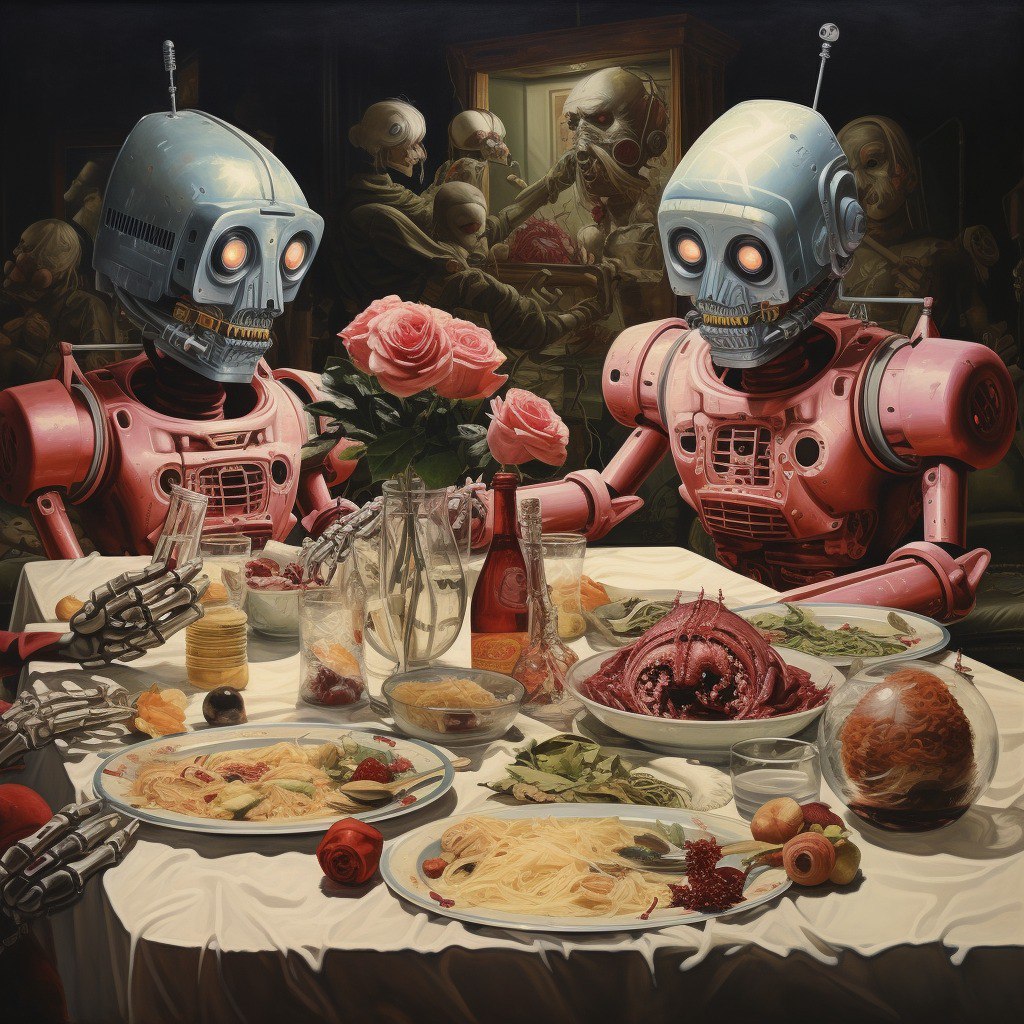
 Sarf MediaMultimedia AgencyCONTENT CREATION HACK!
Sarf MediaMultimedia AgencyCONTENT CREATION HACK!
Tired of editing
cuts & captions your clips with AI!
⏰ Save time & $$$ ⏰ Get VIRAL-READY content in MINUTES! ✨
vidyo.ai/
#SocialMediaLife #AIEditing #Vidyo #EffortlessEngagement vidyo.aihttps://t.co/IH4lliWBjj is your AI co-pilot for making short videos. Trusted and used by 650K+ creators globally."http://vidyo.ai eases editing by pinpointing key moments & predicting viewer engagement, saving time & reducing mental load." Discover how Ginger Bell of Edumarketing saved on costs & streamlined editing with vidyo.ai: vidyo.ai/blog/founder-saves-100-000-yearly-on-marketing-costs-with-vidyo-ai
vidyo.aihttps://t.co/IH4lliWBjj is your AI co-pilot for making short videos. Trusted and used by 650K+ creators globally."http://vidyo.ai eases editing by pinpointing key moments & predicting viewer engagement, saving time & reducing mental load." Discover how Ginger Bell of Edumarketing saved on costs & streamlined editing with vidyo.ai: vidyo.ai/blog/founder-saves-100-000-yearly-on-marketing-costs-with-vidyo-ai
 Kris LukanovDaily insights on AI, tools and side hustles 🚀💡 Creator of https://t.co/8wzn4AGOLB, an AI directory with over 800 tools. Find AI using AI.Most trendy AI topics today:
Kris LukanovDaily insights on AI, tools and side hustles 🚀💡 Creator of https://t.co/8wzn4AGOLB, an AI directory with over 800 tools. Find AI using AI.Most trendy AI topics today:
- AI Voice Generator
- AI Logo Generator
- AI Editor
- YoDayo (Anime AI art platform)
- Muah AI
- Vidyo AI
- Vizad AI
- Vidnoz AI
- Photo AI
- Suno AI
Link: explodingtopics.com/ai-topics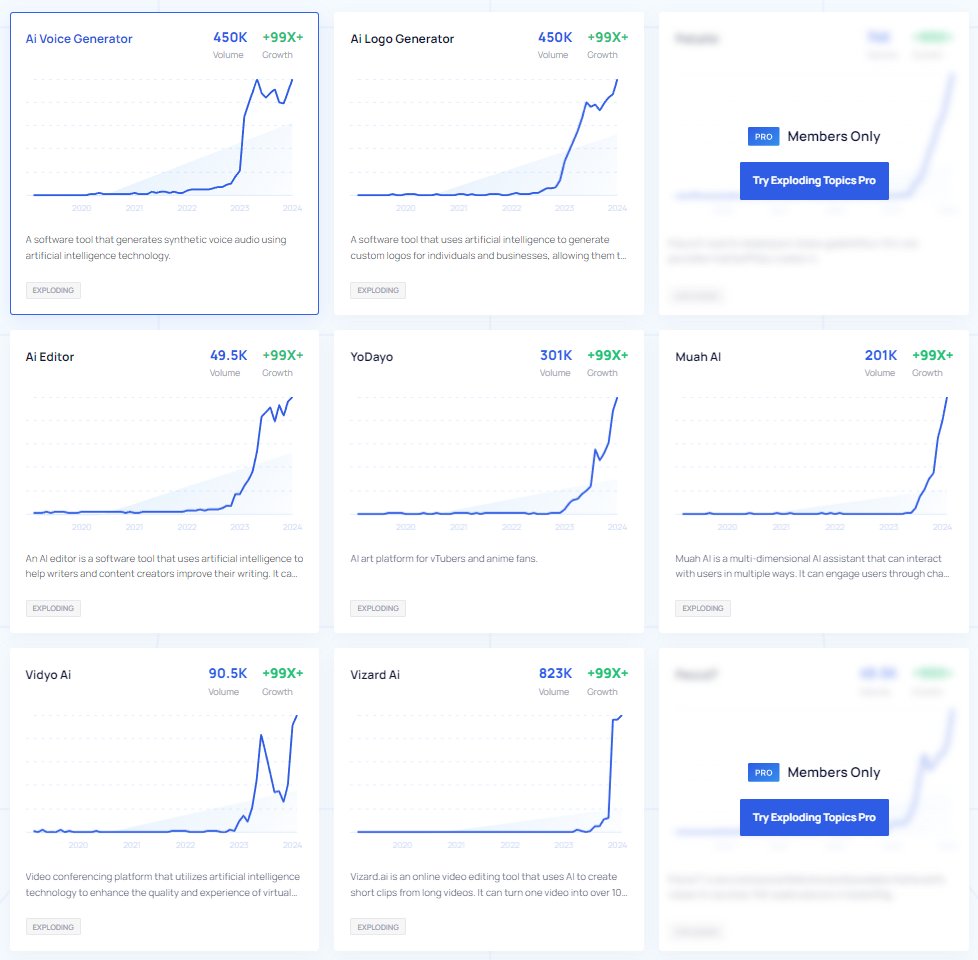
 ali mirzaDigital Marketing Strategist. Follow for - Marketing tips, tools, hacks and experiments.vidyo ai is a video editing platform that uses AI to repurpose long form podcasts and videos into short viral clips for TikTok, Instagram Reels and YouTube Shorts.
ali mirzaDigital Marketing Strategist. Follow for - Marketing tips, tools, hacks and experiments.vidyo ai is a video editing platform that uses AI to repurpose long form podcasts and videos into short viral clips for TikTok, Instagram Reels and YouTube Shorts.
@vidyoai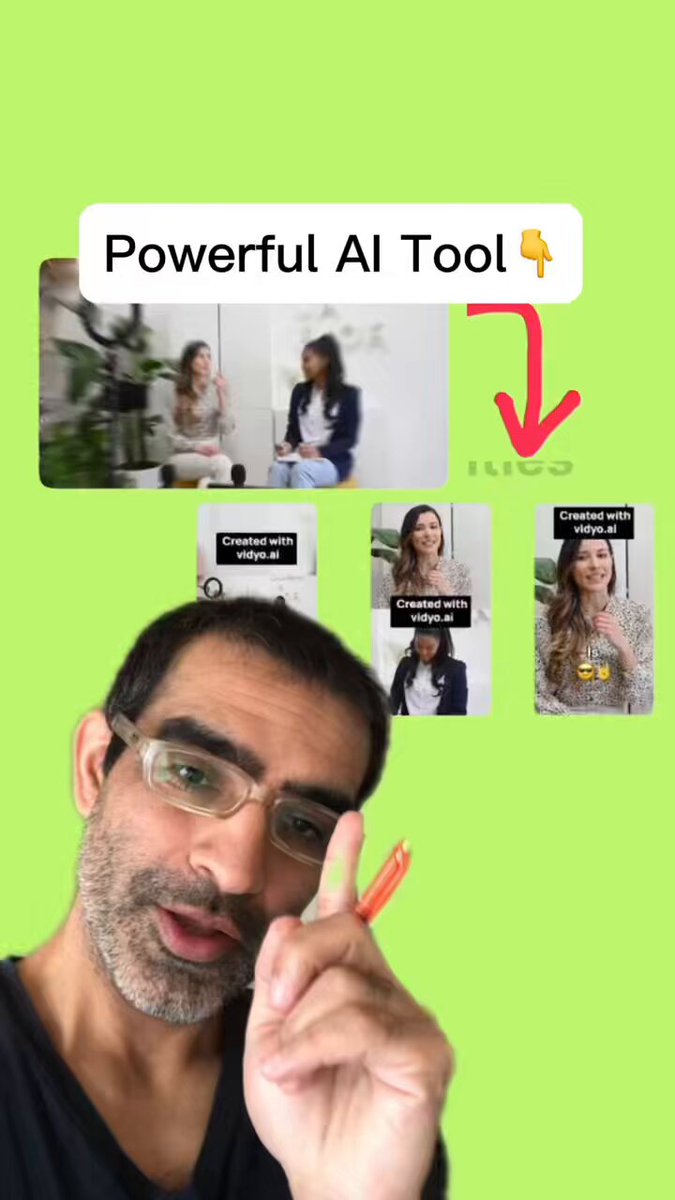
 vidyo.aihttps://t.co/IH4lliWBjj is your AI co-pilot for making short videos. Trusted and used by 650K+ creators globally."vidyo.ai transformed my editing! It simplifies cutting, subtitling, and adding B-roll." @MooninPapa now creates 4 daily shorts, boosting his YT views. Read how: vidyo.ai/blog/vidyo-ai-empowers-busy-founder
vidyo.aihttps://t.co/IH4lliWBjj is your AI co-pilot for making short videos. Trusted and used by 650K+ creators globally."vidyo.ai transformed my editing! It simplifies cutting, subtitling, and adding B-roll." @MooninPapa now creates 4 daily shorts, boosting his YT views. Read how: vidyo.ai/blog/vidyo-ai-empowers-busy-founder
 Mahetab AliWebflow developer@askcodywise I am not able to DM you here
Mahetab AliWebflow developer@askcodywise I am not able to DM you here
Here is my LinkedIn: www.linkedin.com/in/mahetabali?utm_source=share&utm_campaign=share_via&utm_content=profile&utm_medium=android_app
What users think about Vidyo AI - from Twitter
- Vidyo.ai is lauded for its precise editing capabilities, overshadowing Riverside.fm in video trimming and Descript in transcription features.
- Users appreciate Vidyo.ai for its ability to create engaging, short clips from long videos, ideal for social platforms like TikTok, Instagram Reels, and YouTube Shorts.
- The platform is noted for simplifying video editing by automatically pinpointing pivotal moments and predicting viewer engagement, which streamlines the creative process.
- Feedback highlights that Vidyo.ai not only saves time but also reduces the mental strain of editing, and is cost-effective by aiding content creators to produce more with less effort.
- Vidyo.ai’s editing prowess is evident as it boosts user productivity, with one creator managing to churn out four daily shorts that increased his YouTube viewership.
- Users recommend Vidyo.ai especially for those looking to transform their long-form content into viral snippets, aiding in the amplification of social media presence.
Vidyo AI Pros and Cons
Pros :
- Saves up to 90% of editing time
- Supports a wide range of social media platforms
- User-friendly interface suitable for beginners
- Flexible pricing plans including a free option
Cons :
- The free plan has a limited number of minutes
- Advanced features require paid plans
Vidyo AI FQA
1. What does vidyo.ai do?
Vidyo.ai is a content repurposing AI tool that selects the best clips from your long-form videos, allowing for a range of customizations.
2. Is my data safe with vidyo.ai?
Yes, data security is a priority at vidyo.ai, with advanced measures in place to protect your information.
3. Can I make a custom template with vidyo.ai?
Yes, custom templates are available on paid plans, allowing you to tailor templates to your branding needs.
Vidyo AI Use Cases
- Podcasters
- Agencies
- Marketers
- Video Creators
- Small Businesses
Similartool.ai Spotlight
Display Your Achievement: Get Our Custom-Made Badge to Highlight Your Success on Your Website and Attract MoreVisitors to Your Solution.