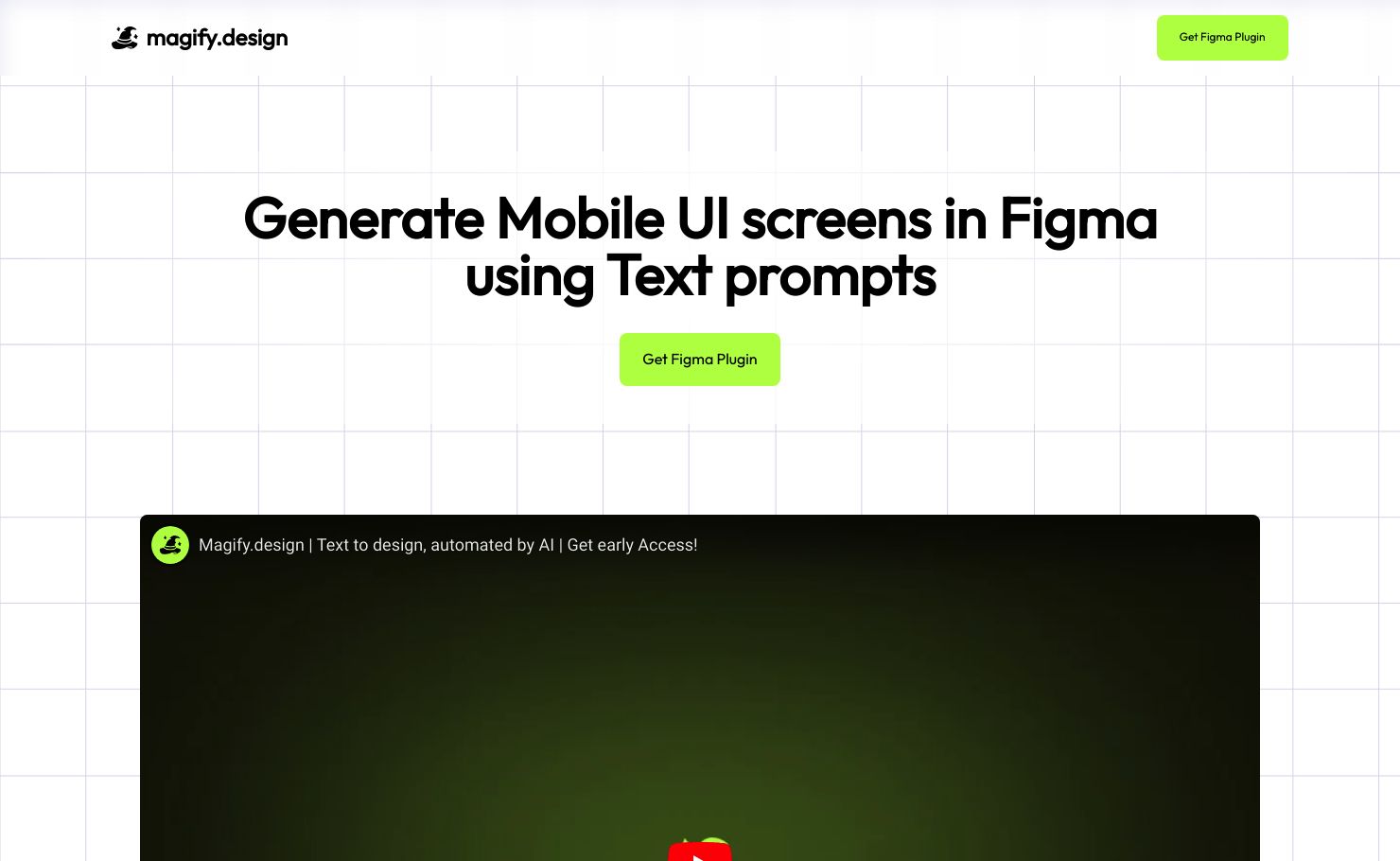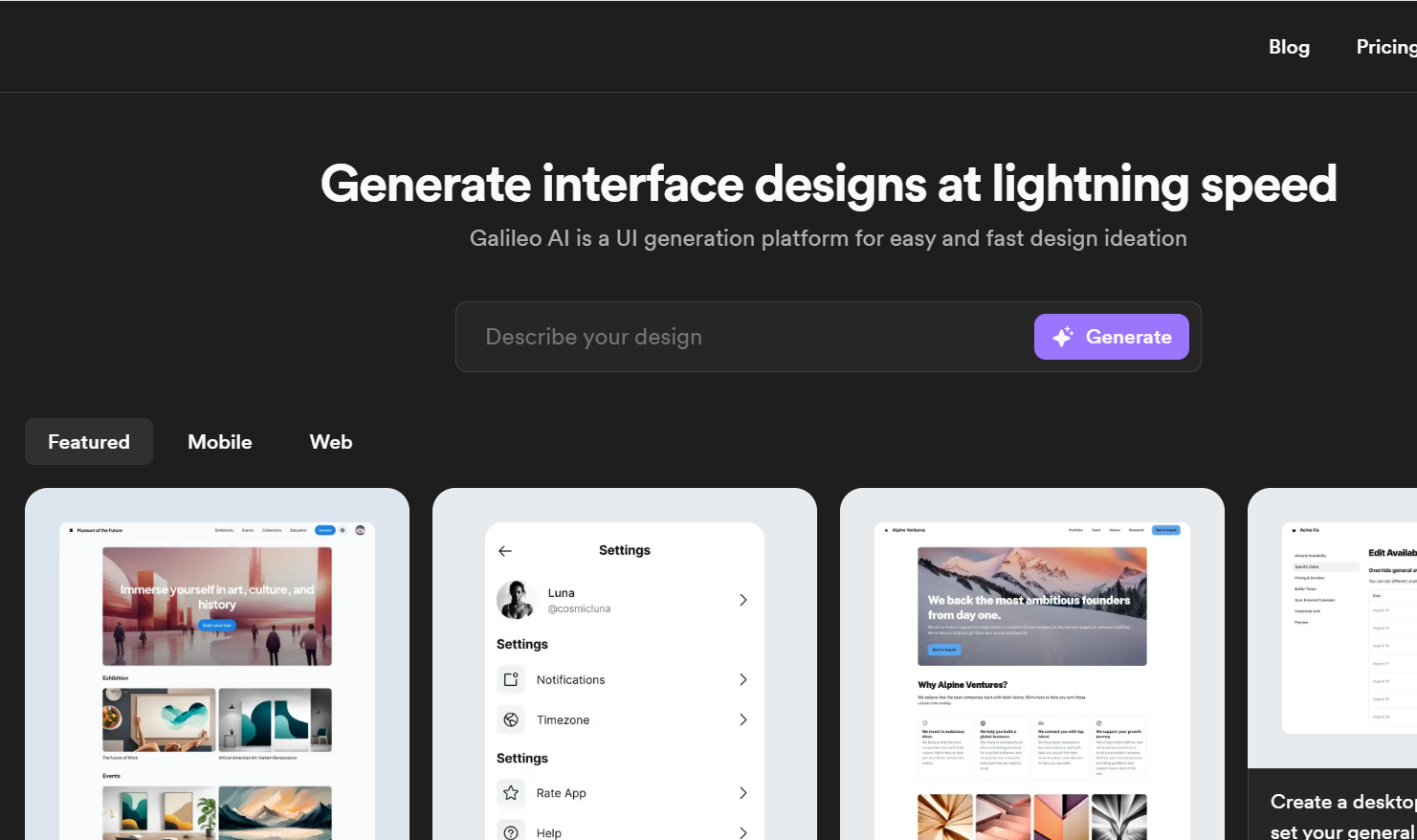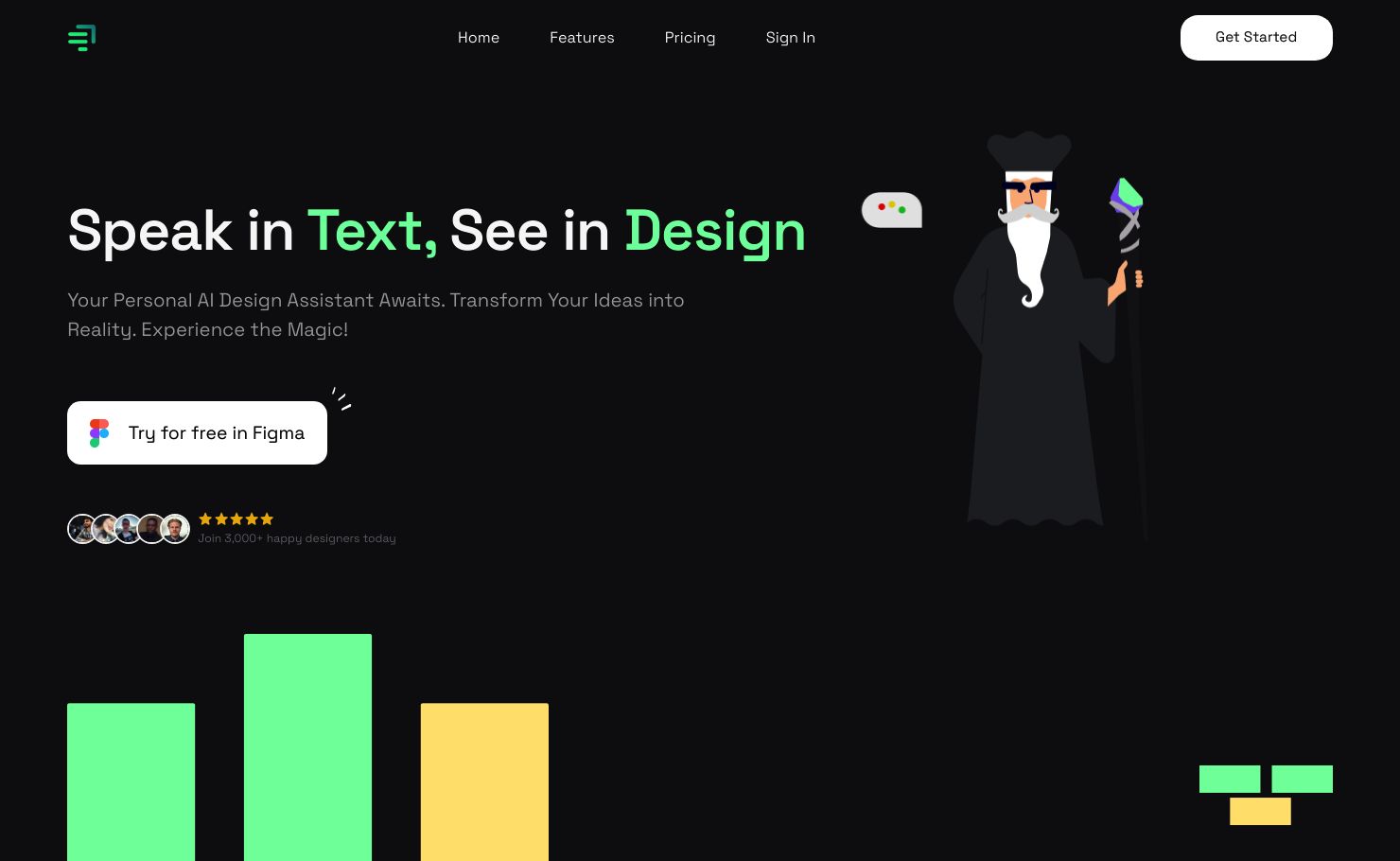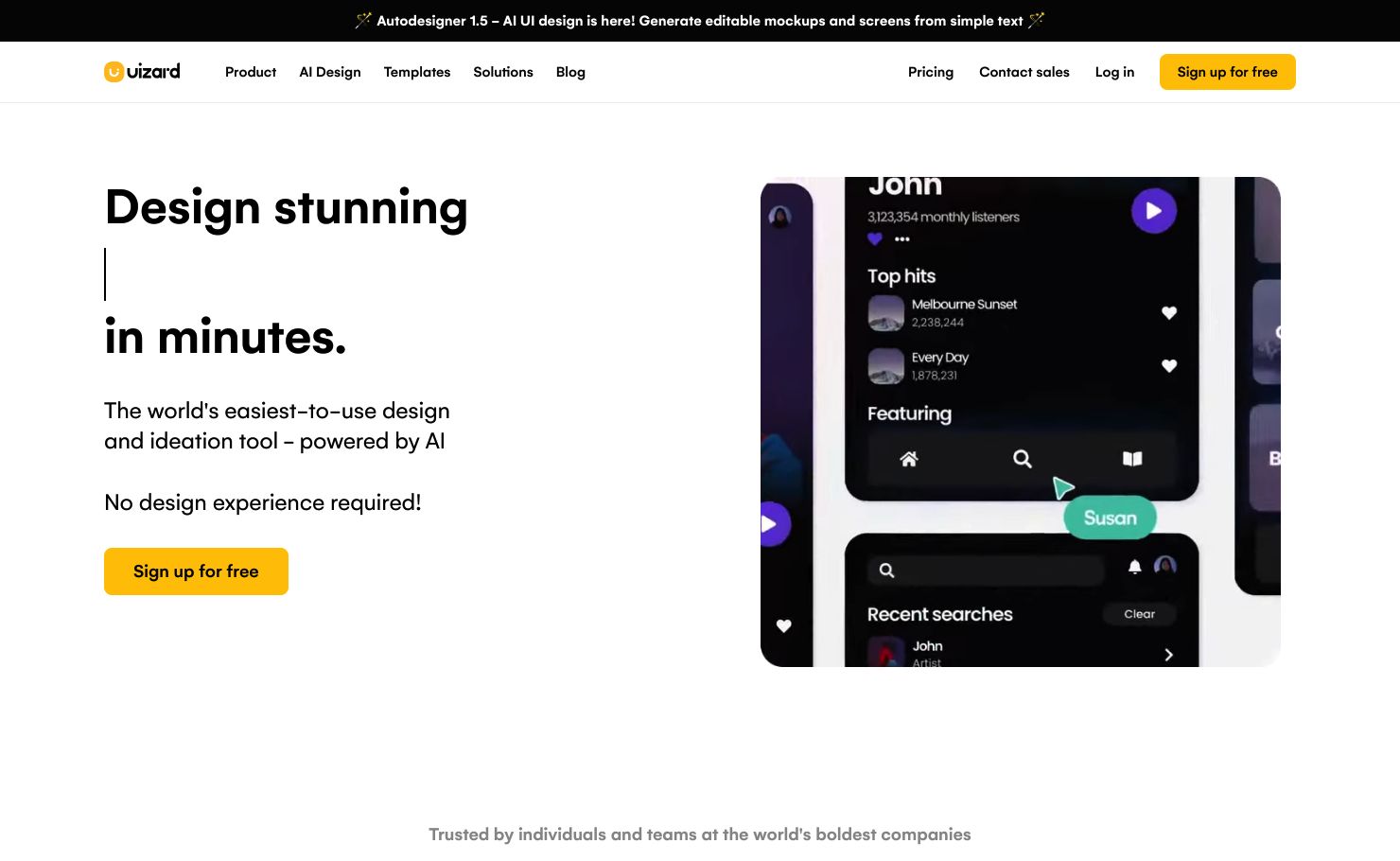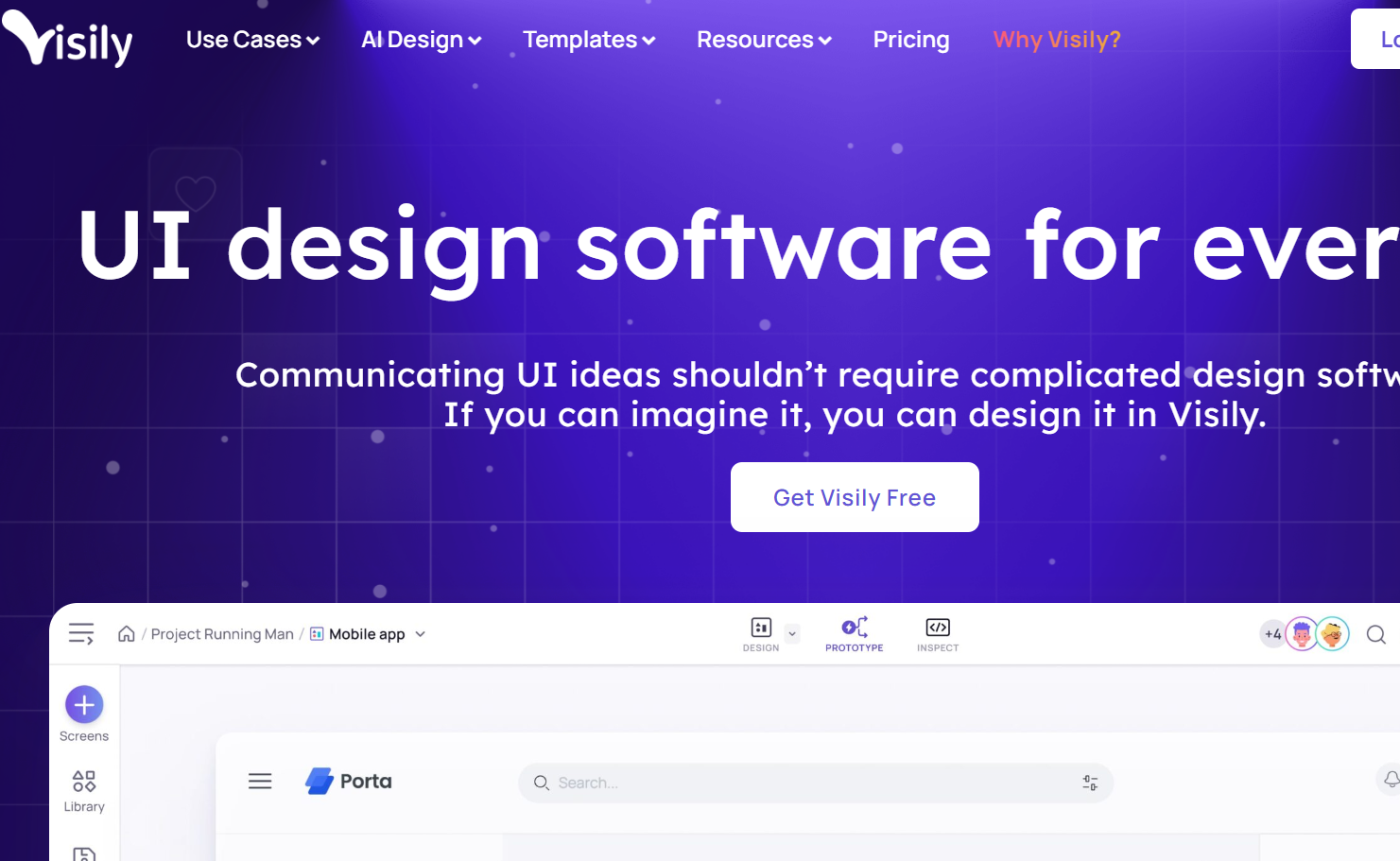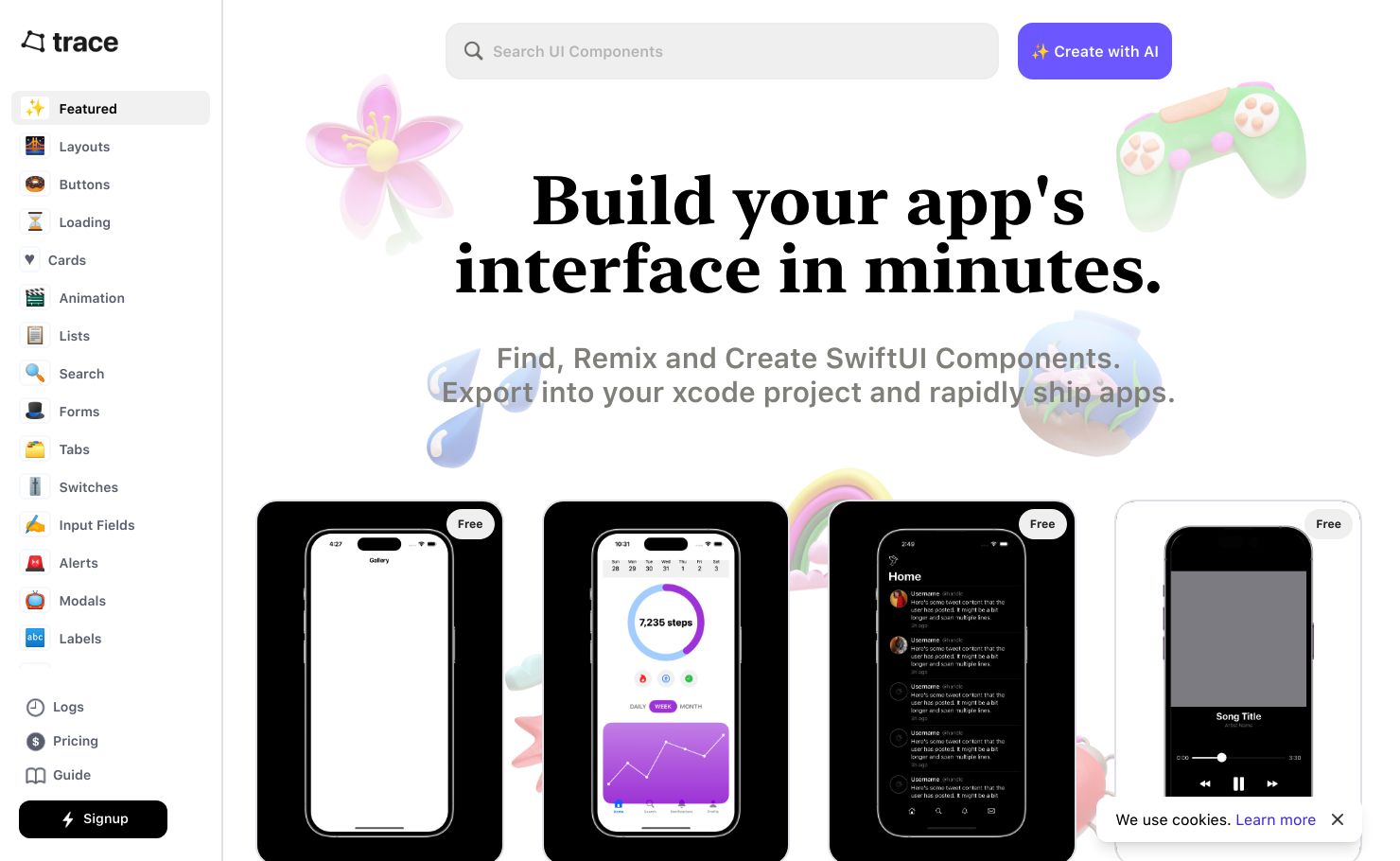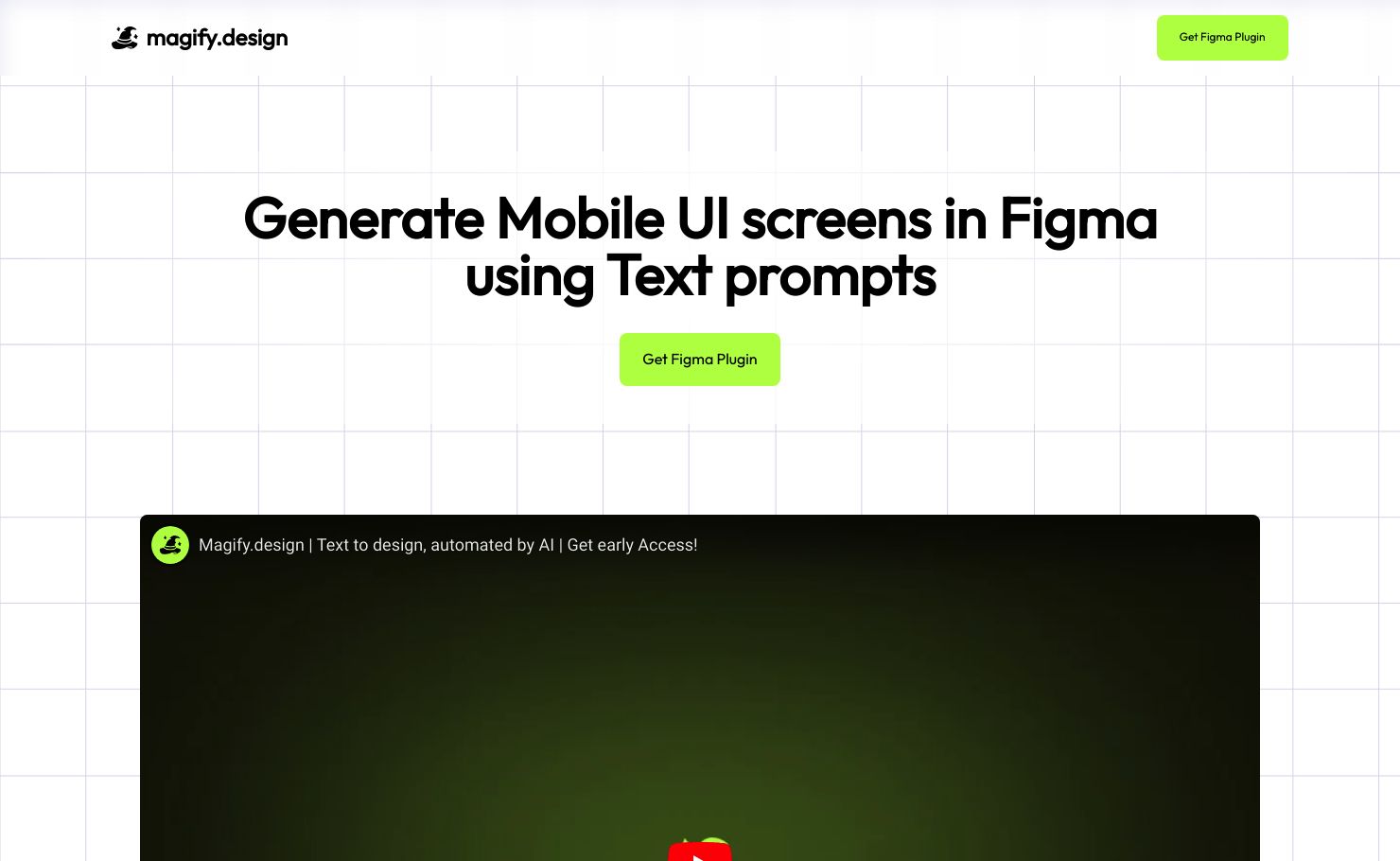
Let's dive into the exciting world of UI Generator! This innovative tool is a treasure trove for designers and developers looking to streamline their workflow. Within UI Generator, we find the top 5 tools neatly categorized by their primary functions and standout features. From intuitive prototyping platforms to robust design systems and efficient layout builders, each tool offers a unique way to enhance UI creation. Now, let's shine a spotlight on Magify Design, a cutting-edge tool within UI Generator that combines the power of advanced animations, customizable components, and seamless collaboration features for an unparalleled design experience. Let's explore Magify Design in detail and unlock its full potential!
1. What is Magify Design ?
The AI tool in question is named Magify Design. It's a groundbreaking platform that leverages artificial intelligence to revolutionize the design process, specifically in the UI/UX arena. By automating the generation of user interfaces and the corresponding code for React and React Native, it transforms the often tedious task of design into a more creative and efficient process. Magify Design aims to empower designers, allowing them to concentrate on crafting unique user experiences and tackling complex design challenges. It integrates seamlessly with design tools like Figma, supports design modifications through voice and text prompts, and is designed to be user-friendly for designers at any skill level.
2. Why to seek a Magify Design alternative ?
While Magify Design offers a suite of innovative features, there are compelling reasons why individuals or organizations might seek alternatives. The tool's limitations include its exclusive support for React frameworks, which narrows its applicability for projects utilizing other technologies. Additionally, its effectiveness hinges on the presence of an existing design system, potentially limiting its use in projects starting from scratch or those with less structured design frameworks. The fact that it's currently available only in early access also means that its full capabilities and potential bugs are not fully known to the wider public. Lastly, the tool's reliance on specific prompts for customization may restrict creative freedom, pushing users to look for more versatile or broadly applicable design solutions.
3. Magify Design Alternatives
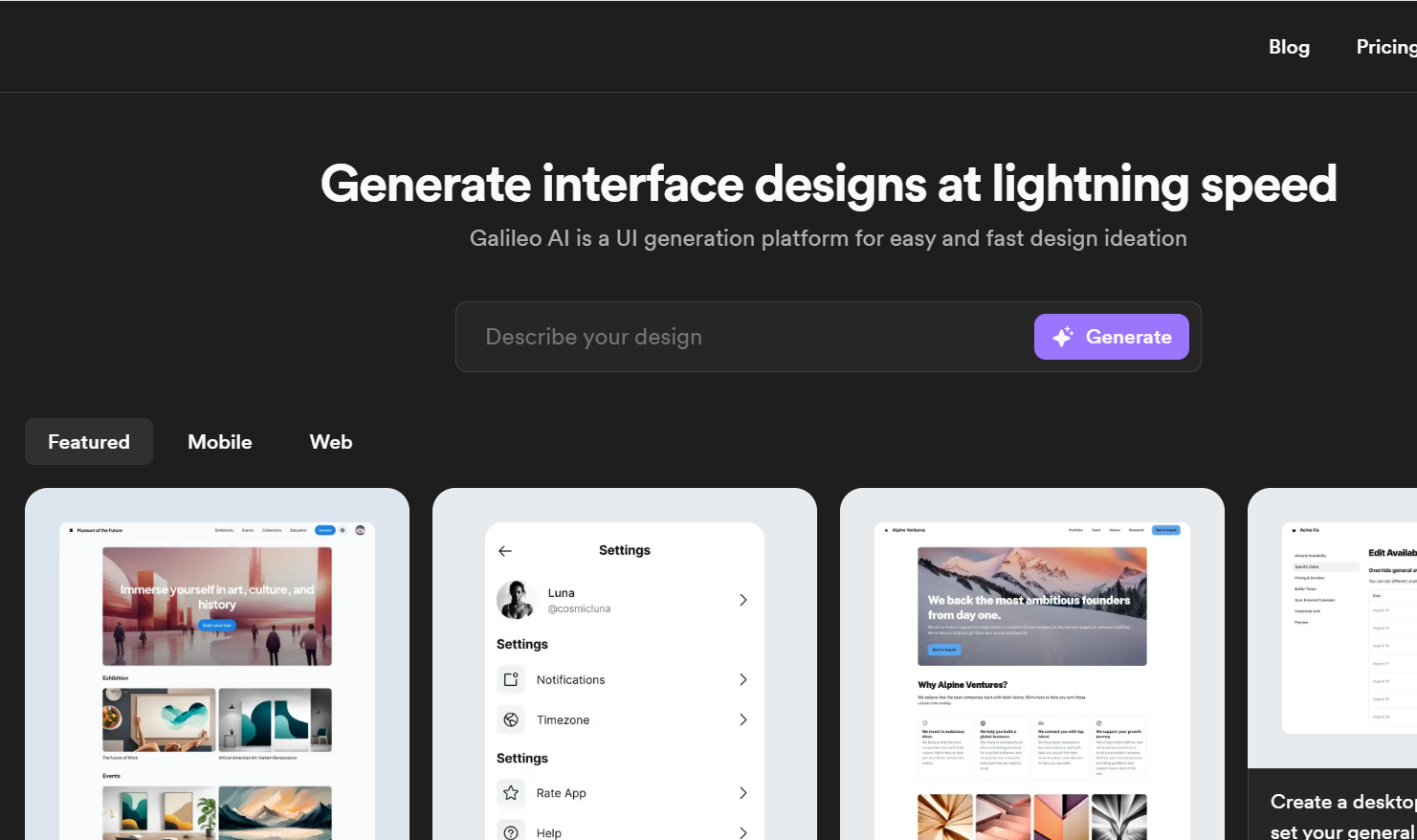
| Product Name |
|---|
| Galileo | Magify Design |
| Pricing |
|---|
- Galileo offers flexible pricing plans tailored to varying user needs and project requirements. Contact their sales team for detailed pricing information.
| - Pricing details are not available as the product has not been launched yet.
|
| Features |
|---|
- UI Generator: Galileo's standout feature accelerates UI creation, minimizing development time and effort.
- Intuitive Interface: Galileo provides a user-friendly interface, ensuring seamless navigation and ease of use for all users.
- Customization Options: With Galileo, users have access to extensive customization options, enabling them to tailor interfaces to specific project requirements.
| - Generates UI/UX designs and code using AI
- Design modification through prompts
- Generates code in React and React Native
- Generates image assets based on design and UX writing
- Compatible with Figma
- Simplifies the design process for consistency and efficiency
- Accessible to designers of all skill levels
|
| Estimated Visit Traffic |
|---|
| 77.16K /Month | 7.01K /Month |
| User Distribution |
|---|
- United States: 16.67%
- India: 12.94%
- China: 5.04%
- Germany: 4.94%
- Canada: 4.53%
| - Chile: 26.69%
- United States: 13.47%
- Philippines: 9.47%
- Egypt: 7.37%
- Brazil: 6.88%
|
| What Twitter Users Think ? |
|---|
- Galileo AI is a cutting-edge tool for generating user interface designs from text prompts or images.
- The platform is accessible to everyone and aims to simplify and accelerate the design process for both designers and developers.
- Users can export their generated designs to Figma for further editing and refinement.
- A free trial of Galileo AI is available, offering 20 uses per month.
- The website also features a gallery where one can browse previously created designs and prompts.
- Galileo AI supports both desktop and mobile previews before finalizing a design.
- Upon creating an account on usegalileo.ai, users are provided with 200 monthly credits.
- The AI tool is well-regarded for its ability to export designs smoothly to Figma.
| - Magify Design is turning heads as a game-changing AI tool that converts plain text into ready-to-use Figma design files, complete with code.
- A hot topic on Twitter, avid users herald Magify Design as a time-saver, crunching hours of UI/UX work into mere minutes.
- It's making waves among those looking to expedite their workflow, slotting in as a go-to resource in the pantheon of AI tools designed to streamline tasks in the ChatGPT and Bard era.
- Buzz is building as Magify Design earns its stripes in the digital landscape for those aiming to drastically cut down on work hours, sitting proudly alongside other revolutionary AI tools for writing, coding, and more.
- Users are gushing over Magify Design, placing it in their arsenal of AI power tools, a testament to its prowess in simplifying the transformation of words into visually impressive Figma documents.
|
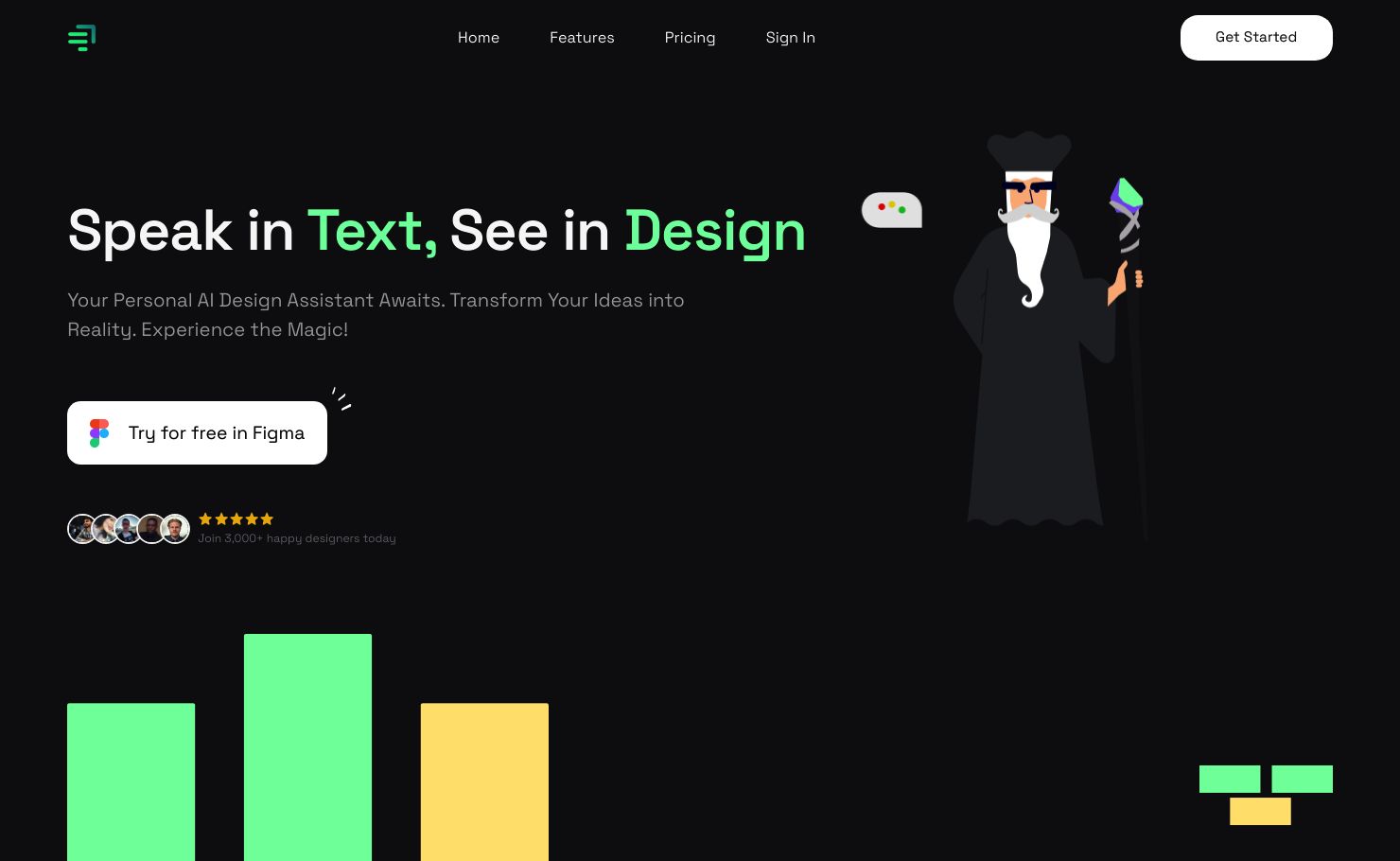
| Product Name |
|---|
| Chat2Design | Magify Design |
| Pricing |
|---|
- Chat2Design offers flexible pricing plans tailored to suit the needs of individuals and teams. For detailed pricing information, please visit the official website.
| - Pricing details are not available as the product has not been launched yet.
|
| Features |
|---|
- Natural language interface
- Effortless UI generation
- Time-saving design process
- Suitable for designers of all levels
| - Generates UI/UX designs and code using AI
- Design modification through prompts
- Generates code in React and React Native
- Generates image assets based on design and UX writing
- Compatible with Figma
- Simplifies the design process for consistency and efficiency
- Accessible to designers of all skill levels
|
| Estimated Visit Traffic |
|---|
| 6.94K /Month | 7.01K /Month |
| User Distribution |
|---|
- Kenya: 76.14%
- India: 13.07%
- Turkey: 6.38%
- Hong Kong: 3.16%
- Brazil: 1.25%
| - Chile: 26.69%
- United States: 13.47%
- Philippines: 9.47%
- Egypt: 7.37%
- Brazil: 6.88%
|
| What Twitter Users Think ? |
|---|
- Chat2Design is an AI tool that can convert text into design, which can be a game-changer for users familiar with Figma.
- A user expresses satisfaction with Chat2Design's performance, noting it creates designs more effectively than their own custom GPT-based tools, although they still see some benefit in their custom work.
- There was an incident where a user intended to try Chat2Design but faced disappointment due to server issues preventing access to the service.
- Chat2Design has sparked curiosity among users, with some planning to explore its capabilities over a weekend.
| - Magify Design is turning heads as a game-changing AI tool that converts plain text into ready-to-use Figma design files, complete with code.
- A hot topic on Twitter, avid users herald Magify Design as a time-saver, crunching hours of UI/UX work into mere minutes.
- It's making waves among those looking to expedite their workflow, slotting in as a go-to resource in the pantheon of AI tools designed to streamline tasks in the ChatGPT and Bard era.
- Buzz is building as Magify Design earns its stripes in the digital landscape for those aiming to drastically cut down on work hours, sitting proudly alongside other revolutionary AI tools for writing, coding, and more.
- Users are gushing over Magify Design, placing it in their arsenal of AI power tools, a testament to its prowess in simplifying the transformation of words into visually impressive Figma documents.
|
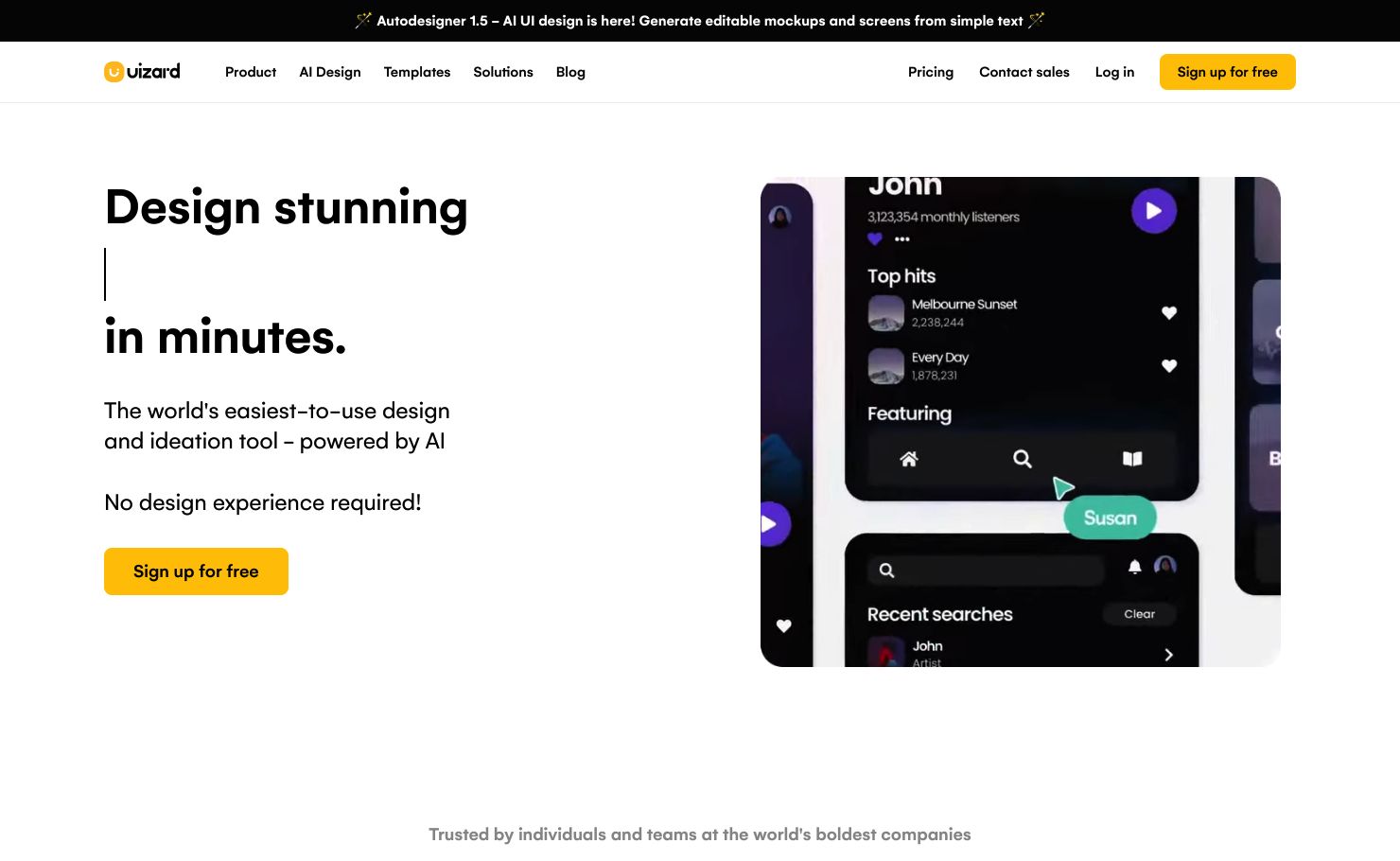
| Product Name |
|---|
| Uizard | Magify Design |
| Pricing |
|---|
- Uizard offers a freemium model with subscription options ranging between $12 and $39.
| - Pricing details are not available as the product has not been launched yet.
|
| Features |
|---|
- AI-powered UI design tools
- Drag-and-drop editor
- Real-time collaboration
- Pre-made design templates and UI components
- Convert hand-drawn sketches into wireframes
- Transform screenshots into editable designs
| - Generates UI/UX designs and code using AI
- Design modification through prompts
- Generates code in React and React Native
- Generates image assets based on design and UX writing
- Compatible with Figma
- Simplifies the design process for consistency and efficiency
- Accessible to designers of all skill levels
|
| Estimated Visit Traffic |
|---|
| 961.47K /Month | 7.01K /Month |
| User Distribution |
|---|
- United States: 15.02%
- India: 9.32%
- Brazil: 7.39%
- Germany: 5.8%
- Canada: 4.35%
| - Chile: 26.69%
- United States: 13.47%
- Philippines: 9.47%
- Egypt: 7.37%
- Brazil: 6.88%
|
| What Twitter Users Think ? |
|---|
- Uizard is hailed as a time-saver for daily design tasks, streamlining the creation of user interfaces for apps and websites.
- It's recognized for its ability to almost instantly churn out powerful UI designs with the help of artificial intelligence.
- Through Uizard, designers can swiftly transform sketches or drawings into polished website and app mockups within seconds.
- The tool is spotlighted among the top AI utilities for graphic designers, helping them design at scale.
- Uizard's AI capabilities have been making a significant impact, potentially slashing more than 500 man-hours on design projects.
- Beyond just UI elements, Uizard employs AI to help users quickly produce web pages and mobile app interfaces that are both functional and aesthetically pleasing.
- It's counted among the latest in AI tools positioned to bring an end to mundane, repetitive work, particularly in UI/UX design.
| - Magify Design is turning heads as a game-changing AI tool that converts plain text into ready-to-use Figma design files, complete with code.
- A hot topic on Twitter, avid users herald Magify Design as a time-saver, crunching hours of UI/UX work into mere minutes.
- It's making waves among those looking to expedite their workflow, slotting in as a go-to resource in the pantheon of AI tools designed to streamline tasks in the ChatGPT and Bard era.
- Buzz is building as Magify Design earns its stripes in the digital landscape for those aiming to drastically cut down on work hours, sitting proudly alongside other revolutionary AI tools for writing, coding, and more.
- Users are gushing over Magify Design, placing it in their arsenal of AI power tools, a testament to its prowess in simplifying the transformation of words into visually impressive Figma documents.
|
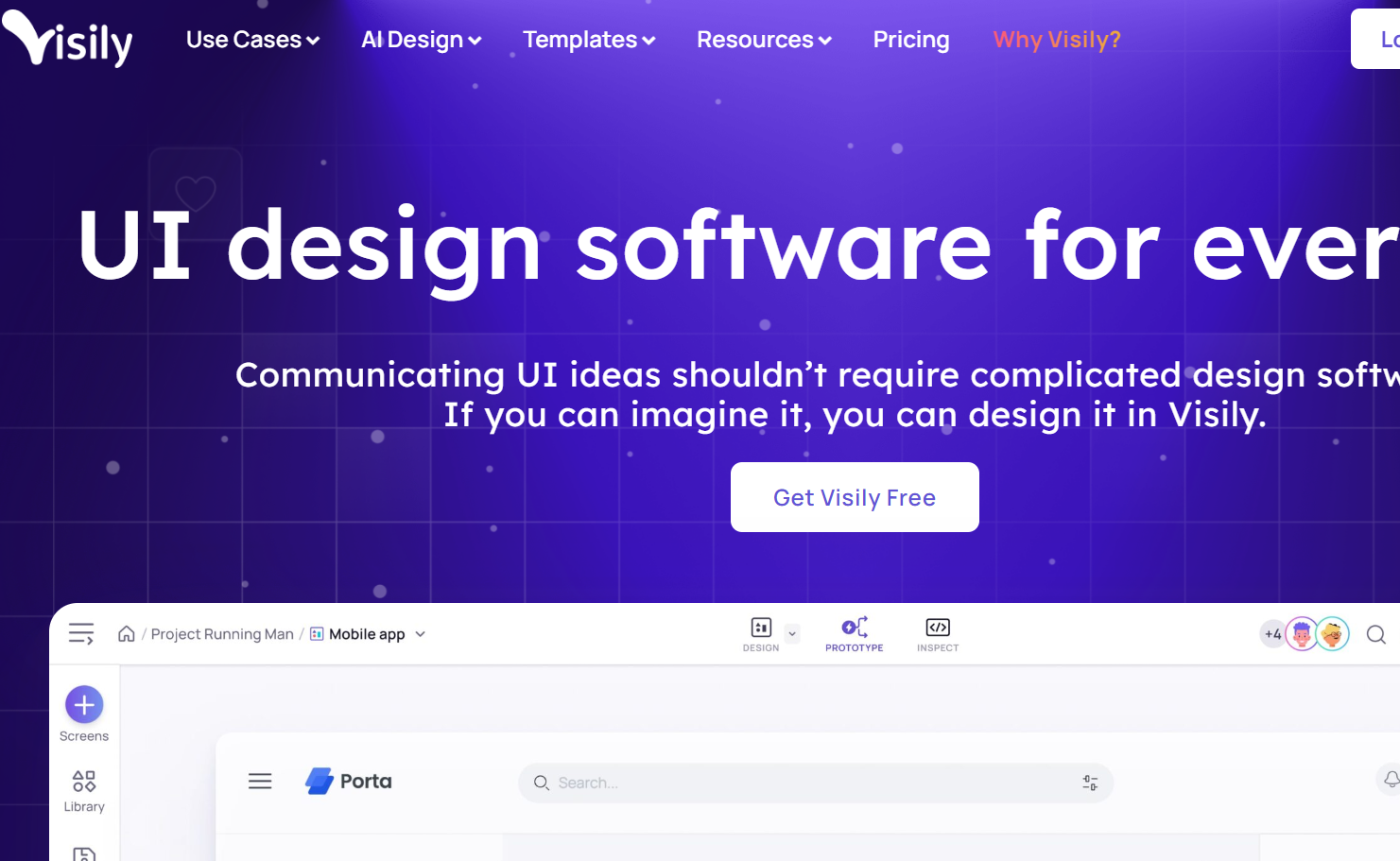
| Product Name |
|---|
| Visily | Magify Design |
| Pricing |
|---|
- Explore Visily's flexible pricing plans on their official website: https://www.visily.ai/pricing
| - Pricing details are not available as the product has not been launched yet.
|
| Features |
|---|
- Drag-and-drop interface
- Real-time collaboration
- Responsive design
- Extensive customization options
- Cross-platform compatibility
| - Generates UI/UX designs and code using AI
- Design modification through prompts
- Generates code in React and React Native
- Generates image assets based on design and UX writing
- Compatible with Figma
- Simplifies the design process for consistency and efficiency
- Accessible to designers of all skill levels
|
| Estimated Visit Traffic |
|---|
| 375.38K /Month | 7.01K /Month |
| User Distribution |
|---|
- India: 49.63%
- United States: 8.82%
- Vietnam: 4.89%
- Canada: 2.58%
- France: 2.38%
| - Chile: 26.69%
- United States: 13.47%
- Philippines: 9.47%
- Egypt: 7.37%
- Brazil: 6.88%
|
| What Twitter Users Think ? |
|---|
- Visily.ai is celebrated in the Twitter community as an innovative AI tool that transforms sketches and wireframes into editable, high-fidelity prototypes.
- Users appreciate Visily for features like extracting themes from images or websites, offering magic contents and images, inspecting CSS, and its ability to export directly to Figma.
- It is recognized as one of the top AI tools for UX/UI design, standing out among other recommended resources to improve design skills.
- The platform supports various use cases, including wireframing, prototyping, and team collaboration, enhancing the design process for both novices and professionals.
- Visily.ai's capability to convert hand-drawn sketches or app screenshots into polished designs is highlighted as a time-saver and a boost for creativity in design workflow.
- Twitter users emphasize the convenience of Visily.ai for quickly creating mockups and prototypes, especially when compared to using other design tools like Figma.
- The tool is noted for its pending feature to create wireframes and prototypes from text prompts, hinting at future enhancements that leverage AI advancements.
| - Magify Design is turning heads as a game-changing AI tool that converts plain text into ready-to-use Figma design files, complete with code.
- A hot topic on Twitter, avid users herald Magify Design as a time-saver, crunching hours of UI/UX work into mere minutes.
- It's making waves among those looking to expedite their workflow, slotting in as a go-to resource in the pantheon of AI tools designed to streamline tasks in the ChatGPT and Bard era.
- Buzz is building as Magify Design earns its stripes in the digital landscape for those aiming to drastically cut down on work hours, sitting proudly alongside other revolutionary AI tools for writing, coding, and more.
- Users are gushing over Magify Design, placing it in their arsenal of AI power tools, a testament to its prowess in simplifying the transformation of words into visually impressive Figma documents.
|
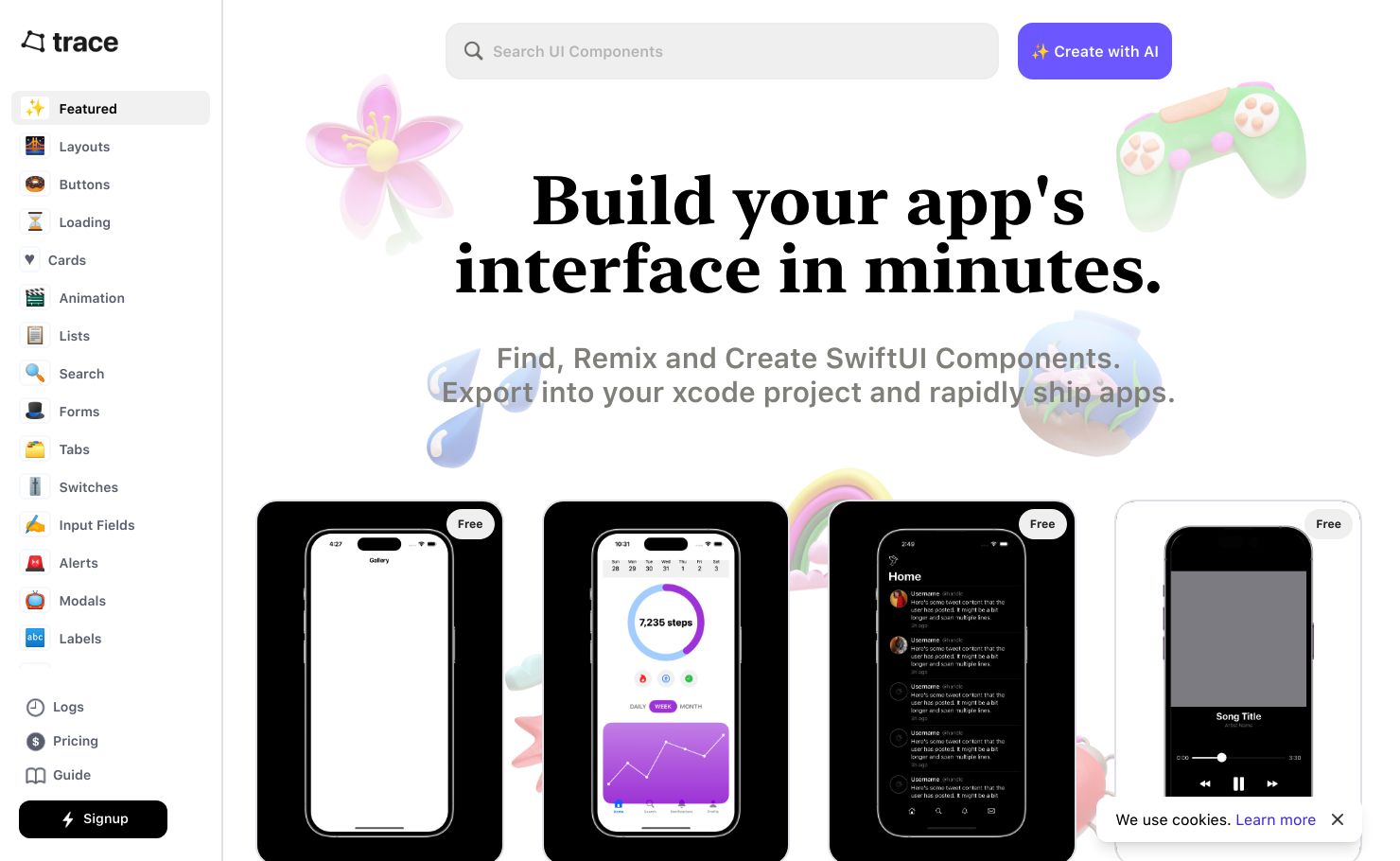
| Product Name |
|---|
| Trace | Magify Design |
| Pricing |
|---|
- For detailed pricing information, please visit https://www.trace.zip/pricing
- Custom plans available upon request
| - Pricing details are not available as the product has not been launched yet.
|
| Features |
|---|
- Intuitive Drag-and-Drop Interface
- Responsive Design Capabilities
- Extensive Library of UI Components
- Real-time Collaboration Tools
- Code Export Functionality
| - Generates UI/UX designs and code using AI
- Design modification through prompts
- Generates code in React and React Native
- Generates image assets based on design and UX writing
- Compatible with Figma
- Simplifies the design process for consistency and efficiency
- Accessible to designers of all skill levels
|
| Estimated Visit Traffic |
|---|
| 14.47K /Month | 7.01K /Month |
| User Distribution |
|---|
- United States: 62.63%
- Turkey: 4.57%
- Russia: 4.5%
- India: 3.57%
- Australia: 2.97%
| - Chile: 26.69%
- United States: 13.47%
- Philippines: 9.47%
- Egypt: 7.37%
- Brazil: 6.88%
|
| What Twitter Users Think ? |
|---|
- Trace is an AI tool that speeds up the app development process, transforming text ideas into SwiftUI interface code in a matter of seconds.
- The tool gained traction for its capability to instantly generate app mockups, wowing users with its swift code generation.
- Users are sharing their experiences on how Trace facilitates the creation and sharing of UI components for SwiftUI.
- Many tweets incorporate links to Trace, indicating its growing popularity and accessibility within the developer community.
- Apart from software development, the name 'Trace' is also associated with other products such as Zip Boots for women, which are promoted by users for their affordability and design.
- Trace's efficiency is exemplified in its compatibility with the latest tech advancements, like the GUI support in Windows 11, impressing users with its seamless integration.
| - Magify Design is turning heads as a game-changing AI tool that converts plain text into ready-to-use Figma design files, complete with code.
- A hot topic on Twitter, avid users herald Magify Design as a time-saver, crunching hours of UI/UX work into mere minutes.
- It's making waves among those looking to expedite their workflow, slotting in as a go-to resource in the pantheon of AI tools designed to streamline tasks in the ChatGPT and Bard era.
- Buzz is building as Magify Design earns its stripes in the digital landscape for those aiming to drastically cut down on work hours, sitting proudly alongside other revolutionary AI tools for writing, coding, and more.
- Users are gushing over Magify Design, placing it in their arsenal of AI power tools, a testament to its prowess in simplifying the transformation of words into visually impressive Figma documents.
|
4. To Summarize
As we've explored the landscape of design and development tools, we've encountered options that cater to a diverse array of needs and preferences. Let's take a moment to wrap up and highlight what sets each tool apart, making it easier for you to pick the perfect fit for your creative journey.
Galileo offers an intuitive platform for those who want to streamline their design process with AI-assisted features. While we haven't delved deeply into its pricing or the full array of features, the tool's official website suggests a commitment to innovation and user-friendly design. For designers seeking a cutting-edge companion in their work, Galileo might just be the ticket to the stars.
Chat2Design stands out as a conversational tool that can translate natural language input into design prototypes. This can be a game-changer for those who prefer to verbalize their ideas rather than sketch them out. Especially for teams that brainstorm together, Chat2Design has the potential to turn words into visuals with ease, bridging the gap between concept and creation.
Uizard is another strong contender, particularly for non-designers who are looking to bring their ideas to life without a steep learning curve. It simplifies the design process, allowing entrepreneurs, developers, and hobbyists to quickly mock up their visions. Check out uizard.io to get the full picture of what this innovative tool has to offer.
Magify Design aims to make the design process as smooth as silk for designers of all skill levels, from novices to maestros. While we don't have the details on its pricing or specific features just yet, it promises a user-centric approach that could be ideal for those who value simplicity and efficiency.
Visily is a tool that seems to focus on collaborative design, making it a solid choice for teams looking to work together seamlessly. Its official website is a portal to understanding how Visily could revolutionize your team dynamics and design workflows.
Lastly, Trace is a bit of an enigma with its sparse details available online. However, its name suggests a potential for simplicity and precision in design work. Keep an eye on trace.zip to learn more as it unfolds.
Now, to find your perfect match among these stellar tools, start by delineating your specific needs. Are you a solo designer looking for AI assistance, or are you part of a team that relies on collaboration? Do you need a tool that converts dialogue into designs, or are you more traditional in your approach? Assess your design style, team dynamics, and project requirements to create a shortlist of contenders.
Let's also remember that standout features—like Chat2Design's natural language processing or Visily's teamwork capabilities—can tip the scales if they align with your priorities. Take these unique offerings into account to zero in on a tool that not only meets your needs but also enhances your strengths.
In the end, choosing the right tool is about matching your unique creative approach with a platform that feels like it's been tailor-made for you. So, dig in, explore, and let your creativity shine with a tool that turns your design dreams into reality. With so many innovative options at your fingertips, the sky's the limit!