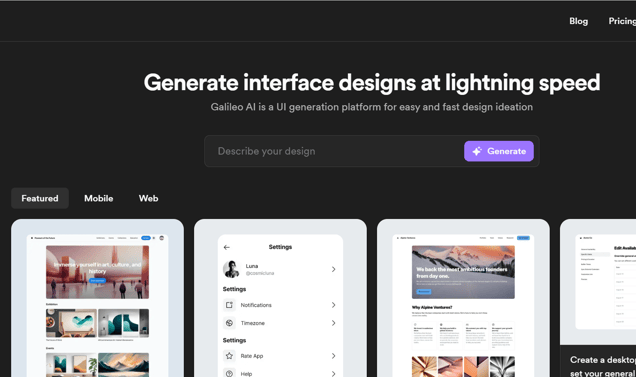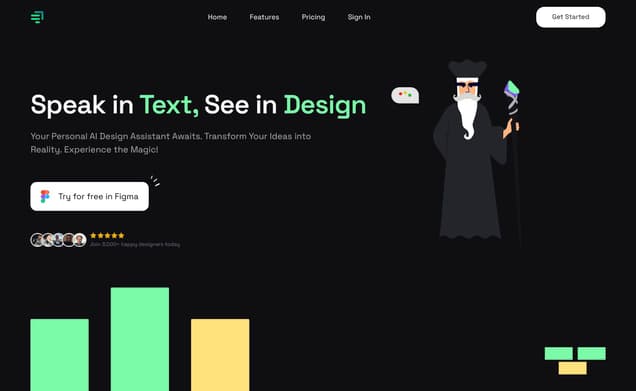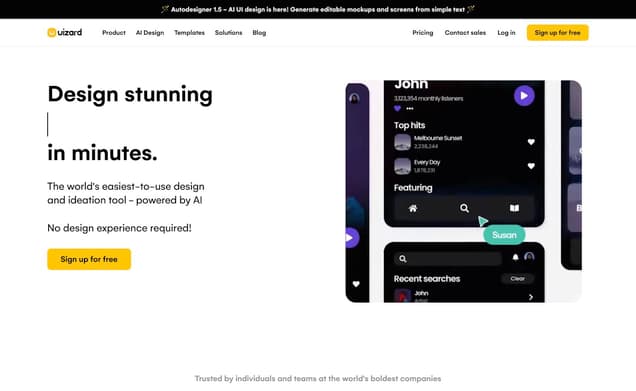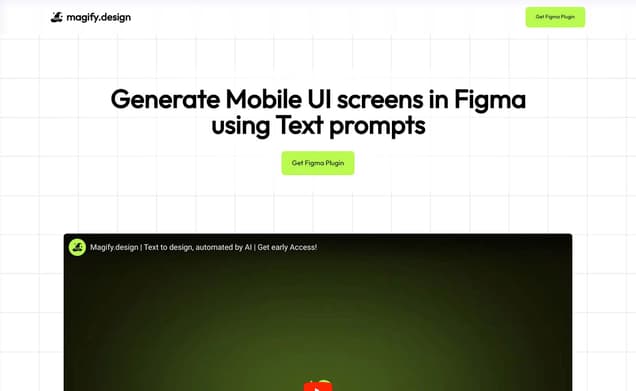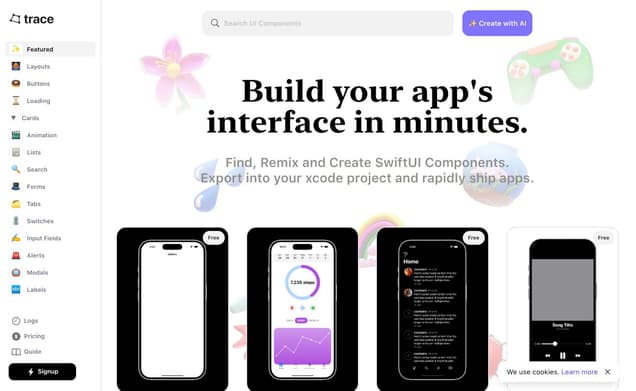Visily
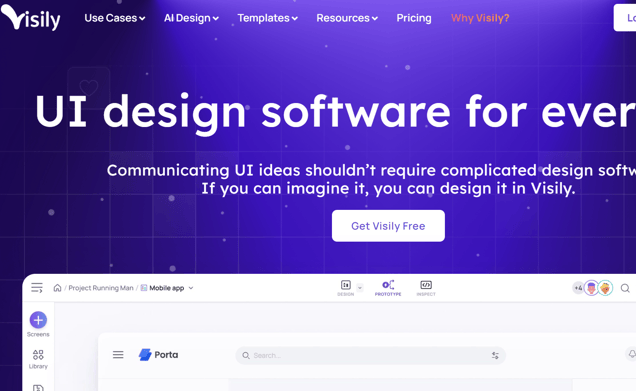
What is Visily ?
Visily, the innovative UI Generator, empowers users to craft stunning user interfaces with ease. No coding skills required – just a vision and Visily. With its intuitive design tools, create dynamic UIs that elevate user experiences. Take a deep breath, as Visily transforms your ideas into pixel-perfect realities. This tool isn't just a game-changer; it's a lifesaver for your UI design journey.
Features :
- Drag-and-drop interface
- Real-time collaboration
- Responsive design
- Extensive customization options
- Cross-platform compatibility
Pricing :
- Explore Visily's flexible pricing plans on their official website: https://www.visily.ai/pricing
Estimated Visit Traffic :
375.38K /MonthUser Distribution :
India - 49.63% | United States - 8.82% | Vietnam - 4.89% | Canada - 2.58% | France - 2.38%Tags :
Ui GeneratorIntroduction to Visily.ai: Transforming Design for Non-Designers
Hello there! I'm Sarah, and today I invite you to take a journey with me as we explore Visily.ai, a tool poised to revolutionize the design process for beginners and seasoned creators alike. Whether you're dipping your toes into the design world or looking to swiftly prototype your next great idea, Visily is set to become your indispensable companion. This tour will reveal why Visily stands out—its web-based convenience, intuitive interface, and ability to empower anyone to turn concepts into tangible prototypes. Let's get started.
1. Visily.ai: A User-Friendly Design Platform
Visily.ai eliminates the need for complex design software, allowing you to start creating as soon as inspiration strikes—all within your web browser. There's no need to download or install anything; simply hop on over to the Visily website and let your creativity flow.,Once logged in, Visily presents you with an array of pre-existing projects you've worked on, or you can kick things off with a fresh start. Its clear-cut interface guides you smoothly from concept to a new project without a hitch.,Visily's charm is not just its straightforward approach to project creation. It's also in the way it caters to your distinct style preferences. A key feature is the 'Theme' component, which is akin to a style guide that echoes your brand's voice or the mood of your project across every design element.
2. No Design Skills? No Problem!
Are you a newbie to design or simply lacking the time to master complex design tools? Visily.ai is your ally. Its AI-powered software is crafted to translate your rough concepts into elegant designs—even if all you have is a sketch or an idea.,The platform offers a variety of templates, but if you prefer to start with a blank slate, the choice is yours. From here, whether you upload your own sketches or choose from a breadth of design patterns, Visily transforms them into professionally designed screens ready for refinement.,Should you be inspired by particular color schemes or patterns from existing websites or images, Visily can replicate and integrate these elements into your project seamlessly. Adjust colors, tweak layouts, or select from a provided theme library to make each project truly yours.
3. Community Feedback
Bursting with heartfelt appreciation, one user voices their thanks for the valuable insights shared in the Visily overview, clearly finding the information to be both useful and uplifting.,Another comment applauds the quality of the content, encouraging the continuation of such work—a testament to the creator's ability to engage and inform the audience effectively.,No community thrives without support, and one viewer expresses gratitude through subscribing to the channel, looking forward with anticipation to future content, highlighting the overall positive reception of Visily's capabilities.
4. Visily Video Summary
In this article, we dove deep into the functionalities and user-friendly features of Visily.ai, a groundbreaking design software suitable for anyone—especially non-designers—looking to bring their ideas to life. We discussed ease of use, web-based access, design customization, AI assistance, and template offerings. To conclude, Visily is not just a design tool; it's a robust platform that democratizes design and prototyping for everyone. As evidenced by the public comments, users find Visily informative and are excited about the possibilities it opens up for their online presence.
Other Visily Related Videos

Visily - Comment - YouTube1 month ago

Visily - Support images for Smart Table - YouTubeApr 24, 2023

Visily - Follow other users in real-time - YouTubeApr 24, 2023

Visily - Change styles of multiple elements simultaneouslyMay 30, 2023

More Color Options And Customizations For Project ThemesJul 5, 2022

Visily 2.0 - Turn your ideas into prototypes in a flash - YouTubeOct 2, 2023

How to Make A Template from screenshot \ Visily.Ai sinhala ...1 month ago

Visily Browser Extension Tutorial - Capture Screenshot1 week ago

בינה מלאכותית משרטוט לעיצוב עם VISILY AI. בינה ... - YouTube2 weeks ago

Visily - Dock The Context Toolbar - YouTubeJun 23, 2022
User Reviews On Twitter
 Mbaziira RonaldSoftware Developer | Technical Writer Technical Writing · Tailwind CSS · Web Development 📩 DM for CollaborationTools & Resources to Improve Your UI/UX Skills
Mbaziira RonaldSoftware Developer | Technical Writer Technical Writing · Tailwind CSS · Web Development 📩 DM for CollaborationTools & Resources to Improve Your UI/UX Skills
1. learnui.design
2. uxfol.io
3. lawsofux.com
4. visily.ai
5. enhanceui.com
6. figma.com
7. sketch.com
YT
8. Design Course
9. Flux
10. UX Mastery Satyam AnandI am a passionate UI-UX Designer & Frontend Developer from India, who loves to design and create better user experience. •Wireframe •Design •Prototype •AnimateThis AI powered tool can convert your hand drawn sketches and wireframes to actual editable design.
Satyam AnandI am a passionate UI-UX Designer & Frontend Developer from India, who loves to design and create better user experience. •Wireframe •Design •Prototype •AnimateThis AI powered tool can convert your hand drawn sketches and wireframes to actual editable design.
Some exciting features :
🔹Extract theme from website or image.
🔹Magic Content & Images
🔹CSS Inspection and
🔹most demanding 👉Export to Figma
Explore Visily.ai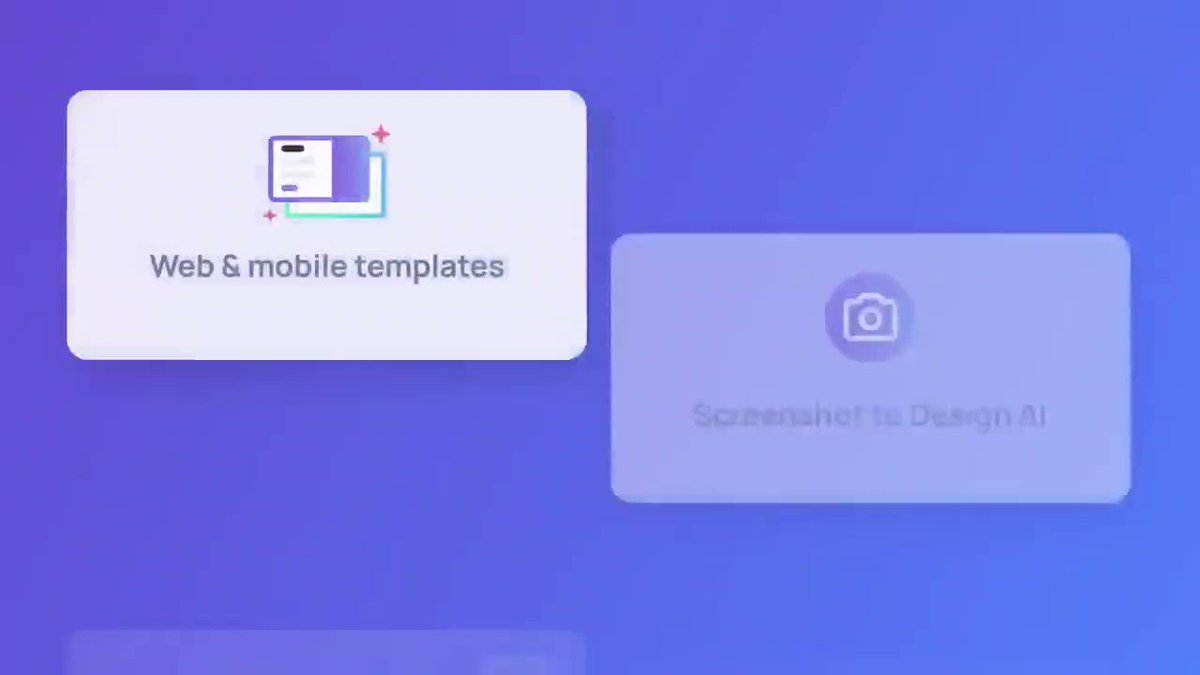
 HritekCSInspiring Digital Innovations: IoT, AI, Digital Twins, Web, Mobile Apps and Digital Marketing.Top 9 #AI Tools:
HritekCSInspiring Digital Innovations: IoT, AI, Digital Twins, Web, Mobile Apps and Digital Marketing.Top 9 #AI Tools:
😍 SoulGen
😍 Notion.ai
😍 Visily.ai
😍 Copy.ai
😍 JADBio
😍 DALL·E 2
😍 Lumen5
😍 Lalal.ai
😍 Deep Beat
#artificialintelligence #aitools #aitool #TopAiTools #SoulGen #NotionAi #VisilyAi #CopyAi #JADBio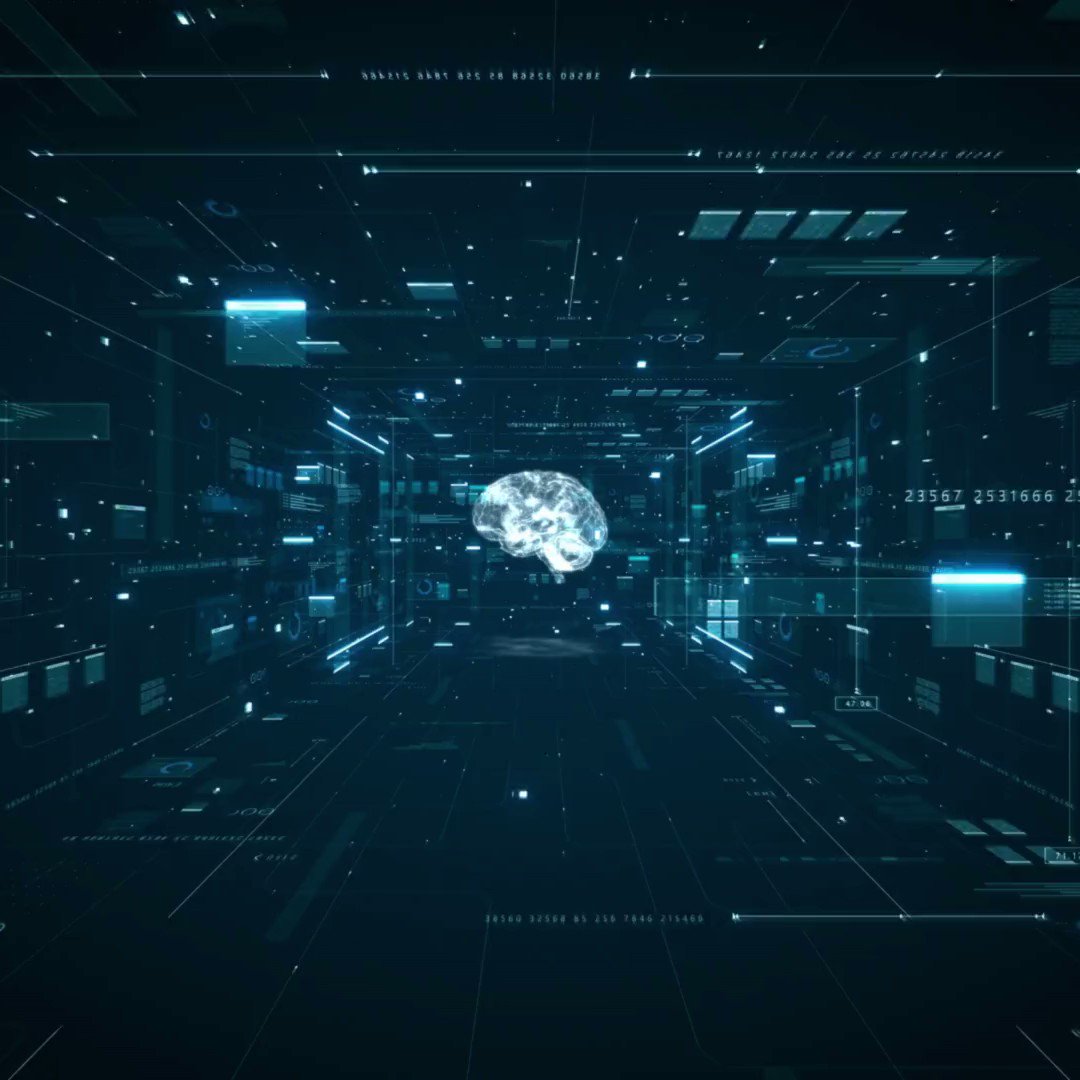
 Mbaziira RonaldSoftware Developer | Technical Writer Technical Writing · Tailwind CSS · Web Development 📩 DM for CollaborationSome tools you can use for prototyping
Mbaziira RonaldSoftware Developer | Technical Writer Technical Writing · Tailwind CSS · Web Development 📩 DM for CollaborationSome tools you can use for prototyping
1. brainboard.co
2. app.mockup.com
3. balsamiq.com
4. fluidui.com
5. figma.com
6. openchakra.app
7. moqups.com
8. visily.ai
Enjoy ✒️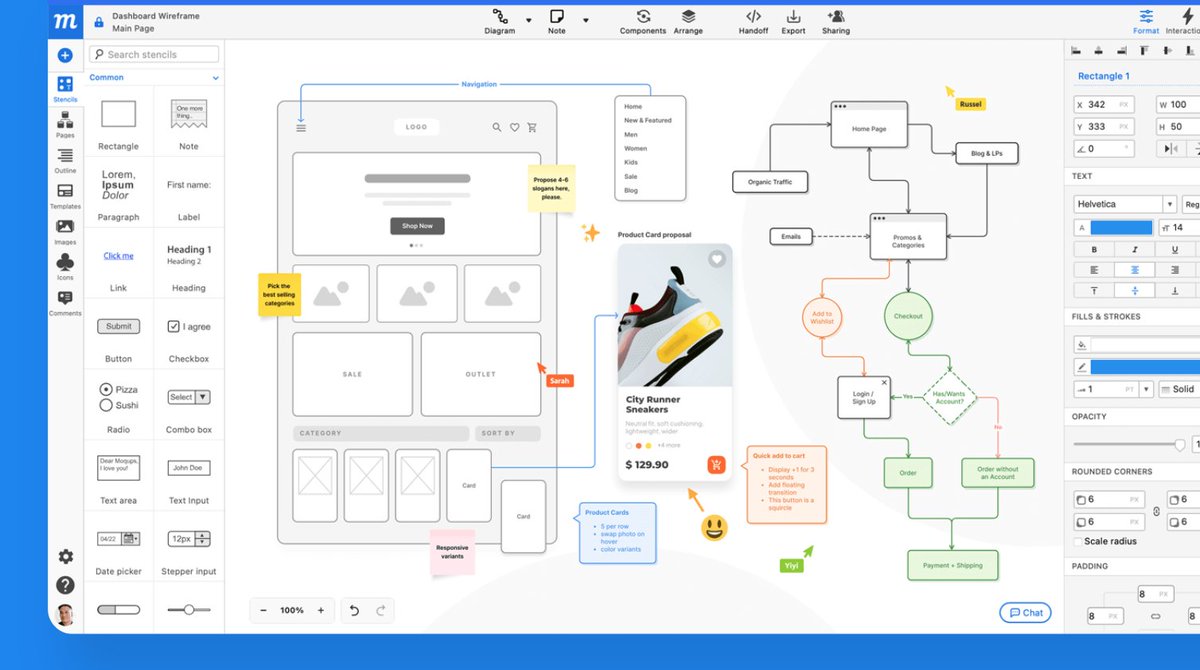
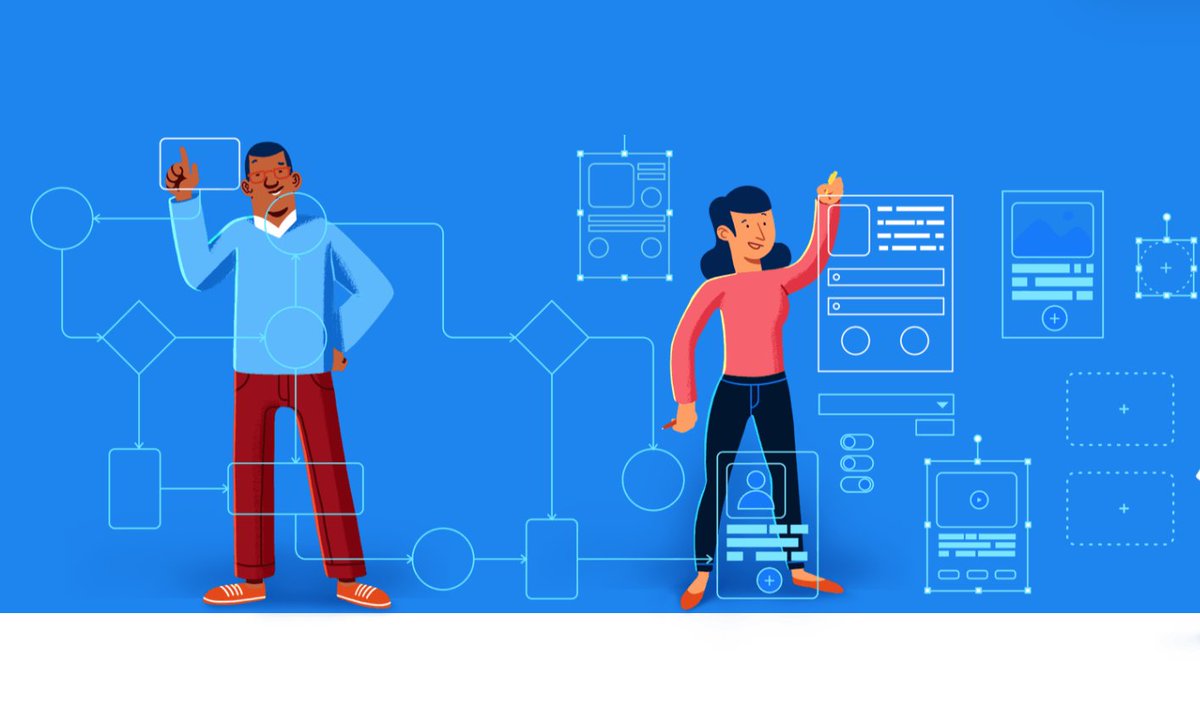
 FakhrMy focus is on digital products and how they can improve the productivity and potential of individuals, creators, and entrepreneurs in the digital space.50 AI Copywriting Tools
FakhrMy focus is on digital products and how they can improve the productivity and potential of individuals, creators, and entrepreneurs in the digital space.50 AI Copywriting Tools
(Bookmark for instant access)
AI Writing and Content Creation
1. Jasper AI
2. Copy. ai
3. Anyword
4. Sudowrite
5. Writer
6. Writesonic
7. Rytr
8. Copymatic
9. Snazzy AI
10. CopyShark
11. SummarAIze
12. Wand AI
13. Cohesive Al
14. Visily AI
15.…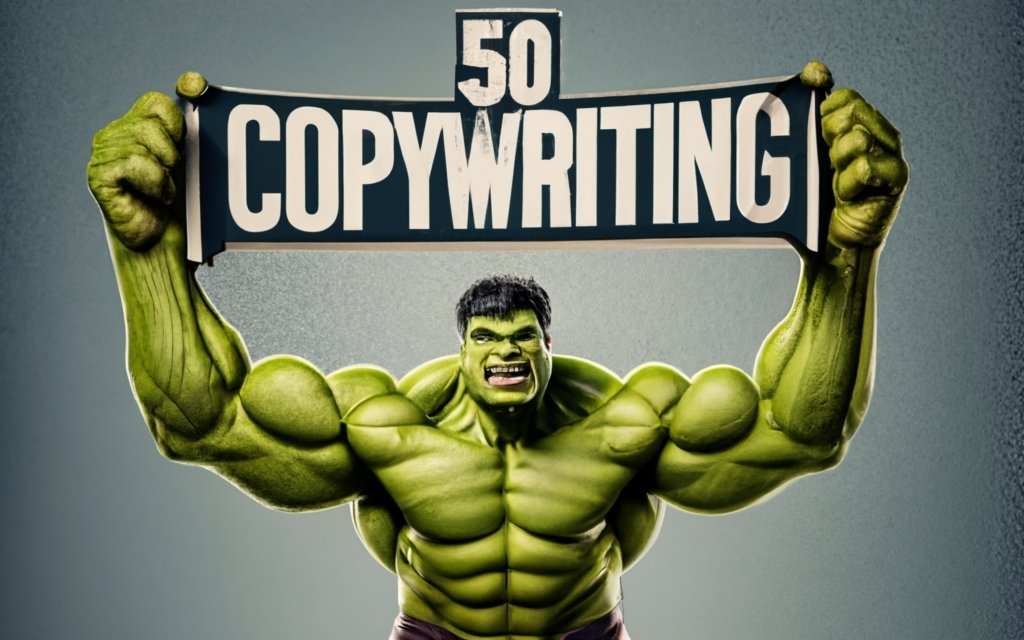
 AaliyaSocial Media Manager Helping AI, Web3 and E-commerce companies thrive 📈 | Graphic Designer 🎨 | Content Creator 📝https://t.co/D4R92YKjySKickstart your design
AaliyaSocial Media Manager Helping AI, Web3 and E-commerce companies thrive 📈 | Graphic Designer 🎨 | Content Creator 📝https://t.co/D4R92YKjySKickstart your design
from any source of inspiration
Create stunning software wireframes & prototypes from hand-drawn sketches, app screenshots, built-in templates, and soon, text prompts using visily.ai
Use Cases:
- Wireframing
- Prototype
- Collaboration
-…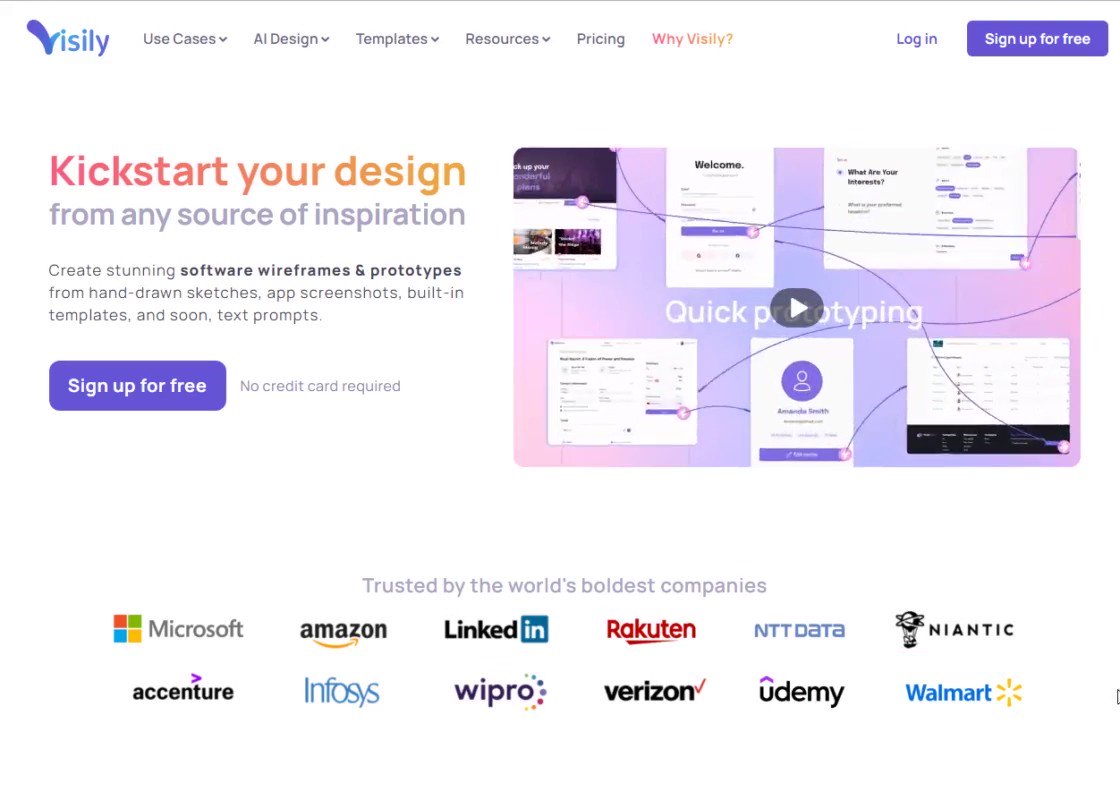
 Bru#cybersecurity & #blockchain developer. #dfir #ThreatHunting #threatintel@jkhaliph @aisolopreneur Check visily.ai it does what you are looking for.
Bru#cybersecurity & #blockchain developer. #dfir #ThreatHunting #threatintel@jkhaliph @aisolopreneur Check visily.ai it does what you are looking for. Ashish SinghFounder & Product Designer-UX/UI @fluidesigns | IIT Bombay | Worked with Yes Securities, Dream11, Axis Bank, LVB, Intellect Design, Zeux, TheMinimalist etcCheck out these AI tools for AI-driven design:
Ashish SinghFounder & Product Designer-UX/UI @fluidesigns | IIT Bombay | Worked with Yes Securities, Dream11, Axis Bank, LVB, Intellect Design, Zeux, TheMinimalist etcCheck out these AI tools for AI-driven design:
QoQo.ai
Notably.ai
Kraftful.com
AskViable.com
Visily.ai
Uizard.io
UseGalileo.ai
Fronty.com Tajul Asni AhamadTechnopreneur, startup mentor and AI enthusiast. Transforming ideas into successful ventures.visily.ai turns your sketches into a hi-fi prototype, either on web or mobile screens.
Tajul Asni AhamadTechnopreneur, startup mentor and AI enthusiast. Transforming ideas into successful ventures.visily.ai turns your sketches into a hi-fi prototype, either on web or mobile screens.
Not that I don't have much love for Figma, just that this is super handy for a quick screen mockup and prototyping.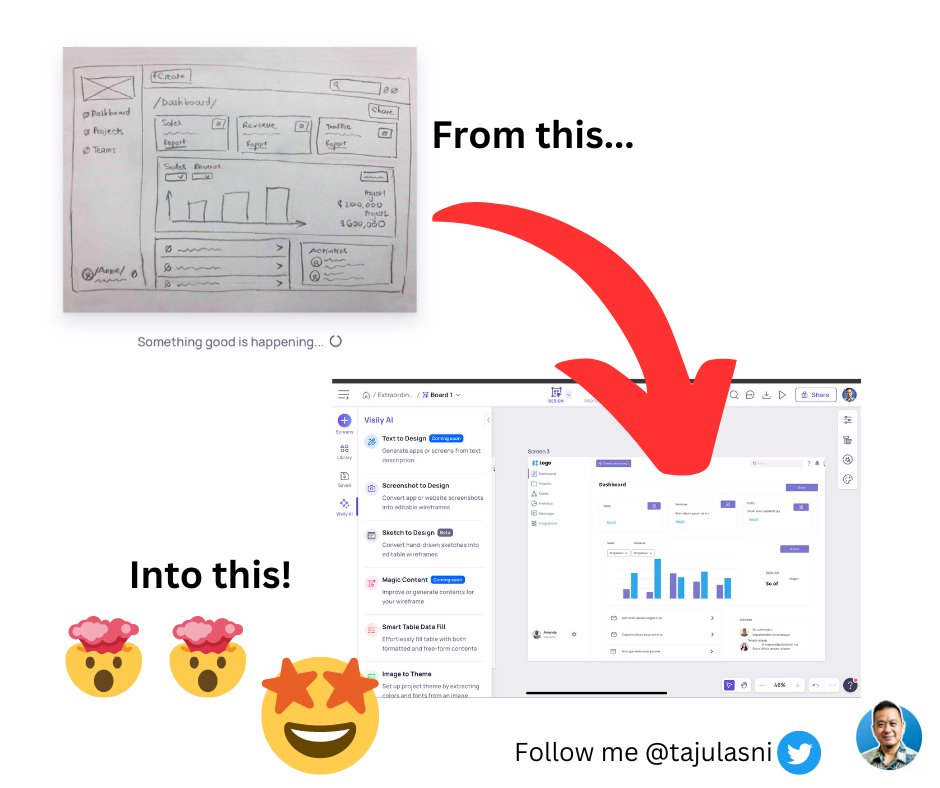
 UX LinksMassively increase your UX skills and knowledge with our daily resources, tutorials and insights. Join our thriving community and stay ahead in UX.2. Visily
UX LinksMassively increase your UX skills and knowledge with our daily resources, tutorials and insights. Join our thriving community and stay ahead in UX.2. Visily
Create stunning software wireframes & prototypes from hand-drawn sketches, app screenshots, built-in templates, and soon, text prompts
www.visily.ai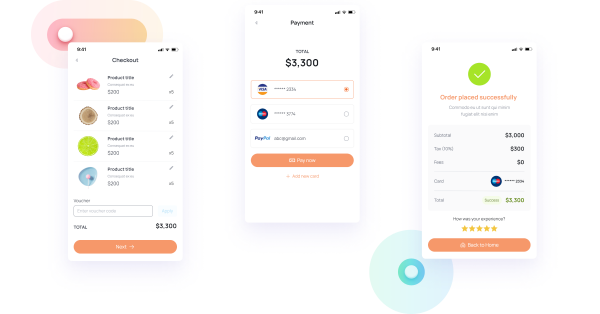
What users think about Visily - from Twitter
- Visily.ai is celebrated in the Twitter community as an innovative AI tool that transforms sketches and wireframes into editable, high-fidelity prototypes.
- Users appreciate Visily for features like extracting themes from images or websites, offering magic contents and images, inspecting CSS, and its ability to export directly to Figma.
- It is recognized as one of the top AI tools for UX/UI design, standing out among other recommended resources to improve design skills.
- The platform supports various use cases, including wireframing, prototyping, and team collaboration, enhancing the design process for both novices and professionals.
- Visily.ai's capability to convert hand-drawn sketches or app screenshots into polished designs is highlighted as a time-saver and a boost for creativity in design workflow.
- Twitter users emphasize the convenience of Visily.ai for quickly creating mockups and prototypes, especially when compared to using other design tools like Figma.
- The tool is noted for its pending feature to create wireframes and prototypes from text prompts, hinting at future enhancements that leverage AI advancements.
Visily Pros and Cons
Pros :
- Intuitive UI creation
- No coding required
- Real-time collaboration
- Versatile customization
Cons :
- Learning curve for advanced features
- Limited advanced coding capabilities
Visily FQA
1. What sets Visily apart?
Visily stands out with its user-friendly UI generation, making design accessible to everyone.
2. Is coding knowledge required?
No coding skills needed! Visily simplifies UI design, ensuring a smooth experience for all.
3. How can I get started?
Visit https://www.visily.ai/ and unleash your creativity with Visily's UI Generator.
4. Any trial version available?
Yes, explore Visily with their free trial option. Try before you commit.
5. What support options are offered?
Visily provides robust customer support to guide you through any design challenges.
6. Can I customize the generated UIs?
Absolutely! Visily allows extensive customization, giving you control over every detail.
7. Is Visily suitable for beginners?
Yes, Visily's intuitive interface makes it beginner-friendly while catering to advanced designers.
8. What file formats does Visily support?
Visily supports various file formats, ensuring compatibility with your preferred tools and workflows.
Visily Use Cases
- Web development
- Mobile app design
- Prototyping
- UI testing
- Product mockups
Similartool.ai Spotlight
Display Your Achievement: Get Our Custom-Made Badge to Highlight Your Success on Your Website and Attract MoreVisitors to Your Solution.