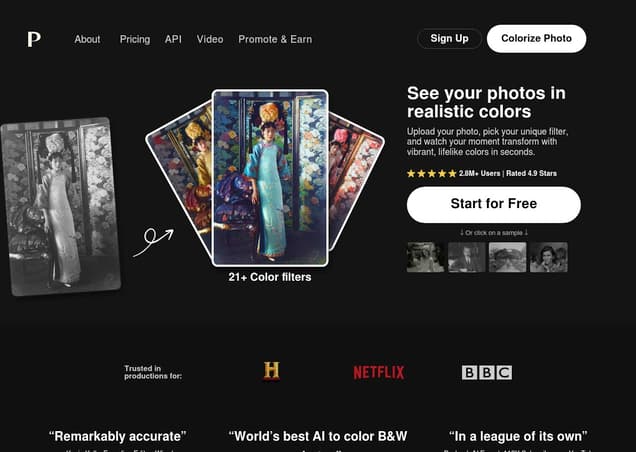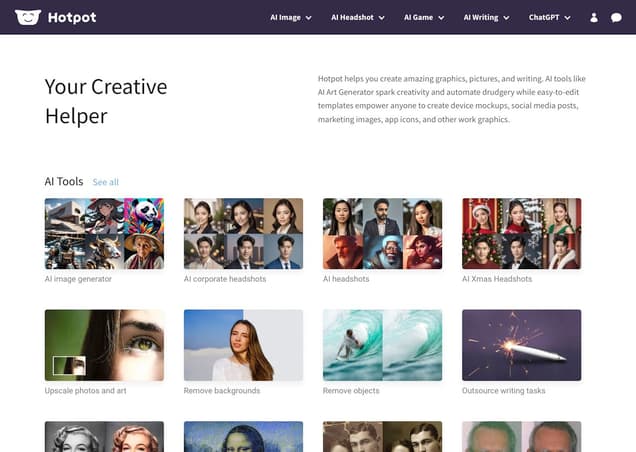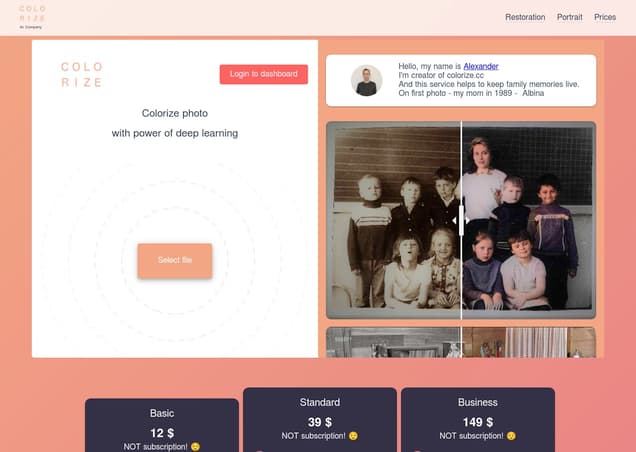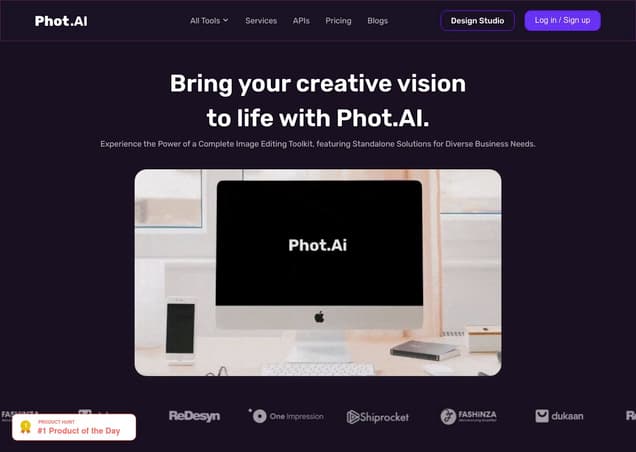YouCam Online Editor
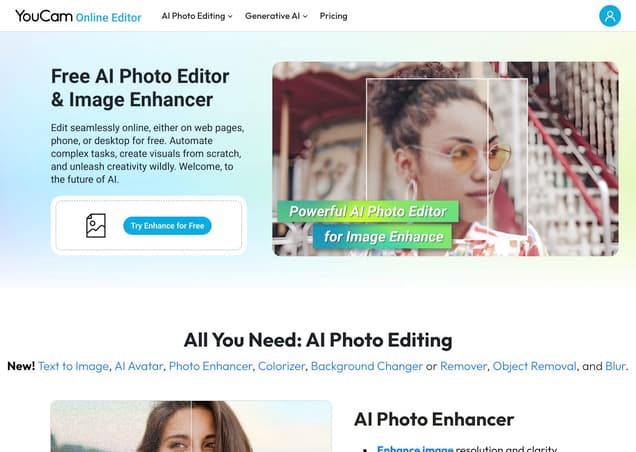
What is YouCam Online Editor ?
The YouCam Online Editor is a powerful AI photo enhancer and upscaler. It enables users to transform photos, fix old, blurry images, remove backgrounds, erase objects, create HD images, and much more.
Features :
- Transform photos
- Fix old, blurry images
- Remove backgrounds
- Erase objects
- Create HD images
Pricing :
- Information on pricing is not publicly available
Estimated Visit Traffic :
1.22M /MonthUser Distribution :
United States - 11.32% | Japan - 10.34% | Brazil - 7.6% | Taiwan - 6.01% | France - 4.9%Tags :
AI Image ColorizerHow to Edit Videos with YouCam App
Welcome to this comprehensive guide on how to spruce up your videos with the YouCam App, a versatile editing tool available for both Android and iPhone users. Enhance your video editing skills and discover how to create visually stunning content right at your fingertips!
1. Getting Started with YouCam
Starting your video editing journey with YouCam is a snap. Simply tap on the app and choose the '+' sign to dive into your video collection.,Select the video you'd like to edit, adjusting the orientation to suit platforms like Instagram Reels or TikTok with a 9:16 ratio, or sticking with the conventional 16:9 for YouTube masterpieces.,Exploring the app's interface is the first step—familiarize yourself with the various templates and presets available to kickstart your editing process.
2. Beautification and Filters
Dive into a sea of beautification options with YouCam, ensuring your subject looks their best. Smoothing, brightening, and color correction are just a few taps away.,Feel like changing your look? Why not experiment with fun hair colors or add a dash of makeup? YouCam's presets allow for instant makeovers, providing playful ways to enhance your videos.,The magic is in the subtleties; add a swipe of lip color, define those lashes, or even contour the face—even if it's just for that special digital touch.
3. Trimming and Fine-tuning
Get rid of the awkward starts and stops in your videos by trimming the excess. This simple act can polish your video and keep the viewers focused on the content.,Videos can sometimes require a bit more contrast, exposure, or color saturation to stand out. Find the right balance using YouCam's intuitive sliders and make your video pop.,Forgot your professional lighting? No worries – enhance the light levels in your video with ease, giving it that high-quality look, even if it was shot on a smartphone.
4. Adding the Cherry on Top: Text and Music
YouCam's utility belt includes text tools to overlay captions or titles, offering a range of fonts, colors, and styles to match your video's vibe.,'Hello Sunshine' or 'Tips & Tricks' could flash on the screen, bringing your message to the forefront. Style it with a block background to make sure it doesn't get lost in the visuals.,Sync your video to the rhythm of a catchy tune or set the mood with a soundtrack. YouCam helps you enrich your video with music that amplifies your message.
5. User Praise and Queries
The response to YouCam's capabilities has been overwhelmingly positive, with users finding the app's lighting effects especially striking.,Queries about the app's capacity to edit long videos indicate an eagerness to utilize YouCam for more extensive projects.,The charm of YouCam lies in its ability to 'change the game', making video editing accessible and enjoyable for creators of all skill levels.
6. Engagement and Encouragement
Viewers appreciate the 'before and after' visuals provided in informative videos, revealing the transformative power of YouCam's editing prowess.,The community is invited to engage by leaving comments, fostering a supportive environment where users can share tips, tricks, and get help with their editing journey.,Whether it's applauding a creator's presentation style or the informative content, positive engagement from viewers can inspire a wave of budding videographers to try their hand at YouCam.
7. YouCam Online Editor Video Summary
Editing videos like a pro is at everyone's reach with the YouCam App. This article walked you through various features such as trimming, adding music, adjusting video elements, and even beautifying your footage with makeup filters. These tools can transform a simple video into eye-catching content, and with practice, can equip you to produce high-quality videos swiftly and efficiently.
User Reviews On Twitter
 えいはぶゴジラやガメラ、ウルトラヒーロー&ウルトラ怪獣、エヴァンゲリオンなどが大好きな31歳でございます。フィギュアの撮影やデジラマ制作をしております。
えいはぶゴジラやガメラ、ウルトラヒーロー&ウルトラ怪獣、エヴァンゲリオンなどが大好きな31歳でございます。フィギュアの撮影やデジラマ制作をしております。



 フィー109回💊⌬/Dgs/勉強以外のことをたくさん呟く/エルビスプレスリーが大好き(夢なのでガチファンは同担拒否)/座右の銘「人より劣っている自覚があるなら人の3倍努力せよ」/アイコンはAI/質問箱置いてます@p6_li9 yce.perfectcorp.com/photo-enhance
フィー109回💊⌬/Dgs/勉強以外のことをたくさん呟く/エルビスプレスリーが大好き(夢なのでガチファンは同担拒否)/座右の銘「人より劣っている自覚があるなら人の3倍努力せよ」/アイコンはAI/質問箱置いてます@p6_li9 yce.perfectcorp.com/photo-enhance
ファイルをupする所もあるみたいなので、たぶん行けると思います!(試してないですが💦)

 SaidulFollow me for the latest tech news, developer tips, and AI fun. ✉️DM is open for business inquiries.6. YouCam:
SaidulFollow me for the latest tech news, developer tips, and AI fun. ✉️DM is open for business inquiries.6. YouCam:
AI photo editor for simple touch-ups.
Automatically enhances photos with a slider to see the difference.
Free to use with account signup to remove watermark.
Zoom in and out, but no additional controls.
yce.perfectcorp.com/ Photo.IkigaiUna cuenta para amantes de la fotografía 📷3. Youcam enhance
Photo.IkigaiUna cuenta para amantes de la fotografía 📷3. Youcam enhance
Esta aplicación puedes usarla desde su sitio web. Te permitirá restaurar fotografías que estén desenfocadas y mejorar su calidad 📸
yce.perfectcorp.com/ Doug SmithBoldly Creating and Building Businesses Online | Sharing What I learn. Posts about Digital Marketing, Writing, SEO, Personal Growth, and some fun things.I used @YouCamApps .AI to improve a bad quality photo I really like. Very cool, much better, and only took a couple seconds. Check them out. yce.perfectcorp.com/
Doug SmithBoldly Creating and Building Businesses Online | Sharing What I learn. Posts about Digital Marketing, Writing, SEO, Personal Growth, and some fun things.I used @YouCamApps .AI to improve a bad quality photo I really like. Very cool, much better, and only took a couple seconds. Check them out. yce.perfectcorp.com/ Metaverse Post Ⓜ️Your database of knowledge and news, illuminating the world of #crypto, #AI, #Web3, and #blockchain.1️⃣ YouCam Enhance: AI-powered enhancer by CyberLink Corp, fixing common issues such as poor lighting, blurriness, and noise.
Metaverse Post Ⓜ️Your database of knowledge and news, illuminating the world of #crypto, #AI, #Web3, and #blockchain.1️⃣ YouCam Enhance: AI-powered enhancer by CyberLink Corp, fixing common issues such as poor lighting, blurriness, and noise.
yce.perfectcorp.com/
2️⃣ Remini: Restore and enhance old, blurry, or low-resolution photos using deep learning algorithms.
remini.ai/
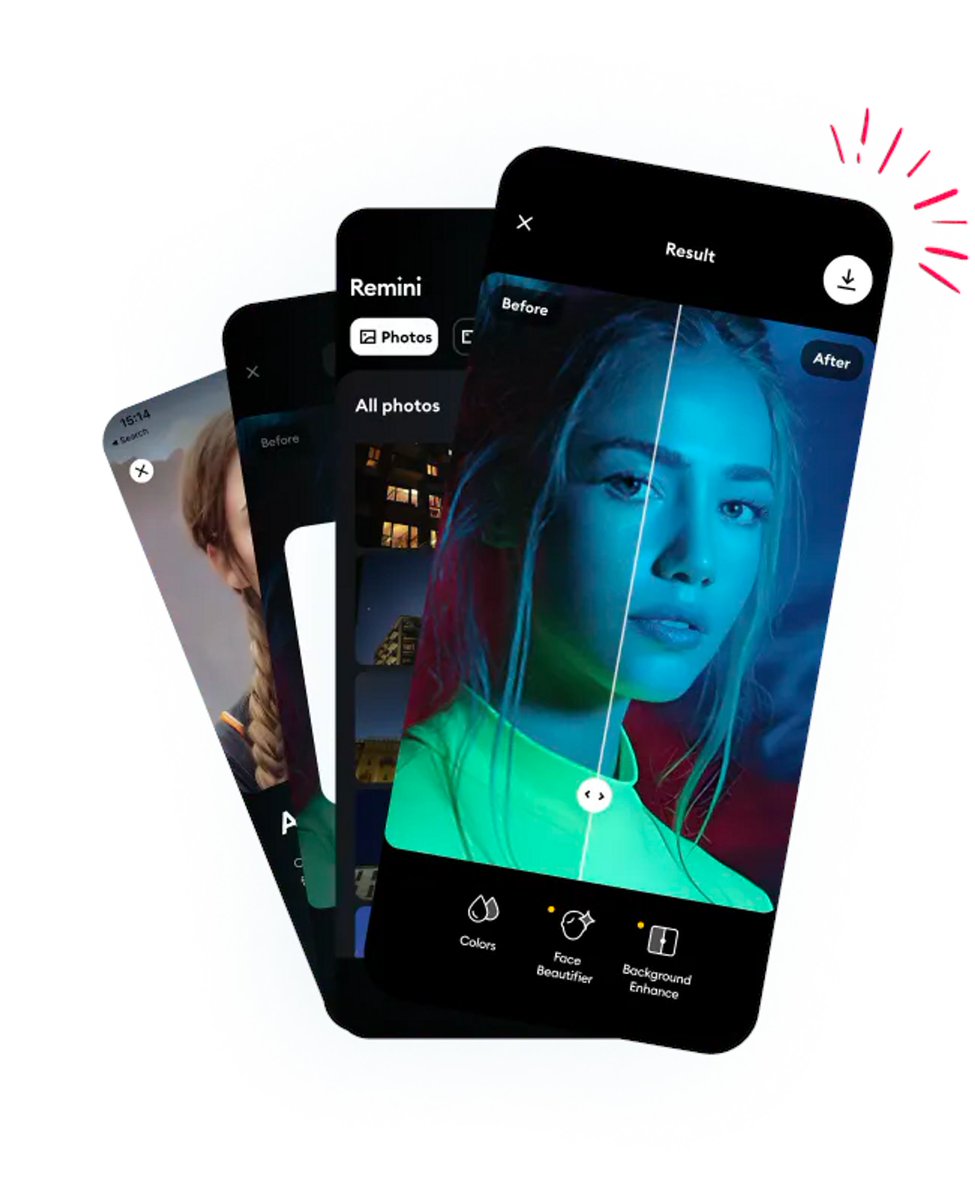
What users think about YouCam Online Editor - from Twitter
- YouCam Online Editor is an AI-powered photo editor available at yce.perfectcorp.com/photo-enhance.
- Users can upscale and improve the quality of digital images using the site.
- The platform allows for simple photo touch-ups, including automatic enhancements with a before-and-after slider.
- Using the editor is free, but creating an account is required to remove watermarks from edited images.
- YouCam Online Editor can restore unfocused photos and improve their overall quality.
- The editor provides features to zoom in and out but lacks more advanced controls.
- It is a product of CyberLink Corp and is designed to fix common photo issues like poor lighting, blurriness, and noise.
YouCam Online Editor Pros and Cons
Pros :
- Powerful AI capabilities for photo enhancement
- Versatile functions including background removal and object erasure
Cons :
- Lack of publicly available pricing information
- Limited information on FAQs
YouCam Online Editor FQA
1. The specific FAQ details could not be retrieved
Please visit the FAQ section of the official website for more information
YouCam Online Editor Use Cases
- Photo enhancement
- Image upscaling
- Background removal
- Object erasure
Similartool.ai Spotlight
Display Your Achievement: Get Our Custom-Made Badge to Highlight Your Success on Your Website and Attract MoreVisitors to Your Solution.