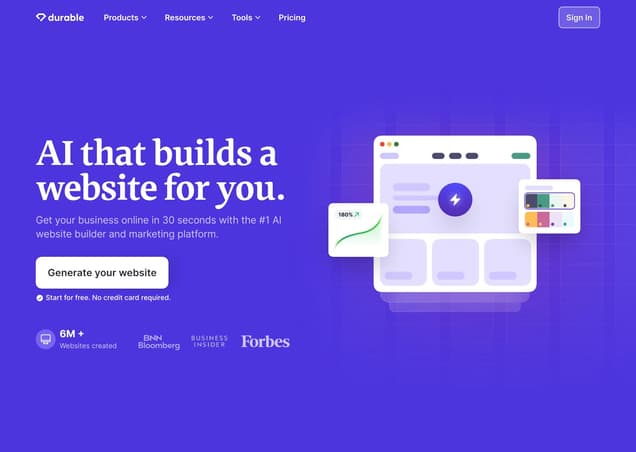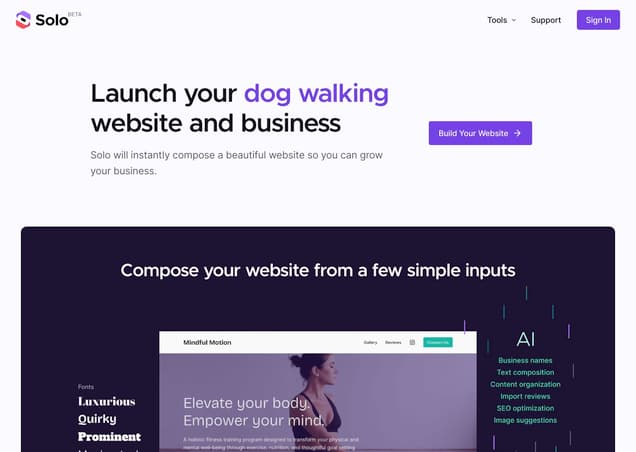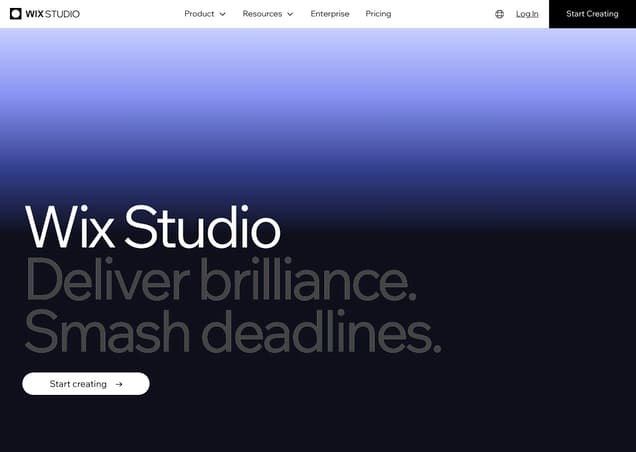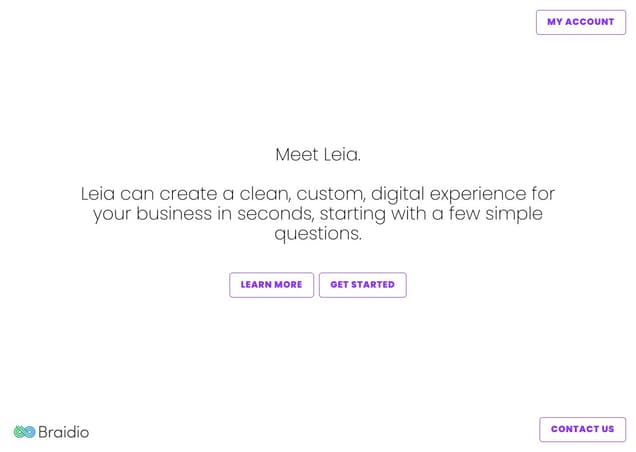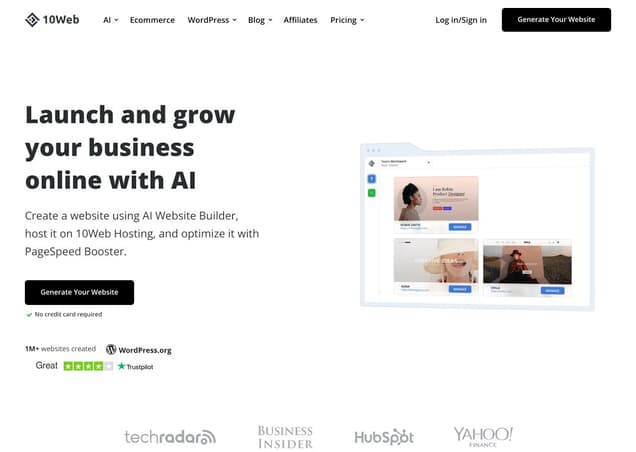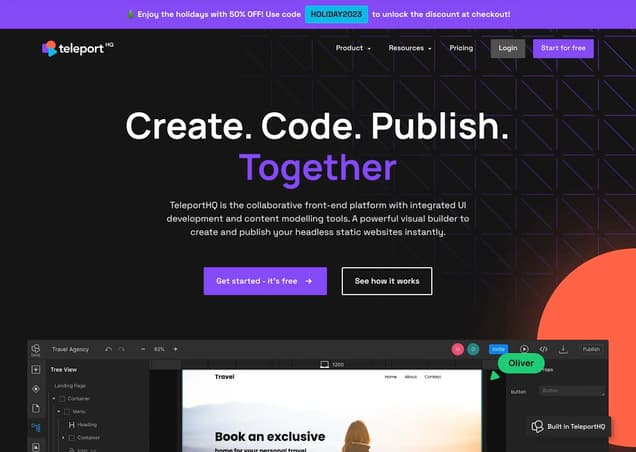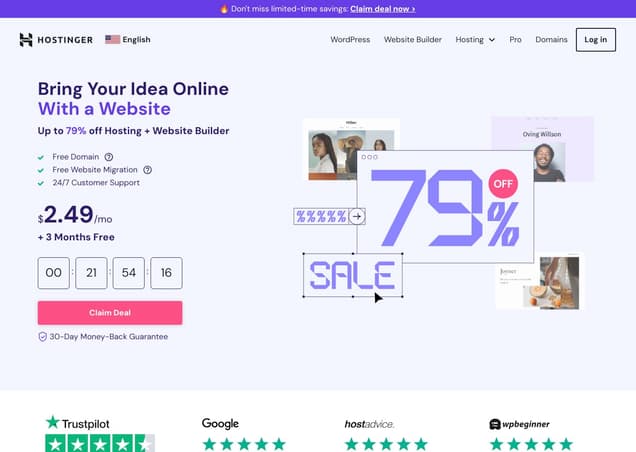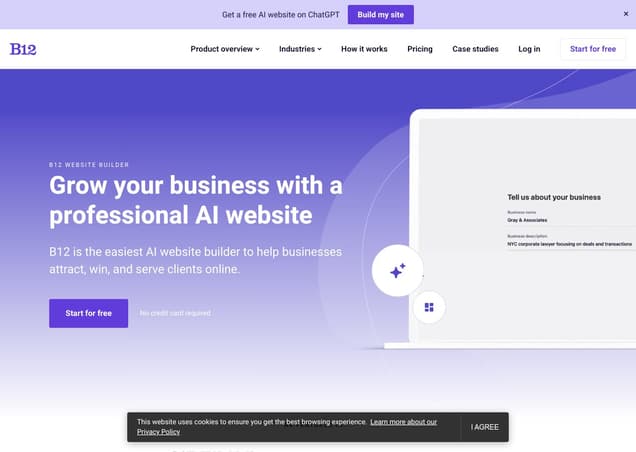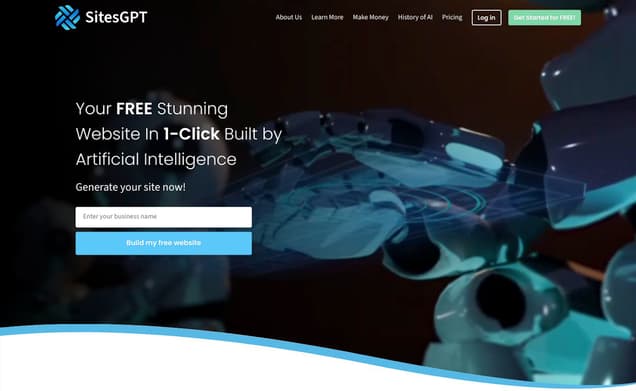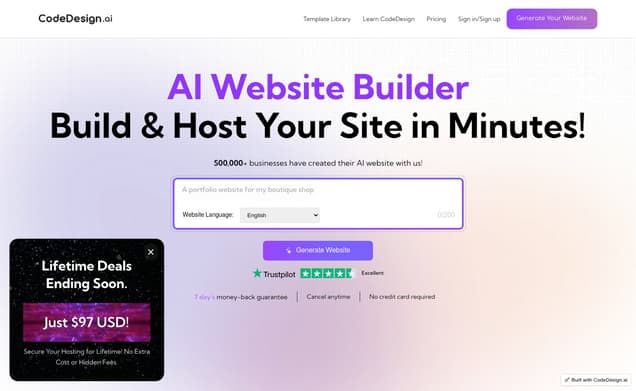WebWave
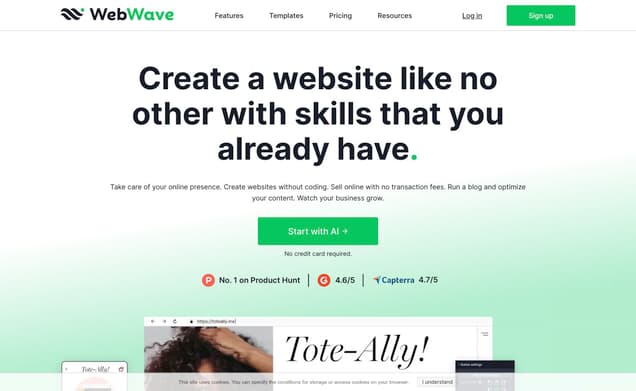
What is WebWave ?
WebWave stands out as a revolutionary AI Website Builder, empowering users to create bespoke websites with unparalleled ease. Leveraging AI technology, it simplifies the web design process, allowing both novices and seasoned designers to bring their vision to life without the need for coding. This platform combines the flexibility of drag-and-drop editing with the power of artificial intelligence, making website creation accessible and customizable to meet diverse needs.
Features :
- Drag-and-drop interface
- Responsive web design
- AI-driven website and content generation
- SEO analyzer and optimization tools
- Ecommerce functionalities without transaction fees
- Custom domain registration and professional mailboxes
- Reliable hosting and top-notch security
- Express support with an average chat reply time of 44 seconds
Pricing :
- Free Plan: Access to all design features and publishing under a webwave.me subdomain
- Premium Plans: Custom domain, Google submission, SEO features, tailored for Ecommerce, blogs, or landing pages
Estimated Visit Traffic :
123.97K /MonthUser Distribution :
United States - 23.0% | Germany - 9.94% | Norway - 6.77% | Hungary - 5.66% | Poland - 4.45%Tags :
AI Website BuilderHarness the Power of AI: Build a Stunning Website in Minutes with WebWave
In the dynamic realm of website creation, speed and intuition are paramount. WebWave's innovative AI features empower you to bring your online presence to life in a matter of minutes. Whether you're a seasoned designer or a beginner, the AI Website Builder and AI Writer streamline the process, providing you with a foundation that's ready to personalize. Join us as we delve into the effortless transformation of a brief description into a fully functional website.
1. Creating Your Site with the AI Website Builder
Imagine sketching the blueprint of your dream website on a napkin and watching it come to life – that's the magic of WebWave's AI Website Builder. You begin by feeding a description of your desired site into the system. Say you're opening a chic Italian eatery; just a few keystrokes about your concept and voilà, the AI starts crafting your digital masterpiece.,An engaging animation accompanies the AI as it whips up page after page. It's not just about the structure, either. The AI determines the color scheme, selects the most appropriate fonts, and even curates images and crafts introductory copy for your pages. Before you can refill your coffee cup, a polished, multi-page website stands ready to greet the world.,Each generated page, from the homepage to the gallery, is an intuitive gateway into your business, offering a seamless user experience that's sure to impress your patrons. But the true beauty of this technology lies in its flexibility – this is merely a starting point for your own unique tweaks and enhancements.
2. Personalizing Your AI-Generated Website
Personalizing your AI-generated website is a breeze, starting with the logo and progressing to fonts. While the AI's choices are spot-on, you might crave a bit more pizzazz or branding alignment, which is easily done within WebWave's settings panel.,Colors and fonts can be universally updated with a simple click, instantly transforming the look and feel of your site to match your brand's identity. From there, the WebWave interface allows you to adjust every element – size, position, and more – ensuring your vision is perfectly translated onto the digital canvas.,Tweaking text content is also effortless thanks to the AI Writer built into WebWave. If a section is too verbose or not quite hitting the mark, a quick interaction with the AI Writer results in a snappier and more impactful message. This powerful tool doesn't just work wonders on the textual elements; it also enables easy updates to imagery, ensuring every photo perfectly encapsulates the essence of your business.
3. Seamless and Intuitive Tool for Designers
Graphic designers find WebWave's AI tools to be wonderfully seamless and intuitive, cutting down hours of work to just a few minutes without compromising on creativity. Designers appreciate how it simplifies the initial stages of website creation, allowing them to focus on the more nuanced aspects of design.,However, a note of caution is to remain mindful of the technical details, particularly when it's time to go live. As some users point out, the lack of live support can be challenging for resolving issues during the crucial moments before and after website publication.,In the absence of immediate assistance, users should prepare by familiarizing themselves with WebWave's resources or seeking community support to ensure a smooth transition from design to a live, functioning website.
4. Flexibility in Editing and Importing
A suggestion emerging from the user community is the desire for WebWave's AI features to include the ability to import a website via URL, offering a starting point for editing. Such a capability would enable users to effortlessly revamp an existing site, leveraging the AI to enhance and update rather than starting from scratch.
5. WebWave Video Summary
WebWave's AI features offer a groundbreaking approach to website design by streamlining the creative process. From generating a website tailored to your brief with the AI Website Builder to refining content with the AI Writer, it couldn't be simpler. This article showcases how to leverage these tools for maximum efficiency and impact, adding a touch of customization that aligns with your brand, without sacrificing the personal touch a professional designer brings to the table.
Other WebWave Related Videos

Free Form Website Builder With eCommerce & Blog - YouTubeNov 10, 2022

WebWave.ME AI Website Builder Pre-Purchase ... - YouTubeNov 24, 2023

Webwave Review: Is Webwave The Next Big Thing? - YouTubeNov 7, 2022

WebWave Review: The only True Drag and Drop ... - YouTubeNov 4, 2022

WebWave - Create Websites In Minutes ft. Appsumo - YouTubeDec 8, 2022

Build A Restaurant Website With WebWave [Webwave Demo]Mar 17, 2021

WebWave How-To on AppSumo - YouTubeJan 20, 2021
How to create a blog in WebWave - YouTubeNov 2, 2022

WebWave Appsumo LifeTime Deal Review - YouTubeNov 2, 2022
Advanced features in WebWave website builder - YouTubeOct 24, 2022
User Reviews On Twitter
 Yaser Alosefer | ياسر العصيفيرPhD Security, Geek, Ethical Hacker, Developer, AI,Blockchain, Linux, Quantum,Researcher, Public Speaker, Adviser, Entrepreneur, Investor [email protected]مع السلامة لكل مبرمجين المواقع👋
Yaser Alosefer | ياسر العصيفيرPhD Security, Geek, Ethical Hacker, Developer, AI,Blockchain, Linux, Quantum,Researcher, Public Speaker, Adviser, Entrepreneur, Investor [email protected]مع السلامة لكل مبرمجين المواقع👋
الآن يمكن التحويل من نص - الى موقع متكامل وباقل من دقيقة😎
الصراحة مع الذكاء الاصطناعي كل شي ممكن و يمكنك أن تعمل كل شيء في بالك بدون اي مبرمج بعد اليوم❤️
urls.alosefer.com/MId
 WebWave#Website #builder; #crearea #paginilor #web; #webdesign; #blog; #grafică; #designLocal SEO - scurtă și simplă instrucțiune cum a să faci să te găsească clienții de prin părțile Tale în rețea.
WebWave#Website #builder; #crearea #paginilor #web; #webdesign; #blog; #grafică; #designLocal SEO - scurtă și simplă instrucțiune cum a să faci să te găsească clienții de prin părțile Tale în rețea.
ro.webwave.me/local-seo
#LocalSEO, #SiteWeb
 WebWaveWebWave AI Website Builder Generate websites with one click and change whatever you want.Do you want to learn web design but don't know where to start? Or maybe you feel the need to organize your knowledge? 🤔
WebWaveWebWave AI Website Builder Generate websites with one click and change whatever you want.Do you want to learn web design but don't know where to start? Or maybe you feel the need to organize your knowledge? 🤔
From headers to footers, read our complete list of web design vocabulary and create a website of your dreams 💚
webwave.me/blog//web-design-basic-vocabulary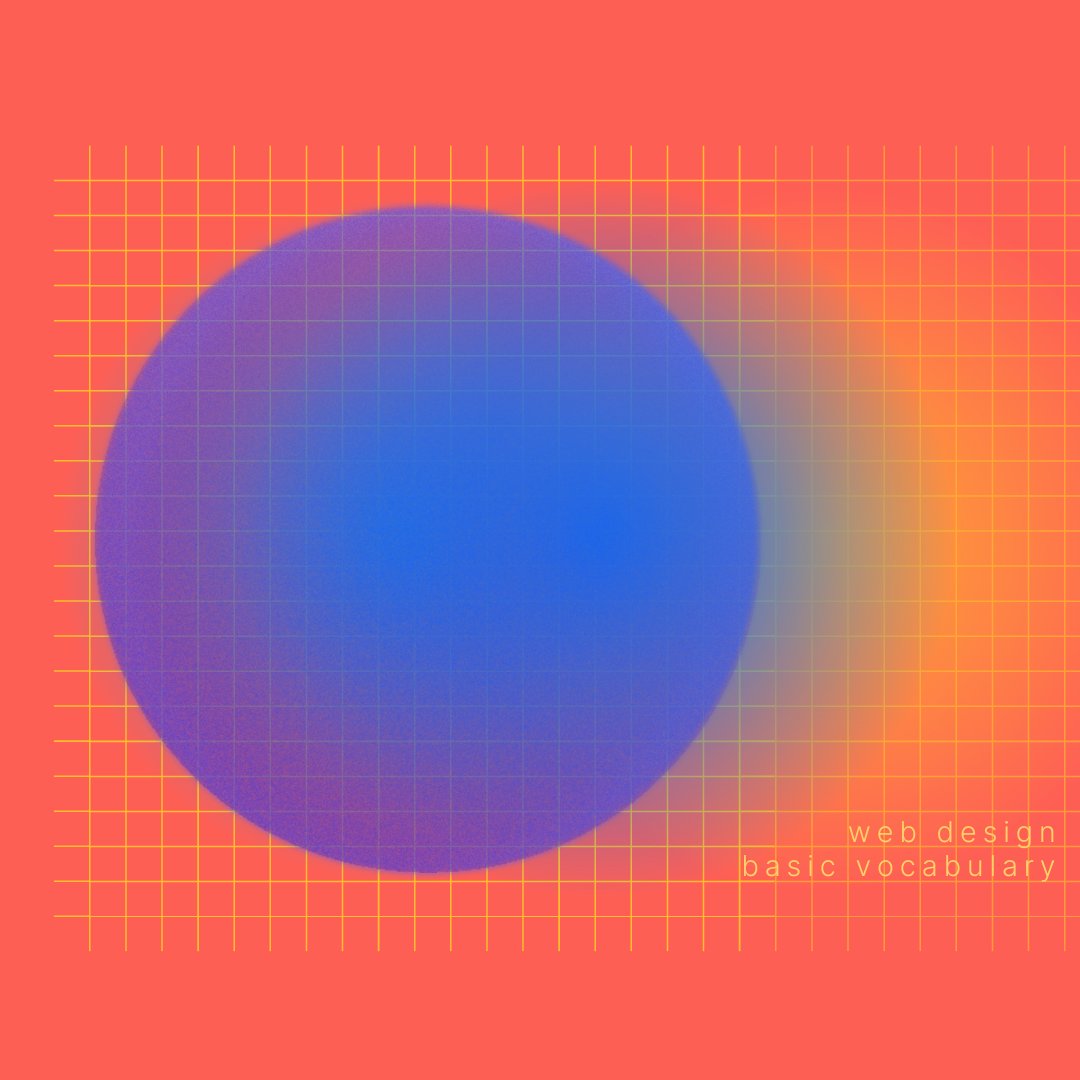
 PublicomWe connect our ideas with passion from our clients. Publicom is a marketing and branding consulting agency with 14 years of experience on the market.Pentru o companie, pagina web este un element esențial deoarece ajută la crearea imaginii acesteia în mintea vizitatorilor. Descoperă câteva tendințe în proiectarea paginilor web în anul 2018. #PaginaWeb #design #tendințe #2018
PublicomWe connect our ideas with passion from our clients. Publicom is a marketing and branding consulting agency with 14 years of experience on the market.Pentru o companie, pagina web este un element esențial deoarece ajută la crearea imaginii acesteia în mintea vizitatorilor. Descoperă câteva tendințe în proiectarea paginilor web în anul 2018. #PaginaWeb #design #tendințe #2018
ro.webwave.me/tendinte-web-design-2018 内藤 文洋東海大出身です。東京の町田に住んでいます。趣味は、ドライブと天文学です。
内藤 文洋東海大出身です。東京の町田に住んでいます。趣味は、ドライブと天文学です。 WoW BlogBlog-ul care te ţine conectat cu realitatea !Creează gratuit site-uri web uimitoare➡️ ro.webwave.me/?utm_source=facebook.com&utm_medium=cpv&utm_campaign=remarketing_looklike_purchase&utm_content=yellow_ads
WoW BlogBlog-ul care te ţine conectat cu realitatea !Creează gratuit site-uri web uimitoare➡️ ro.webwave.me/?utm_source=facebook.com&utm_medium=cpv&utm_campaign=remarketing_looklike_purchase&utm_content=yellow_ads JennyJo GwaltneyEmmanuel Victorious Ministries » Home v83m57.webwave.me/
JennyJo GwaltneyEmmanuel Victorious Ministries » Home v83m57.webwave.me/ WebWave#Website #builder; #crearea #paginilor #web; #webdesign; #blog; #grafică; #design#Google planifică modificări în SERP pentru dispozitivele mobile
WebWave#Website #builder; #crearea #paginilor #web; #webdesign; #blog; #grafică; #design#Google planifică modificări în SERP pentru dispozitivele mobile
ro.webwave.me/rezultate-google-pe-mobil, #SEO WebWaveWebWave AI Website Builder Generate websites with one click and change whatever you want.It's #CyberMonday - your last chance to buy WebWave Premium Plans 50% off.
WebWaveWebWave AI Website Builder Generate websites with one click and change whatever you want.It's #CyberMonday - your last chance to buy WebWave Premium Plans 50% off.
GO to our website and find a deal for yourself 💚
webwave.me/black-friday
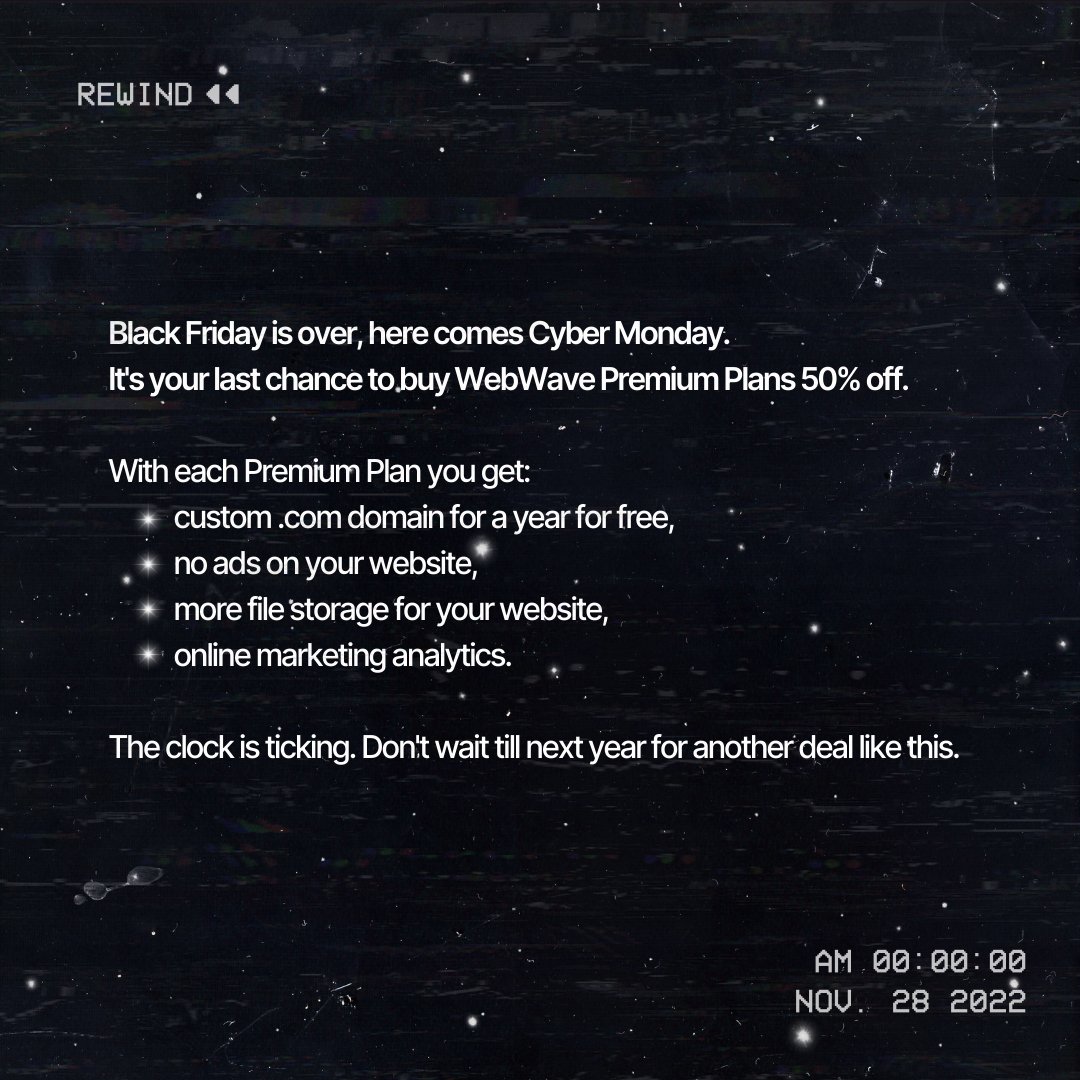
What users think about WebWave - from Twitter
- WebWave appears to be revolutionizing the web development space by enabling the creation of complete websites from text in less than a minute, potentially rendering traditional programming skills obsolete.
- Users are expressing enthusiasm for the AI capabilities of WebWave, suggesting that it allows people to realize their vision without the need for a web developer.
- WebWave offers resources and guidance on local SEO, helping businesses improve their online visibility to nearby customers.
- The platform serves as an educational resource, providing comprehensive web design vocabulary for those looking to learn or refine web design skills.
- WebWave is highlighted as a tool that can significantly contribute to a company’s online presence and image, with references to web design trends of the past.
- The platform is promoting the ability to create stunning websites for free, appealing to users who wish to have an impressive online presence without incurring costs.
- Emmanuel Victorious Ministries is mentioned as an example of a site created with WebWave, illustrating the platform’s real-world application.
- WebWave is keeping its users informed about Google’s SERP updates for mobile devices, indicating a focus on current SEO practices.
- The company offered a Cyber Monday deal with a 50% discount on WebWave Premium Plans, suggesting they actively engage in promotional events.
WebWave Pros and Cons
Pros :
- Unlimited creative control with drag-and-drop and layers
- AI-driven content and website generation for ease of use
- No transaction fees for online selling
- Comprehensive SEO tools for better online visibility
Cons :
- May require a learning curve for users unfamiliar with graphic design tools
- Limited customization options compared to fully custom-coded websites
WebWave FQA
1. Is WebWave free to use?
Yes, WebWave offers a free plan with access to all web design features. Premium features are available through various paid plans.
2. Can I use WebWave without coding skills?
Absolutely, WebWave is designed for users at all skill levels, enabling the creation of professional websites without a single line of code.
3. How does WebWave differ from other website builders?
WebWave offers unparalleled creative freedom with a freehand canvas, unlike other builders that restrict element placement within predefined sections.
4. What types of websites can I build with WebWave?
From business websites, blogs, to online stores, WebWave is versatile enough to handle a wide range of web projects.
WebWave Use Cases
- Business websites
- Personal blogs
- Online stores
- Portfolios
- Educational sites
Similartool.ai Spotlight
Display Your Achievement: Get Our Custom-Made Badge to Highlight Your Success on Your Website and Attract MoreVisitors to Your Solution.