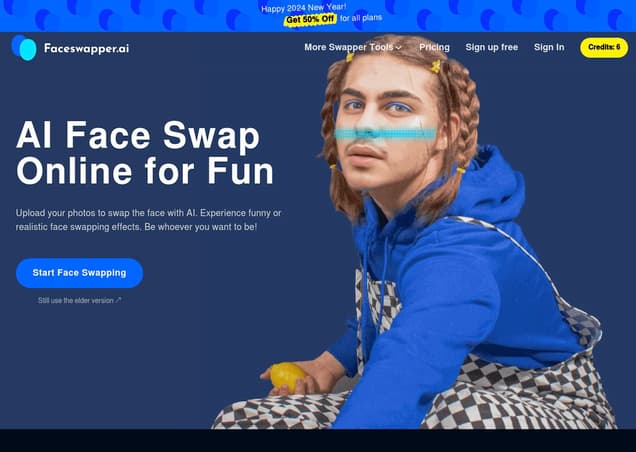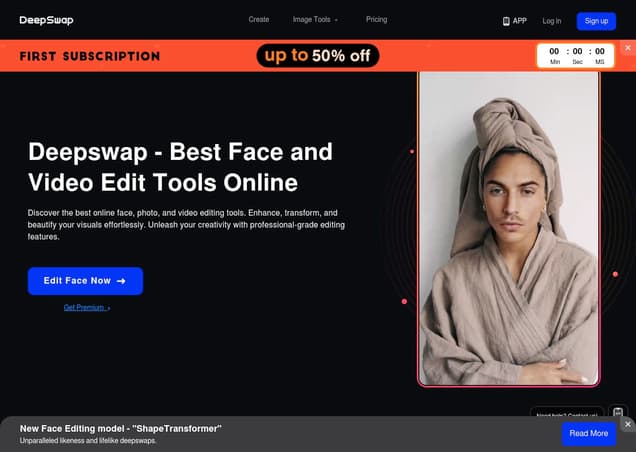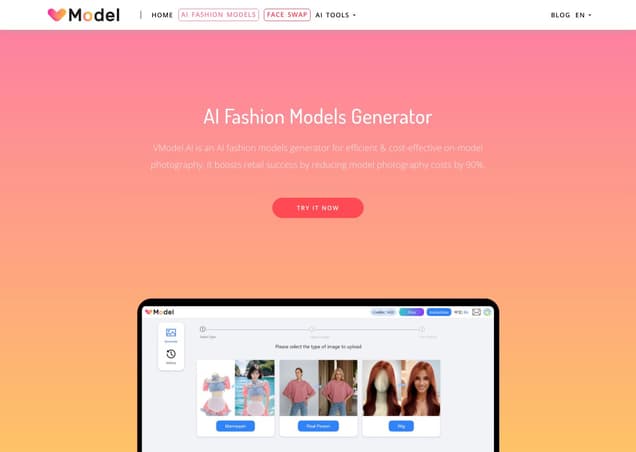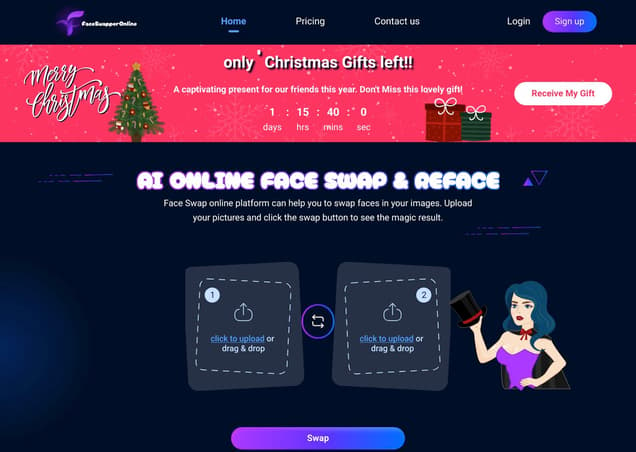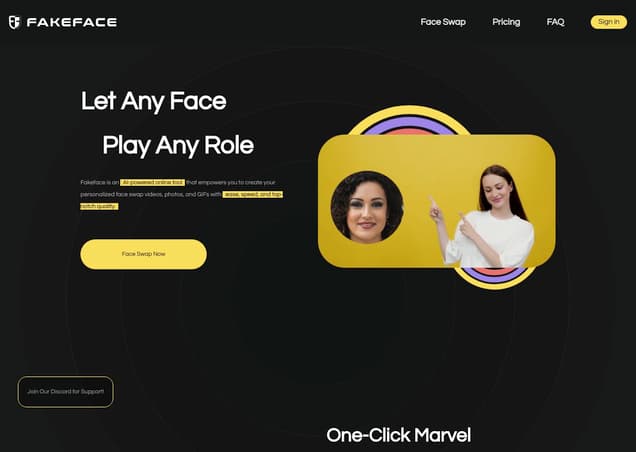Remaker AI
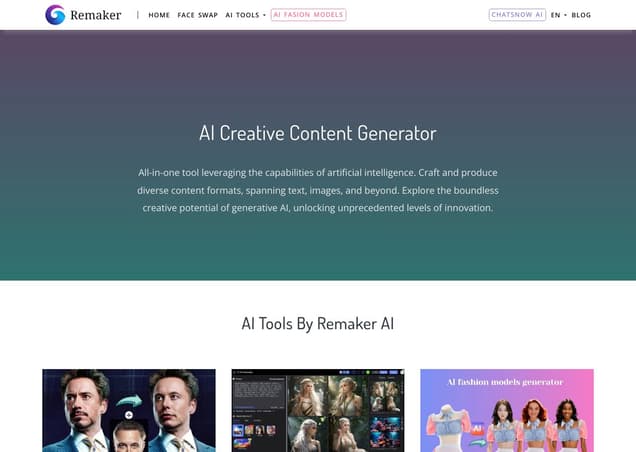
What is Remaker AI ?
Remaker AI is a versatile AI tool that offers a range of features for creative content generation and image editing. It utilizes advanced artificial intelligence technology for tasks such as removing watermarks, text, and unwanted parts from images, reimagining parts of images, and creating artistic effects. It's available as a Microsoft Edge addon.
Features :
- Watermark and text removal from images
- Partial image reimagining and editing
- Image upscaling without losing clarity
- Saving processing history for image edits
- Real-time preview of image processing actions
- Creating artworks, collages, memes
- Versatile image enhancement capabilities
Pricing :
- Remaker AI uses a credit system as its currency for AI tool generation. The number of credits required depends on the compute required by the tool used. Credits are a one-time purchase with no expiration date. Payment options include credit card, debit card, and PayPal.
Estimated Visit Traffic :
540.78K /MonthUser Distribution :
Indonesia - 14.9% | United States - 11.6% | China - 10.87% | Italy - 7.04% | India - 6.07%Tags :
AI Image Face SwapHow to add Face Swap || How to create account Remaker Ai || Mastering 3D Art
Peace be upon you, dear readers! Are you ready to dive into the world of digital art and face swapping? Ride along as we navigate the exciting realm of Remaker AI, guiding you through the process of adding a face swap effect, creating your account, and even demystifying the nuances of 3D art mastery. Our accessible step-by-step tutorial has got you covered!
1. Step-by-Step Guide to Face Swapping
To start face swapping, you'll first need to head to the Remaker AI website. Begin by searching for 'Mememaker AI' and click on the first link to access the site.,Once there, navigate to the face swap feature. You'll see an option to upload the image of your choice. Select an image you wish to work with and get ready to witness some digital magic.,After uploading your picture, choose the image you want to swap faces with. With a click and a brief moment of loading, Remaker AI does the work, leaving you with an intriguing face-swapped image!
2. Creating Your Remaker AI Account
Creating an account is a breeze. Just visit the account creation section on the Remaker AI website to get started. A few clicks will take you through the process.,You'll encounter a verification step to ensure secure login. Once you enter the required details and complete the verification, your account comes to life.,As a bonus for signing up, you may also receive credits to use for face swapping and other features on the site. Keep an eye out for these perks as they'll come in handy!
3. Unleashing Your 3D Art Potential
3D art might seem daunting, but with Remaker AI, it's quite accessible. Begin by exploring the tools and features that allow you to manipulate images into 3D artwork.,Experiment with different styles and techniques. Often, 3D art requires a bit of trial and error, so don’t be afraid to play around with the settings.,As you gain confidence, you can start mastering the art of 3D rendering. With practice, you'll be able to turn your visions into impressive digital masterpieces.
4. Community Encouragement and Feedback
The audience loves the simplicity and effectiveness of the tutorials, as evident in comments praising the 'Good work' and expressing excitement with 'Nice Bro🎉'.,Viewers found the video extremely useful and informative, with multiple comments appreciating the quality and helpfulness of the content, evident in remarks like 'Great sir', and 'Nice video sir yeh video bht axi he aur bht kaam ki he'.,The clear, step-by-step nature of the tutorial resonated with the audience, inspiring comments such as 'Great video sir' and several heart emojis showing love and support for the shared knowledge.
5. Remaker AI Video Summary
In today’s tech-savvy world, transforming your digital presence can be as simple as a face swap. Our tutorial outlines the seamless process of using Remaker AI to swap faces in images, create a user account, and leverage your newfound skills to produce stunning 3D art. By the end of your journey, not only will you be able to enhance your photos with face swaps, but you'll also have the tools to craft your own 3D artistry.
Other Remaker AI Related Videos

AVS Video Remaker 5.1.1.187 - YouTubeFeb 14, 2017
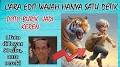
Cara Edit Wajah Menggunakan AI - YouTubeDec 27, 2023

Bikin Karikatur AI pakai Wajah Sendiri - remaker AI - YouTubeJan 2, 2024

uba wajah lewat remaker ai - YouTube5 days ago

How to Get Crazy Rendering Quality and Speeds | AVS Video ReMaker Tutorial - YouTubeAug 11, 2012

RE4 REMAKER S/DANOS SO PISTOLAS - PALADINS SO RANKED - KOF - YouTubeAug 3, 2023

Dead Space Remaker chegou no Canal. - YouTubeOct 27, 2023

Voice Remaker - 2C04 - YouTubeJun 18, 2009

Resident evil 4 remaker edit - YouTubeMar 3, 2023
User Reviews On Twitter
 ᴘʀᴏᴍᴘᴛᴏᴡʏ 🤖🅰🅸 🅶🅴🅴🅺 🚀 #AI #Technologia #Innowacje 📧 [email protected]
ᴘʀᴏᴍᴘᴛᴏᴡʏ 🤖🅰🅸 🅶🅴🅴🅺 🚀 #AI #Technologia #Innowacje 📧 [email protected]
 فاضل سلمان المباركاعلموا أنه ليس بعاقل من انزعج من قول الزور فيه،ولا بحكيم من رضي بثناء الجاهل عليه،الناس أبناء مايحسنون،وقدر كل أمرء ما يحسن،فتكلموا في العلم تبين اقداركمموقع لتحرير ومعالجة وتوليد الصور
فاضل سلمان المباركاعلموا أنه ليس بعاقل من انزعج من قول الزور فيه،ولا بحكيم من رضي بثناء الجاهل عليه،الناس أبناء مايحسنون،وقدر كل أمرء ما يحسن،فتكلموا في العلم تبين اقداركمموقع لتحرير ومعالجة وتوليد الصور
بالذكاء الاصطناعي
remaker.ai/
امثلة/
تغيير الوجوه
ازالة خلفية
توليد صور
توليد خلفية
فك الاقتصاص
ازالة العلامة المائية
زيادة الوضوح
تبديل الاشياء
#تعليم_الاحساء #مساء_الخير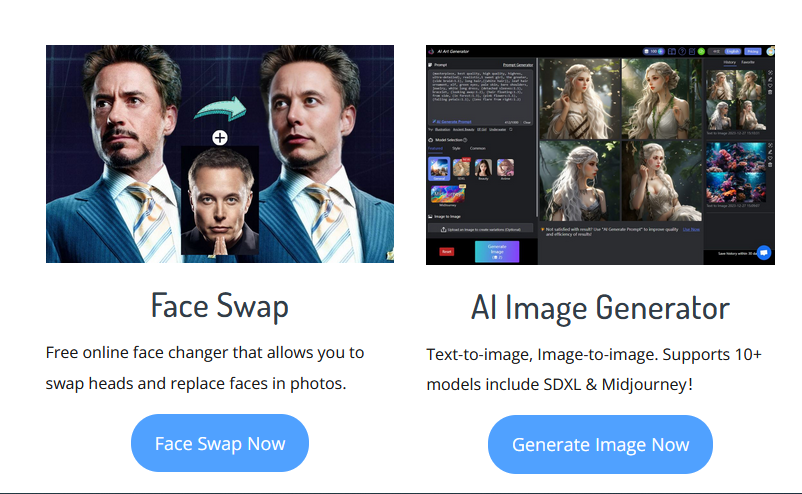
 Omega Hopkin 🇵🇸👨💻 Full-Stack Developer | Moroccan 🇲🇦 | Hailing from Vegotia, a fictional land 🌍 | Animal and plant lover 🐾🌿I tried out two AI image generation sites : Bing.com (powered by DALLE-3 ) and Remaker.ai. The images were impressively realistic.
Omega Hopkin 🇵🇸👨💻 Full-Stack Developer | Moroccan 🇲🇦 | Hailing from Vegotia, a fictional land 🌍 | Animal and plant lover 🐾🌿I tried out two AI image generation sites : Bing.com (powered by DALLE-3 ) and Remaker.ai. The images were impressively realistic.
URLs:
Bing : www.bing.com/
Face Swap : remaker.ai/face-swap-free
#ChatGPT #OpenAi #Bard #AI #dalle #dalle3art



 10x AIنتكلم عن بودكاست اللي سمعته خريجة 👩🎓 جامعية تخصص محاسبة ابحث عن وظيفه مساعدتك على الاستفادة من الذكاء الاصطناعي مشاركة أحدث أخبار الذكاء الاصطناعي والأدوات
10x AIنتكلم عن بودكاست اللي سمعته خريجة 👩🎓 جامعية تخصص محاسبة ابحث عن وظيفه مساعدتك على الاستفادة من الذكاء الاصطناعي مشاركة أحدث أخبار الذكاء الاصطناعي والأدوات
 Kashif NaeemTheAiGuy | Friendly helper | Growth ideas 📈So you are a person who wants to add your face to someone else's photograph?
Kashif NaeemTheAiGuy | Friendly helper | Growth ideas 📈So you are a person who wants to add your face to someone else's photograph?
I got you...!!
Here is a website where you can change your photo with someone else's.
The website is named "remaker.ai". NoahBing AI + Remaker AI
NoahBing AI + Remaker AI
Let me take a photo with my distant wife🥲
#BingAI #RemakerAI

 yahya M@Andikarnoldy @pandji remaker.ai/face-swap-free?utm_source=mul_face_swap
yahya M@Andikarnoldy @pandji remaker.ai/face-swap-free?utm_source=mul_face_swap SOHAIL ASLAM CapricornWelcome To My Profile 🥰 Alhamdullillah For Everything❤️ • Proud to be Muslim💚 • Believe in Allah🤗 • Ist Love…My Family🥰 • Simple Boy🙃 • Wish Me On 1 Jan
SOHAIL ASLAM CapricornWelcome To My Profile 🥰 Alhamdullillah For Everything❤️ • Proud to be Muslim💚 • Believe in Allah🤗 • Ist Love…My Family🥰 • Simple Boy🙃 • Wish Me On 1 Jan Kashif NaeemTheAiGuy | Friendly helper | Growth ideas 📈Website link :. remaker.ai/en
Kashif NaeemTheAiGuy | Friendly helper | Growth ideas 📈Website link :. remaker.ai/en
What users think about Remaker AI - from Twitter
- Remaker AI is a free tool designed for face-swapping.
- It features capabilities for image editing, processing, and generation using artificial intelligence.
- Remaker AI allows users to change faces, remove backgrounds, generate images, create backgrounds, undo cropping, remove watermarks, and enhance clarity among other features.
- Comparisons with other AI image generation platforms like Bing.com (powered by DALLE-3) suggest that Remaker AI produces impressively realistic images.
- The platform is easily accessible online and caters to users seeking to superimpose their own faces onto different photographs.
- Remaker AI is portrayed as a practical solution for creating photos with swapped faces, even in scenarios like taking a photo with a distant loved one.
Remaker AI Pros and Cons
Pros :
- Free and powerful tool for image editing
- Easy to use with a variety of features
- Supports creativity in image processing
- Offers a real-time preview of edits
Cons :
- May not work well on some images or settings
- Limited in generating specific or original images from text
- May not be compatible with all browsers or devices
Remaker AI FQA
1. What is generative AI?
Generative AI is a type of AI technology that generates new data, such as text, images, or audio. It uses generative models to create data that mimics real-world data. Applications include natural language generation, image generation, creative art generation, etc.
2. What can I do with the AI image generator?
The AI image generator allows for text-to-image creation, brainstorming ideas into visual forms, generating backgrounds for products, and creating images for social media and graphic design.
3. Who owns the content generated by Remaker AI?
The content generated by Remaker AI is considered public domain, meaning it has no owner and no copyright.
4. Can I use AI generated content commercially?
Yes, AI generated content can be used commercially, provided it adheres to the Remaker AI content policy, which prohibits illegal use.
Remaker AI Use Cases
- Enhancing image quality and appearance
- Creating digital artworks and designs
- Developing marketing materials and social media content
- Restoring and editing old photographs
Similartool.ai Spotlight
Display Your Achievement: Get Our Custom-Made Badge to Highlight Your Success on Your Website and Attract MoreVisitors to Your Solution.