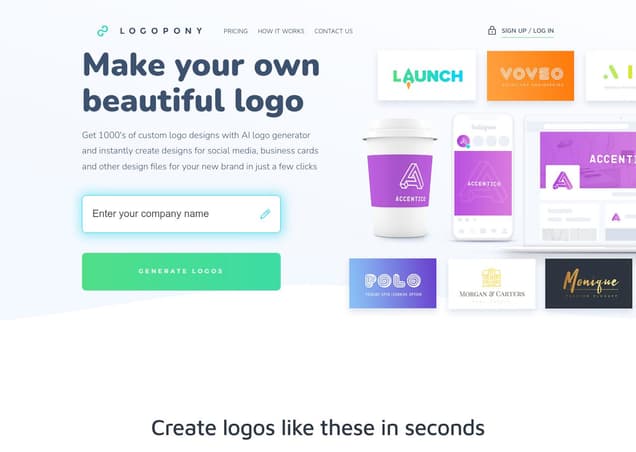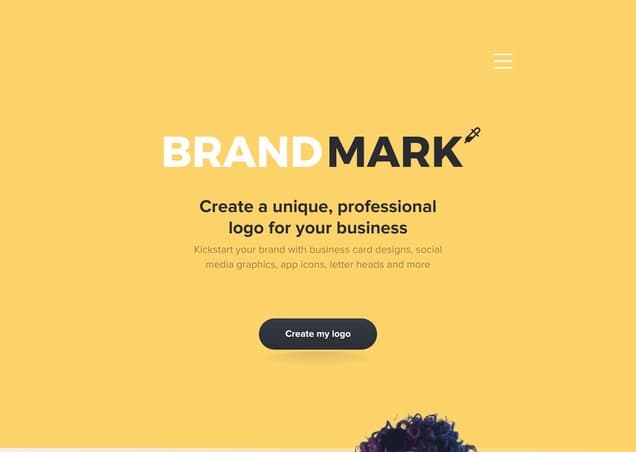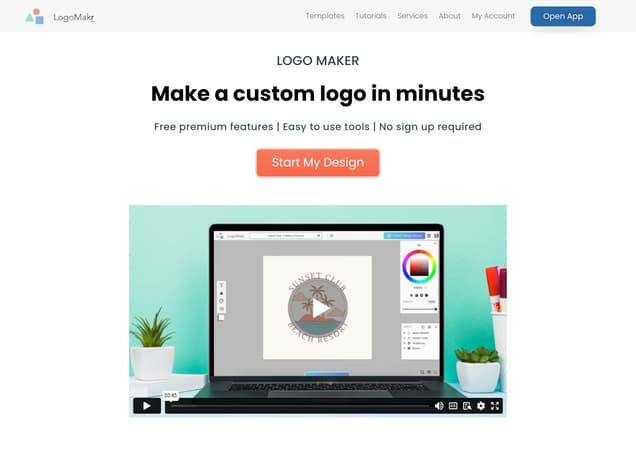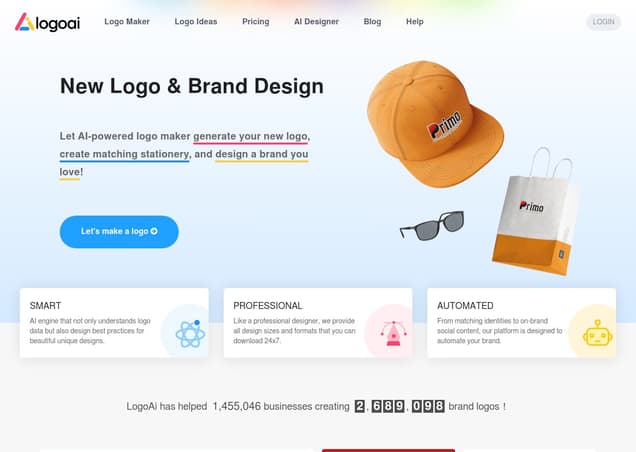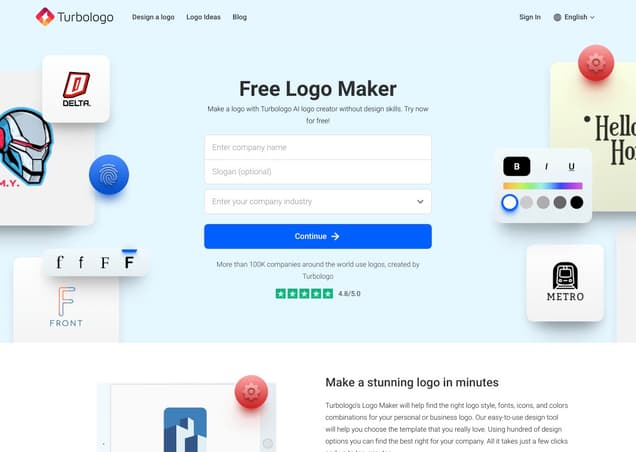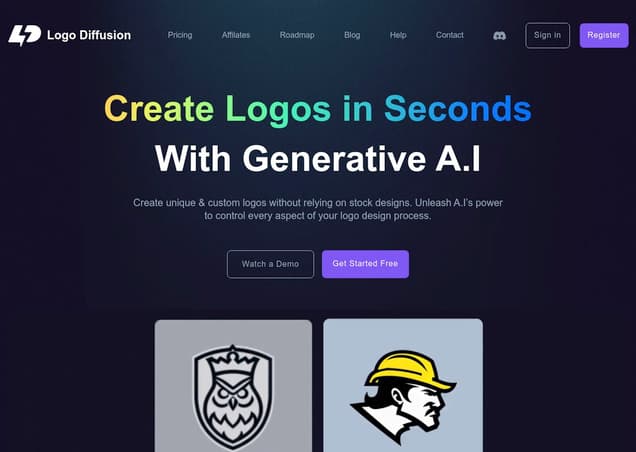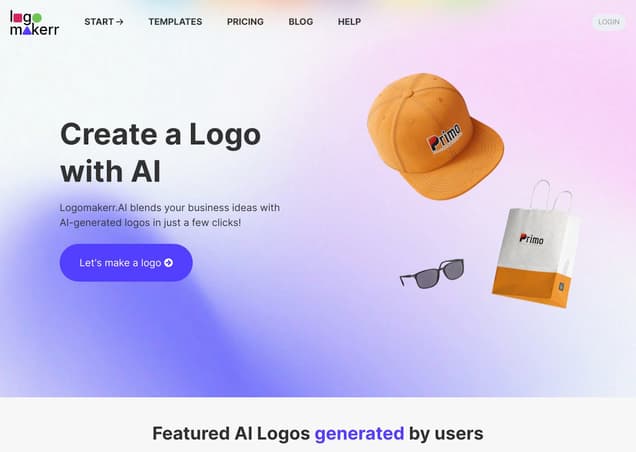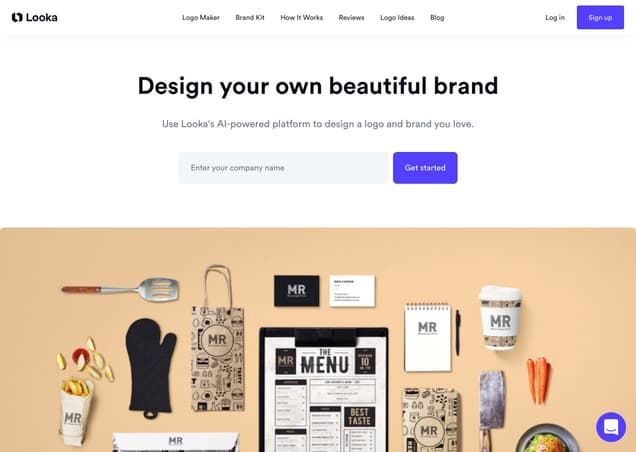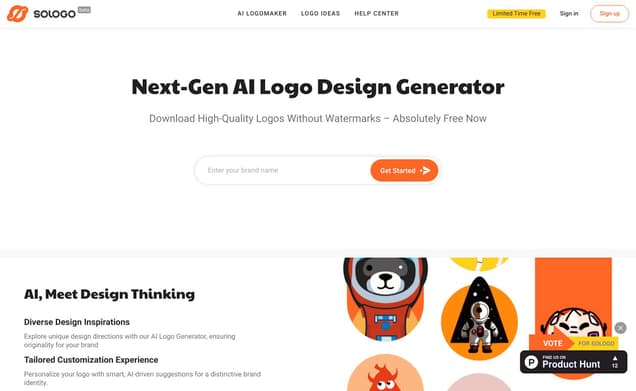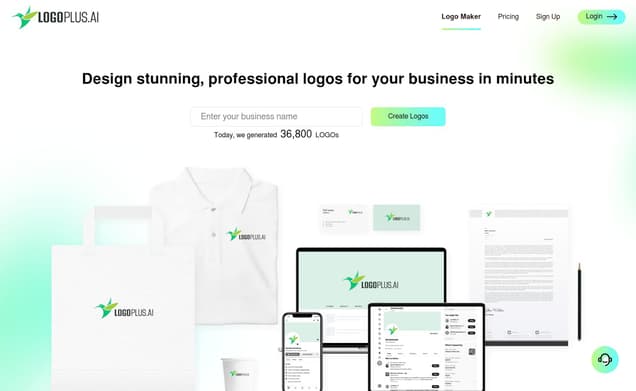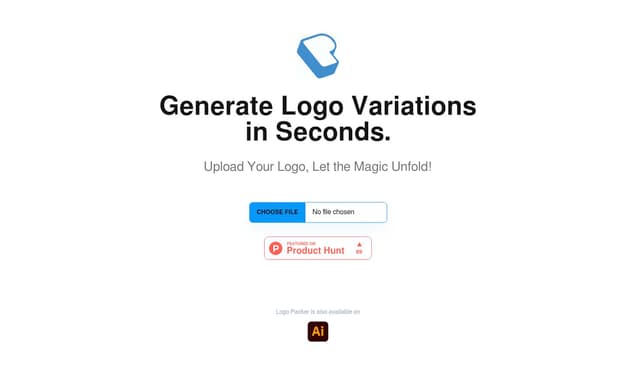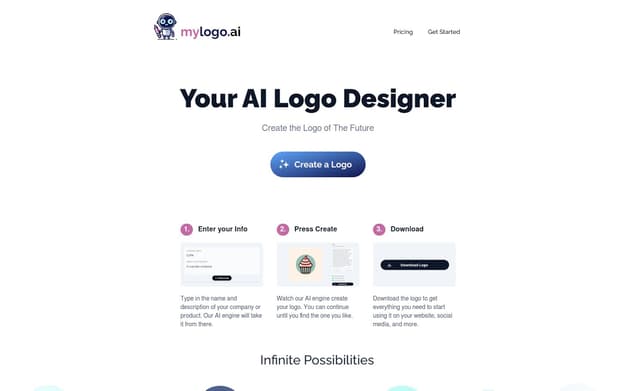Logomaster AI
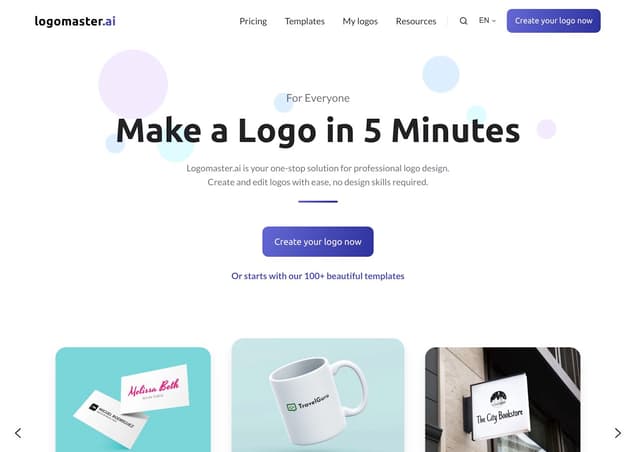
What is Logomaster AI ?
Logomaster.ai is an AI-powered logo maker that enables users to create and customize professional logos effortlessly, regardless of their design expertise. It offers a variety of features such as AI-powered logo generation, extensive customization options, and the ability to preview designs on real-world mockups.
Features :
- AI-powered logo generation
- Extensive customization options
- Preview on real-world mockups
- High-resolution logo files
- Web and print-ready files
- Unlimited changes and re-downloads (Premium and Enterprise packages)
- Multiple color variations and logo variations (Enterprise package)
- Social media assets and professional watermark (Enterprise package)
Pricing :
- Basic package: $39 - includes high-resolution logo files, web-ready files, and immediate download. No changes allowed after purchase.
- Premium package: $99 - includes everything in Basic, plus print-ready files, unlimited changes and re-downloads, and custom background color option.
- Enterprise package: $159 - includes everything in Premium, plus all color variations, up to five logo variations, social media assets, a professional watermark, real-world mockup images, and the names of fonts and color palette used. Unlimited changes and re-downloads included.
Estimated Visit Traffic :
1.06M /MonthUser Distribution :
Russia - 13.87% | India - 6.93% | Brazil - 6.79% | Turkey - 6.6% | Korea, Republic of - 6.37%Tags :
AI Logo GeneratorHow to Make a Logo in Just 5 Minutes? Logomaster.ai Reviewed
Welcome back to our channel! Today, we dive into an exciting topic for entrepreneurs and creatives alike: How can you craft a professional logo in a snap? Specifically, we're putting Logomaster.ai to the test, showing you step-by-step how to create a logo in just 5 minutes. Buckle up as we explore this AI-powered design assistant!
1. Starting Your Design Journey
To kick things off, you simply fire up your web browser and head over to Logomaster.ai. Once there, you'll encounter a 'Create Your Logo Now' button that sets everything in motion.,Next, it's all about personalization. You'll indicate your industry, which helps the AI to tailor design elements to your field - be it a personal brand, a startup, or any other business.,With your industry picked, it's time to set the tone. Choose a theme color and select three logo styles that catch your eye. These choices guide the AI as it begins to craft logos fitting your vibe.
2. Inputting Your Brand
Your brand's identity hinges on its name and slogan, so ensure you type these in carefully. An unfortunate typo could spell trouble for your brand's first impression!,Once your brand's name is shining brightly, search for an icon that symbolizes your ethos. For our example, since AIT is all about apps and technology, keywords related to these themes would yield the most fitting icons.,After stirring in all these details, Logomaster.ai's powerful AI gets to work, whisking up several logo proposals tailored to your inputs. It's like watching your brand come to life before your eyes!
3. Customizing Your Creation
When the AI presents its smorgasbord of logo designs, it's your cue to step in. Pick the one that jumps out at you and start experimenting with its customization tools.,Adjust colors, switch fonts, or reshape design elements to your heart's content. This is where your logo becomes truly yours, so don't hold back. Tinker until it feels just right.,All that fiddling leads to the grand finale: your logo, ready for the world. When you're elated with the design, you can download it in high-resolution formats perfect for digital or print media.
4. Ease of Use
The user-friendly interface of Logomaster.ai is a boon for non-designers and professionals alike, allowing them to produce logos that don't skimp on sophistication.,Selecting preferences and navigating the system is intuitive, making logo design seem less like rocket science and more like a walk in the park.,The smooth experience continues right through to downloading the final product, which is mercifully uncomplicated - a simple click, and you've got your files.
5. Design Quality
Despite the quick process, the design outcomes are surprisingly high caliber. The AI leverages your choices to generate varied and appealing logo options.,With the ability to tweak and customize, the designs can be refined to compete with those conjured by human designers, assuming you have an eye for what looks good.,The provided logo files are crisp and adaptable for various uses, ensuring your brand can flex its visual muscles across any platform, print or digital.
6. Logomaster AI Video Summary
Crafting a logo can be a daunting task, but with Logomaster.ai, it becomes a breezy five-minute affair. We've put this AI-driven tool under the microscope and walked through the process, from selecting preferences and inputting brand details to fine-tuning the design. Whether you've got design skills or not, Logomaster.ai promises to deliver professional results in moments. Read on to see just how well it holds up to that promise.
User Reviews On Twitter
 Vipin• Tweets about Al, Tech, Tips and Tricks + Resources. DM For Collaboration. I also help people to grow on twitter.AI Logo Maker 🚀
Vipin• Tweets about Al, Tech, Tips and Tricks + Resources. DM For Collaboration. I also help people to grow on twitter.AI Logo Maker 🚀
➳ www.logoai.com/
➳ looka.com/
➳ designs.ai/
➳ logo.com/
➳ www.logopony.com/
➳ www.tailorbrands.com/
➳ logomaster.ai/
➳ brandmark.io/
➳ www.designhill.com/
Save it!!
 PrathamI work to place you in the top 1% of web developers • Building @TrioTechDev • DevRel • Prev @Rapid_API @HyperspaceAIUse these AI tools for your various daily tasks (save hours):
PrathamI work to place you in the top 1% of web developers • Building @TrioTechDev • DevRel • Prev @Rapid_API @HyperspaceAIUse these AI tools for your various daily tasks (save hours):
1. Writing
Cohesive.so
2. Logo
Logomaster.ai
3. Design
Diagram.com
4. Code
Codepal.ai
5. Search engine
Gptgo.ai
6. Resume
ResumAI.com Vipin• Tweets about Al, Tech, Tips and Tricks + Resources. DM For Collaboration. I also help people to grow on twitter.Rip Logo Designer?
Vipin• Tweets about Al, Tech, Tips and Tricks + Resources. DM For Collaboration. I also help people to grow on twitter.Rip Logo Designer?
Here are the Top 9 AI Logo Maker 🚀
➳ logoai.com
➳ looka.com
➳ designs.ai
➳ logo.com
➳ logopony.com
➳ tailorbrands.com
➳ logomaster.ai
➳ brandmark.io…
 Csaba KissiSolopreneur, 25+ years exp • 200+ side projects • 💰$3m+ in revenue • Coding, AI, SEO ➡️ https://t.co/fvuWg2duU6 ➡️ https://t.co/yuysSDkcfo ➡️ https://t.co/TzOOt1QpgdChatGPT and Bard cannot do everything.
Csaba KissiSolopreneur, 25+ years exp • 200+ side projects • 💰$3m+ in revenue • Coding, AI, SEO ➡️ https://t.co/fvuWg2duU6 ➡️ https://t.co/yuysSDkcfo ➡️ https://t.co/TzOOt1QpgdChatGPT and Bard cannot do everything.
Check these exceptional AI tools.
AI Code Tests: codium.ai
SQL: text2sql.ai
Logo: logomaster.ai
Resume: resumai.com
Search: andisearch.com
Video: invideo.io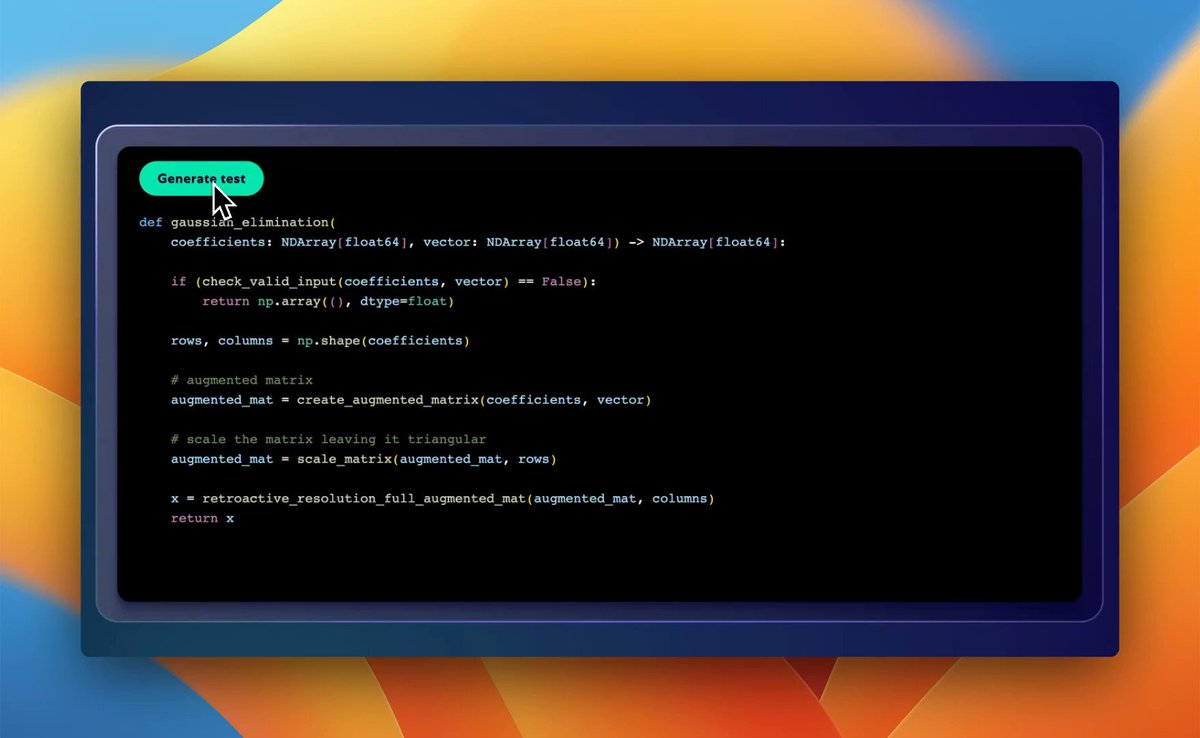
 KASU VENKATA RAMIREDDYDeveloper in NodeJs, PHP, Android, Flutter, React JS, Angular, GraphQL, Python(Learner), Database Design. Interested in Ethical Hacking and Data Mining(AI)I just created a beautiful logo on @logomasterai logomaster.ai
KASU VENKATA RAMIREDDYDeveloper in NodeJs, PHP, Android, Flutter, React JS, Angular, GraphQL, Python(Learner), Database Design. Interested in Ethical Hacking and Data Mining(AI)I just created a beautiful logo on @logomasterai logomaster.ai Poonam SoniHelping you Grow with AI tools and Web Development | Social Media Marketing | DM Open for collaboration | https://t.co/pN5TWWbfFX12 insane websites to reduce your work hours (🔖Bookmark them):
Poonam SoniHelping you Grow with AI tools and Web Development | Social Media Marketing | DM Open for collaboration | https://t.co/pN5TWWbfFX12 insane websites to reduce your work hours (🔖Bookmark them):
1. AI YouTube Summaries
— eightify.app/p
2. Logo for Business
— Logomaster.ai
3. Create TikTok or Instagram reels
— klap.app/?via=home
4. Image to Video
— runwayml.com
5. AI…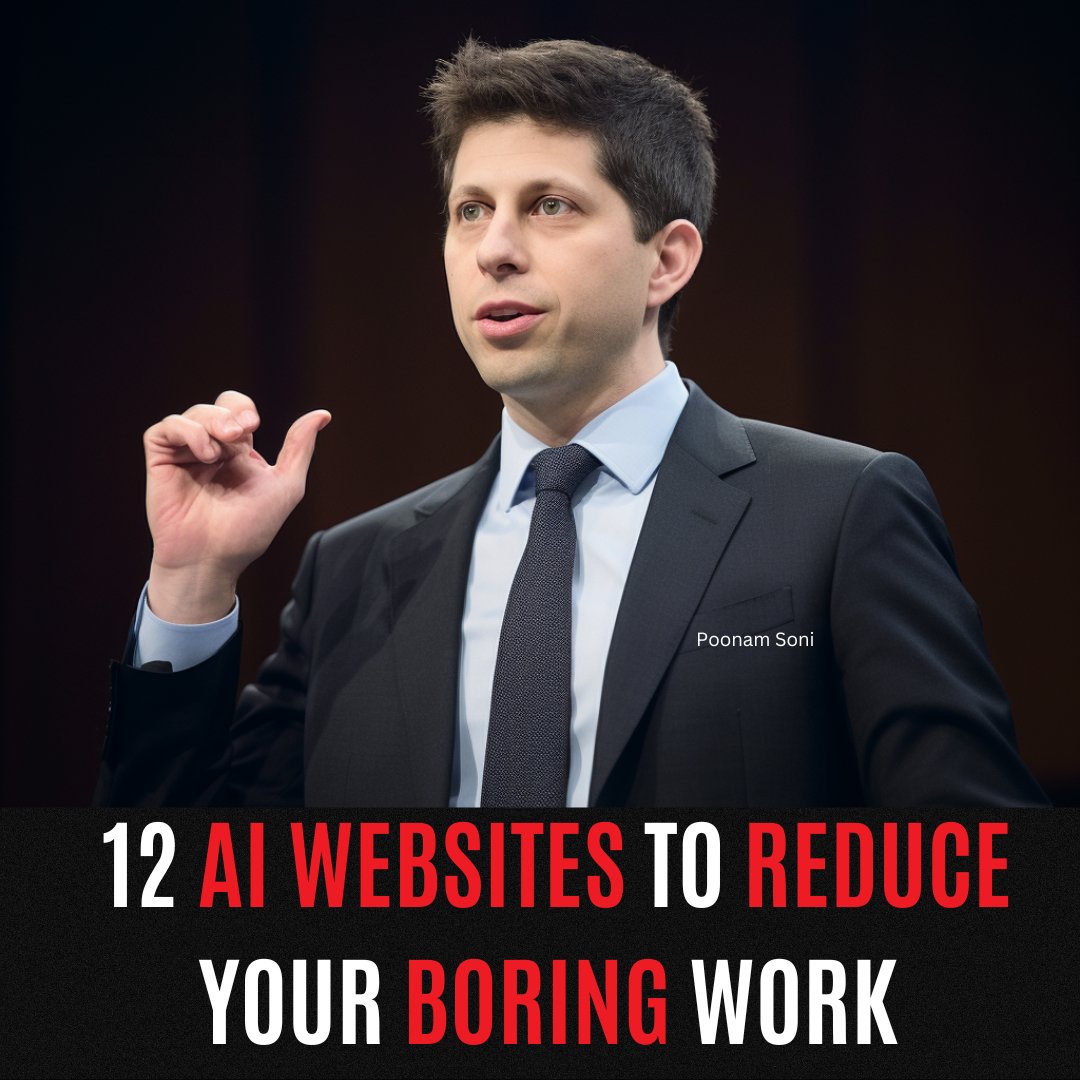
 ChatGPT 🇵🇸🇵🇸 Free Palestine 🤖 AI Enthusiast 👩💻 Full Stack Developer 🔧 Prompt Engineer 📚 Tech Writer 📱 Geek by Day, Twitter Influencer by NightUse these AI tools for your various daily tasks:
ChatGPT 🇵🇸🇵🇸 Free Palestine 🤖 AI Enthusiast 👩💻 Full Stack Developer 🔧 Prompt Engineer 📚 Tech Writer 📱 Geek by Day, Twitter Influencer by NightUse these AI tools for your various daily tasks:
1. Writing
Cohesive.so
2. Logo
Logomaster.ai
3. Design
Diagram.com
4. Code
Codepal.ai
5. Search engine
Gptgo.ai
6. Resume
ResumAI.com Sam chanBuilding https://t.co/xqxSHw9FHy 🔥 I write about AI, tech, and digital business with daily updates and tools + resources.Top 9 AI Logo Maker 🚀
Sam chanBuilding https://t.co/xqxSHw9FHy 🔥 I write about AI, tech, and digital business with daily updates and tools + resources.Top 9 AI Logo Maker 🚀
1. logoai.com
2. looka.com
3. designs.ai
4. logo.com
5. logopony.com
6. tailorbrands.com
7. logomaster.ai
8. brandmark.io
- Bookmark for later 🔖 -
Don't…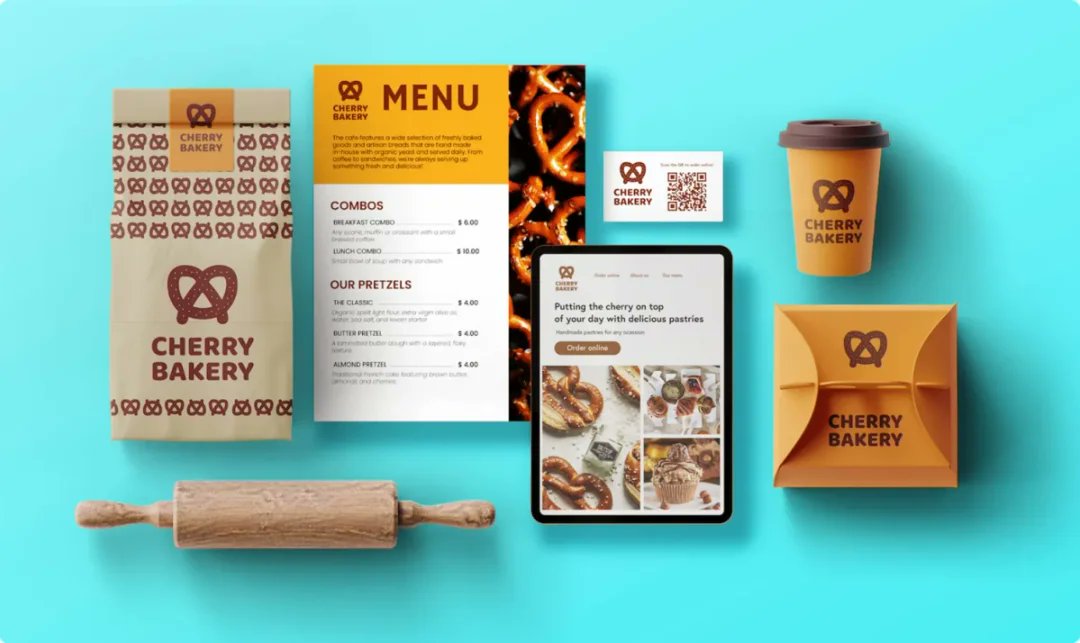
 solopreneurDiversified Solopreneur | Daily Updates on AI and Coding | Content CreatorAI Websites to 10x your Productivity:
solopreneurDiversified Solopreneur | Daily Updates on AI and Coding | Content CreatorAI Websites to 10x your Productivity:
1. Video - runwayml.com
2. Image - Midjourney
3. Resume - rezi.ai/?via=profile
4. Icons - tryleap.ai/?ref=Profile
5. Logo - logomaster.ai
6. Excel - rows.com
 solopreneurDiversified Solopreneur | Daily Updates on AI and Coding | Content CreatorTop AI tools for logo designs:👇
solopreneurDiversified Solopreneur | Daily Updates on AI and Coding | Content CreatorTop AI tools for logo designs:👇
1. logomaster.ai
2. tryleap.ai/?ref=Profile
3. looka.com
4. brandmark.io
5. logoai.com
6. logo.com
What users think about Logomaster AI - from Twitter
- Logomaster.ai is recognized as a valuable AI-powered logo creation tool.
- It is frequently listed among the top recommended AI tools for designing logos.
- Users have reported the ability to create beautiful logos using Logomaster.ai.
- The platform is positioned as a productivity tool that can save users hours in logo design.
- Logomaster.ai is often mentioned alongside other AI tools for various daily tasks, emphasizing its utility in task automation.
- It is included in user-compiled lists of AI tools designed to enhance productivity and reduce work hours.
Logomaster AI Pros and Cons
Pros :
- Easy to use, even for users with no design experience
- Affordable compared to hiring a professional designer
- Flexible design options
- Royalty-free logos for any purpose
Cons :
- Limited number of templates
- Some designs may be generic
- No customer support
Logomaster AI FQA
1. What is a logo maker?
A logo maker is an online tool that allows you to create logos for your business or brand using a user-friendly interface.
2. Do I need design experience to use a logo maker?
No, you don't need any design experience to use a logo maker. The tool is designed to be intuitive and easy to use.
3. Can I customize the logos generated by the logo maker?
Absolutely! The logo maker allows you to customize the logos it generates to align with your brand's identity and vision.
4. Is it safe to use Logomaster.ai for logo design?
Yes, Logomaster.ai is a safe platform for logo design. However, it's important to conduct your own research or consult with an attorney to ensure legal compliance.
5. Can I use a logo created by a logo maker for my business?
Yes, you can use a logo generated by Logomaster.ai for your business. The platform offers a commercial license with the logo files.
Logomaster AI Use Cases
- Creating logos for businesses of all sizes
- Designing logos for websites and social media
- Generating logos for commercial or non-commercial purposes
- Designing logos for print materials like business cards and banners
Similartool.ai Spotlight
Display Your Achievement: Get Our Custom-Made Badge to Highlight Your Success on Your Website and Attract MoreVisitors to Your Solution.